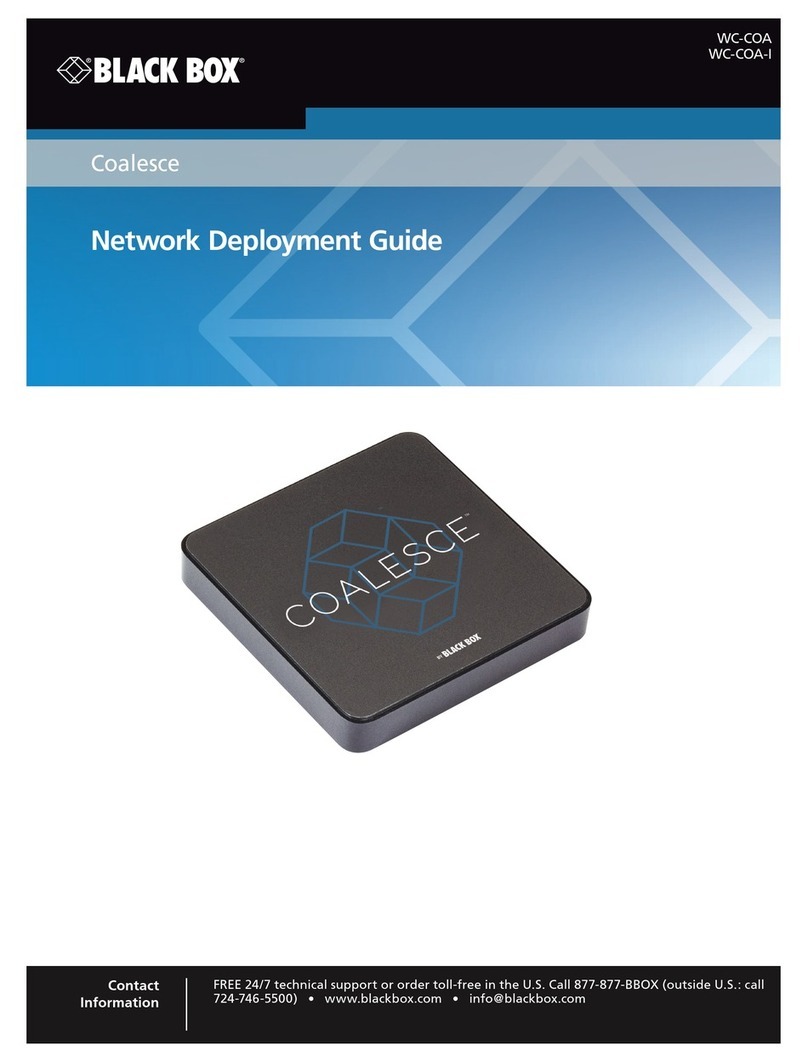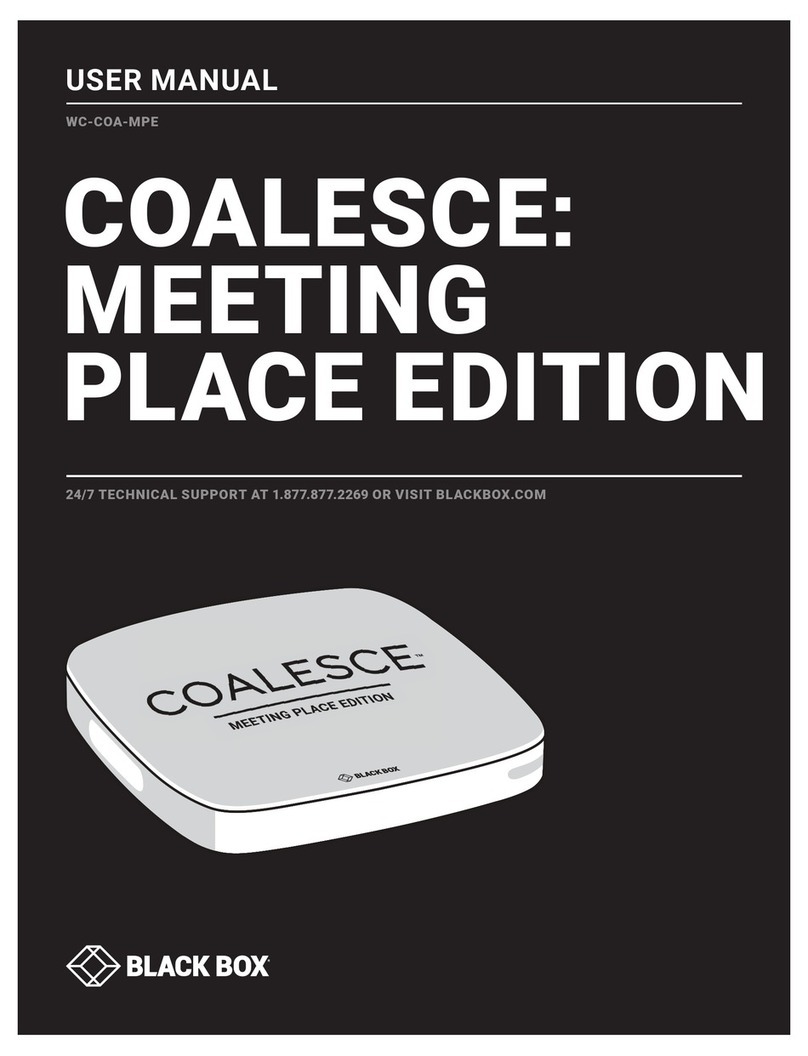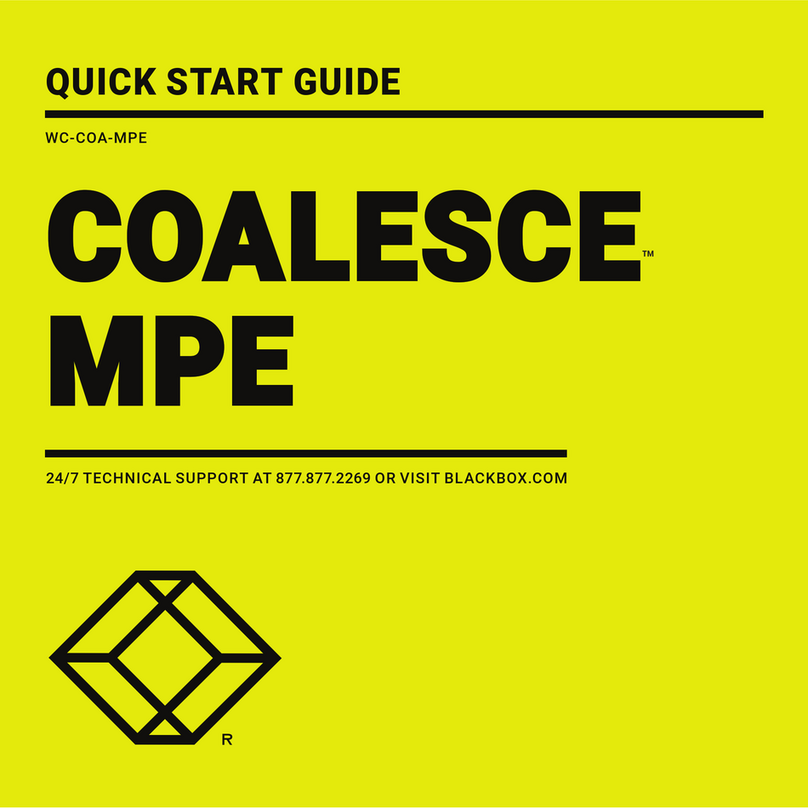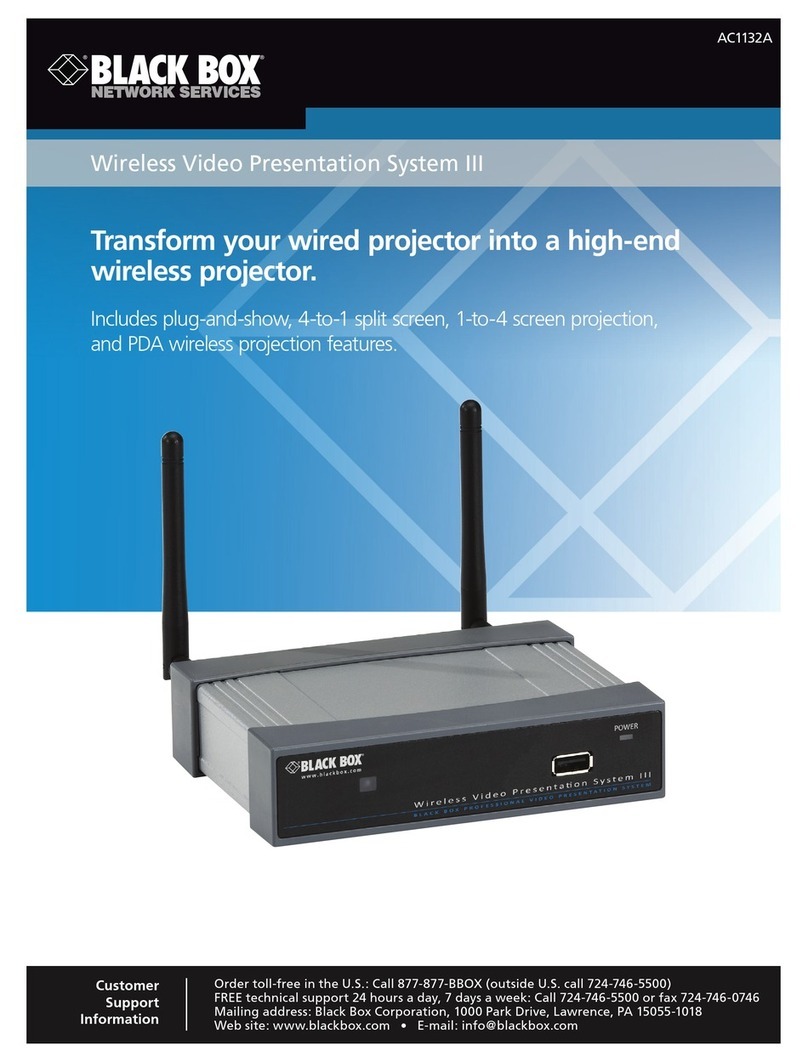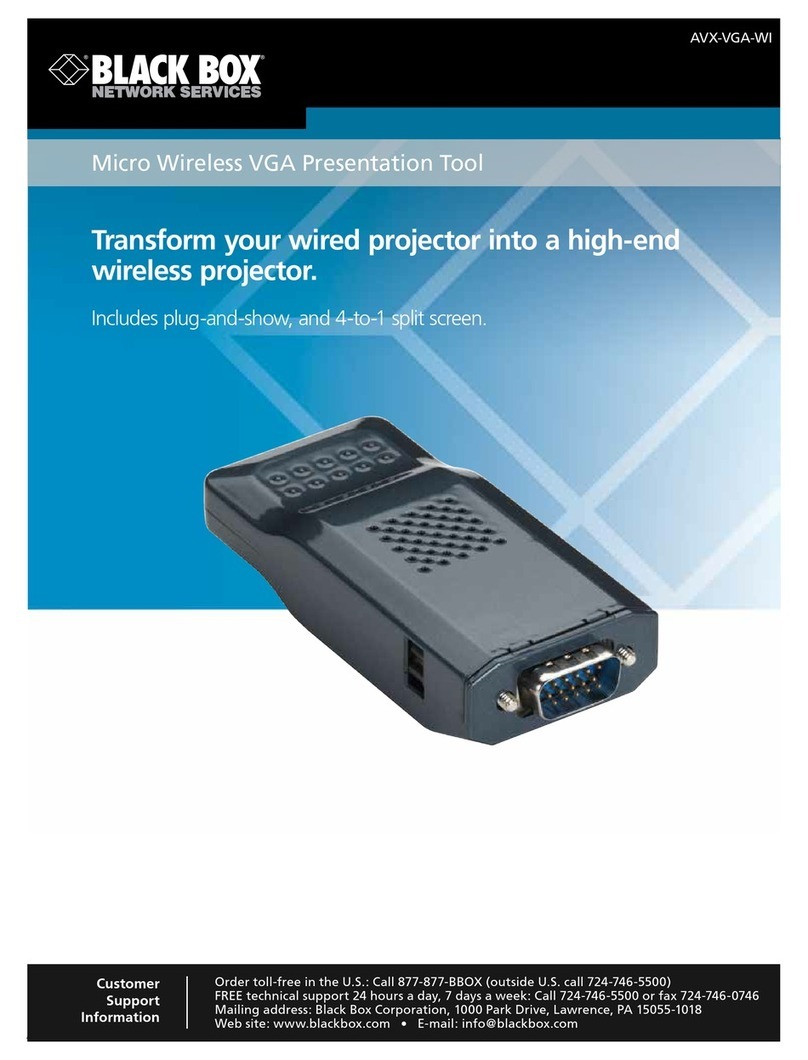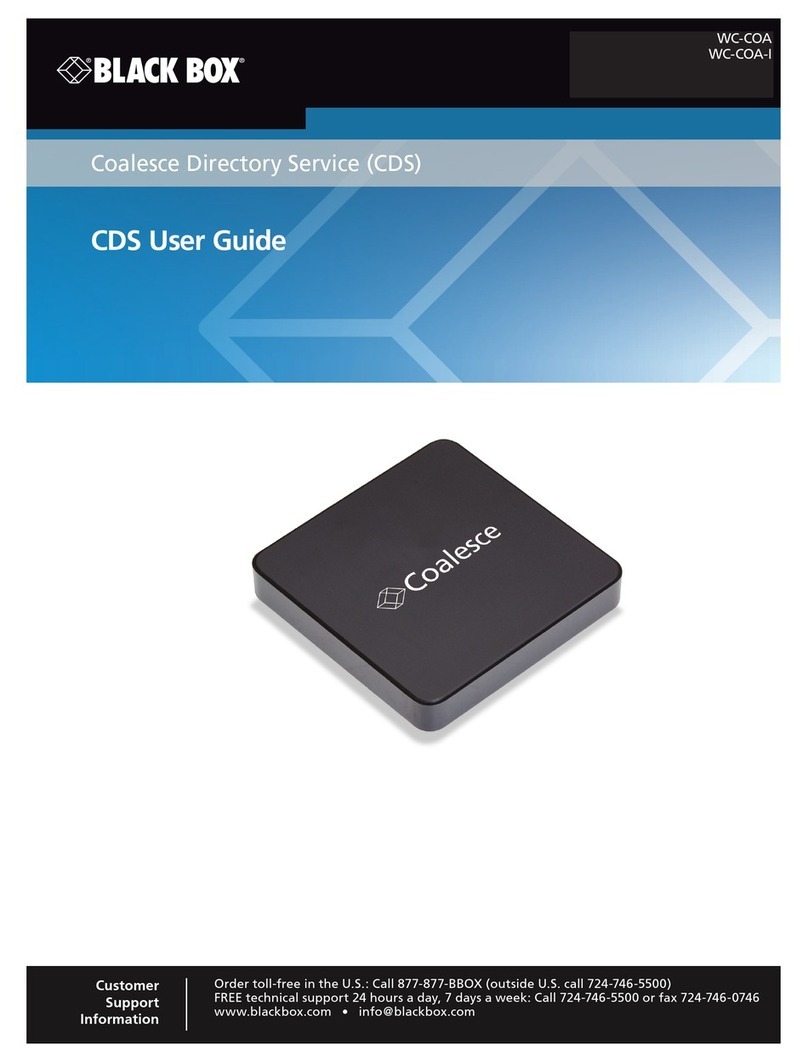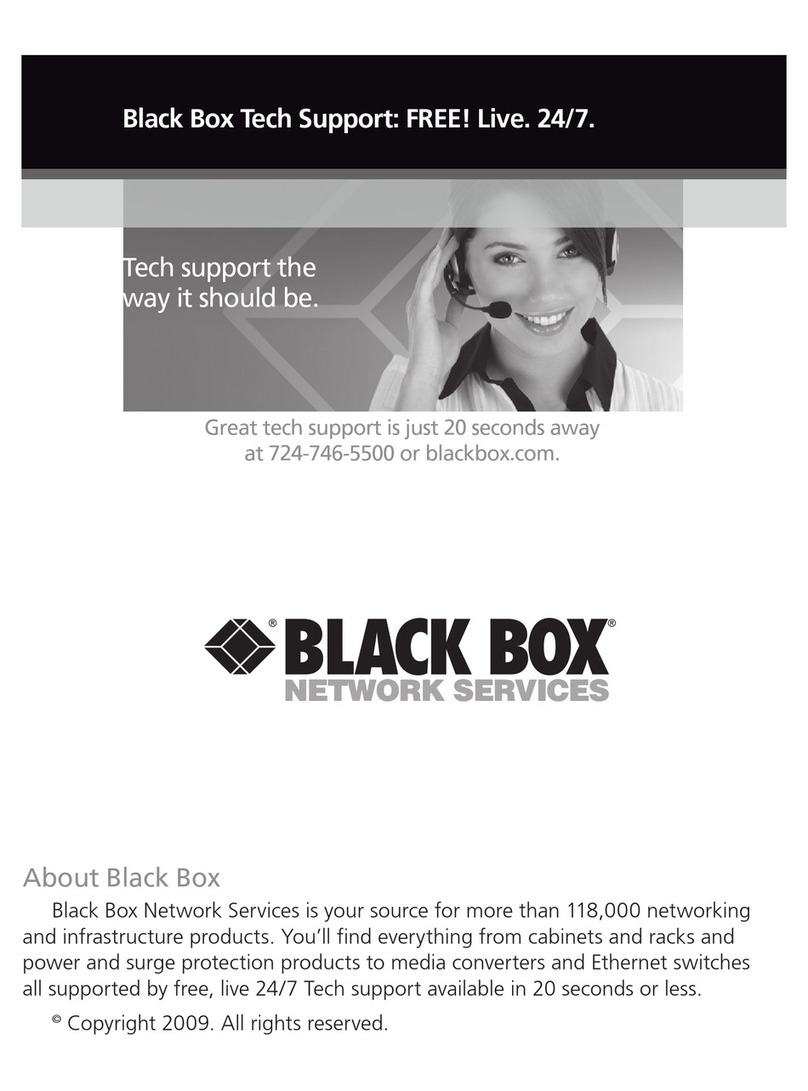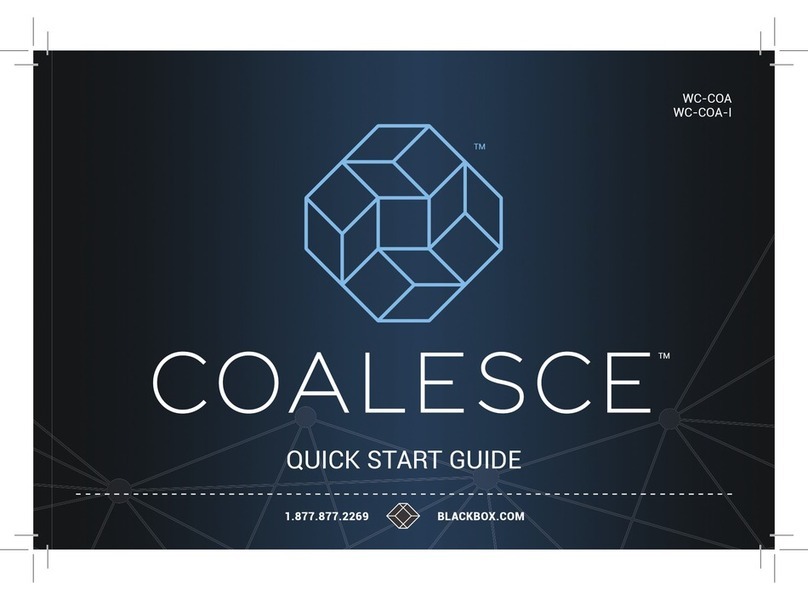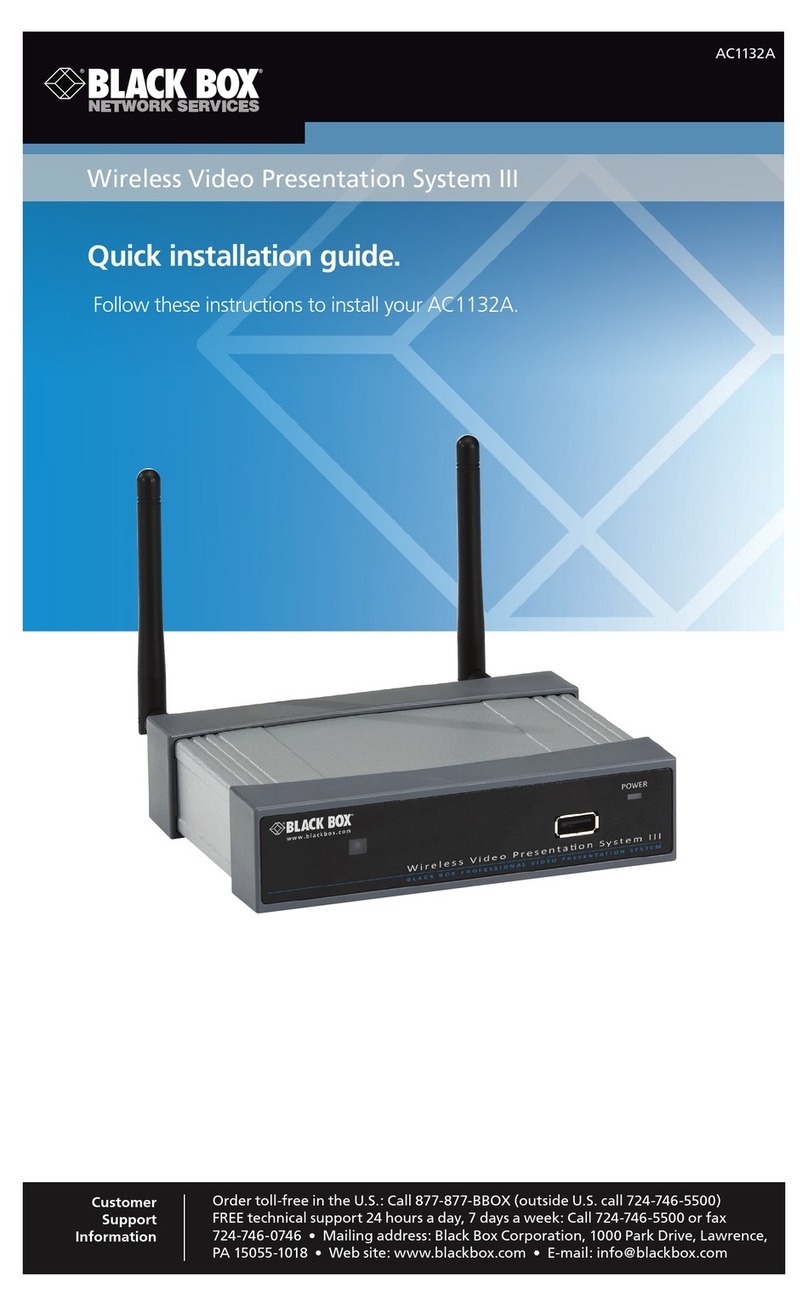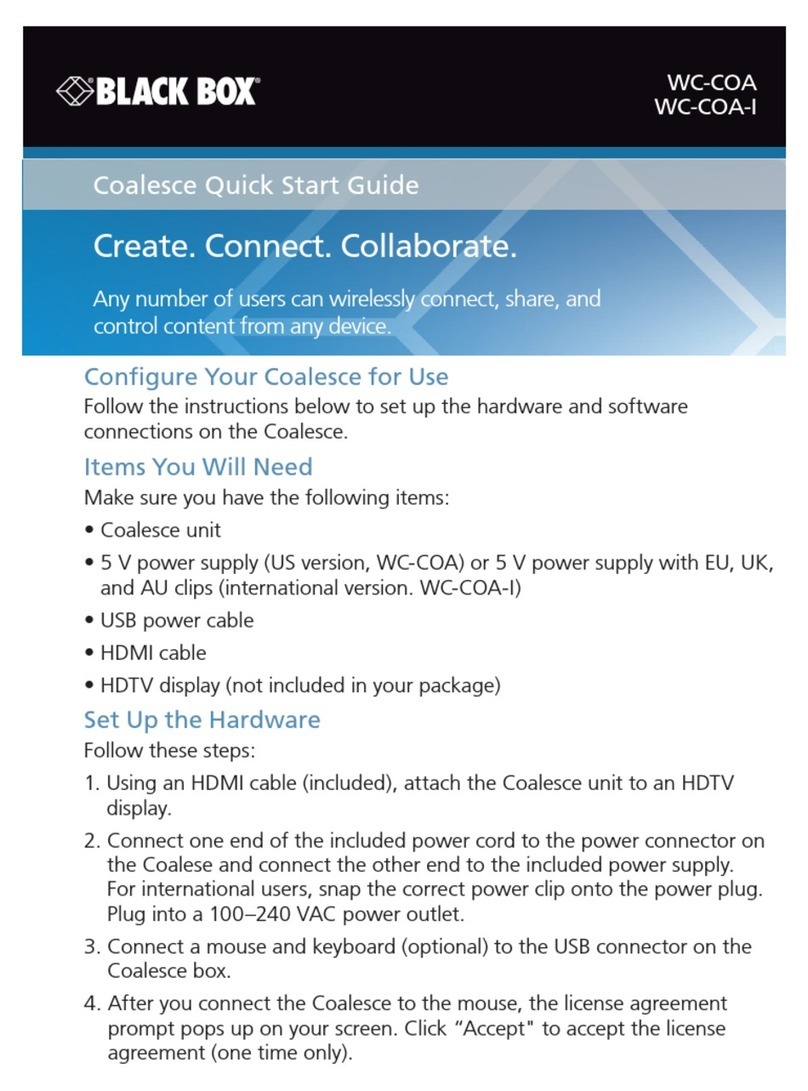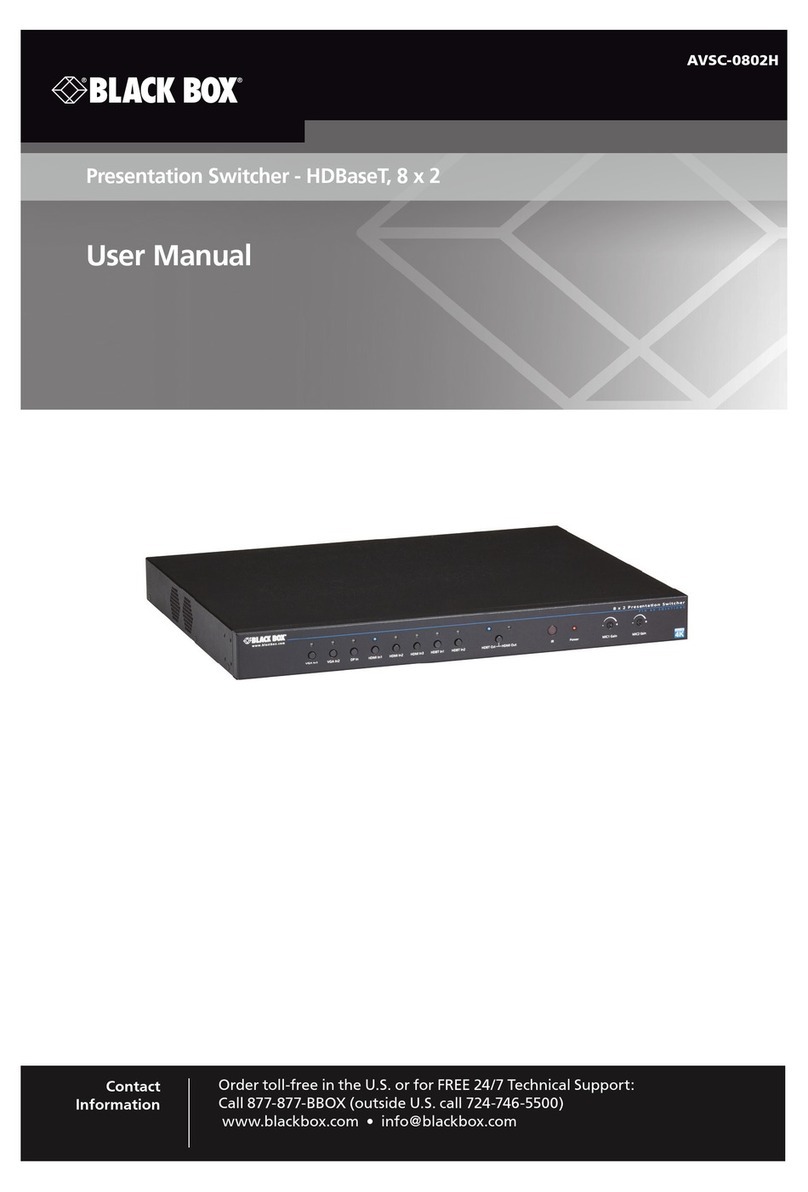INSTALLATION
Assemble the AC1130A by connecting its wireless antenna to the
base unit and its power adapter to a power outlet. Then connect
the AC1130A to the projector’s VGA port.
Make sure your computer’s wireless connection is active.
Turn on the projector; then turn on the AC1130A. Wait until you
see the screen below on your projector:
From the projector’s screen, note the 4-digit login code, SSID,
and Server IP address. You will need this to install the player
software.
Connect your computer to the AC1130A’s wireless network (SSID:
WPS). Most computers will automatically connect to the first
available wireless access point. If it doesn’t connect, click
on your computer’s wireless utility to select WPS to connect.
Open Internet Explorer and type the server IP address shown on
the screen (default is http://192.168.100.10) in the address
bar. You should see the screen below:
Click on “Download.” At the prompt, enter the default password,
which is “user.” Then click on the “Download” button on the
right side of the screen. Click on “Run” and follow the
instructions to install the player software. It will create a
desktop icon called “WPS.” Click on “WPS.” The program will
search the network. At the prompt, enter the 4-digit login
code. Then click “Play” to start sending your computer screen’s
contents to the projector.
NOTE: To send video, click on “Video” to switch to Streaming
Video mode. Click on the folder icon to open the video file;
then click Start to start streaming.