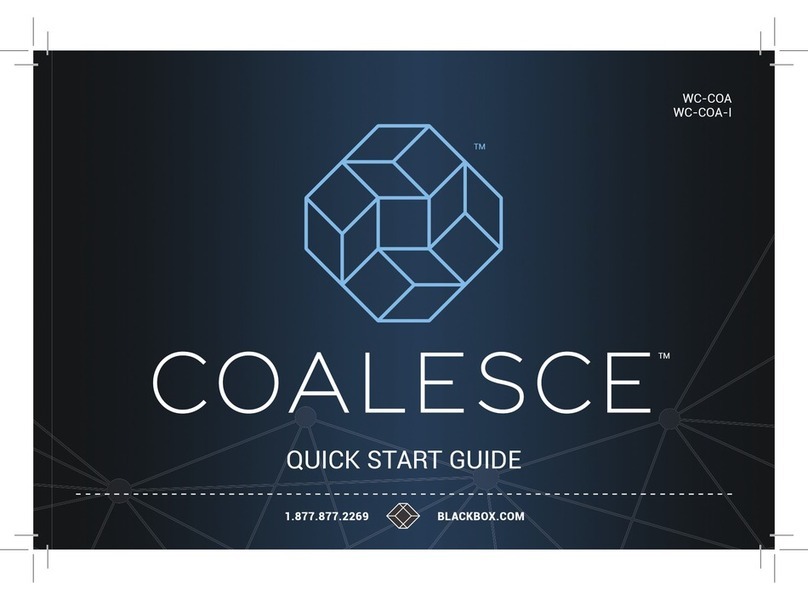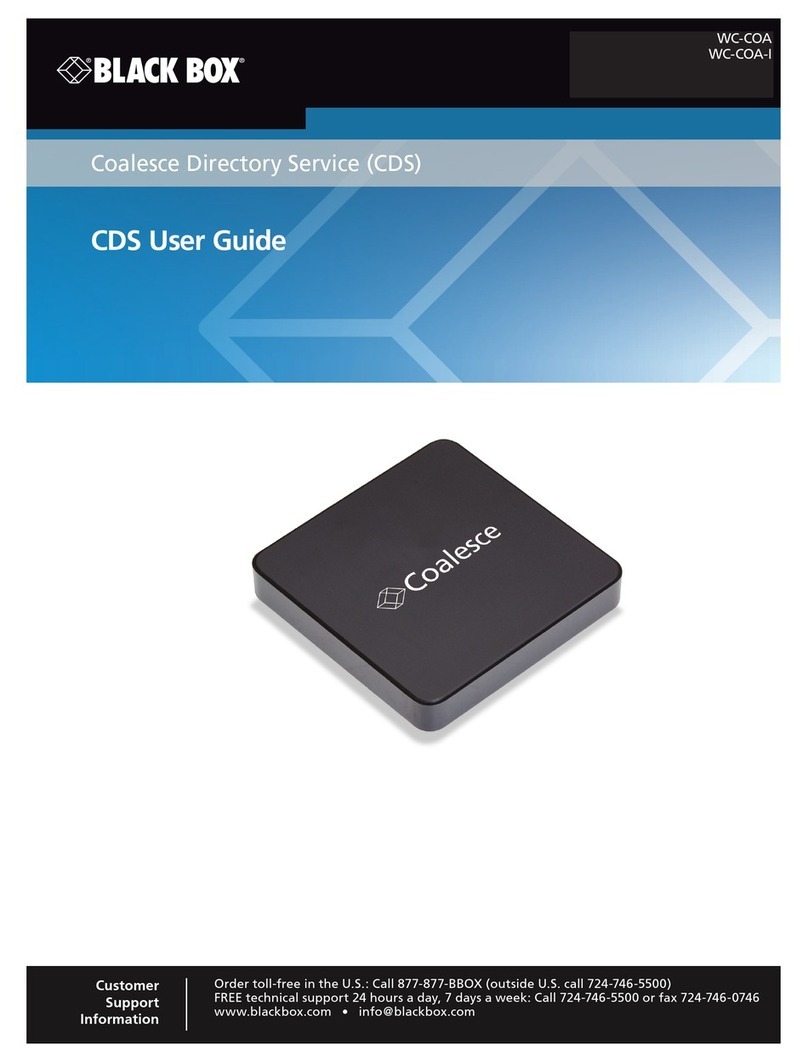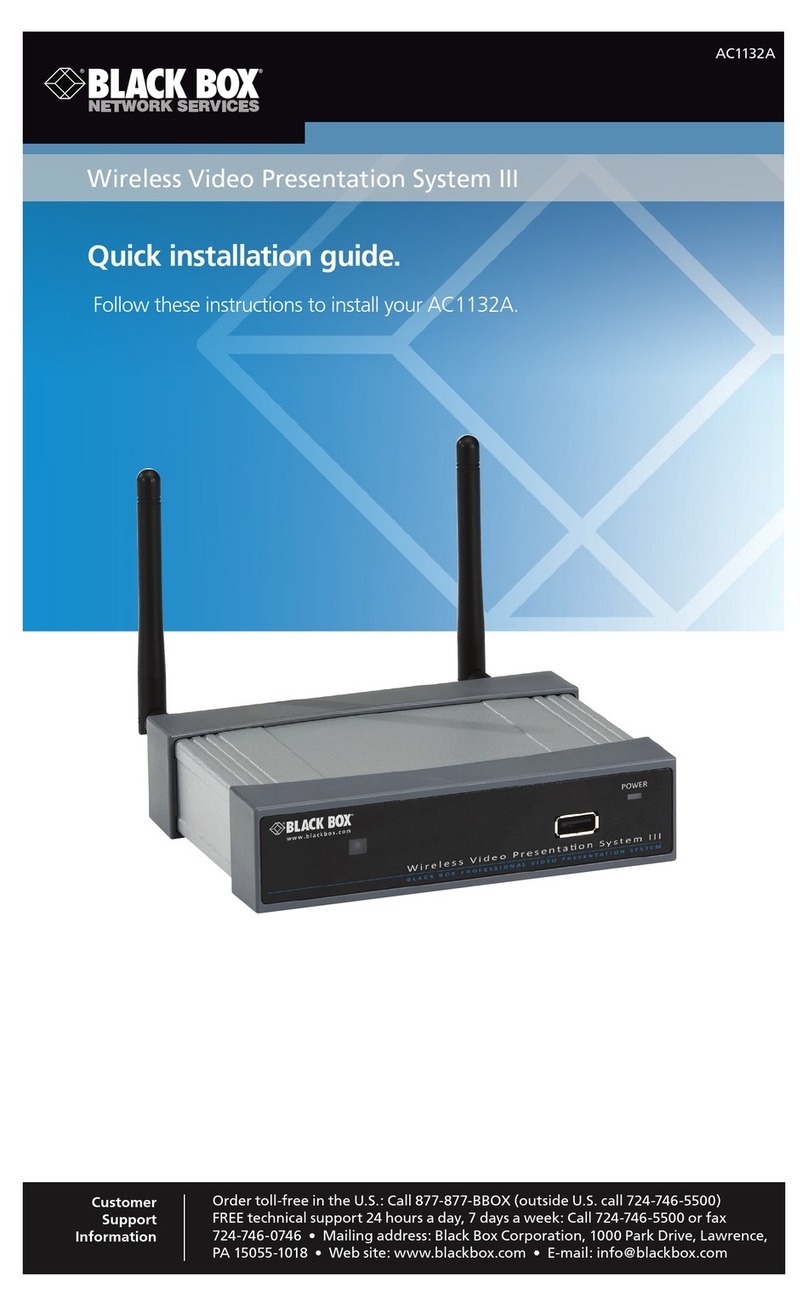Black Box WC-COA-MPE User manual
Other Black Box Projector Accessories manuals
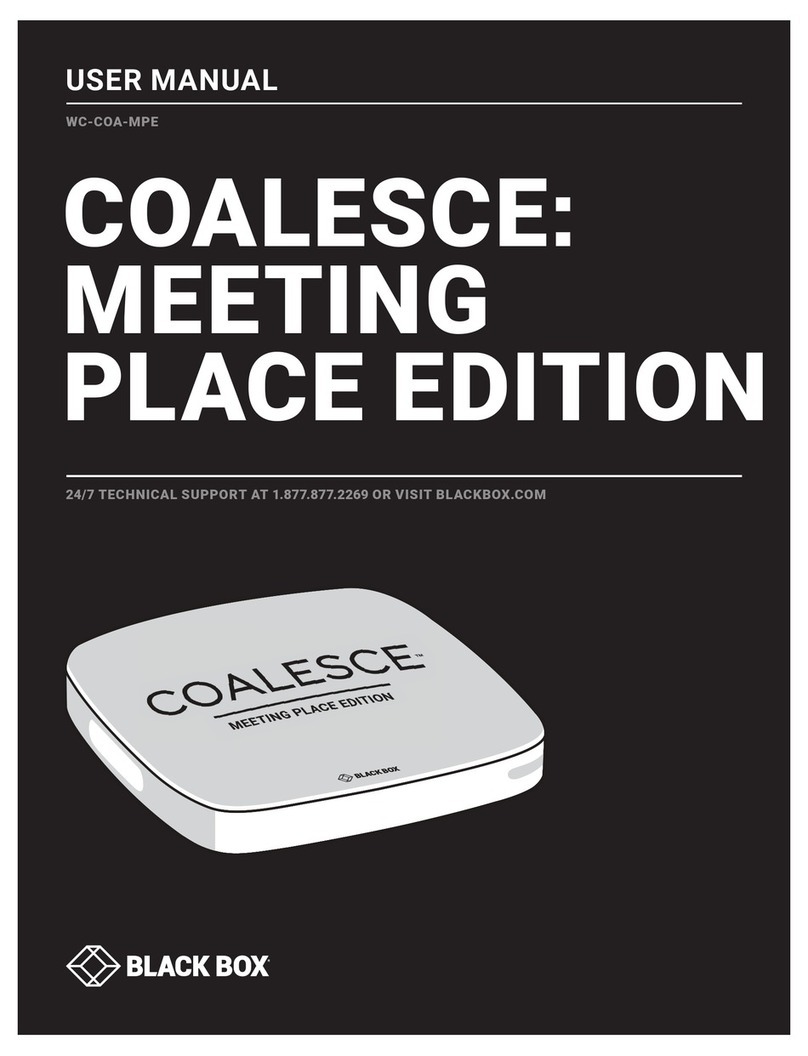
Black Box
Black Box WC-COA-MPE User manual

Black Box
Black Box Wireless HDMI Presentation System (WHPS) User manual
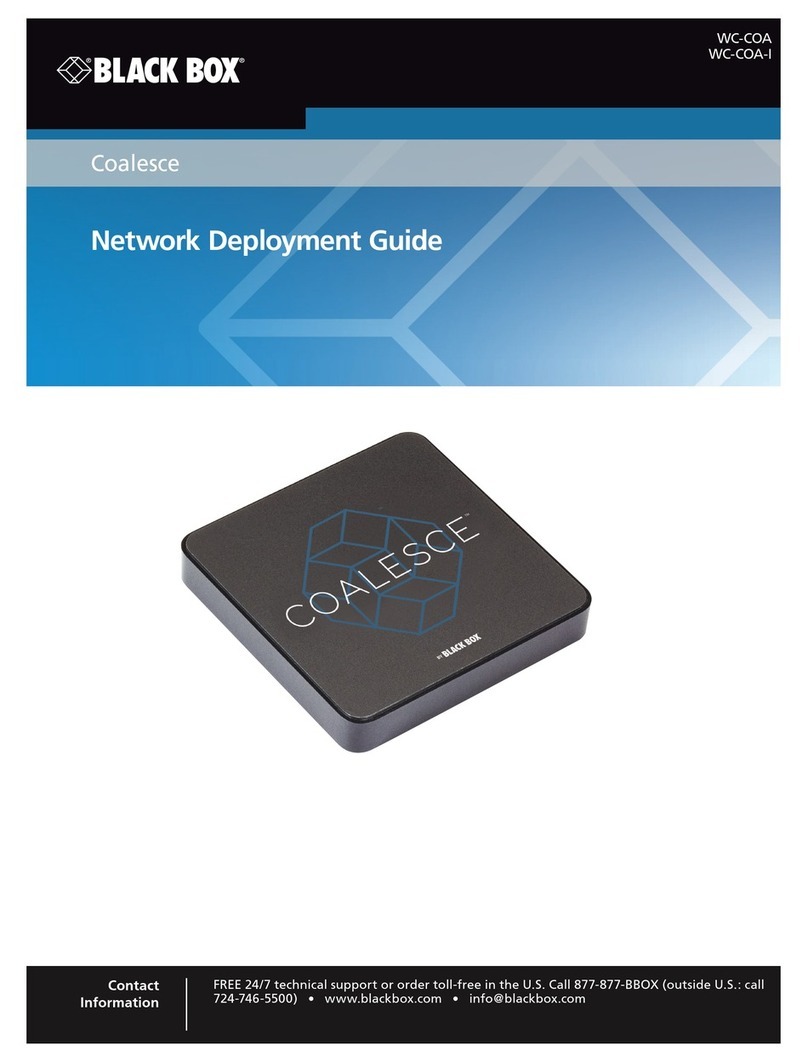
Black Box
Black Box Coalesce WC-COA Quick reference guide

Black Box
Black Box AVX-HDMI-WI-HD User manual
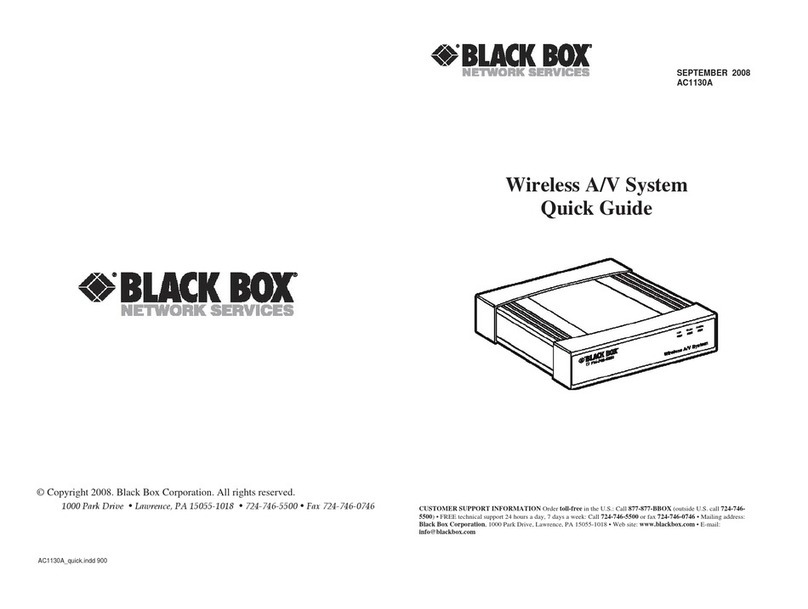
Black Box
Black Box AC1130A User manual
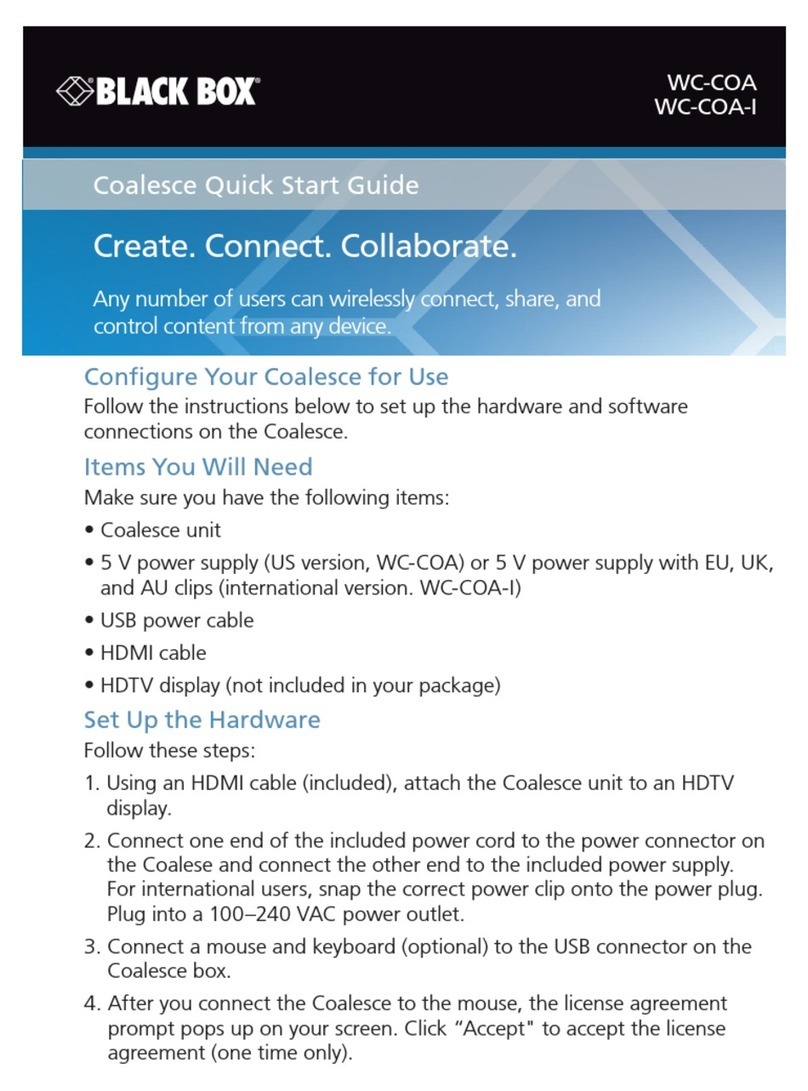
Black Box
Black Box Coalesce WC-COA User manual
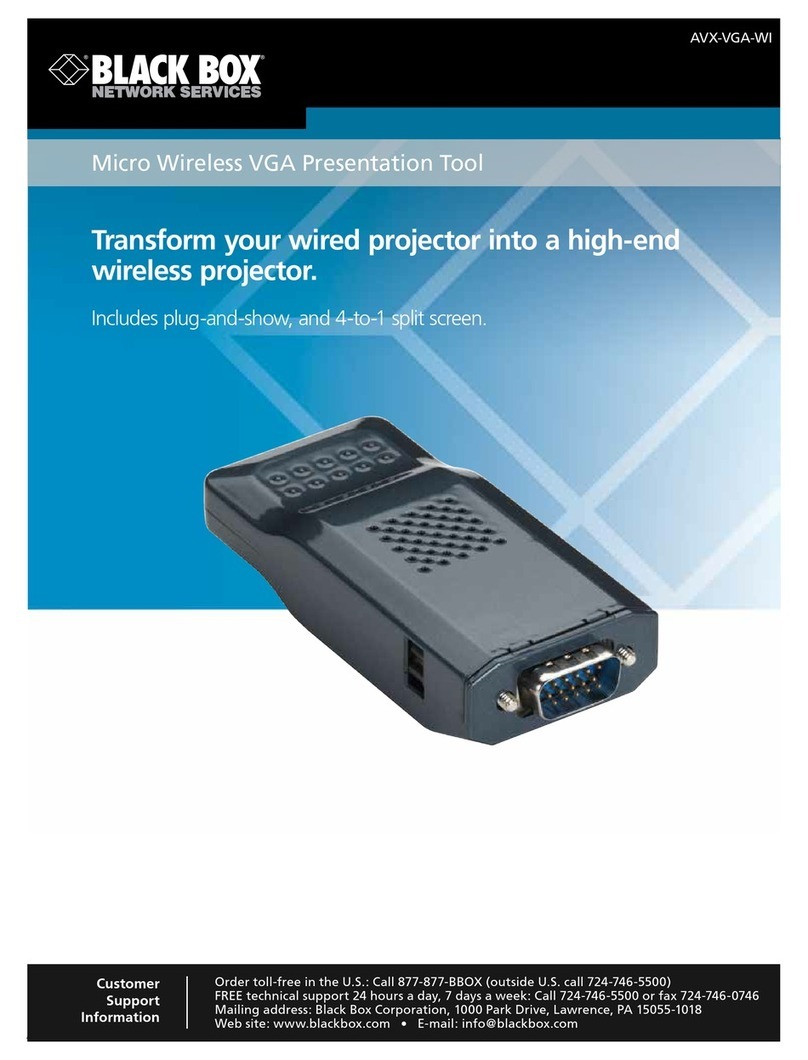
Black Box
Black Box AVX-VGA-WI User manual
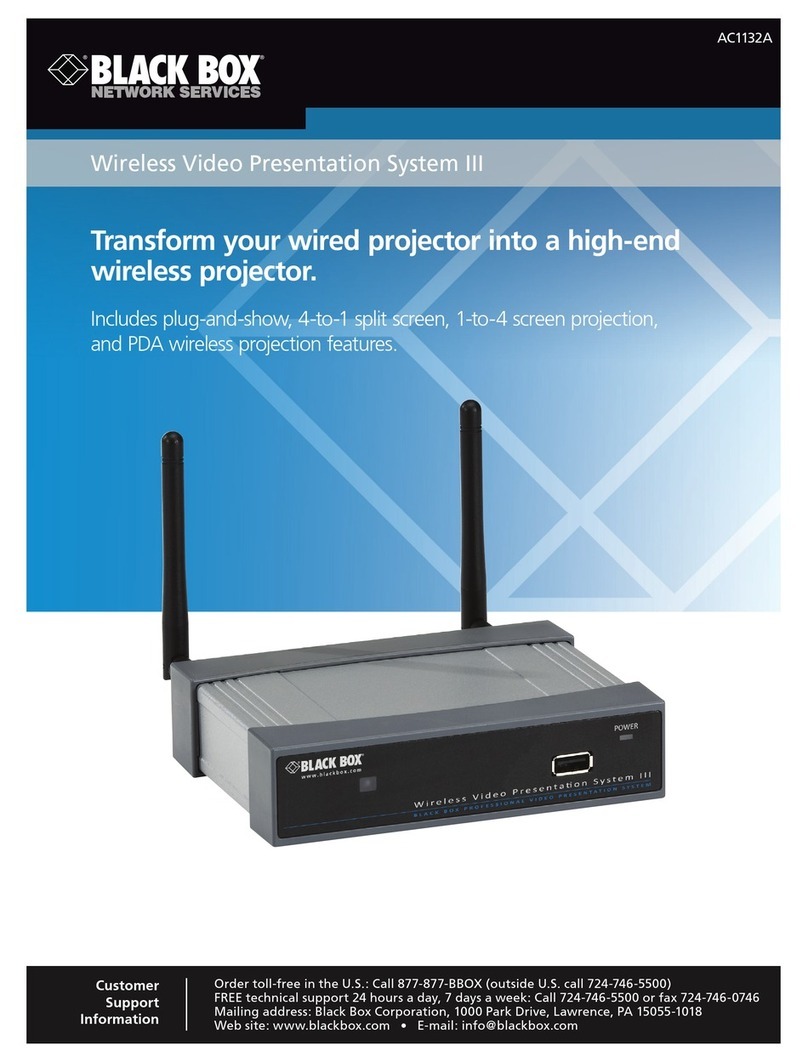
Black Box
Black Box Wireless Video Presentation System III... User manual
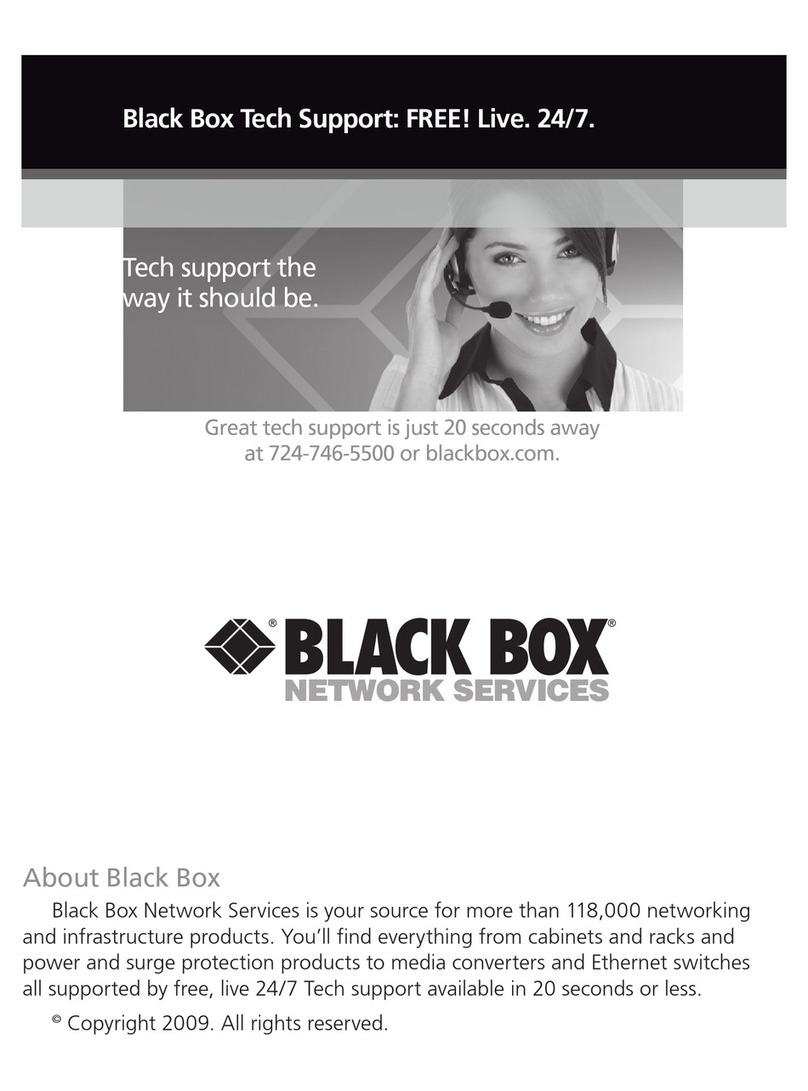
Black Box
Black Box AC1131A User manual
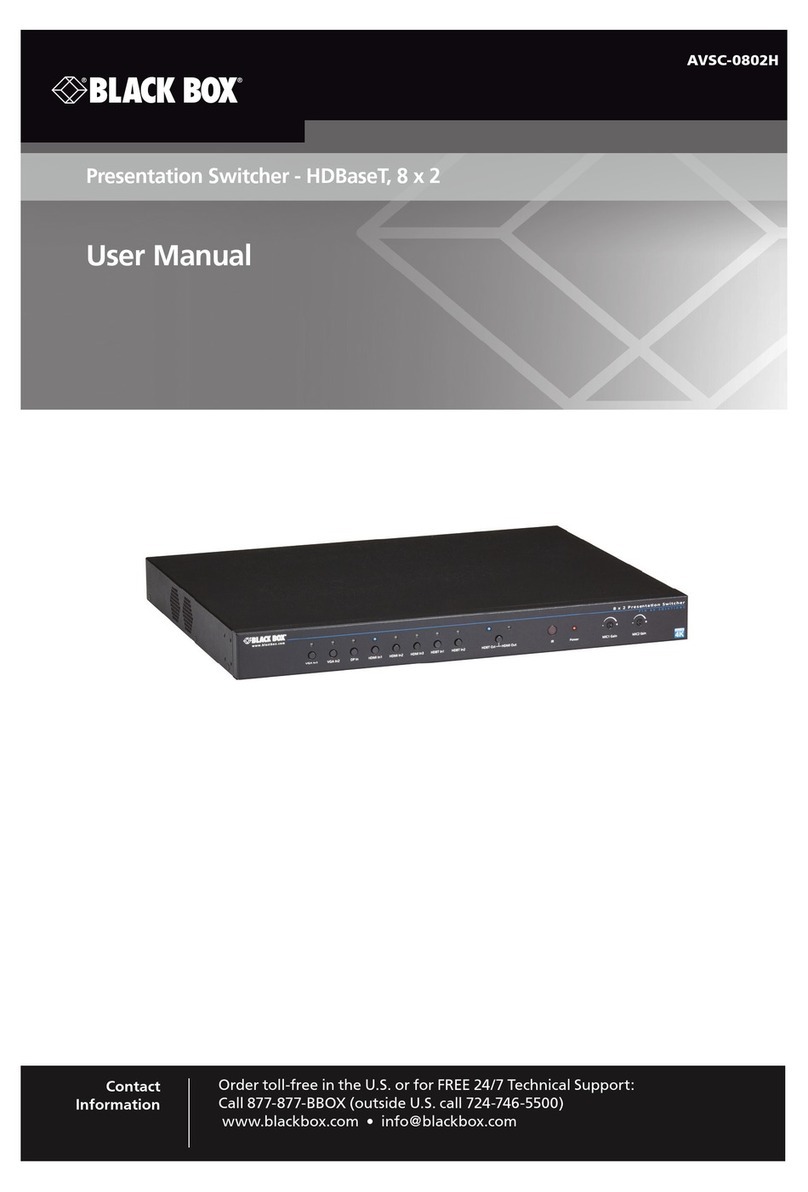
Black Box
Black Box AVSC-0802H User manual