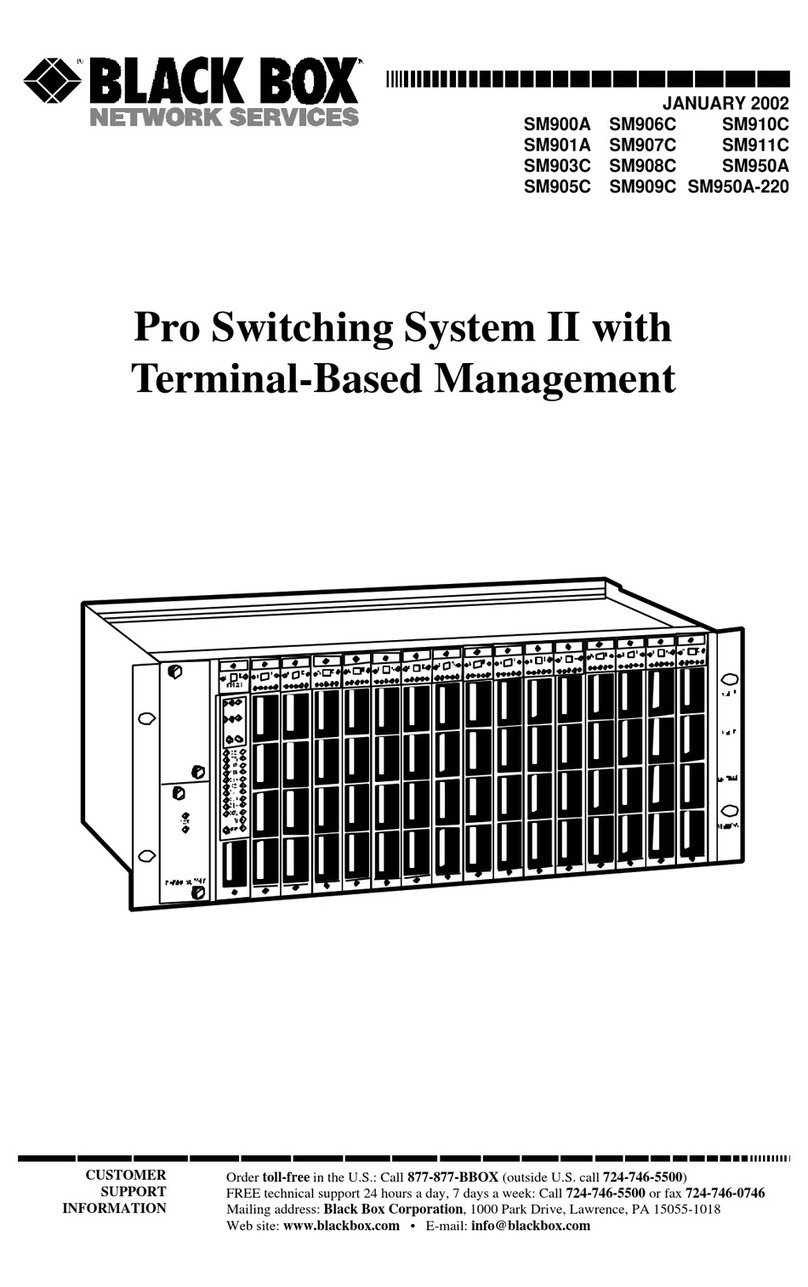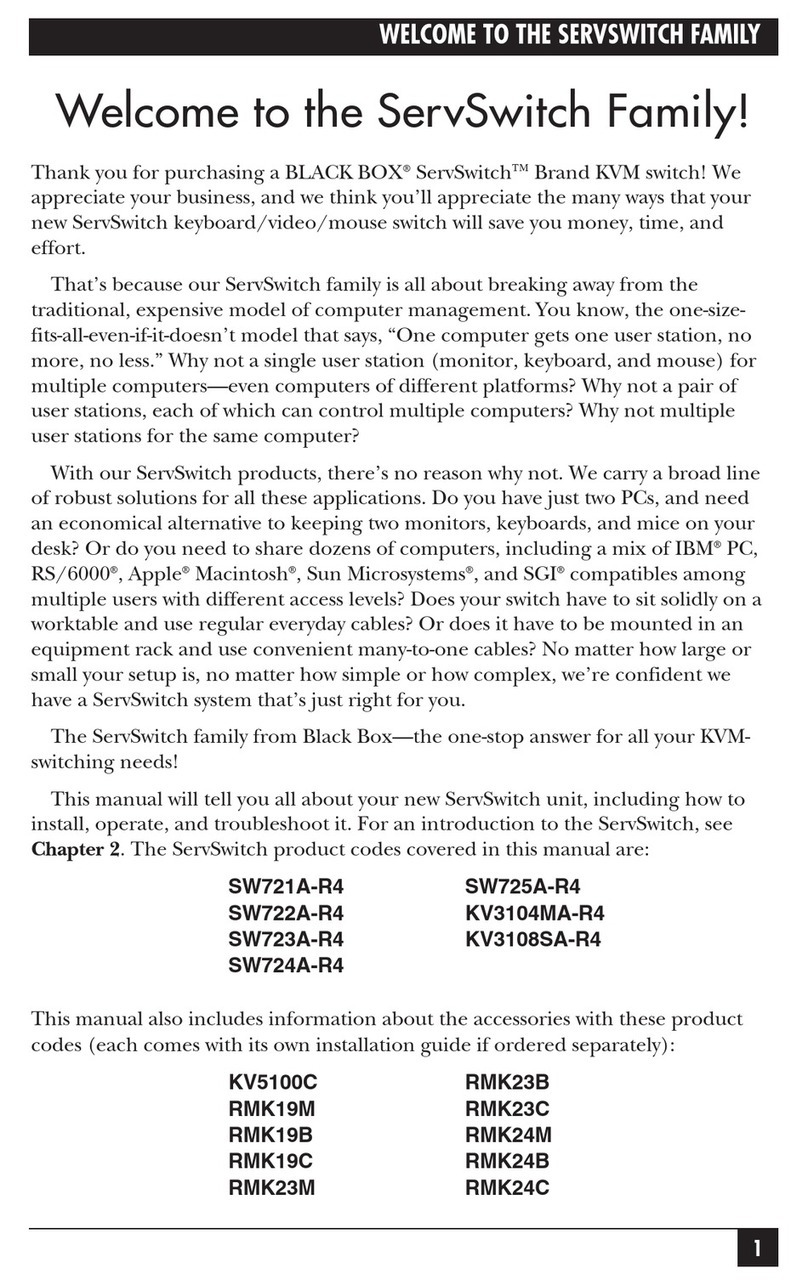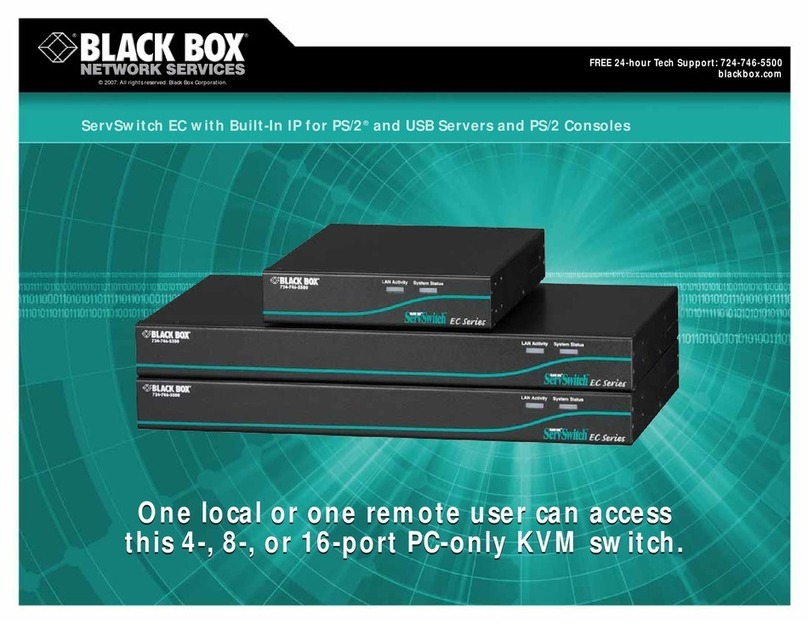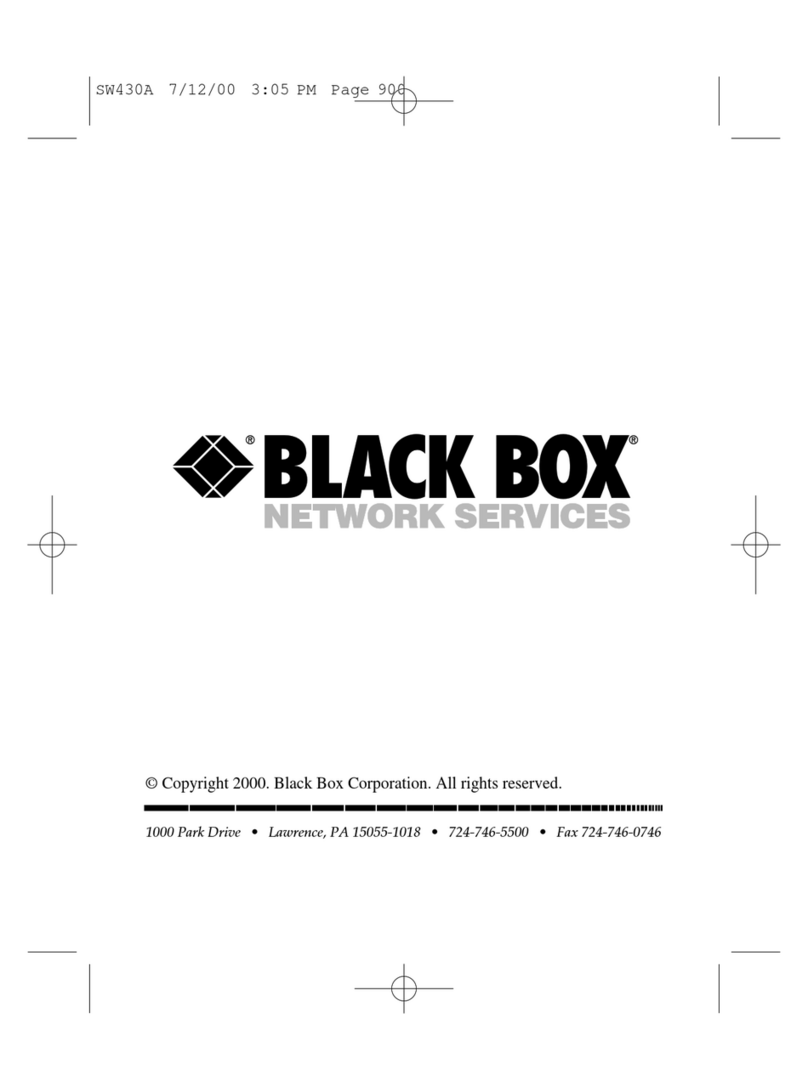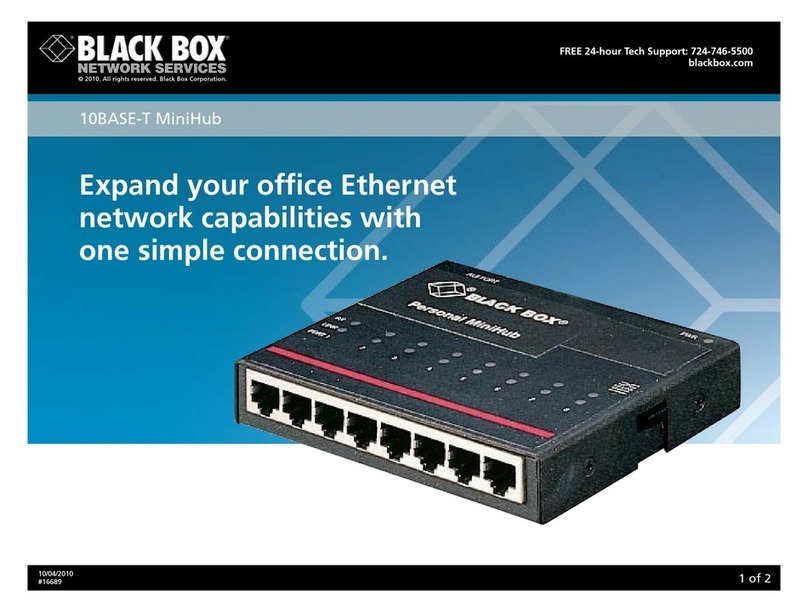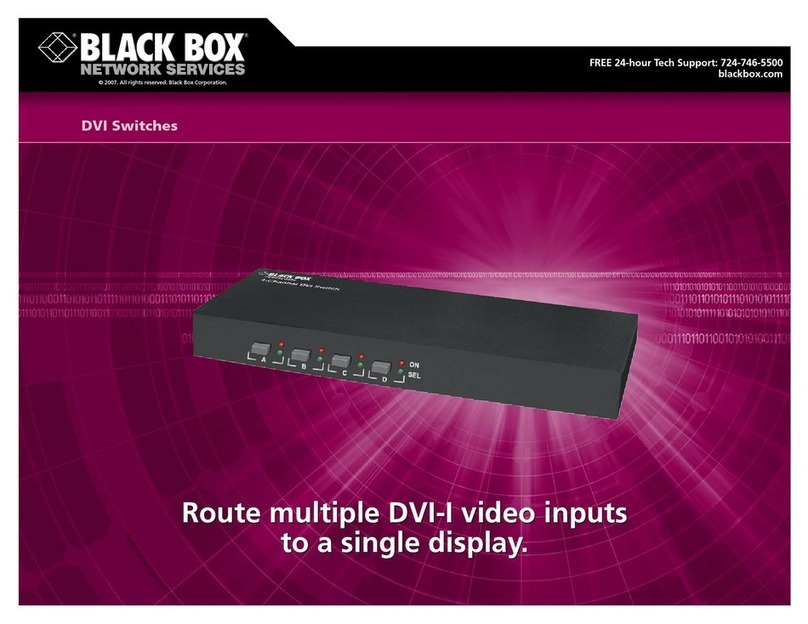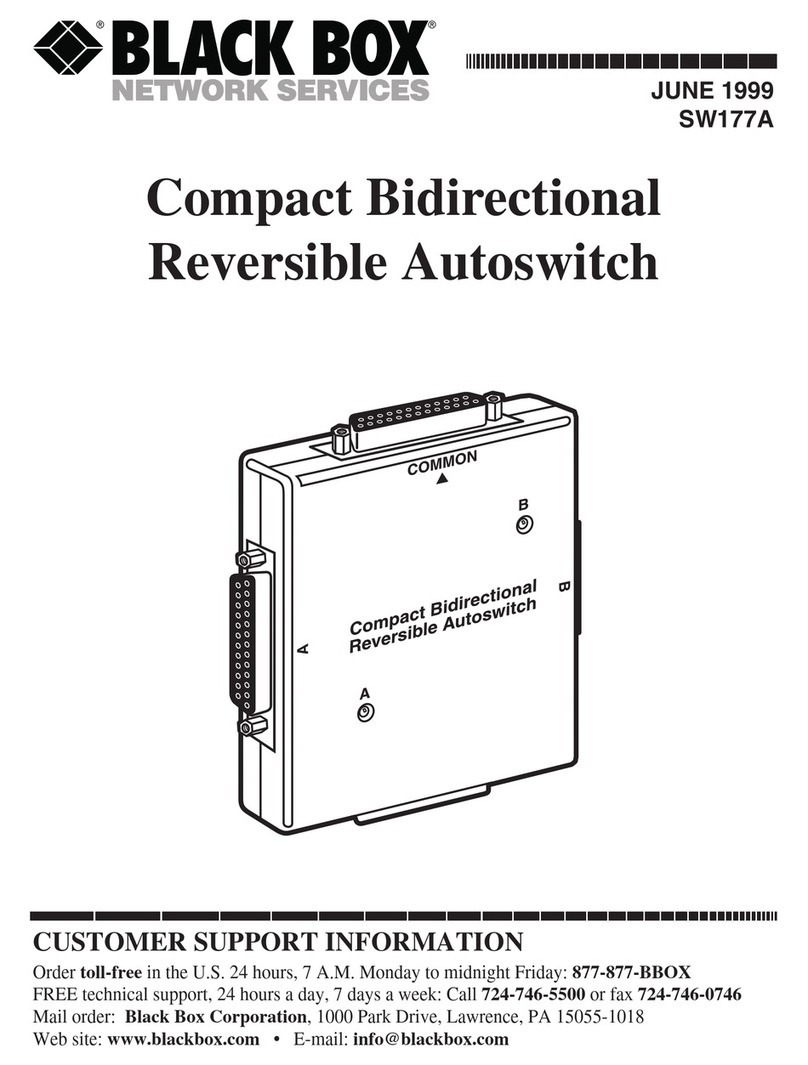2 of 3
FEATURES
• Connect any SCSI bus on one side of the
switch to any SCSI bus on the other side.
• Transparent switching.
• No SCSI ID required.
• Monitor and manage via LCD menus,
ASCII commands, or GUI control
software.
• Support up to 42 or 60 peripherals.
• Daisychain via serial ports for
centralized control.
• Rackmountable.
OVERVIEW
SCSI I/O devices are useful, are often powerful, and have
some of the best data-transfer rates available. But they can
be expensive, too. And some of them, such as tape drives
and scanners, are only used occasionally. Rather than buying
seldom-used devices for each user, share them.
Our SCSI switches come in several varieties that can switch
between different numbers of SCSI buses. Choose from one
4 x 2 Matrix Switch and two 6 x 4 Electronic Switches.
These crosspoint switches are transparent to your system
operation. That means they can connect any bus on one
“side” of the switch to any bus on the other side, with no delay
and no need for a SCSI ID.
You can use LCD-panel menus, pushbuttons, and LEDs
to monitor and manage from a switch’s front panel. Menus
serve a wide variety of functions. They can be used to switch
or terminate SCSI ports, display SCSI port status, enable or
disable daisychaining, number the switches in a daisychain,
display the internal temperature, set a maximum temperature
limit, lock or unlock the front panel, and display the firmware
version.
However, you’ll probably find it more convenient to manage
a switch remotely by attaching it to your LAN or to an admin-
istration computer’s serial port. (The switches include a serial
cable and adapter for this purpose.) From an admin computer,
you can send ASCII commands that duplicate all of a switch’s
LCD menu functions. Plus you can send commands to set or
report alarm conditions, to report port performance, or to lock
or unlock the computer’s serial port.
For complete convenience and management, all SCSI Matrix
and Electronic Switches include a CD-ROM of Windows®based
GUI control software that makes your job even easier. You can
replace the ASCII commands with simple radio buttons and
checkboxes!
The 6 x 4 Electronic Switches support up to 42 peripherals.
And the 4 x 2 Matrix Switch supports as many as 60
peripherals! All models can be daisychained through their
serial ports for larger or more complex installations, or just
for more centralized control. LCD-panel menus also set the
serial ports’ data rate at 9600 bps or 19.2 kbps.
The 4 x 2 Matrix Switch and 6 x 4 Electronic Switches come
with adhesive feet (for placing them on a desk or another
flat surface) and rackmount hardware (for mounting them
in a standard 19" equipment rack).
4 x 2 SCSI Matrix Switch
One unit is available that supports Single-Ended Narrow
and Wide SCSI.
By using a switch and its electronic switching circuits,
you can electrically make or break connections between
groups of four and two independent SCSI buses.
All switching is transparent and no SCSI ID is required
for the units. You can daisychain up to sixty 4 x 2 SCSI Matrix
Switches (SC122A-R2) and control them with one serial port.
6 x 4 SCSI Electronic Switches
Two units are available that support either Differential
Narrow and Wide SCSI or Single-Ended Narrow and Wide
SCSI.
By using a switch and its electronic switching circuits,
you can electrically make or break connections between
groups of six and four independent SCSI buses.
You can also daisychain up to 42 of these switches
together and control them via 1 serial port. All switching
is transparent, and no SCSI ID is required.
12/9/06
#16184