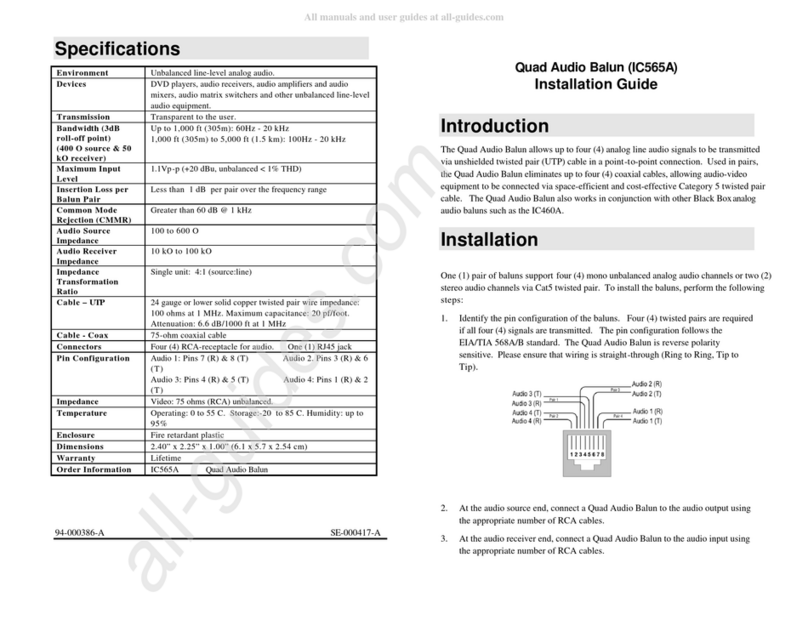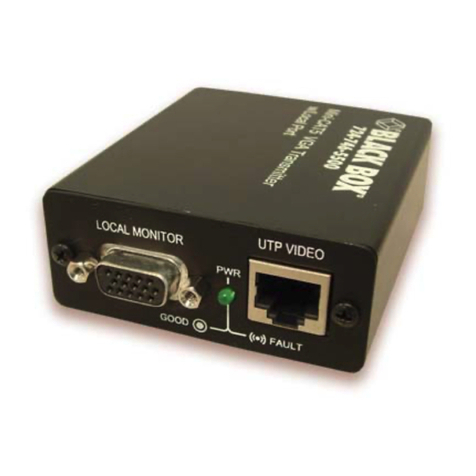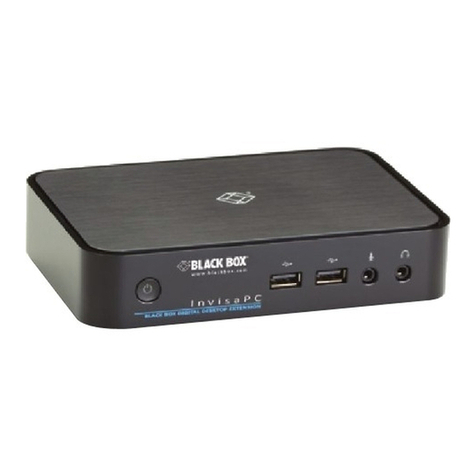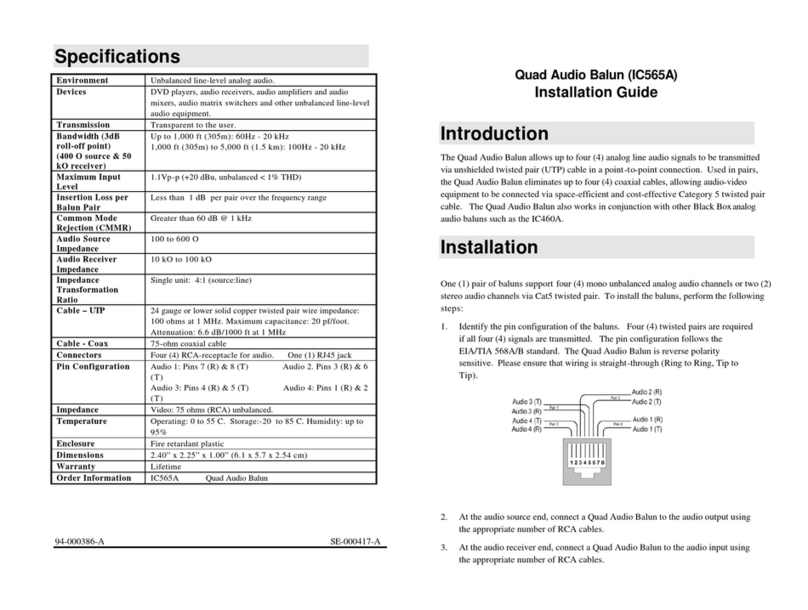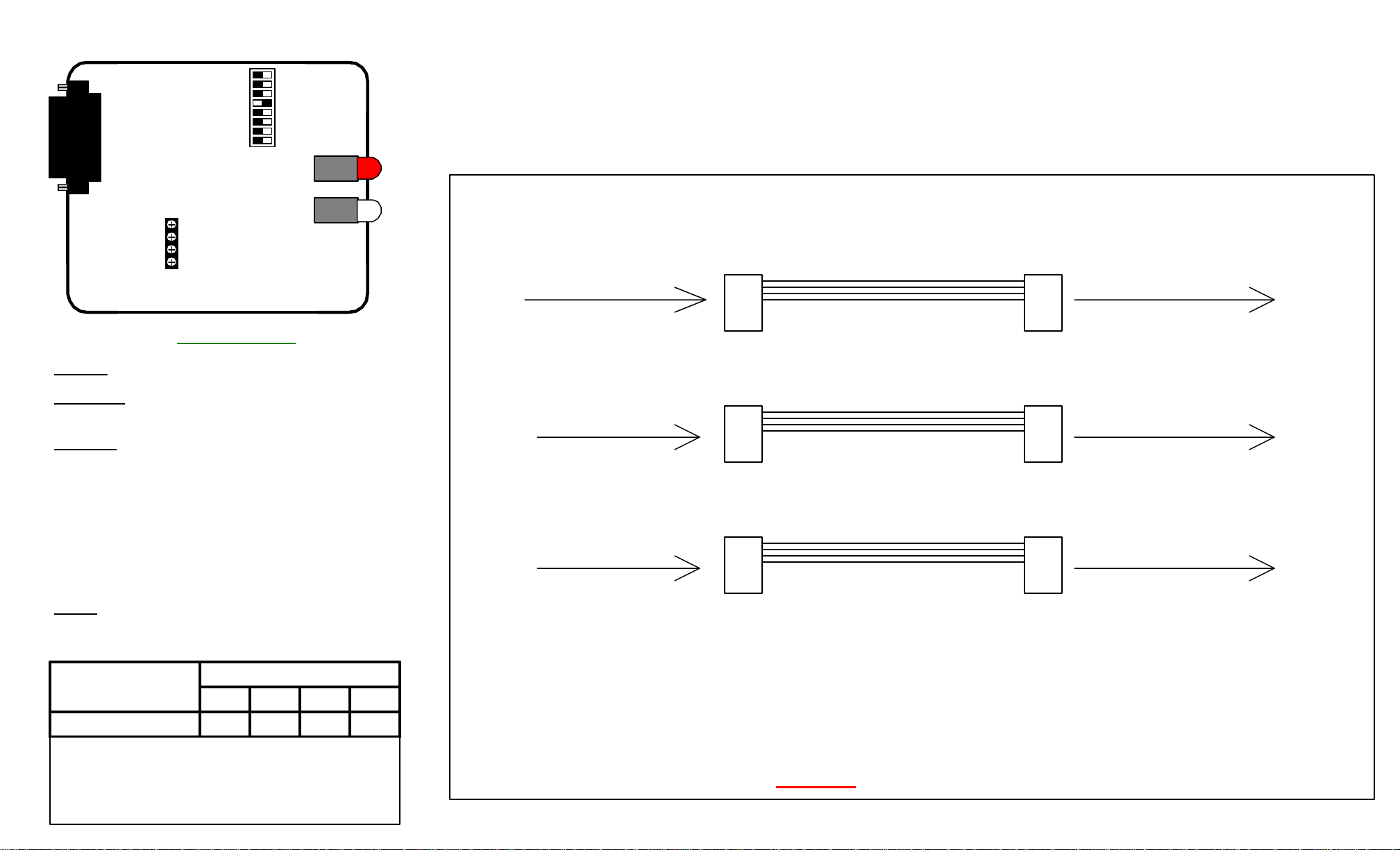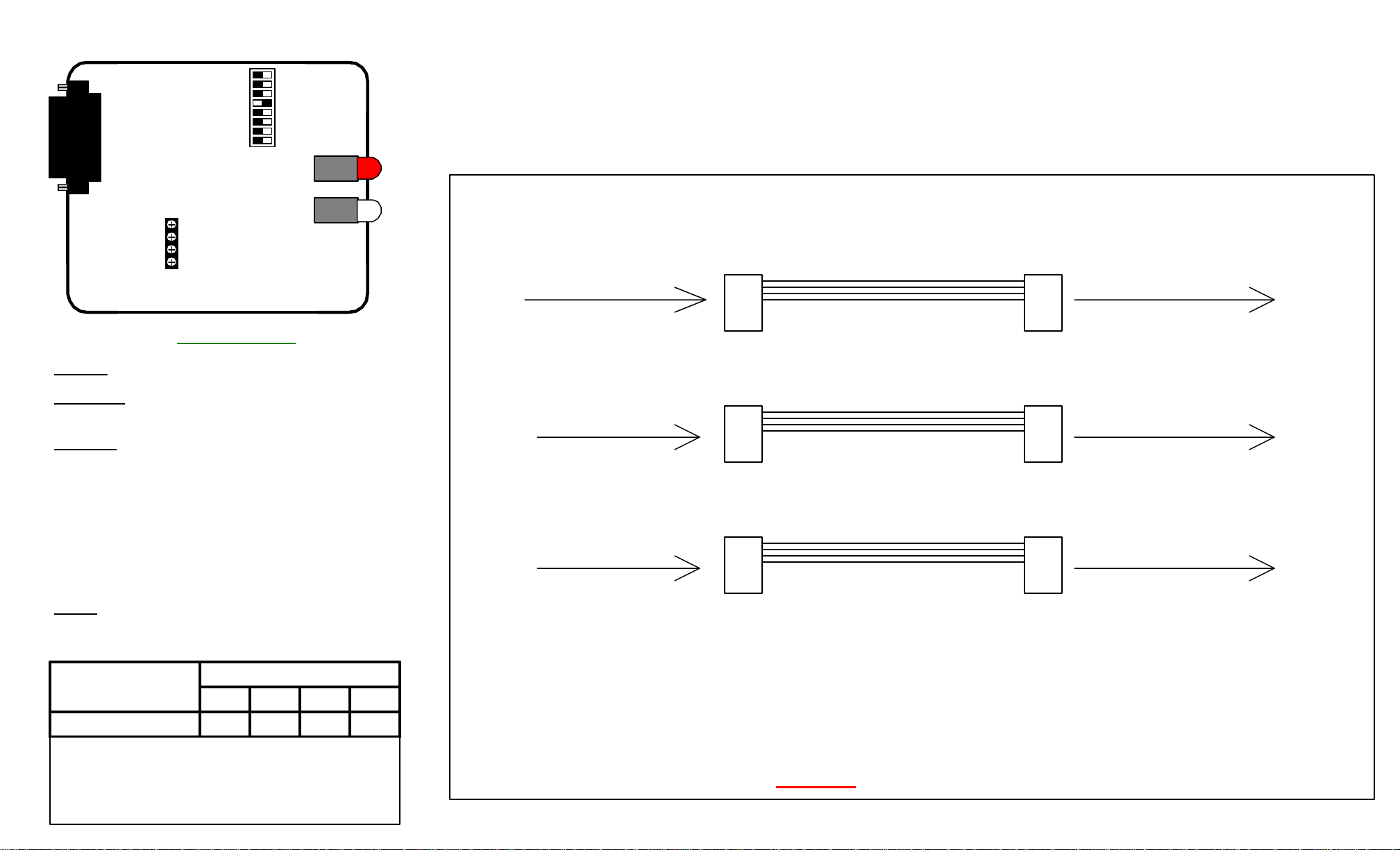
TX+
TX-
RX+
RX-
ME806A
J1
DB25
CONNECTOR
SPECIFICATIONS:
Interface: Parallel
Connectors: (1) DB25 Male connector; (1) 4-screw
terminal block.
Indicators: (2); (1) TD and (1) Busy
TD Green and Red = Data Transmission
Green = Mark (idle state)
Red = Error condition. Check cabling
Busy Red = Printer is not online or not ready to
receive data.
Off = Printer is ready to receive data and
cabling is installed correctly.
Red = Printer is not online or not ready to
receive data.
Power: 120 VAC +/- 10%, 60 Hz, 1 watts, wall-mount
transformer
TD
BUSY
TERMINAL
BLOCK
1200
2400
4800
9600
19.2
8-7B
NP-P
E-O
ONOFF
Bit Rate (bps)
2400 4800 9600 19.2K
Distance in miles 5321.1
NOTE:
These specifications are valid for unshielded twisted-
pair cabling having 24 or 26 AWG connectors. Shielded
twisted-pair cable will reduce the distance to 1/3 of the
table value.
DESCRIPTION:
The SHM-B Parallel performs three functions:
The SHM-B Parallel-T accepts parallel data from the PC, converts it to serial data, and sends the serial data over twisted-pair cable to the SHM-B Parallel-R. The SHM-B Parallel-R
receives the serial data, converts it back to parallel data, and sends it to the parallel printer.
Parallel Input 4-Wire Cable Parallel Output
From PC To Printer
SHM-B Parallel-T SHM-B Parallel-R
ME806A ME807A
The SHM-B Parallel-T accepts parallel data from the PC, converts it to serial data, and sends the serial data over twisted-pair cable to the SHM-B (serial). The Serial SHM-B
receives the serial data, converts it to RS-232 specifications, and sends the data to the RS-232 serial printer.
Parallel Input 4-Wire Cable Serial Output
SHM-B Parallel-T SHM-B (serial)
ME806A ME800A
The Serial SHM-B accepts the RS-232 data from the PC, converts it to serial data, and sends it over the twisted-pair cable to the SHM-B Parallel-R. The SHM-B Parallel-R receives
the serial data, converts it to parallel data, and sends it to the parallel printer.
Serial Input 4-Wire Cable Parallel Output
From PC To Printer
SHM-B (Serial) SHM-B Parallel-R
ME800A ME807A
The SHM-B Parallel performs data transmission at bit rates from 1200 to 19,200 baud. It can be configured for either 7 or 8-bit word length and Even, Odd, or No parity. The SHM-
B Parallel features advanced optically-isolated integrated circuitry, which eliminates damaging ground-loop currents and substantially reduces signal noise for improved data integrity.
The SHM-B Parallel transmitter/receiver pair requires only two twisted-pair wires to transmit and receive data. Optimum performance is obtained with 24 or 26 AWG twisted-pair
cabling, but nearly any twisted-pair cable can be used with little or no performance degradation.
NOTE:
When operating serial to parallel or parallel to serial, the serial device has to run
hardware flow control. Software flow control (X-ON/X-OFF) is not supported
***THIS UNIT WILL NOT SUPPORT BI-DIRECTIONAL DATA***