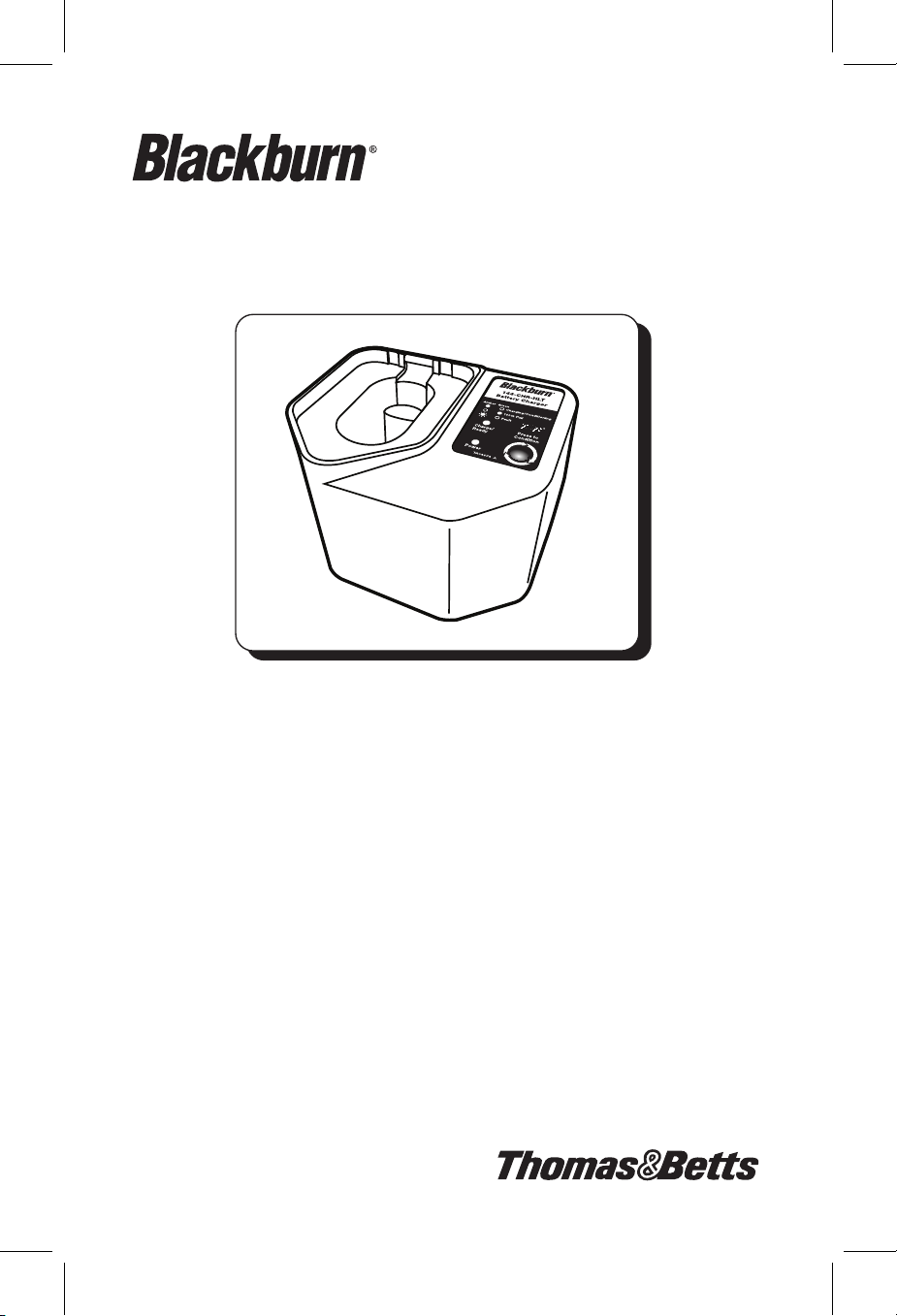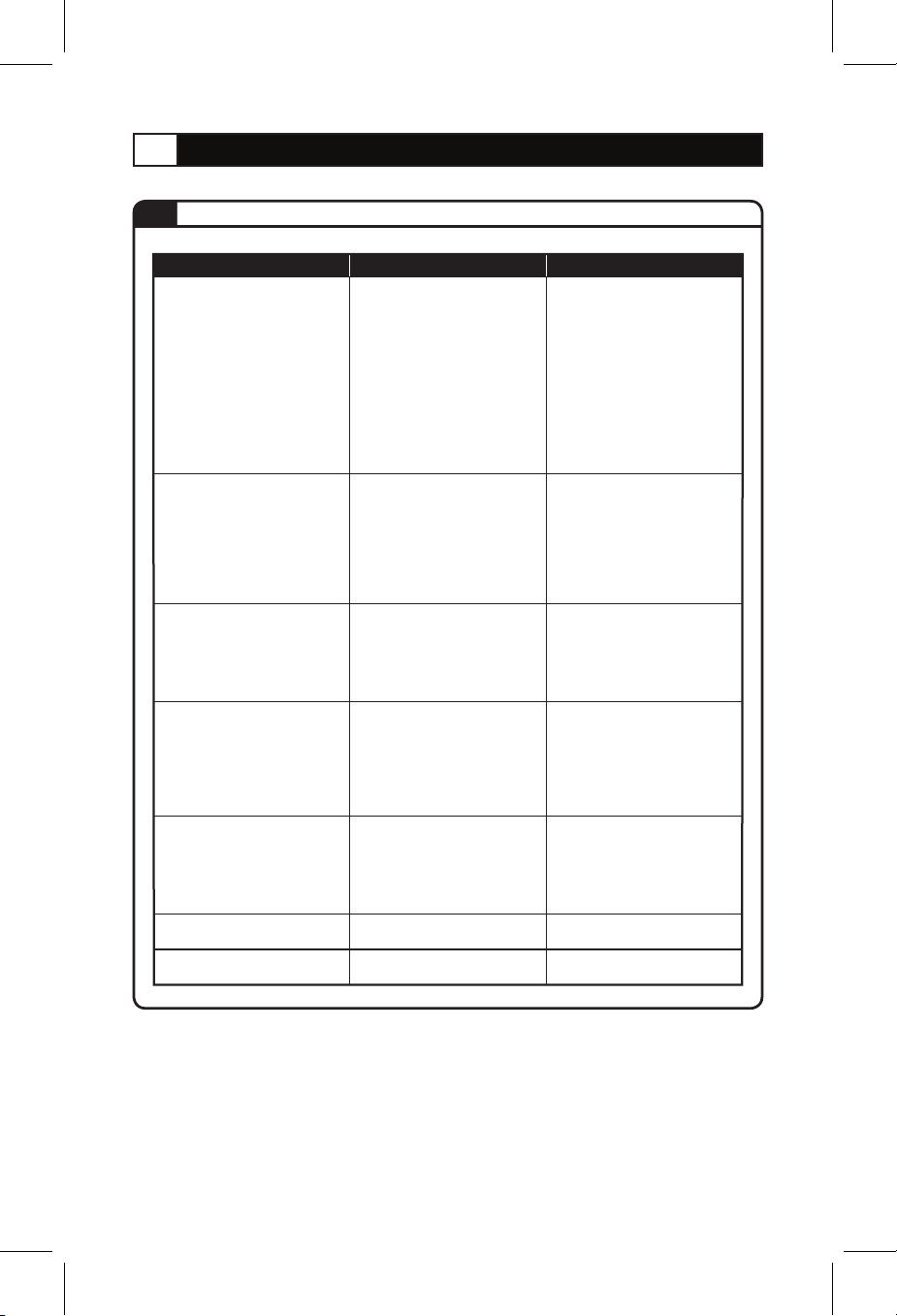®
144-CHR-HLT
Battery Charger
Amber Green
Charging/Conditioning
100%Full
Fault
Charge/
Ready
Power
Press to
Condition
TA04674 A
4.0 OPERATING INSTRUCTIONS....Continued
Insert the battery into the charger. When
the battery is inserted, the charging
system begins the rapid charge cycle.
When the charge cycle is completed, the
“READY” indicator turns solid green, and
the battery is fully charged. To attain 100%
of its capacity, the battery should remain
in the charger for 1-2 hours depending on
the battery chemistry. A charged battery
may be stored in the charger indenitely.
Upon completion of the charging cycle of
the Nickel-based battery, the charger
switches to “Maintenance Mode” where it
maintains the battery at 100% of its rated
capacity. This will not damage your
battery.
CHARGING THE BATTERY
4.4
(Nickel-based Battery Packs Only)
To condition a battery exhibiting a decrease in capacity, insert the battery into the
charger and push and release the “CONDITION” button. The charger performs a
complete (100%) discharge of the battery and recharges it to full available capacity,
eliminating conditions that may cause it to perform below its rated capacity. This deep
discharge cycle may take up to 15 hours to complete.
NOTE: The condition cycle should only be used once every several weeks. Performing
the conditioning cycle on a daily or weekly basis shortens the usable life of the battery.
If conditioning the battery fails to eliminate the problem, the battery may have exceeded
its usable life and may need replacement. Most batteries have a usable life of
approximately 500 charge/discharge cycles under normal use.
Battery Rejection
If the Fault indicator on the Battery Status Display ashes, the battery is faulty or
damaged. If the battery is still within its warranty period, contact your local
Representative or Customer Service for replacement information.
See Troubleshooting table on page 12 for actions to be taken. If the rejected
indicator continues to flash the battery should be removed and disposed of in
accordance with local regulations.
CONDITIONING THE BATTERY
4.5
Battery Status
Display
NO LIGHT:
• Charger in stand by mode, ready for battery
SOLID AMBER:
• Battery is charging or being conditioned.
FLASHING AMBER (2 per second):
• Battery is rejected.
SOLID GREEN:
• Battery is 100% charged.
BATTERY STATUS DISPLAY
4.3
TA04678 A Page 5 of 12