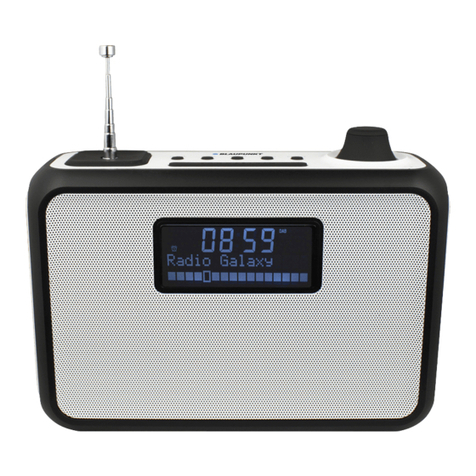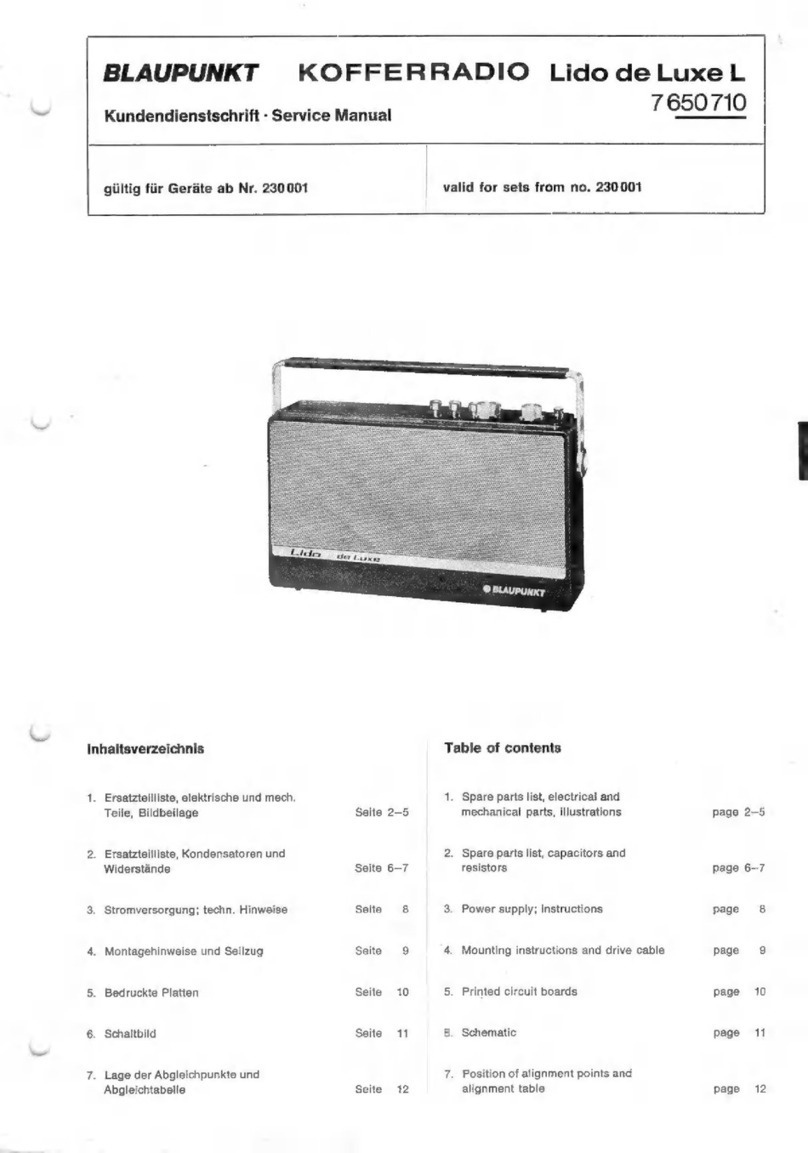1-LCD Display
2- : Signal bar for DAB/FM
The slide bar indicates how strong the received broadcasting signal is, the
number of bar will increase and higher in case of signal is becoming
stronger.
3- VOLUME Knob
4-INFO Button
In DAB/FM mode: Cycle through further information of current radio.
5,11- < ,> Button
5-1: press it to scroll through a menu or DAB station list.
5-2: In USB or Bluetooth playback mode, press it skip to the
previous/next track.
5-3: In FM mode, short press the button to increase or decrease 50 KHz
frequencies from current frequency for manual scan. Press and hold the
button to auto scan the strong signal station in downward or upward
frequency; then stop and play the available station automatically.
6-PRESET/PAIR Button
6-1: In DAB/FM mode: Short press this button to pick up the preset
radio station. Press and hold this button to enter the radio station preset
programming mode.
6-2: In Bluetooth mode: press and hold this button for 3 seconds to
break the current connection and initiate pairing.
7- (Power On/Off) / /ENTER button
7-1: Press and hold this button for 3 seconds to turn the unit on or
off(Standby on/off ).
7-2: In Bluetooth/USB playback mode: to play/pause current playback.
7-3: To select current menu option.
8-ALARM/SNOOZE Button
8-1: Press & hold this button during any operating mode(playing mode)
to start the alarm setting.
8-2: Press & hold this button repeatedly during standby mode to select
alarm 1 and alarm 2 on/off options.
8-3: To activate the snooze function when the alarm is activated.
9-MODE Button select different play mode between
DAB/FM/Bluetooth/Aux-in/USB.
10-MENU Button
Press this button to show menu list of current mode, press it again will
quit or return to main interface of current playing mode.
12- Telescopic Antenna
13-AC Socket
14-3.5mm AUX-IN Jack
15-USB Port for MP3 playback or charging other external USB power
devices.
HR50DAB
8