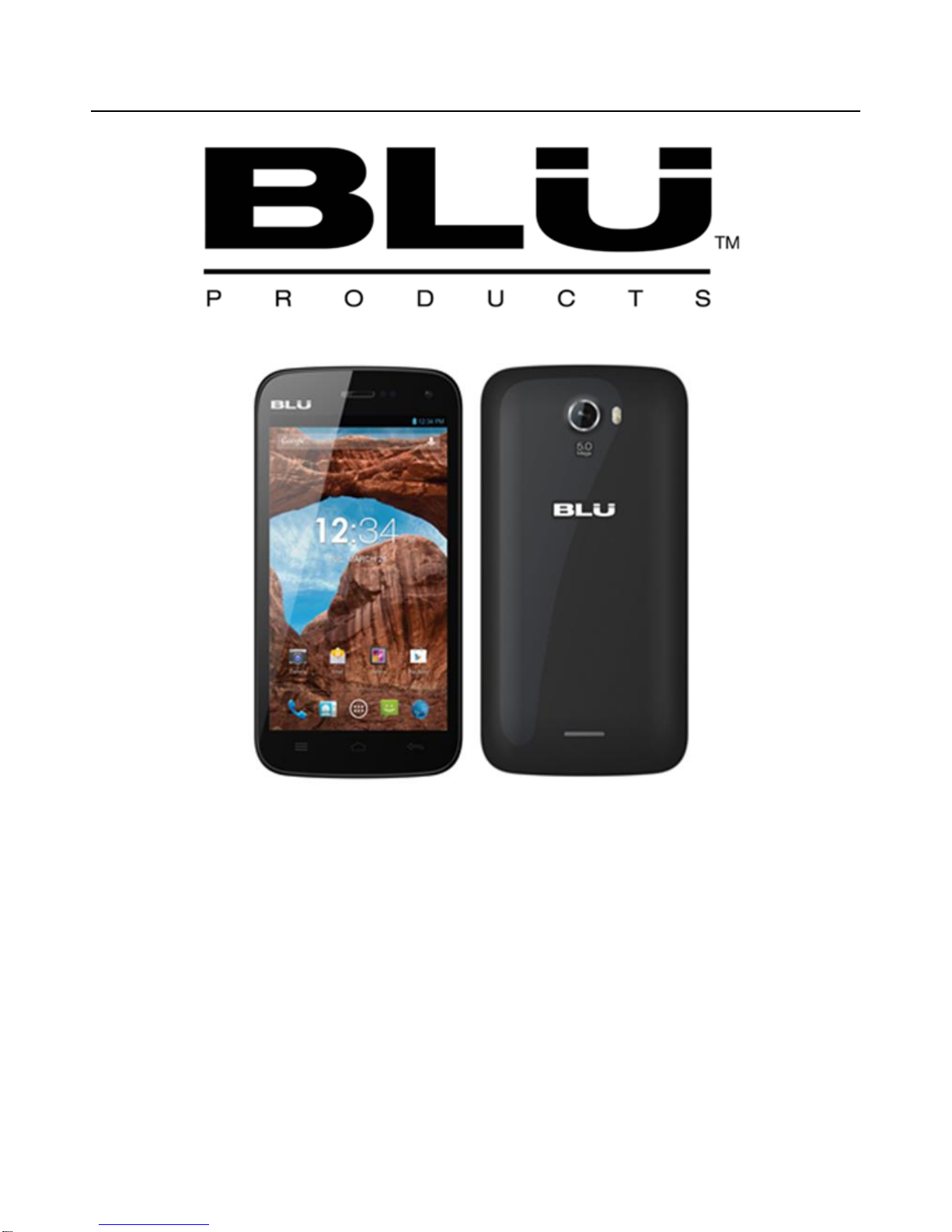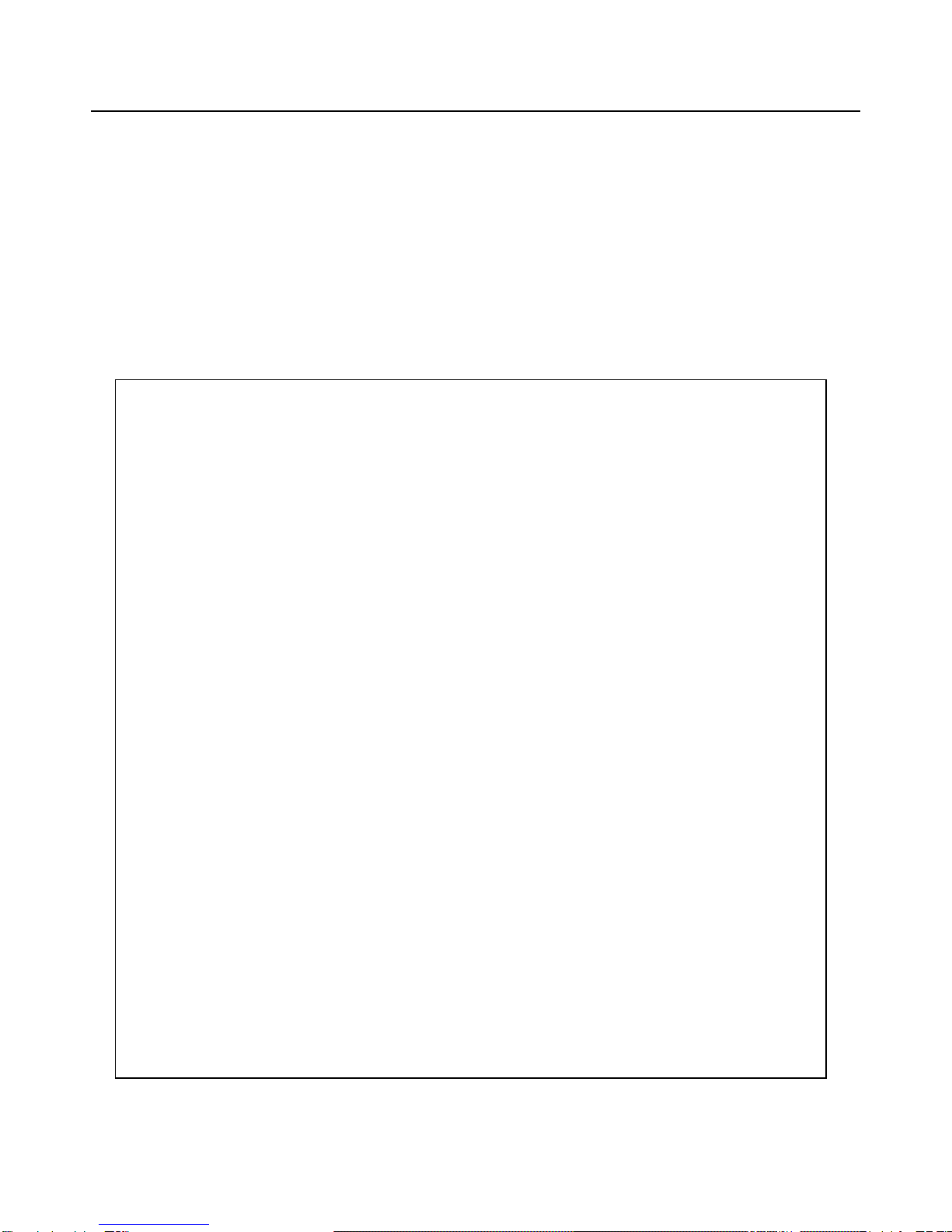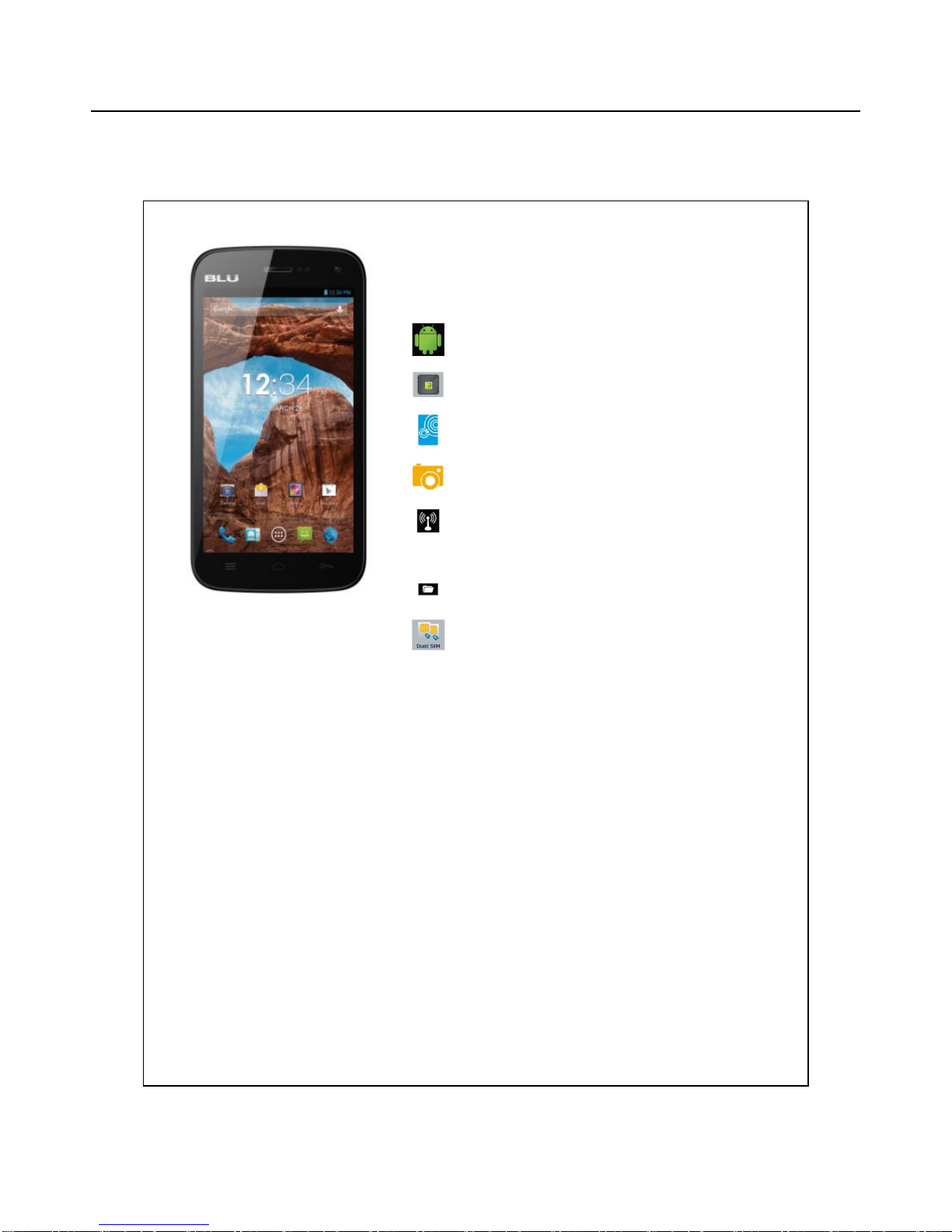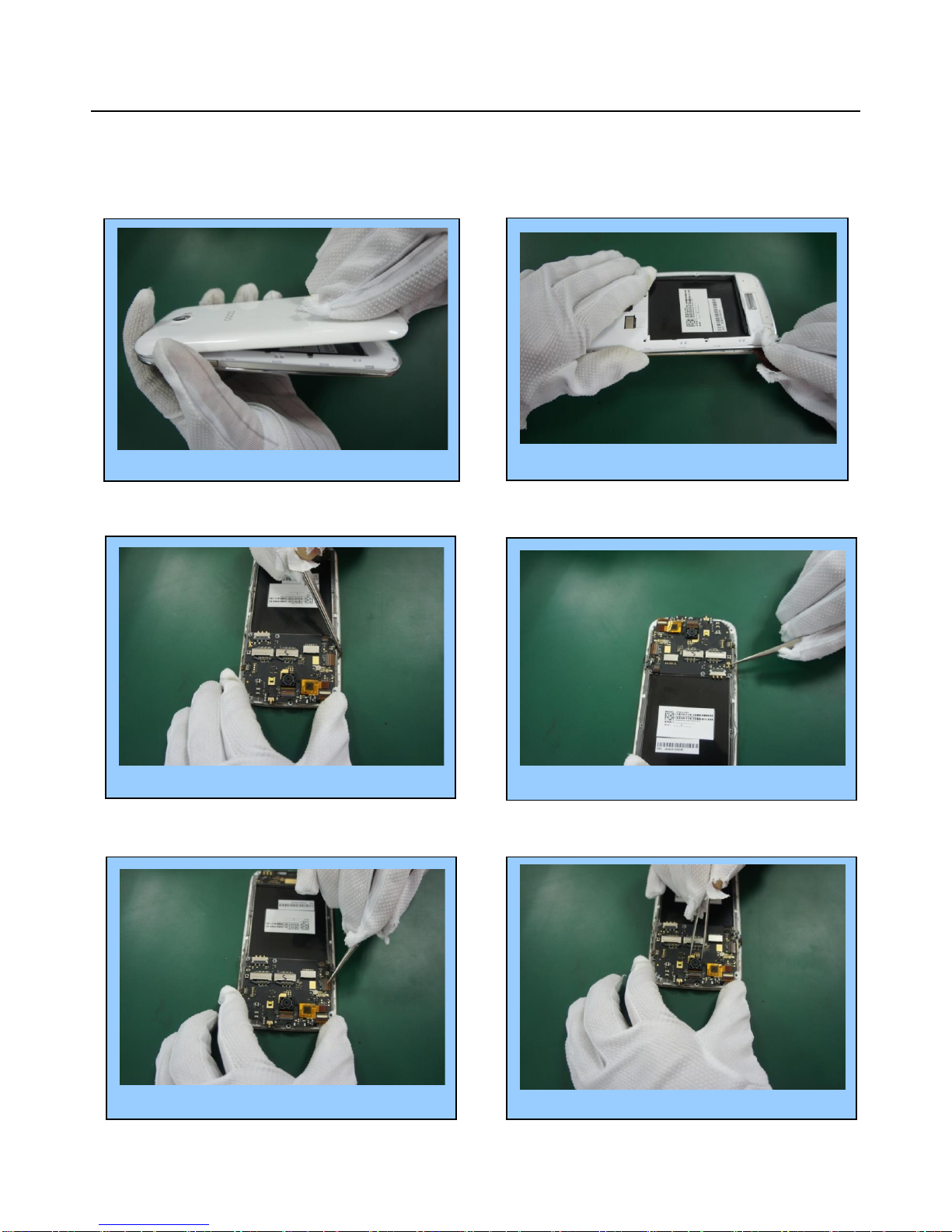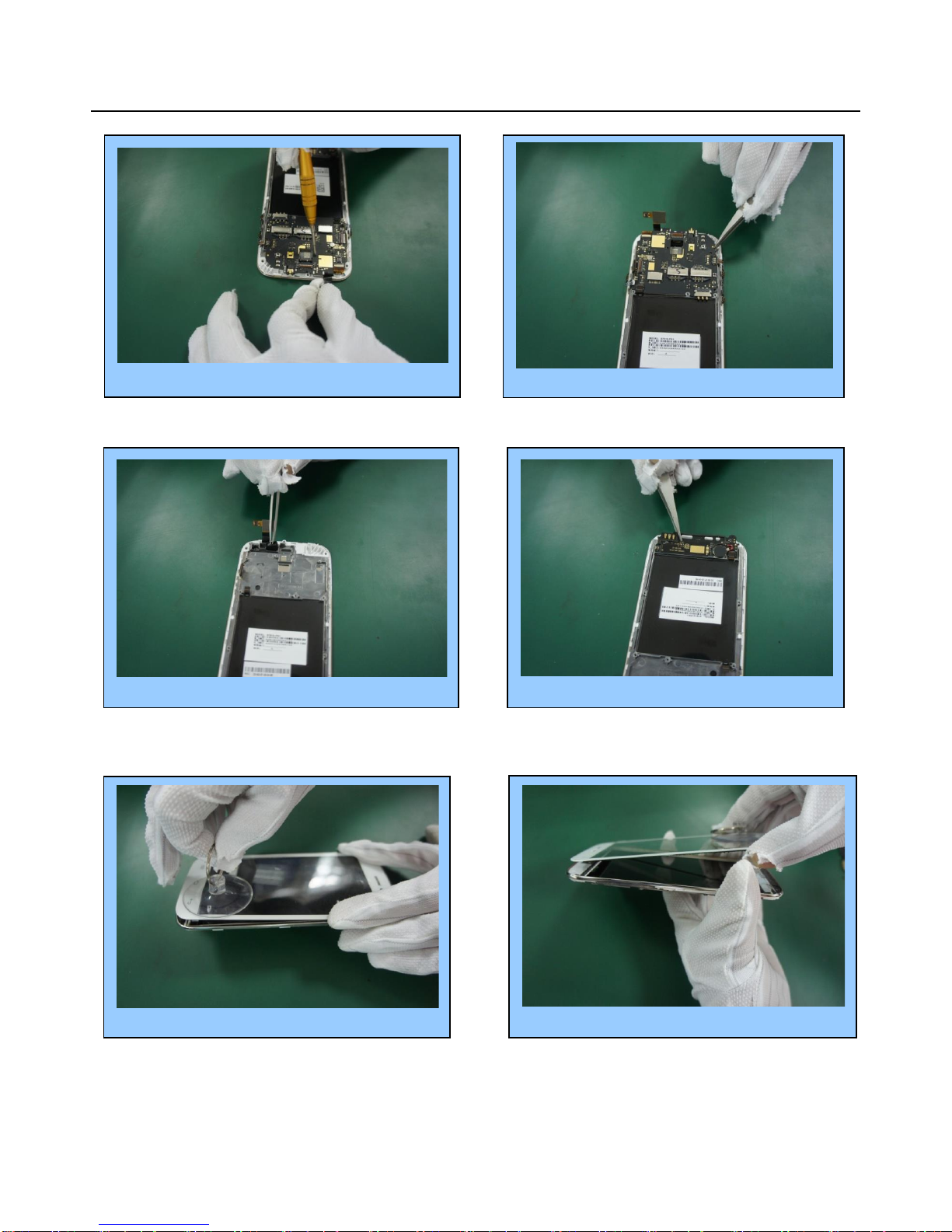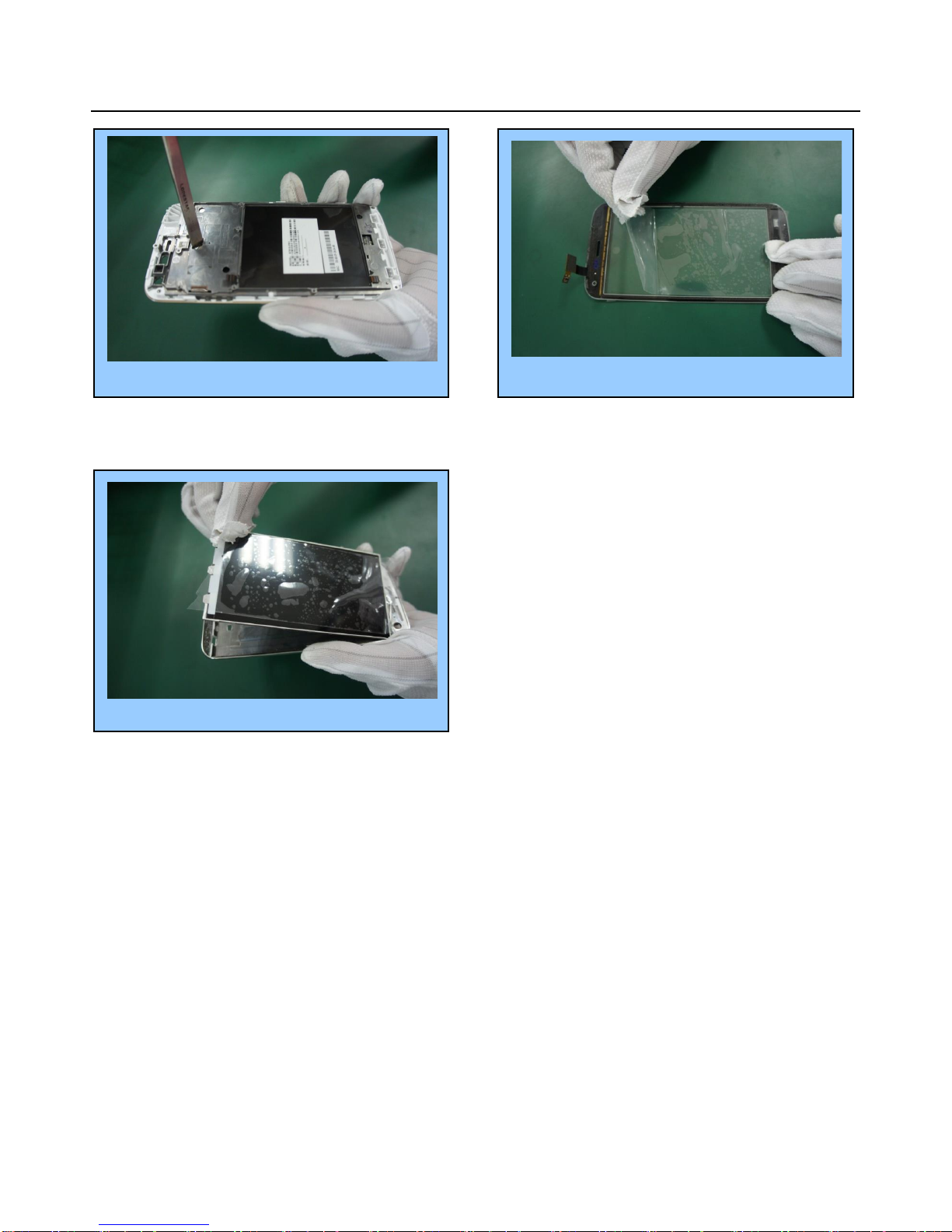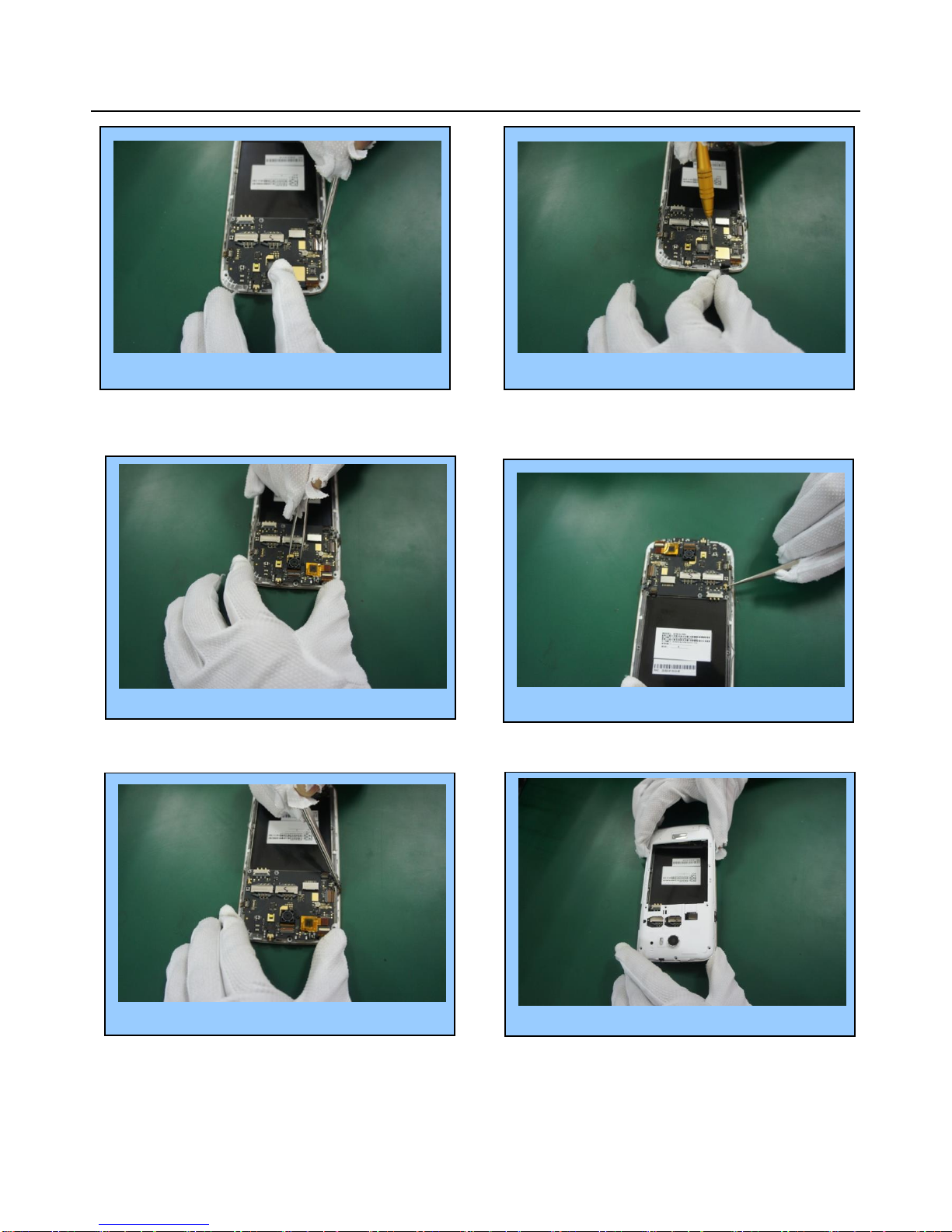Customer Service Service Manual
2/ 44
CAUTIONS
Please refer to the phone’s user’s guide for instructions relating to operation, care, and maintenance, which include
important safety information.
Servicing and alignment must be undertaken by qualified personnel only.
Ensure all work is carried out at an anti-static workstation and that an anti-static wrist strap is worn.
Use only approved components as specified in the parts list.
Ensure all components, modules, screws, and insulators are correctly re-fitted after servicing and alignment
Ensure all cables and wires are repositioned correctly
Electrostatic discharge can easily damage the sensitive components of electronic products. Therefore, every service
supplier must observe the precautions which mentioned above.
CONTENTS
Content
1. Brief Introduction….……………………………………………………………………………….….3
2. Tools……………………………………………………………………………………………………..5
3.Assemble & Dissemble
Dissembly..................…………………………………………………………………………...6~11
Assembly………………………………………………………………………………………...12~17
6. Trouble Shooting Guide …..…………………………………………………………………….28~39
7. Upgrading ………………………………………………………………………………………. 40~42
8. CIT testing…………………………………………………………………………………………….43