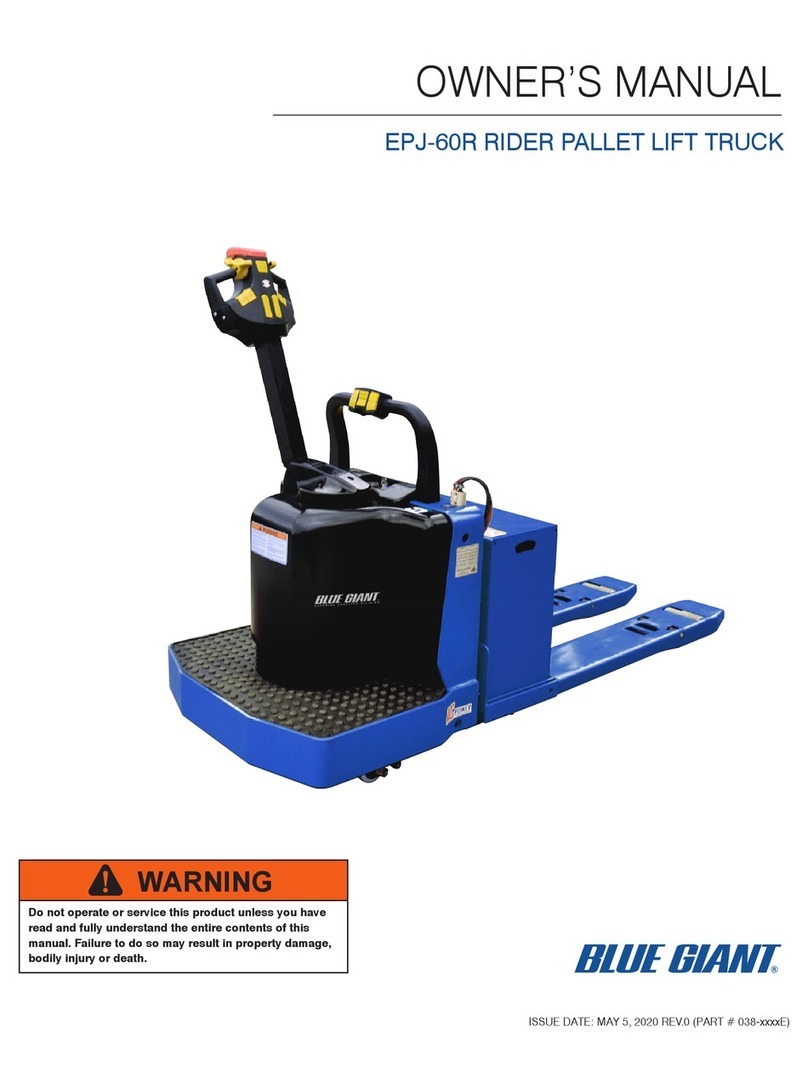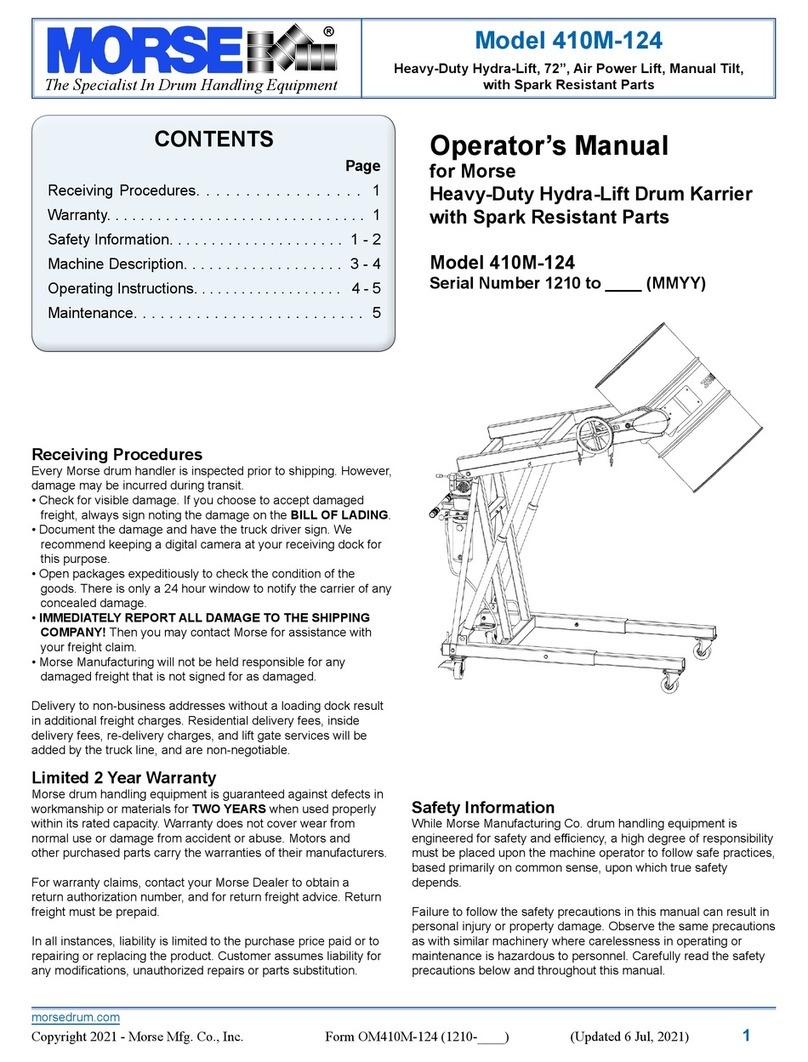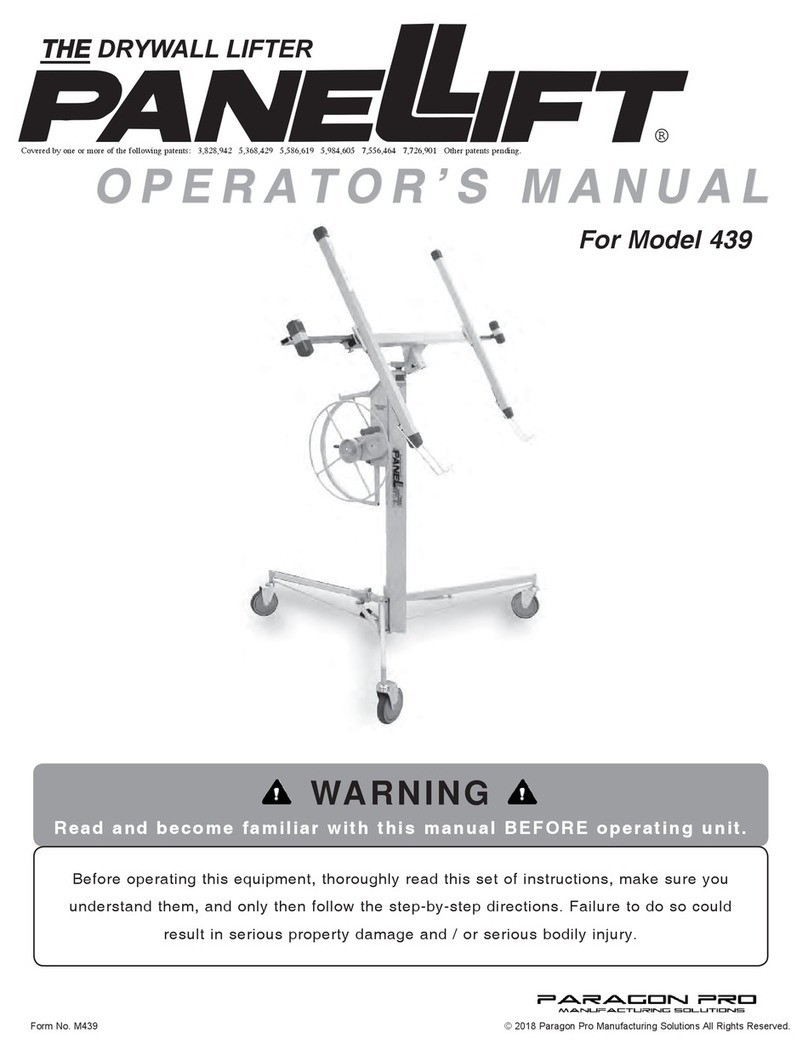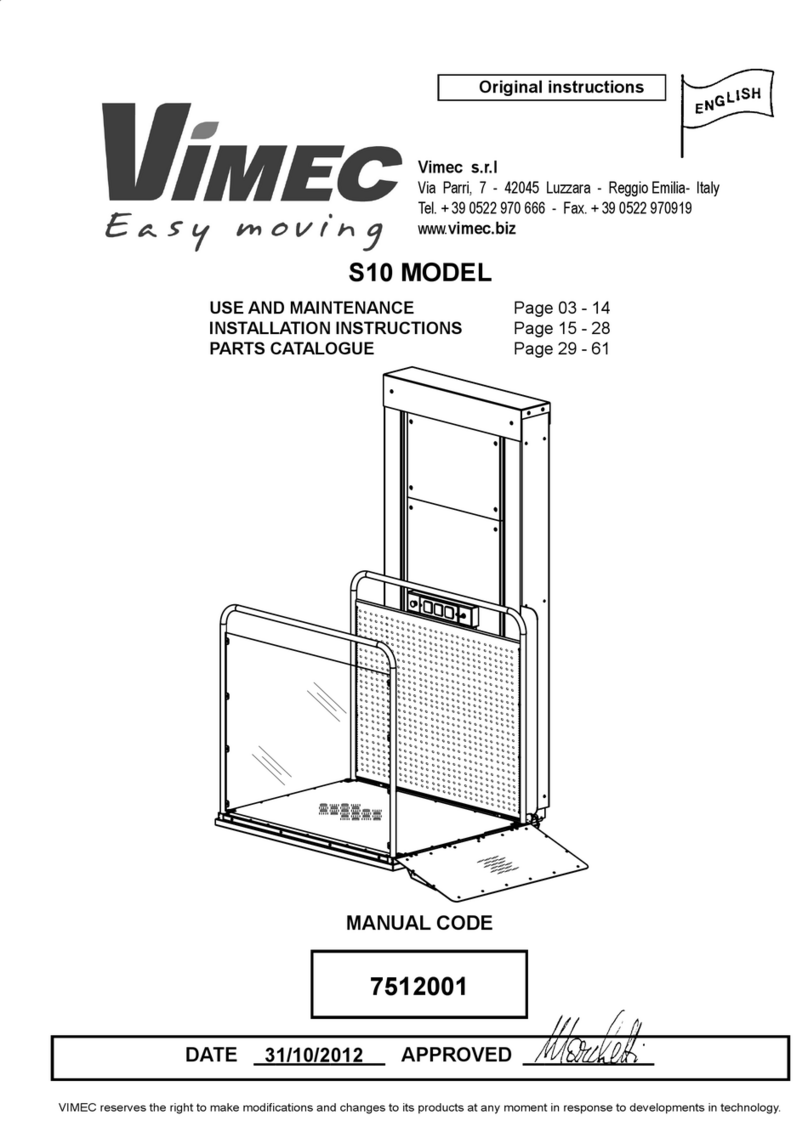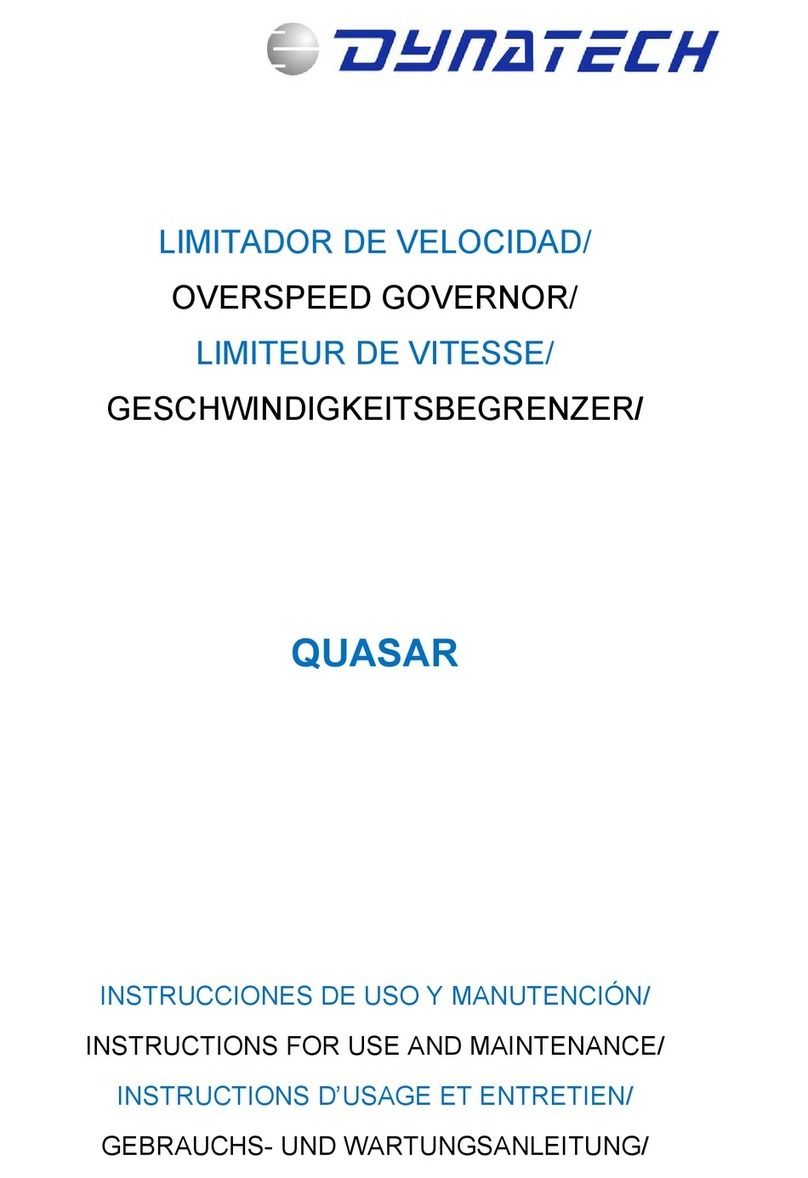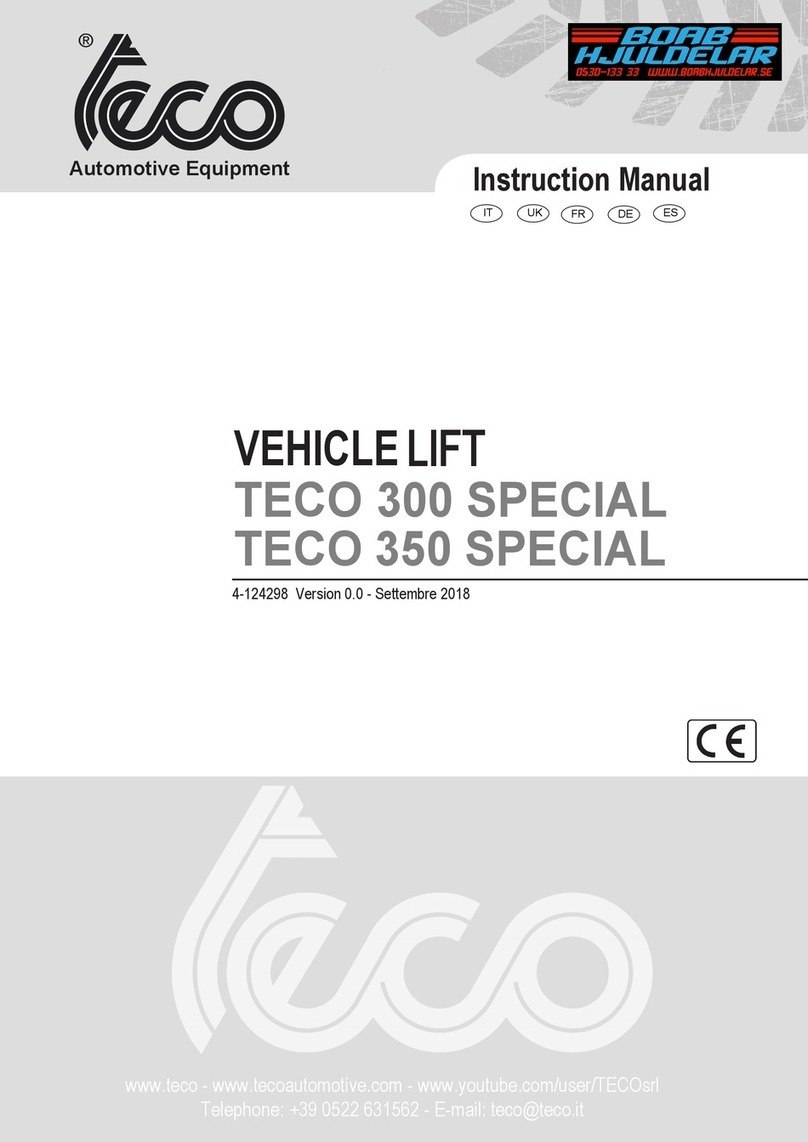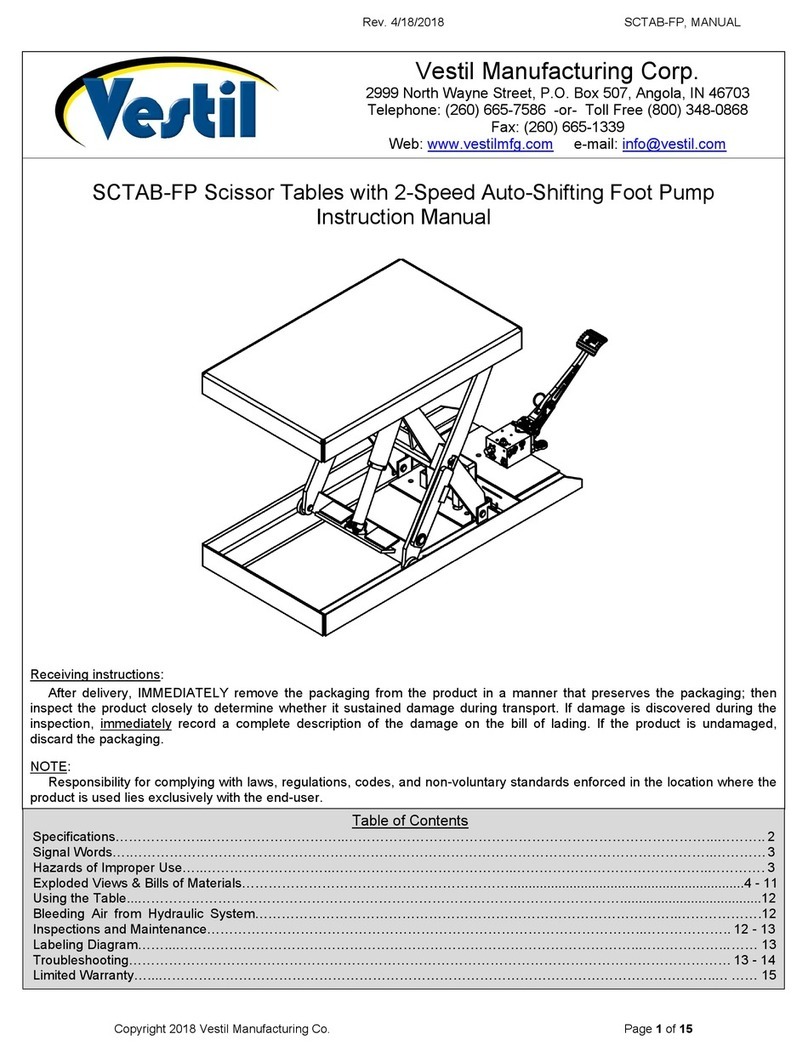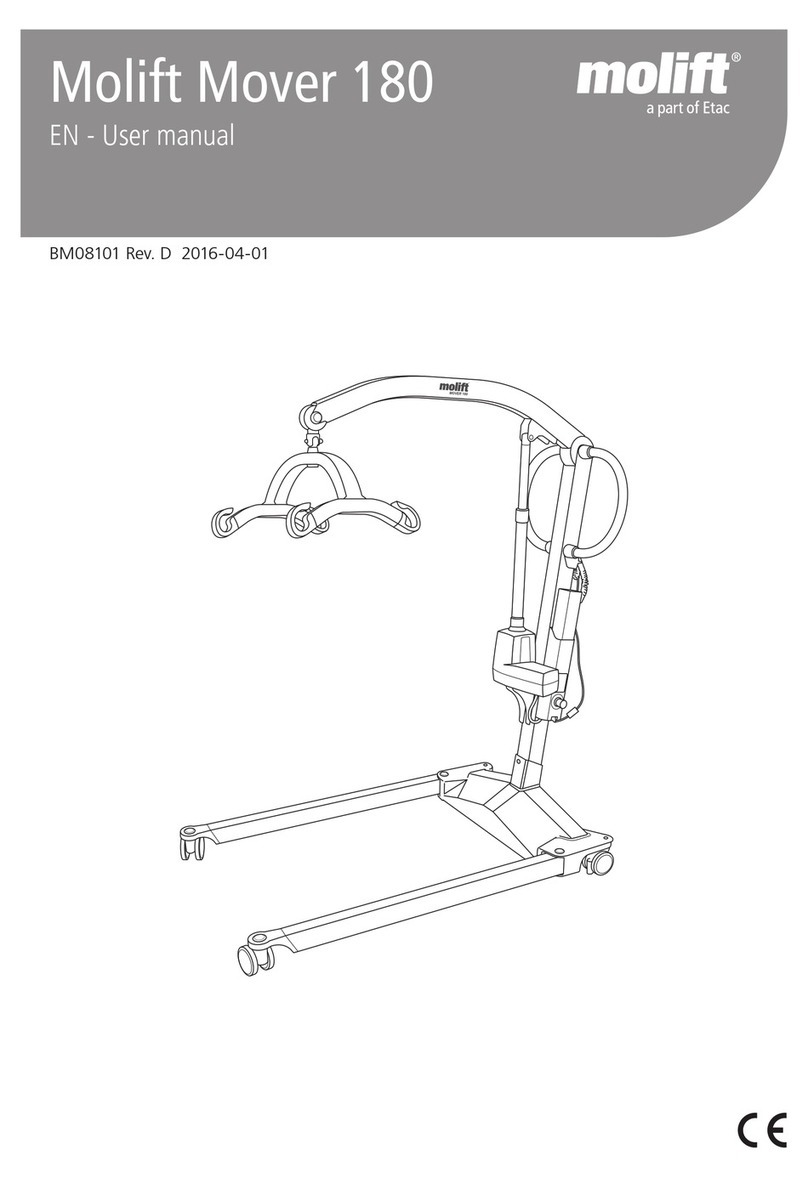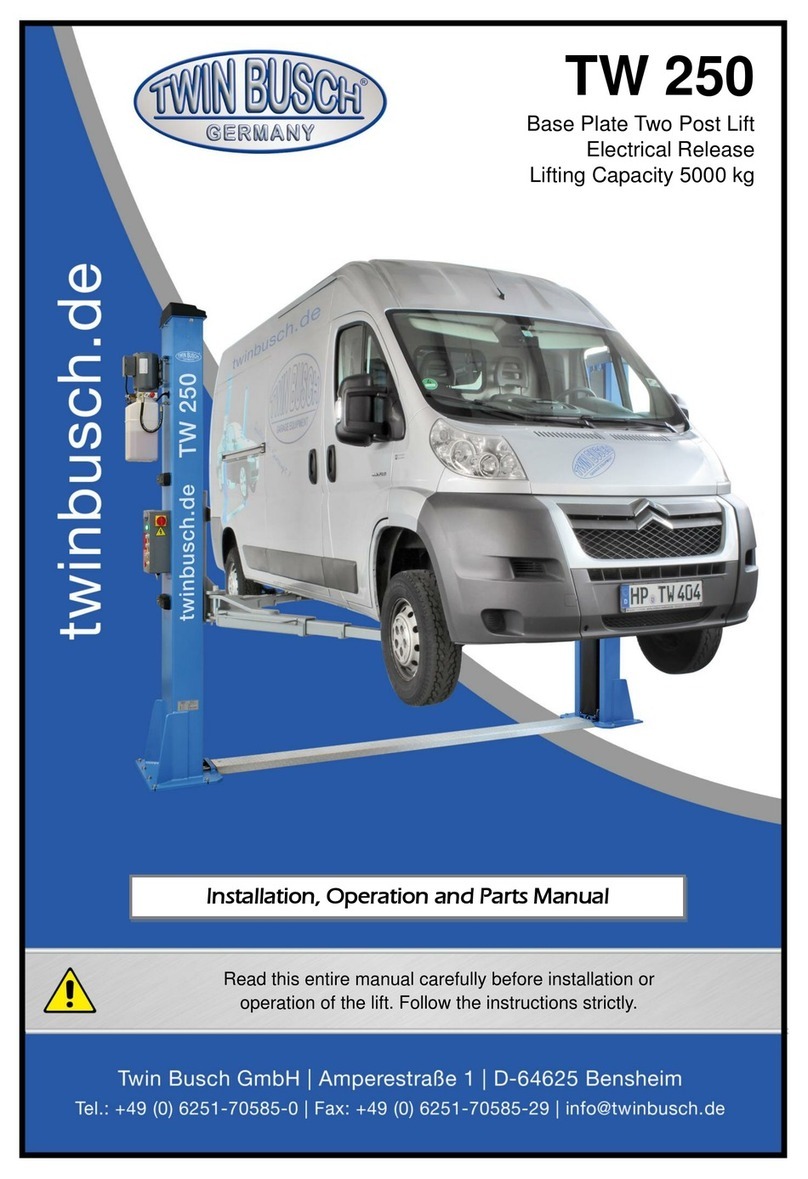Blue Giant DL Series User manual

ACTUAL PRODUCT MAY NOT APPEAR EXACTLY AS SHOWN
STARTING FROM SEPTEMBER 24, 2019 / SERIAL # 0. ISSUE DATE: March 10, 2020 REV. 1.1 (PART # 038-1099)
STATIONARY DOCK LIFT
OWNER’S MANUAL
WARNING
Do not operate or service this product unless you have
read and fully understand the entire contents of this
manual. Failure to do so may result in bodily injury or
death.


STATIONARY DOCK LIFT — OWNER’S MANUAL
3ISSUE DATE: March 10, 2020 REV. 1.1 (PART # 038-1099)
Table of Contents
1.0 ABOUT THE DL-SERIES DOCK LIFT WITH CONTROLS 5
1.1 OWNER’S PURCHASE RECORD 5
2.0 INTRODUCTION 7
2.1 WARRANTY INFORMATION 7
2.2 EXCLUSION OF LIABILITY 7
2.3 MANUFACTURER’S NOTE 8
2.4 OWNER’S RESPONSIBILITY 8
3.0 SAFETY MESSAGE COLOR IDENTIFICATION 11
3.1 OPERATIONAL SAFETY WARNINGS 11
4.0 LOCKOUT / TAGOUT PROCEDURE AND RULES 13
4.1 ELECTROSTATIC SENSITIVE DEVICE PROTECTION POLICY 14
5.0 HOW TO READ THIS MANUAL 15
6.0 CONTROL STATION OPERATION 17
6.1 PUSH BUTTON CONTROLS 17
7.0 DOCK LIFT STRUT AND STAND SET-UP 21
7.1 ENGAGING THE DOCK LIFT MAINTENANCE STRUT 21
7.2 DISENGAGING THE DOCK LIFT MAINTENANCE STRUT 24
7.3 ENGAGING THE DOCK LIFT SERVICE STAND 25
7.4 DISENGAGING THE DOCK LIFT SERVICE STAND 26
8.0 MAINTENANCE 27
8.1 PLANNED MAINTENANCE PROGRAM (PMP) 27
8.2 OPERATOR DAILY INSPECTION 27
8.3 ROUTINE SERVICING AND MAINTENANCE 27
8.4 PLANNED MAINTENANCE PROGRAM INTERVALS 27
8.5 MAINTENANCE SEQUENCE 27
8.6 CHECKING ROLLERS / BEARINGS 28
8.7 DAILY MAINTENANCE PROCEDURES (DMP) CHECKLIST 29
8.8 LUBRICATION POINTS AND POWERPACK RESERVOIR LEVEL 31
9.0 OPERATING INSTRUCTIONS 33
9.1 LOAD TRANSFER 33
9.2 RAISING LIFT 33
9.3 LOWERING LIFT 37
10.0 DECAL IDENTIFICATION AND LOCATION 43
10.1 OPERATION PLACARD 43
11.0 EQUIPMENT COMPONENT ILLUSTRATIONS 45
11.1 COMPONENTS AS SHIPPED CHECKLIST 45
11.2 MECHANICAL ASSEMBLY 46
11.3 DOCK LIFT PARAMETERS 47
12.0 POWERPACK PART IDENTIFICATION 49
13.0 TROUBLESHOOTING 51
14.0 OPTIONAL EQUIPMENT 53
14.1 CUSTOM LIP CONFIGURATIONS 53
14.2 SAFETY FEATURES 53
14.3 CONVENIENCE FEATURES 53

STATIONARY DOCK LIFT — OWNER’S MANUAL
4ISSUE DATE: March 10, 2020 REV. 1.1 (PART # 038-1099)

STATIONARY DOCK LIFT — OWNER’S MANUAL
5ISSUE DATE: March 10, 2020 REV. 1.1 (PART # 038-1099)
1.0 ABOUT THE DL-SERIES DOCK LIFT WITH CONTROLS
The Blue Giant DL-Series Hydraulic Dock Lift is a high performance system. The DL-Series provides loading/unloading options when a
facility must handle a variety of trailer or vehicle heights. The deck is constructed with beams welded at dynamic impact points to provide a
sturdy deck support. Hydraulic components increase operating efficiency, operator safety, and reduce maintenance requirements.
The Two Push Button Control Station controls an independent hydraulic dock lift via by UP and DOWN push button controls.
1.1OWNER’S PURCHASE RECORD
Please record information for future inquiries and to validate warranty. See “2.1 WARRANTY INFORMATION” on page 7.
Dealer: Date in Service:
Number of Units:
Serial Number: Door #:
Serial Number: Door #:
Serial Number: Door #:
Serial Number: Door #:
Serial Number: Door #:
Serial Number: Door #:
Serial Number: Door #:
Serial Number: Door #:
Serial Number: Door #:
The manufacturer offers a full line of dock lifts, dock levelers, dock safety equipment, accessories, ergonomic equipment, scissor lift
equipment, seals and shelters, and industrial trucks. Concurrent with a continuing product improvement program, specifications are
subject to change without notice (See “2.2 EXCLUSION OF LIABILITY” on page 7). Please contact the your Blue Giant Dealer for latest
information. Some features illustrated may be optional in certain market areas.
NOTICE
See “10.0 DECAL IDENTIFICATION AND LOCATION” on page 43 for serial number location.

STATIONARY DOCK LIFT — OWNER’S MANUAL
6ISSUE DATE: March 10, 2020 REV. 1.1 (PART # 038-1099)

2.0 INTRODUCTION
The following is a quick reference to important procedures that must be followed while using the Dock Lift System. It is not intended to
cover, or suggest that it does cover, all procedures necessary to ensure safe operation. All owners and operators should be aware of and
abide by all workplace safety regulations applicable to the inspection and operation of the dock lift. These laws and regulations include but
are not limited to:
• The Occupational Safety and Health Act
• Canada Occupational Health and Safety Regulations
• Occupational Safety and Health Acts for Individual States (USA), Provinces, or Territories.
• ANSI standard MH29.1
For additional information on these regulations as well as industry standards that may apply to this product, please contact:
American National Standards Institute (ANSI)
1430 Broadway
New York, NY 10018
Telephone: 212.642.4900
www.ansi.org
Lift Manufacturers Product Group (LIFT)
A Product Section of Material Handling Industry of America
A Division of Material Handling Industry
8720 Red Oak Blvd, Suite 201
Charlotte, NC, 28217-3992
Telephone: 704.676.1190
www.mhi.org/lift
2.1 WARRANTY INFORMATION
Thank you for purchasing Blue Giant products. We appreciate your business, and are confident that our product will serve you for many
years to come. In the event that you experience a problem with our product, our Customer Support Team is here to support the
Blue Giant Product(s) that you have purchased.
To validate warranty on recently purchased equipment, please complete and submit your information with our on-line Warranty Registration
at www.BlueGiant.com.
For more information about Blue Giant Warranty Support, please contact your Blue Giant Dealer. You may also visit www.BlueGiant.com or
phone 1.800.872.2583.
NOTE:Failure to validate warranty at the time of receipt can seriously affect the outcome of any claim.
DEALER INFORMATION
Name:
Contact:
Telephone:
2.2 EXCLUSION OF LIABILITY
To the maximum extent permitted by applicable law, the manufacturer assumes no liability for damage or injury to persons or property that
occur as a result of use of the Dock Lift Equipment. Furthermore, to the maximum extent permitted by applicable law, the manufacturer
does not assume any liability for lost profits, operating downtimes, consequential, indirect, incidental, special, exemplary, punitive or
enhanced damages, or similar losses, whether incurred by owner, authorized users and other third parties. By use of the Dock Lift
Equipment, owner assumes all risk of liability for damage or injury to persons or property that occur as a result of use of the Dock Lift
Equipment, including, with respect to owner, authorized users and other third parties.
The manufacturer reserves the right to make changes at any time to the modules, components, and accessories, concurrent with its
continuing product improvements and development program. Specifications, operating instructions, and illustrations included in this
manual are subject to change without advance notice. As the Dock Lift Equipment is a highly customizable product, please contact the
STATIONARY DOCK LIFT — OWNER’S MANUAL
7ISSUE DATE: March 10, 2020 REV. 1.1 (PART # 038-1099)

manufacturer by telephone at 1.800.872.2583 for the latest information.
2.3 MANUFACTURER’S NOTE
The dock lift equipment has been carefully inspected and tested at the manufacturer’s plant prior to shipment, but MUST be checked
upon receipt for transport damage. Any observed transport damage is to be listed on the signed copy of the freight document. There are
many configurations or custom designs whose specifications may not be fully reflected in this manual. Contact your Blue Giant Dealer to
obtain the General Arrangement drawing for application specific designs.
Notify the freight forwarder and the dealer of any damage WITHIN 48 HOURS.
2.4 OWNER’S RESPONSIBILITY
The dock lift equipment needs to be maintained and inspected by the owner to verify its safe condition for operation.
1. The owner should recognize the inherent danger of the interface between the dock lift equipment and the freight carrier. The owner
should, therefore, train and instruct operators in the safe use of the dock lift equipment and accessories in accordance with the
manufacturer’s recommendations.
2. The owner should thoroughly familiarize themselves with the following procedures and specifications as referenced in this manual, and
request immediate replacement of all manufacturer-supplied documents that are missing, damaged, or otherwise illegible.
Owners shall apply sound principles of safety, training, inspection, maintenance, and expected operating environment toward their dock
lift equipment usage and maintenance requirements.
• Commissioning instructions
• Operating instructions
• Daily maintenance procedures checklist
• Inspections procedures
• Recommended spare parts lists
Upon receipt of any newly purchased dock lift equipment, the owner shall verify the presence of owner’s manuals, operating placards,
and any other documentation necessary for training dock personnel how to use the equipment safely and effectively.
3. All Blue Giant dock lift equipment shall undergo regularly scheduled planned maintenance. Maintenance requirements will vary
according to usage frequency and application, so the owner shall contact with their authorized Blue Giant distributor for schedule
recommendation. Written records of the performance of these procedures shall be kept as per warranty requirements and per local
state or provincial requirements. Please see”8.0 MAINTENANCE” on page 27.
4. Dock lift equipment that is structurally damaged, experiencing performance irregularities, or has been potentially compromised shall
be removed from service until a trained and authorized manufacturer’s representative can conduct an inspection and perform any
necessary repairs.
5. As with any piece of machinery, dock lift equipment requires routine maintenance, lubrication, and adjustments. Recommended
procedures are itemized in the Planned Maintenance Program (PMP) checklist included in installation and technical manuals. It is
recommended that for anything other than the basic maintenance procedures outlined in this manual, please contact your Blue Giant
Dealer.
6. The owner shall ensure that all nameplates and safety labels are in place and legible, and that the appropriate manuals are provided to
authorized users. Replacement nameplates, safety labels, and manuals are available through the Blue Giant Aftermarket Department.
See “10.0 DECAL IDENTIFICATION AND LOCATION” on page 43 in this manual for more information.
7. The owner or a trained and authorized representative shall verify that all freight carrier brakes have been applied and a vehicle restraint
and/or wheel chocks properly engaged before cross-docking procedures begin. For safety reasons, trailers must be held securely in
place to avoid accidental separation from the loading dock.
8. Unless specifically agreed to in writing by Blue Giant Equipment Corporation at the time of order (and prior to manufacture), all
Blue Giant dock lift equipment is sold as a complete offering and must not be altered or added to in any manner (which includes
configuration and function) without written permission from an authorized manufacturer’s representative. These changes shall also
satisfy all safety recommendations of the original equipment manufacturer for the particular application of the dock lift equipment.
9. If, at the request of the owner, Blue Giant does not supply all or some of the dock lift equipment power unit and/or control panel
components, the owner shall assume responsibility for any and all operational and safety issues associated with the resulting
configuration.
10. The owner must adhere to the load classification information provided on the product nameplate. Failure to do so will void product
STATIONARY DOCK LIFT — OWNER’S MANUAL
8ISSUE DATE: March 10, 2020 REV. 1.1 (PART # 038-1099)

warranty and can result in serious injury, including death.
11. Operational placard must be visible from equipment location and permanently attached to a wall or structure.
12. The owner shall ensure that inspections are performed to the lifting device as prescribed by law or regulation.
STATIONARY DOCK LIFT — OWNER’S MANUAL
9ISSUE DATE: March 10, 2020 REV. 1.1 (PART # 038-1099)

STATIONARY DOCK LIFT — OWNER’S MANUAL
10 ISSUE DATE: March 10, 2020 REV. 1.1 (PART # 038-1099)

3.0 SAFETY MESSAGE COLOR IDENTIFICATION
This manual includes color-coded safety messages that clarify instructions and specify areas where potential hazard exists. To reduce
the possibility of equipment damage and serious injury or death, please follow the instructions and understand the warnings contained
in the messages. If warning decals become damaged or missing, replace them immediately. Avoid accidents by recognizing dangerous
procedures or situations before they occur.
DANGER
Serious injury or death will likely occur if the instructions are not followed.
WARNING
Serious injury or death may occur if the instructions are not followed.
CAUTION
Instructions marked caution concern safe operating procedure. Failure to comply may result in personal injury.
NOTICE
Procedures marked notice must be followed in order to reduce damage to machinery.
3.1 OPERATIONAL SAFETY WARNINGS
These are safety warnings that may be part of a procedure or hardware warning decal.
DANGER
• Do not enter the pit area below the dock lift.
• BEFORE BEGINNING ANY SERVICE PROCEDURES:
– Disconnect the power and follow all lockout / tagout procedures, as per OSHA requirements. Refer to wiring diagrams.
• Never operate a broken or damaged dock lift. Repair immediately by a qualified service technician.
• All loads must be centered and secured from rolling off the platform. Loose or unbalanced loads are dangerous.
WARNING
• The lip hinge is a hazardous pinch point. Do not use fingers or hands to remove foreign materials.
• Post safety warnings and barricade working area around the dock lift and at ground level (if pit opens to driveway) to reduce
unauthorized use of the lift during maintenance/service.
• Never leave the dock lift unattended in the raised position.
• Never leave loads sitting on the dock lift.
• Do not use the dock lift if the lip’s full width is not fully supported by at least four (4) inches (100 mm) of the vehicle load bed or
floor.
• Do not operate the dock lift beyond its rated capacity. Before load transfers, verify the load does not exceed the single axle rolling
load maximum rating as found on nameplate of the dock lift.
• Do not drive or walk onto the truck until it is parked against the dock bumpers and the wheels are chocked, or the vehicle restraint
has been fully engaged.
• Never attempt to lift or hold the lip out by hand unless instructed by this manual and using caution. Serious personal injury could
occur.
• Never remove the wheel chocks until loading/ unloading is finished and the truck driver has been given permission to depart.
CAUTION
• Only trained personnel should operate or service this equipment.
• Do not operate the dock equipment until the transport vehicle is parked against the dock bumpers.
• Always park the dock lift equipment after use.
• Conduct routine inspections and maintenance. Failure to do so could cause equipment damage and or personal injury.
• Always contact your Blue Giant Dealer immediately if a malfunction occurs.
STATIONARY DOCK LIFT — OWNER’S MANUAL
11ISSUE DATE: March 10, 2020 REV. 1.1 (PART # 038-1099)

NOTICE
• Do not ground welding equipment to any electrical components.
• Do not attach welder as ground to lift platform when welding on base frame assembly. Attach welder ground to base frame
assembly only.
• Do not allow the drill to go too deeply when drilling holes in the control box. Damage to the control systems may occur.
• Never use air to blow debris from control box. Use a vacuum to remove debris from control box.
• Do not connect green ground lead into control box until all welding has been completed.
• Always keep the work area clean and free of litter.
• Always clean all side openings of dirt and debris.
• Always clean all dirt and debris from the lip hinge.
• Always clean up dry and liquid spills immediately after they occur.
• Always maintain proper lighting in the work area.
• If a procedure is not clearly defined in this manual, contact your Blue Giant Dealer.
STATIONARY DOCK LIFT — OWNER’S MANUAL
12 ISSUE DATE: March 10, 2020 REV. 1.1 (PART # 038-1099)

XXXXXXXXXXXX
XXXXXXXXXXX
OPERATE
DO NOT
An example of lockout / tagout. Verify and comply with local codes/
regulatory requirements.
4.0 LOCKOUT / TAGOUT PROCEDURE AND RULES
In accordance with the rules and regulations of the Occupational Safety and Health Administration (OSHA) and/or local jurisdiction, all
affected employees must be notified that the machine or equipment will be shut down and locked out to perform repair or maintenance
work.
The work area must be checked to verify that all personnel have been removed or safely repositioned.
The machine or equipment power supply shall be locked in the OFF position or disconnected from the energy source.
Blue Giant strongly recommends that only OSHA-approved and/or local jurisdiction lockout devices and procedures be utilized.
The energy isolating device must bear a prominent warning tag indicating that work is being done on the equipment and the name of the
authorized employee responsible for the lockout.
It is mandatory that tagout notices shall NOT be susceptible to deterioration or illegibility due to weather conditions, exposure to chemicals
and/or moisture.
WARNING
• Always lockout and tagout any power source before performing any work on any electrical devices or electrical controls according
to OSHA regulations and approved local electrical codes. Refer to wiring diagrams.
STATIONARY DOCK LIFT — OWNER’S MANUAL
13ISSUE DATE: March 10, 2020 REV. 1.1 (PART # 038-1099)

4.1 ELECTROSTATIC SENSITIVE DEVICE PROTECTION POLICY
This policy applies to static sensitive electronic products primarily printed circuit boards (PCBs) and sensors. Switches, relay, lamps and
wire are not sensitive and do not apply.
If welding near ESD components, correctly protect and ground all necessary equipment.
1. Prior to handling PCBs, wear a static grounding wrist strap and clip it to an electrical ground. The metal plate on the inside of the
wristband must be in contact with the wearers skin.
2. PCBs should never be handed to other personnel or set down anywhere.
3. Place PCBs in black ESD shielding bags for return or storage. Only one PCB or sensor should be placed in a static bag. Attach
paperwork and other items to the outside with adhesive pouches or elastic bands.
4. The control boxes protect the PCBs inside from static, and should not be used to store manuals or other accessories.
ATTENTION
DO NOT DISCARD. Any components shipped
back to Blue Giant must be in their original
packaging (along with completed RGA form
taped to the OUTSIDE of the static bag) or
warranty may be voided.
OBSERVE PRECAUTIONS
FOR HANDLING
ELECTROSTATIC
SENSITIVE DEVICES
038-850E
STATIONARY DOCK LIFT — OWNER’S MANUAL
14 ISSUE DATE: March 10, 2020 REV. 1.1 (PART # 038-1099)

5.0 HOW TO READ THIS MANUAL
This Owner’s Manual covers standard operating steps for the Blue Giant Dock Lifts. There are many configurations or custom designs
whose specifications may not be fully reflected in this manual. Contact your Blue Giant Dealer to obtain the General Arrangement drawing
for application specific designs.
Operating and control instructions are found in “6.1 PUSH BUTTON CONTROLS” on page 17 and “9.0 OPERATING INSTRUCTIONS” on
page 33.
Maintenance instructions and troubleshooting information are found in “7.0 DOCK LIFT STRUT AND STAND SET-UP” on page 21, “8.0
MAINTENANCE DEVICE” on page 16, “8.0 MAINTENANCE” on page 27, and “13.0 TROUBLESHOOTING” on page 51.
STATIONARY DOCK LIFT — OWNER’S MANUAL
15ISSUE DATE: March 10, 2020 REV. 1.1 (PART # 038-1099)

STATIONARY DOCK LIFT — OWNER’S MANUAL
16 ISSUE DATE: March 10, 2020 REV. 1.1 (PART # 038-1099)

6.0 CONTROL STATION OPERATION
Depending on the specific installation, the control station may be mounted on a guard rail attached to the dock lift, on a separate guard
post, or on an adjacent wall. See ”9.0 OPERATING INSTRUCTIONS” on page 33 for more information.
6.1 PUSH BUTTON CONTROLS
This section describes the push button controls to operate the dock lift. For further options, see “14.2 SAFETY FEATURES” on page 53
DANGER
• While lift is moving, keep people and objects clear of areas under the platform and in the immediate lift area.
• Fully read and understand the lift operation. Practice safe load transfer methods. If you do NOT understand the complete lift
operating procedure and safe load transfer methods (i.e. safe braking during transfer), refer to the Owner/Operator regarding local
regulatory/jurisdictional and facility requirements.
WARNING
• Lift operator must be present during all steps of this procedure. Only one (1) rider/operator is permitted on the deck when lift is in
motion.
• Do not exceed (rated/lifting) capacity or load classification of lift as listed on the manufacturer/product nameplate. Capacity
includes: forklift/manual equipment, pallet(s), material(s)/goods, operator, and any other objects on the deck/platform. See “2.4
OWNER’S RESPONSIBILITY” on page 8. For nameplate location, see “10.0 DECAL IDENTIFICATION AND LOCATION” on page
43.
• To avoid bodily injury, stand clear of lift while it is moving.
• Do not stand on, manually force, or apply weight to hinged lip unless it is supported by the ground or by a 4 in. (100 mm) minimum
overlap with trailer bed.
• Never attempt to stand or apply weight to hinged lip if supported solely by lip chains.
• All hinged lips must be in the raised position and chained to an on deck guardrail or post while the dock lift is in motion.
• All personnel restraint chains must be engaged, on the guard rail hooks, across any open sections of the deck while the dock lift is
in motion.
• UP push button
The UP push button control starts the hydraulic Powerpack to apply pressure via the lift cylinders and raise the deck of the lift at a safe
speed.
Callout Description
A Press the UP push button
B Powerpack delivers oil to cylinders increasing hydraulic pressure
C Direction of Deck travel
D Key Interlock (if present)
C
B
A
D
STATIONARY DOCK LIFT — OWNER’S MANUAL
17ISSUE DATE: March 10, 2020 REV. 1.1 (PART # 038-1099)

• DOWN push button
The DOWN push button control opens the hydraulic pressure release valve to drain oil back into the oil reserve of the Powerpack.
This causes the lift to lower at a controlled and safe speed.
Callout Description
A Press the DOWN push button
B Powerpack releases oil back into reservoir and releases hydraulic pressure
C Direction of Deck travel
D Key Interlock (if present)
• HYDRAULIC LIP push button UP and push button DOWN
The HYDRAULIC LIP UP push button control starts the hydraulic Powerpack to apply pressure via the lip cylinder and raise the lip at
a safe speed. Release push button when the lip is in the fully raised position. Hook lip chain to deck side guard post when complete.
Callout Description
A Press the HYDRAULIC LIP UP push button (if present)
B Powerpack delivers oil to cylinders increasing hydraulic pressure
C Direction of Lip travel
D Powerpack delivers oil to hydraulic lip cylinder to raise lip
C
B
A
D
Lip
Lip
C
B
A
C
D
STATIONARY DOCK LIFT — OWNER’S MANUAL
18 ISSUE DATE: March 10, 2020 REV. 1.1 (PART # 038-1099)

Unhook lip chain from deck side guard post before attempting. The HYDRAULIC LIP DOWN push button control opens the hydraulic
pressure release valve to drain oil back into the oil reserve of the Powerpack. Release push button when the lip is fully lowered to the
ground or the trailer bed.
Callout Description
A Press the HYDRAULIC LIP DOWN push button (if present)
B Powerpack releases oil back into reservoir and releases hydraulic pressure
C Direction of Lip travel
D Powerpack releases oil back into reservoir and releases hydraulic pressure to lower lip
Lip
Lip
C
B
A
C
D
STATIONARY DOCK LIFT — OWNER’S MANUAL
19ISSUE DATE: March 10, 2020 REV. 1.1 (PART # 038-1099)

STATIONARY DOCK LIFT — OWNER’S MANUAL
20 ISSUE DATE: March 10, 2020 REV. 1.1 (PART # 038-1099)
Table of contents
Other Blue Giant Lifting System manuals

Blue Giant
Blue Giant EPT-55 User manual

Blue Giant
Blue Giant BG E-Step User manual
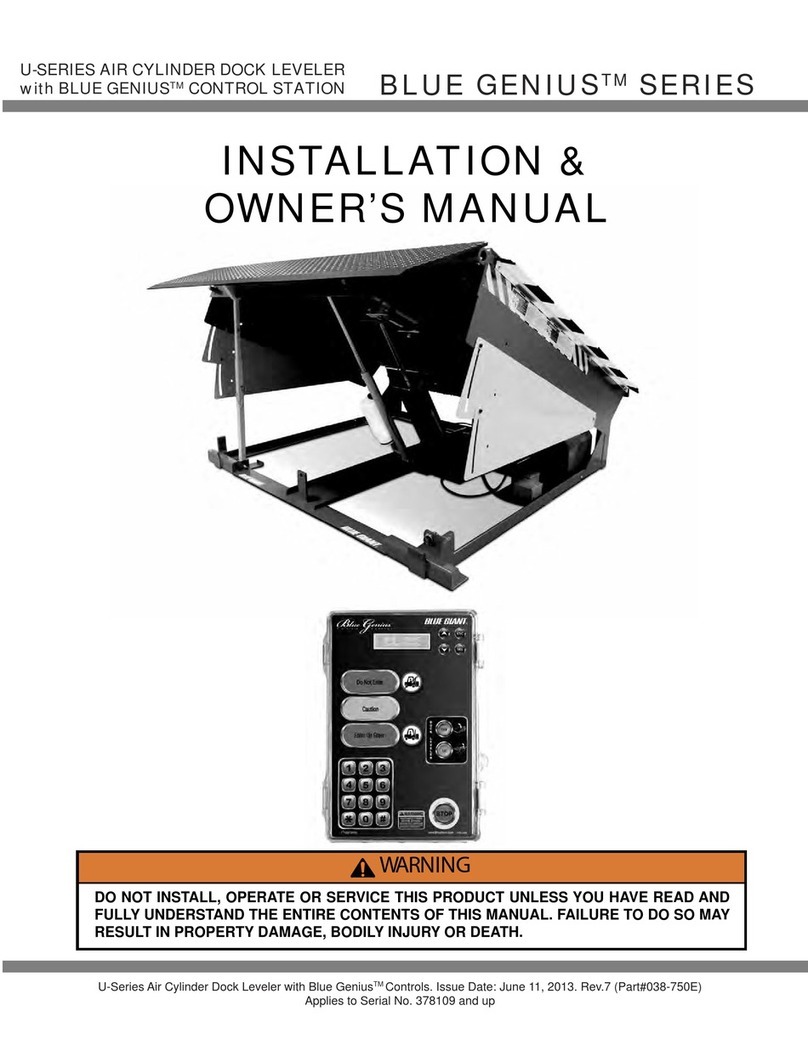
Blue Giant
Blue Giant U-Series Operating instructions

Blue Giant
Blue Giant BG1 User manual

Blue Giant
Blue Giant LPJ-44 User manual

Blue Giant
Blue Giant U-Series Operating instructions

Blue Giant
Blue Giant U Series Operating instructions

Blue Giant
Blue Giant INTERLOCK CHOCK User manual

Blue Giant
Blue Giant H7012 User manual

Blue Giant
Blue Giant BLUE GENIUS TL85 Series Operating instructions