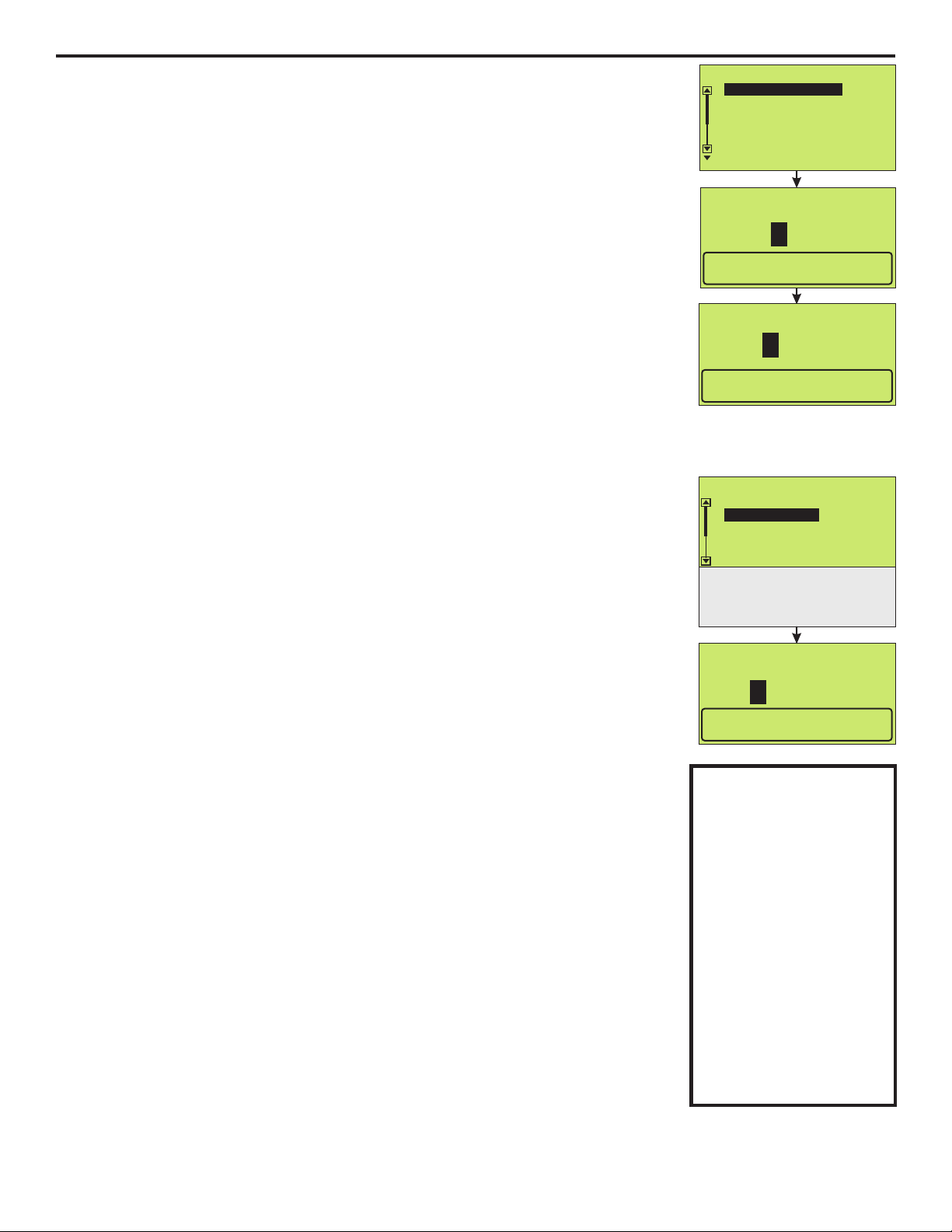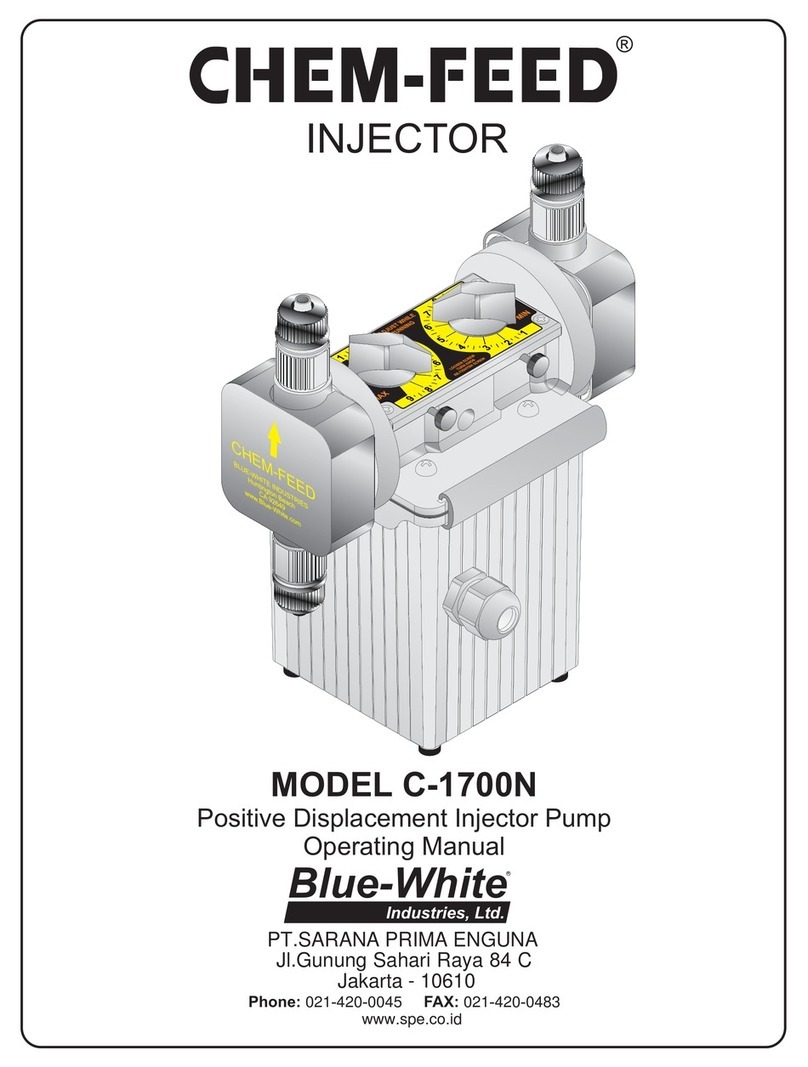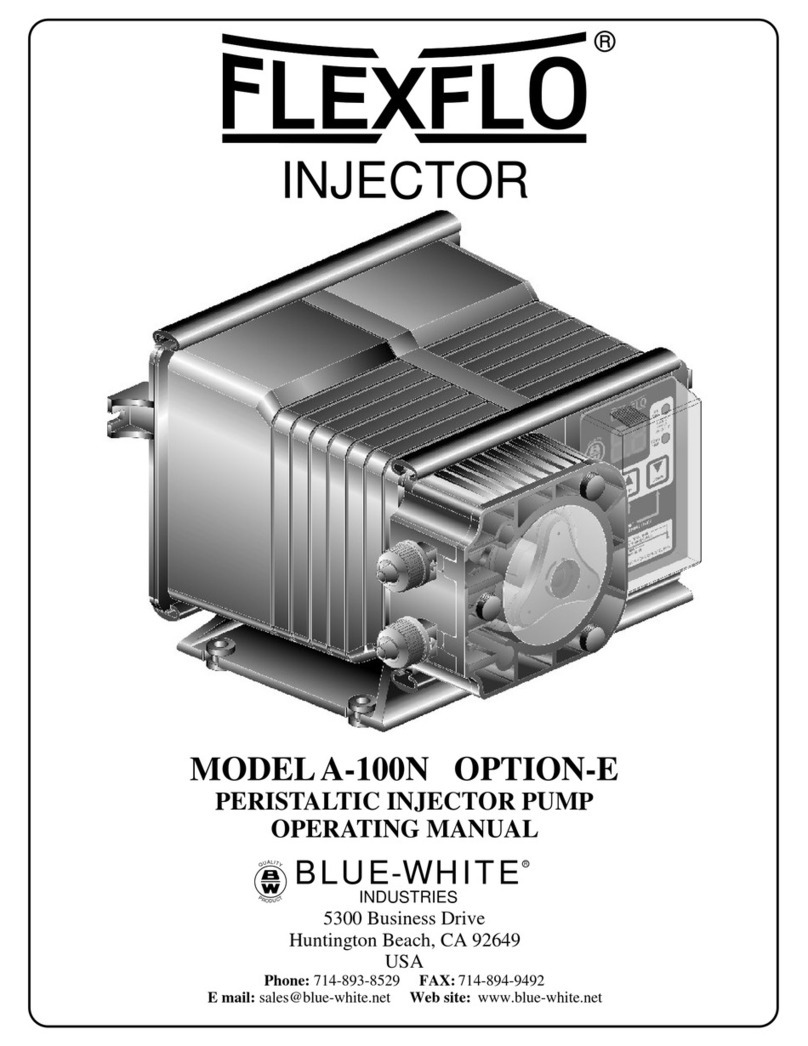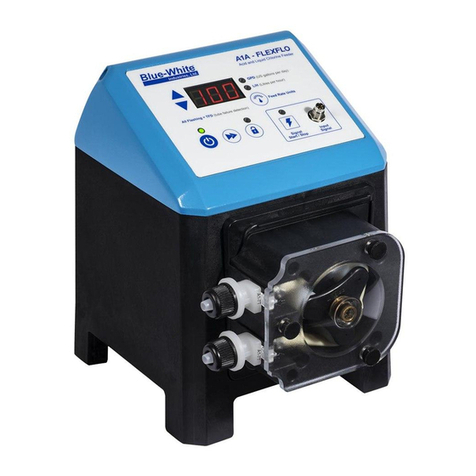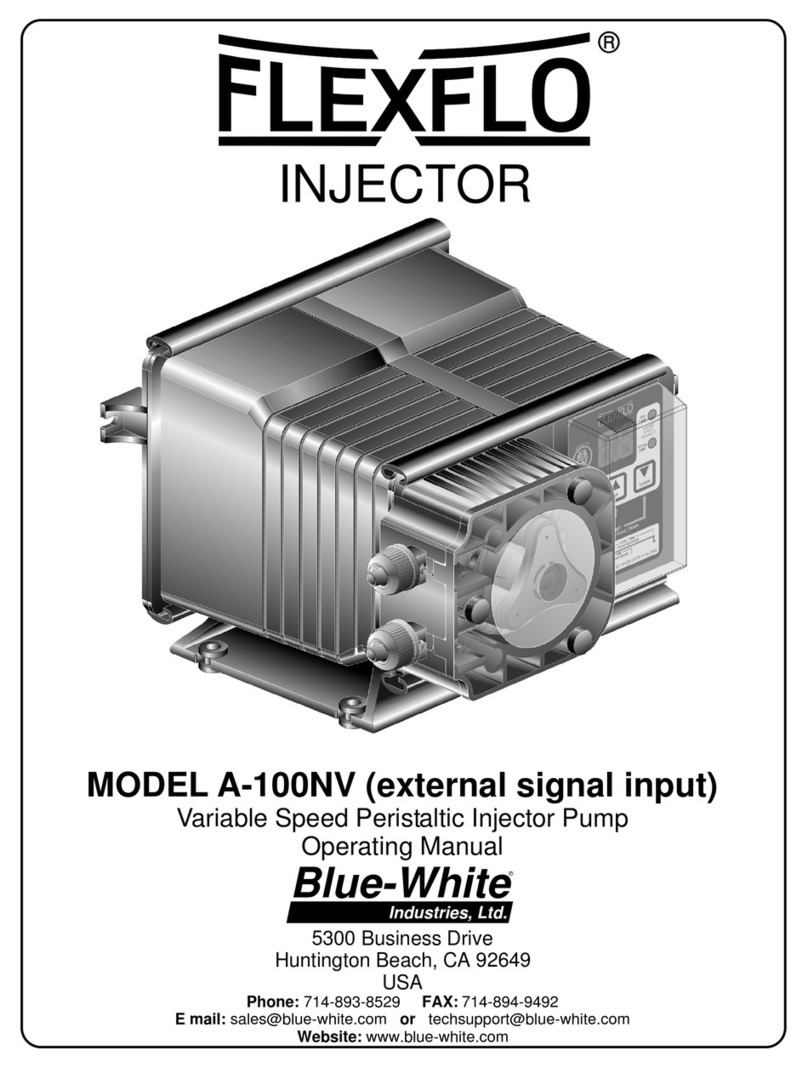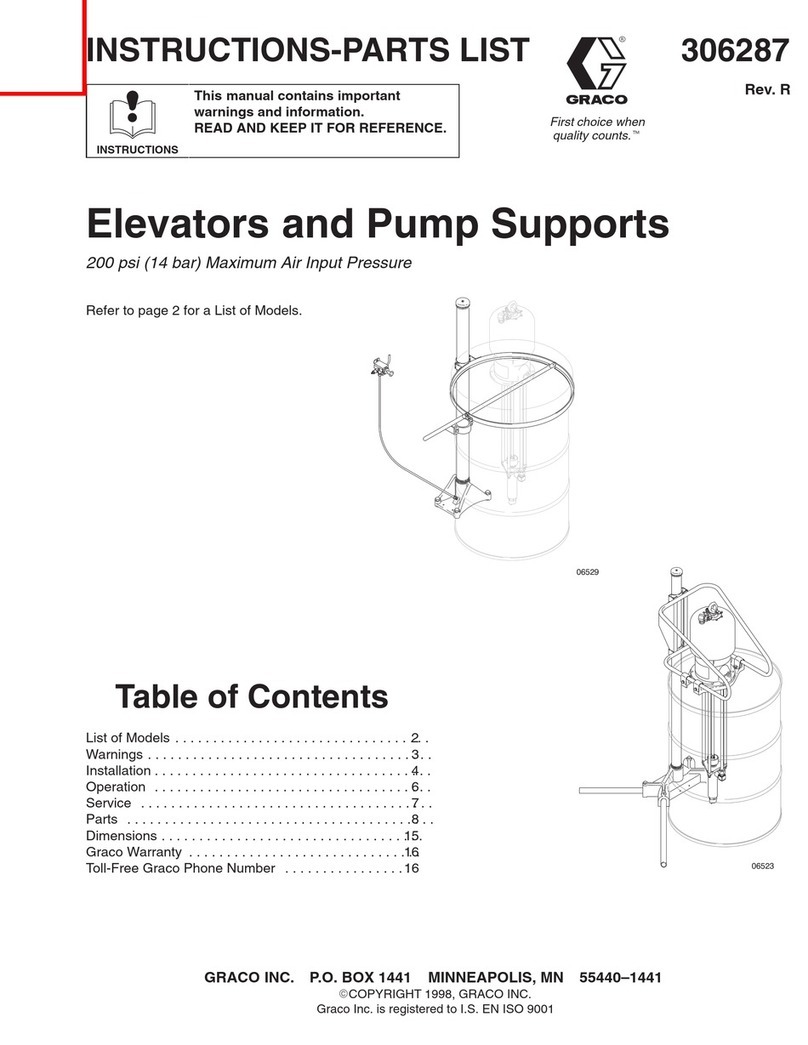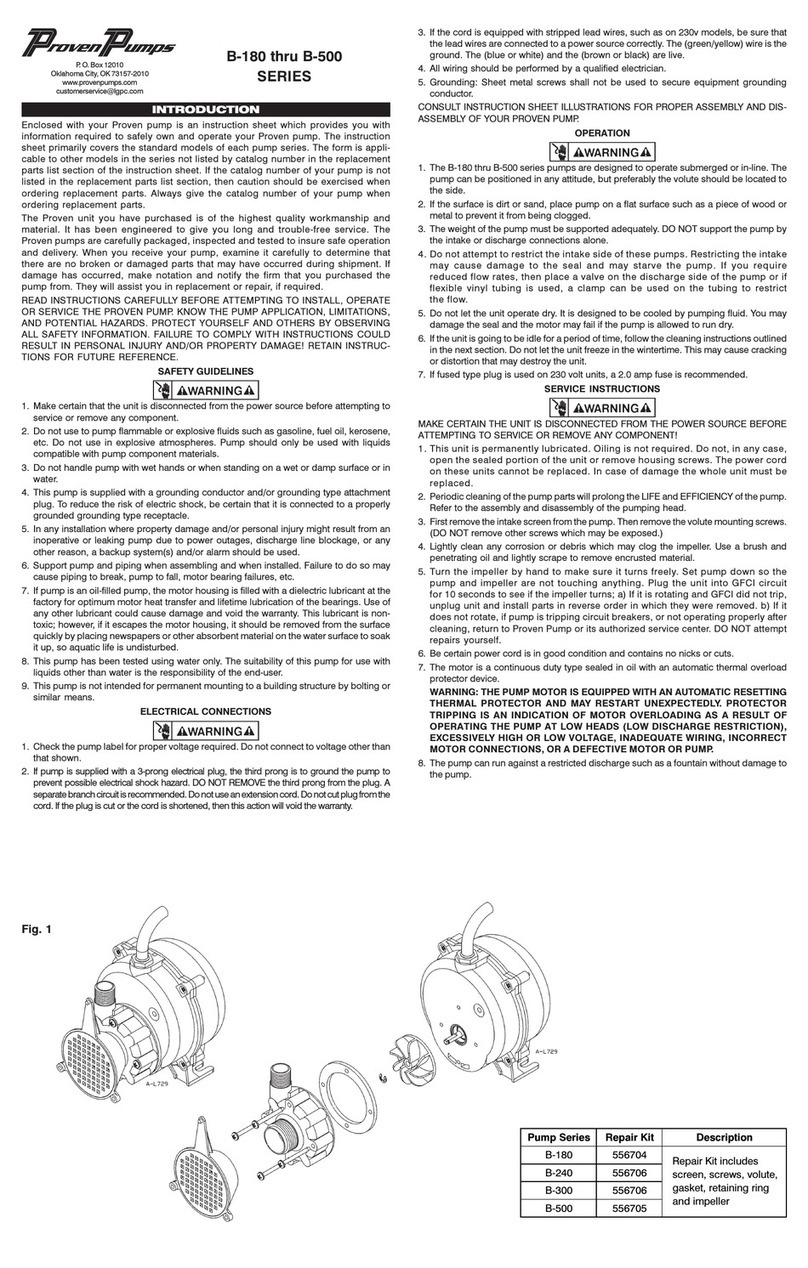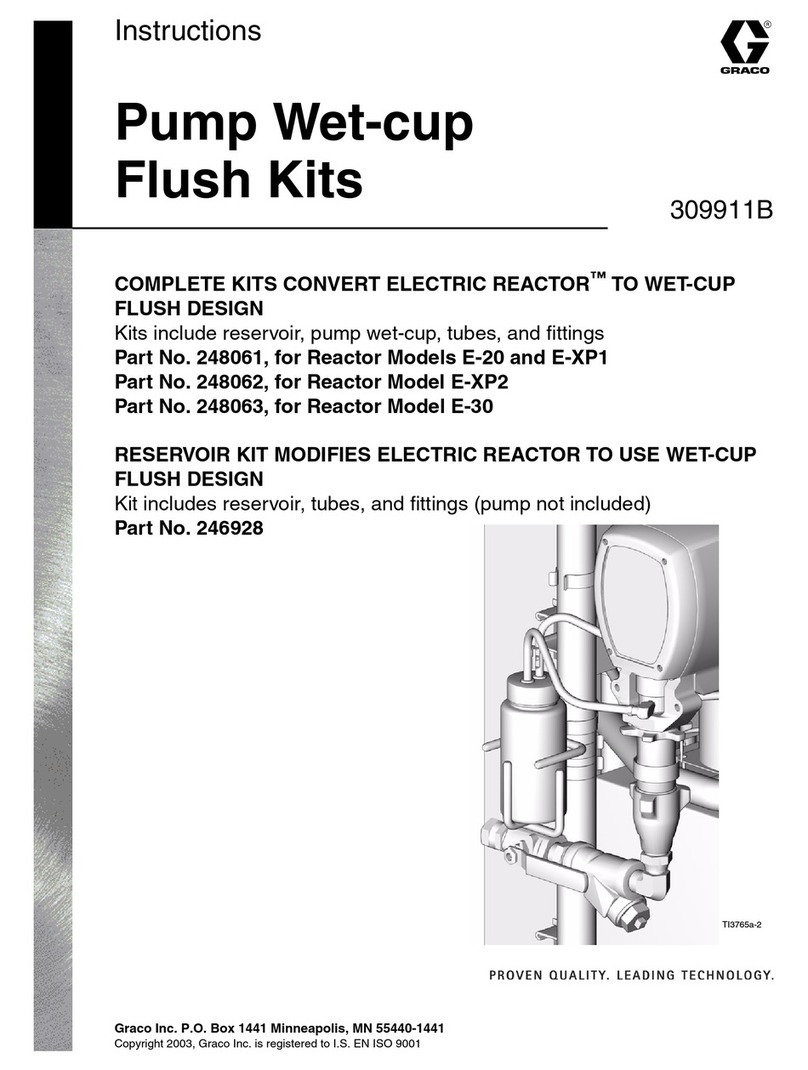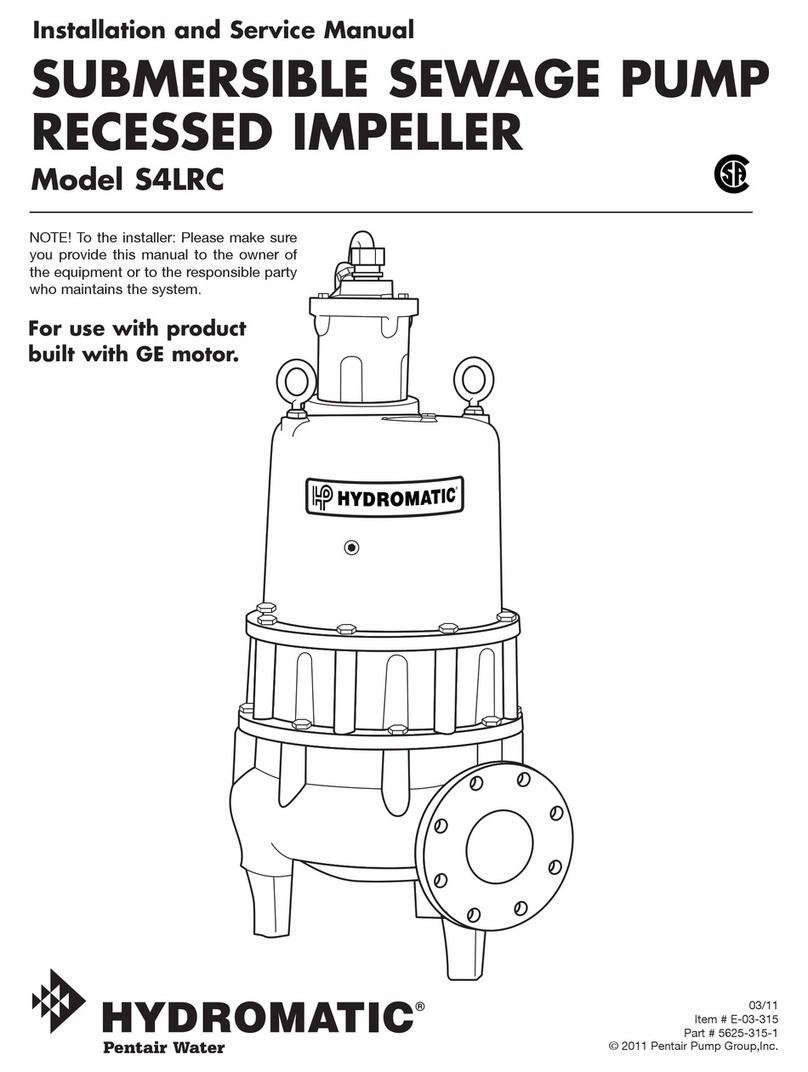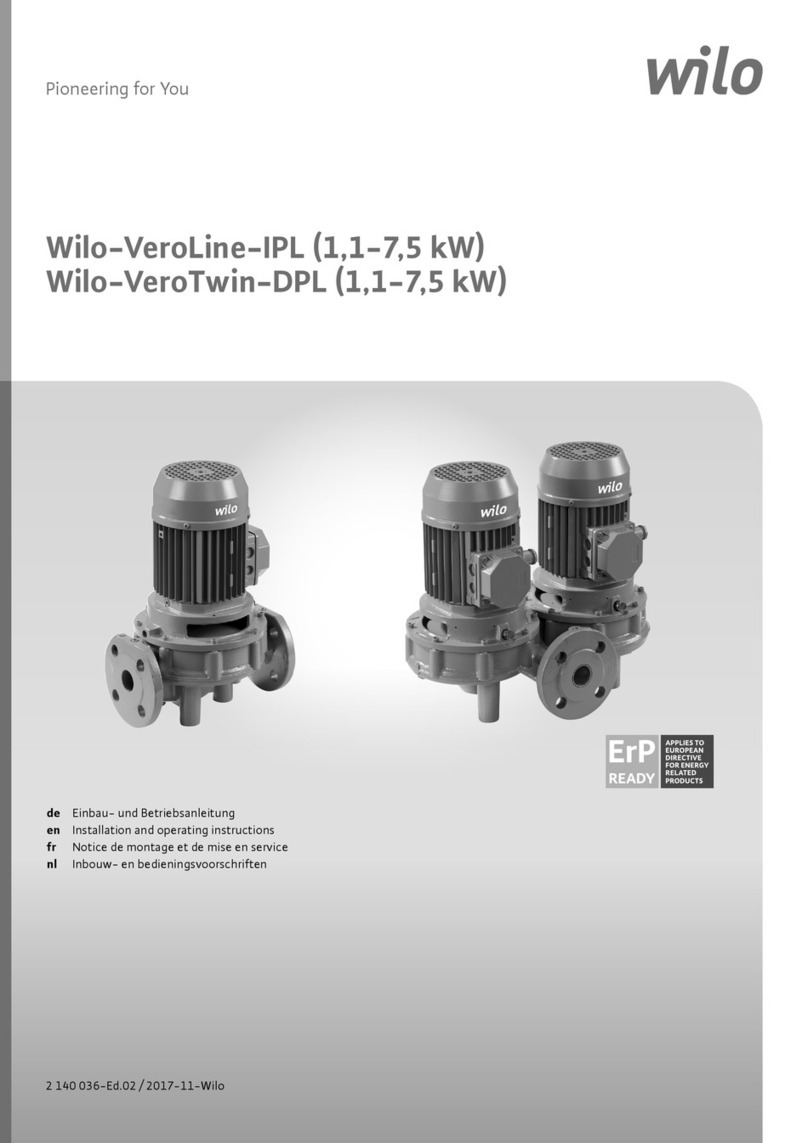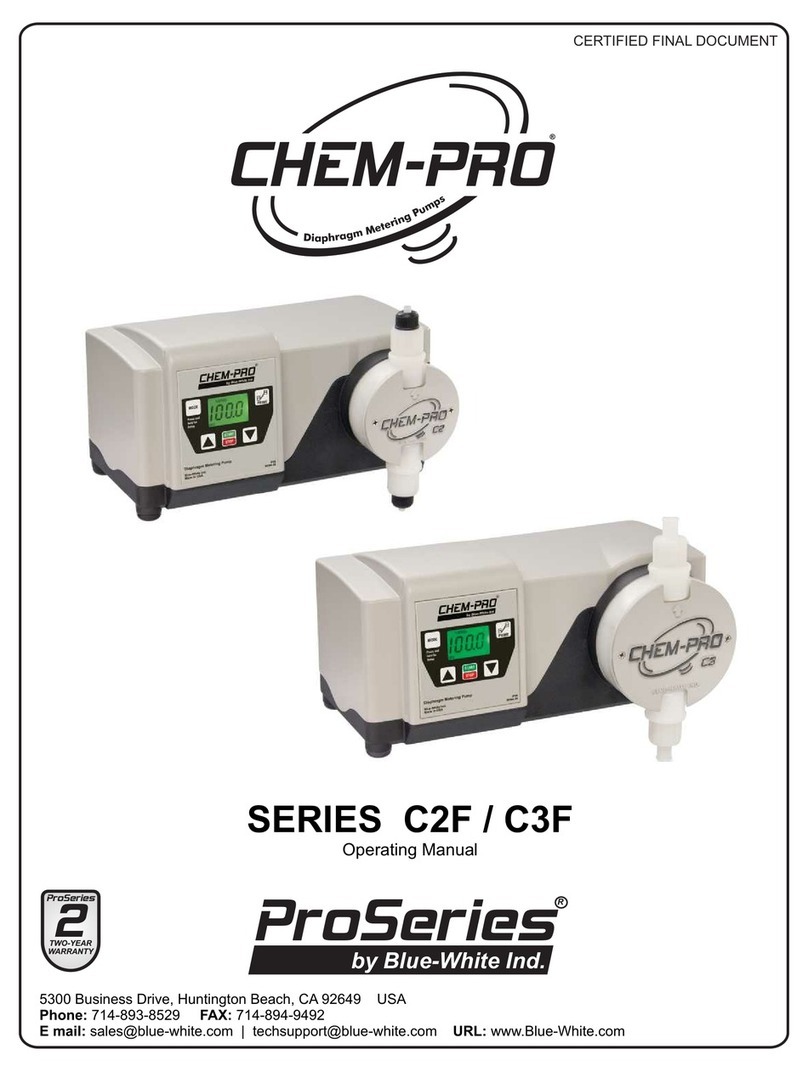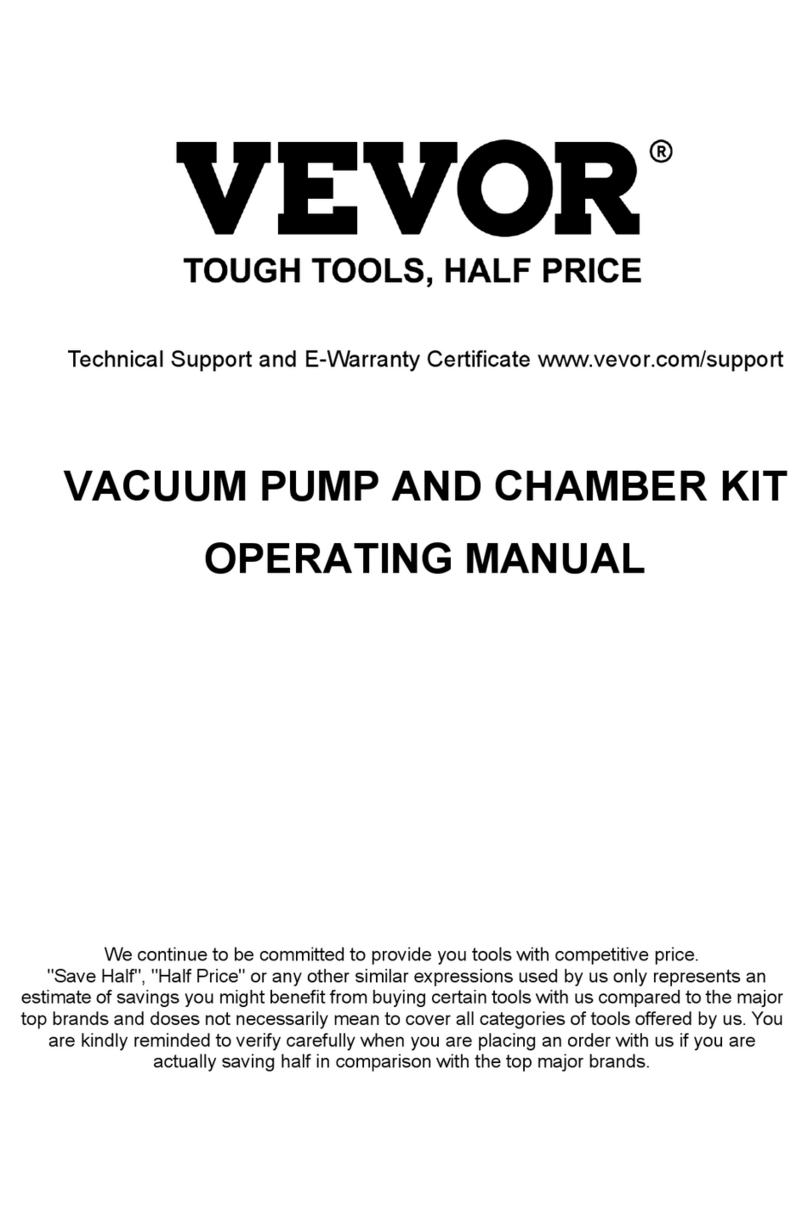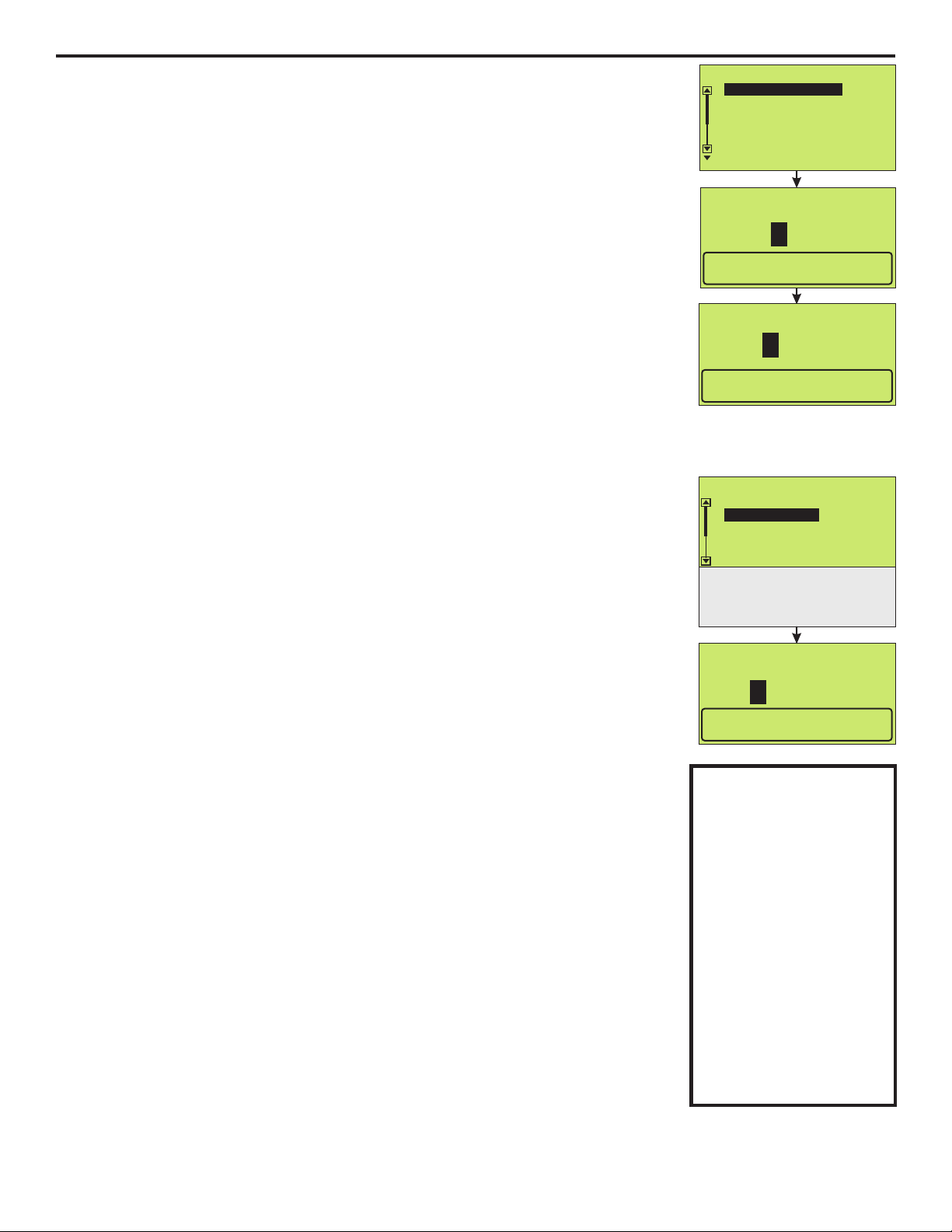
Page 15
4.2 MAX Flowrate (output calibration)
The MAX Flowrate value is equal to the pump’s measured fluid output in milliliters
per minute, at the 100% motor speed adjustment setting. The pump uses the MAX
flow rate value to calculate motor speed for various operating functions and to
display output values.
The MAX flow rate value can be adjusted at any time. To achieve high accuracy, a
field calibration under the actual operating conditions should be performed and the
Max Flowrate value changed to reflect the calibrated amount. Multiply the Max
Flowrate value by the percentage of error at your calibrated flow rate to obtain the
new Max Flowrate value.
Select Max Flowrate and Press ENTER button.
Press UP or DOWN arrow to scroll through 0 - 9 on selected digit.
Press RIGHT arrow to scroll over to next digit to right. If you pass your desired digit,
you can easily scroll back by continuously pressing RIGHT button.
Press ENTER to save changes.
Select <-Esc on the main menu screen to exit the menu structure and enter the run
mode.
NOTE: Your actual output may vary due to fluid viscosity, fluid temperature, suction
lift height, piping system layout, manufacturing tolerances and to a lesser degree,
and variations in system pressure.
To achieve high accuracy, the pump’s output should be measured (calibrated), and
the MAX Flowrate value (in milliliters per minute) updated, whenever any of the
following conditions exist:
! At the initial pump start up.
! When the piping system configuration is changed.
! When the suction lift height is changed.
- Input Setup
+ Max RPM cut-off
+ Max Flowrate
+ Input Modes
+ Contact Input
+ Set FVS
<- Esc
Hidden
+ Remote/Local
+ Set DFD
+ Set Rev Alarm
- Max Flowrate
Input Max Flowrate:
Flowrate = ML/min
Press ENTER to set.
0000.01
To calculate the Max
Flowrate:
To determine the amount of
error at your output setting,
divide the actual output
amount by the indicated
output. Then multiply the
resulting percentage of error
by the Max Flowrate value
currently showing in the pump.
Example: If the pump display
indicates the output is 170
ml/min but the actual
measured output is 160
ml/min, calculate the
percentage of error by:
160/170 = 0.941. Multiply the
Max Flowrate value by 0.941
and enter this new value.
4.1 Max RPM cut-off
The maximum motor RPM can be limited to reduce the possibility of overfeeding
chemical into the system. Note that the pump’s display will still reference values
calculated from the 100% motor speed MAX Flowrate value (see section 4.2). Also,
the pump % motor speed will still be referenced from 190 RPM, the maximum
possible motor RPM. For example, if the pump speed is set for 25%, the display will
indicate 47.5 RPM. The prime mode RPM is limited to the Max RPM value.
Select Max RPM cut-off and Press ENTER button. Use the direction arrows to
enter the password 7890.
Press UP or DOWN arrow to scroll through 0 - 9 on selected digit.
Press RIGHT arrow to scroll over to next digit to right. If you pass your desired digit,
you can easily scroll back by continuously pressing RIGHT button.
Press ENTER to save changes.
Select <-Esc on the main menu screen to exit the menu and enter the run mode.
- Max RPM cut-off
- Input Setup
+ Max RPM cut-off
+ Max Flowrate
+ Input Modes
+ Contact Input
+ Set FVS
+ Set DFD
90.01
Press ENTER to set.
Password Protect
Enter Password:
Use direction keys
8907
Press ENTER to set.
CHEM-PRO