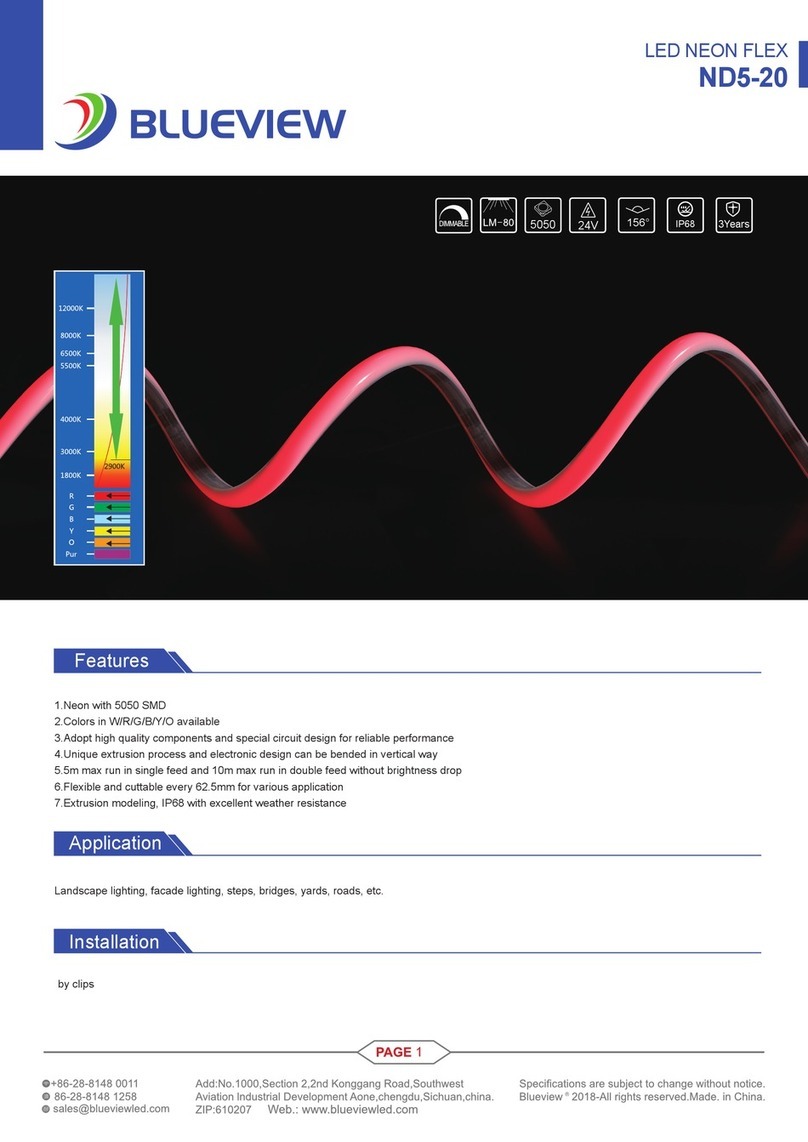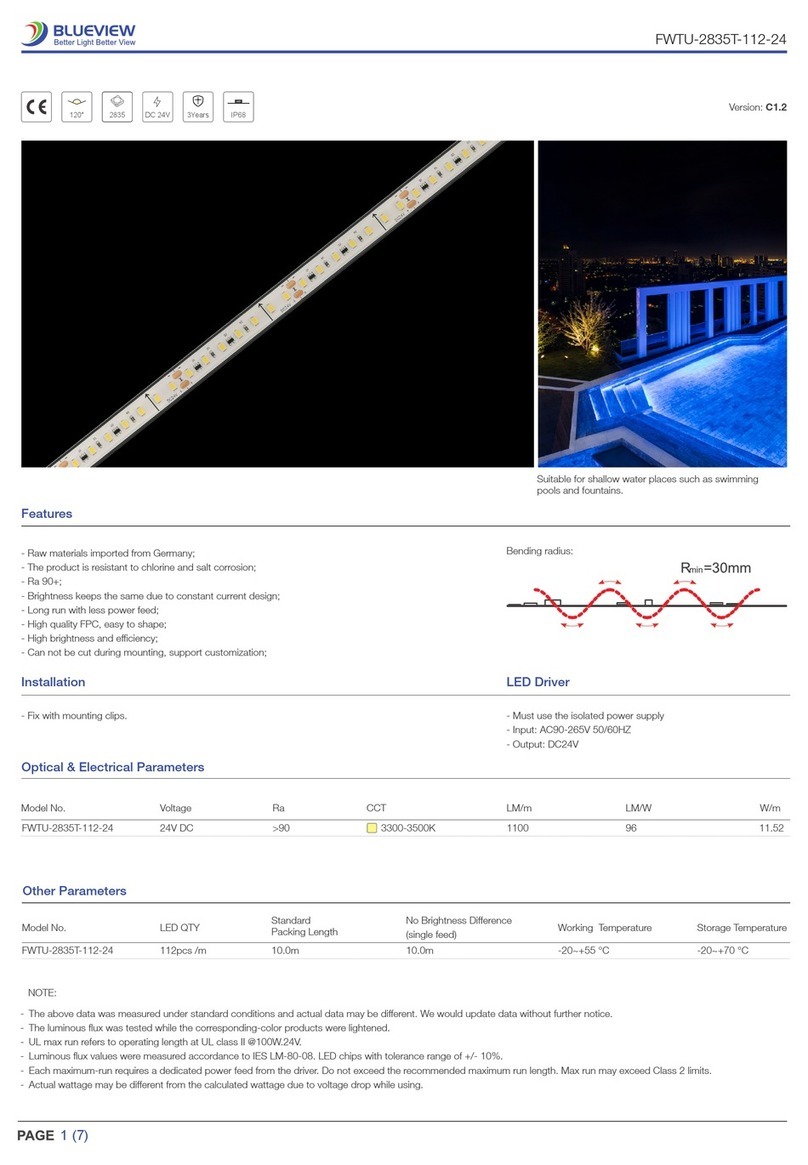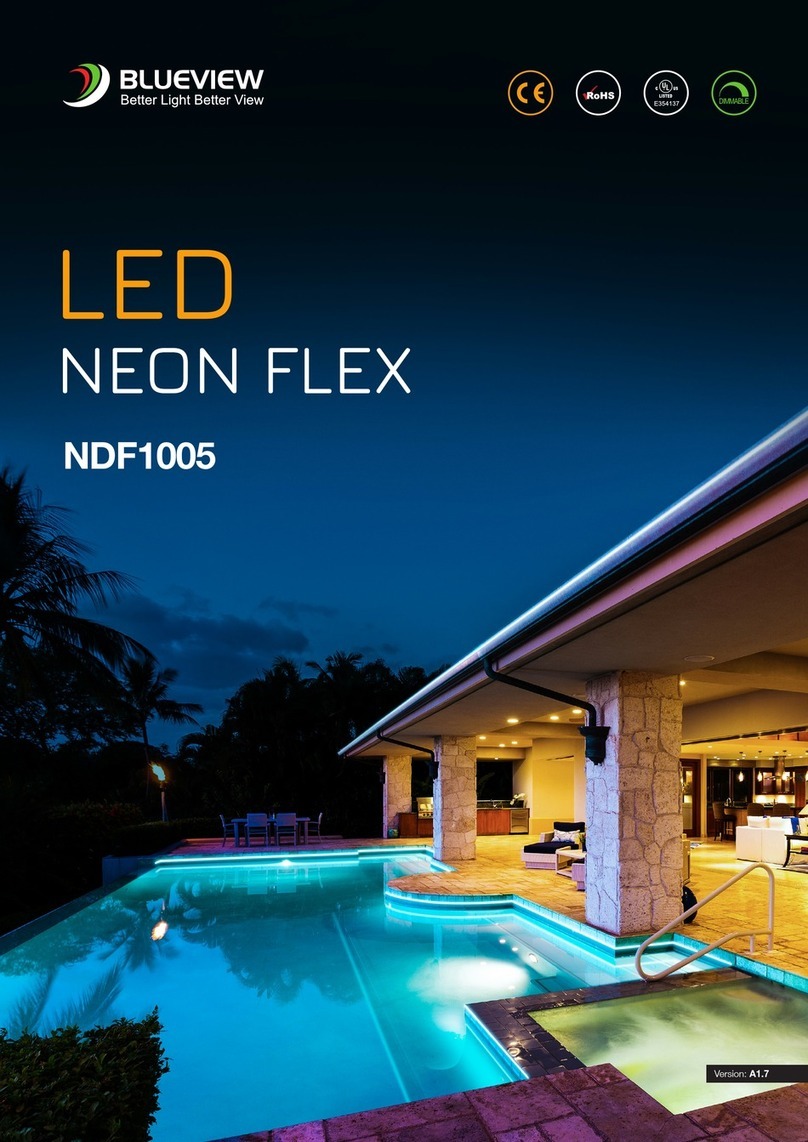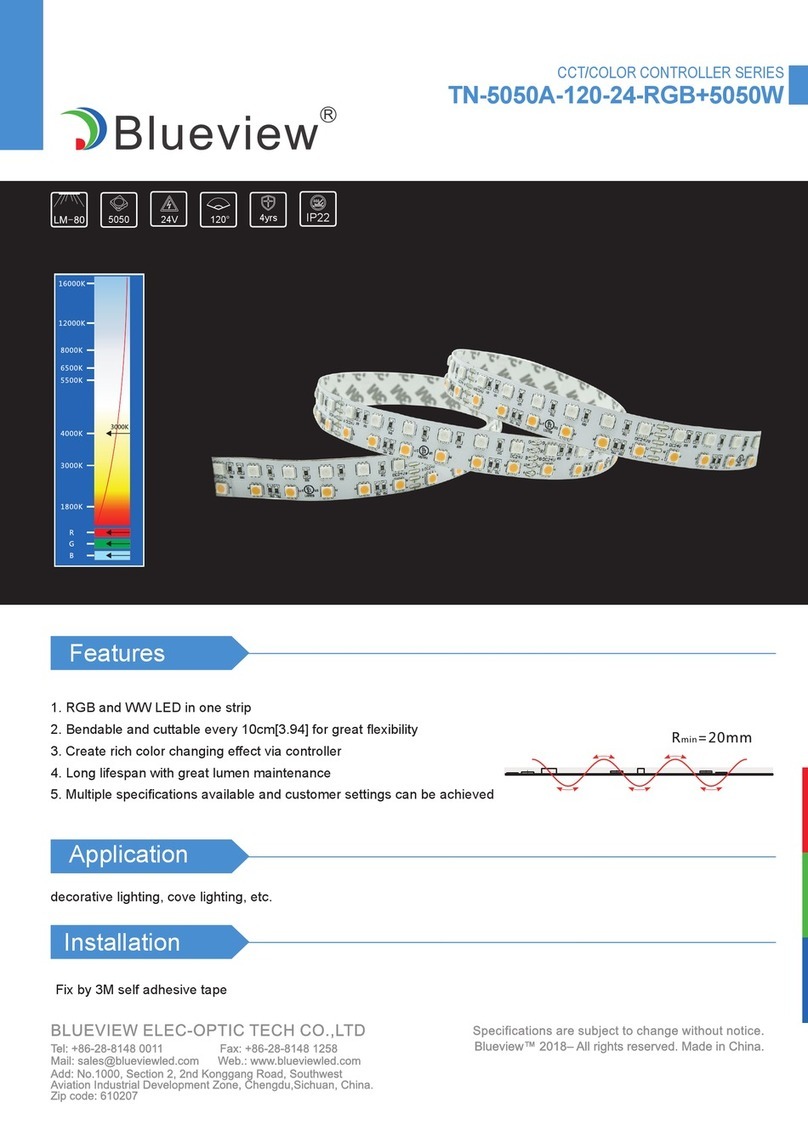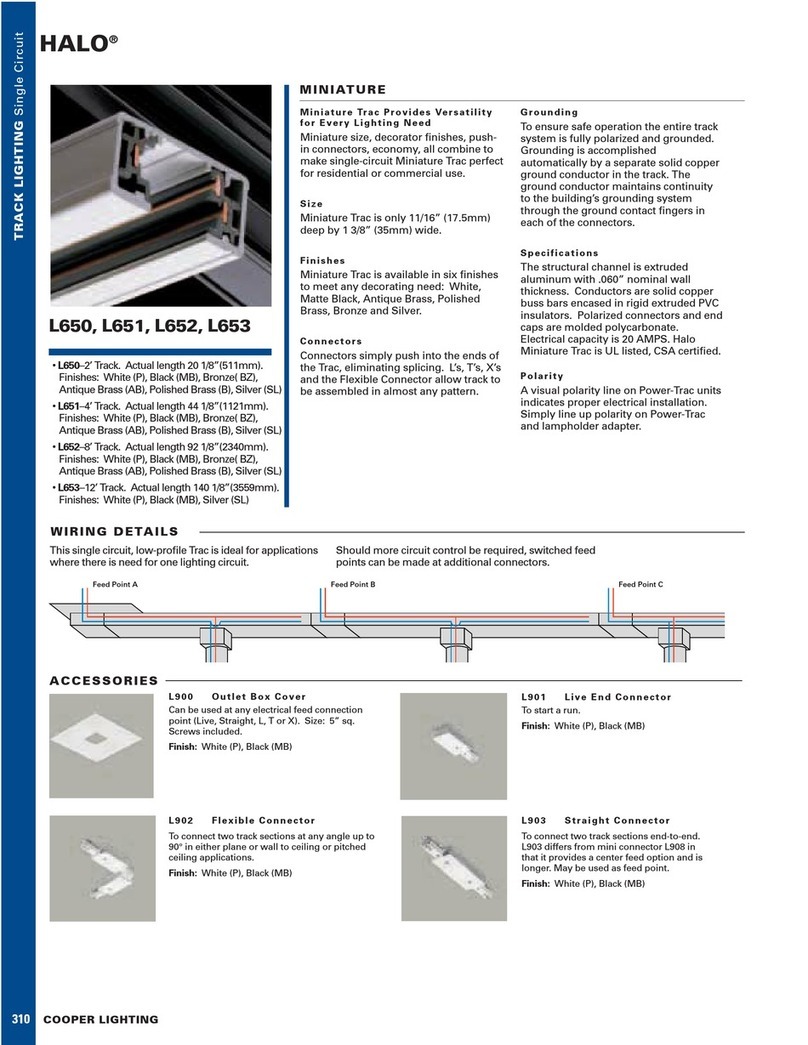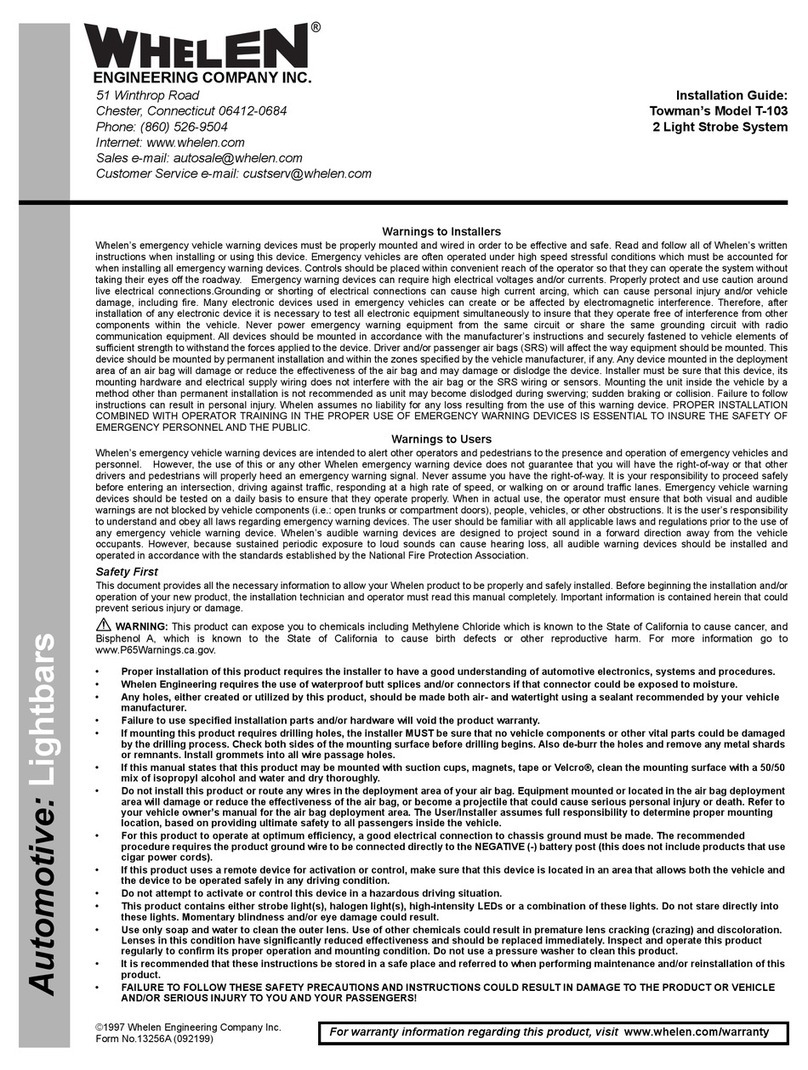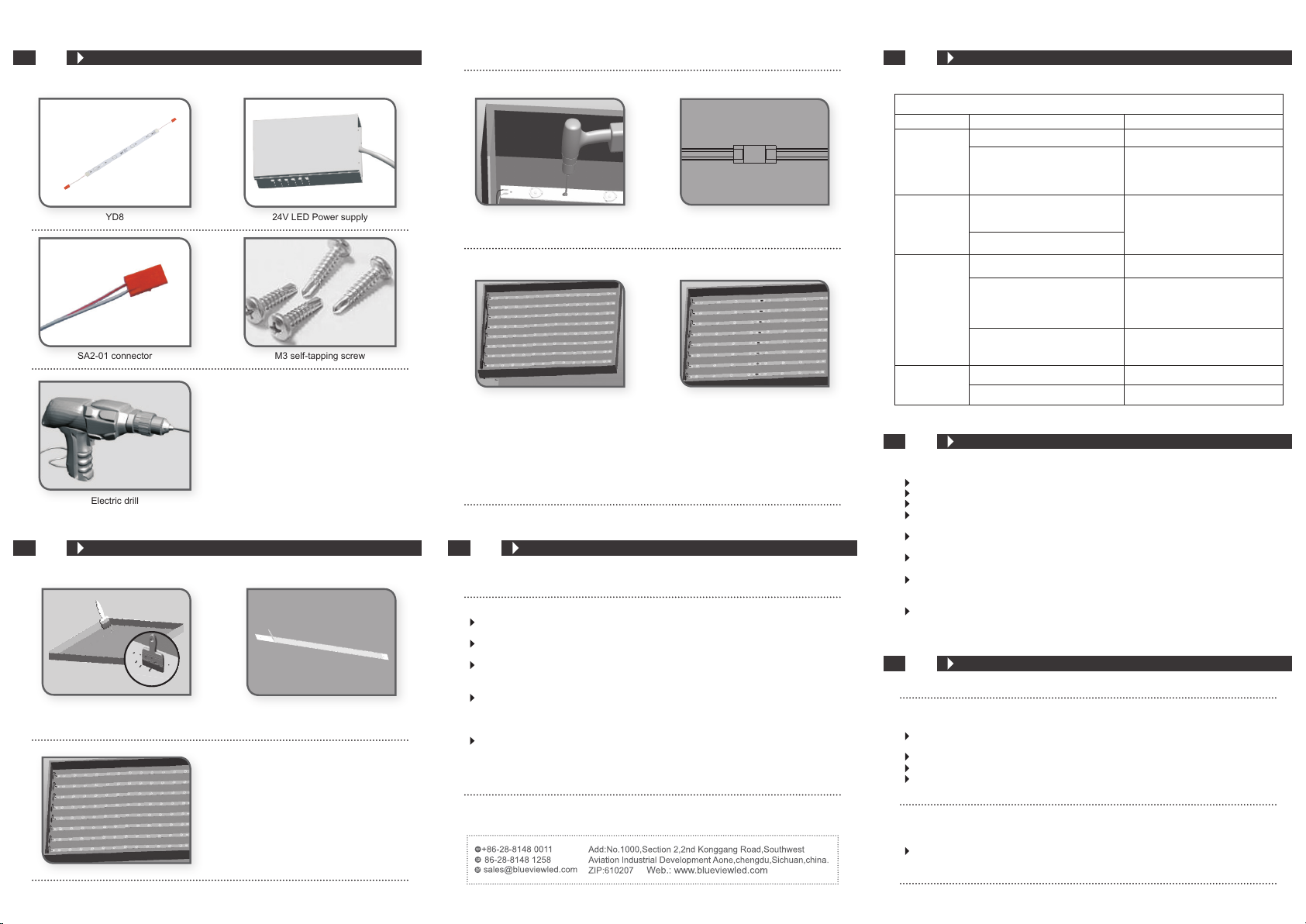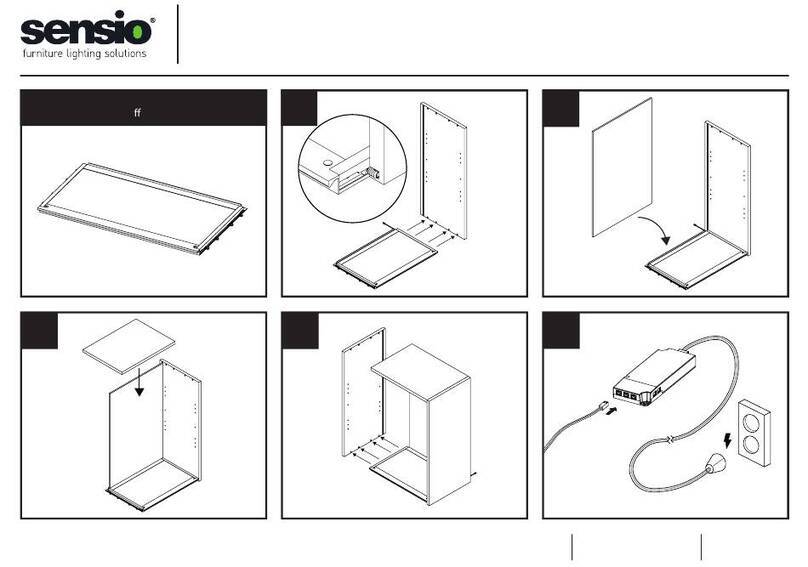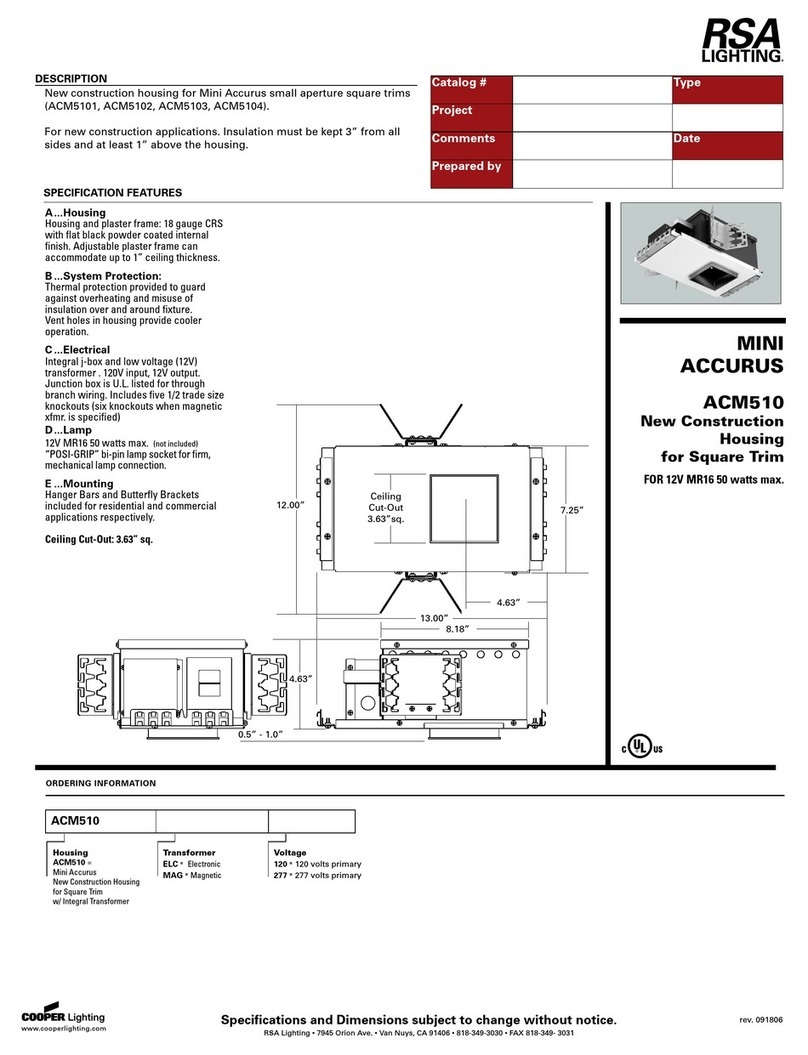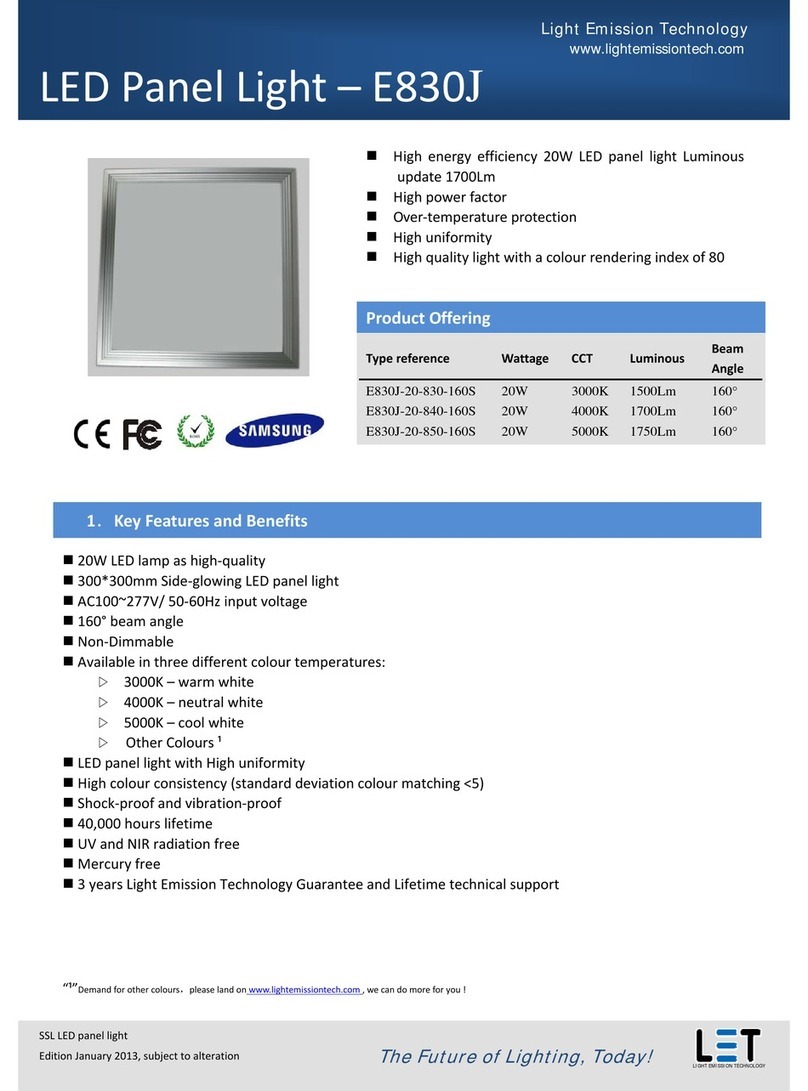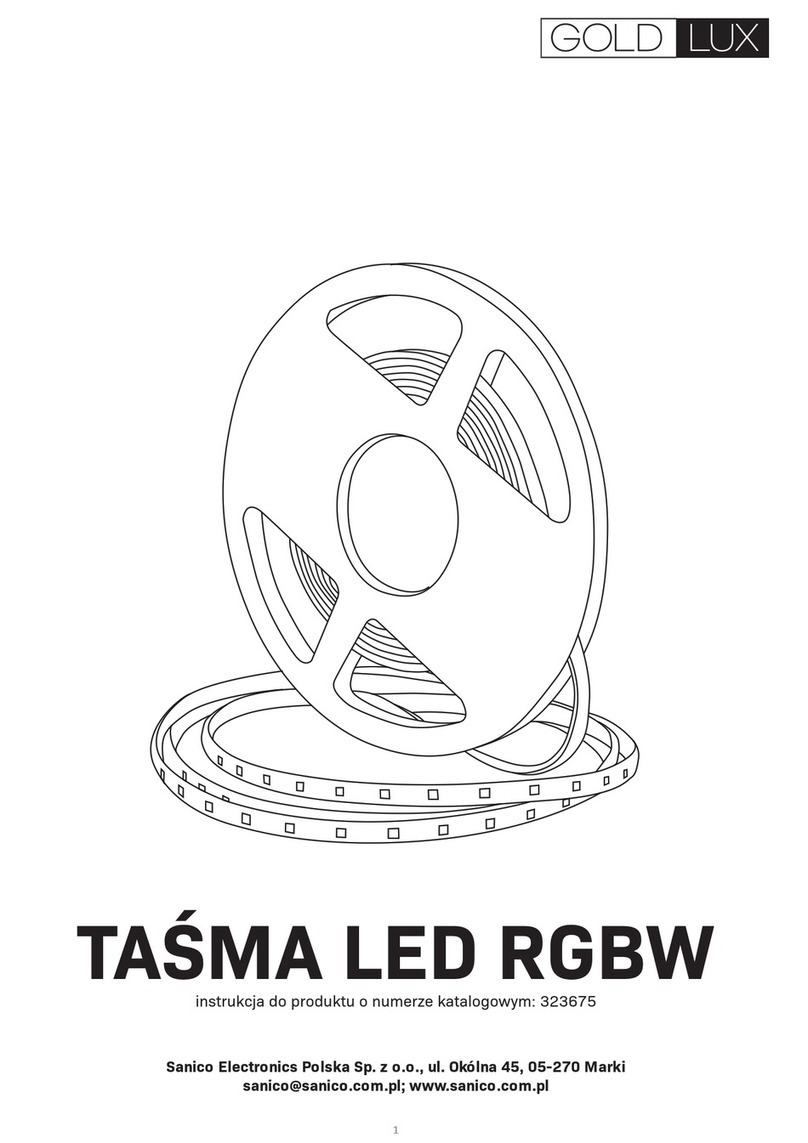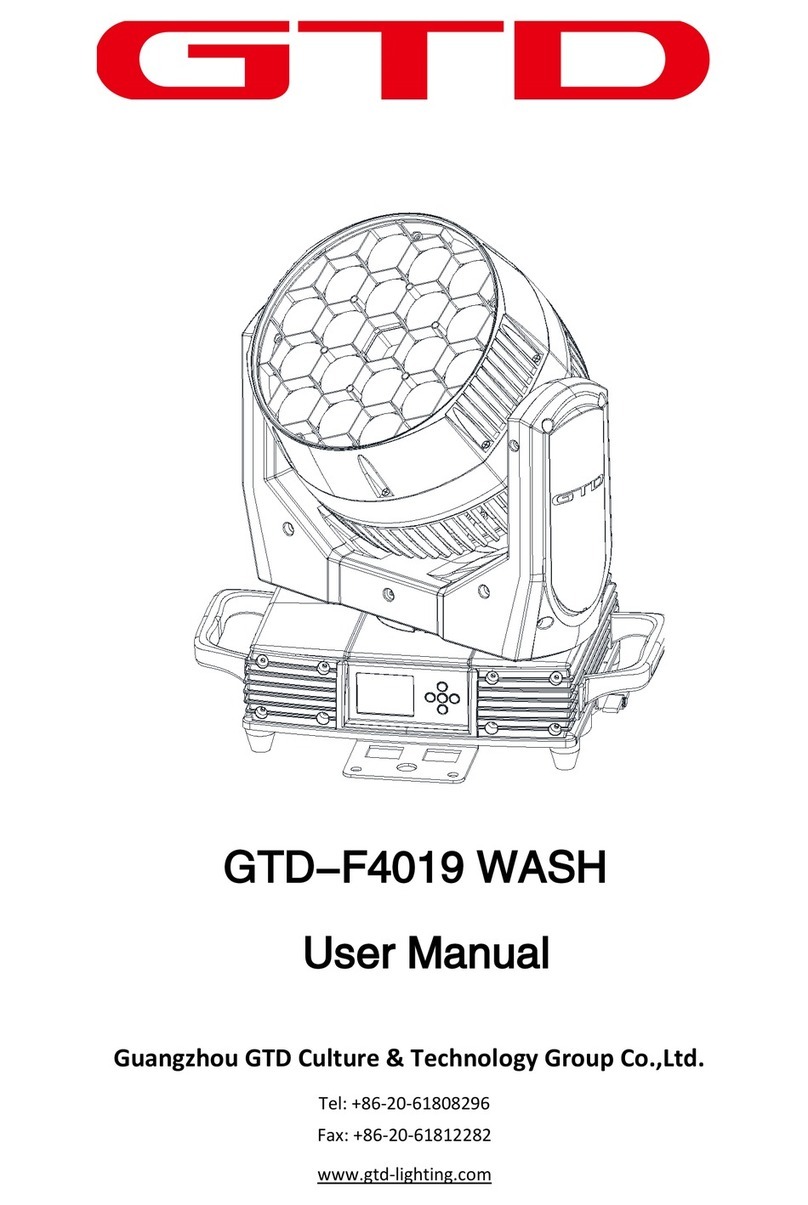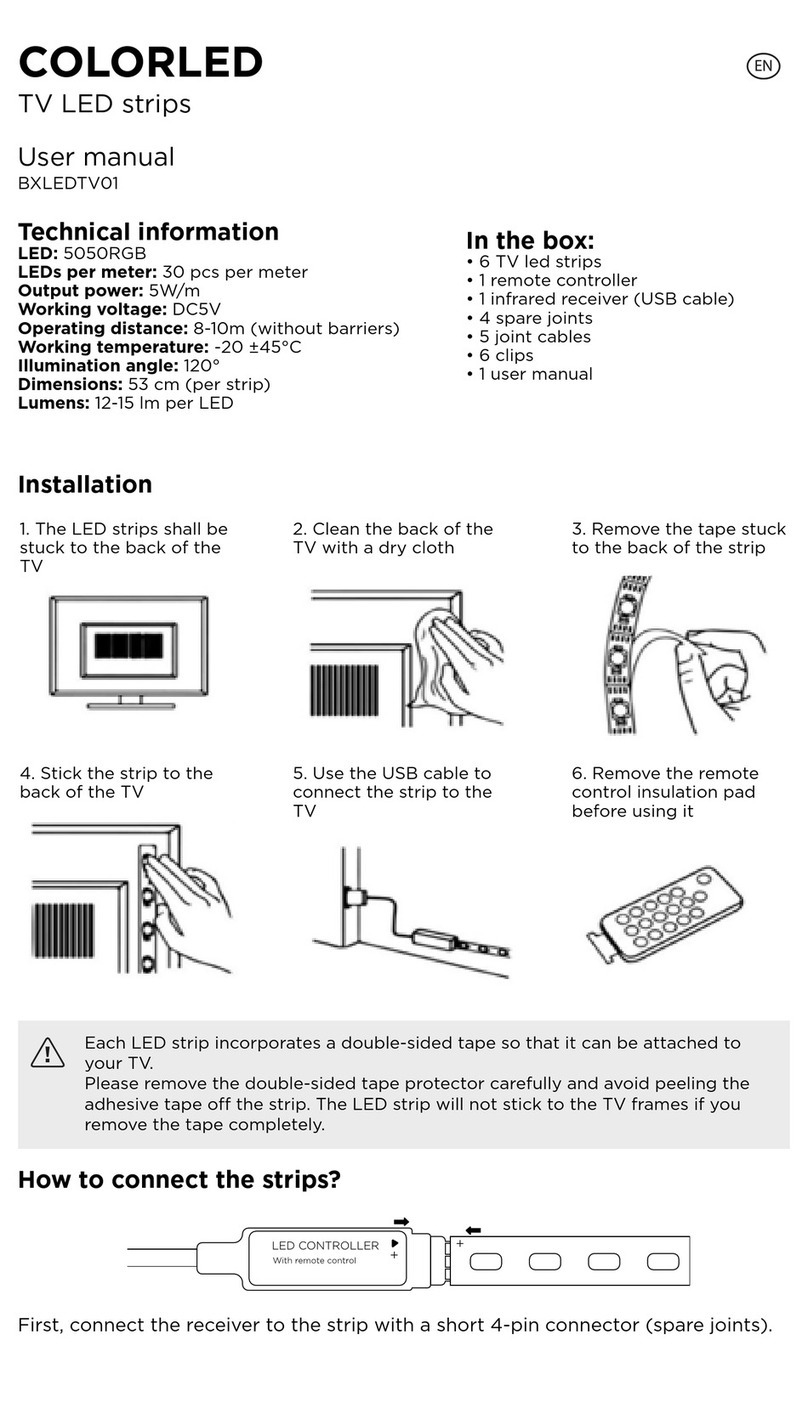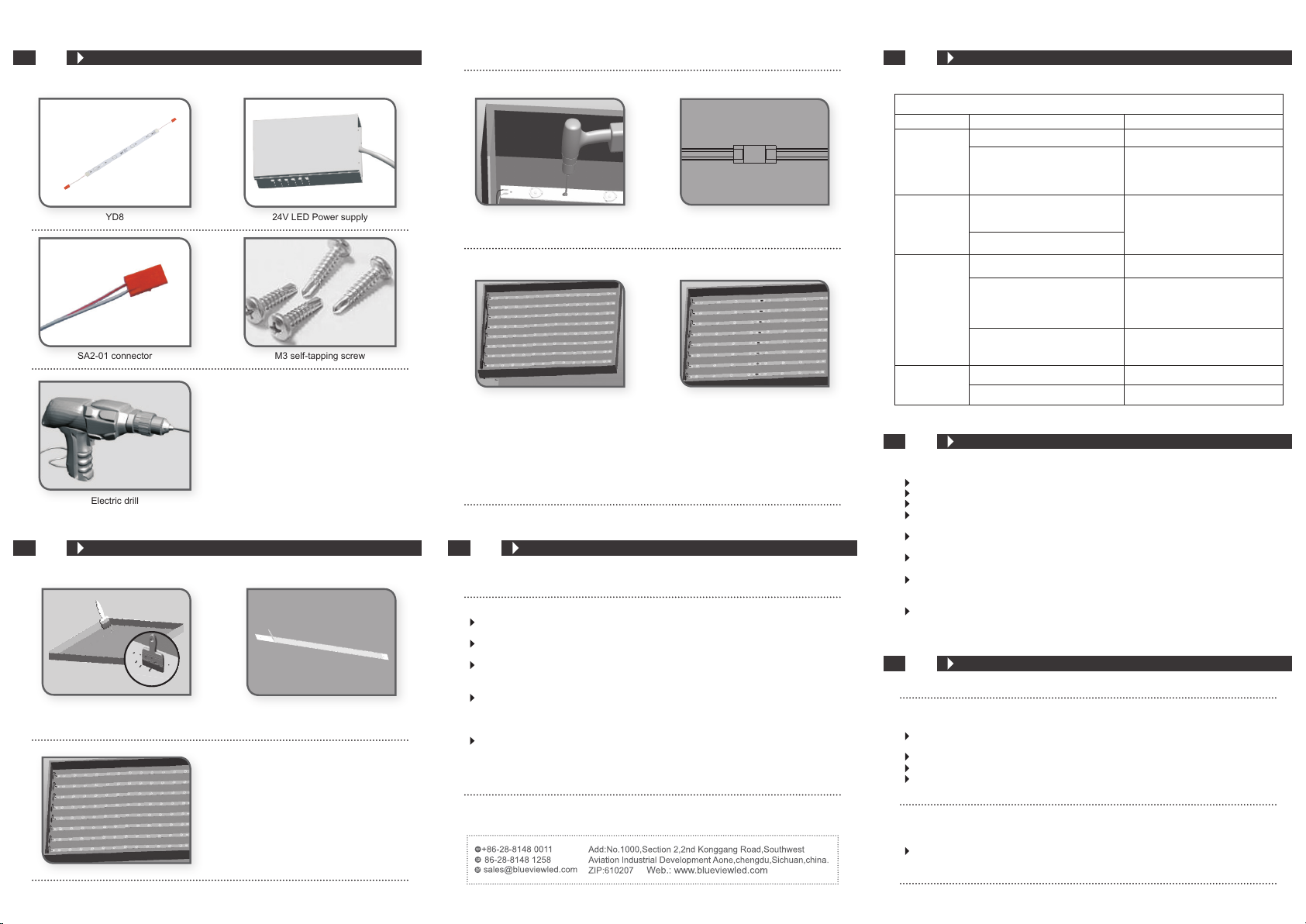
06
0807
Accessories & Tools
Attentions
Installation Steps
YD8 24V LED Power supply
SA2-01 connector M3 self-tapping screw
Electric drill
Clean the mounting surface. Peel off the release paper backside
the rigid bar.
Distribute the rigid bars in the light
box according to proper spacing. Be
careful not to damage lens, LEDs
and electronic components of the
rigid bar.
Screw to x the bar.
If the bar need to be jointed, please
arrange it as the picture shows.
Note: Do not excess the standard
series connection.
Connect the SA2-01 connector.
Connect the main line of rigid bar to
the 24V power supply.
Note: Treat the wire end with
insulation,waterproof, and anti-
corrosion arrangement as it cannot
pull out by hands.
Load voltage, current, power and power supply should be matched with the product.
Follow the instructions of wiring diagram to avoid short circuit.
The main line connected to the rigid bar should be thicker to prevent inconsistent
brightness due to excessive line loss.
Make sure the power cord rmly screwed into the terminal as it can not be pulled out
by hands, and the terminal should have insulation,waterproof and anti-corrosive
treatment.
Use standard output voltage: DC24V. The power supply line with safety
certification(with short circuit protection, over-voltage protection and over-current
protection, the output voltage adjustment rate of switching power supply is±%5 )
should retain a load margin greater than 15% .
Do not remove or modify LED, and do not touch or scratch the LED with sharp objects.
Do not do live-line working during installation.
Do not use any chemical solvents.
Treat the ends and the circuit connection points that are not connected to the main line
with insulation,waterproof, and anti-corrosion in the installation.
Use thicker core wire to avoid adverse consequences caused by overheating if the
power cable need to lengthen.
Make sure the input voltage meets the requirements and lines are connected correctly
before lighting on.
This product is used inside of the light box or signage, and do not use it directly in
outdoor and semi-outdoor situation.
Installation and maintenance must be done by professionals.
The length of the power cable between the power supply and the Product should not
exceed 2 meters. Otherwise, large circuit loss will lead to inconsistent brightness.
09 Common Faults and Troubleshoot
Quick Guide
Problems
All LEDs can
not light on.
LEDs can not
light on partly.
Brightness of
LED
is inconsistent
tor insufcient.
LED icker.
Automatic power protection
from the open or short circuit in
output of the power supply.
Fix the short circuit problem.
Check the power supply system to
x it.
Replace with more powerful power
Make sure working voltage of the
product within ±5% of standard
voltage, or keep balance by circuit
power consumption.
Reduce the quantities of the
product in series connection to
meet requirement.
Supply electricity.
Some switching mode power
supplies are not powered.
Power supply line error.
Power overloaded.
Connection point fault. Remove bad connection point.
Replace a new power supply.
Power supply circuit
excessive consumption.
Excessive quantities in series
connection of the product.
Switching power supply failure.
Reasons
No electric supply.
Solutions
10 Warning
11 Statements and Recycling
Repair should be operated by a qualied technician, if the external circuit or main line of
this product is damaged.
The parameters given in this manual are typical values and for reference only.
All illustrations and drawings in this manual are for reference.
This product is subject to change without notice.
LED lighting products belongs to electronic products, please do recycling treatment
according to the relevant WEEE directives.
Statements:
Recycling: