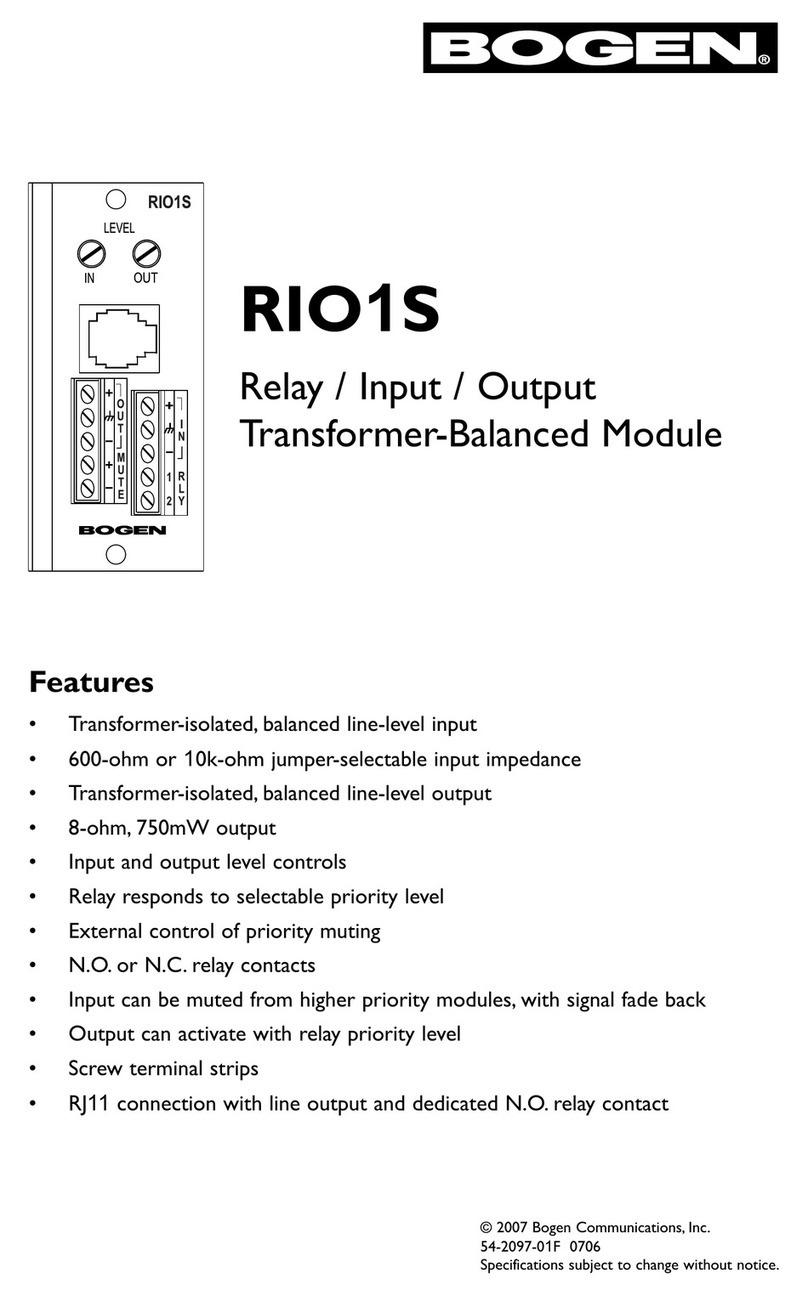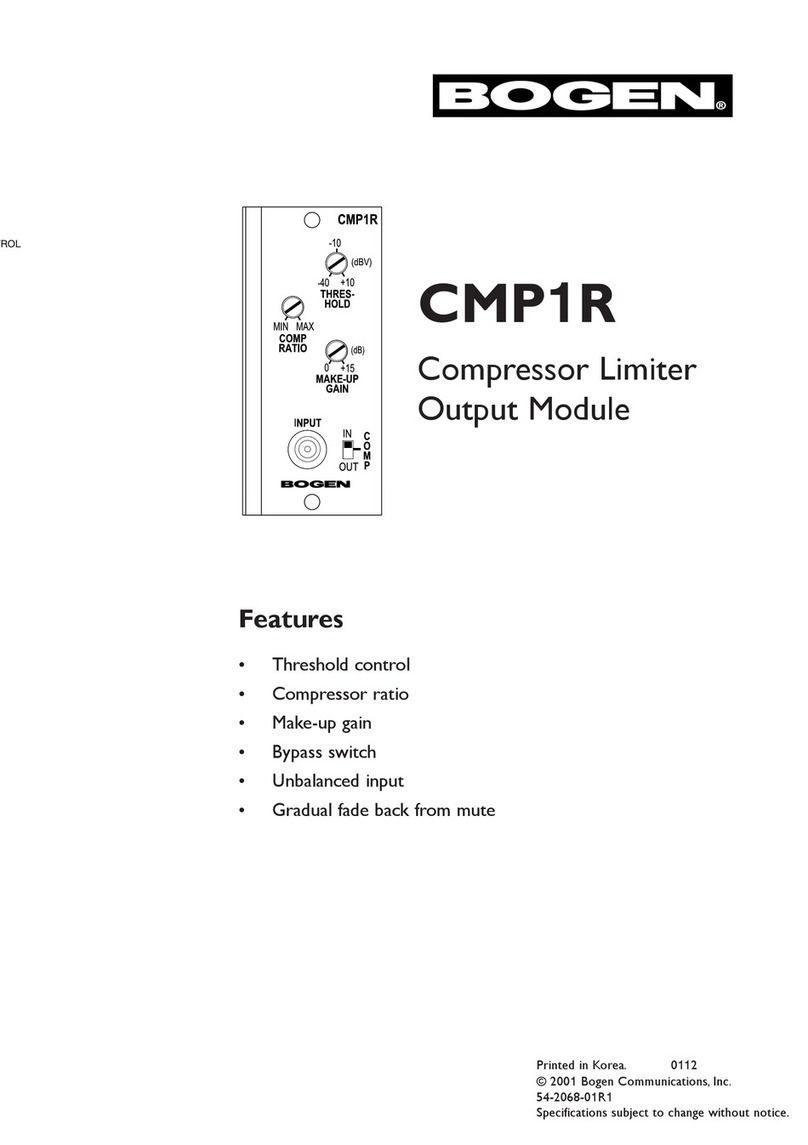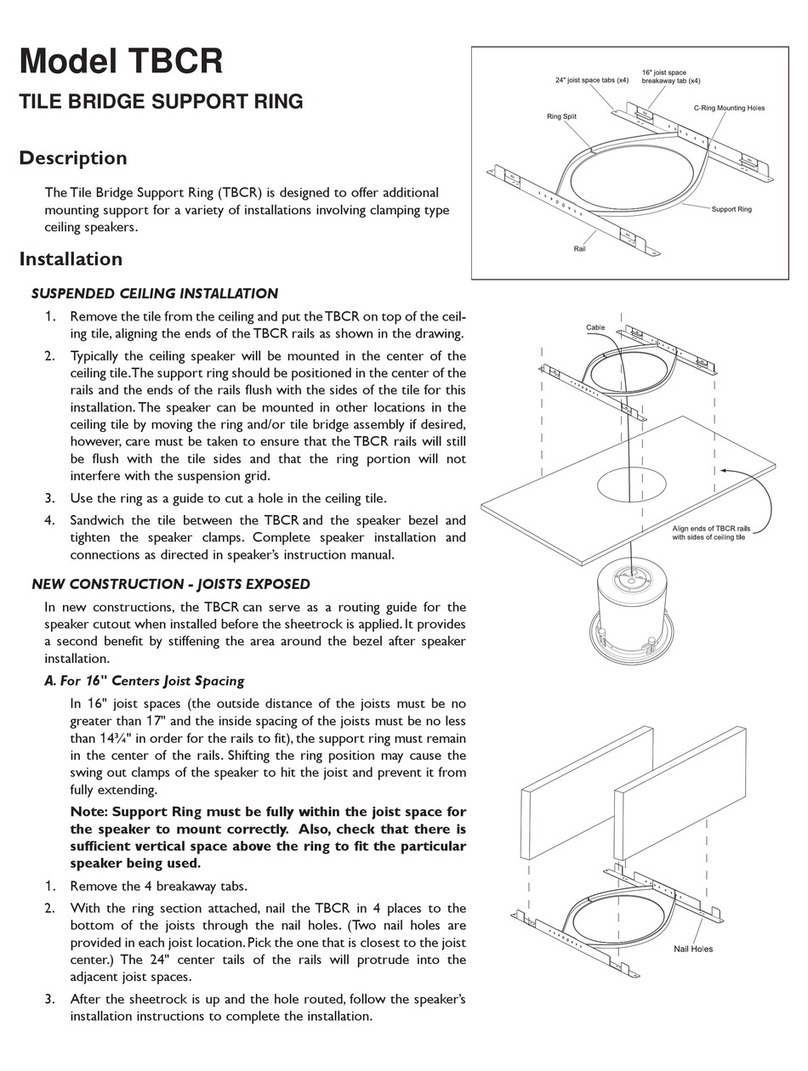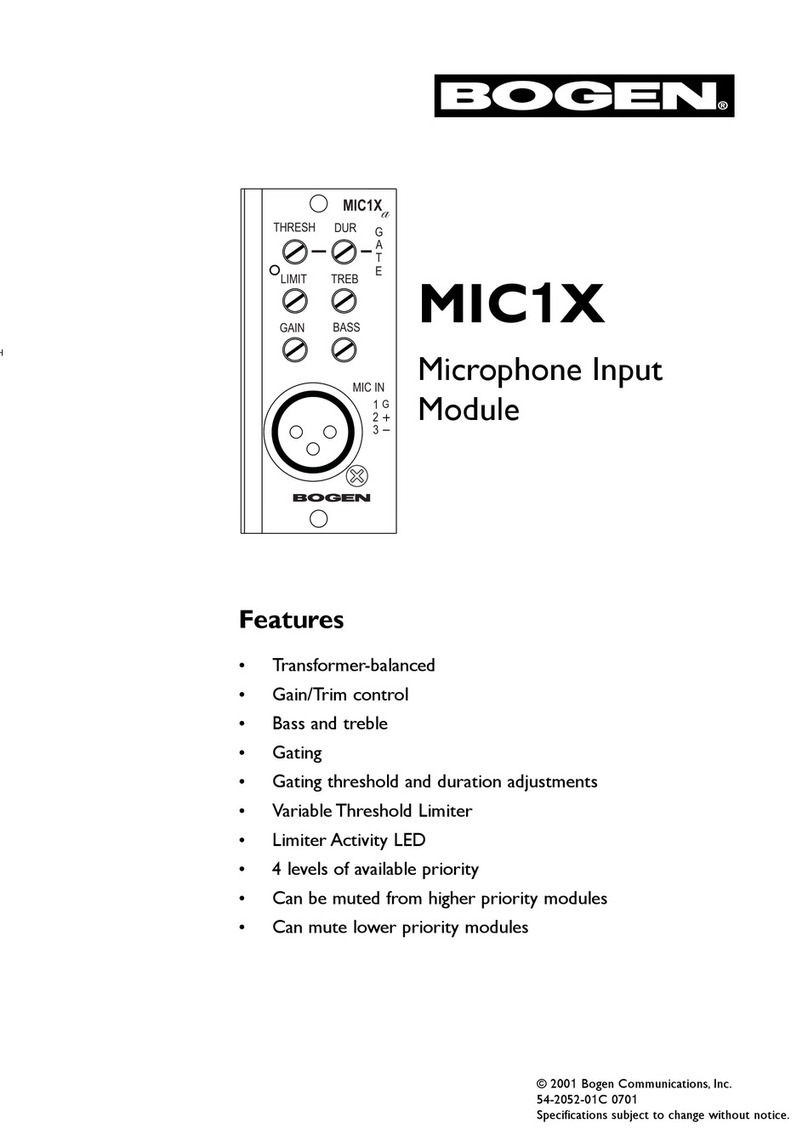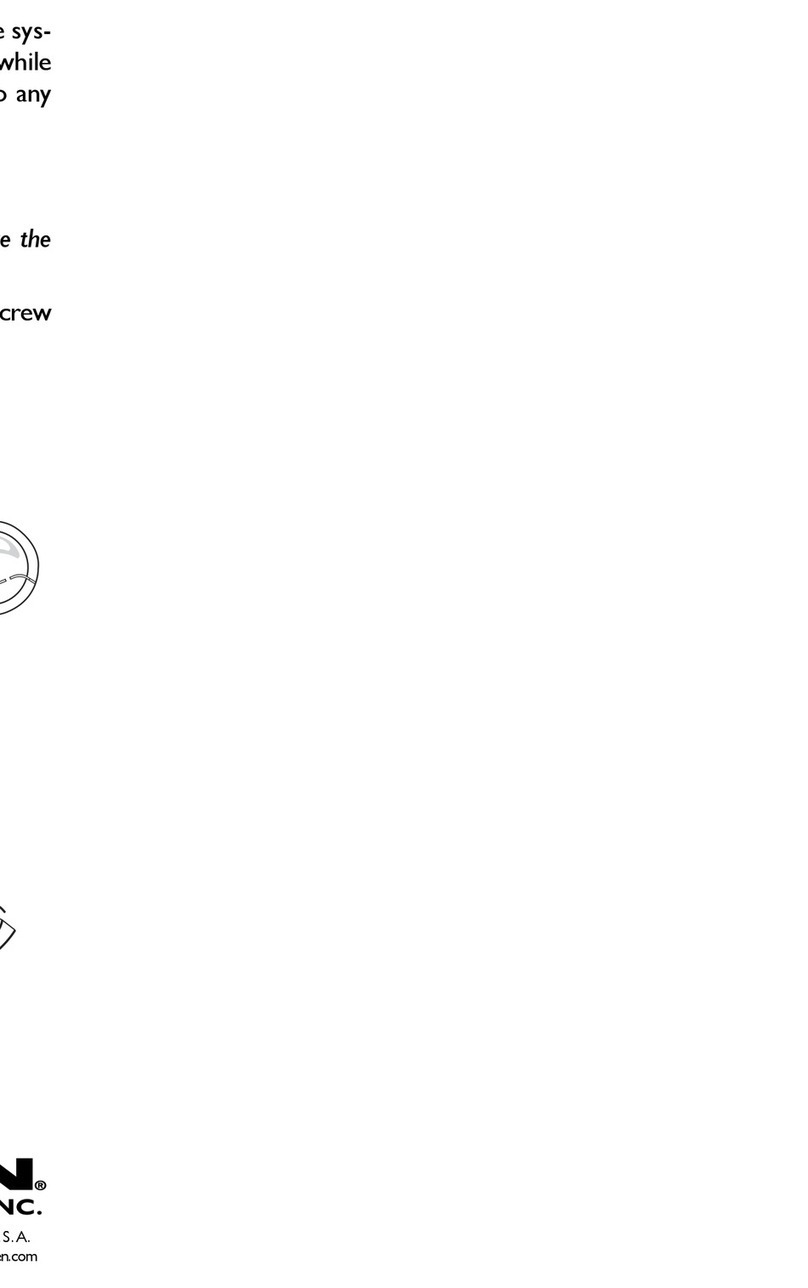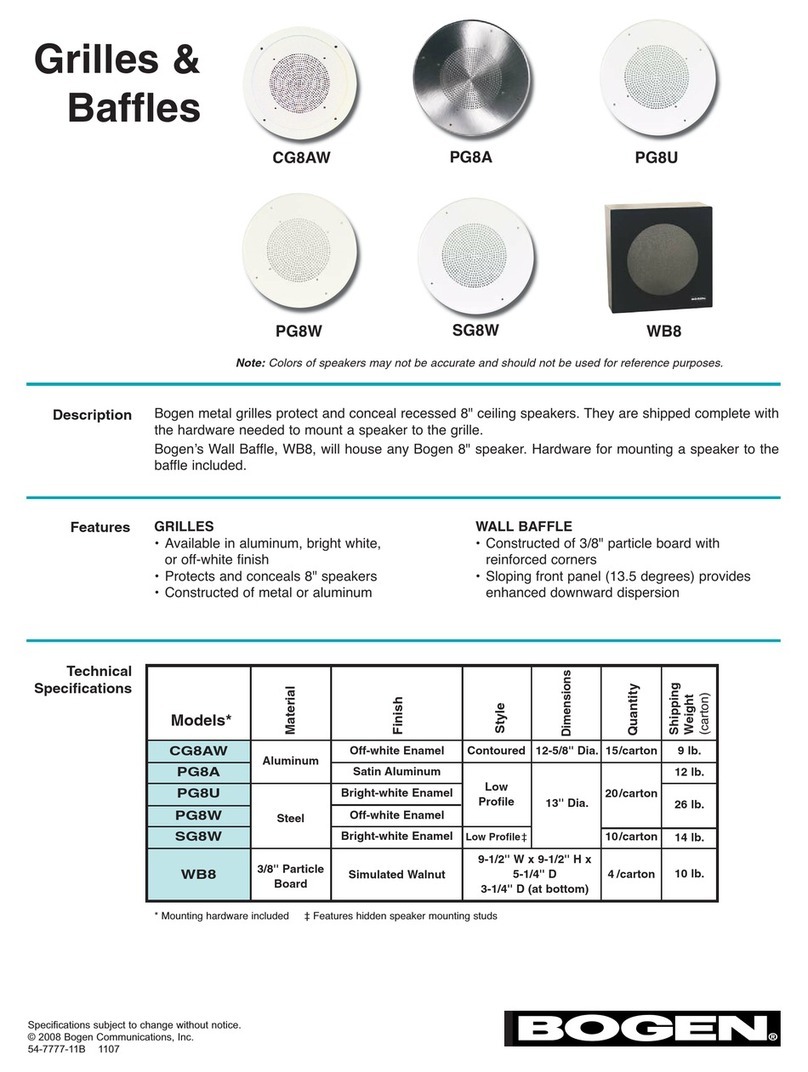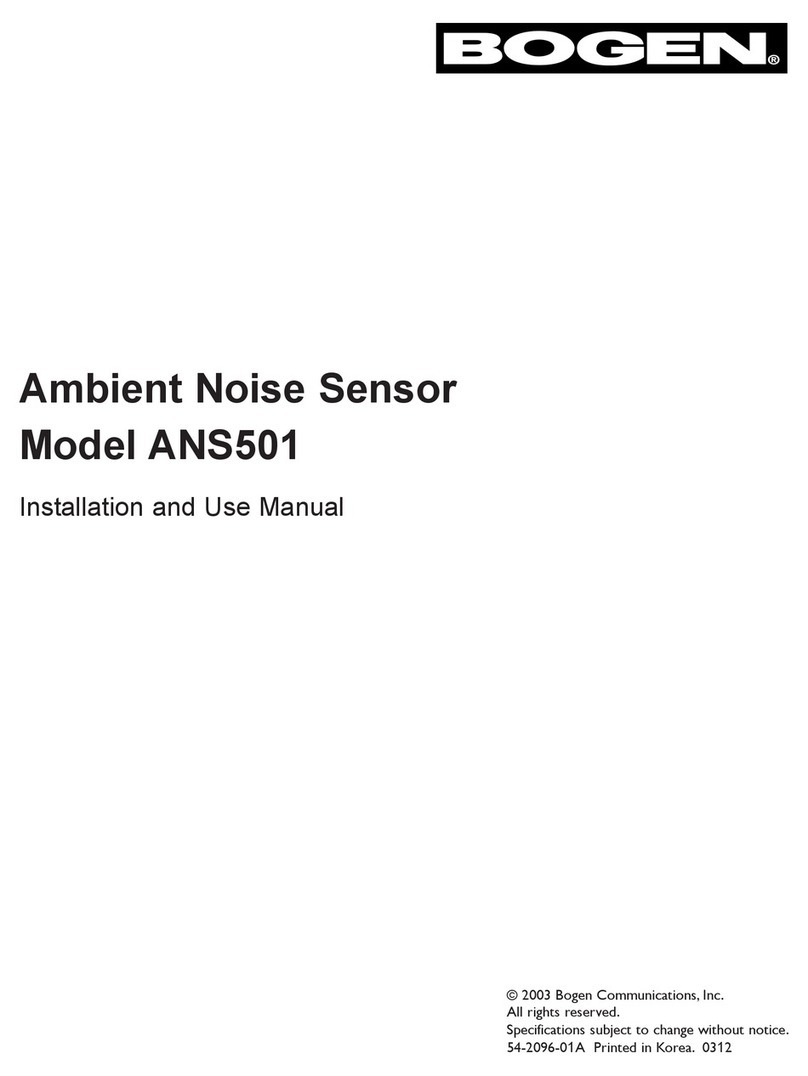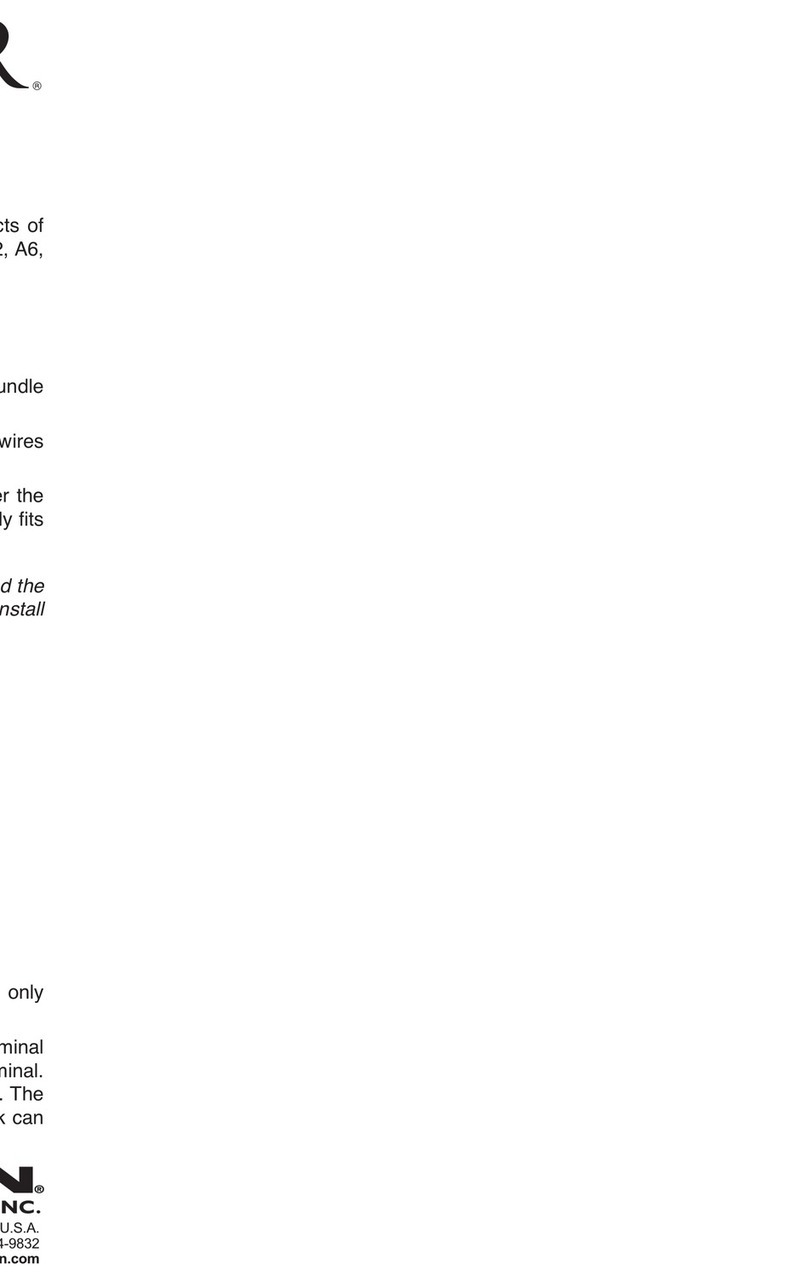Balanced Inputs
Balanced, 3-wire input, each
input dedicated to each audio
bus. See input wiring section
for information on balanced
and unbalanced connections.
Module Installation
1. Turn off all power to the unit.
2. Make all necessary jumper selections.
3. Position module in front of desired module
bay opening, making sure that the module is
right-side up.
4. Slide module on to card guide rails. Make
sure that both the top and bottom guides
are engaged.
5. Push the module in to the bay until the face-
plate contacts the unit’s chassis.
6. Use the two screws included to secure the
module to the unit.
WARNING:
Turn off power to unit and make all jumper
selections before installing module in unit.
Ducking (Duck)
Controls the level of the out-
put signal from the module
when it has been requested to
mute its output. The range is
adjustable from no reduction
in level to full (~50 dB) muting
of the output signal.
Input Wiring
Balanced Connection
Use this wiring when the source equipment supplies a
balanced, 3-wire output signal.
For either input, connect the shield wire of the source sig-
nal to the “G” terminal of the input. If the “+” signal lead of
the source can be identified, connect it to the plus “+” ter-
minal of the input. If the source lead polarity cannot be
identified, connect either of the hot leads to the plus “+”
terminal. Connect the remaining lead to the minus “-” ter-
minal of the input.
Note: If polarity of the output signal versus the input signal is
important, then it may be necessary to reverse input lead
connections to correct the “out-of-phase” signal problem.
Unbalanced Connection
Use this wiring when the source equipment supplies an
unbalanced, 2-wire output signal.
For either input, short the input minus “-” terminals to the
input’s ground “G” terminal. Apply the source’s shield to
the “G” terminal and the source’s hot lead to the input’s
plus “+” terminal.
Muting
This module can be set so that it is muted by higher priority mod-
ules.When that is the case, it is always the lowest priority module.
It can also be set so that it never mutes.
Features
Channel Gain
This module provides for channel gains of either 0 dB (X1) of gain
or 18 dB (X8) of gain. Separate switches service each channel inde-
pendently.