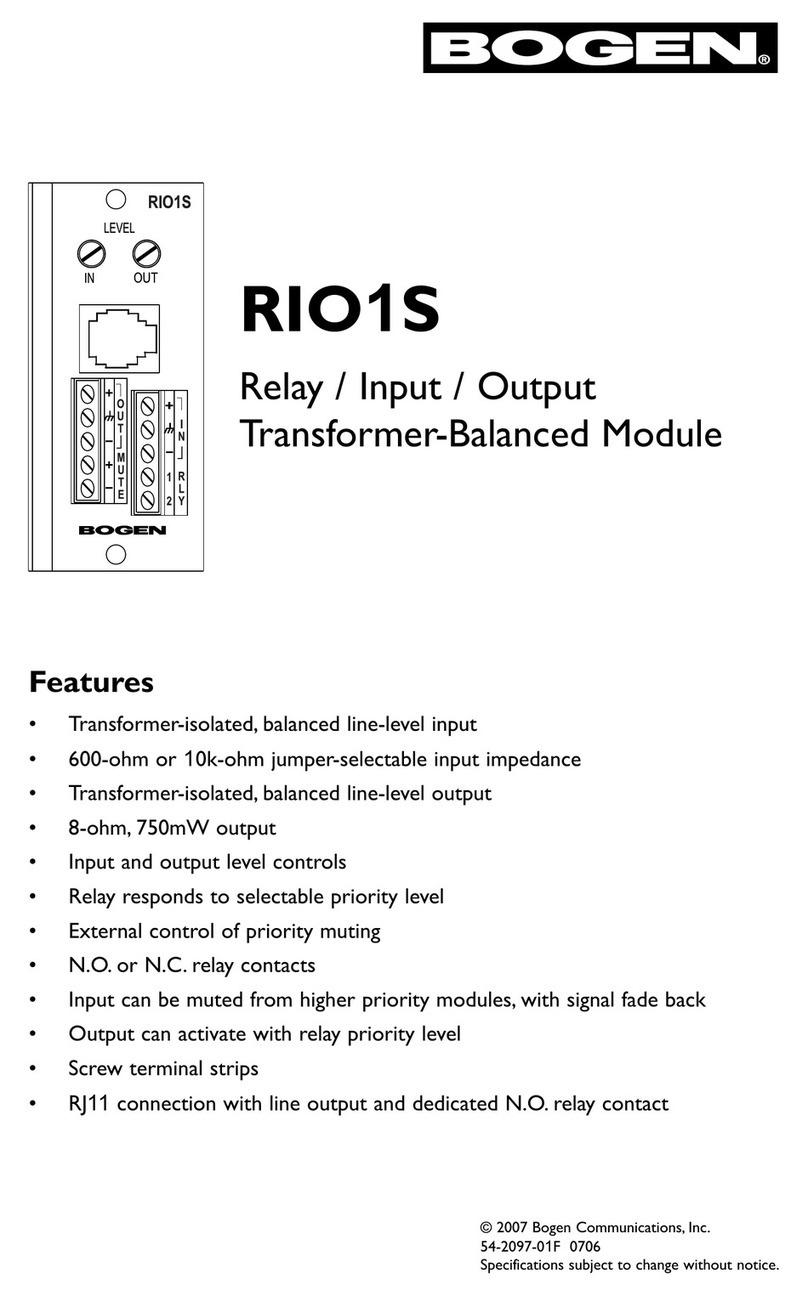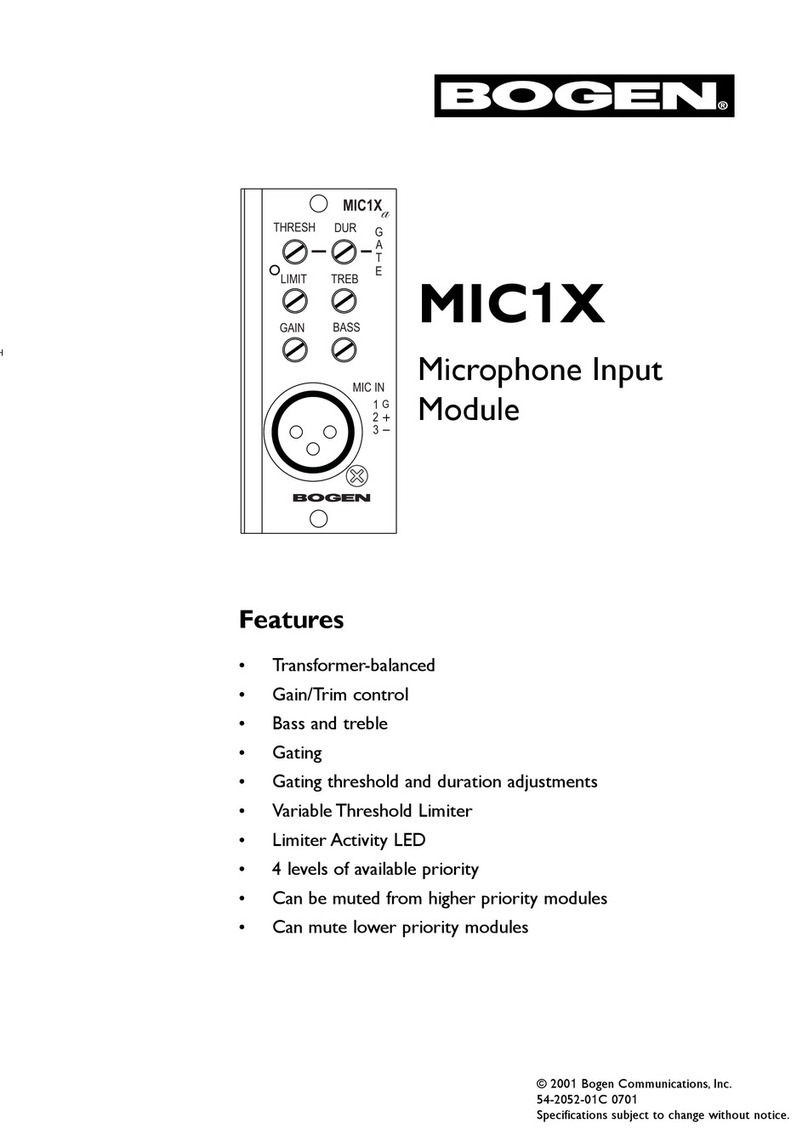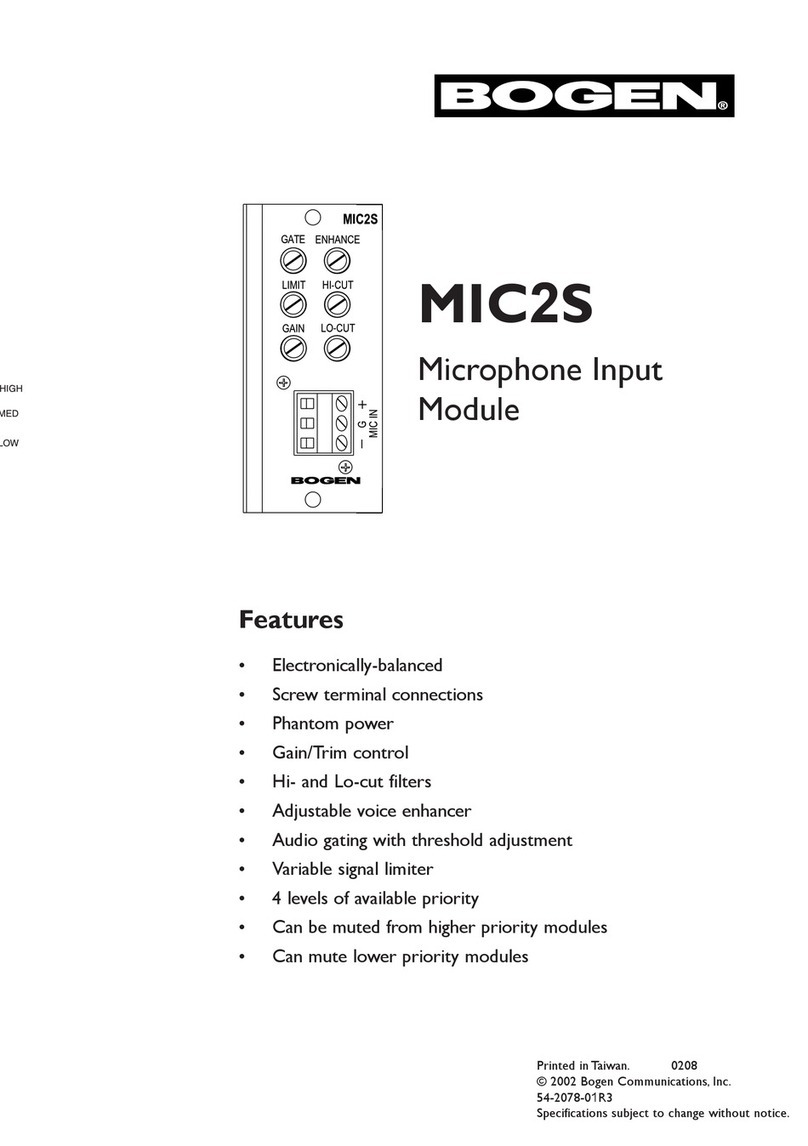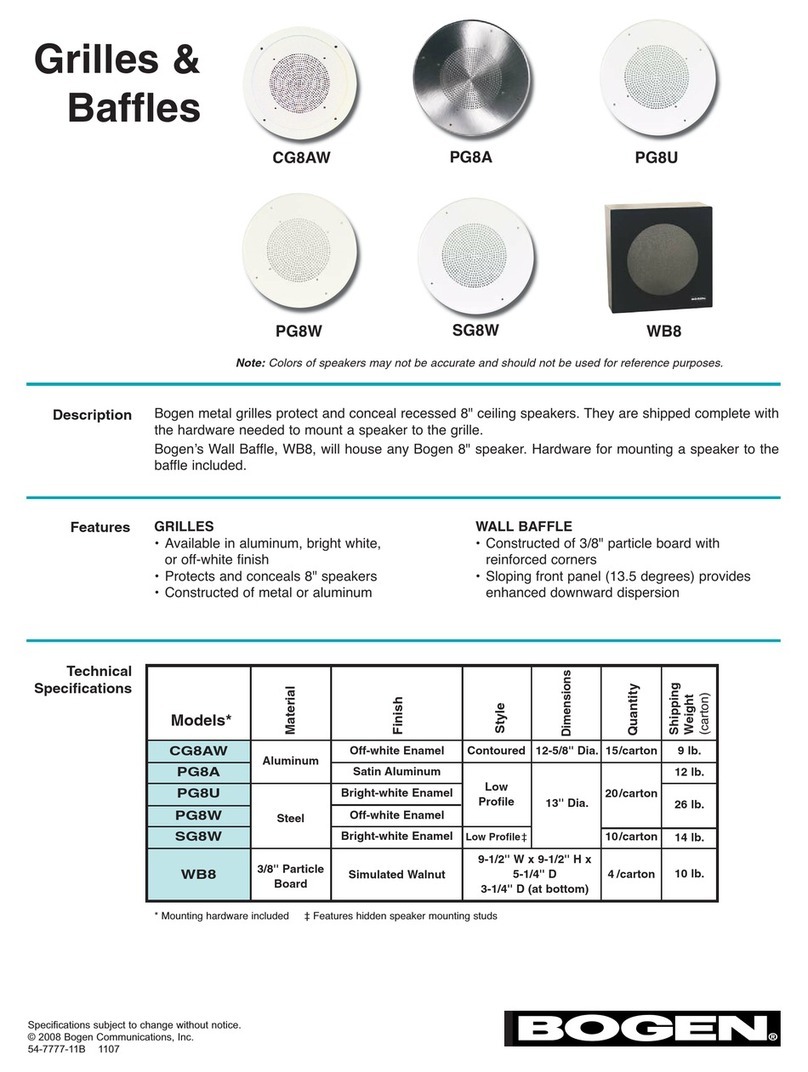Make-Up Gain
Provides additional gain after the signal has been compressed to reestablish the
nominal system signal level.The make-up gain has a range of 0dB (unity gain)
to +15dB. Care should be taken not to overdrive the amplifier’s input when
applying this additional gain.
Threshold
Controls the minimum necessary mix bus signal level to trigger the module to
begin compression. Clockwise rotation increases the necessary signal level
required to trigger compression. The threshold is adjustable from -40dBV to
+10dBV with the center of rotation being approximately -10dBV.
Compression Ratio
The compression ratio control is adjustable in order to alter the dynamics
of the signal above the limiting threshold. In the minimum position, the action
of the compressor is light (compression ratio 2:1, approximately), thereby
resulting in mild compression. The maximum position provides “brick wall”
limiting (infinite compression ratio), where no further increase above the
threshold level will occur in the output signal.
Module Installation
1. Turn off all power to the unit.
2. Make all necessary jumper selections.
3. Position module in front of desired output module bay
opening, making sure that the module is right-side up.
Output modules will not fit in input module bays. Do
not force an output module into an input module bay.
4. Slide module on to card guide rails. Make sure that
both the top and bottom guides are engaged.
5. Push the module in to the bay until the faceplate con-
tacts the unit’s chassis.
6. Use the two screws included to secure the module to
the unit.
WARNING:
Turn off power to unit and make all jumper
selections before installing module in unit.
Compressor Bypass Switch
The Compressor Bypass Switch provides instant comparison between com-
pression and no compression during the tuning of the system.
Input
The RCA unbalanced input provides a 20k-ohm input impedance.The unbal-
anced input connects to the amplifier’s front level control for the bay in
which it is installed so that the input is not lost when using the output mod-
ule.
Jumper Selections
Priority Level
Jumper placement only affects the unbalanced input signal. The
jumper placement determines whether the module’s input can be
muted by other input modules. When enabled, the input is per-
manently set to the lowest priority level.
Hard / Soft Knee Jumpers
For “brick wall” limiting and hard knee compression, set the J32
jumper to ‘Hard.’ For soft knee compression, set the J32 jumper
to ‘Soft.’
Module Features
When set to lower compression levels, the CMP1R can be used
as a compressor to minimize the differences in level of all of the
inputs on the mix bus, or, when set to maximum compression, it
can be used as a limiter to keep overall output at a desired level.
All Bogen output modules include an unbalanced input that is
controlled by the amplifier’s input control so that the user is not
penalized in number of inputs when using an output module.