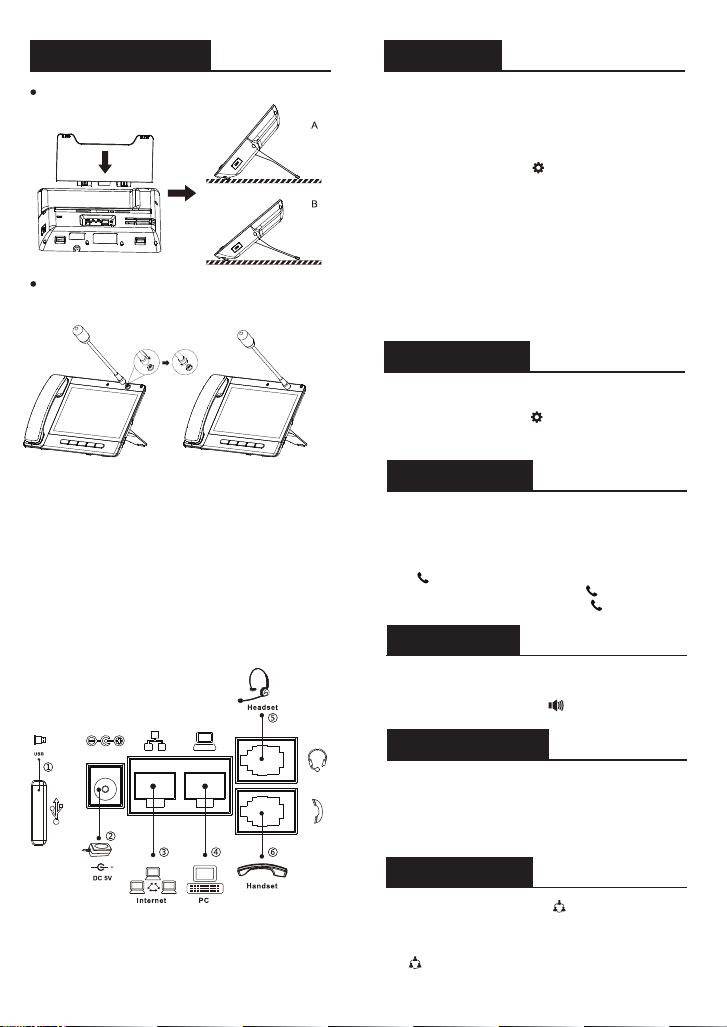Quick Installation Guide
Bogen Communications LLC
www.bogen.com
NQ-ZPMS
- 4 -
Programmable keys
Create custom key on phone
’
√
Call forward
√
Phonebook
Call list
Call Mute
Redial
Voice message
Bluetooth
Call transfer
Attended transfer:
Blind transfer:
Access phonebook:
Add new entry:
√
︙
√
Wi-Fi
P/N: 740-00171A
Date/Time