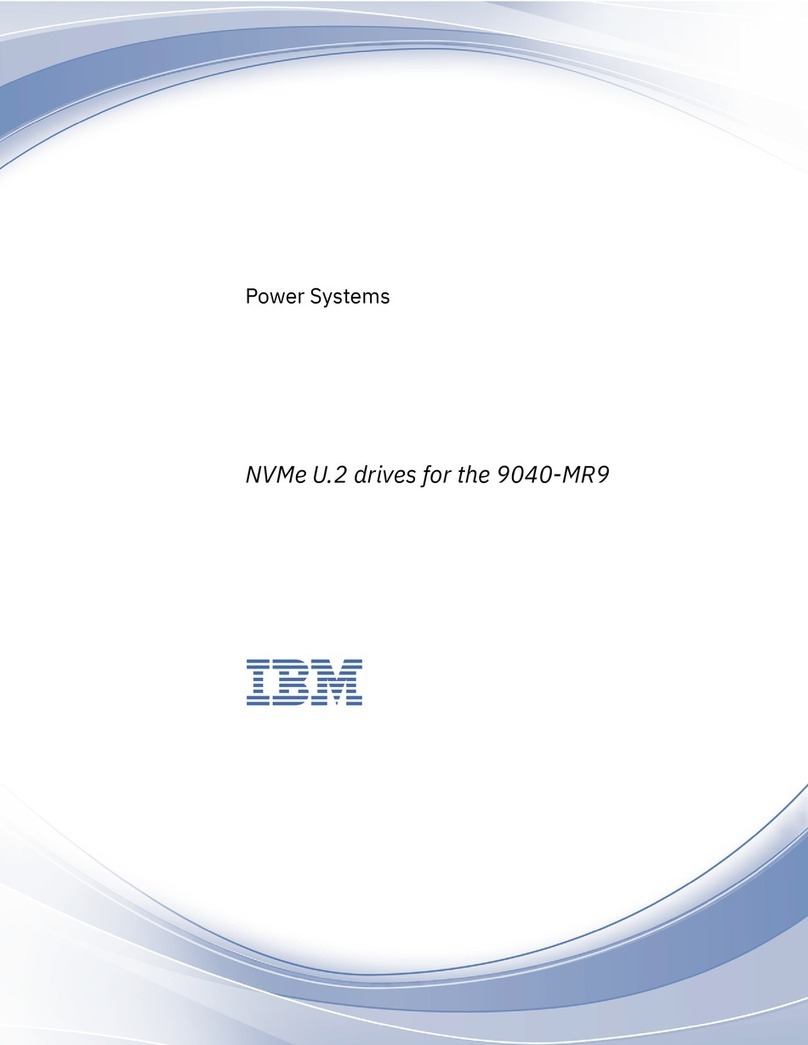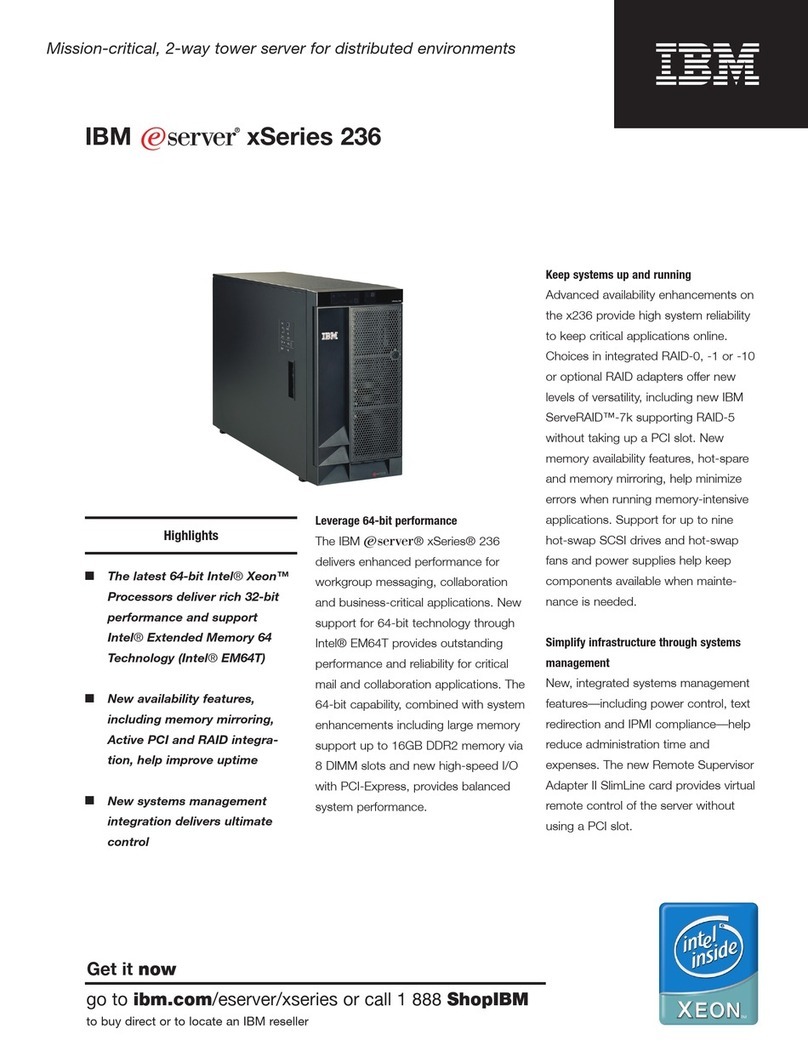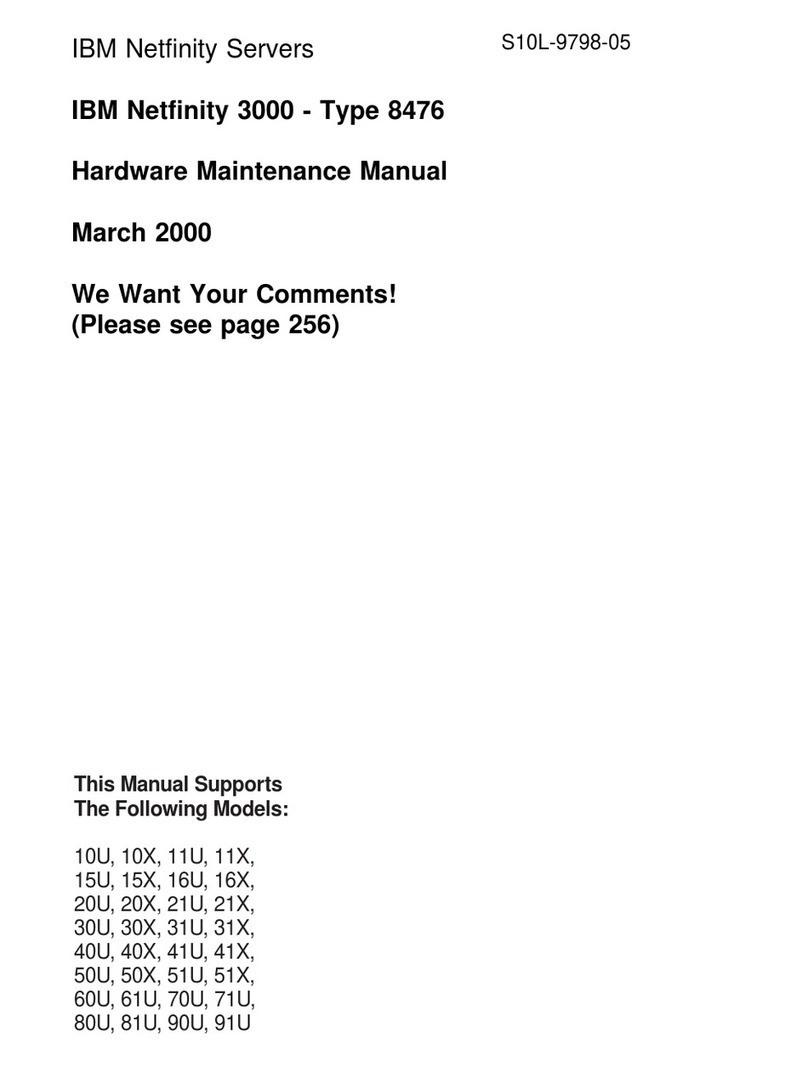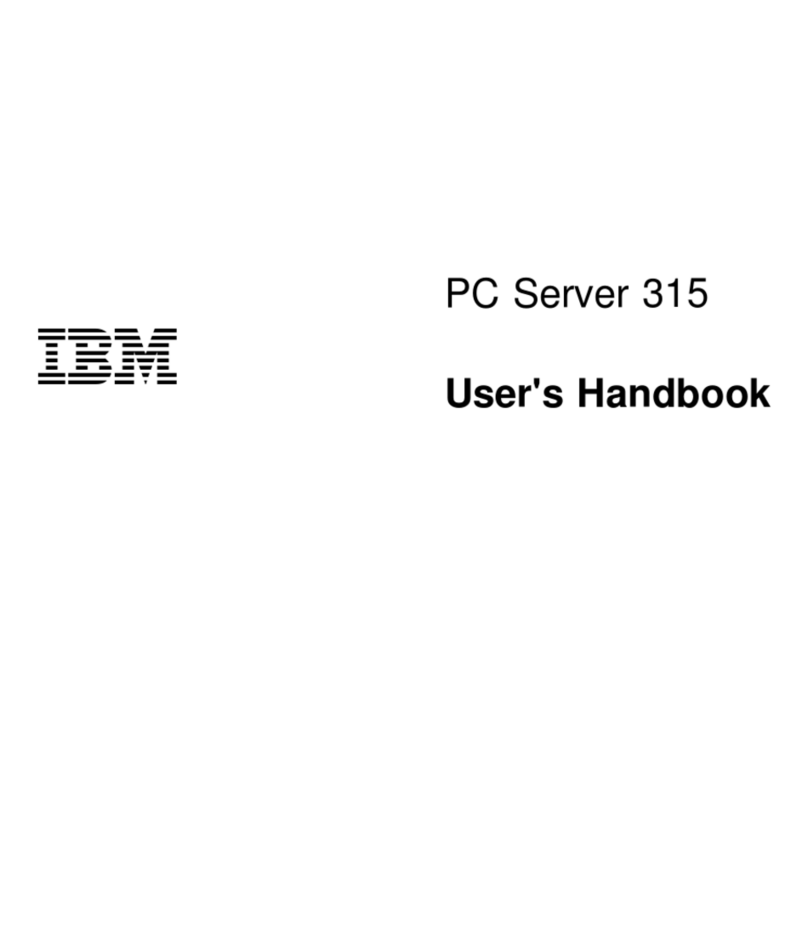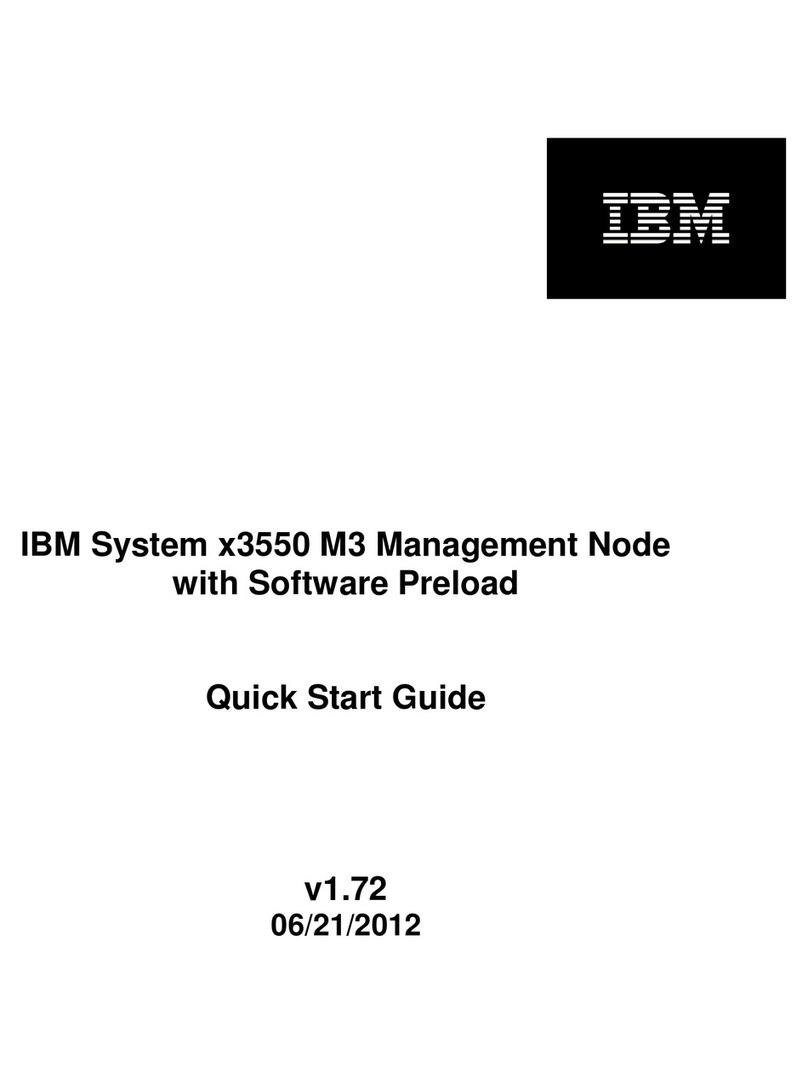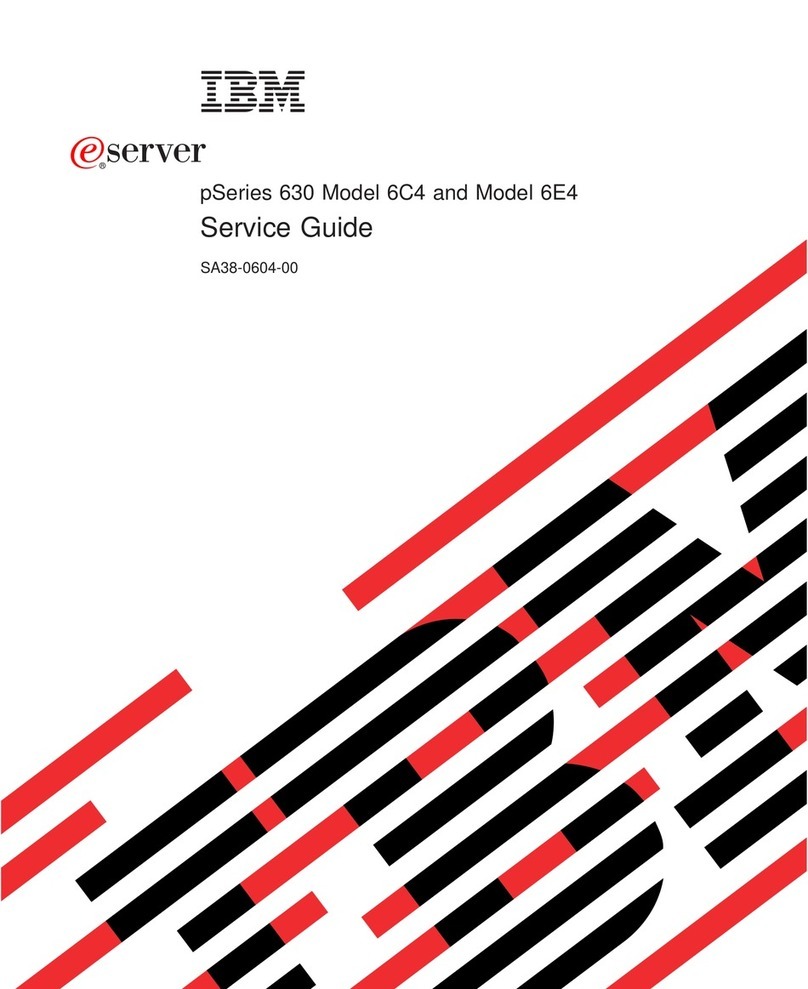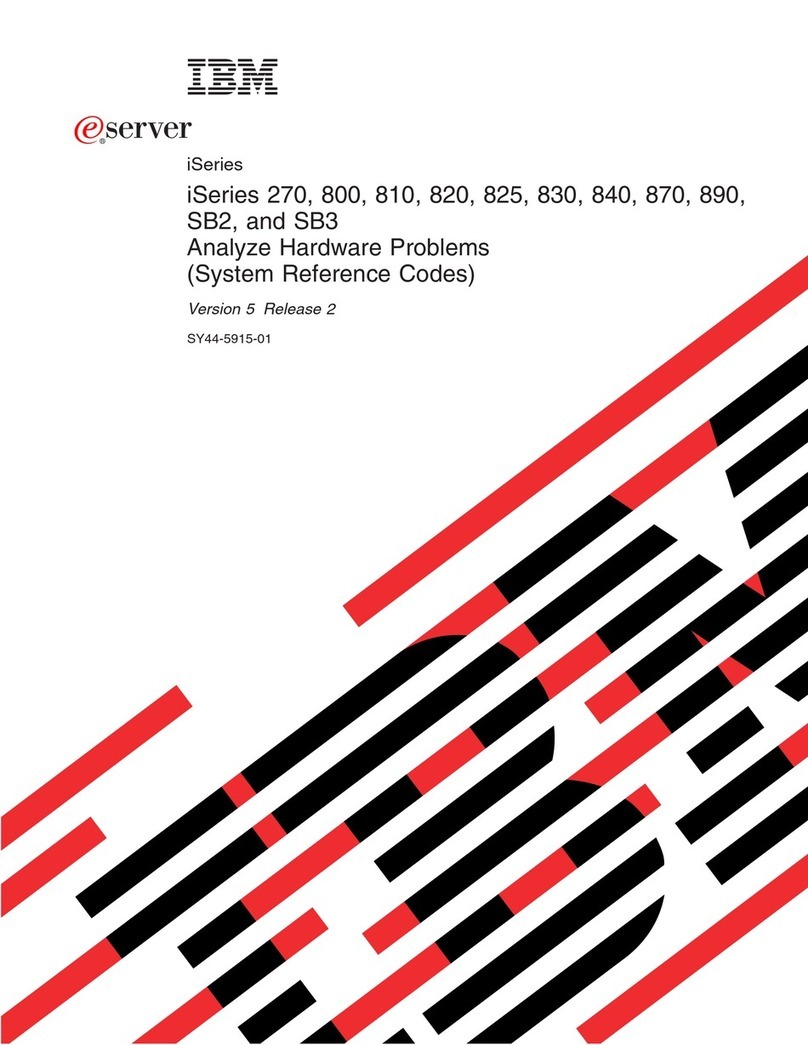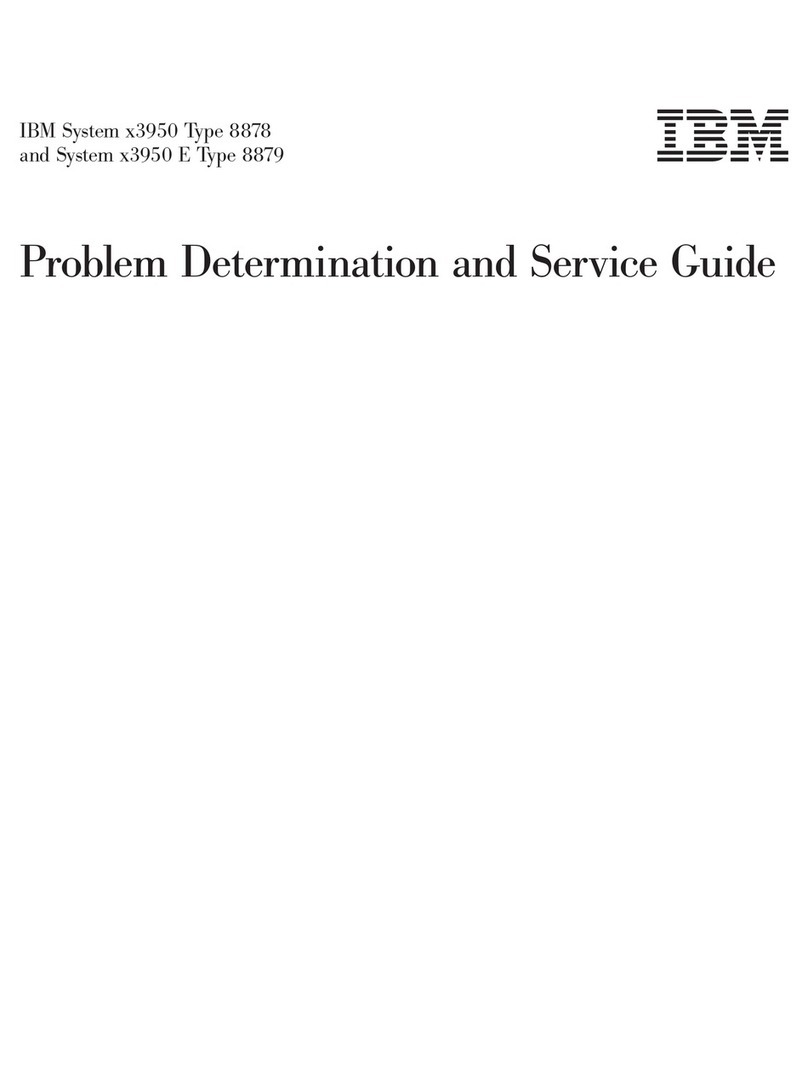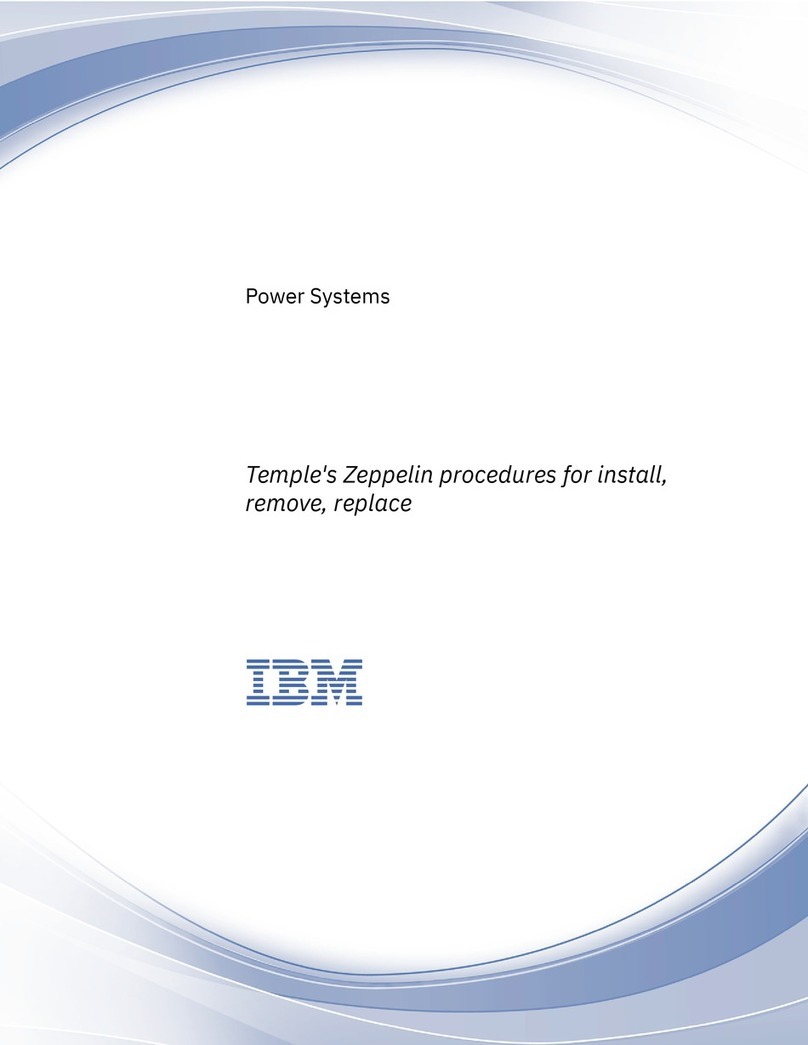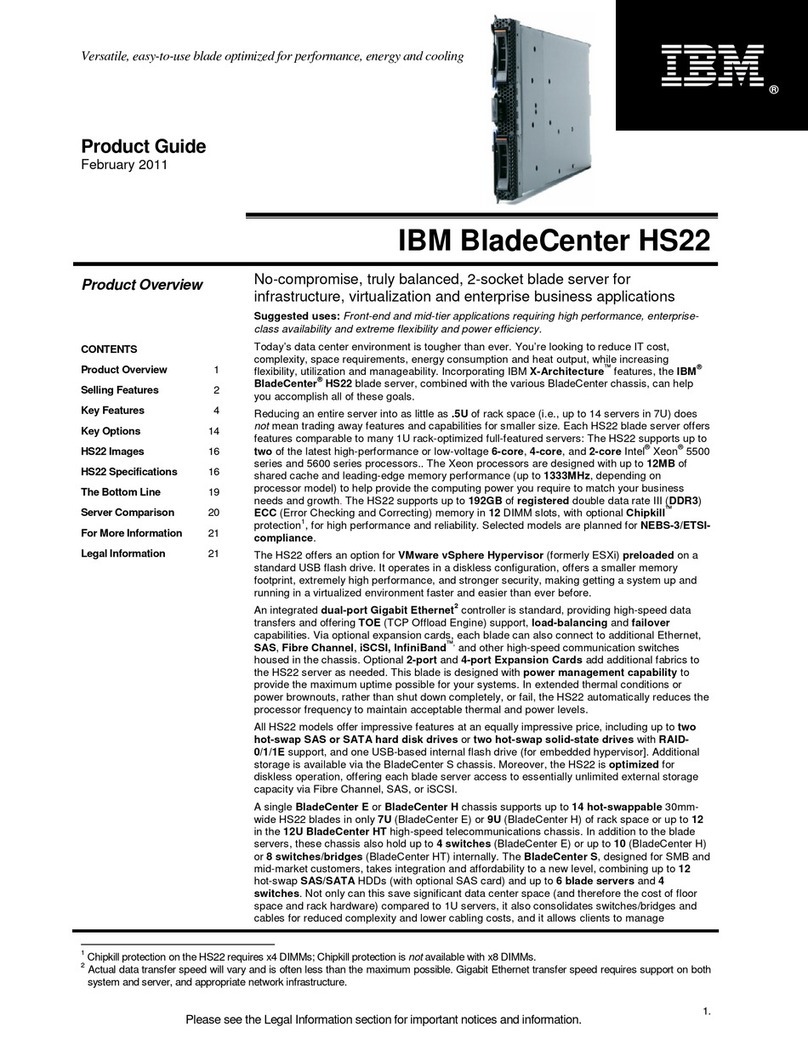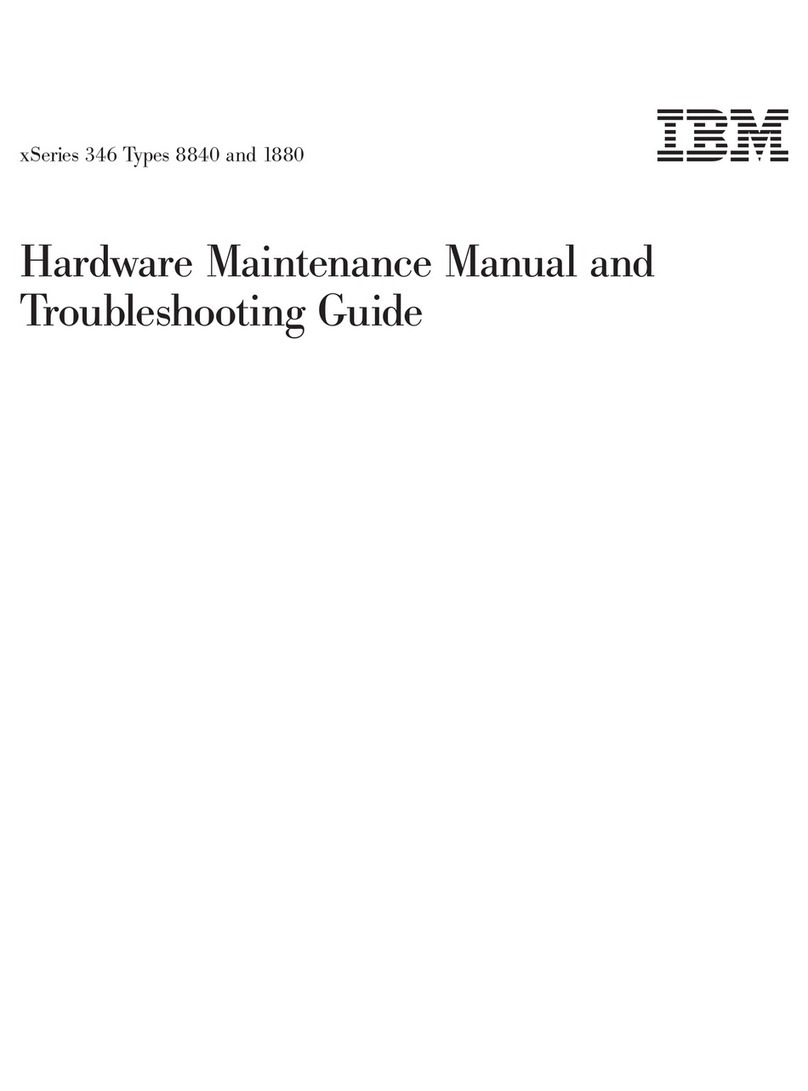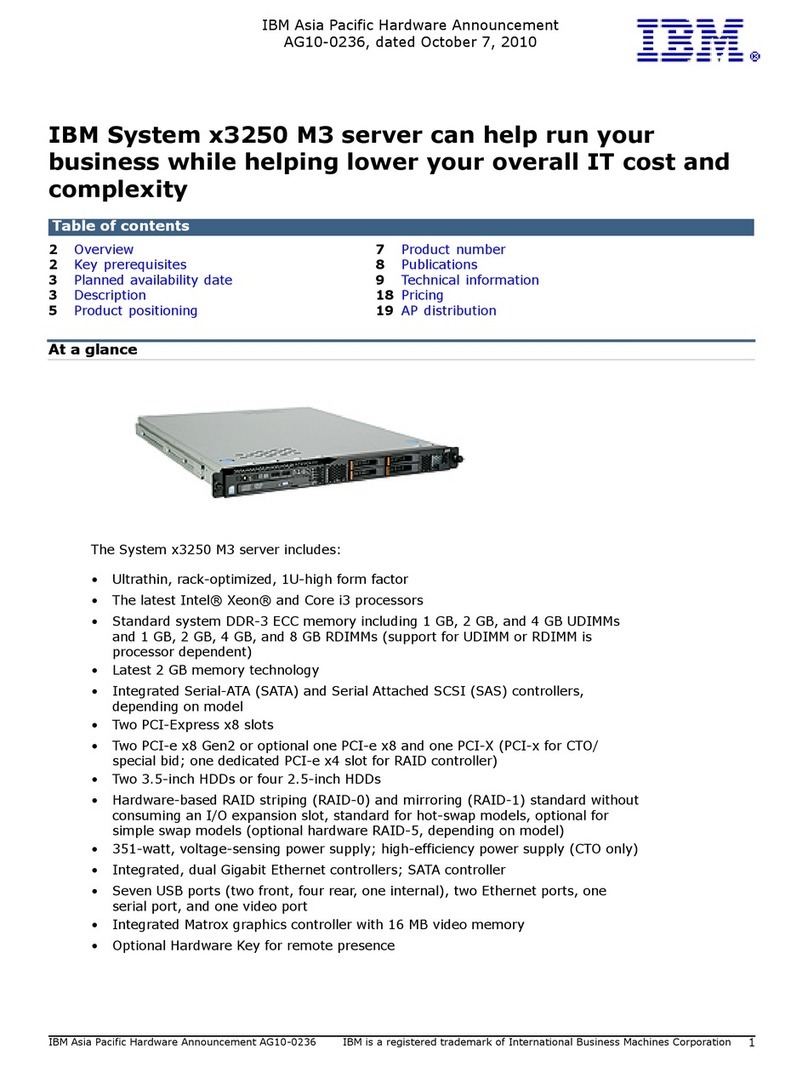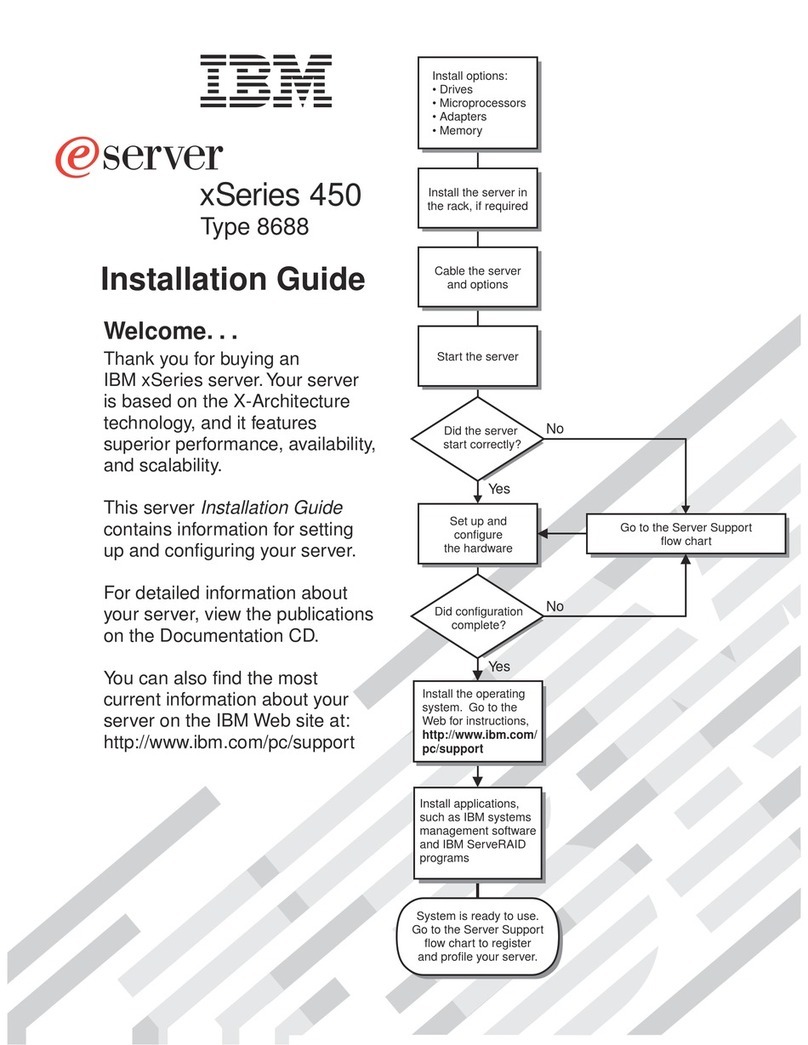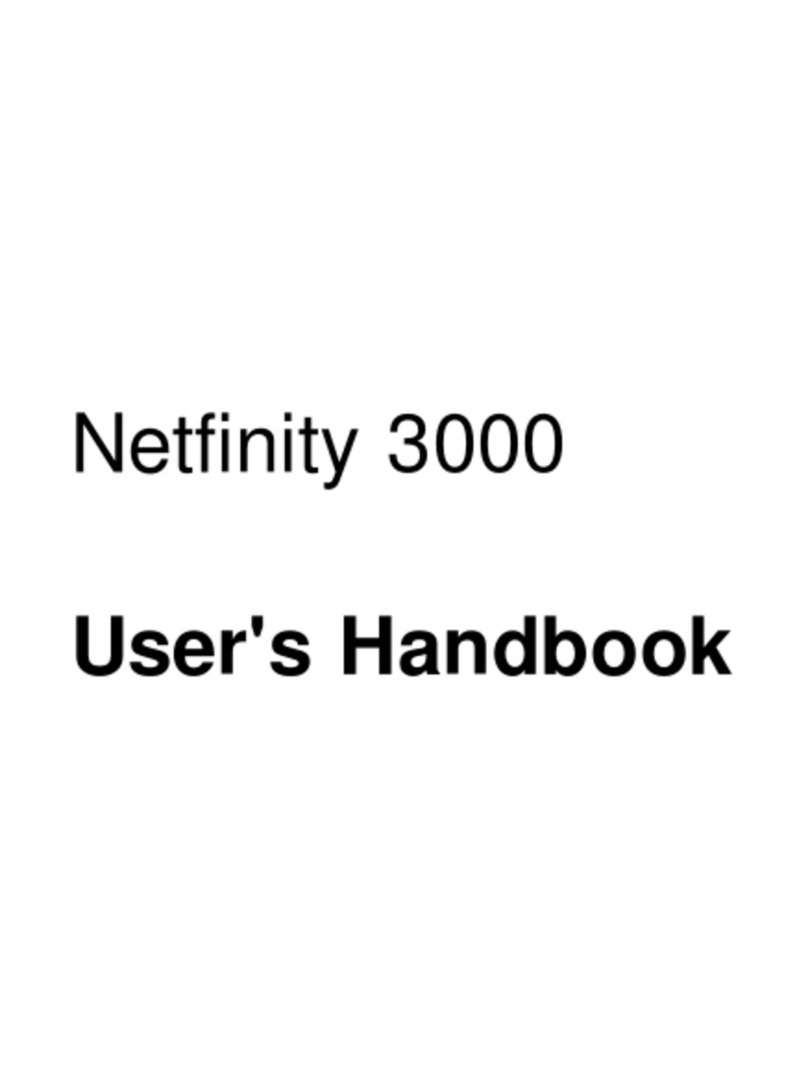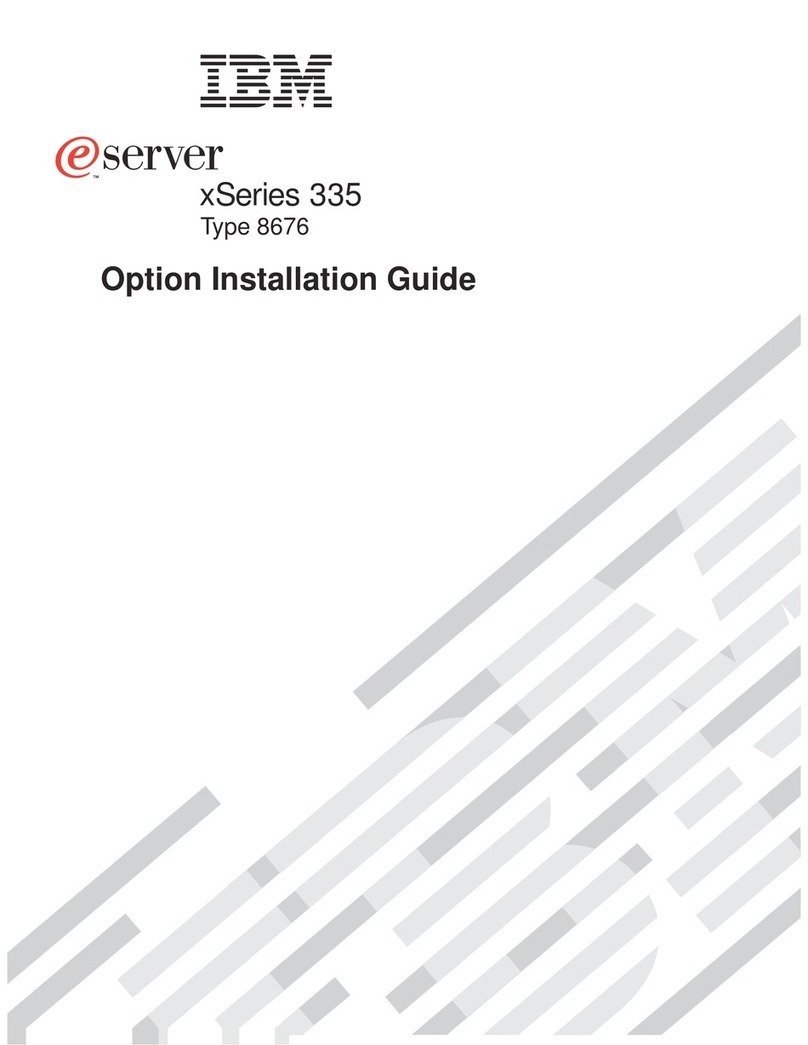IBM System x3200 M2 at a glance
Form factor/height Tower/5U (rack mountable)
Processor (CPU GHz/L2 Intel®Xeon®(quad-core) up to 3.16 GHz/12 MB/1333 MHz
cache/front-side bus MHz max) or Intel Xeon (dual-core) up to 3.0 GHz/6 MB/1333 MHz
Number of processors (std/max) 1/1
Memory1(std/max) 512 MB or 2 GB/8 GB DDR II 667 or 800 MHz
Expansion slots 2 PCI (32-bit/33 MHz), 2 PCI-Express (x8, x1), optional PCI-X or
hardware RAID-0, -1, Remote Supervisor Adapter II SlimLine
slot
Disk bays (total/hot-swap) Four 3.5" simple-swap or hot-swap SATA, four 2.5"/3.5" hot-
swap SAS or eight 2.5" hot-swap SAS hard disk drives (HDDs)
Maximum internal storage1, 2 Up to 1.17 TB SAS or up to 4.0 TB SATA HDDs
Network interface Integrated Gigabit Ethernet
Power supply (std/max) 400W 1/1 or 430W hot-swap redundant 2/2
RAID support Hot-swap hardware RAID-0, -1, upgrade to RAID-5
Ports Six USB; Ethernet, two serial, parallel and video
Systems management IPMI 2.0-compliant mini-BMC2, IBM Systems Director,
Alert Standard Format 2.0, IBM ServerGuide, optional RSA II
SlimLine and Remote Deployment Manager
Operating systems supported Microsoft®Windows Server 2003 and 2008, Windows®Small
Business Server 2003, Red Hat Linux®, SUSE Linux
Limited warranty31-year or 3-year customer replaceable unit and onsite limited
warranty
For more information
U.S. ibm.com/systems/x
Canada ibm.com/ca/en/systems/x
© Copyright IBM Corporation 2009
IBM Systems and Technology Group
Route 100
Somers, New York 10589
Produced in the United States
May 2009
All Rights Reserved
This publication could include technical
inaccuracies or typographical errors. This
publication was produced in the United States.
IBM may not offer the products, services or
features discussed in this document in other
countries, and the information may be subject
to change without notice. References herein to
IBM products and services do not imply that
IBM intends to make them available in other
countries. Consult your local IBM business
contact for information on the product or
services available in your area.
Information about non-IBM products is obtained
from the manufacturers of those products or
their published announcements. IBM has not
tested those products and cannot confirm the
performance, compatibility, or any other claims
related to non-IBM products. Questions on the
capabilities of non-IBM products should be
addressed to the suppliers of those products.
IBM, the IBM logo, ibm.com and System x
are trademarks or registered trademarks of
IBM Corporation in the United States, other
countries or both. If these and other
IBM trademarked terms are marked on their
first occurrence in this information with a
trademark symbol (® or ™), these symbols
indicate U.S. registered or common law
trademarks owned by IBM at the time this
information was published. Such trademarks
may also be registered or common law
trademarks in other countries. A current list of
IBM trademarks is available on the Web at
“Copyright and trademark information” at
ibm.com/legal/copytrade.shtml.
Intel and Intel Xeon are trademarks or
registered trademarks of Intel Corporation
or its subsidiaries in the United States, other
countries or both.
Linux is a registered trademark of Linus Torvalds
in the United States, other countries or both.
Microsoft and Windows are trademarks or
registered trademarks of Microsoft Corporation
in the United States, other countries or both.
Other company, product and service names
may be trademarks or service marks of others.
1Maximum internal hard disk and memory
capacities may require the replacement of any
standard hard drives and/or memory and the
population of all hard disk bays and memory
slots with the largest currently supported drives
available. When referring to variable speed
CD-ROMs, CD-Rs, CD-RWs and DVDs, actual
playback speed will vary and is often less than
the maximum possible.
2When referring to storage capacity,
GB = 1,000,000,000 bytes, and
TB = 1,000,000,000,000 bytes. Accessible
capacity is less.
3IBM hardware products are made from new
parts, or new and serviceable used parts.
Regardless, our warranty terms apply. For a
copy of applicable product warranties, write to:
Warranty Information, P.O. Box 12195, RTP,
NC 27709, Attn: Dept. JDJA/B203. IBM makes
no representation or warranty regarding
third-party products or services including those
designated as ServerProven®.
XSD03022-USEN-02