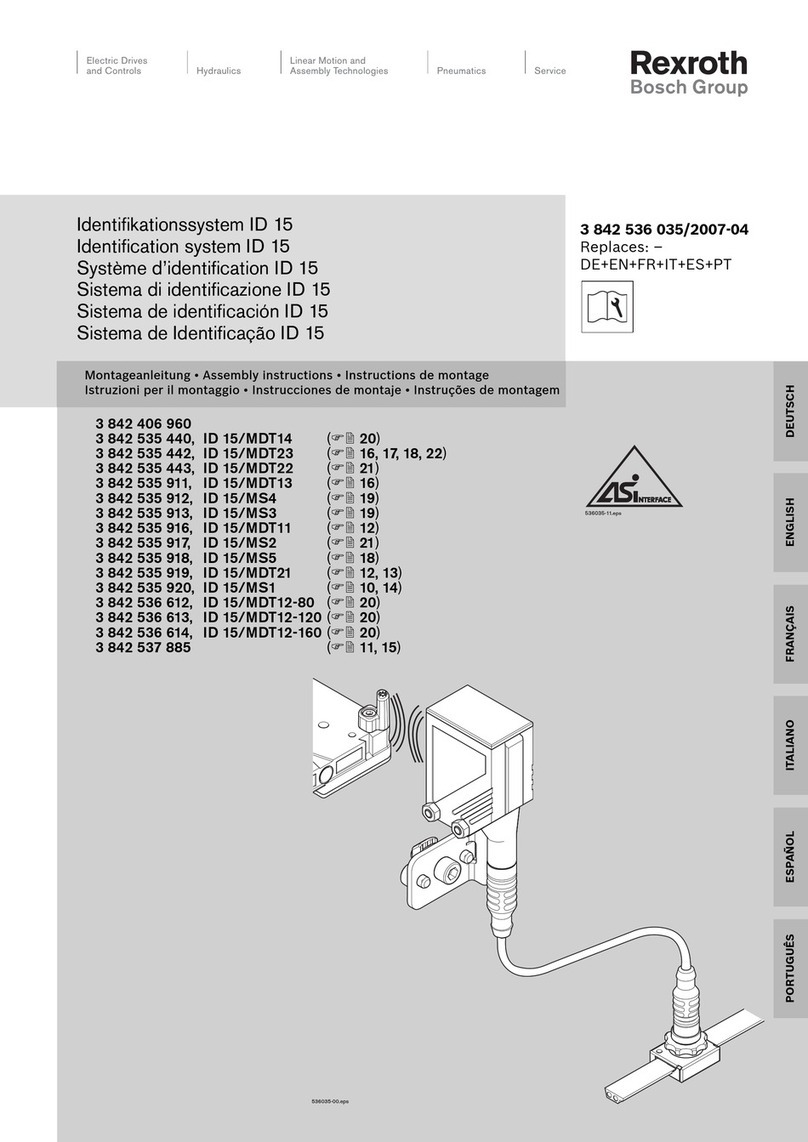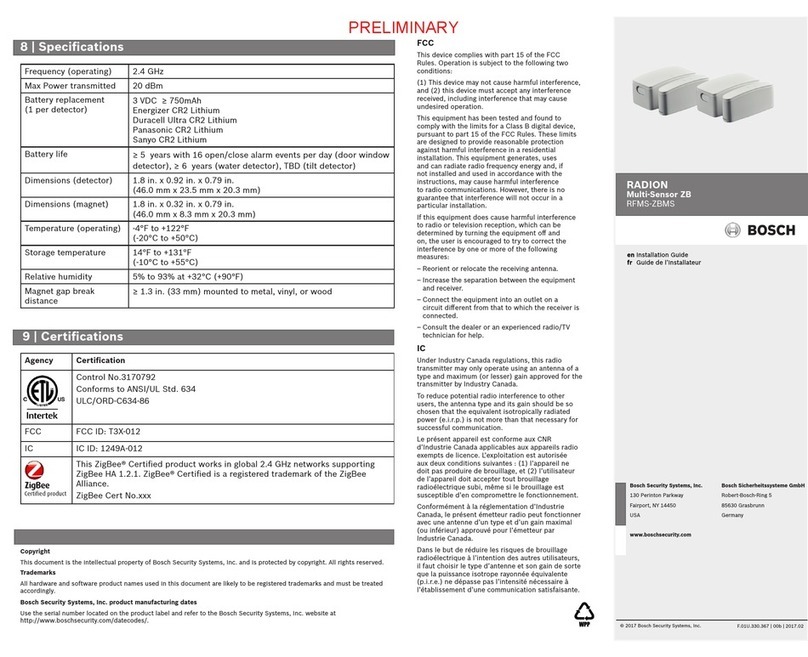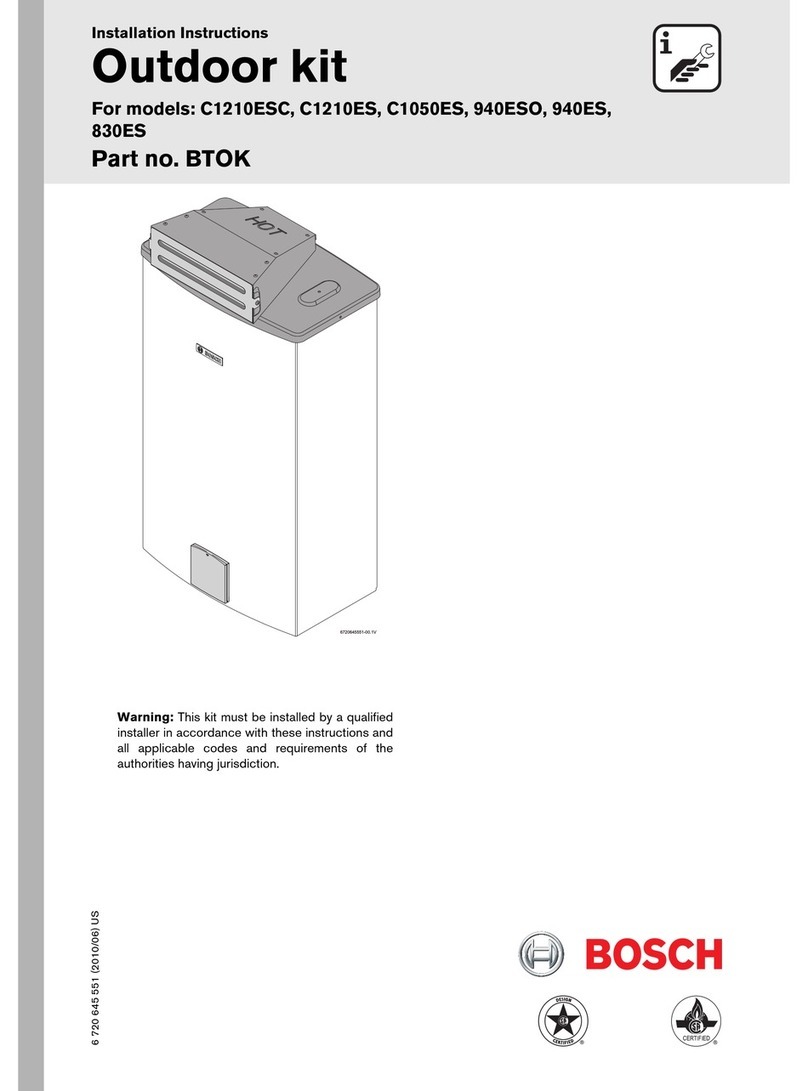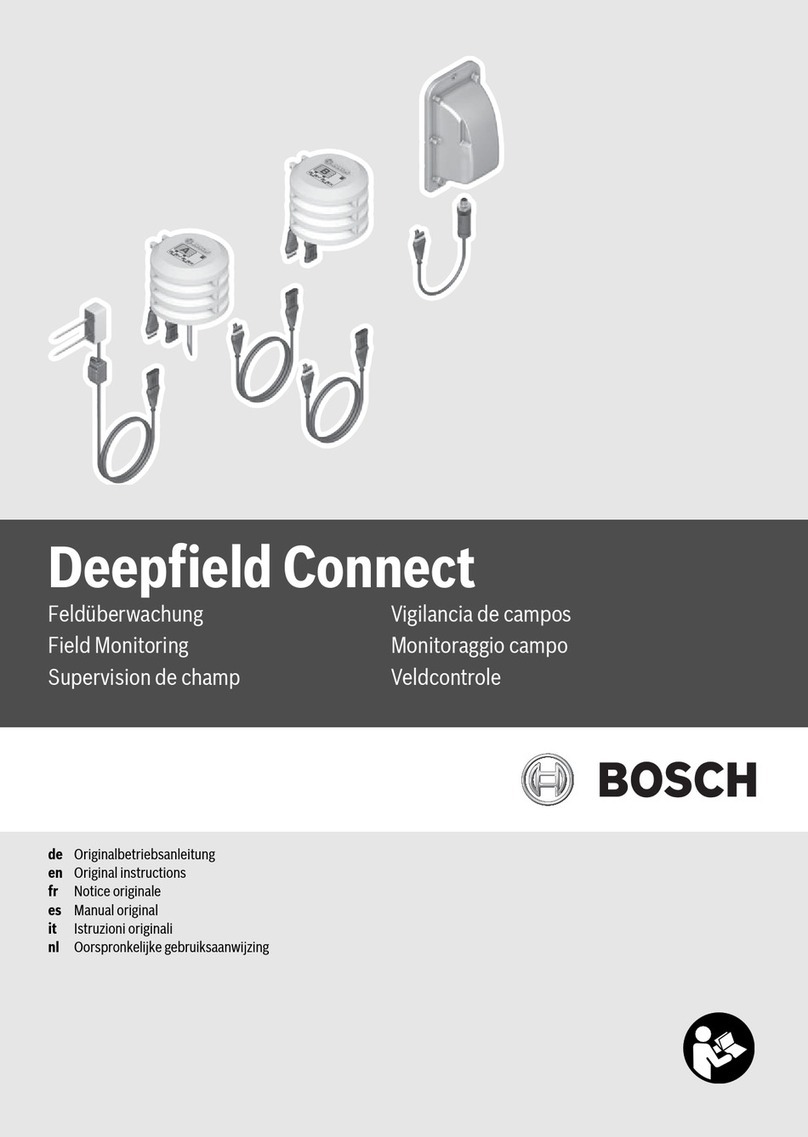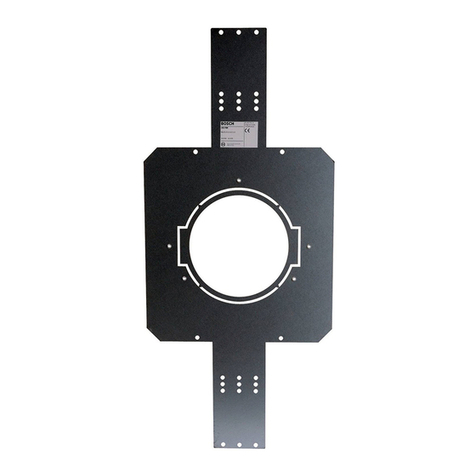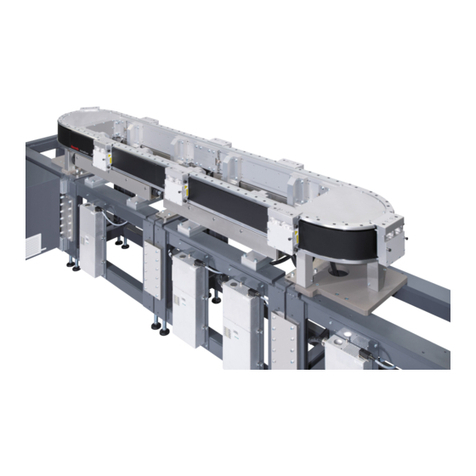ISW-EN1247 Installation Guide Glassbreak Sensor-Transmitter
Overview
The ISW-EN1247 is an acoustic glassbreak sensor that transmits
digital RF messages to Bosch Security Systems, Inc. wireless
receivers.
Figure 1: Glassbreak Sensor-Transmitter Components
3.0V
RESET
AU NZ
1
1
3
2
5
6
7
4
1 - Mounting holes
2 - Tamper pins
3 - Frequency Band pins:
No jumper (default) = North America (902 – 928 MHz)
AU = Australia (915 – 928 MHz)
NZ = New Zealand (921 – 928 MHz)
4 - RESET button
5 - 3 V battery
6 - Sensor LED
7 - Microphone
1.0 Mount the Sensor-Transmitter
Use the provided anchors and screws to mount the sensor-
transmitter, while following these best practices:
•
•
•
•
•
•
•
•
•
•
•
•
To avoid false alarms, install the unit as a perimeter zone that
is armed only when the perimeter doors and windows are
armed. Installing the unit as a 24-hour zone can create false
alarms.
Mount the sensor-transmitter at least 0.91 m (3 ft) from the
window to be monitored, but no more than 7.62 m (25 ft)
away.
Mount the sensor-transmitter at least 1.2 m (4 ft) away from
noise sources (televisions, speakers, sinks, doors, and so on).
Mount the sensor-transmitter so that it is in a direct line of
sight of all protected windows.
The best location for mounting the sensor-transmitter is on the
opposite wall of the protected window. You can also mount the
sensor-transmitter on the wall adjoining the protected window,
or on the ceiling.
The glass should have the following dimensions:
- Dimensions: 0.3 m x 0.6 m (1 x 2 ft) or larger
- Plate thickness: 2.4 mm to 6.4 mm (3/32 to 1/4 in.)
- Tempered thickness: 3.2 mm to 6.4 mm (1/8 to 1/4 in.)
- Wired thickness: 6.4 mm (1/4 in.)
- Laminated thickness: 3.2 mm to 6.4 mm (1/8 to 1/4 in.)
Avoid glass airlocks and glass vestibule areas, noisy kitchens
and residential car garages.
Avoid rooms smaller than 3 x 3 m (10 x 10 ft), such as small
utility rooms, stairwells, and small bathrooms.
Because the unit is not hermetically sealed, avoid humid
rooms.
Avoid rooms where white noise, such as air compressor noise,
is present (a blast of compressed air can cause a false alarm).
Avoid rooms with noise insulation or sound-deadening drapes,
or with closed wooden interior window shutters.
Avoid placing the sensor-transmitter in the corner of a room.
2.0 Select the Frequency Band
The Tamper pins are used to test the sensor-
transmitter. If the jumper is removed from the Tamper
pins, the unit remains in the tampered state, and does
not function.
Select the appropriate frequency band for your geographic area.
1. Place a selection jumper on the appropriate Frequency Band
pins (refer to Figure 1).
2. Press the RESET button.
When pressing the RESET button, do not touch the
Frequency Band pins. Touching the Frequency Band
pins while pressing the RESET button can
inadvertently set the detector to the wrong frequency
band.
3.0 Install the Battery
1. Press the housing release tab on the bottom of the sensor-
transmitter’s housing, then pull the housing apart.
2. Install the battery (Figure 1).
3. Press the Reset button to initialize the transmitter.
You must press the RESET button each time you
change the battery.
4.0 Register the Sensor-Transmitter
To ensure that the sensor-transmitter is supervised by the system
receiver, you must register its transmitter with the system receiver.
Each device has a unique factory-programmed identification
number. Refer to the receiver, network coordinator, or control panel
installation instructions for details on registering a transmitter.
1. Open the sensor-transmitter’s housing.
2. When prompted to reset the sensor-transmitter, press the
RESET button (Figure 1).
3. Close the sensor-transmitter’s housing.
Test the sensor-transmitter after registration to
ensure operation. Refer to Section 5.0 Test the .
5.0 Test the Sensor-Transmitter
Test the sensor-transmitter after installation.
1. Remove the jumper from the Tamper pins to test the
transmitter (Figure 1). This causes a tamper fault.
2. To confirm that the sensor has power and the microphone and
circuit board are functioning, clap your hands loudly in front of
the sensor. The LED blinks twice without activating an alarm.
3. For complete testing, use the Sentrol® 5709C Acoustic
Glassbreak Tester to place the unit in Test Mode and simulate
alarm conditions using sonic bursts.