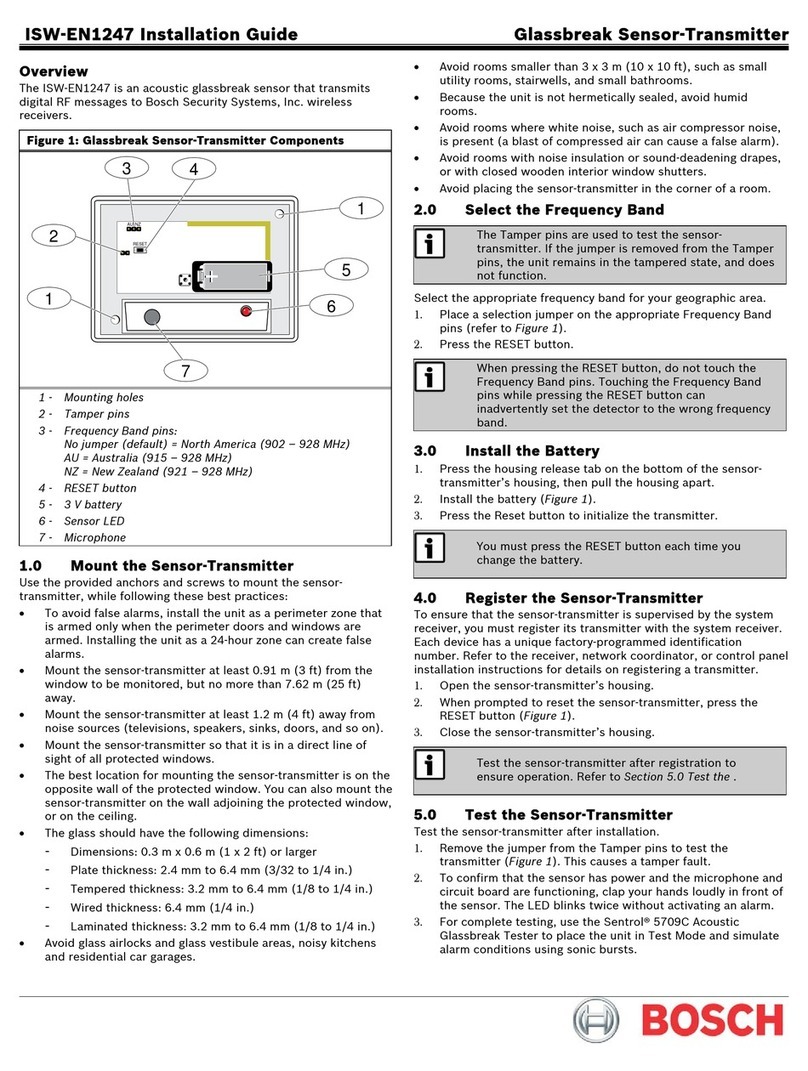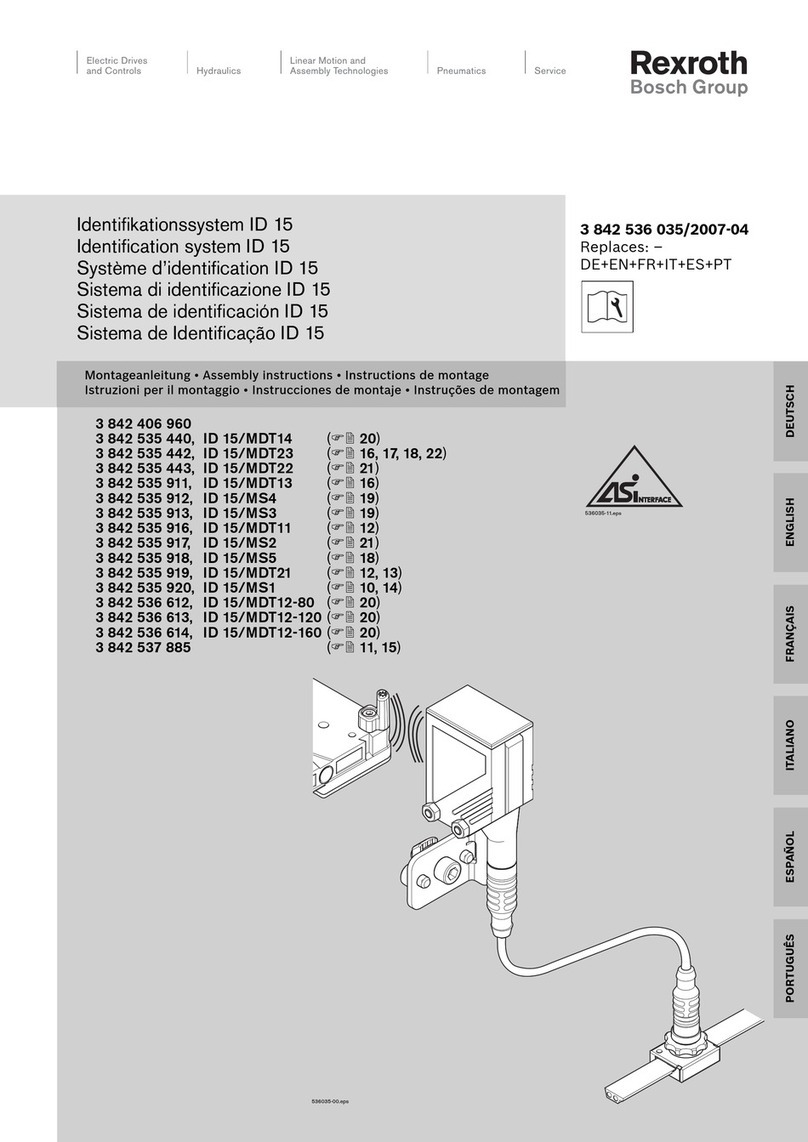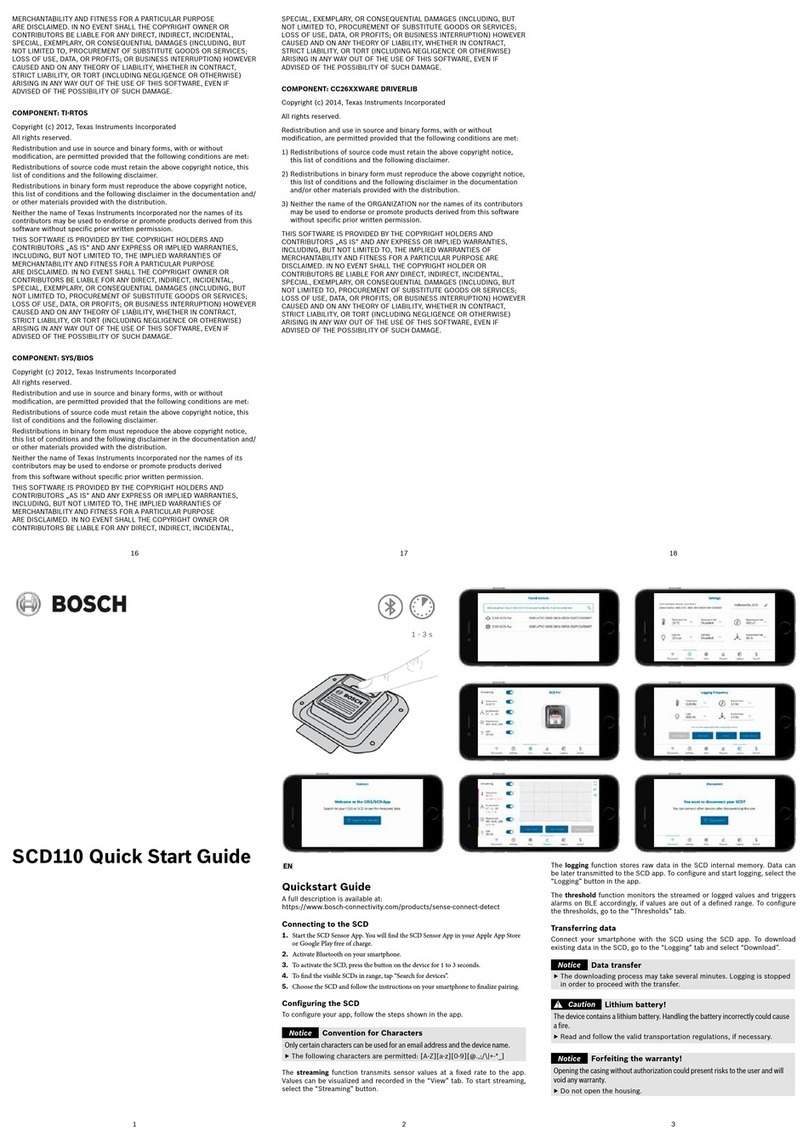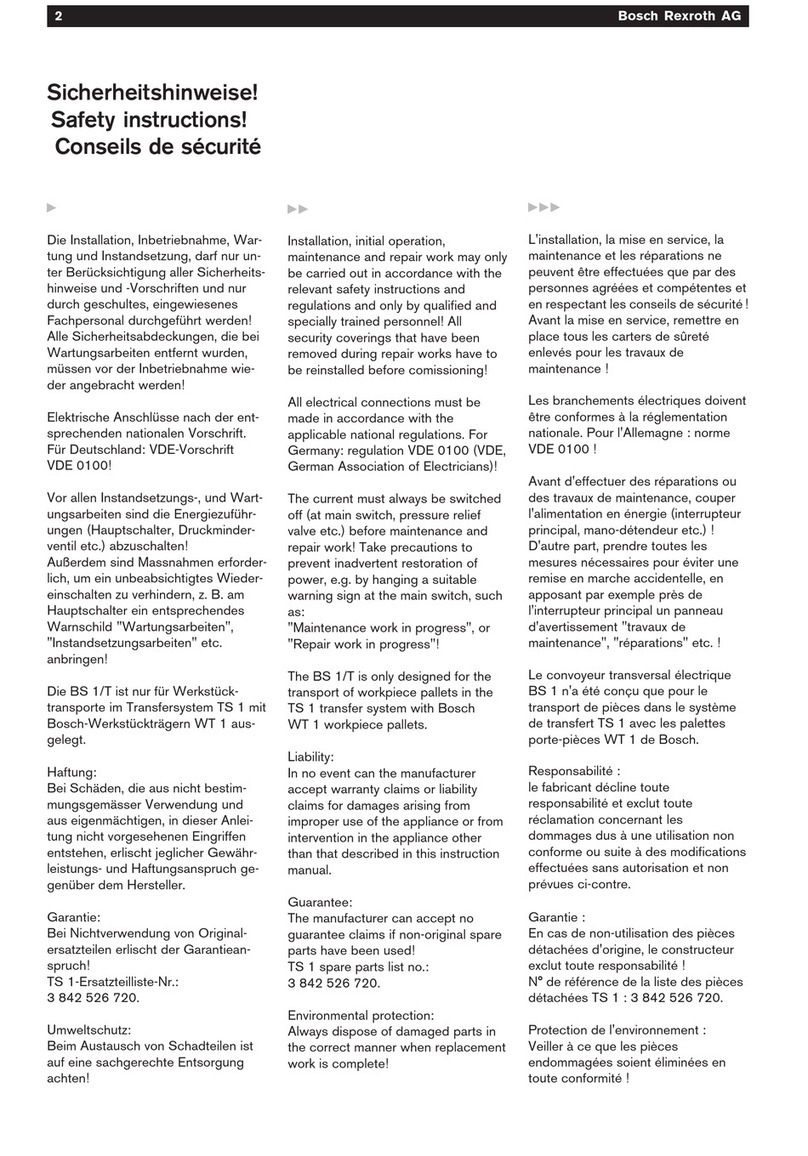© 2016 Bosch Security Systems, Inc. F.01U.306.533 | 02 | 2016.04
en Installation Guide
Bosch Security Systems, Inc.
130 Perinton Parkway
Fairport, NY 14450
USA
www.boschsecurity.com
Copyright
This document is the intellectual property of Bosch
Security Systems, Inc. and is protected by copyright.
All rights reserved.
Trademarks
All hardware and software product names used in
this document are likely to be registered trademarks
and must be treated accordingly.
Bosch Security Systems, Inc. product
manufacturing dates
Use the serial number located on the product
label and refer to the Bosch Security Systems, Inc.
website at
http://www.boschsecurity.com/datecodes/.
Shock Sensor
ISC-SK10
Perform the following to set the sensitivity
manually when installing the sensor.
10 |
Certifications
Region Agency Certification
Europe CE EN 50130-4:2011
EN61000-6-3:2007/
A1:2011
EN60950-1:2006
9 | Specifications
Dimensions 100 mm x 30 mm x 20 mm
(3.93 in x 1.18 in x 0.78 in)
Voltage
(operating)
9-15 VDC, 12 V nominal
Current draw 8.5 mA (Standby), 12 mA
(Alarm)
Alarm output NC solid state relay, 100
mA@30 VDC
Tamper switch NC 50 mA@30 VDC
Operating
temperature
-10°C to +55°C (+14°F to
+131°F )
Relative humidity 0% to 95% non-condensing
Ingress
protection
IP43
Detection
method
Triaxial acceleration sensor
8 | Close the cover
1. Align the bottom of the cover to the
bottom of the base and attach the cover.
2. Insert a slotted screwdriver into the
rotary lock on the front of the sensor
and turn clockwise to the close position
(locked). Refer to Figure 8.1.
Figure 8.1: Closing the cover
7 | Manual mode
1. Power down the sensor and set
Switch 6 to OFF. Switches 1, 2, 3,
4, are OFF. Switch 5 is ON (default).
The potentiometer setting is medium
level. To set to medium level, turn the
potentiometer down (counter-clockwise)
as far as possible. Then, turn half way
up (clockwise) until the slot is pointed
up in the center position. Refer to Figure
7.1 below.
Figure 7.1: Medium potentiometer setting
NOTICE!
When the LED turns off, the
sensor is configured.
5. Turn the Potentiometer slowly based on the
LED response.
6. Repeat steps 4 and 5 until the desired
sensitivity is achieved.
7. Power up the sensor and wait for 2
seconds. The sensor is now configured.
2. Power up the sensor and wait for 2
seconds. During this time, do not
remove or disturb the sensor. The LED
flashes green once when ready.
3. Simulate noise within the detection
range of the sensor for 3 minutes. The
sensor records, and the LED flashes
green for each noise detected during the
3 minute duration.
4. When the LED flashes red, adjust the
sensitivity level (Switch 1 and Switch 2).
Refer to section 4.1 for sensitivity levels.
6 | Self-learning mode
Perform the following to use Self-
learning mode when installing the sensor
(recommended method).
1. Power down the sensor and set Switch
6 to ON (Self-learning mode). Switches
1, 2, 3, 4, are OFF. Switch 5 is ON
(default). The potentiometer setting
does not matter.
2. Power up the sensor and wait for 2
seconds. During this time, do not
remove or disturb the sensor. The LED
flashes green once when ready.
3. Simulate noise within the detection
range of the sensor for 3 minutes. The
sensor records, and the LED flashes
green when vibration is detected during
the 3 minute duration.
4. When finished sensing and recording,
the red LED flashes quickly. Set Switch
6 to OFF:
• If the LED turns off, then the settings
are correct, no adjustment is required.
• If the red LED turns on steady,
skip to step 5 below to adjust the
potentiometer.
• If the LED begins flashing in a pattern,
continue with step 4 to adjust the
DIP switches. Set the sensitivity level
(Switch 1 and Switch 2). Refer to Table
6.1 below for switch settings.
5. After setting the switches:
• if the LED is off, no adjustment is
needed.
• if the red LED is on, turn the
potentiometer slowly until it turns
off.
6. Cycle the power of the sensor and
wait for 2 seconds. The sensor is now
configured.
Red LED flashing Switch 1 Switch 2
4 x ON ON
3 x ON OFF
2 x OFF ON
1 x OFF OFF
Table 6.1: LED flashing states