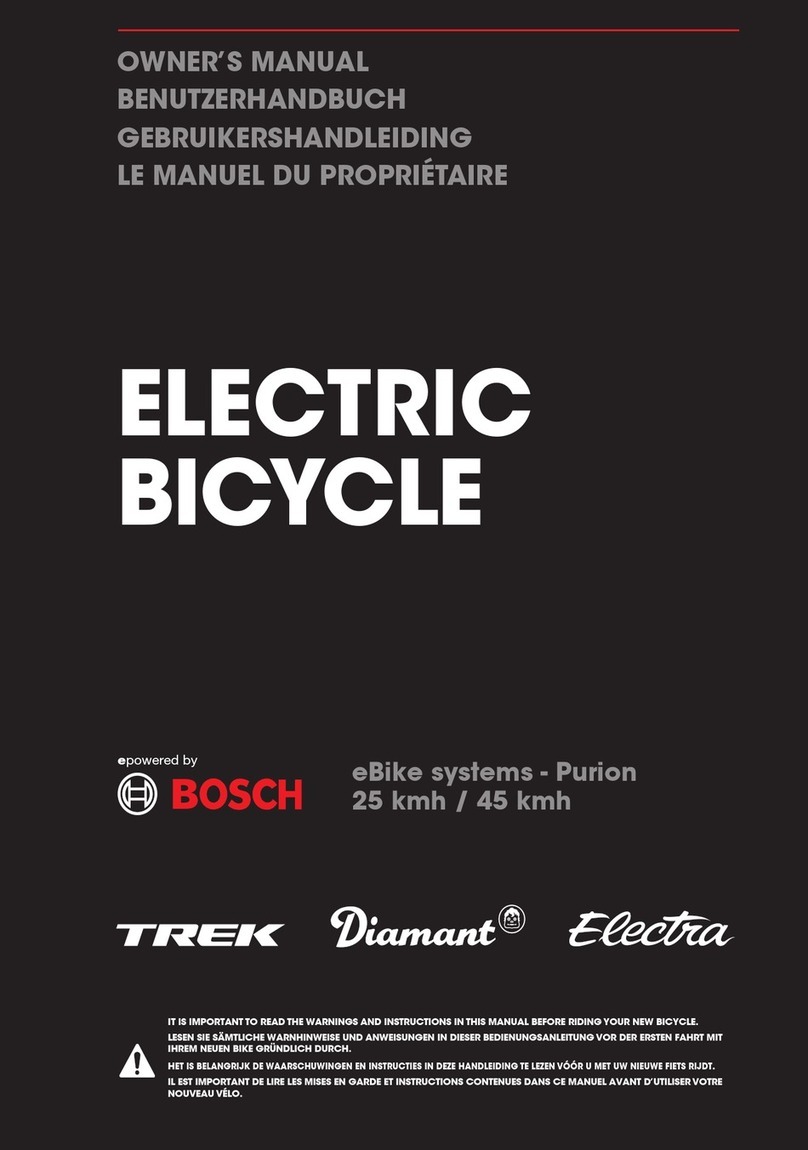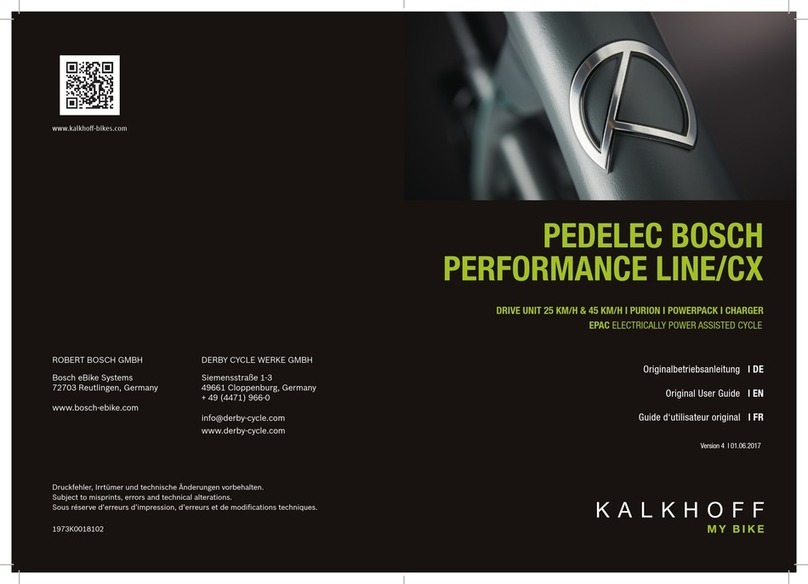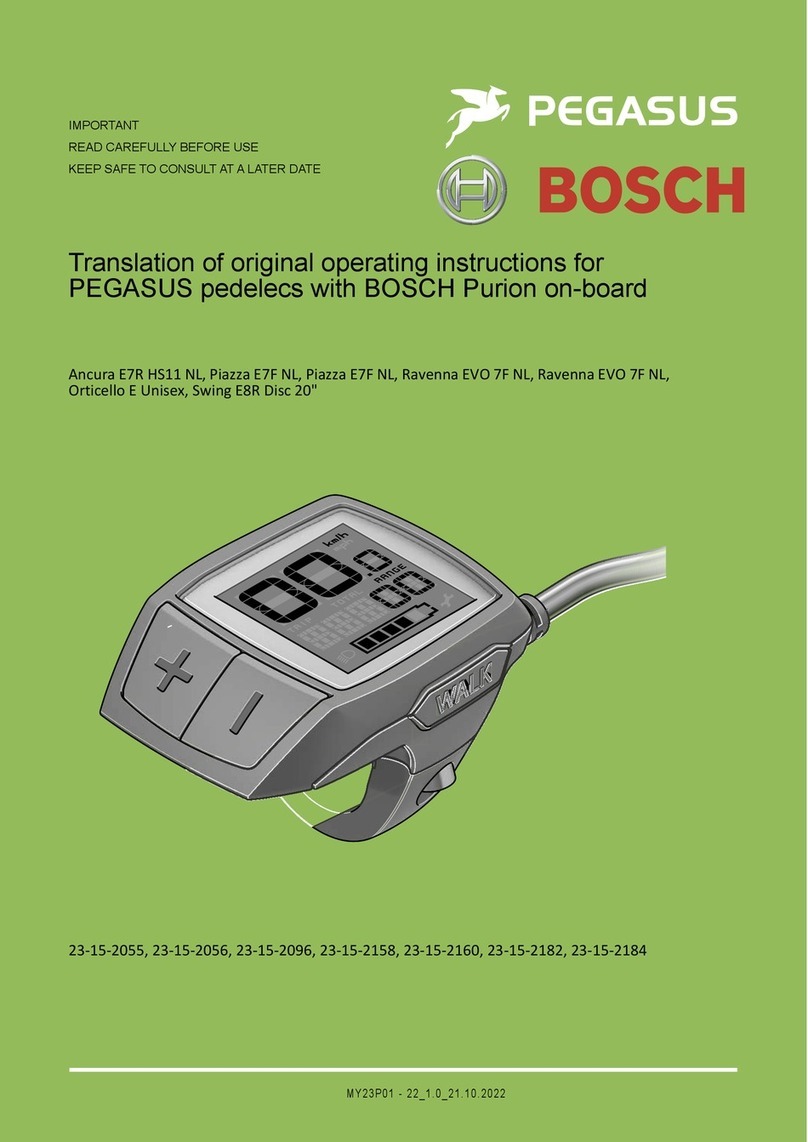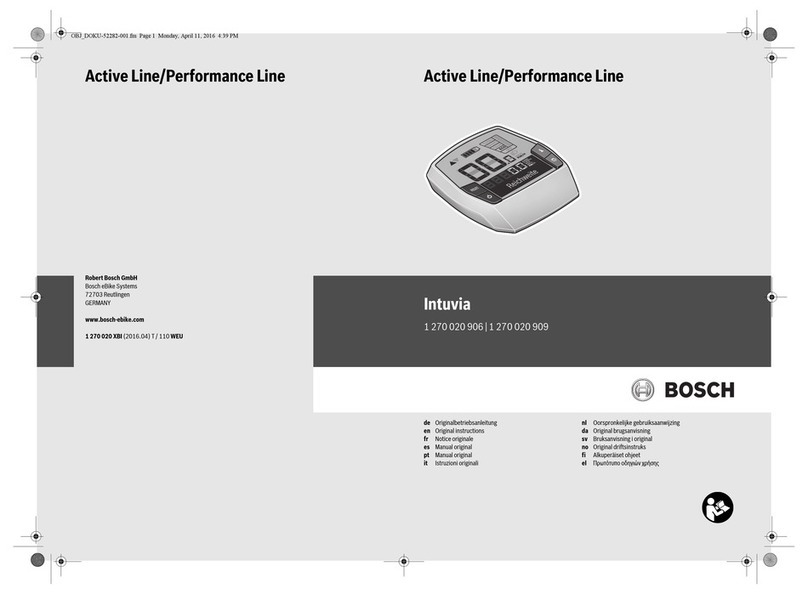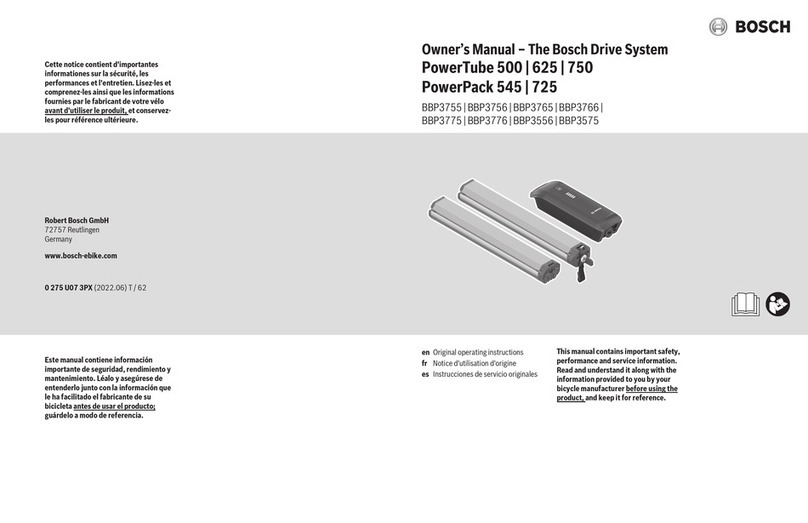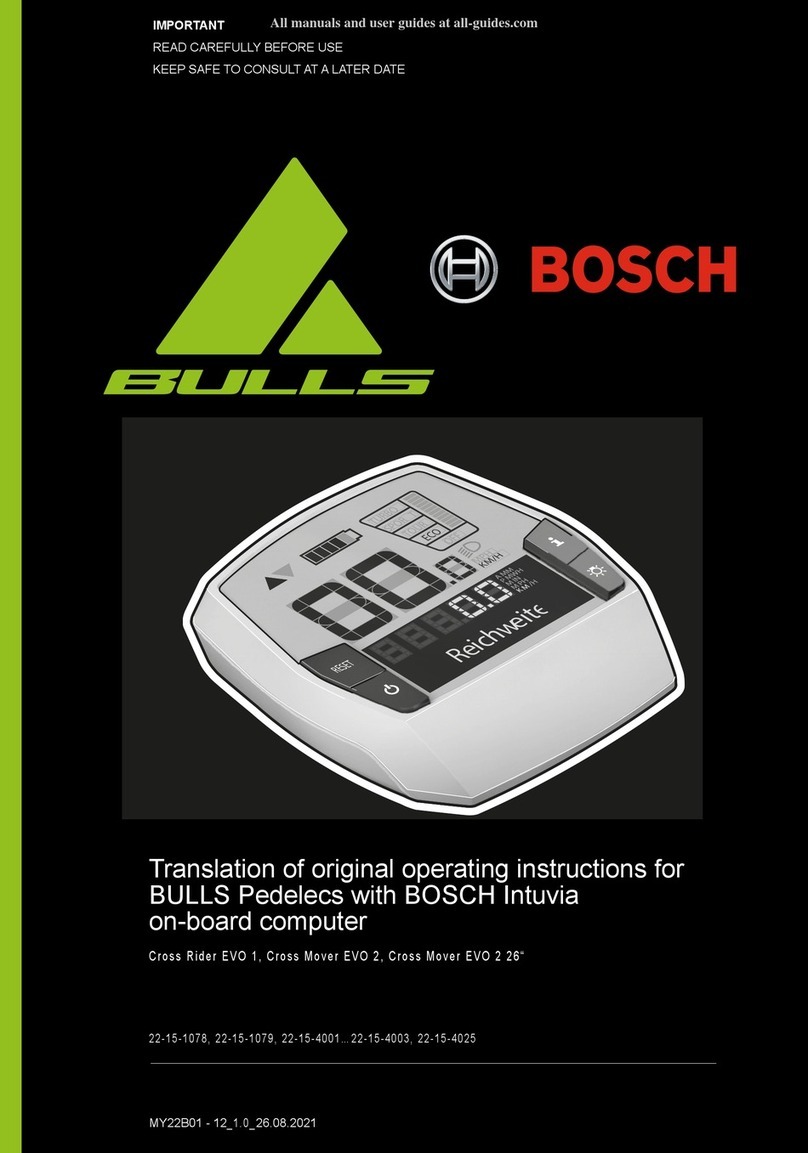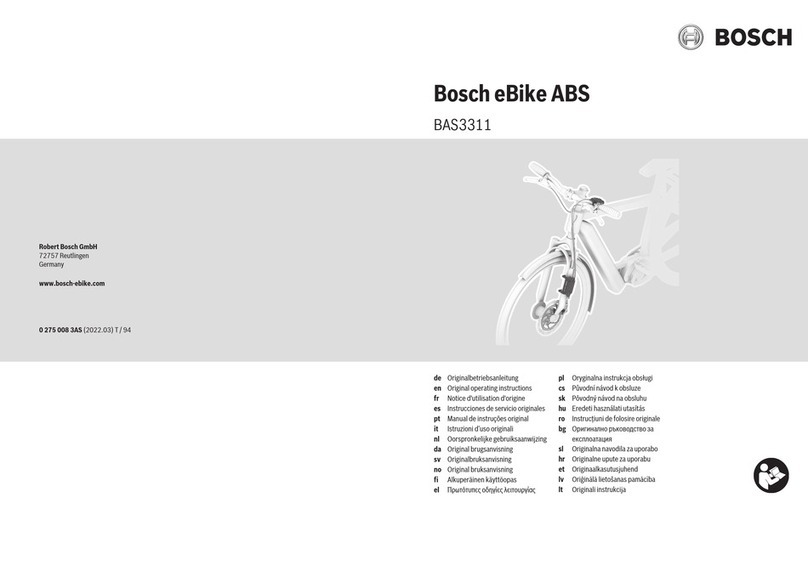English–5
Bosch Bik Syst ms 1 270 020 XBI | (11.4.16)
If you ar in first g ar in manual mod , you can also pr ss
th “–” 11 button to go to th “ Gear: Auto” mod . By
pr ssing th “–” 11 button again, you can switch back to
th manual mod . It is also possibl to acc ss th manual
mod by pr ssing th “+” 1 button.
–“Trip distance”: Distanc cov r d sinc th last r s t
To switch between display functions, pr ss button “i” 1 on
th on-board comput r or button “i” 10 on th op rating unit
r p at dly until th r quir d function is display d.
To reset “Trip distance”, “Trip time” and “Avg. speed”,
switch to any of th thr functions and th n pr ss and hold
th “RESET” button 6 until th indication is s t to z ro. This
also r s ts th valu s of th oth r two functions.
To reset th “Max. speed”, switch to this function and th n
pr ss and hold th “RESET” button 6 until th indication is s t
to z ro.
To reset “Range”, switch to this function and th n pr ss th
“RESET” 6 button until th display is r s t to th valu of th
factory s tting.
If th on-board comput r is r mov d from th hold r 4, all val-
u s of th f atur s ar sav d and can still b display d.
Displaying/Adapting Basic Settings
Th basic s ttings can b display d and chang d r gardl ss
of wh th r th on-board comput r is ins rt d in th hold r 4
or not. Som s ttings ar visibl and chang abl only wh n
th op rating comput r is ins rt d. Som m nu it ms may b
missing d p nding on th quipm nt of your Bik .
To acc ss th basic s ttings m nu, pr ss and hold th
“RESET” button 6 and th “i” button 1 until “Configuration”
is display d in t xt indication d.
To switch between the basic settings, pr ss button “i” 1 on
th on-board comput r r p at dly until th r quir d basic
s tting is display d. If th on-board comput r is ins rt d in
th hold r 4, you can also pr ss button “i” 10 on th op rat-
ing unit.
To change the basic settings, pr ss th On/Off button 5 n xt
to indication “–” to r duc or scroll down, or th lighting but-
ton n xt to indication “+” to incr as or scroll up.
If th on-board comput r is ins rt d in th hold r 4, it is also
possibl to chang using buttons “–” 11 and “+” 1 on th
op rating unit.
To xit th function and sav a chang d s tting, pr ss th
“RESET” button 6 for 3 s.
Th following basic s ttings ar availabl :
–“– Clock +”: Th curr nt tim can b s t h r . Pr ssing
and holding th s tting buttons fast-forwards th s tting
sp d.
–“– Wheel circum. +”: You can chang this valu pr -s t by
th manufactur r by ± 5 %. This m nu it m is display d on-
ly wh n th on-board comput r is in th hold r.
–“– English +”: You can chang th languag of th t xt indi-
cations. You can choos b tw n G rman, English, Fr nch,
Spanish, Italian, Portugu s , Sw dish, Dutch and Danish.
–“– Unit km/mi +”: Th sp d and distanc can b dis-
play d ith r in kilom tr s or mil s.
–“– Time format +”: Th tim can b display d ith r in th
12 hour or 24 hour format.
–“– Shift recom. on/off +”: You can switch th indication
of a shift r comm ndation on and off.
–“Power-on hours”: Indicat s th total trav l duration with
th Bik (not chang abl ).
–“Gear calibration” (only NuVinci H|Sync): H r you can
calibrat th continuously variabl transmission. Confirm
th calibration by pr ssing th “Bik lights” button. Th n
follow th instructions.
In th v nt of an rror, it can also b n c ssary to p rform
calibration wh n riding. In this cas , you also confirm th
calibration by pr ssing th “Bik lights” button and th n
follow th instructions on th display.
This m nu it m is display d only wh n th on-board com-
put r is in th hold r.
–“– Start gear +”: Th starting g ar can b s t h r . Th au-
tomatic shift-back function is switch d off in th “––” posi-
tion. This m nu it m is display d only in conn ction with
SRAM DD3 Puls and Shimano Di2. This m nu it m is dis-
play d only wh n th on-board comput r is in th hold r.
–“Gear adjustment”: This m nu it m can b us d to p r-
form fin adjustm nt of th Shimano Di2. Th pr -d fin d
adjustm nt rang can b found in th op rating instruc-
tions provid d by th transmission manufactur r. P rform
fin adjustm nt as soon as you h ar unusual sounds com-
ing from th transmission. This will pr v nt pr matur
w ar of th transmission and also avoid any impairm nts in
g ar shifting b haviour which could caus you to fall in ad-
v rs situations. This m nu it m is display d only in con-
junction with Shimano Di2. This m nu it m is display d
only wh n th on-board comput r is in th hold r.
–“Displ. vx.x.x.x”: This is th softwar v rsion of th display.
–“DU vx.x.x.x”: This is th softwar v rsion of th driv
unit. This m nu it m is display d only wh n th on-board
comput r is in th hold r.
–“DU # xxxxxxxxx”: This is th s rial numb r of th driv
unit. This m nu it m is display d only wh n th on-board
comput r is in th hold r.
–“ Service MM/YYYY”: This m nu it m is display d
wh n th bik manufactur r has s t a fix d s rvic ap-
pointm nt.
–“ Serv. xx km/mi”: This m nu it m is display d wh n
th bik manufactur r has s t a fix d s rvic appointm nt
aft r a c rtain mil ag has b n r ach d.
–“Bat. vx.x.x.x”: This is th softwar v rsion of th batt ry
pack. This m nu it m is display d only wh n th on-board
comput r is in th hold r.
–“1. Bat. vx.x.x.x”: Wh n using 2 batt ry packs this is th
softwar v rsion of on of th batt ry packs. This m nu
it m is display d only wh n th on-board comput r is in
th hold r.
OBJ_BUCH-2795-001.book Page 5 Monday, April 11, 2016 4:27 PM