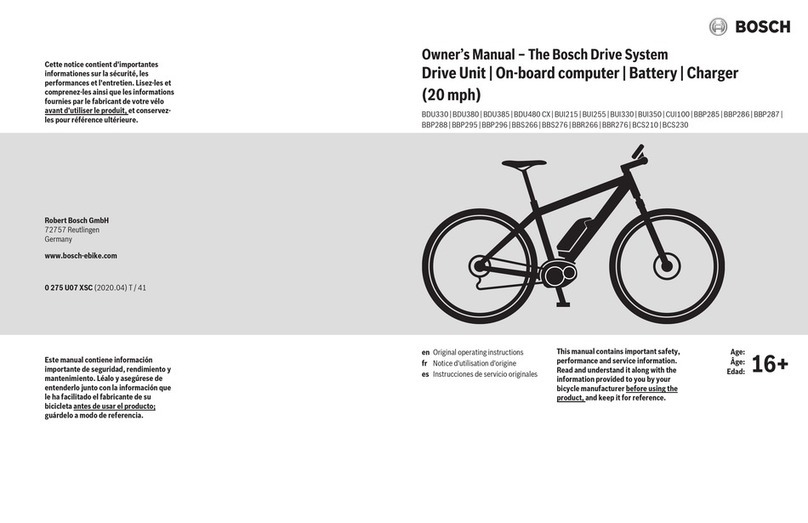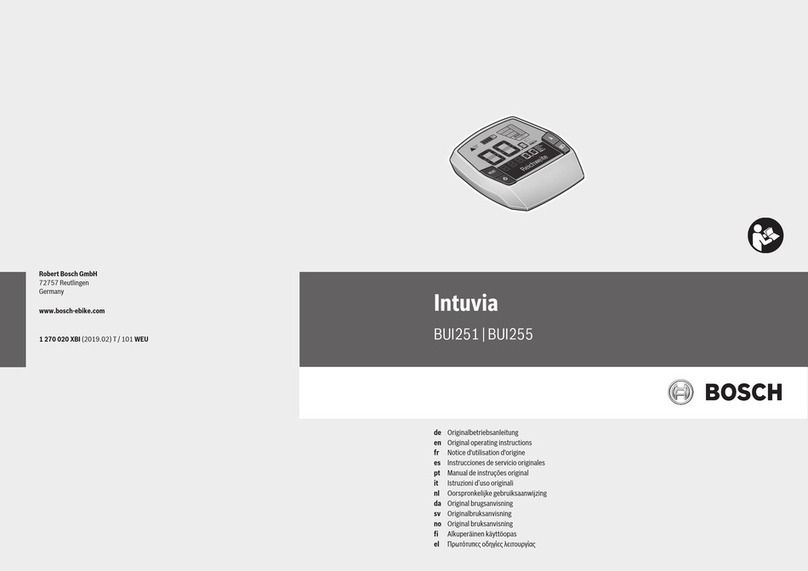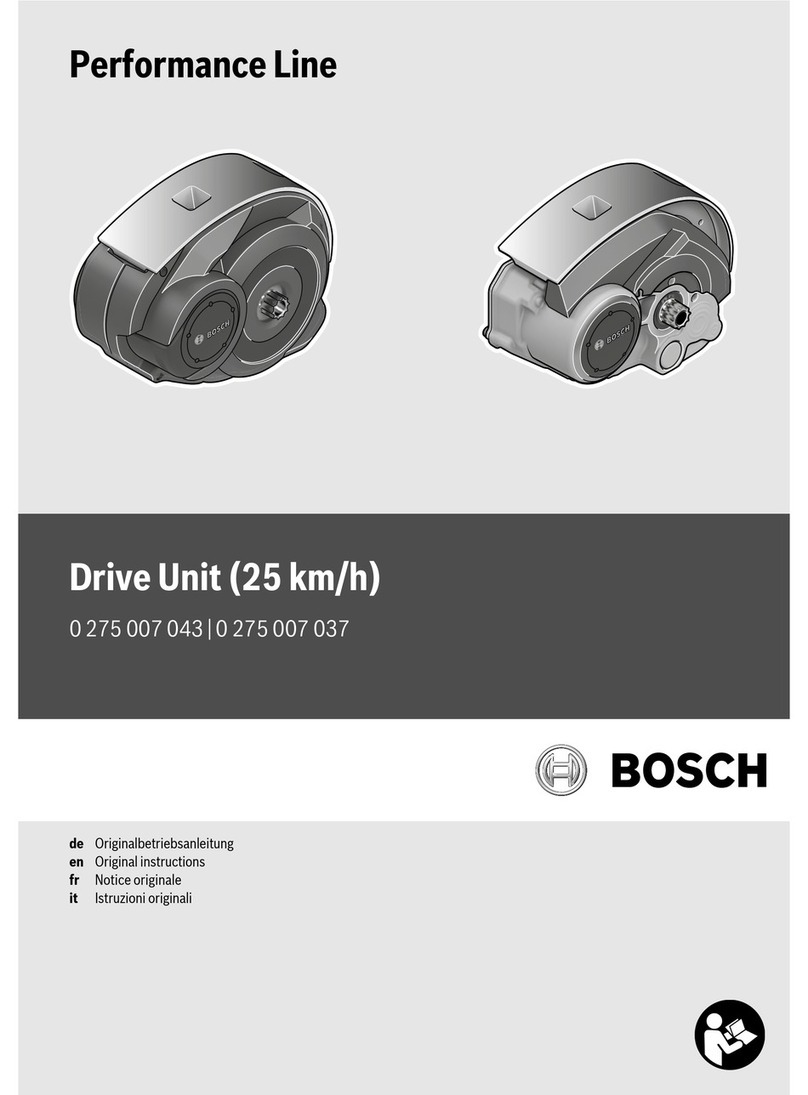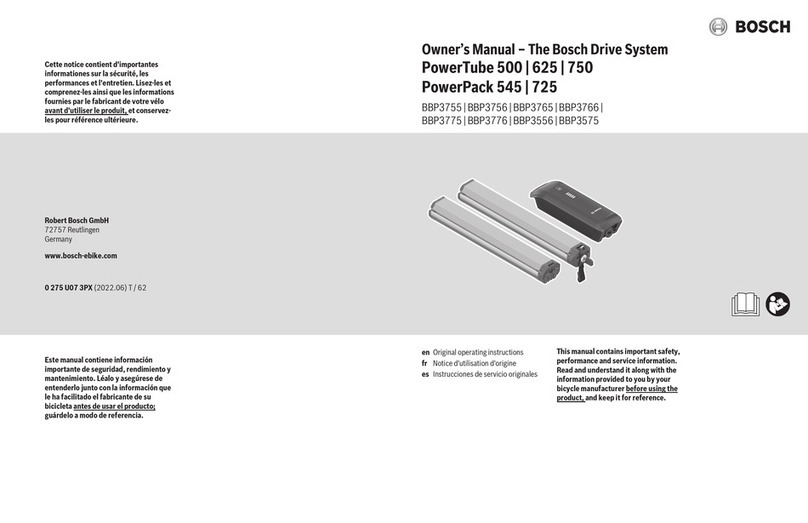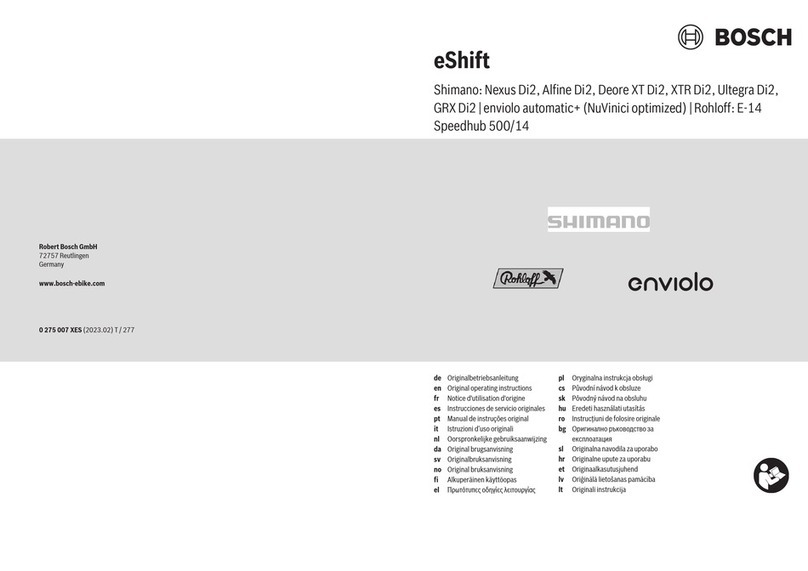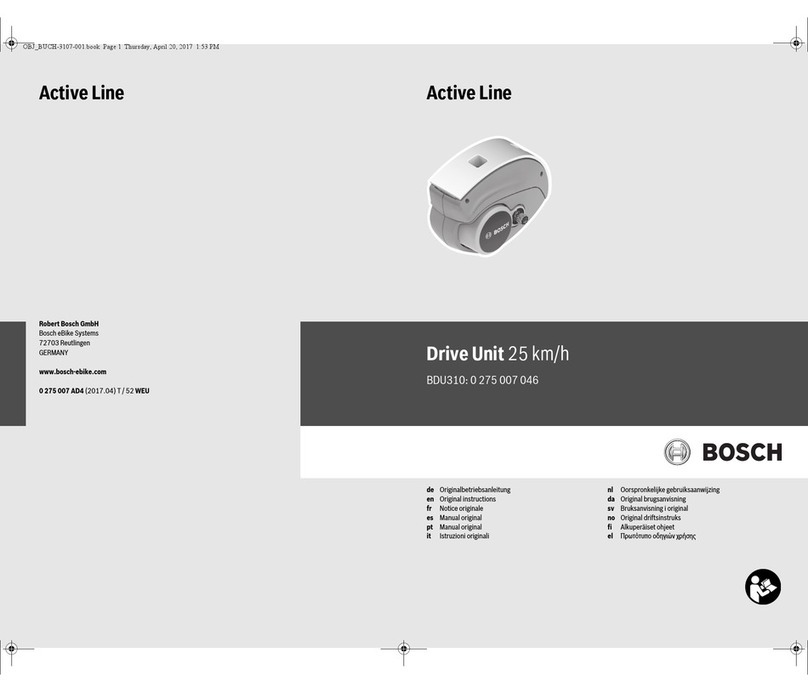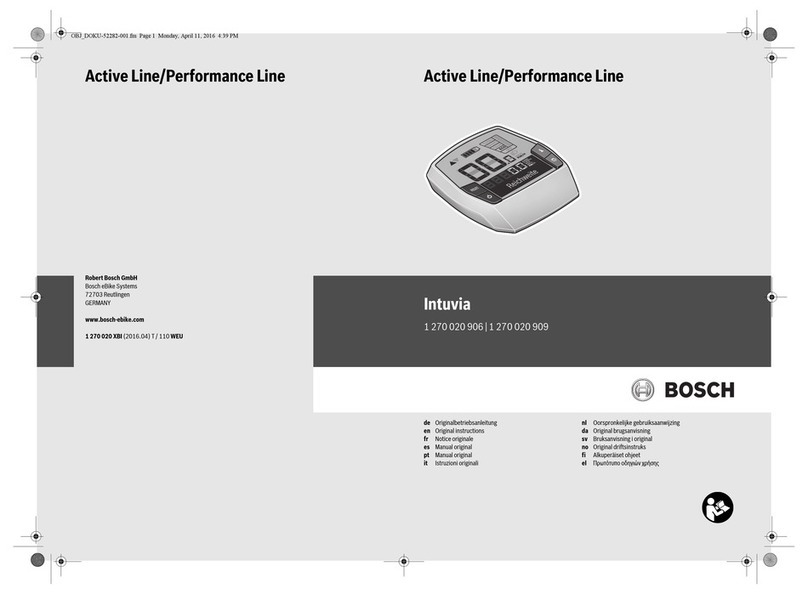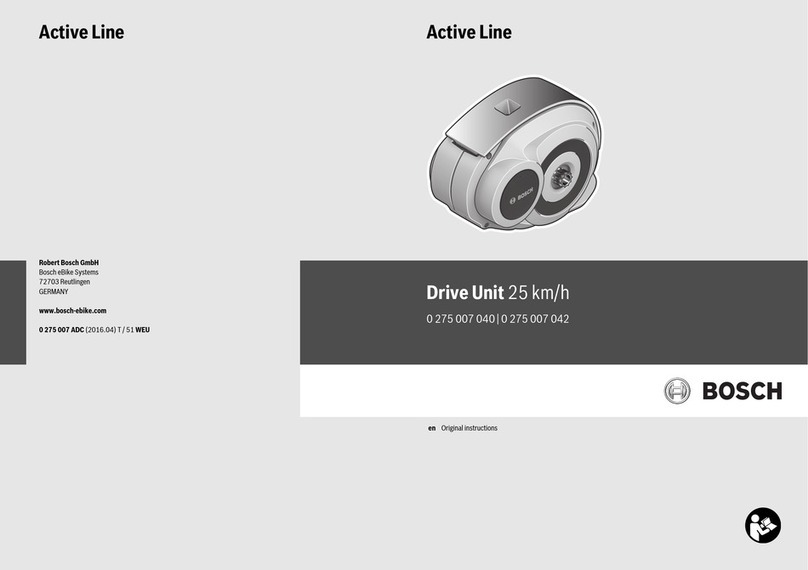Nederlands – 4den, dan zorgt permanent (minimaal8s) drukken op de aan/uit-toets(4) voor een reset. Na het resetten start de boord-computer automatisch na ca.5s opnieuw. Mocht de Kioxniet opnieuw starten, druk dan 2s lang op de aan/uit-toets(4).Om de Kiox naar de fabrieksinstellingen terug te zetten, kiestu <Instellingen>→ <Systeeminst.>→ <Reset van werks-instell.>. Alle gebruikersgegevens gaan daarbij verloren.Ondersteuningsniveau instellenU kunt op de bedieningseenheid (7) instellen hoe sterk deeBike-aandrijving u bij het trappen ondersteunt. Het onder-steuningsniveau kan altijd, ook tijdens het fietsen, gewijzigdworden.Aanwijzing: Bij afzonderlijke uitvoeringen is het mogelijk dathet ondersteuningsniveau vooraf ingesteld is en niet gewij-zigd kan worden. Het is ook mogelijk dat er kan worden ge-kozen uit minder ondersteuningsniveaus dan hier vermeld.De volgende ondersteuningsniveaus staan maximaal ter be-schikking:–OFF: de motorondersteuning wordt uitgeschakeld, deeBike kan als een normale fiets alleen door te trappenvoortbewogen worden. De duwhulp kan in dit ondersteu-ningsniveau niet geactiveerd worden.–ECO: effectieve ondersteuning met maximale efficiëntie,voor maximaal bereik–TOUR: gelijkmatige ondersteuning, voor tochten met eengroot bereik–SPORT/eMTB:SPORT: krachtige ondersteuning, voor sportief fietsen opbergachtige trajecten en voor stadsverkeereMTB: optimale ondersteuning op elk terrein, sportiefvertrekken, verbeterde dynamiek, maximale prestaties(eMTB alleen in combinatie met de aandrijfeenhedenBDU250P CX, BDU365, BDU450 CX en BDU480 CX be-schikbaar. Er is eventueel een software-update noodzake-lijk.)–TURBO: maximale ondersteuning bij flink doortrappen,voor sportief fietsenVoor het verhogen van het ondersteuningsniveau drukt u zovaak op de toets + (12) op de bedieningseenheid tot het ge-wenste ondersteuningsniveau in de aanduiding verschijnt,voor het verlagen drukt u op de toets – (11).Het gevraagde motorvermogen verschijnt in de aanduiding h(zie „Startscherm“, PaginaNederlands – 6). Het maxima-le motorvermogen hangt van het gekozen ondersteuningsni-veau af.Als de boordcomputer uit de houder(5) verwijderd wordt,dan blijft het laatst aangegeven ondersteuningsniveau opge-slagen.Duwhulp in-/uitschakelenDe duwhulp kan het duwen van de eBike gemakkelijker ma-ken. De snelheid in deze functie is afhankelijk van de inge-schakelde versnelling en kan maximaal 6km/h bereiken.Hoe kleiner de gekozen versnelling, hoe lager de snelheid inde functie duwhulp (bij volledig vermogen).uDe functie duwhulp mag uitsluitend bij het duwen vande eBike gebruikt worden. Hebben de wielen van deeBike bij het gebruik van de duwhulp geen contact met debodem, dan bestaat verwondingsgevaar.Voor het activeren van de duwhulp drukt u kort op de toetsWALK op uw boordcomputer. Na de activering drukt u bin-nen 3 s op de toets + en houdt u deze ingedrukt. De aandrij-ving van de eBike wordt ingeschakeld.Aanwijzing: De duwhulp kan in het ondersteuningsniveauOFF niet geactiveerd worden.De duwhulp wordt uitgeschakeld, zodra zich een van de vol-gende situaties voordoet:–u laat de toets+ los,–de wielen van de eBike worden geblokkeerd (bijv. doorhet remmen of het raken van een obstakel),–de snelheid komt boven 6km/h.De werkwijze van de duwhulp valt onder specifieke nationalevoorschriften en kan daarom afwijken van de bovengenoem-de beschrijving of gedeactiveerd zijn.Fietsverlichting in-/uitschakelenIn de uitvoering waarbij het rijlicht door het eBike-systeemgevoed wordt, kunnen via de boordcomputer met de toetsfietsverlichting(3) tegelijk voorlicht en achterlicht in- en uit-geschakeld worden.Controleer telkens voordat u gaat fietsen of uw fietsverlich-ting correct werkt.Bij ingeschakeld licht gaat de aanduiding Rijlichtc (zie„Startscherm“, PaginaNederlands – 6) in de statusregelop het display branden.Het in- en uitschakelen van de fietsverlichting heeft geen in-vloed op de achtergrondverlichting van het display.Aanmaken van een gebruiker-IDOm alle functies van het bedieningssysteem te kunnen ge-bruiken, moet u zich online registreren.Via een gebruiker-ID kunt u onder andere uw rijgegevens enroutes analyseren.U kunt een gebruiker-ID via uw smartphone-app BoscheBike Connect of direct op www.eBike-Connect.com aan-maken. Voer de voor de registratie noodzakelijke gegevensin. De smartphone-app Bosch eBike Connect kunt u gratisdownloaden via de AppStore (voor Apple iPhones) of via deGoogle Play Store (voor Android-toestellen).Verbinding van de boordcomputer met de appBoscheBikeConnectEen verbinding met de smartphone wordt als volgt tot standgebracht:–Start de app.–Kies het tabblad <Mijn eBike>.–Kies <Nieuw eBike-apparaat toevoegen>.–Voeg Kiox toe.Nu verschijnt in de app een dienovereenkomstige aanwijzingdat op de boordcomputer de toets Fietsverlichting (3) 5slang ingedrukt moet worden.1 270 020 XBK | (17.03.2020)Bosch eBike Systems