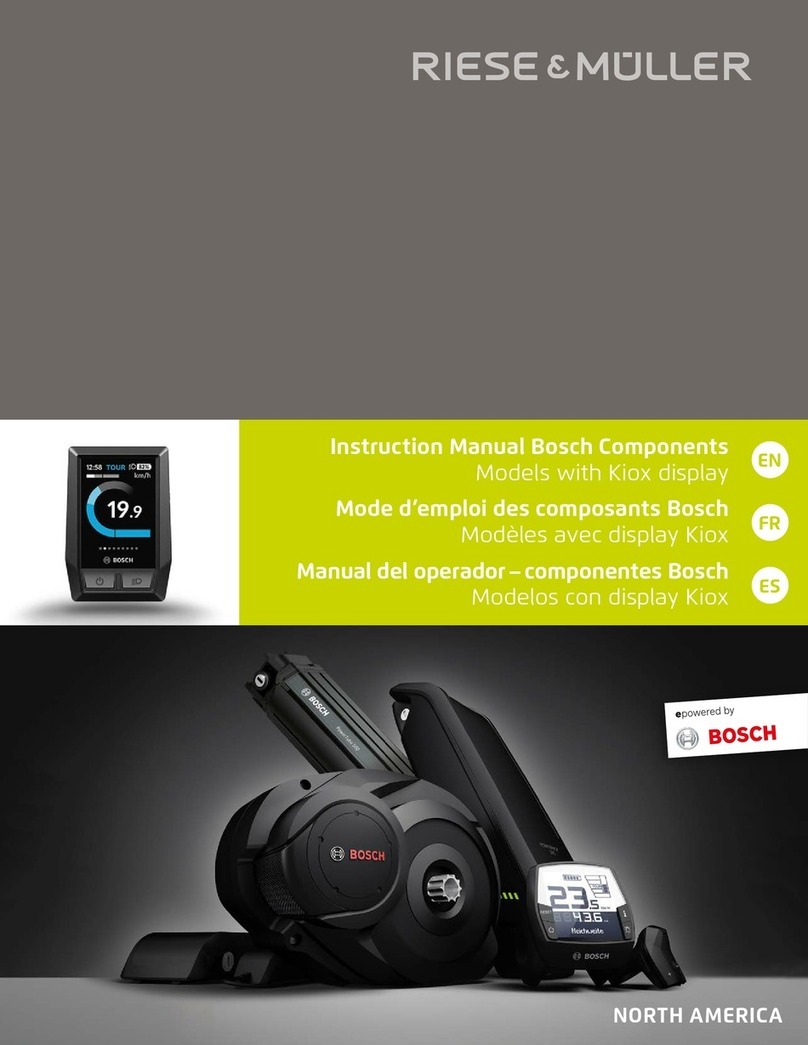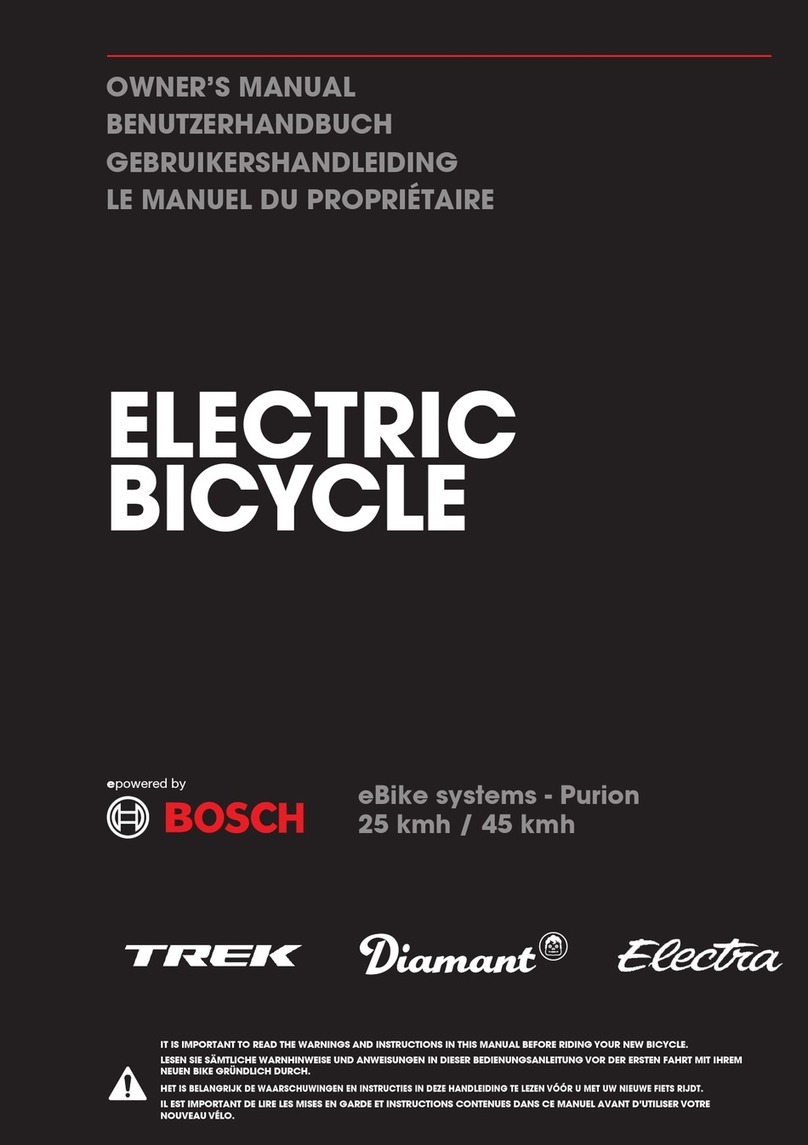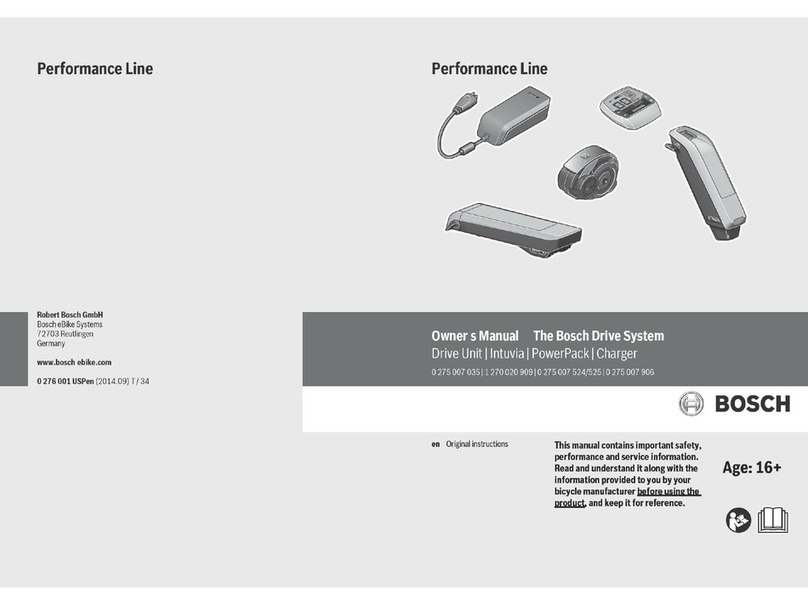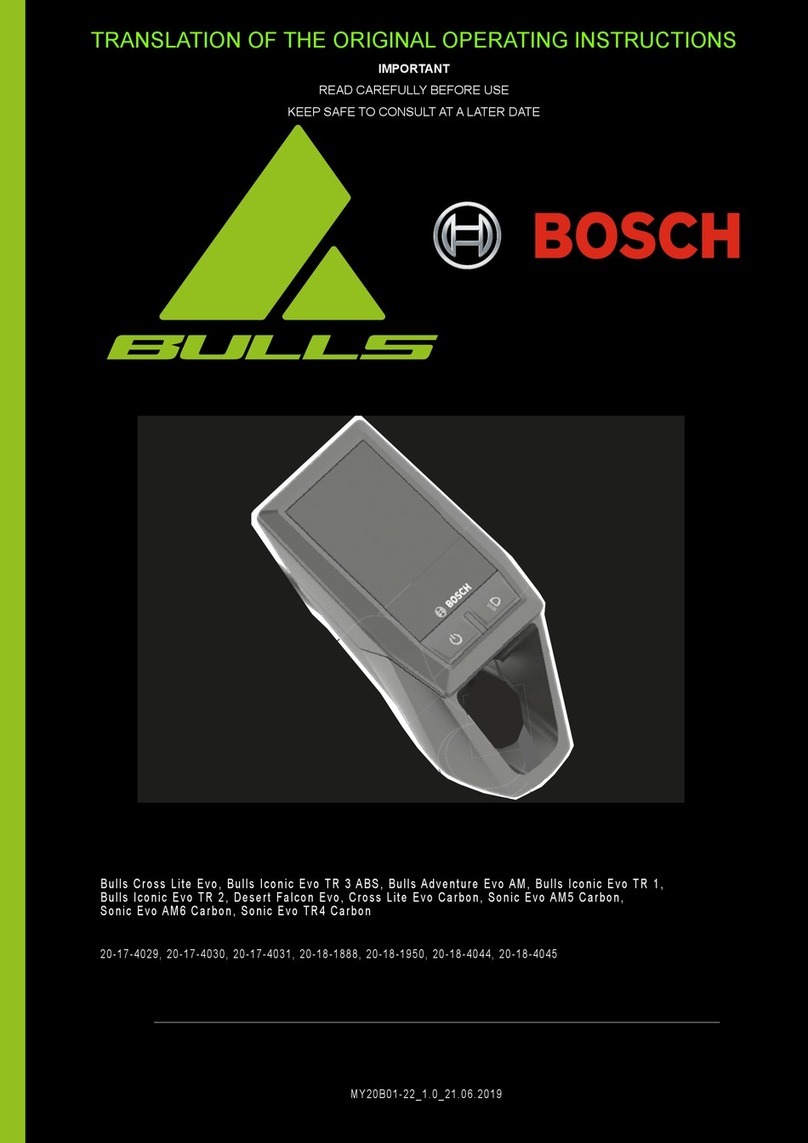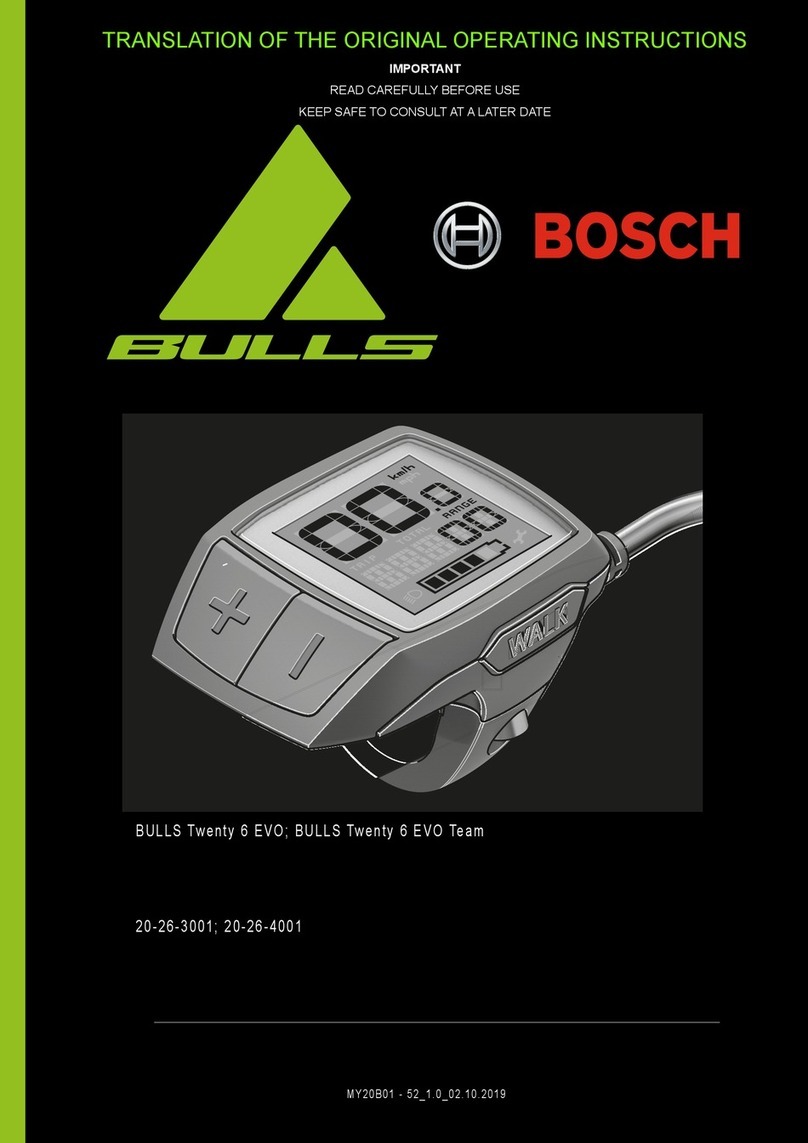English – 4
1 270 U20 Ken | (13.11.2018) Bosch eBike Systems
uThe Bluetooth® word mark and logos are registered trademarks owned by
Bluetooth SIG, Inc. and any use of such marks by Bosch eBike Systems is
under licence.
uThe on-board computer is fitted with a radio interface. Local operat-
ing restrictions, e.g. in airplanes or hospitals, must be adhered to.
NOTICE: This device complies with Part 15 of the FCC Rules and with Indus-
try Canada license-exempt RSS standard(s).
Operation is subject to the following two conditions:
1. This device must not cause harmful interference, and
2. this device must accept any interference that is received, including in-
terference that may cause undesired operation.
NOTICE: Changes or modifications made to this equipment not expressly
approved by the Robert Bosch GmbH may void the FCC authorization to op-
erate this equipment.
NOTE: This equipment has been tested and found to comply with the limits
for a Class B digital device, pursuant to Part 15 of the FCC Rules. These lim-
its are designed to provide reasonable protection against harmful interfer-
ence in a residential installation. This equipment generates, uses and can ra-
diate radio frequency energy and, if not installed and used in accordance
with the instructions, may cause harmful interference to radio communica-
tions. However, there is no guarantee that interference will not occur in a
particular installation. If this equipment does cause harmful interference to
radio or television reception, which can be determined by turning the equip-
ment off and on, the user is encouraged to try to correct the interference by
one or more of the following measures:
– Reorient or relocate the receiving antenna.
– Increase the separation between the equipment and receiver.
– Connect the equipment into an outlet on a circuit different from that to
which the receiver is connected.
– Consult the dealer or an experienced radio/TV technician for help.
Radiofrequency radiation exposure Information: The radiated output
power of the device is far below the FCC radio frequency exposure limits.
Nevertheless, the device shall be used in such a manner that the potential
for human contact during normal operation is minimized.