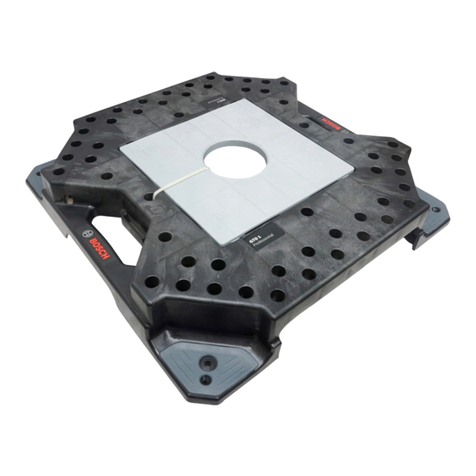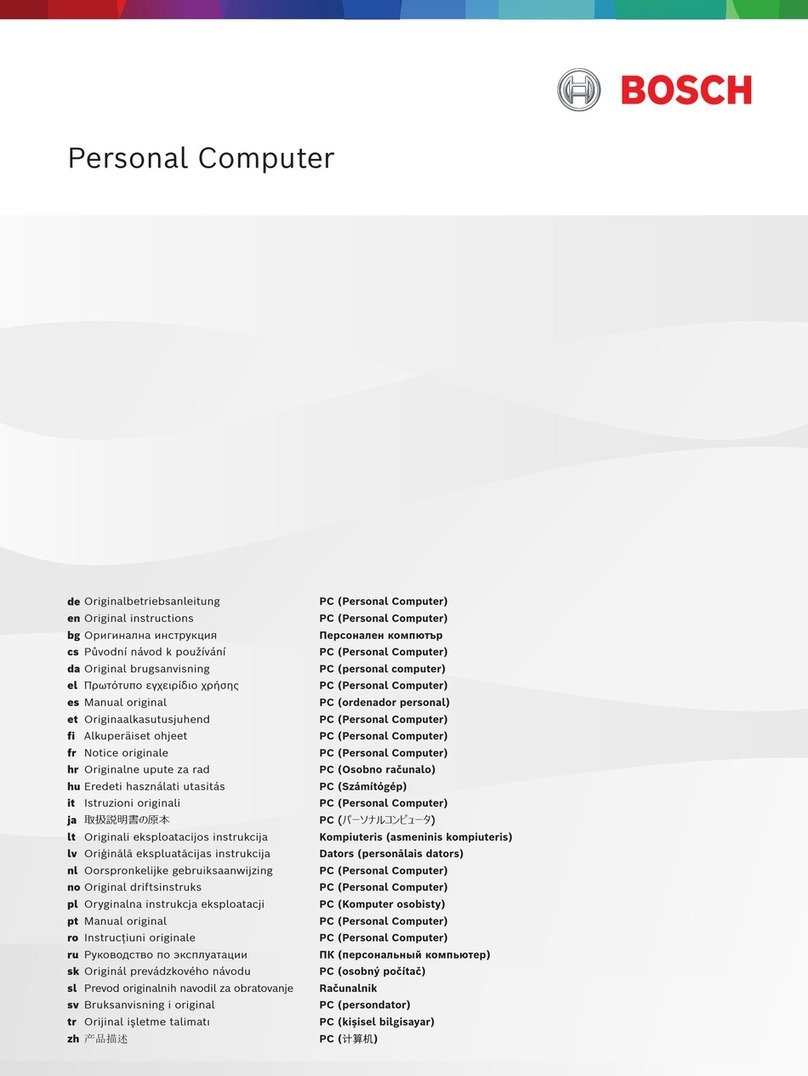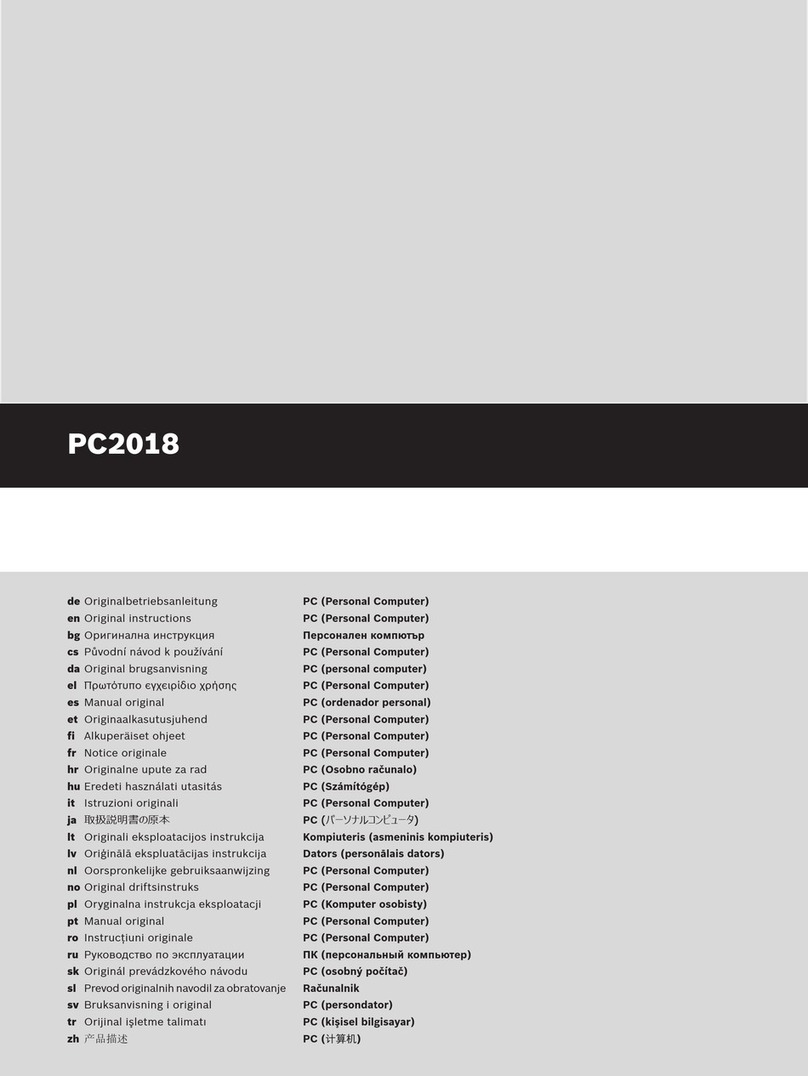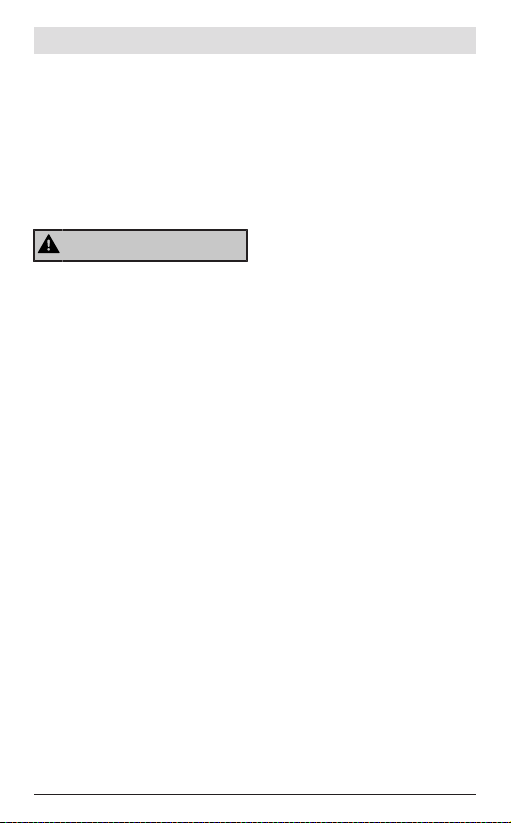English – 10
user if there is an additional load. When using the push assistance on the
eBike, do not place the eBike in situations in which you cannot hold the
eBike by yourself.
uDo not stand your bicycle upside down on its saddle and handlebars
if the on-board computer or its holder protrude from the handlebars.
This may irreparably damage the on-board computer or the holder. Also
remove the on-board computer before placing the bicycle on a wall
mount to ensure that the on-board computer does not fall off or become
damaged.
uCaution! When using the control unit with Bluetooth®, this may cause in-
terference that affects other devices and systems, airplanes and medical
devices (e.g. pacemakers, hearing aids). Similarly, the possibility that
this may cause damage to humans and animals in the immediate vicinity
cannot be completely excluded. Do not use the control unit with
Bluetooth® in the vicinity of medical devices, gas stations, chemical
plants, areas with a potentially explosive atmosphere or on blast sites. Do
not use the control unit with Bluetooth® in airplanes. Avoid using the de-
vice in close proximity to your body over an extended period of time.
uThe Bluetooth® word mark and logos are registered trademarks owned by
Bluetooth SIG, Inc. and any use of such marks by Bosch eBike Systems is
under licence.
uThe on-board computer is fitted with a radio interface. Local operat-
ing restrictions, e.g. in airplanes or hospitals, must be adhered to.
uDo not enter information or make selections while riding. Interacting
with the display unit while riding can lead to accidents causing serious in-
jury or death. You must observe road and traffic conditions, and comply
with traffic laws at all times.
uUsing your mobile device while operating an eBike may be distract-
ing. Distracted driving is a serious safety concern and can lead to ac-
cidents causing serious injury or death. In order to prevent dis-
tracted driving, most devices come equipped with a “Do Not Disturb”
mode. The “Do Not Disturb” mode should be used while operating an
eBike. Please consult your device-specific instructions for more informa-
tion. You, as the eBike operator, are fully responsible for ensuring that
you pay attention to road conditions and comply with traffic laws at all
times.
Bosch eBike Systems 1 270 U20 Ken | (10.12.2021)