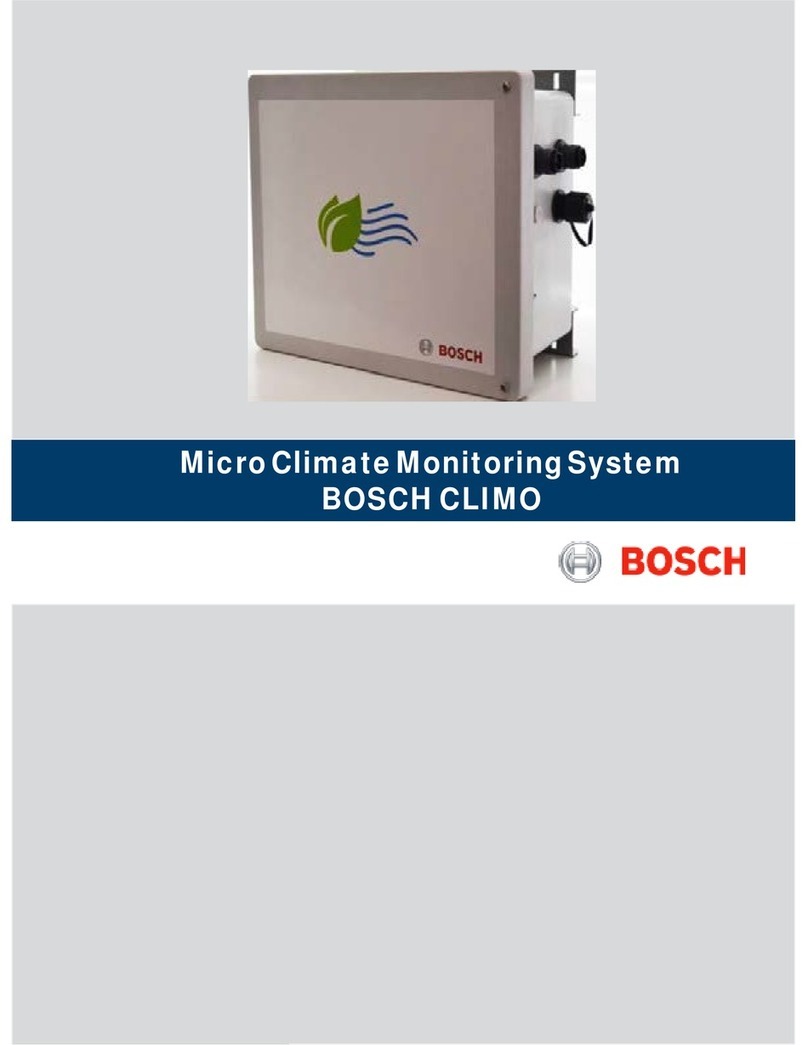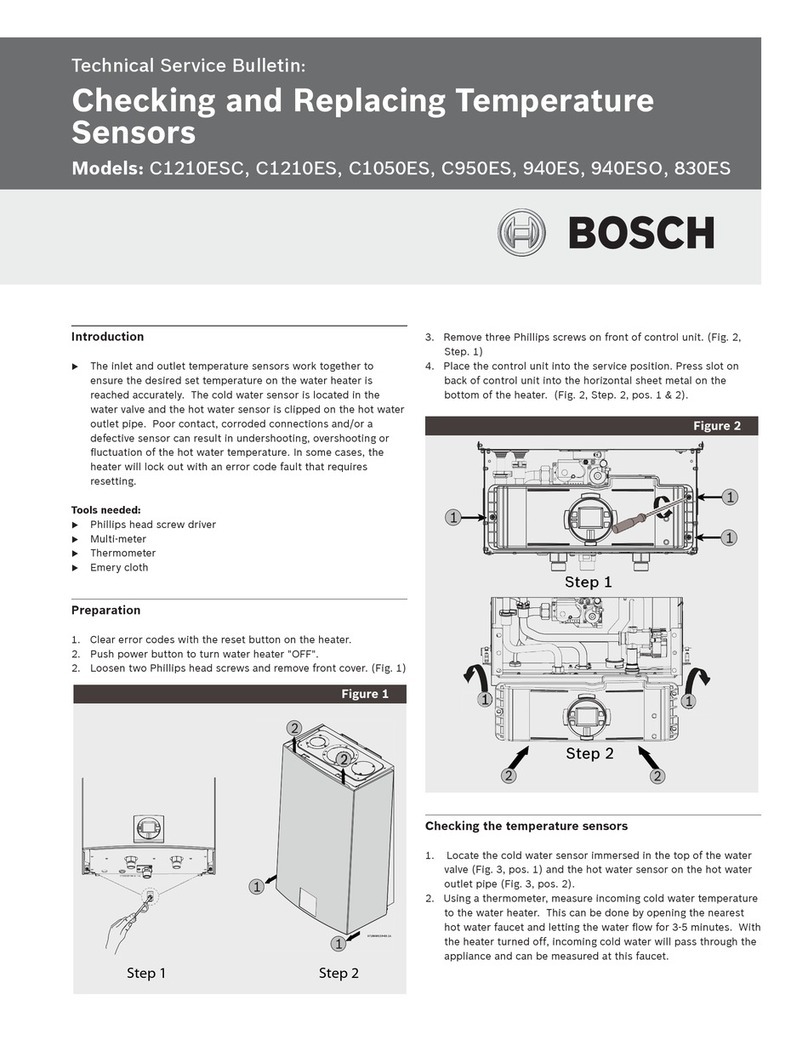6 720 645 350 (2010/09)
2|
Dear Customer,
This controller is the “cool head” of your heating
system. At the factory, we have set it up to suit
most requirements. As a result, daily operation is
very easy. The large and clear display of the
controller offers you “plain text” and shows you
all relevant information.
Program your heating
The controller allows you to determine when you
want it to be what temperature. We have already
set up various scenarios to choose from.
One example: You work and are away from home
during the day. You may then like to have the full
heating comfort in the morning and evening.
During the daytime, you'll save energy in
“economy mode”, whilst at night, the heating
system will go further into setback. You may, of
course, have very different demands, perhaps
because you're at home all day. No matter what
your lifestyle and habits, the heating system will
adjust perfectly to your requirements.
Even in unforeseen circumstances: 100 %
comfort
Perhaps you arrive home earlier than planned one
day and would like to have your home warm right
away, even though your heating appliance is
working in “economy mode” right now. In such
cases, the controller can change over to “heating
mode” at the push of a button. In next to no time
you'll have it as cosy as you want.
Another example: You want to take a shower
although your heating appliance is operating in
“economy mode” right now. Here too, the
solution is available at the push of a button. The
water is heated and within the shortest time,
you'll be able to enjoy a hot shower. Subject to
the type of DHW heating, “economy mode” starts
again automatically after 30 or 60 minutes.
Consideration of the outside temperature
This controller is a so-called weather-
compensated controller. It increases or reduces
the output of your heating system subject to the
prevailing outside temperature.
The controller can be integrated into your heating
appliance or mounted directly on a wall in your
living space. If the controller is installed in your
living space, it can also capture the room
temperature to optimise the control accuracy, if
set up accordingly.
Solar optimisation for DHW heating
With our patented process
“SolarInside-ControlUnit” you can save up to
15 % additional energy during DHW heating. You
will find details regarding the solar yield in the
info menu of the controller.
These operating instructions
These operating instructions contain the most
important information on the daily operation of
the controller.
You can find a list of further interesting controller
functions in Chapter 6
If you wish to “go deeper”, you will find detailed
descriptions of all available functions in the full
installation and operating instructions.
Technical terms are explained at the end of these
operating instructions.
We hope you will enjoy your new Bosch product!
Your Bosch team.