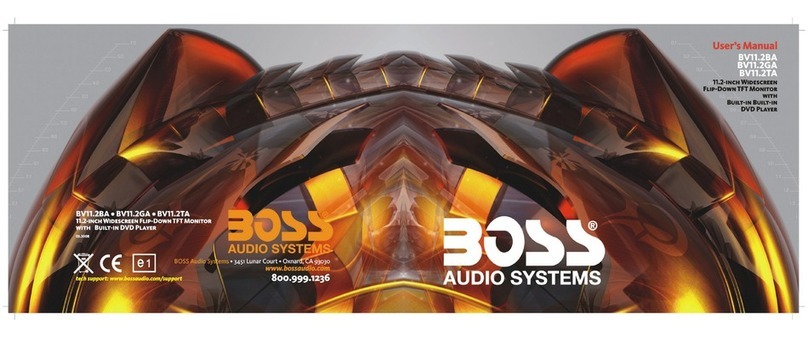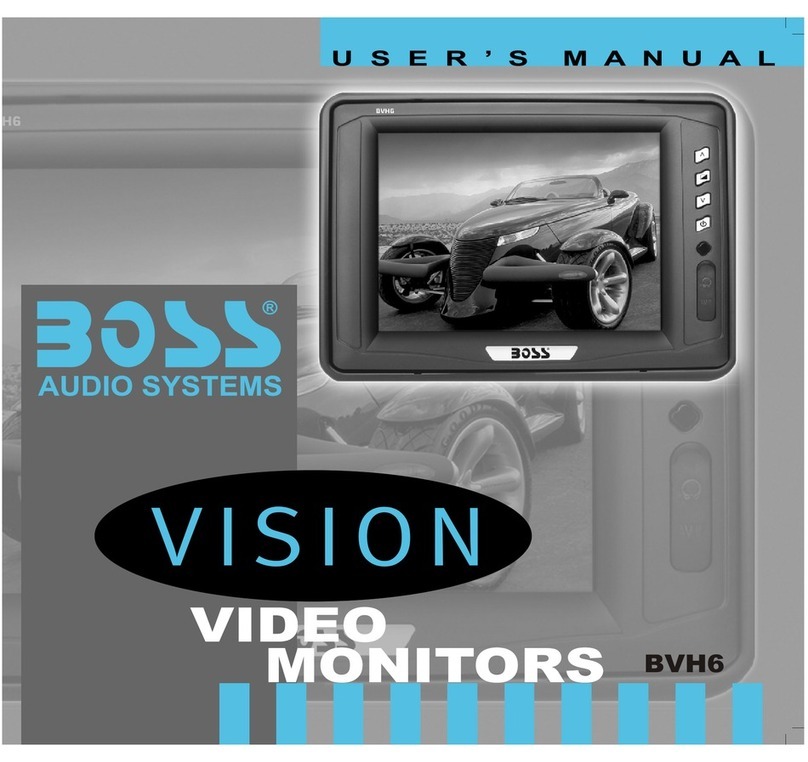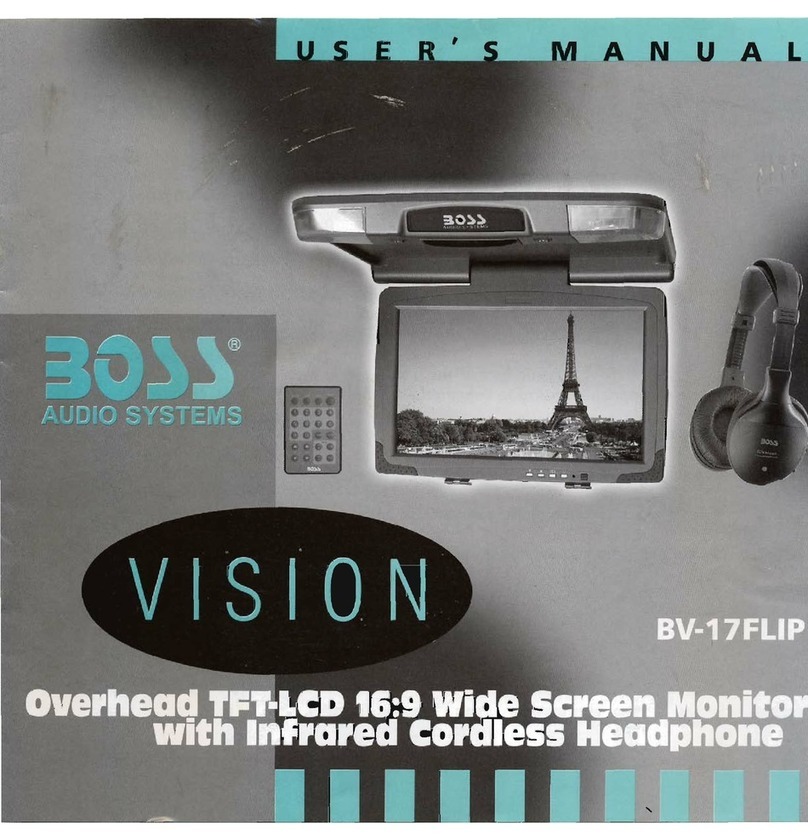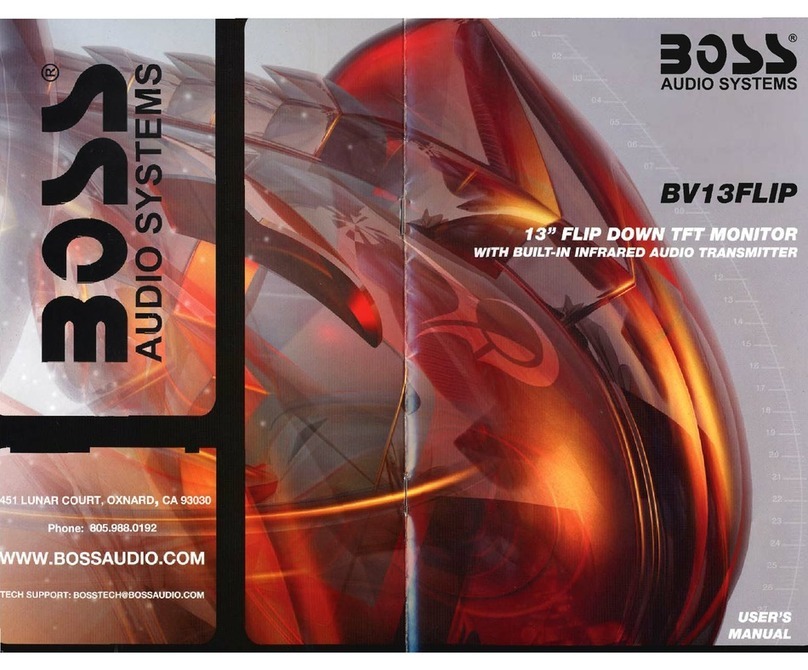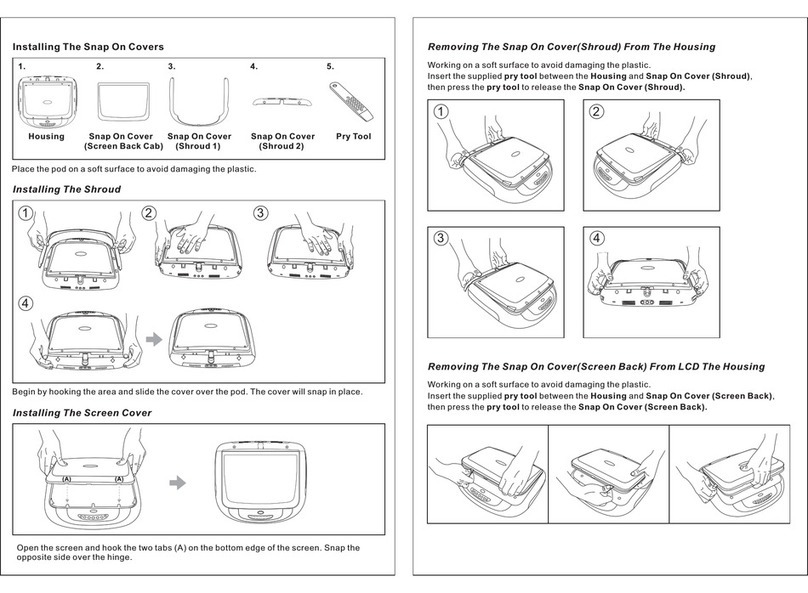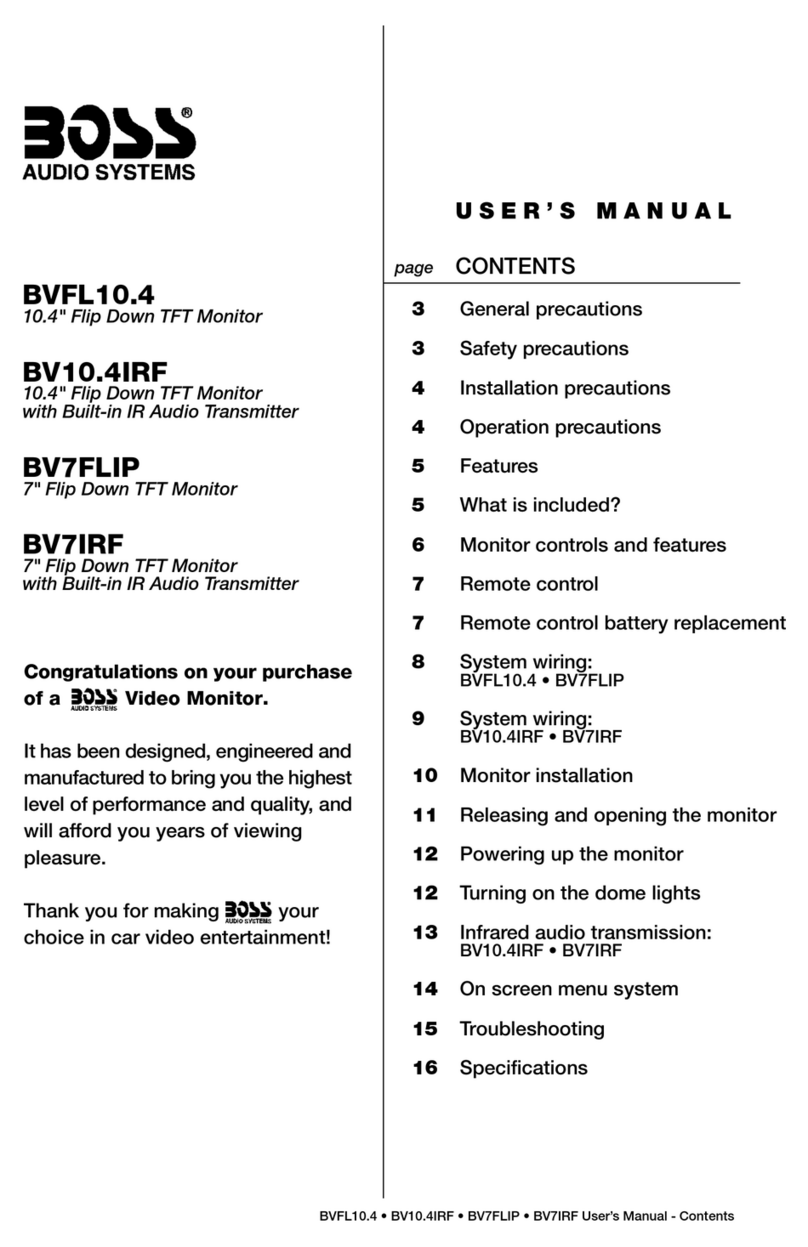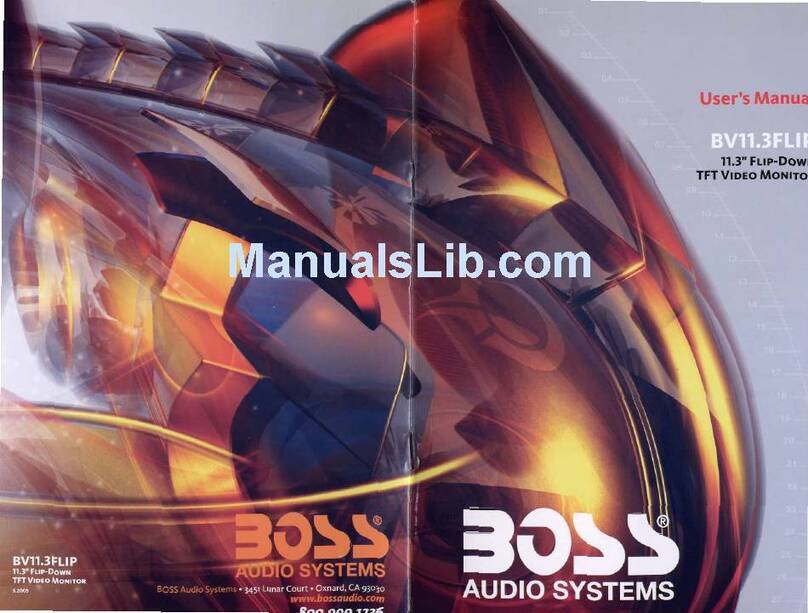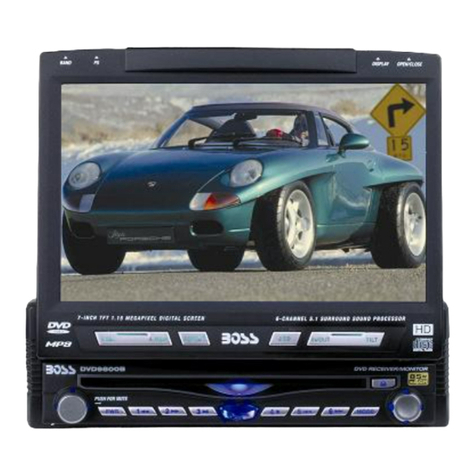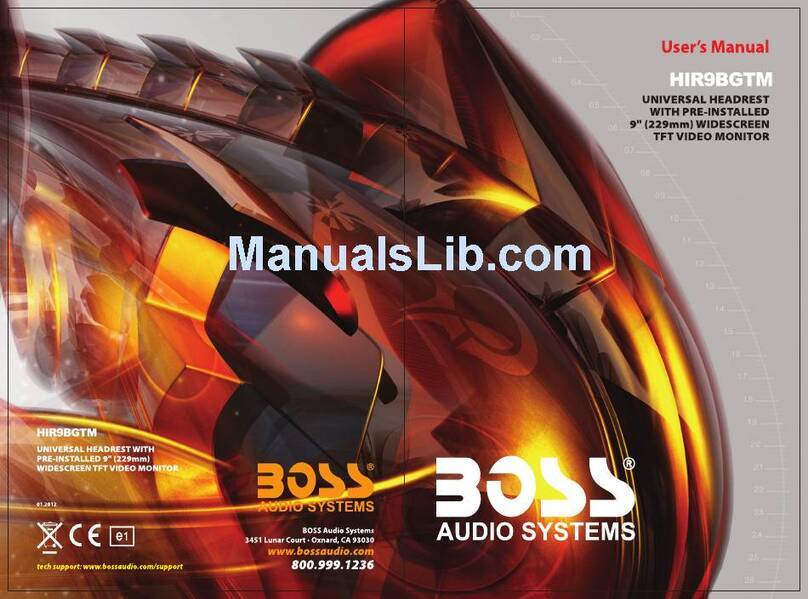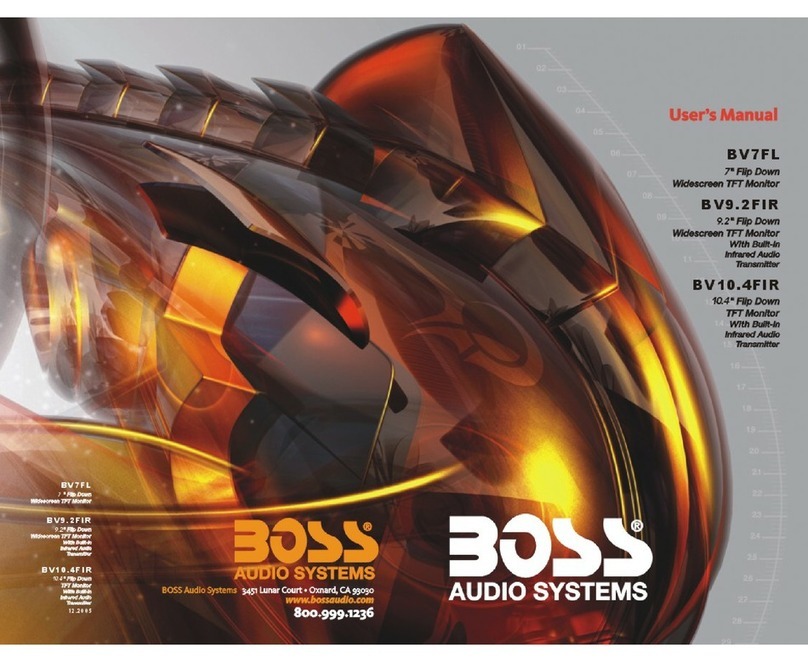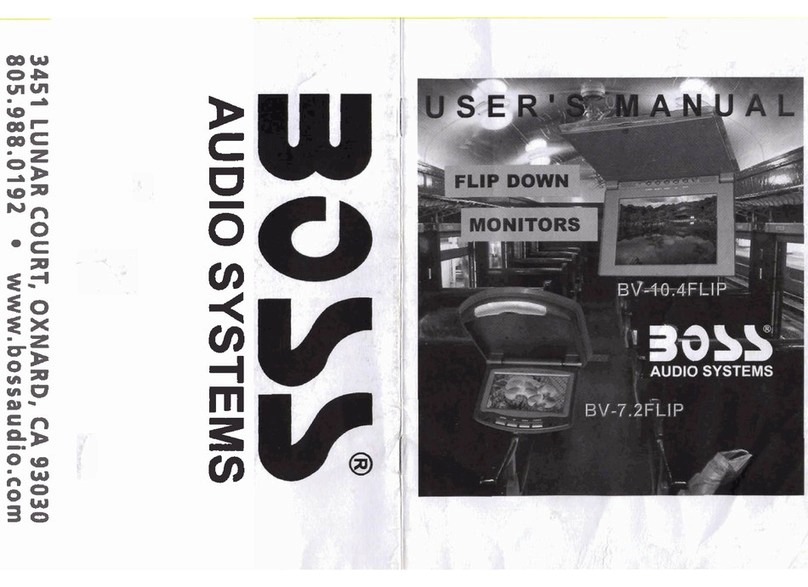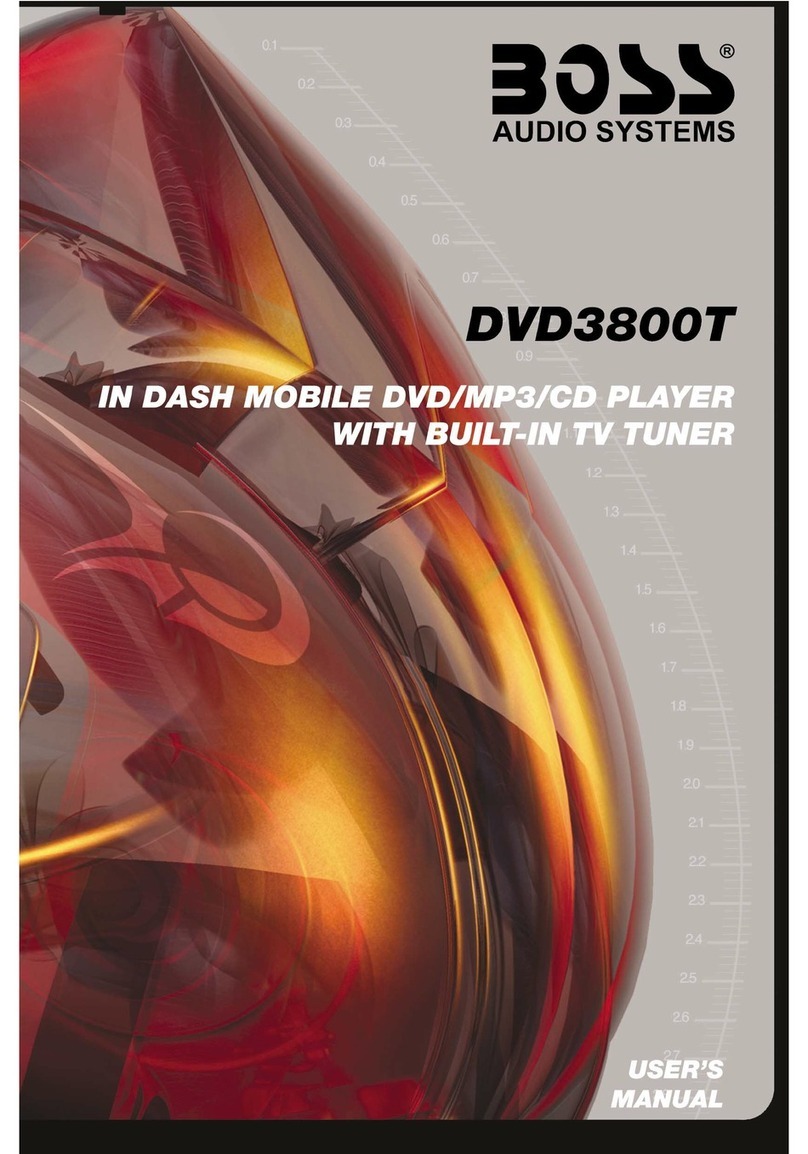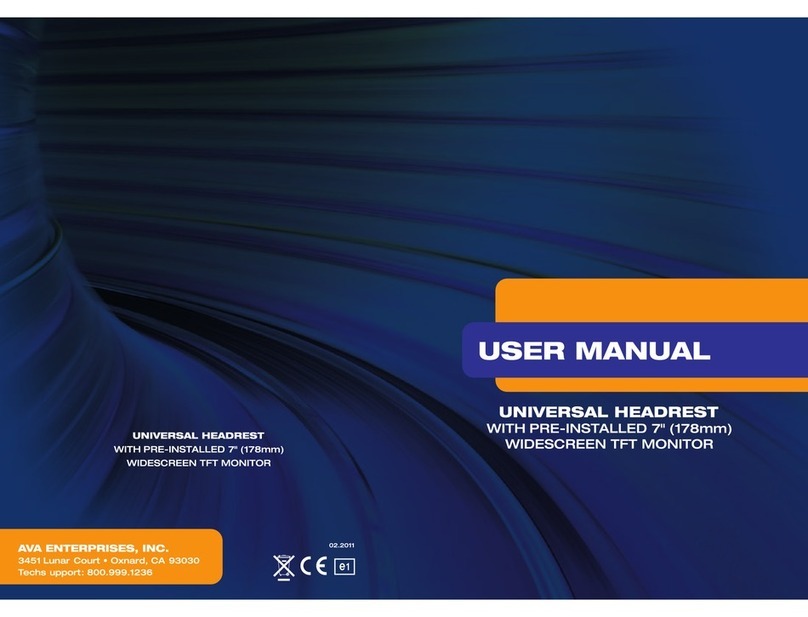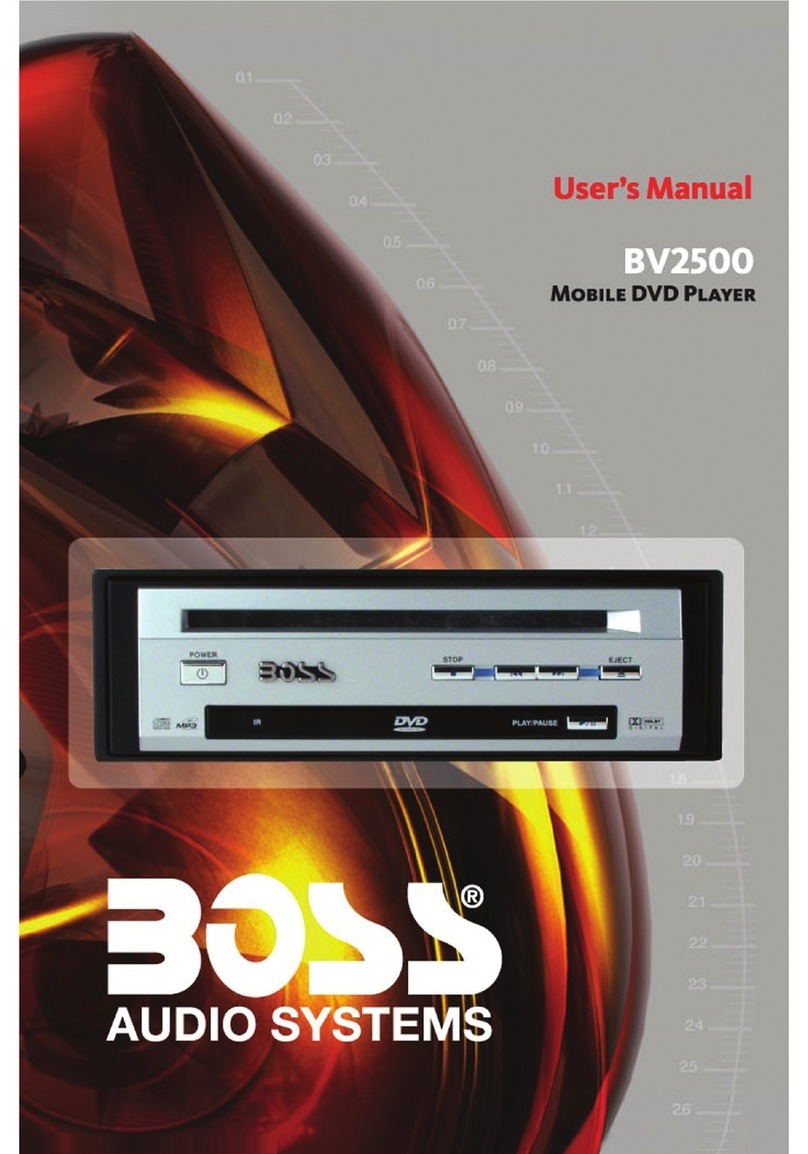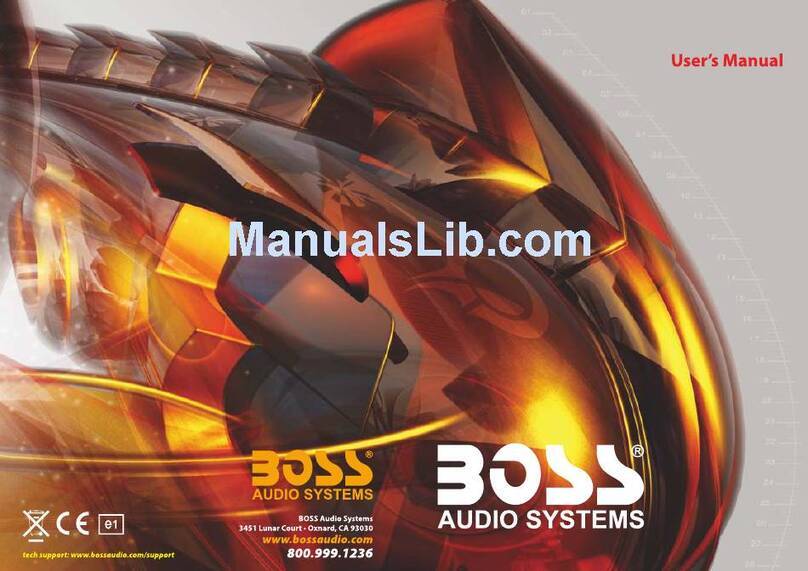OPERATION
Adjusting the loud
-
Inloud mode, use
VOLUME
+
I
-
buttons(7&8) or
VOL
4
/
b
buttons
(47) to switch betweenloudon and off.
When LOUDon, "LOUD" will show on
the display (4).
-
Directlypress
LOUD
button (52)to
reinforcethebassoutput. Pressit again
to releasethe function.
Adjusting the equalization
-
Inequalizationmode, use
VOLUME
+
I
-
buttons (7&8)or
VOL
4
/
b
buttons(47) to switch betweenthe
following modeand the corresponding
information appearson the LCD (4).
r+
FLAT
--c
POP
--c
JAZZ
-+
CLAS
1
L
2
-
Directlypress
EQ
button (51) to turn
on equalizationfunctionand to select
desired audio modeas above.
Mute
Press
MUTE
button(3) on the front panel
or
MUTE
button (43) on remotecontrol
to cut down sound output. Press it again
to resumethe previous volume mode.
Settingthe clock
Press
DlSP
button (44)to changethe
display intoclock display. While thecurrent
time is appeared on the LCD (4),press it
againto returnto frequencyshowing.
Holdingdown
DlSP
button(44)for several
seconds, andthetime for hoursis blinking
on thedisplay (4), then press
VOLUME
+
I
-
buttons(7&8)or
VOL4
/b
buttons
(47)toswitchbetweenhoursand minutes.
Press
TUNE
+
I
-
buttons(13&14) or
TUNICH
A
/V
buttons(46) to adjust the
hoursor minutes.
Note:
When you first press
DlSP
button
(44), the clock will appear on the LCD,
after several seconds, the clock will
disappear and the LCD enter into
frequencyshowing if you don't operate
it.Then you press
DlSP
buttonagain, the
LCDremains the previousstateandthe
clock will not appear.You should press
DlSP
buttononce again to display the
clock.
Radio Operation
Switchingto radio mode
Press
MODE
button (12) on thefront
panel or
MODE
button (42)on the
remotecontrolto select radio mode,
the radio modeappears in the display
together with the memory bandand
frequency.
Selecting the frequency band
Press
BND
button (11) on the front
panel or
BAND
button (40)on remote
control to select desired band.The
reception bandwill change inthe
followingorder:
T
FM1+ FM2
+
FM3
+
AM1
+
AM2
1
Selecting station
Duringradio mode, press
TUNE
+
button (13) or
TUNICH
A
buttonon
remotecontrolto increasefrequency
or
TUNE
-
button
(1
4)
or
TUNICH
V
button on remotecontrolto decrease
frequency by one step of channel
spacing.Holdthe buttonlongerfor fast
tuning. The frequency is updated
corres~ondincllvon dis~lav.
-
<
,
,
Setting memory
Press preset memory buttons(1-6)(15)
on the front panel or Radio Preset
buttons(1-6) (37) on remotecontrolto
preset stationsat radio mode.Withthis
system, a total of 30 stationscan be
stored inthe memoryof six buttons.
Each band stores up to six preset stations.
The stationsmight be FMI, FM2, FM3,
AM1 and AM2 band. The operation is
as below:
-
Store in Memory
Press and holddesired memory
locationbuttonfor several seconds.
The current listeningstationwill be
stored intothe number button.
-
Retrievea Preset Station
Press any one of the buttons (15)
on the front panelor (37)on remote
controlto retrievea station which
had beenstored in the memory in
advancethe chosen number is
shown on display.
12
OPERATION
Automatically memory storing
&
program scanning
-
Automatic memory storing
Press
ASIPS
button(48)for several
seconds,the radiosearches from
the current frequency and checks
the signal strengthuntil one cycle
search isfinished. And then 6
strongeststationsare storedintothe
corresponding preset number button.
-
Programscanning
Press
ASIPS
button (48) shortly to
scan presetstation. When the field
strength level is morethan the
threshold levelof stop level. The
radio is holdingat that preset
numberfor several seconds with
releasemute,then searches again.
LocalIDistance
Press
LOC
button (38) on remote
controlto select between localand
distant stations.
Localsettingfor receptionof strong station,
and adistantsettingfor reception of weaker
stations.This function iseffect during AUTO
SEEK
operation.
MonoIStereo
Press
MOIST
button (16) on the front
panelor
STIMO
button(53) on remote
controlto select monoor stereo mode.
You can sometimes improve reception
of distant stationsby selecting mono
operation.
Scan
Press
-I-- (SCAN)
button(39) on
remotecontrolto set the function to
scan mode,which scanningto higher
frequencystation with receivablesignal
and keepon each stationfor several
seconds. At this time, pressany one
of the buttons(15) on the front panel
or (37) on remotecontrol, the current
scanned stationwill be stored intothe
corresponding number button,then it
keepson scanning other stations.
-
CDC operation
Switchingto CDC mode
Press
MODE
button (12)on the front
panel or
MODE
button (42) on the
remotecontrolto select CDC mode.
Selecting track
Press
TUNWRACK
-
button(14) on the
front panelto moveto the previoustrack;
press
TUNIEITRACK
+
button (1
3)
on
thefront panelto moveto the next track.
The track number shows on the display
(4)
Pausing playing
Press
PAU
button (28) on the front
panelto pauseCD play. Press it again
to resumeplay.
Previewingall tracks
Press
INT
button(29)onthefront panel
to playthe first 10seconds of each
trackonthecurrentdisc. Press it again
to stop intro and listento track.
Repeatingthe same track
Press
RPT
button (30)on the front
panelto continuously repeat the same
trackon the current disc. Press it again
to stop repeating.
Playingall tracks in random
Press
RDM
button (31) on the front
panelto play all tracks on the current
CD in randomorder. Press it again to
cancelthe mode. In the courseof
playingatrack, press
TUNE+I-
buttons
(13&14)to play anothertrackin random
order.
Selecting disc
Press
CD+
button (33)on the front
panelto select next disc and press
CD-
button (32)on the front panel to
select previousdisc.