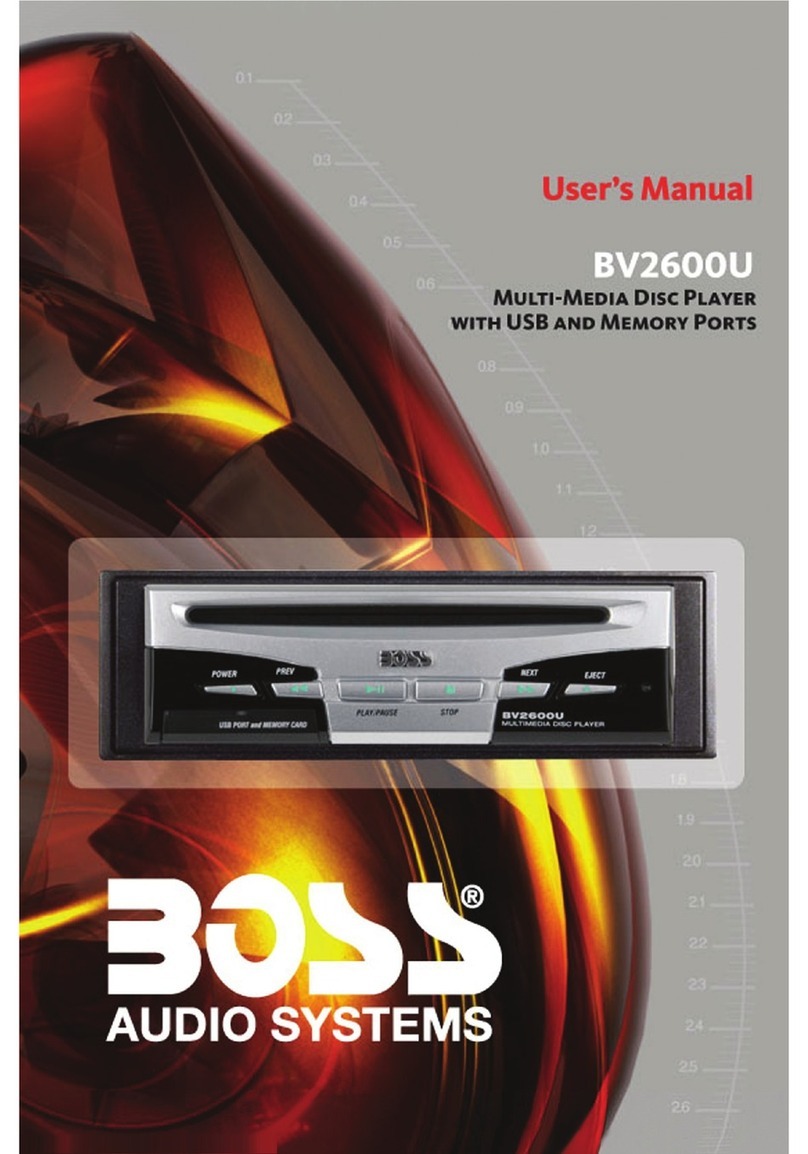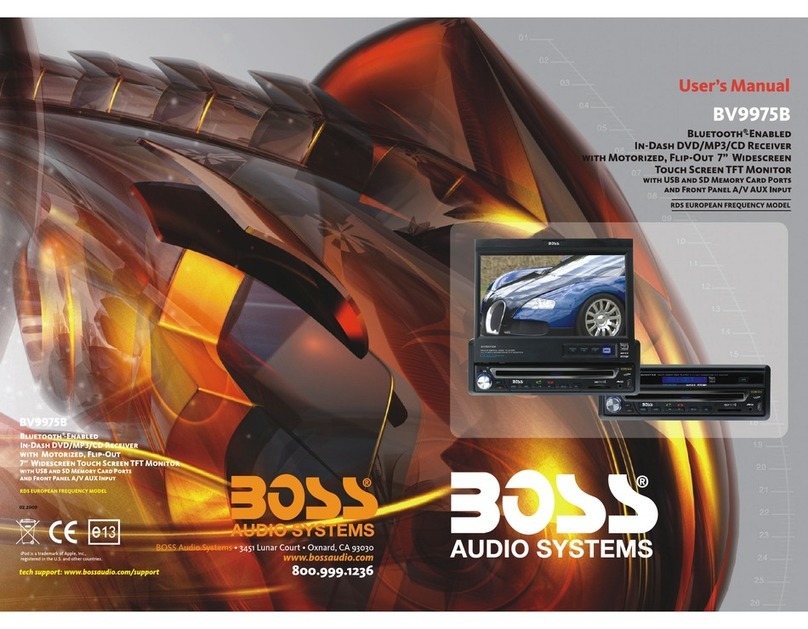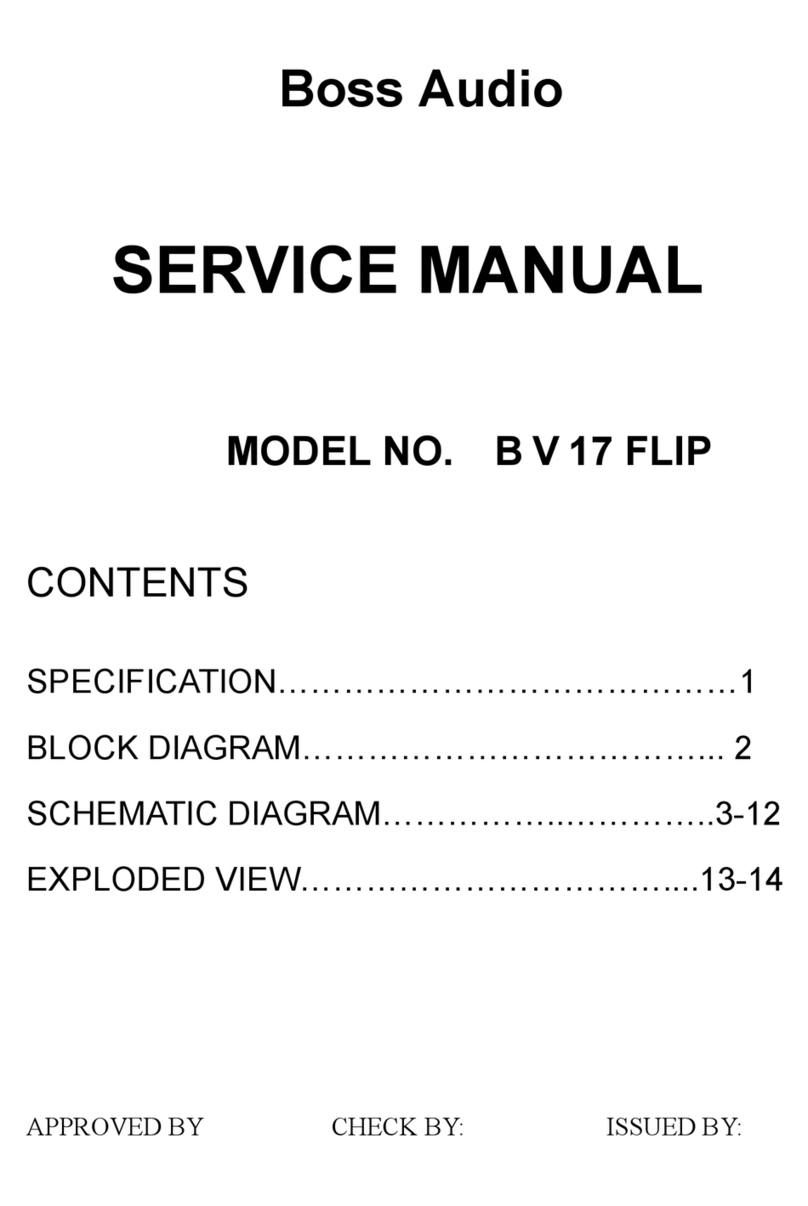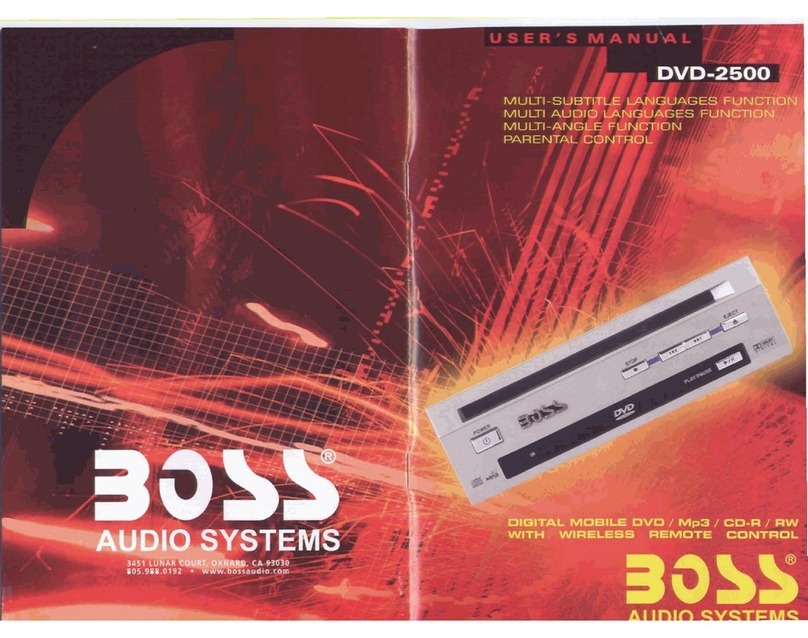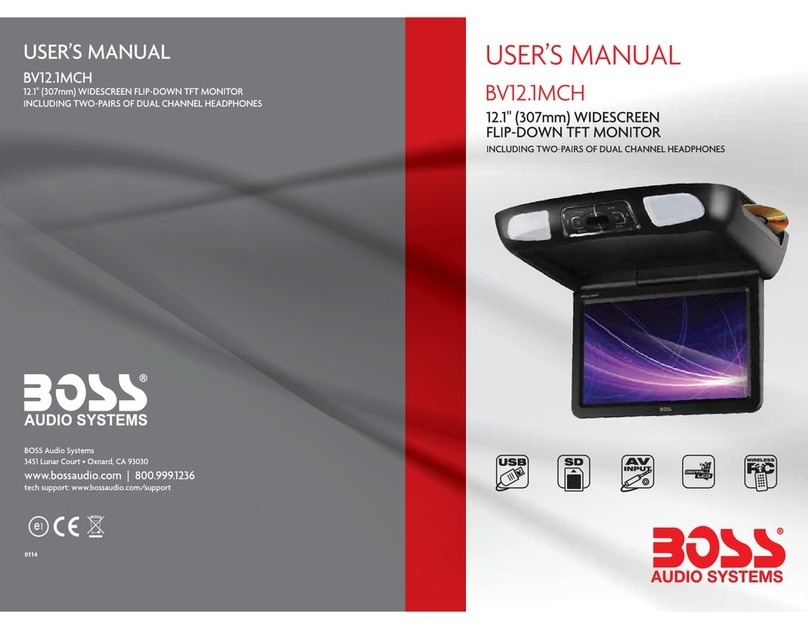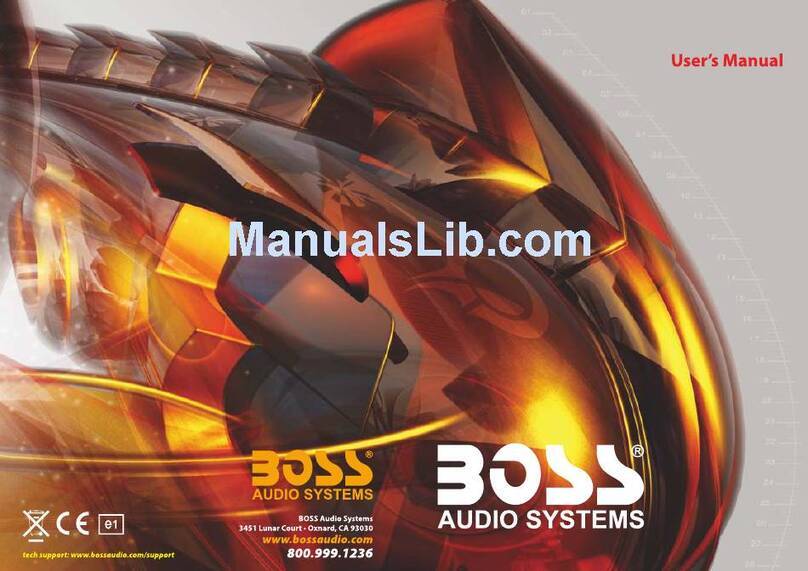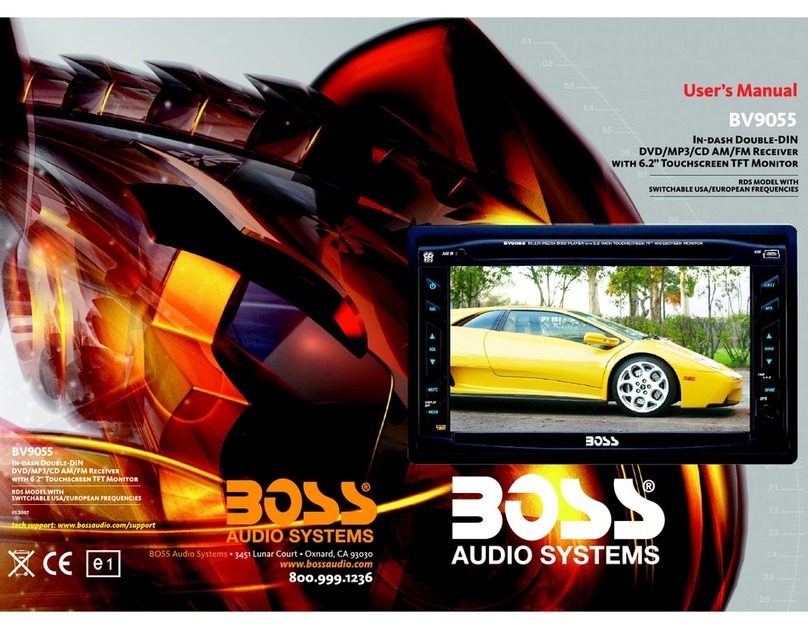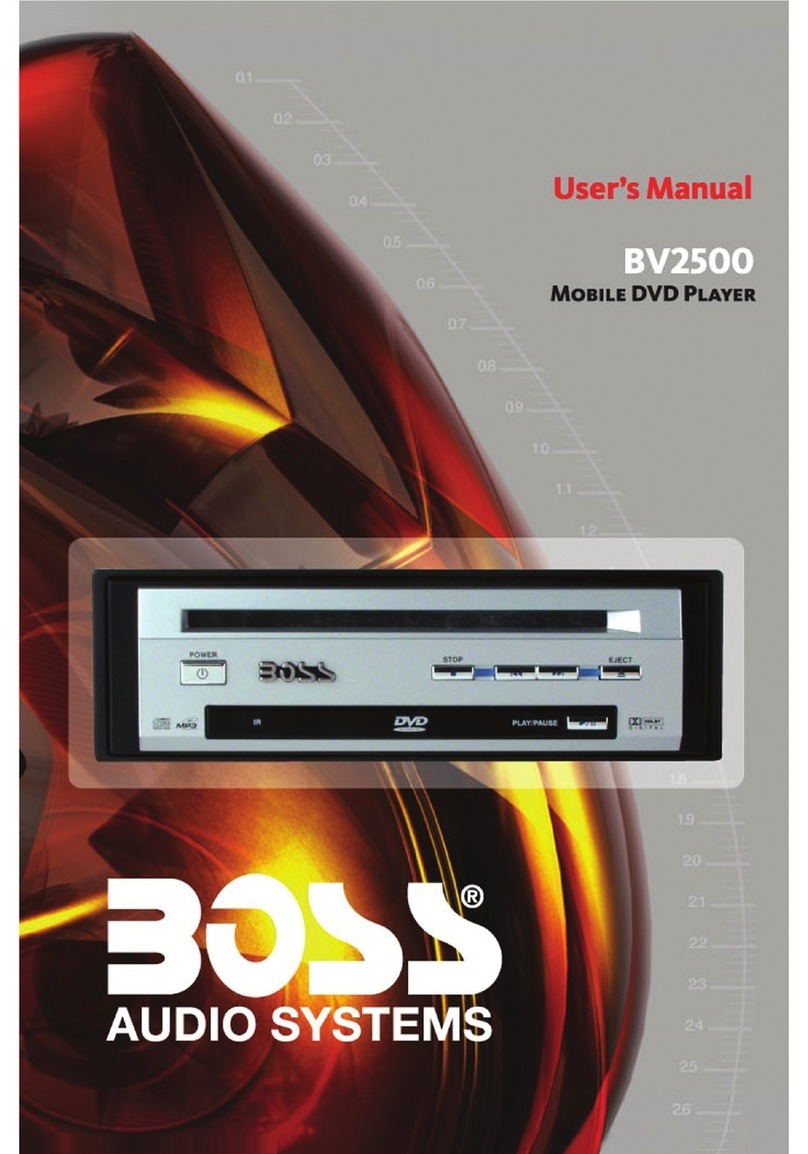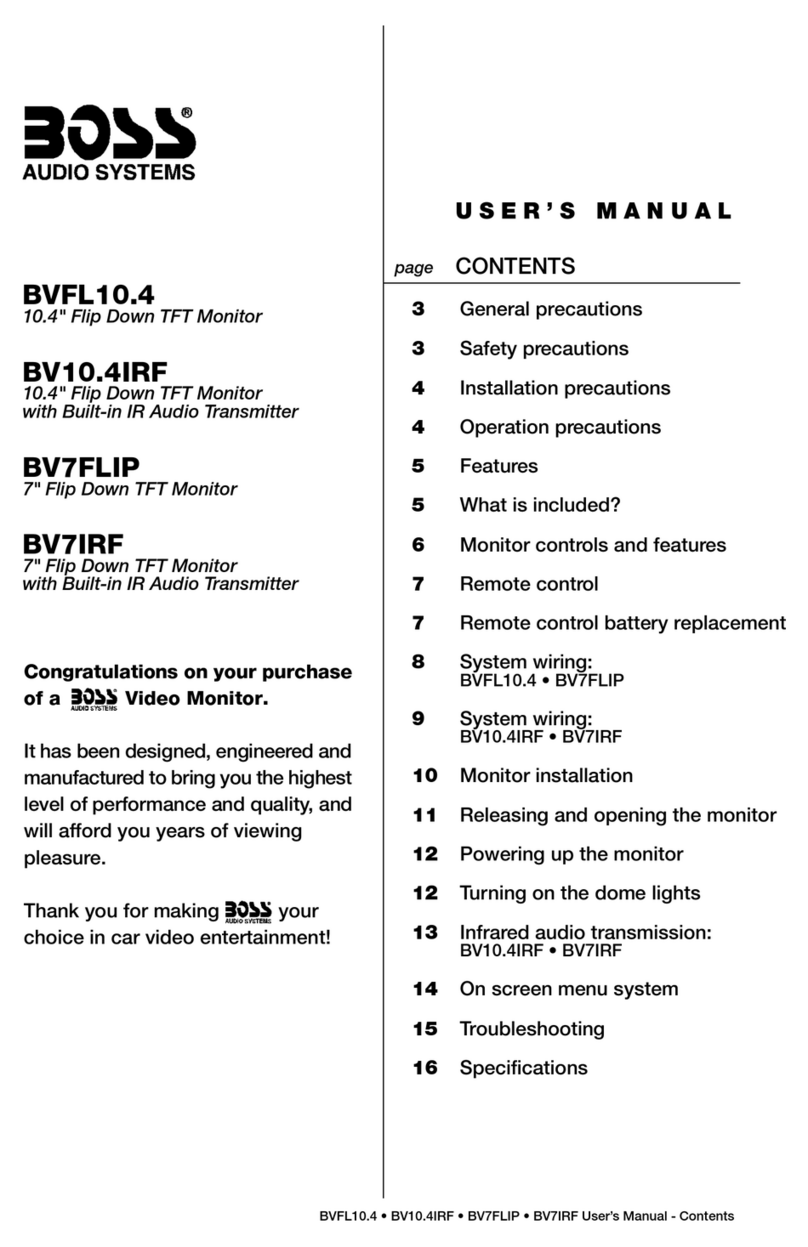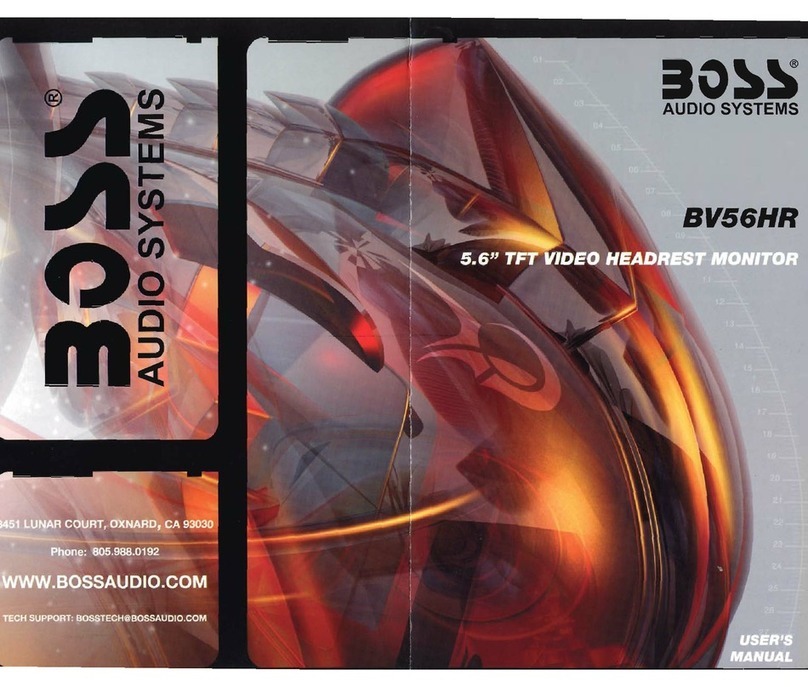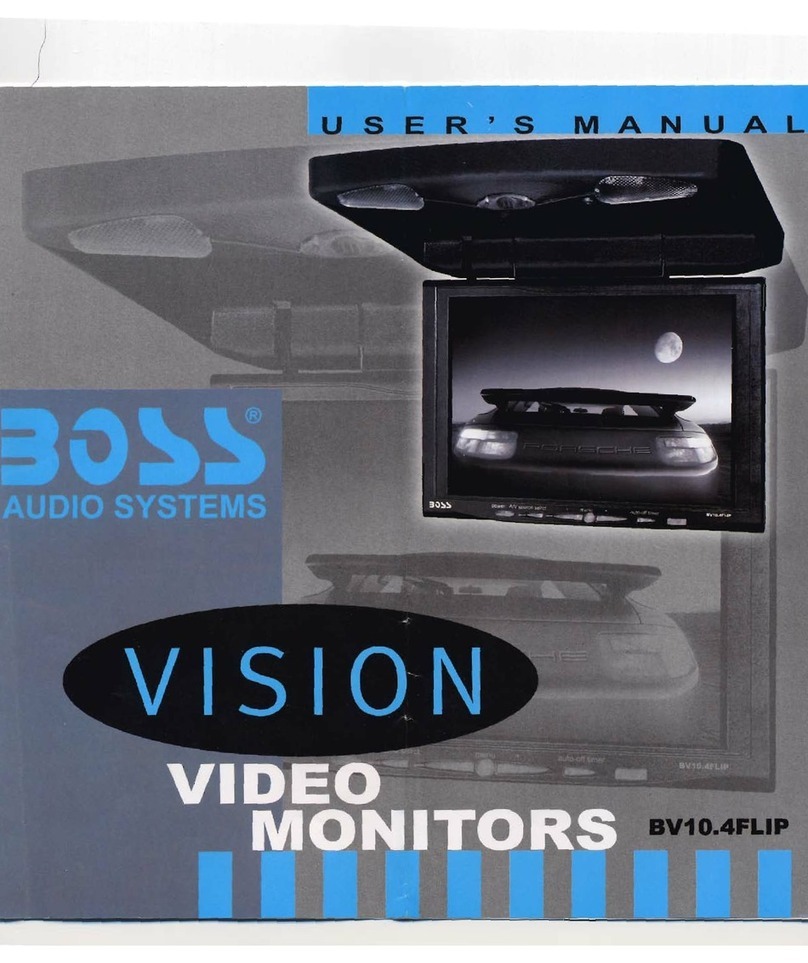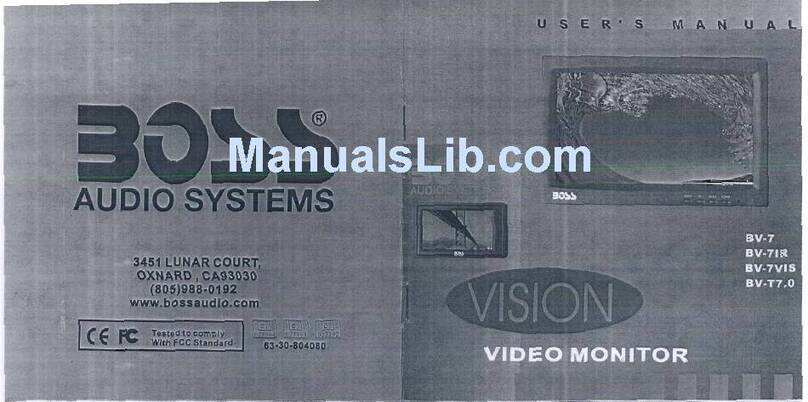1.BeforeOperation...........................................................................................3
1.1Glossary................................................................................................3
1.2Precautions............................................................................................3
1.3MaintenanceandCleaningofDiscs..........................................................4
1.4BatteryInformationoftheRemoteControl.................................................4
1.5TheRemoteControlDescription..............................................................5
1.6LocationsandNamesoftheControls.......................................................6
1.7DescriptionoftheRearCabinet...............................................................7
1.8UnitInstallation......................................................................................8
2.CommonOperation........................................................................................9
3.RadioOperation..........................................................................................11
4.BasicDisc,USBorMMC/SDOperation..........................................................13
4.1BeginPlayback......................................................................................13
4.2PausePlayback.....................................................................................14
4.3StopPlayback.......................................................................................14
4.4SelectChapter/TrackwiththeUP/DNorthe>>|/|<<Buttons......................14
4.5SelectChapter/TrackwiththeNumberButtons.........................................14
4.6SelectChapter/TrackwiththeRoot/PBCMenu.........................................14
4.7TerminatethePlayback..........................................................................15
4.8PlaybackwithSpeed..............................................................................15
4.9PlaybackwithSlowSpeed......................................................................15
4.10PlaybackwithStillFrame.......................................................................16
4.11PlaybackRepeatedly.............................................................................16
4.11.1One/AllRepeat...................................................................................16
4.11.2A-BRepeat.........................................................................................16
4.12PlaybackinScanMode..........................................................................17
4.13PlaybackfromaspecifiedChapter/TrackoraSpecifiedTime....................17
4.14PlaybackinRandom..............................................................................17
4.15PlaybackinDifferentAngle.....................................................................17
4.16PlaybackinZoomMode.........................................................................17
4.17ChangetheCaptionLanguage..............................................................18
4.18ChangetheAudioLanguage.................................................................18
4.19ChangetheVideoSignalSystem..........................................................18
4.20LookoverthePlaybackStatus..............................................................18
4.21ProgramPlayback...............................................................................19
4.22PlaybackthePictureCDinJPEGFormat...............................................19
4.23Operationaboutfilestyleofvideo.........................................................20
4.24ESPandFunction..........................................................................20
4.25USBandMMC/SDReaderOperation.....................................................20
4.26TheDVDSystemMenuSetupOperation................................................20
4.27TheParentalControl............................................................................24
4.28TheRegionCode.................................................................................25
5.
6.TheTroubleShooting................................................................................28
7.Specification............................................................................................29
Contents
ID3
BlueToothHandfreeSystem(Option).........................................................26
7.Specification
GeneralSpecification
PowerSupplyRequirement..................................................DC12V
DVDDeckSpecification
Format..............................DVD/VCD/MPEG4/JPEG//MP3/WMA/CD
VideoSystem....................NTSC/PAL/PAL-M/PAL-N/AUTO(optional)
AudioSystem..............................................................24bit/96KHz
LoadingSystem..........................................................AutoLoading
MountingAngle.................................................................0to+/-30
Video
VideoType...................................................................16:9and4:3
VideoOutputlevel......................................Composite:1.00.2Vp-p
Loadimpedance:75ohms
HorizontalResolution................................................................500
Audio
AudioOutput(Analogaudio)..........................................2.0Vrms
FrequencyResponse.............................20Hz~20KHz(at1KHz0dB)
S/NRatio(Audio).............................................90dB
Separation..............................................................................50dB
Radio
FMSection
MaximumPowerOutput...................
Frequencyrange.......................................87.5MHz-107.9MHz(US)
87.5MHz-108.0MHz(EU)
Usablesensitivity......................................................................3uV
I.FFrequency....................................................................10.7MHz
AMSection
Frequency....................................................530KHz-1710KHz(US)
522KHz-1620KHz(EU)
4x80W(measuredatDC14.4V)
Dimensions(wxhxd)............................................7 Wx2Hx6.5 D
Specification
Specification
(at1KHz0dB)
Specification
≥
+0-1.0
PDF created with FinePrint pdfFactorytrial version http://www.pdffactory.com