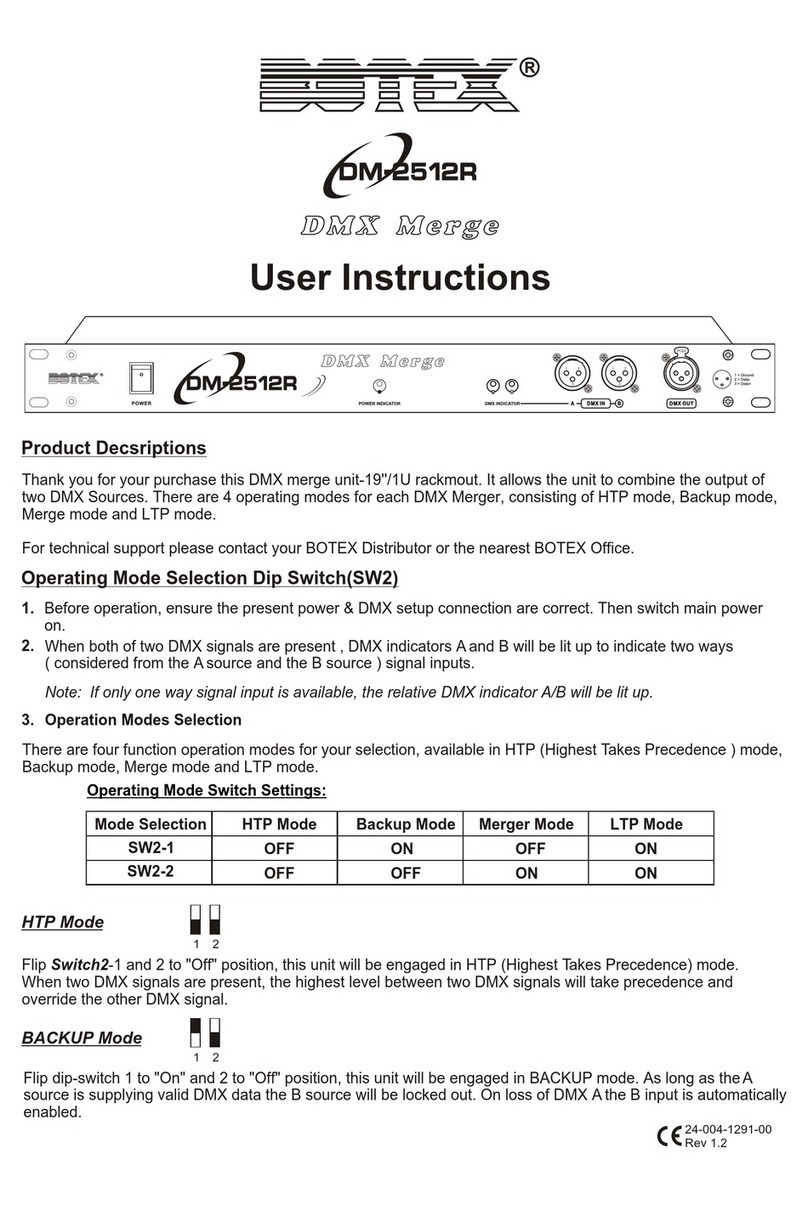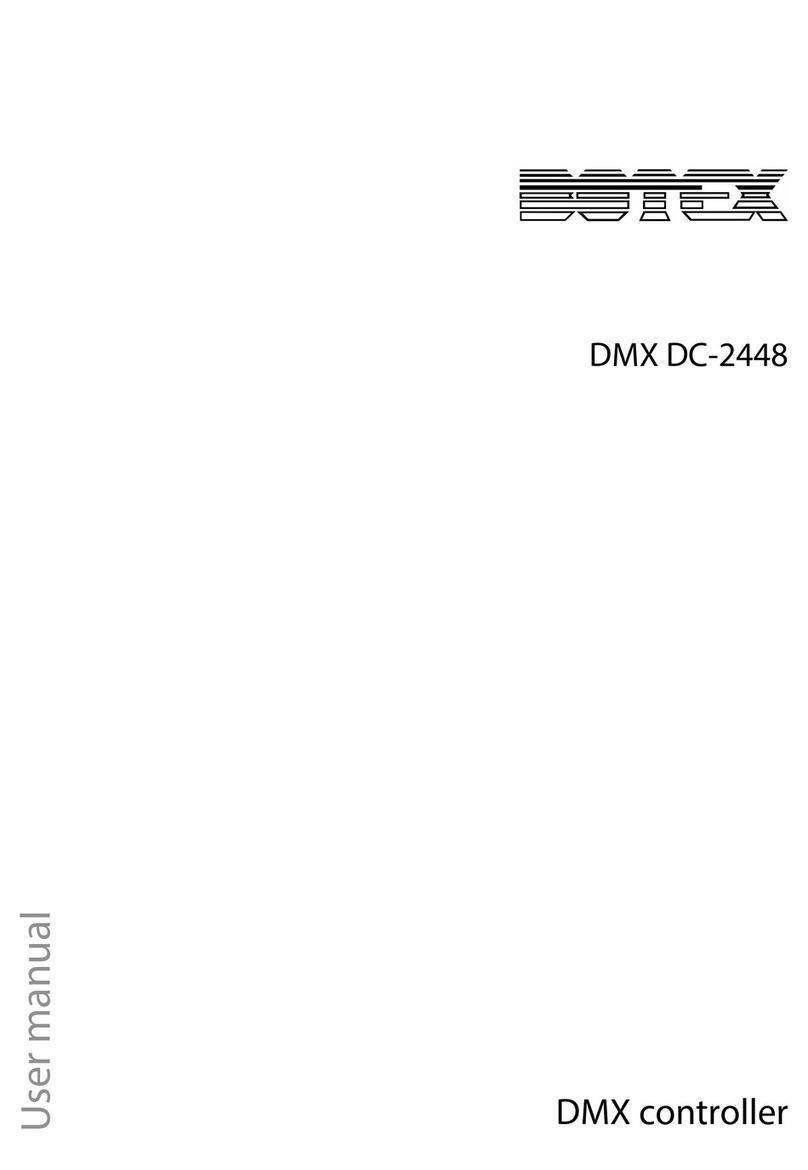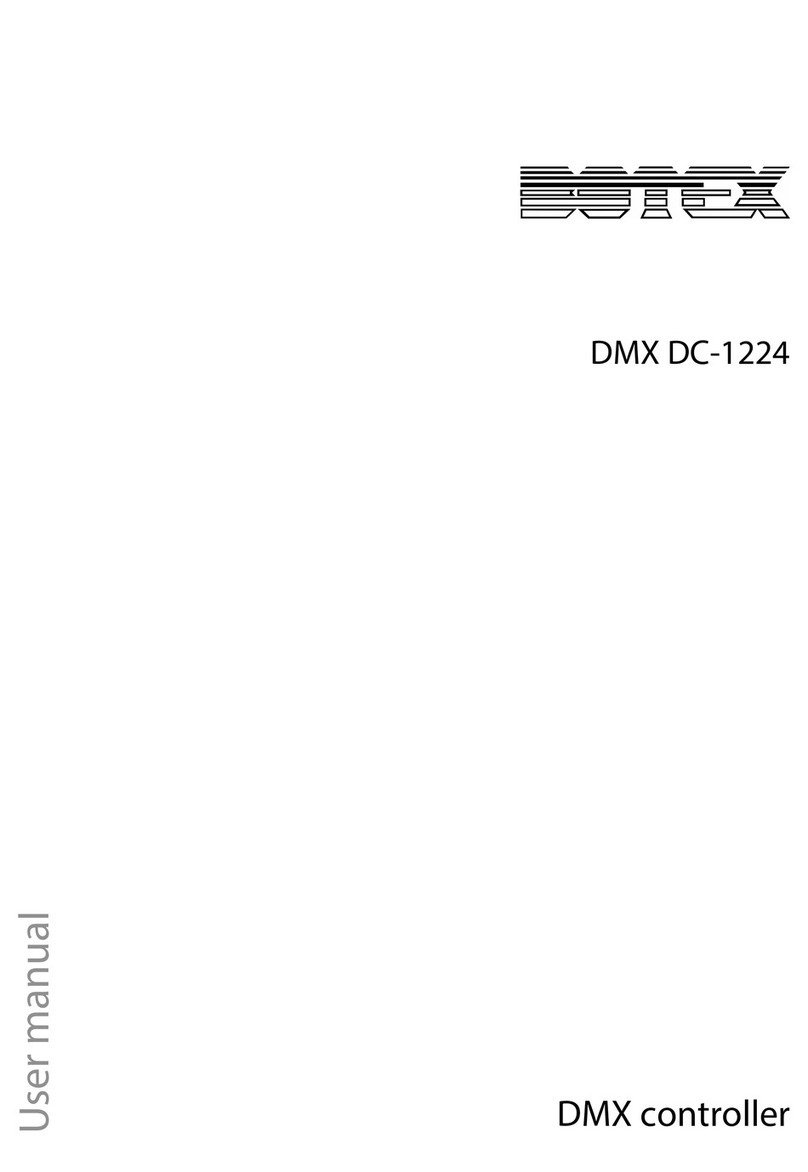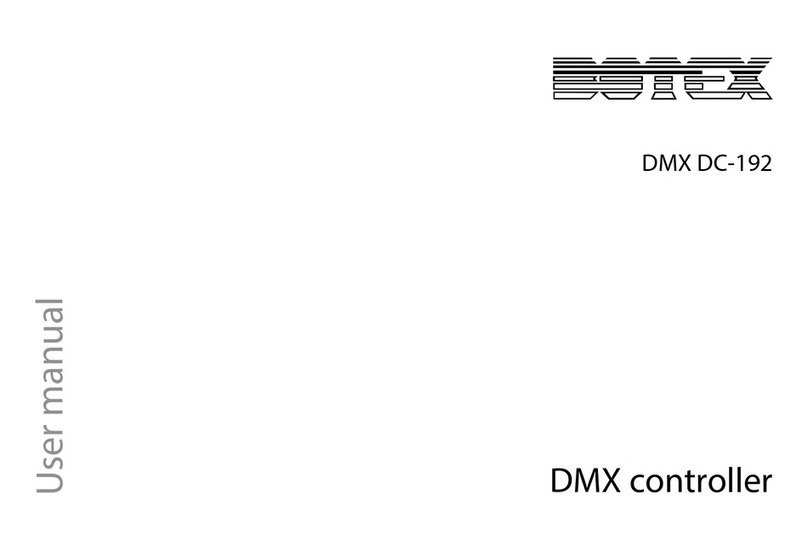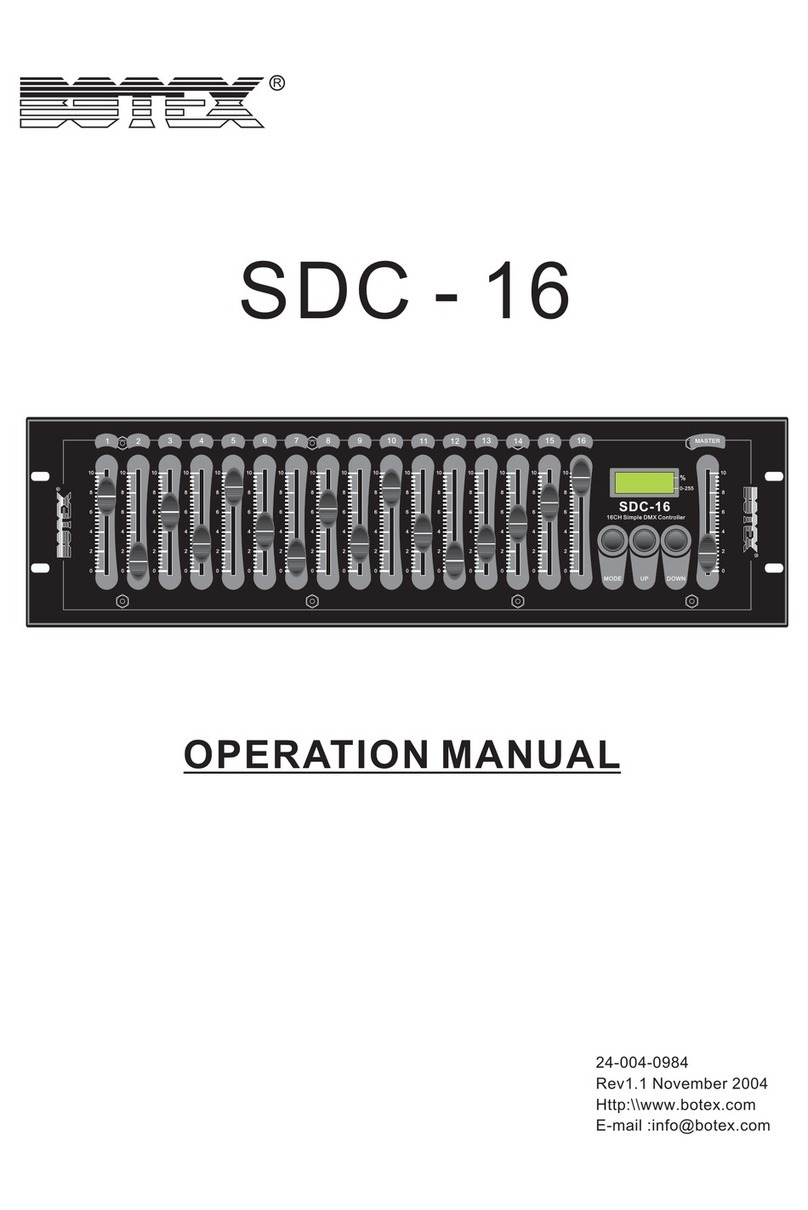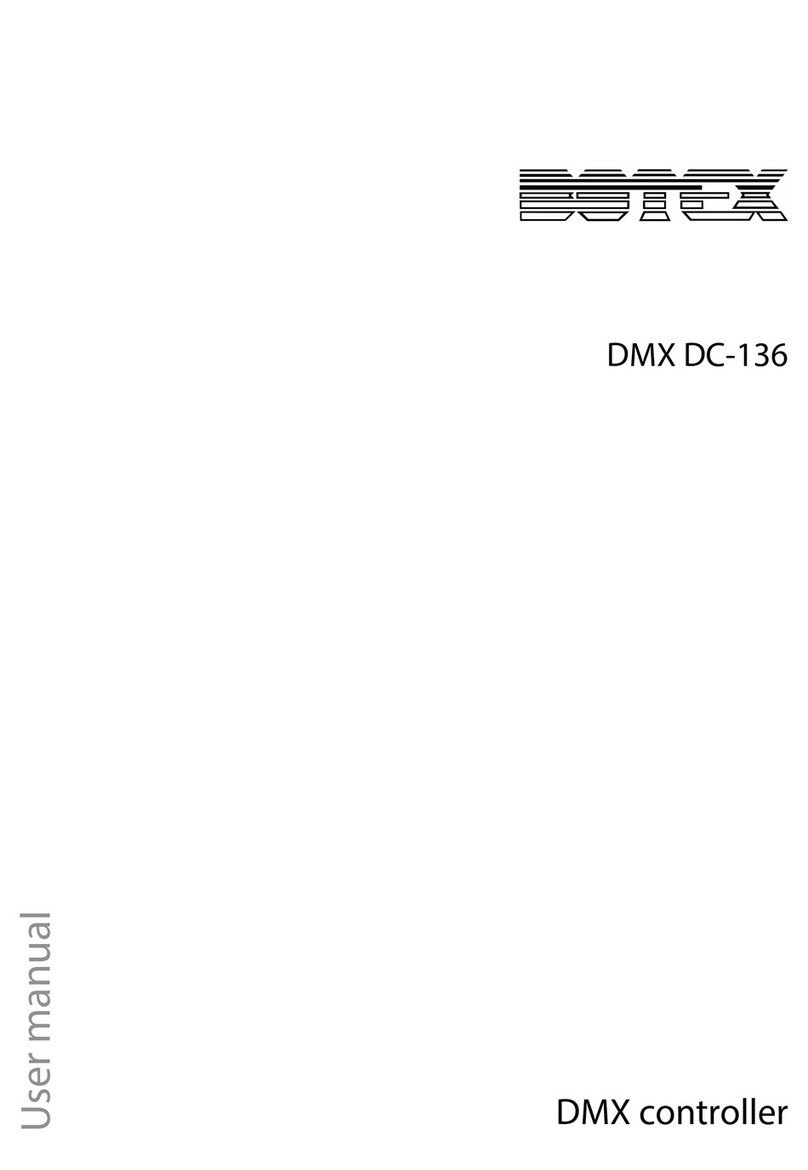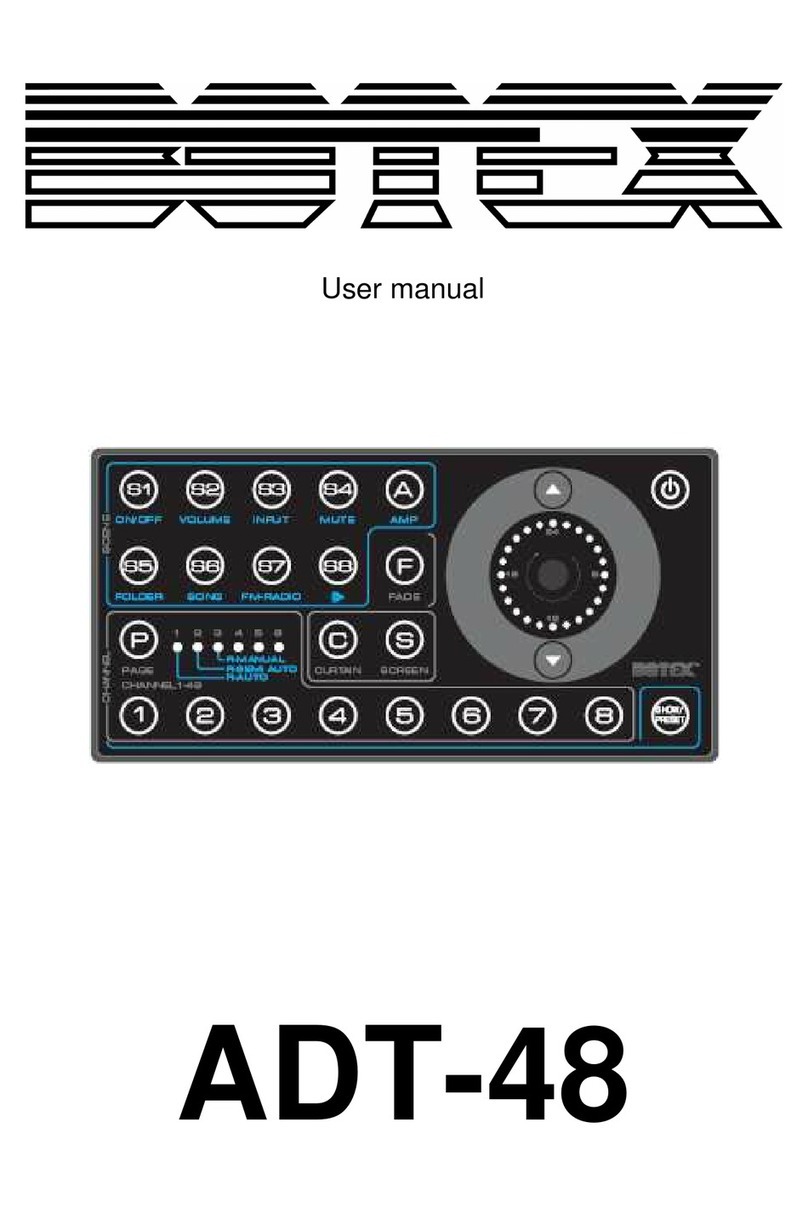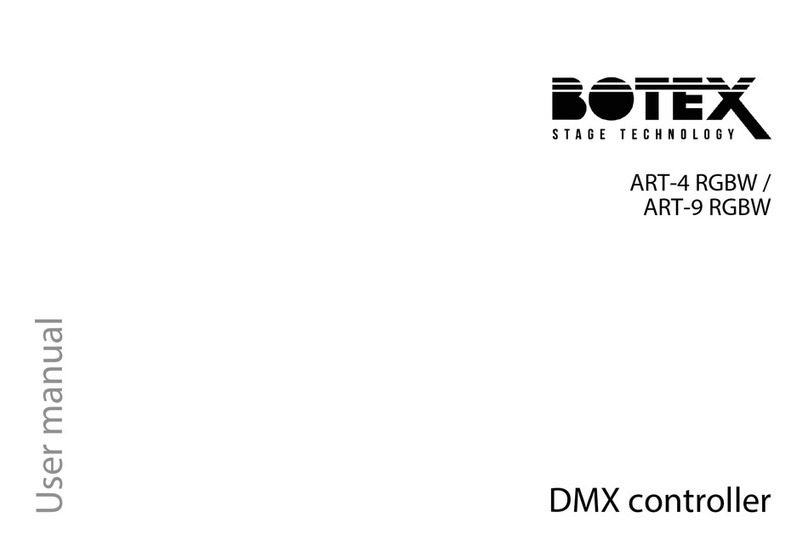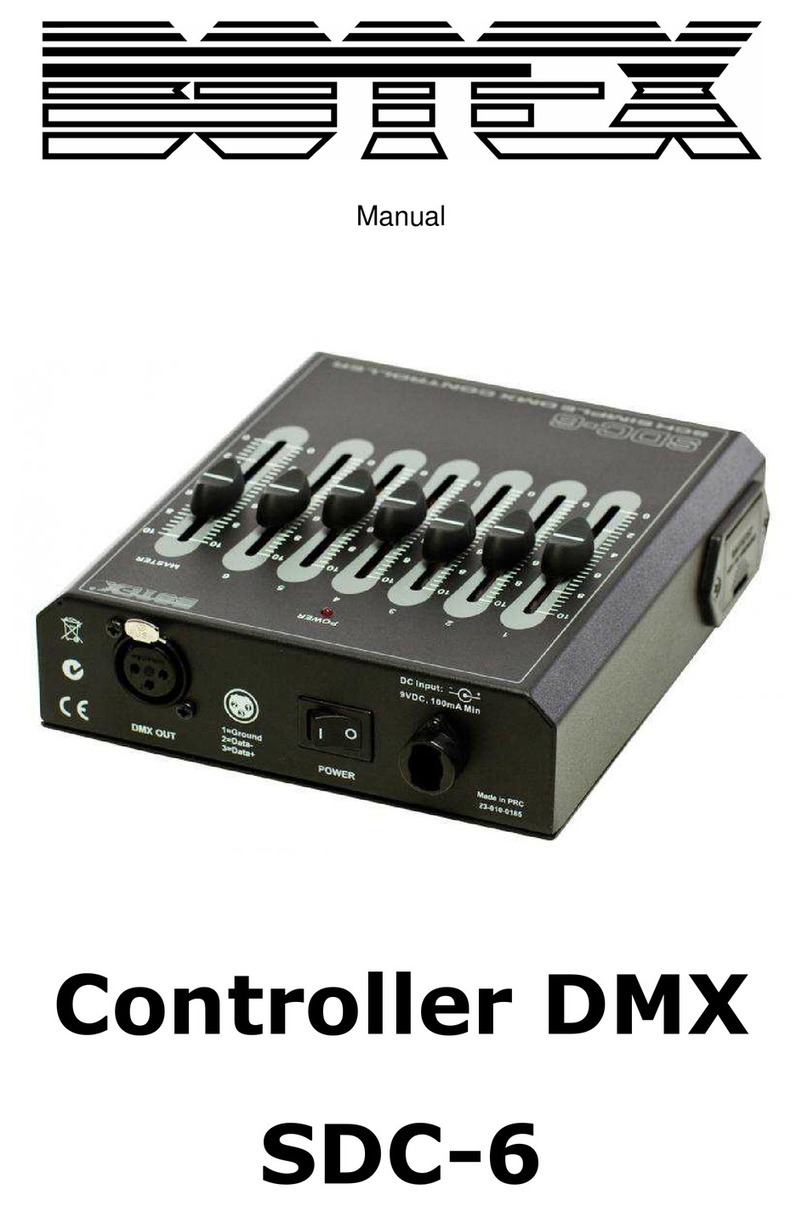NOTICE!
Damage to the external power supply due to high voltages!
The device is powered by an external power supply. The external power supply can be damaged if it is operated with the incorrect
voltage or if high voltage peaks occur. In the worst case, excess voltages can also cause a risk of injury and res. Make sure that the
voltage specication on the external power supply matches the local power grid before plugging in the power supply. Only operate
the external power supply from professionally installed mains sockets that are protected by a residual current circuit breaker (FI). As
a precaution, disconnect the power supply from the power grid when storms are approaching or it the device will not be used for a
longer period.
NOTICE!
Risk of re due to covered vents and neighbouring heat sources!
If the vents of the device are covered or the device is operated in the immediate vicinity of other heat sources, the device can over‐
heat and burst into ames. Never cover the device or the vents. Do not install the device in the immediate vicinity of other heat
sources. Never operate the device in the immediate vicinity of naked ames.
NOTICE!
Damage to the device if operated in unsuitable ambient conditions!
The device can be damaged if it is operated in unsuitable ambient conditions. Only operate the device indoors within the ambient
conditions specied in the “Technical specications” chapter of this user manual. Avoid operating it in environments with direct sun‐
light, heavy dirt and strong vibrations. Avoid operating it in environments with strong temperature uctuations. If temperature uc‐
tuations cannot be avoided (for example after transport in low outside temperatures), do not switch on the device immediately.
Never subject the device to liquids or moisture. Never move the device to another location while it is in operation. In environments
with increased dirt levels (for example due to dust, smoke, nicotine or mist): Have the device cleaned by qualied specialists at reg‐
ular intervals to prevent damage due to overheating and other malfunctions.
NOTICE!
Possible staining due to plasticiser in rubber feet!
The plasticiser contained in the rubber feet of this product may react with the coating of the oor and cause permanent dark stains
after some time. If necessary, use a suitable mat or felt slide to prevent direct contact between the device’s rubber feet and the oor.
Safety instructions
8DC-1216
DMX Controller