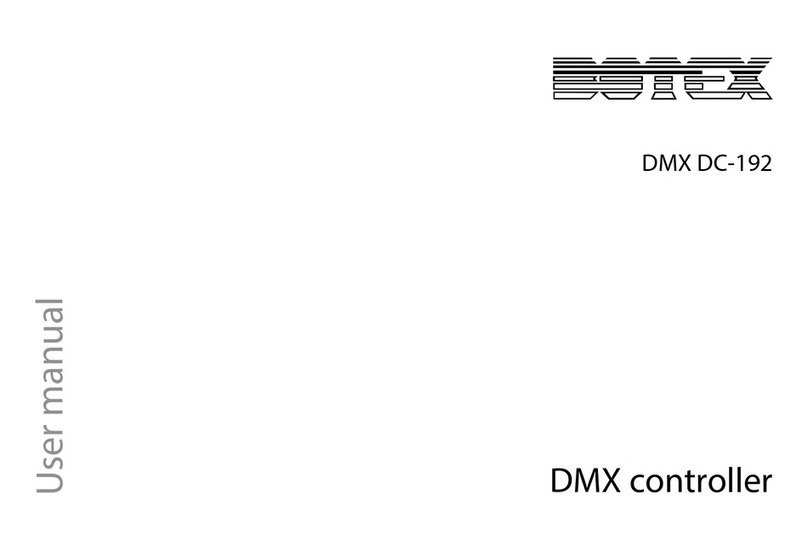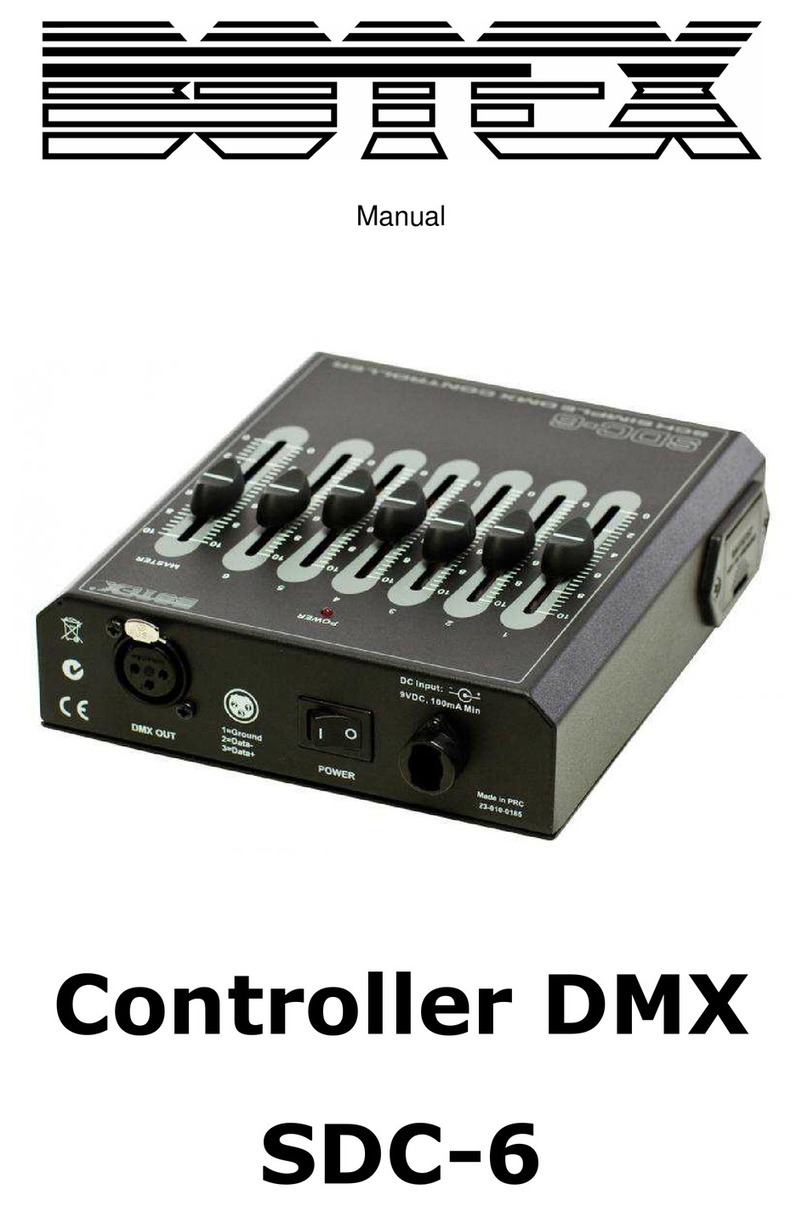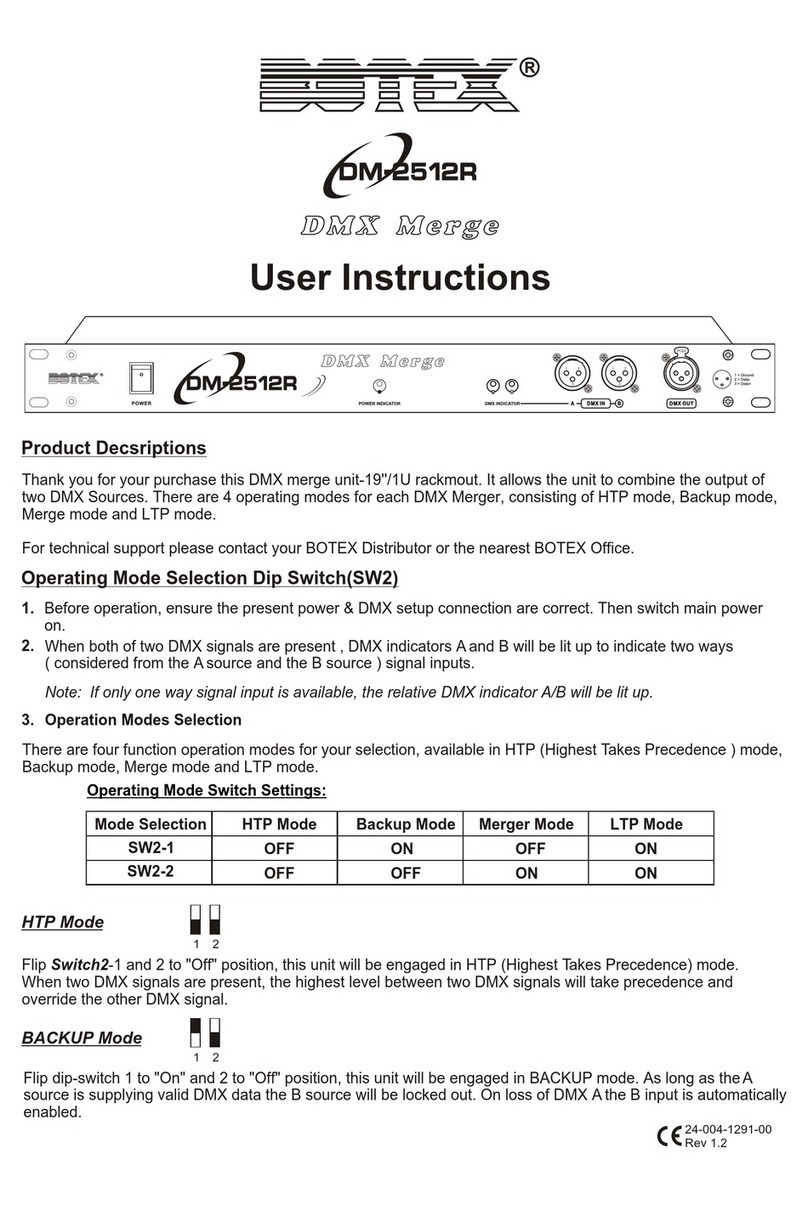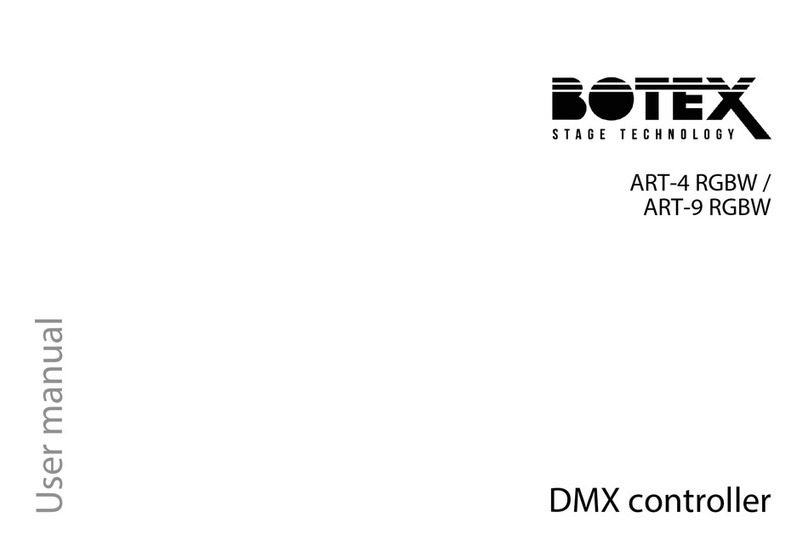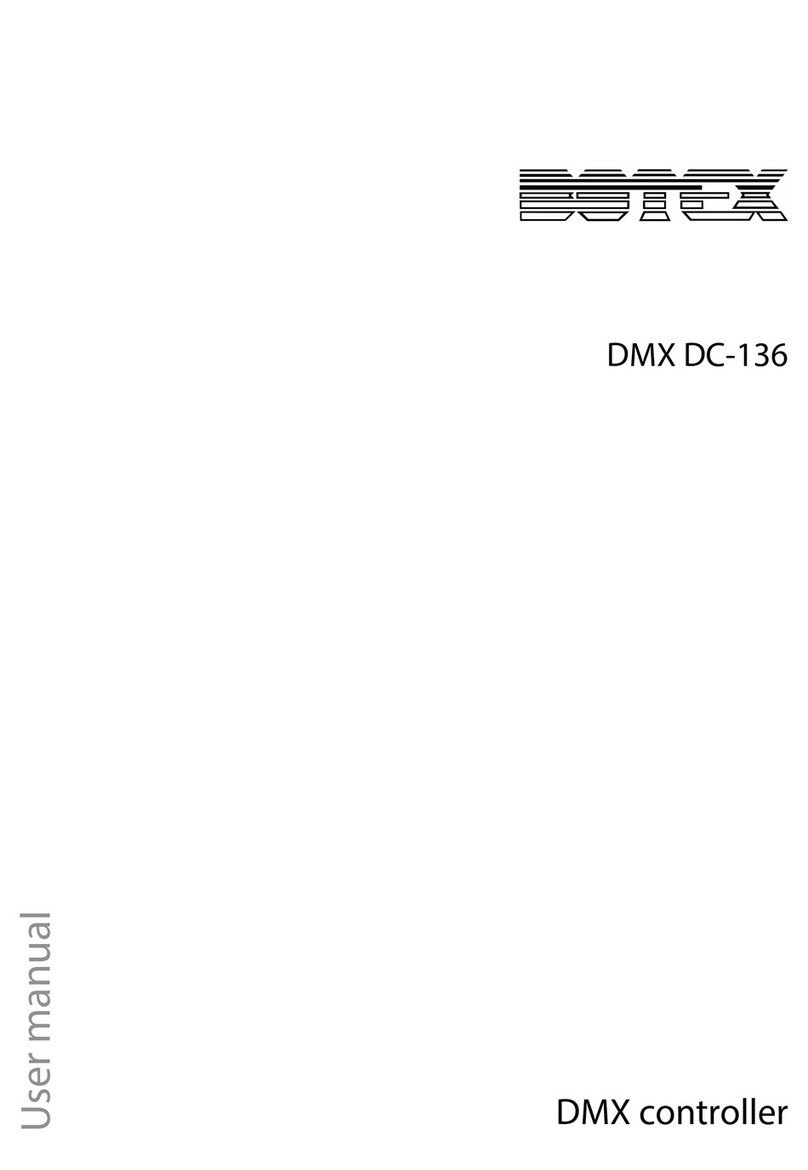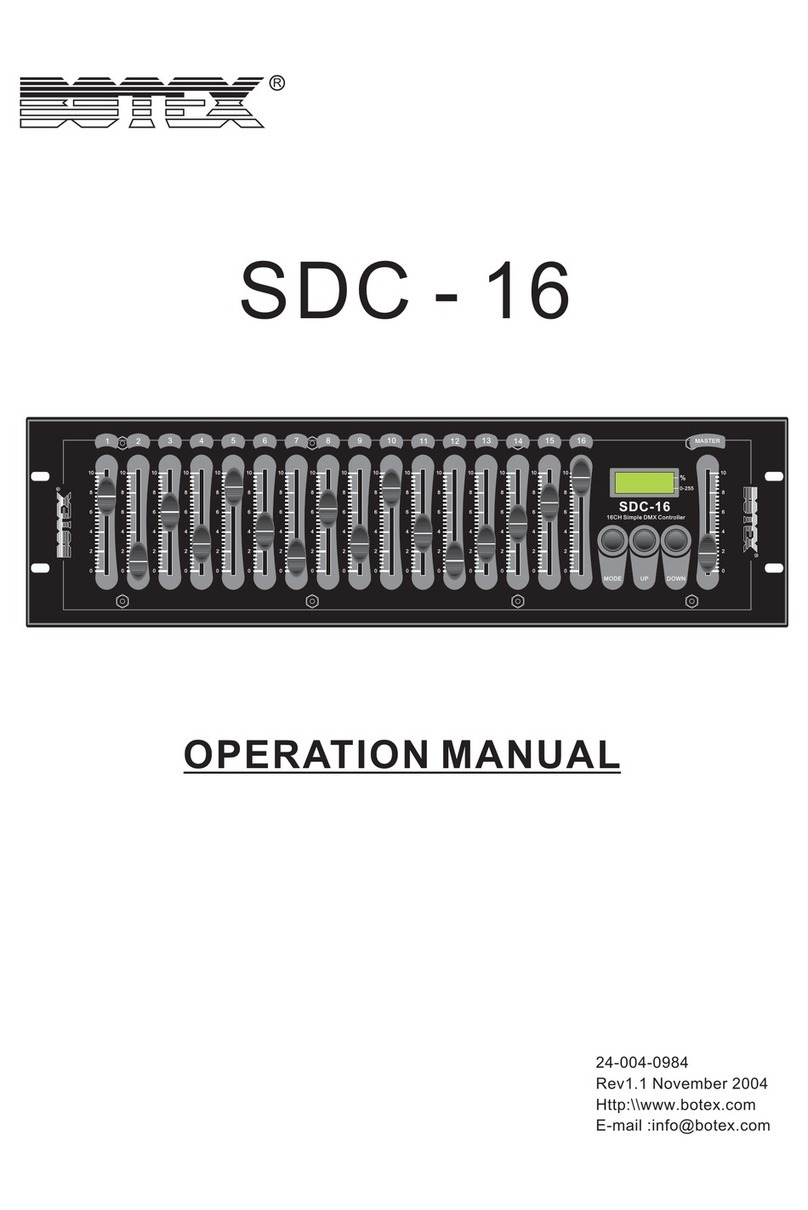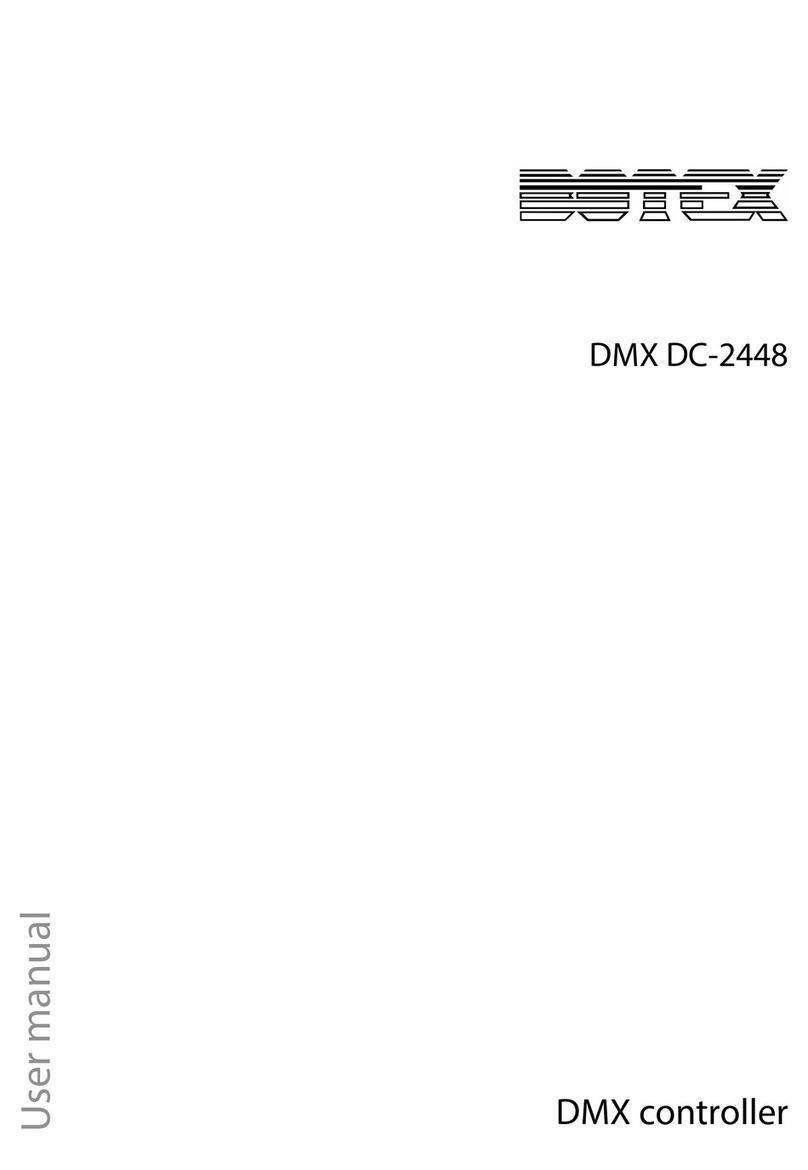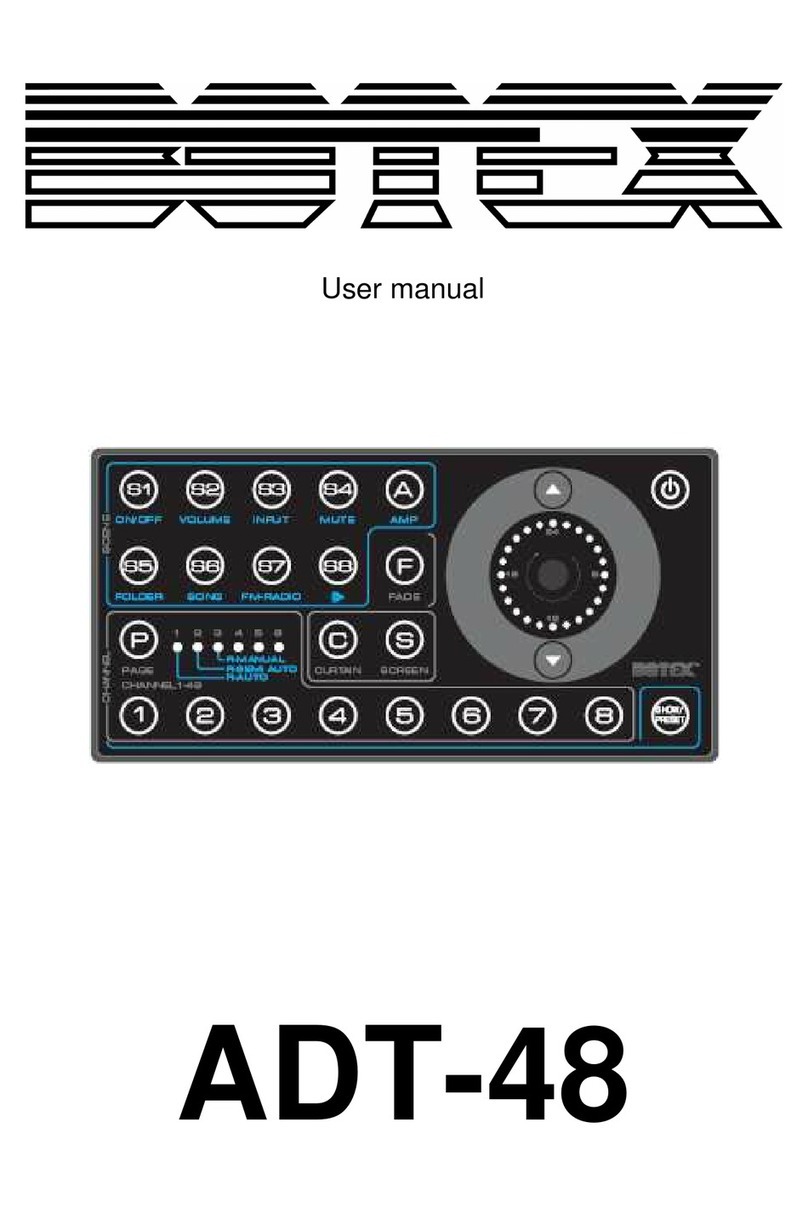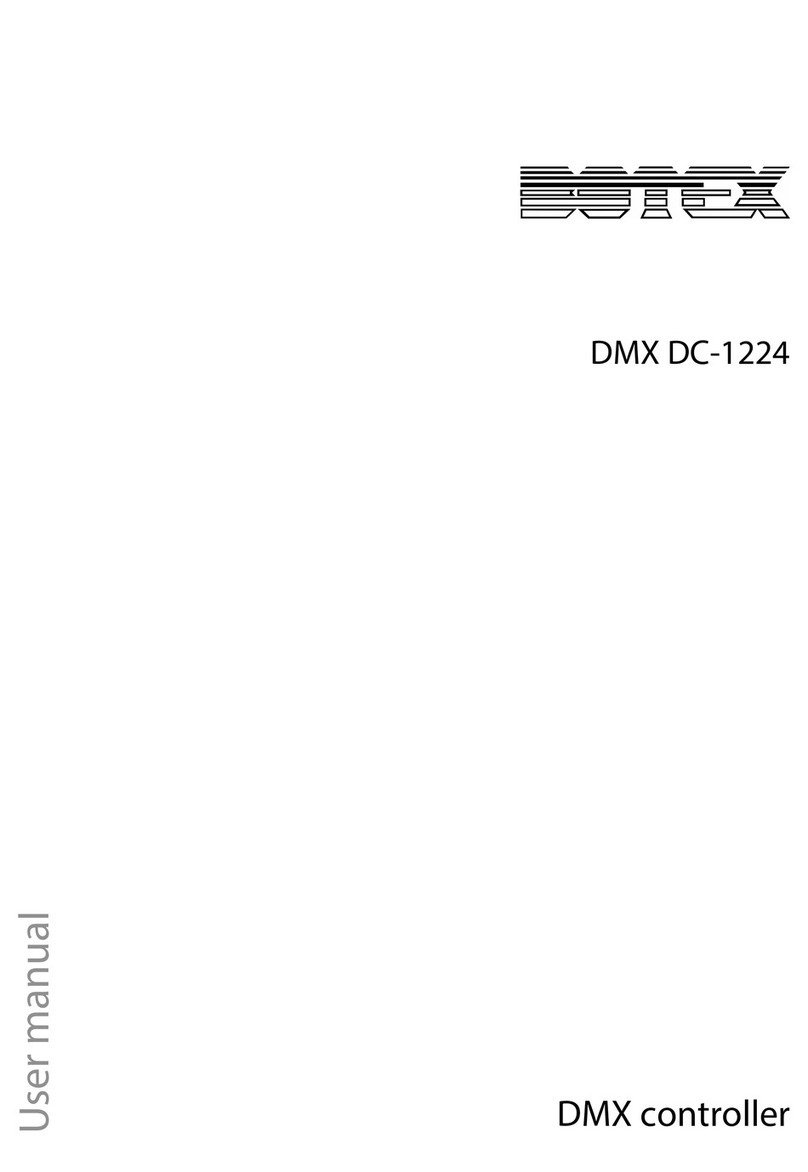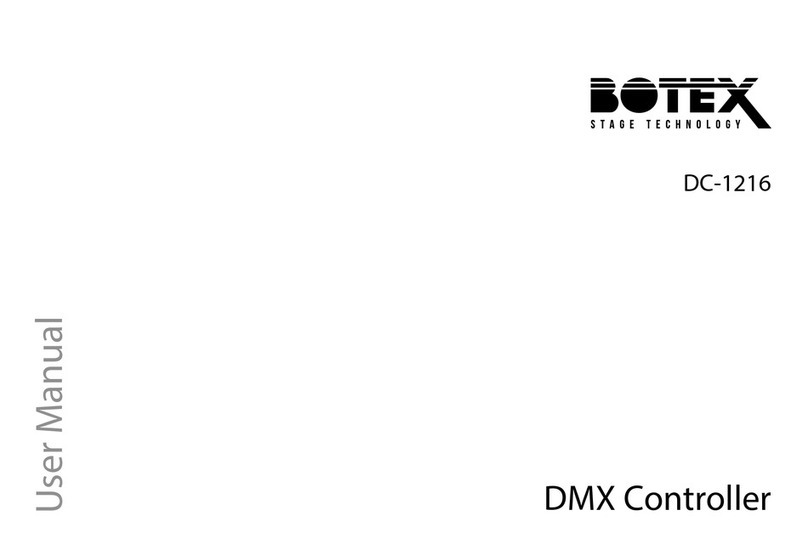100mV~1Vp-p
AUDIO INPUT
DMX OUT
1=Ground
2=Data-
3=Data+
1
2
3
Function Meaning
Mode Display
Pr
Manual
Auto Sound
Auto Speed
Program
Memory:
St
Ap
As
Prog select
Prog select
Stand-by
+
Next
Table 2:
Specifications:
+15~18V DC AND 300mA POWER SUPPLY
LINE INPUT 100mv-1Vp-p
8 CHANNEL DIMMER OUTPUT
48 PROGRAMS
AUDIO/AUTO/TAP SYNC/MANUAL STEP CHASE
AUDIO DIMMER
MASTER DIMMER
FADE TIME: 0-10S
DC 15V~18V
300mA min.
DC INPUT
-+
Function Meaning
Mode
Mode
Select
Indicator
Code State
Hold Dimmer
Hold Sound
Prog Sound
Prog Speed
Auto Speed
Auto Sound
Memory
1
2
3
4
5
5
6
Light
Light
Light
Light
Flash
Light
Light
Prog select
Stand-by Stand-by
Prog select
Mode select
+
Full-on
Up or down programs
All channel is light
Table 1:
After power on , raise up or down
program.
Before power on, change between
Internal MIC and Audio line input.
14. MASTER DIMMER CONTROL
This control adjusts the dimming level of whole output.
15. FULL ON BUTTON
Press to activate FULL ON function of whole output.
16. AUDIO LEVEL CONTROL
This control adjusts the sensitivity of music rhythms detected by the built-in microphone or line in.
17. TAP SYNC BUTTON
This button is effective only in Prog Speed and Auto Speed. It is used to define chasing speed. When you
press this button twice in 10 minutes, the interval between two pressing will be assigned to chasing speed.
18. SPEED CONTROL
This control adjusts the chasing speed.
REAR PANEL
123
1. DC INPUT
DC 15-18V, 300mA min.
2. AUDIO INPUT
Line in 100mV-1Vp-p audio signal.
3.DMX OUTPUT
Connect to the DMX power pack.
OPERATING INSTRUCTIONS
1. Turn the power switch on.
2. Operating mode is controlled by MODE SELECT.
3. You can select operating mode from Hold Dimmer / Hold Sound / Prog Sound / Prog Speed / Auto Speed /
Auto Sound / Memory.
Hold Dimmer Corresponding indicator lights. Channel output is controlled by Channel Dimmer
control or Master Dimmer control.
Hold Sound Corresponding indicator lights. Channel output is controlled by Channel Dimmer
control and the music sensitivity is adjusted by the AUDIO LEVEL CONTROL.
Prog Sound Corresponding indicator lights. You can select desired program from 48 pre-set
programs using Prog Select button. Press Prog Select button once, program will be
increased or decreased by one. Press and hold it for 1 second, program will be
increased or decreased by 10 per second. Press Prog Select + Mode Select,
chasing direction will be reversed.
Prog Speed Corresponding indicator lights. You can operate according to the way specified by
Prog Sound and you must always remember chasing speed is not controlled by audio
signal but SPEED CONTROL or TAP SYNC.
Auto Speed Corresponding indicator flashes. You can operate according to the way specified by
Prog Speed. However, in this mode, each program will be executed eight times
continuously and then next program.
Auto Sound Corresponding indicator lights. You can operate according to the way specified by
Prog Sound. However, in this mode, each program will be executed eight times
continuously and then next program.
Memory Up to 16 steps can be memorized.
In this mode, you can select desire operating mode from Program / Manual / Auto
Sound / Auto Speed corresponding to digit indication PR,ST, AS and AP.