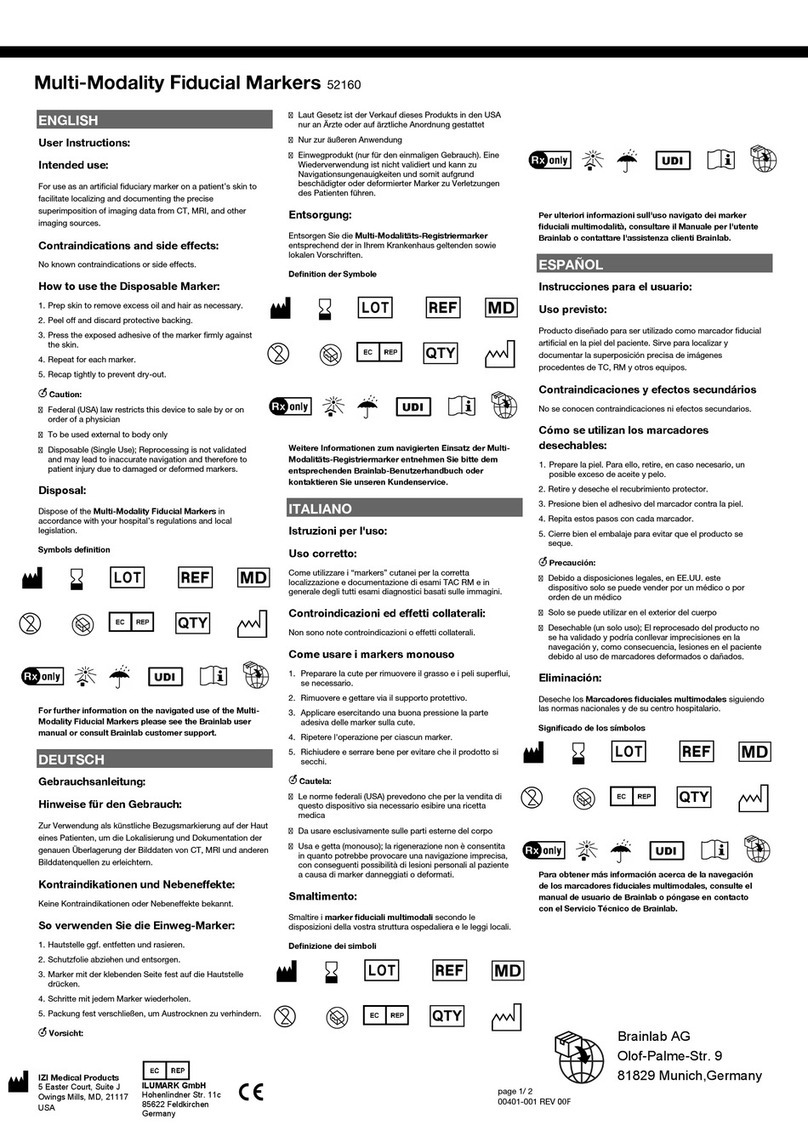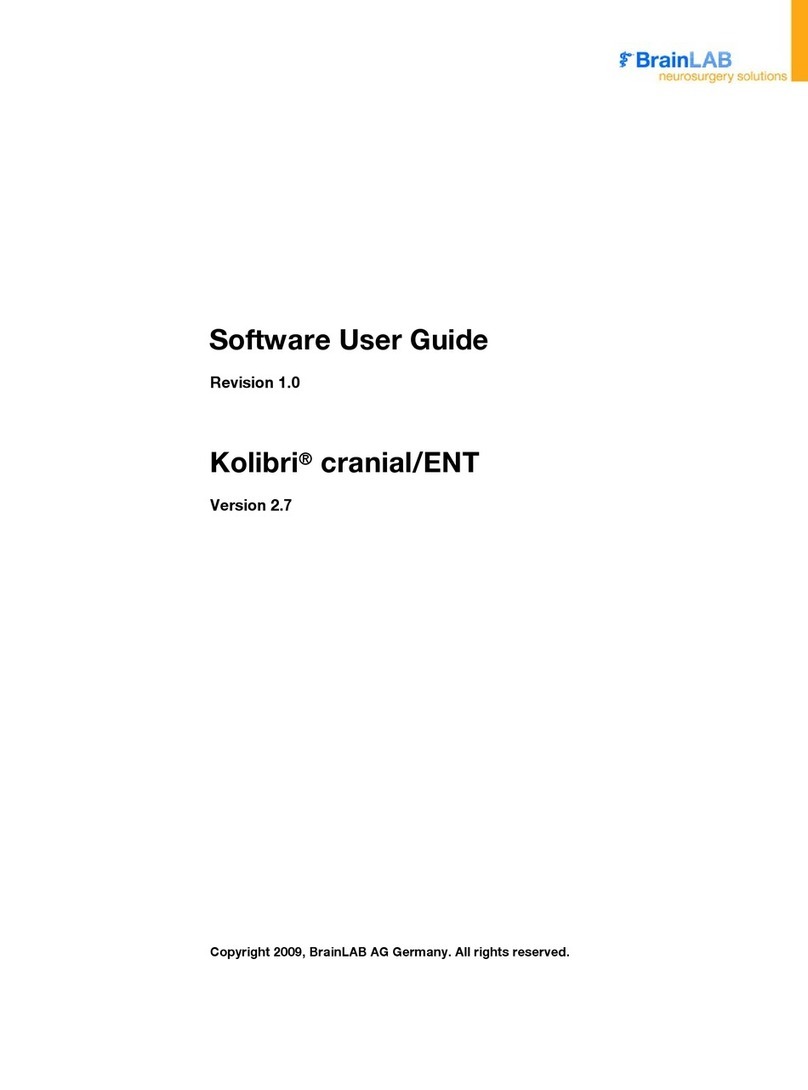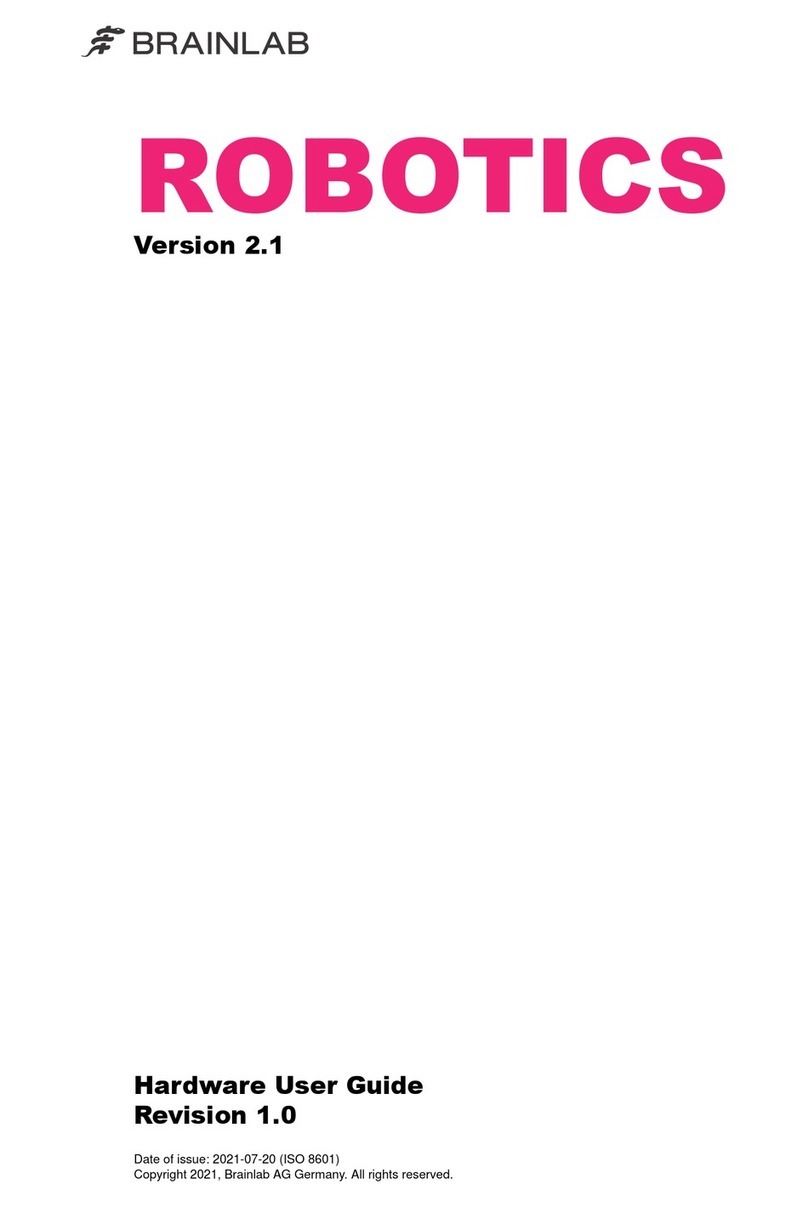Brainlab KOLIBRI User manual
Other Brainlab Medical Equipment manuals
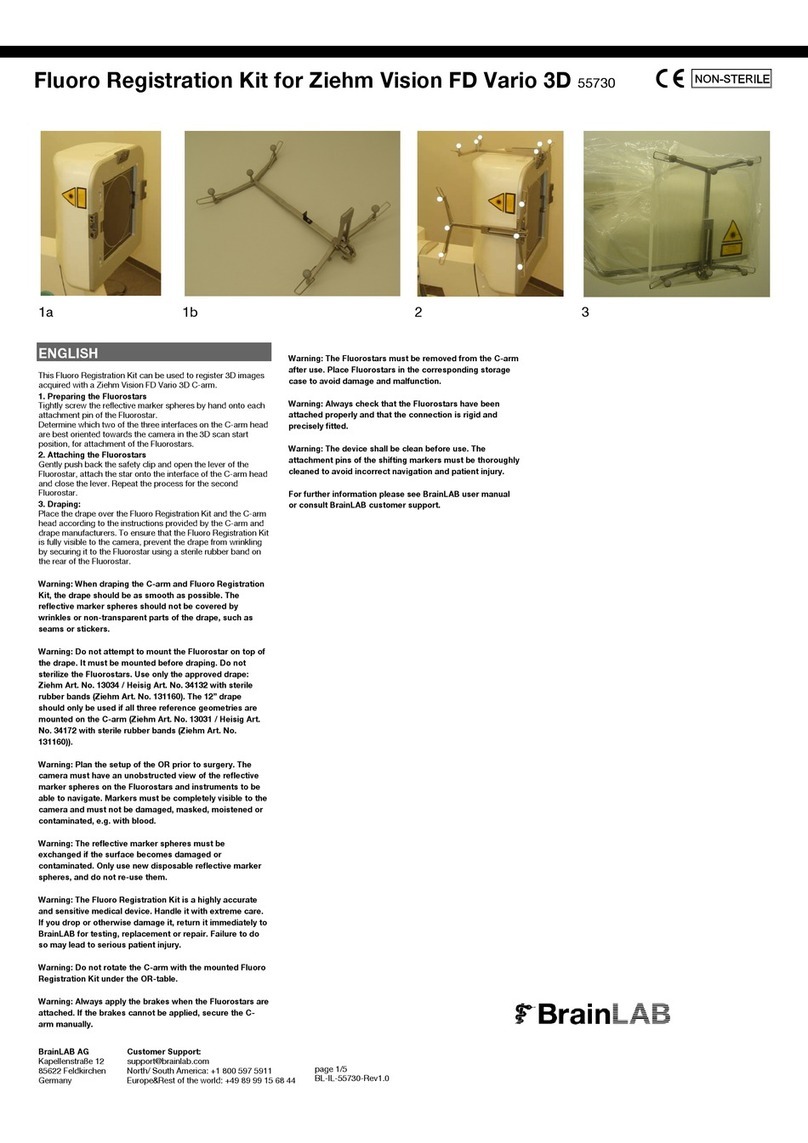
Brainlab
Brainlab 55730 User manual
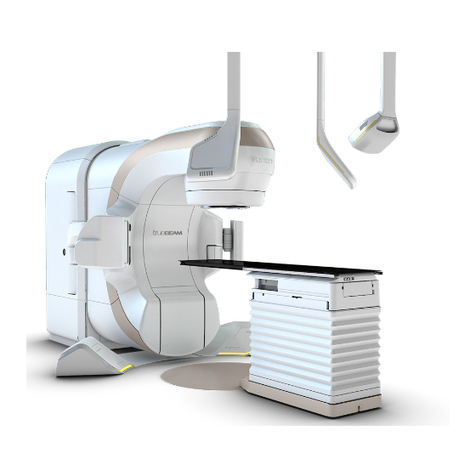
Brainlab
Brainlab ExacTrac Technical manual
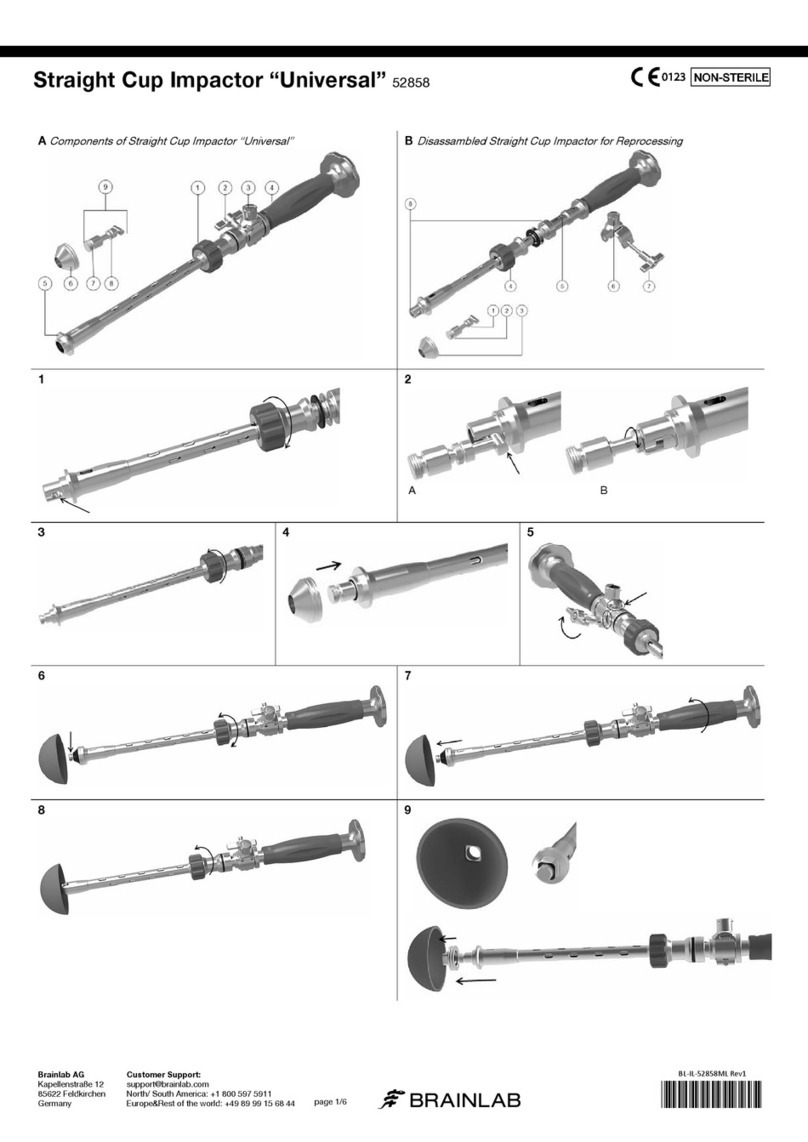
Brainlab
Brainlab Universal User manual

Brainlab
Brainlab VectorVision User manual
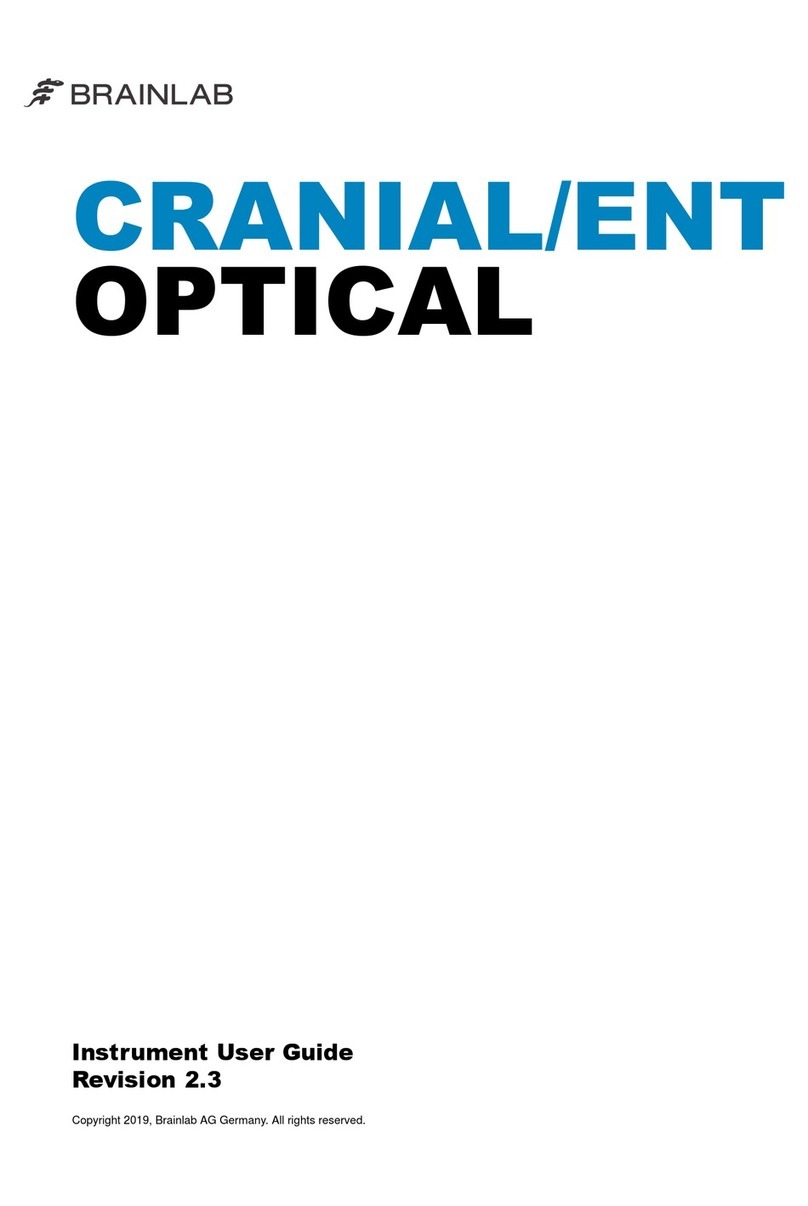
Brainlab
Brainlab CRANIAL/ENT OPTICAL User manual
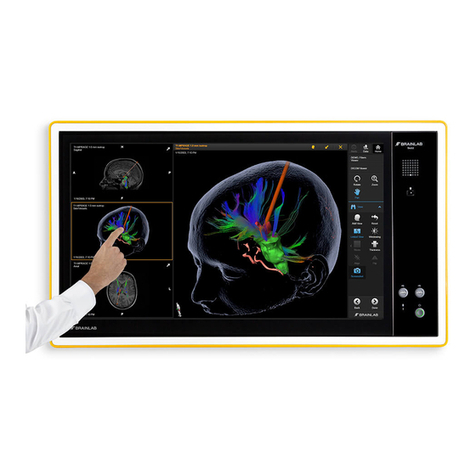
Brainlab
Brainlab Buzz Navigation Technical manual

Brainlab
Brainlab CURVE User manual
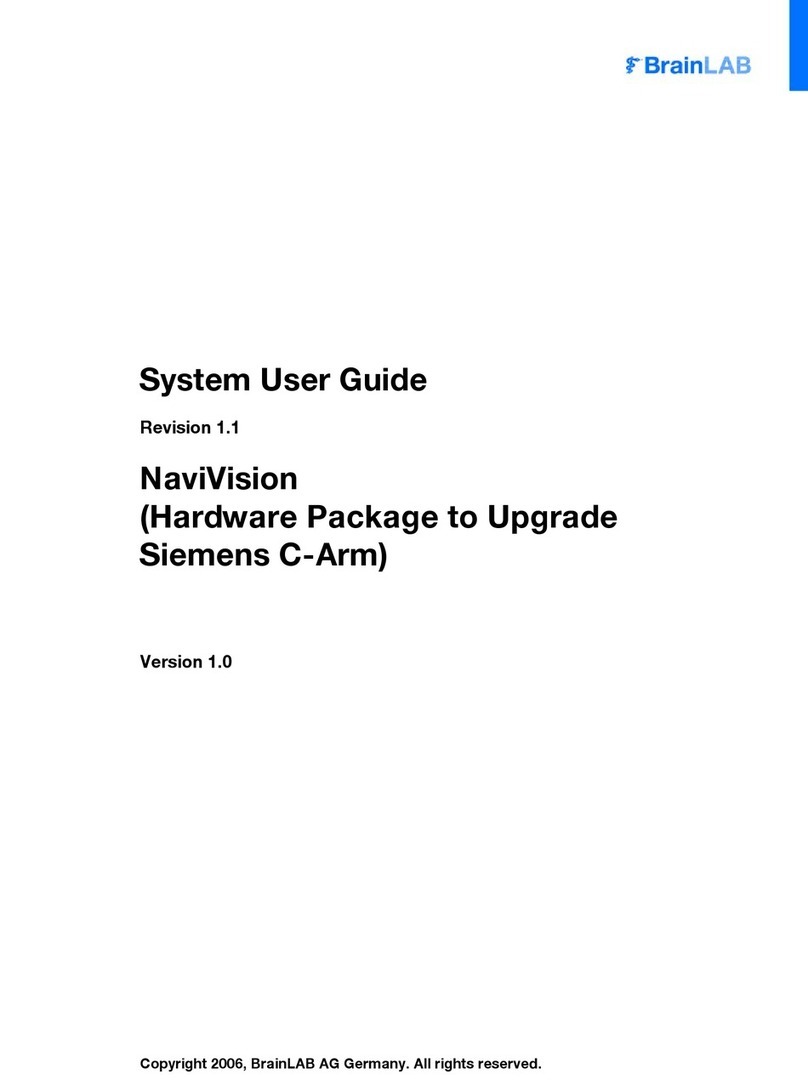
Brainlab
Brainlab NaviVision User manual
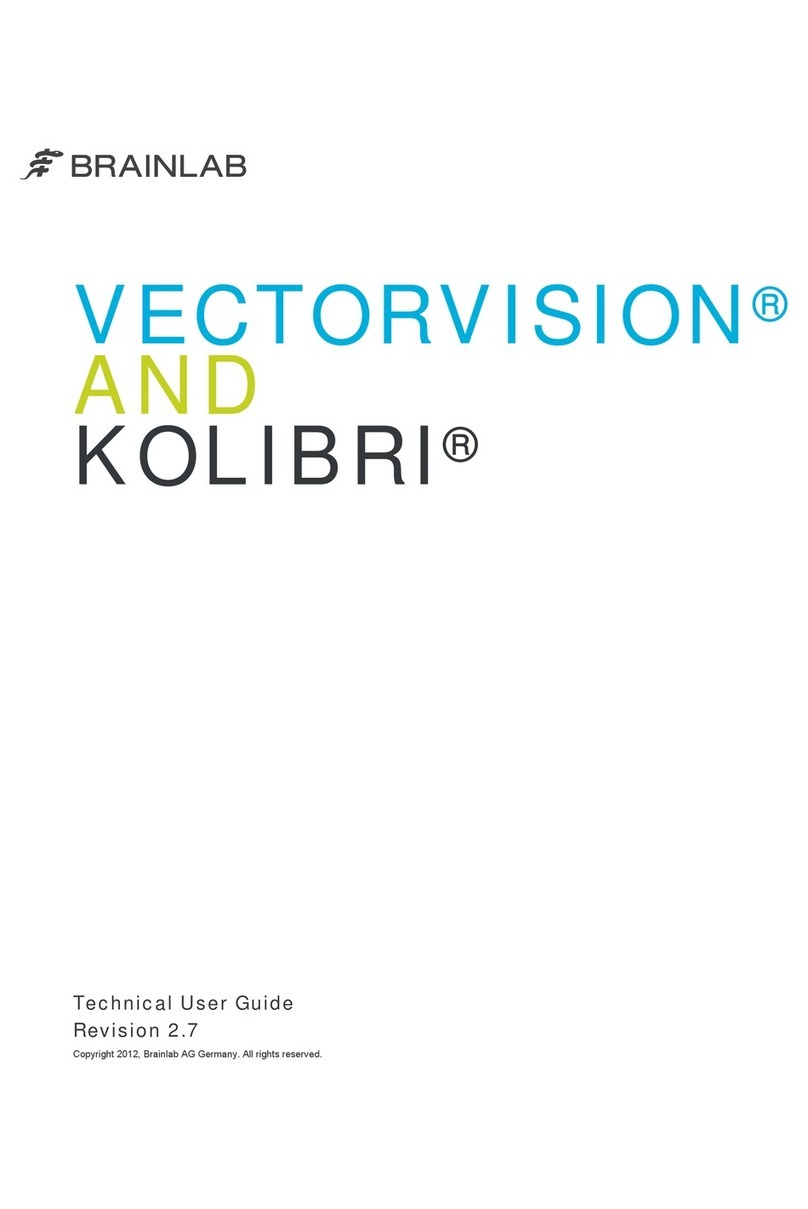
Brainlab
Brainlab VECTORVISION Series Manual

Brainlab
Brainlab Universal 60907-41 User manual
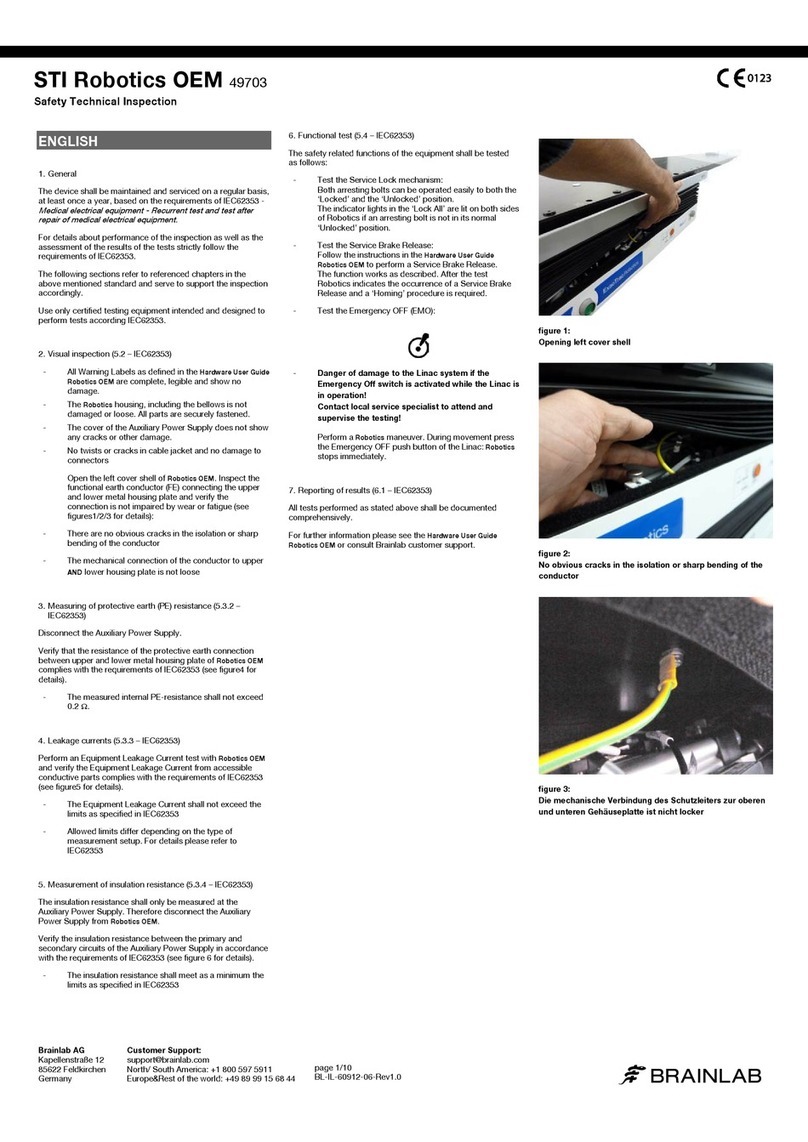
Brainlab
Brainlab STI Robotics OEM User manual

Brainlab
Brainlab CURVE 1.2 User manual
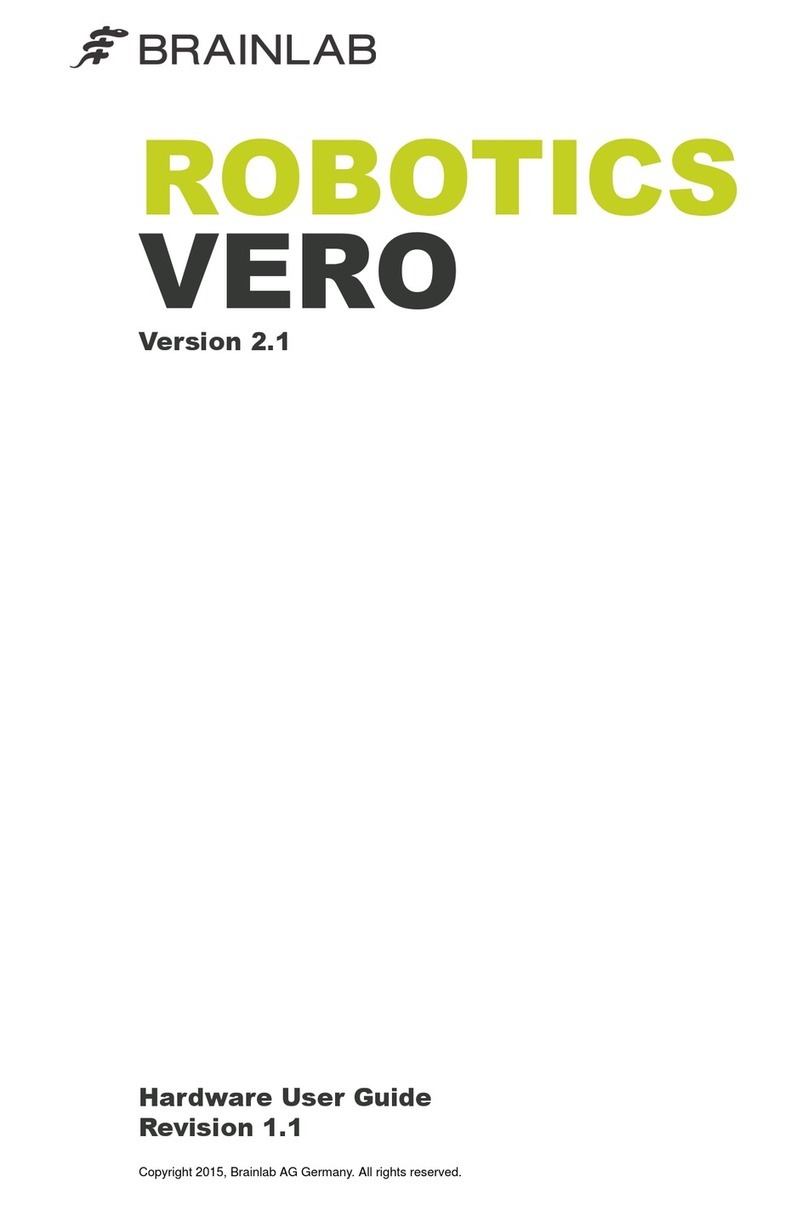
Brainlab
Brainlab ROBOTICS VERO Installation manual
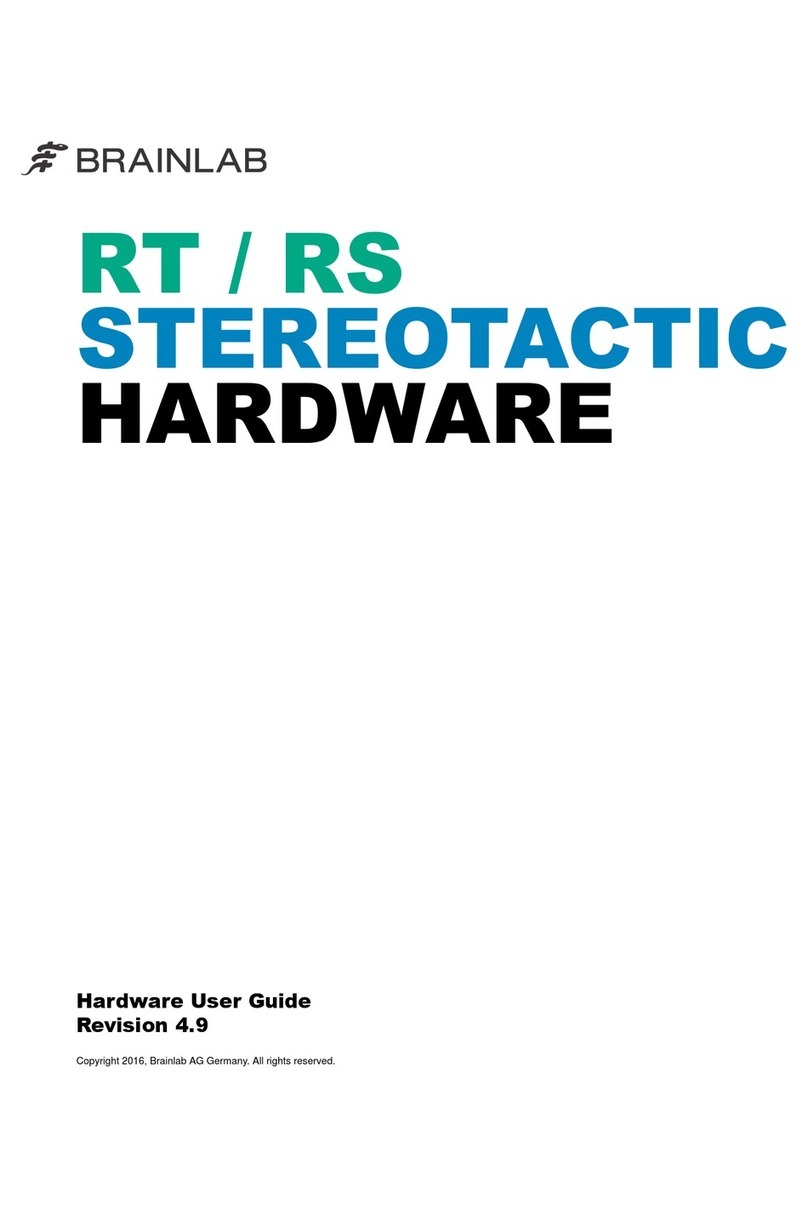
Brainlab
Brainlab RT/RS Installation manual

Brainlab
Brainlab EM Pointer User manual

Brainlab
Brainlab CURVE Manual

Brainlab
Brainlab CURVE Manual
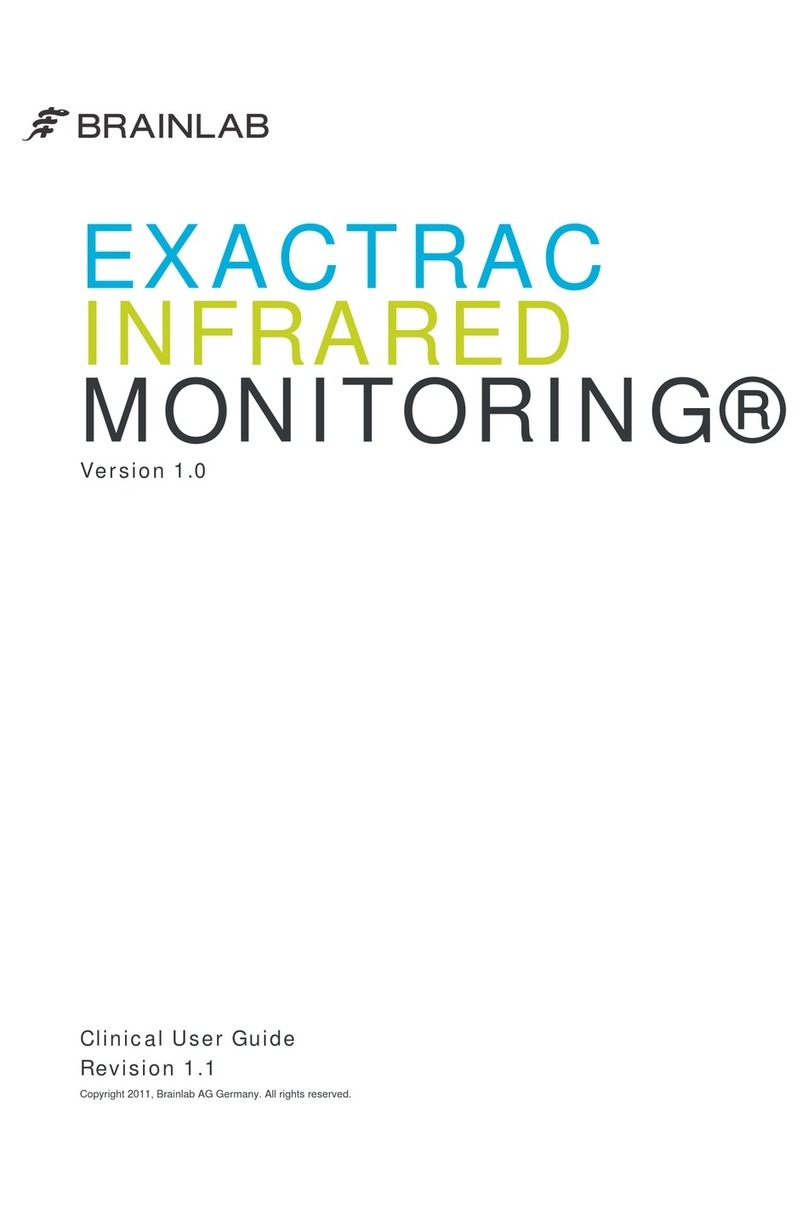
Brainlab
Brainlab EXACTRAC INFRAREDMONITORING User manual

Brainlab
Brainlab CURVE User manual

Brainlab
Brainlab CURVE User manual
Popular Medical Equipment manuals by other brands

Getinge
Getinge Arjohuntleigh Nimbus 3 Professional Instructions for use

Mettler Electronics
Mettler Electronics Sonicator 730 Maintenance manual

Pressalit Care
Pressalit Care R1100 Mounting instruction

Denas MS
Denas MS DENAS-T operating manual

bort medical
bort medical ActiveColor quick guide

AccuVein
AccuVein AV400 user manual