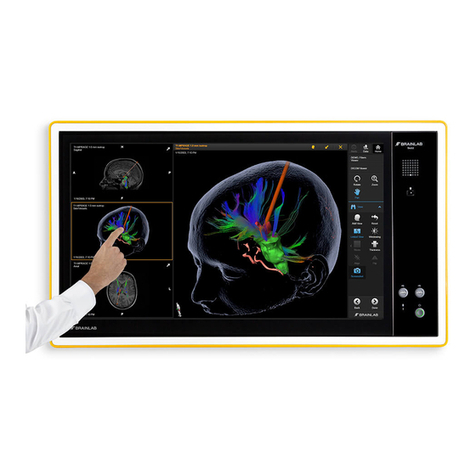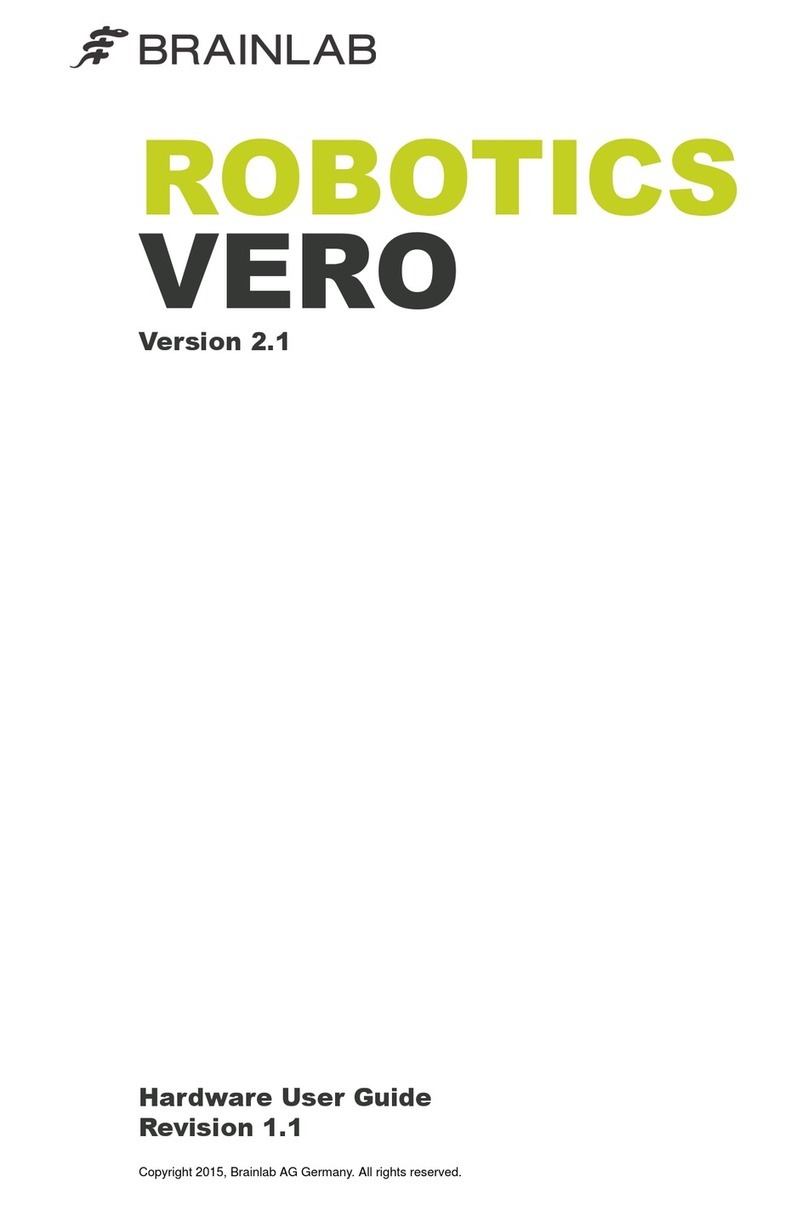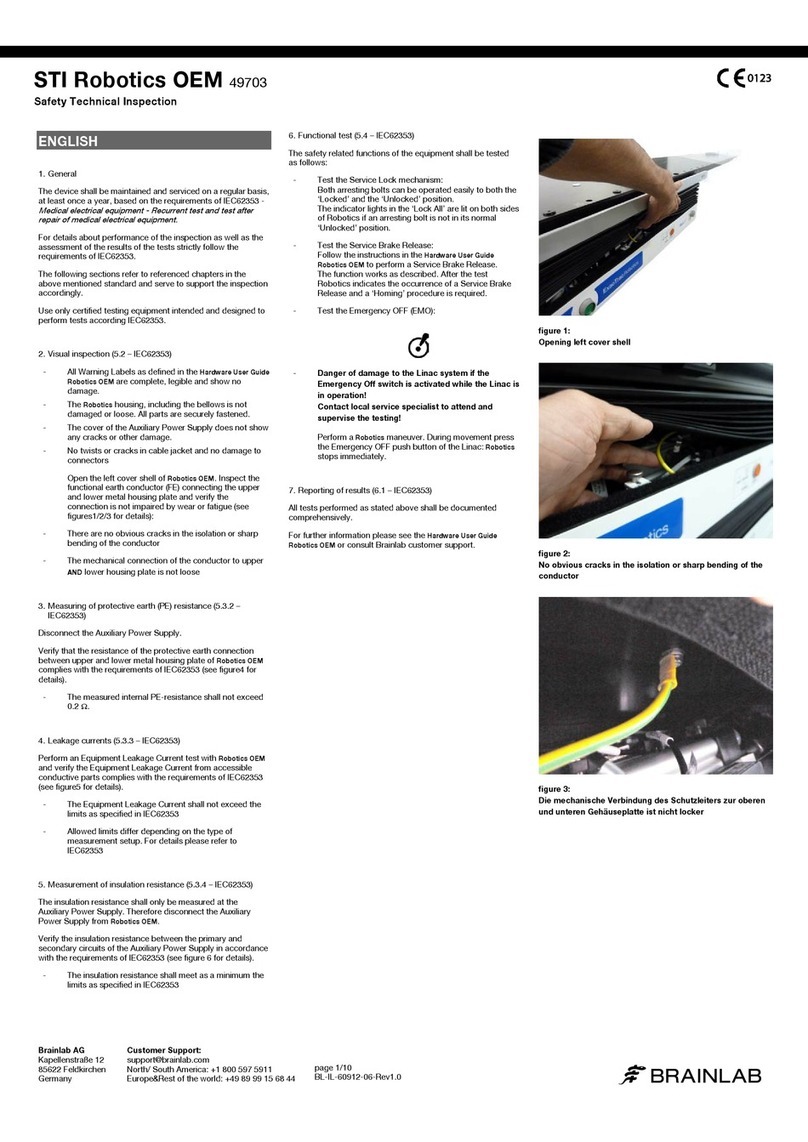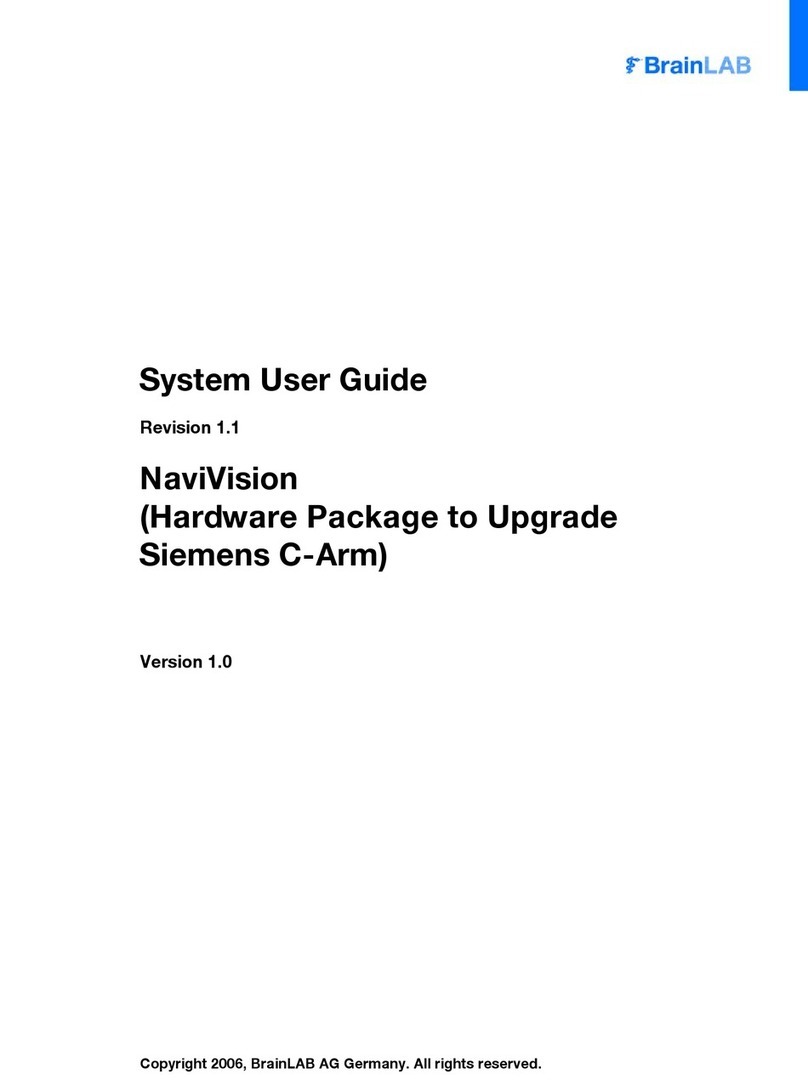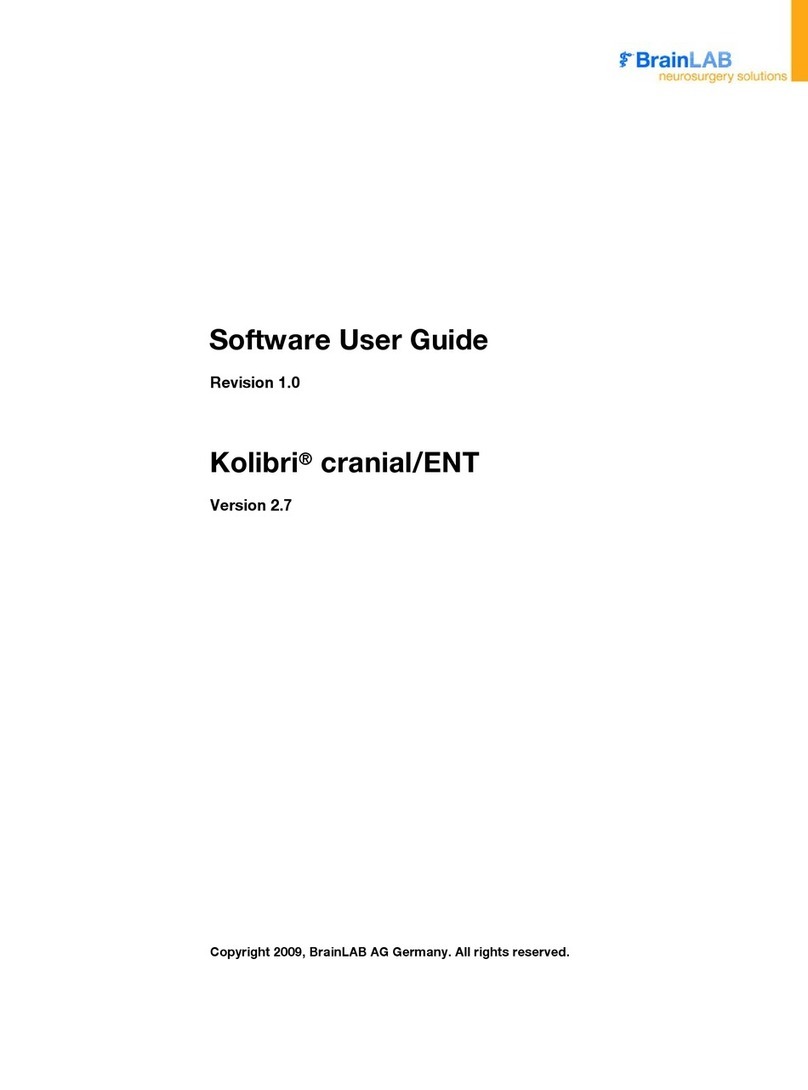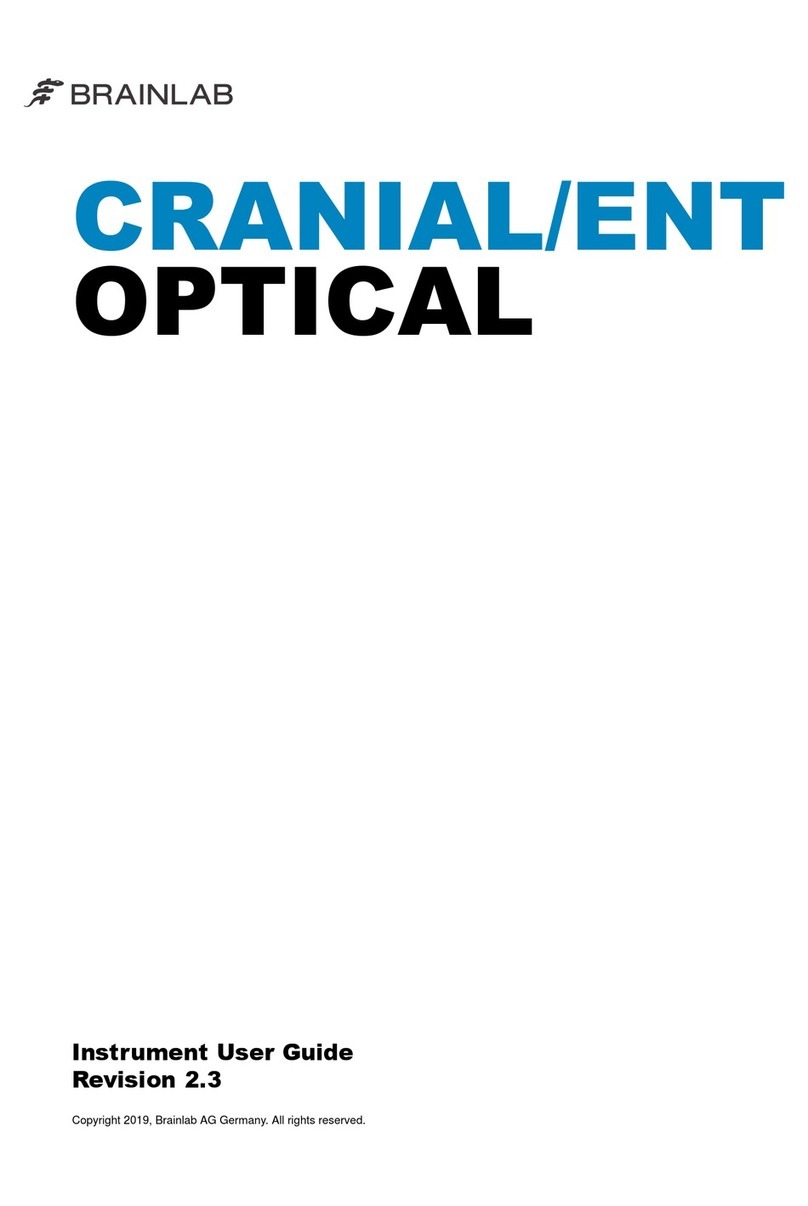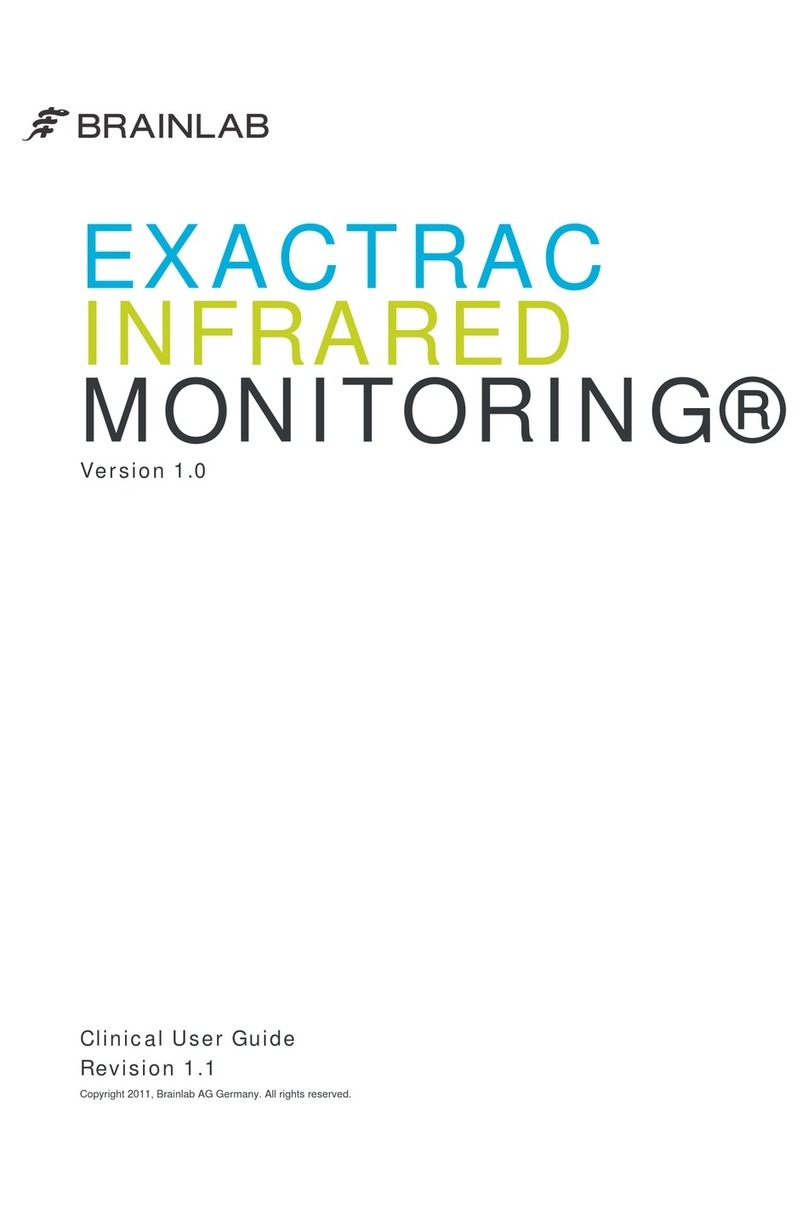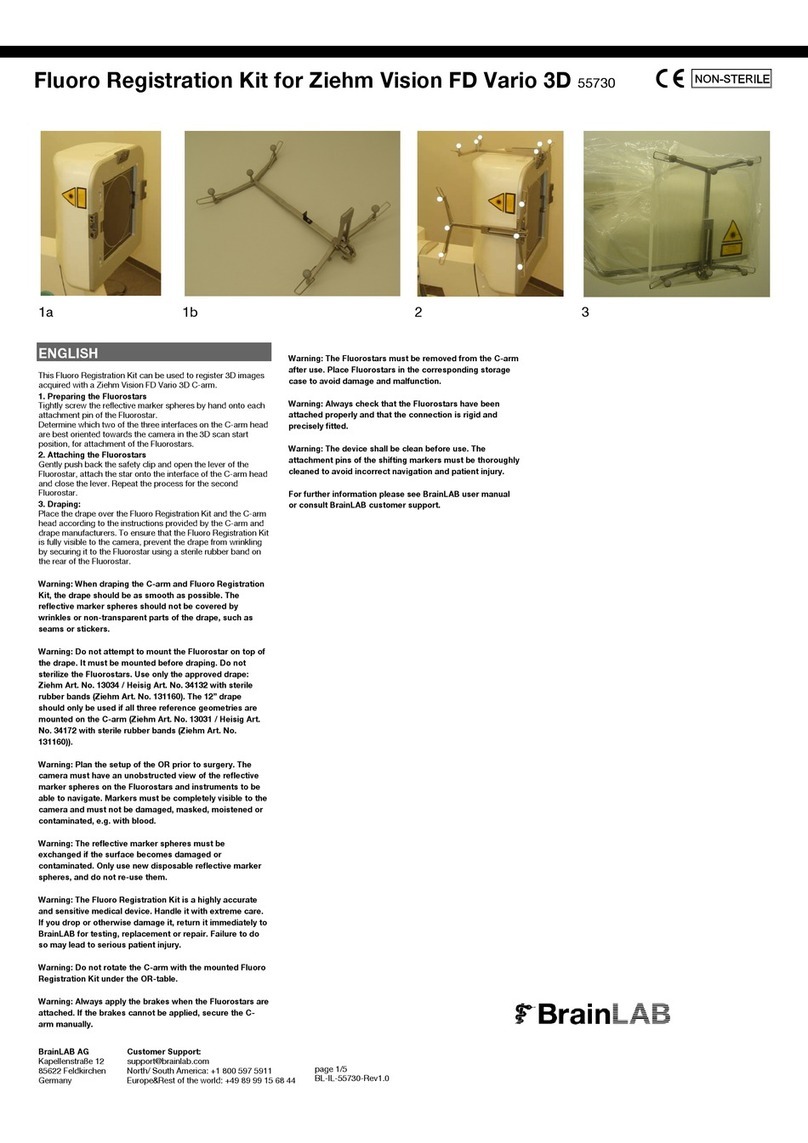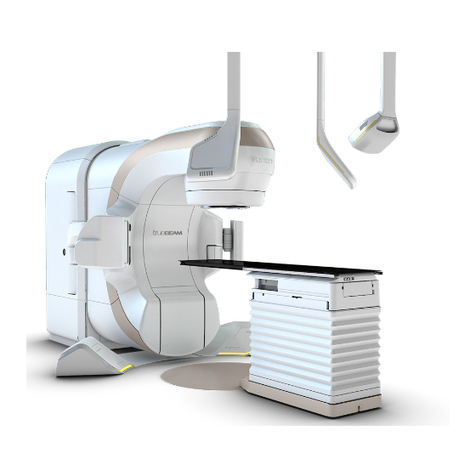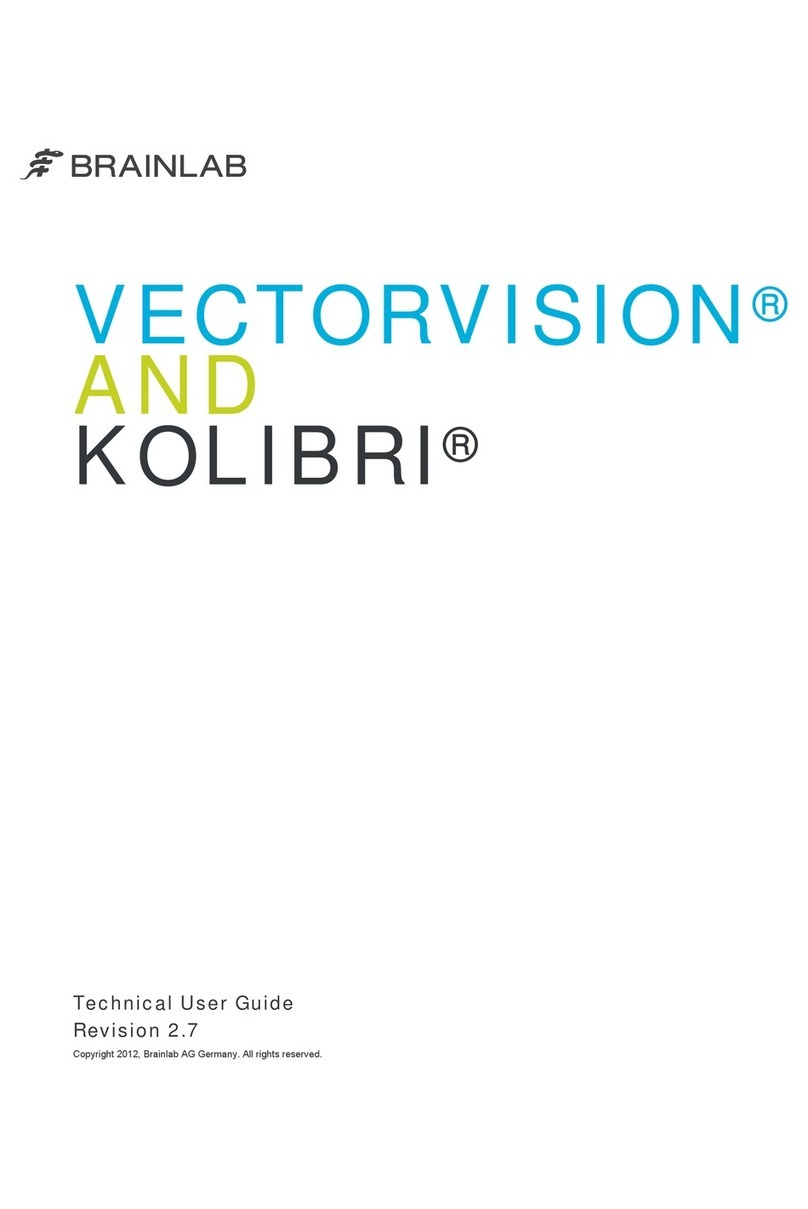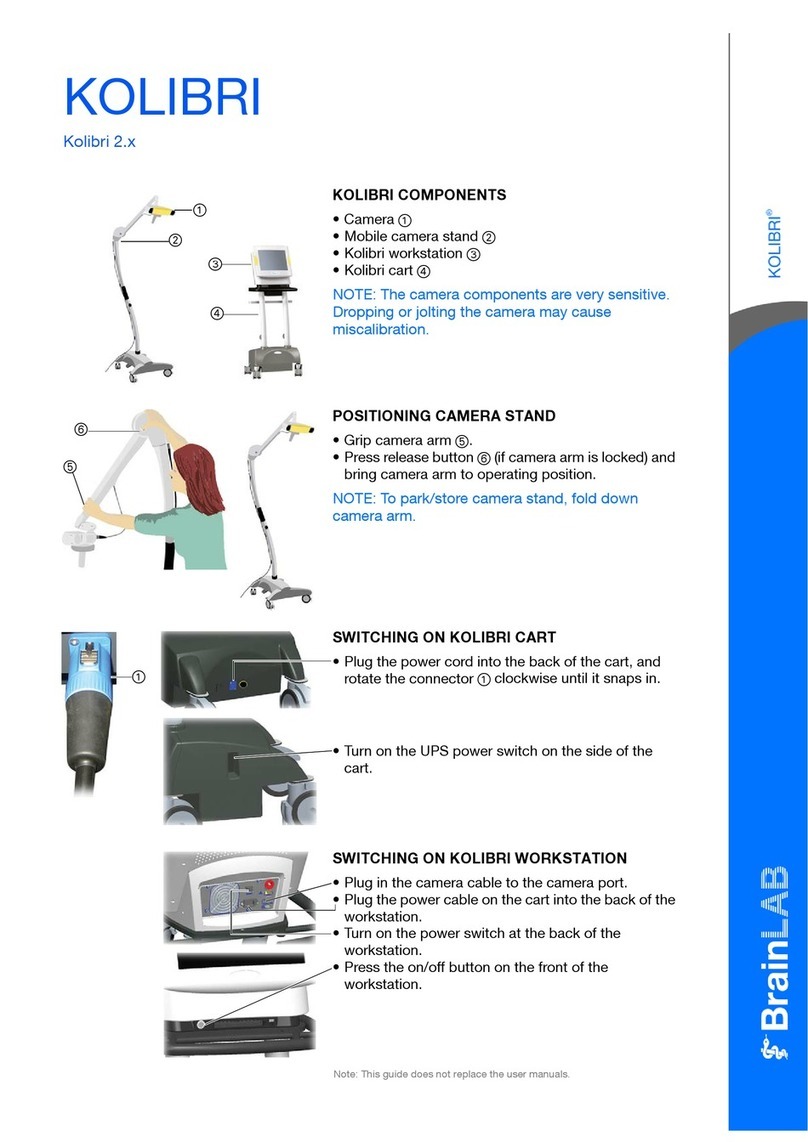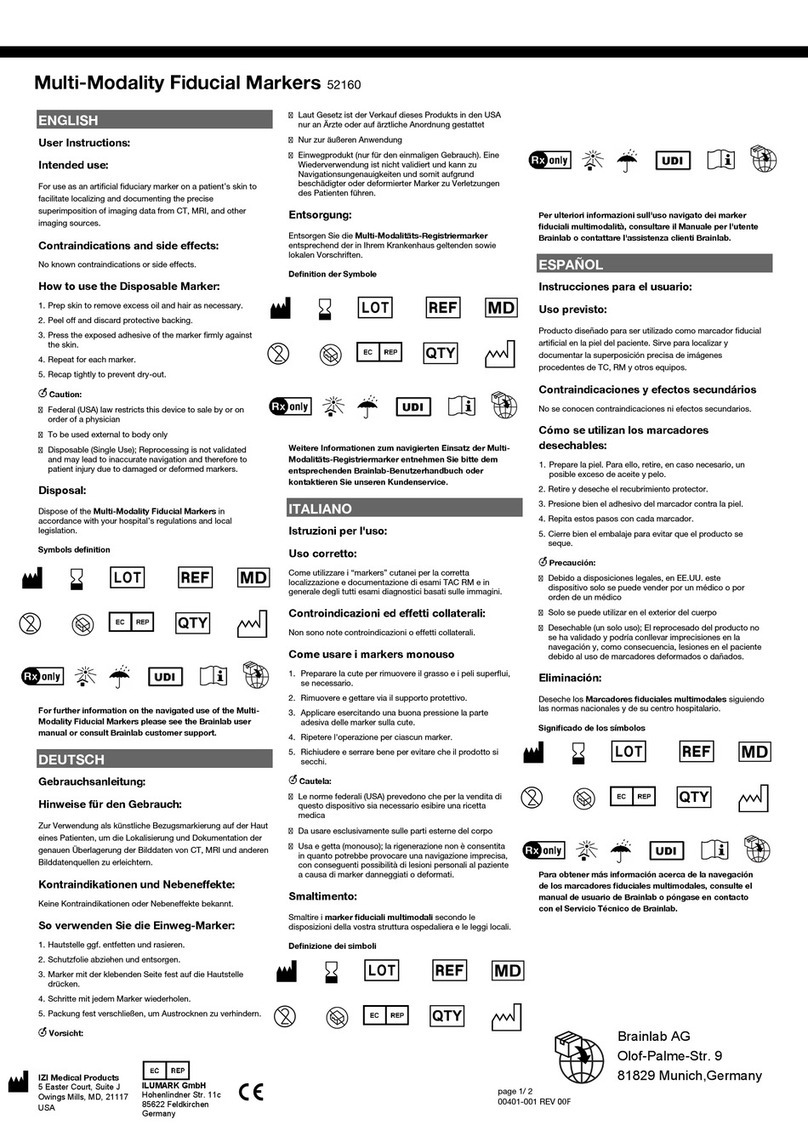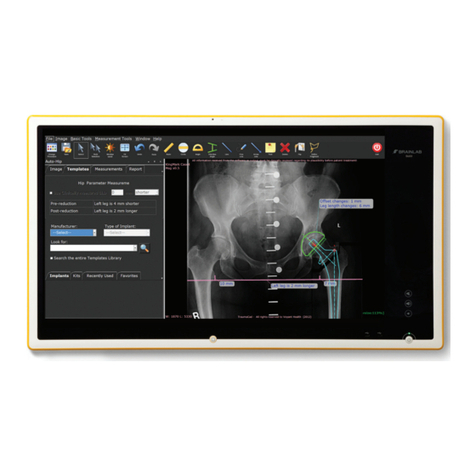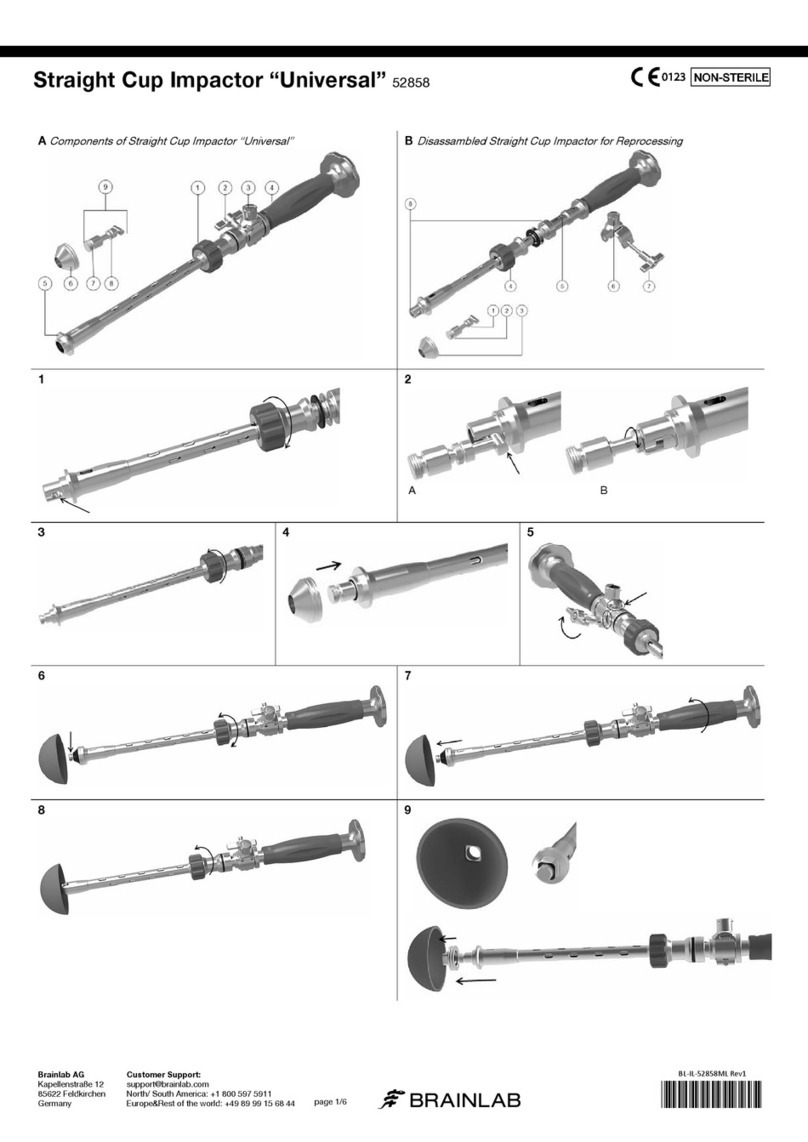TABLE OF CONTENTS
1 GENERAL INFORMATION.............................................................................................5
1.1 Contact Data and Legal Information ..............................................................................................5
1.2 Legal Information ...............................................................................................................................6
1.3 Using the System ...............................................................................................................................7
1.4 Symbols................................................................................................................................................9
1.5 Compatibility with Medical Devices .............................................................................................11
1.5.1 Brainlab Medical Devices..................................................................................................................11
1.5.2 Brainlab Medical Software................................................................................................................12
1.5.3 Non-Brainlab Medical Devices .........................................................................................................13
1.6 Training...............................................................................................................................................14
1.7 Documentation..................................................................................................................................15
2 ROBOTICS.................................................................................................................................17
2.1 Robotics Hardware and Software Components ........................................................................17
2.1.1 Robotics Software............................................................................................................................19
2.1.2 Robotics Hardware...........................................................................................................................20
2.1.3 Robotics with Imaging Couch Top ....................................................................................................22
2.1.4 Robotics with iBeam evo Couch Top CA ..........................................................................................23
2.1.5 Robotics with kVue Pro Couch Top...................................................................................................24
2.2 Manual Controls................................................................................................................................25
2.2.1 Overview...........................................................................................................................................25
2.2.2 User Interface...................................................................................................................................27
2.2.3 Service Lock ....................................................................................................................................29
2.2.4 ON/OFF Switch................................................................................................................................30
2.2.5 Caudal End ......................................................................................................................................31
2.3 Remote Control Using the Radio Transmitter............................................................................32
2.4 Operating Robotics..........................................................................................................................33
2.4.1 Maneuvering Robotics During Patient Setup.....................................................................................33
2.4.2 Couch Set-up Verification When not Using Robotics........................................................................34
2.4.3 Maneuvering Robotics during Non-Patient Operation.......................................................................35
2.4.4 Message Boxes And System Warnings............................................................................................41
2.4.5 Using the Anti-Skid Mat....................................................................................................................44
2.4.6 Switching Robotics On/Off................................................................................................................46
2.4.7 Charging the Battery ........................................................................................................................47
2.5 Battery Charger.................................................................................................................................50
TABLE OF CONTENTS
Hardware User Guide Rev. 1.0 Robotics Ver. 2.1 3