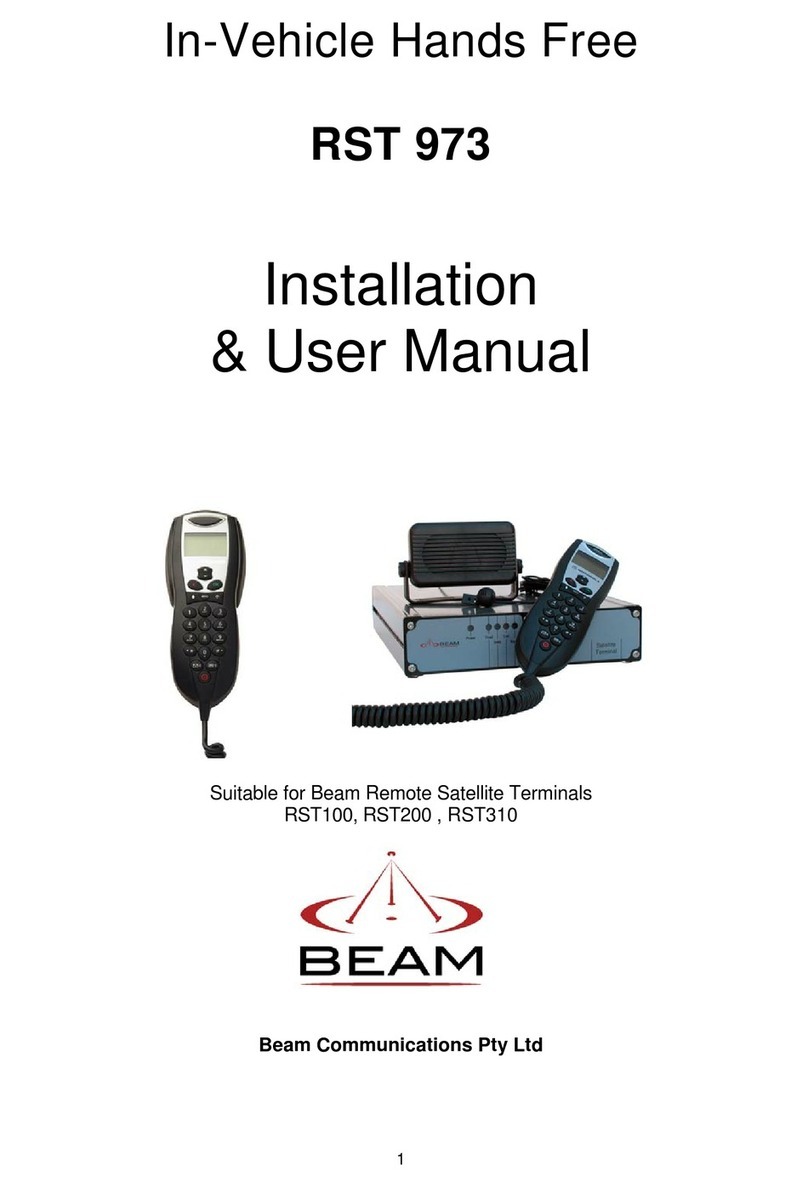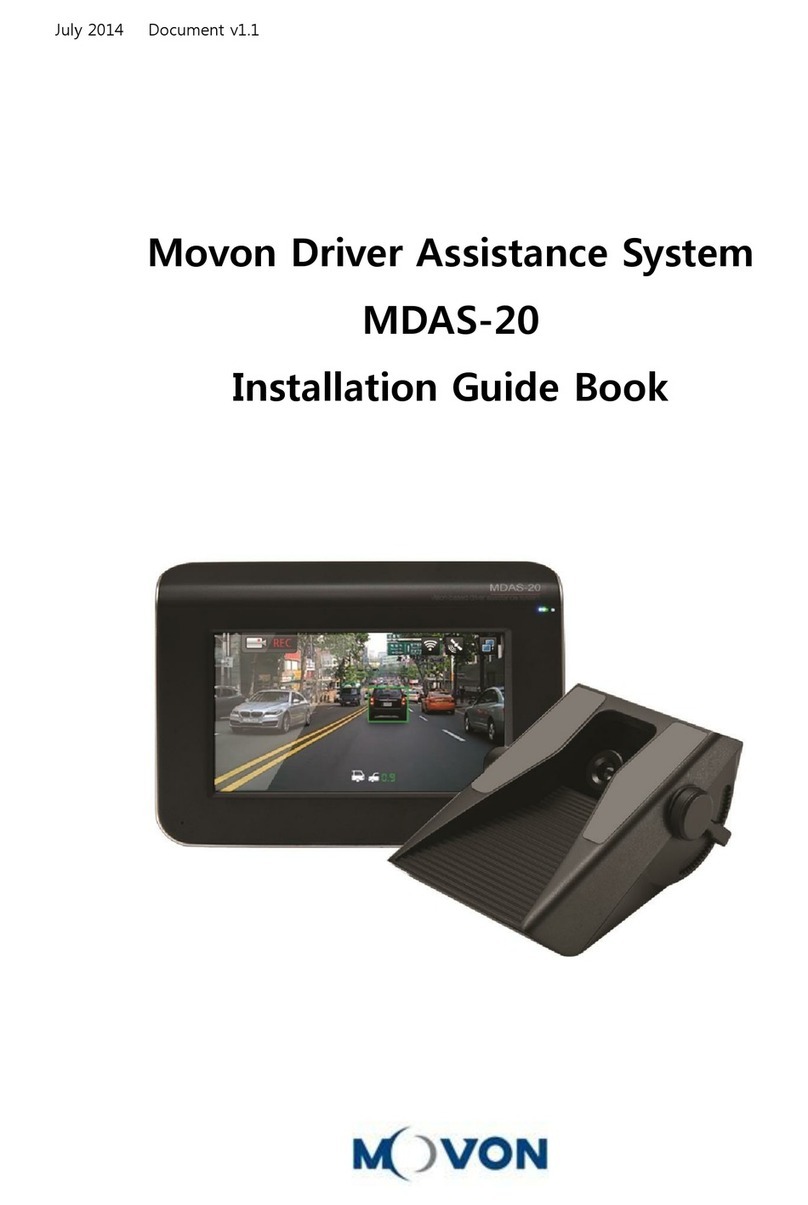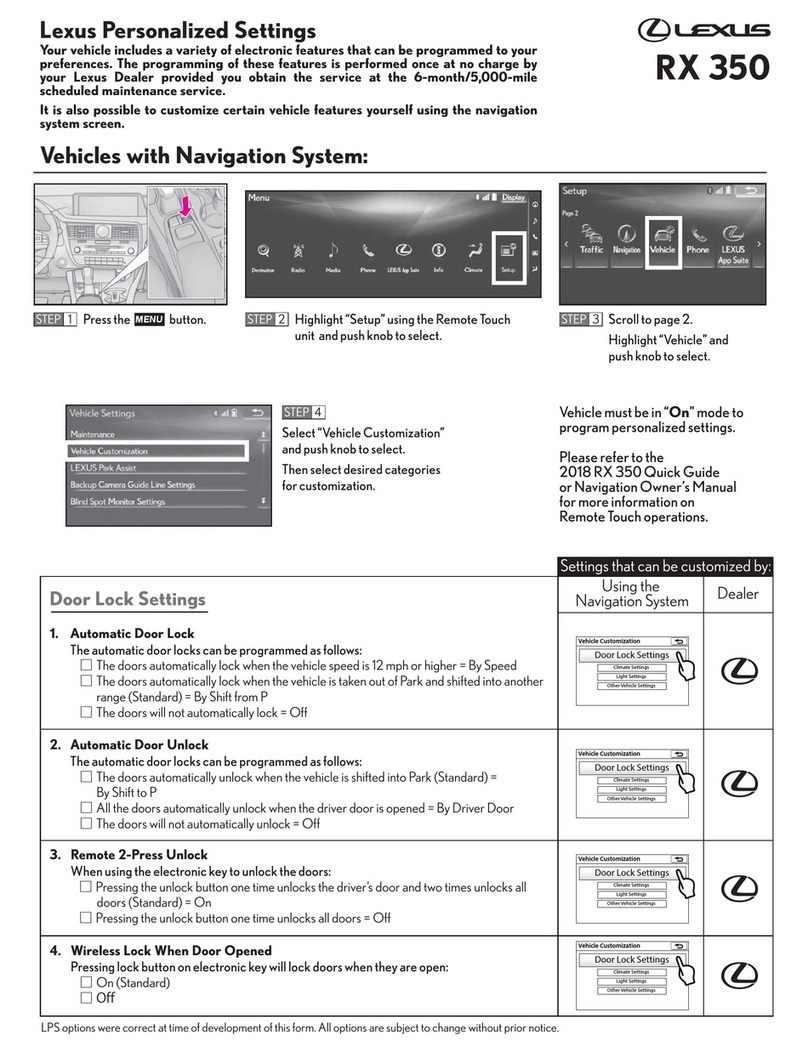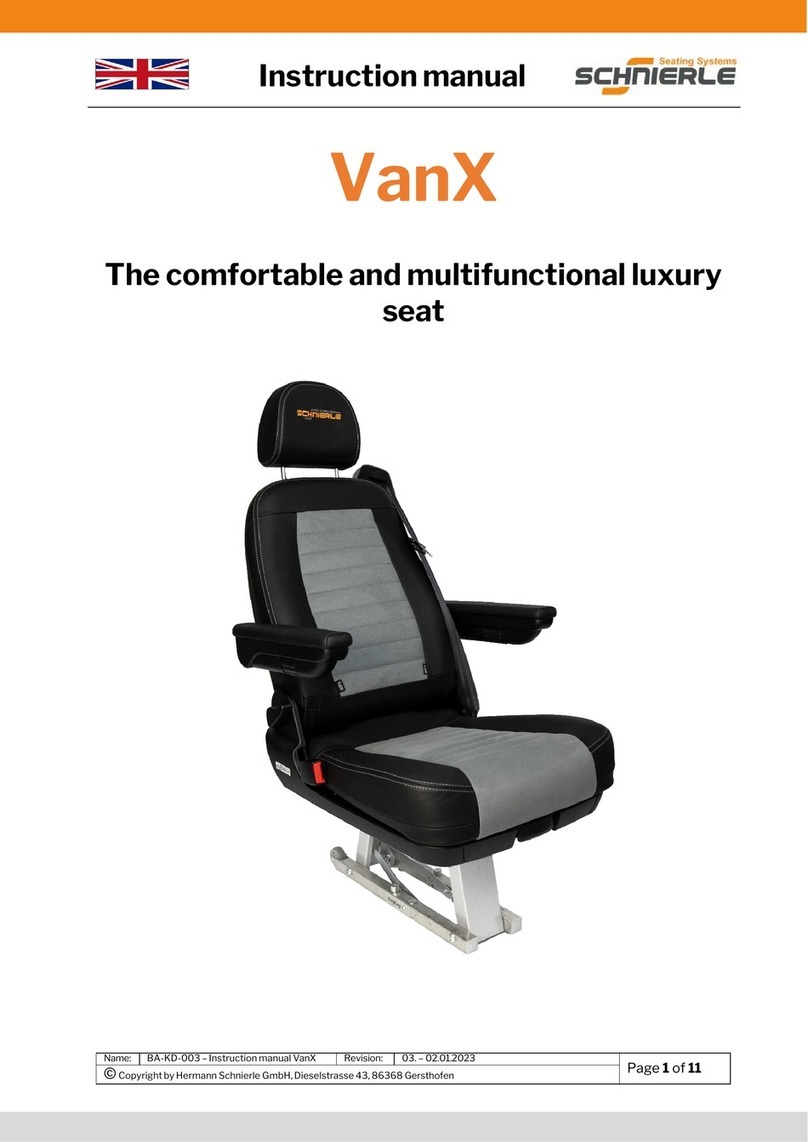BrandMotion 9002-7710 User manual
Other BrandMotion Automobile Accessories manuals

BrandMotion
BrandMotion 9002-2911 User manual

BrandMotion
BrandMotion SUTV-1040 User manual

BrandMotion
BrandMotion 9002-8847 User manual

BrandMotion
BrandMotion 9002-7701 User manual

BrandMotion
BrandMotion F Series User manual

BrandMotion
BrandMotion FLTW-7690 User manual

BrandMotion
BrandMotion 9002-7601 User manual

BrandMotion
BrandMotion 9002-7803 User manual

BrandMotion
BrandMotion FLEETWORKS FLTW-7611 User manual

BrandMotion
BrandMotion 5000-8750 User manual

BrandMotion
BrandMotion 9002-8817 User manual

BrandMotion
BrandMotion FLEETWORKS FLTW-7610 User manual

BrandMotion
BrandMotion 9002-8846 User manual

BrandMotion
BrandMotion 1009-6503 User manual

BrandMotion
BrandMotion AVMS-3690 User manual

BrandMotion
BrandMotion FVMR-1000 User manual

BrandMotion
BrandMotion 9002-7601 User manual

BrandMotion
BrandMotion FLTW-7692V3 User manual

BrandMotion
BrandMotion 9002-2775v1 User manual

BrandMotion
BrandMotion ADAS-1000V3 User manual