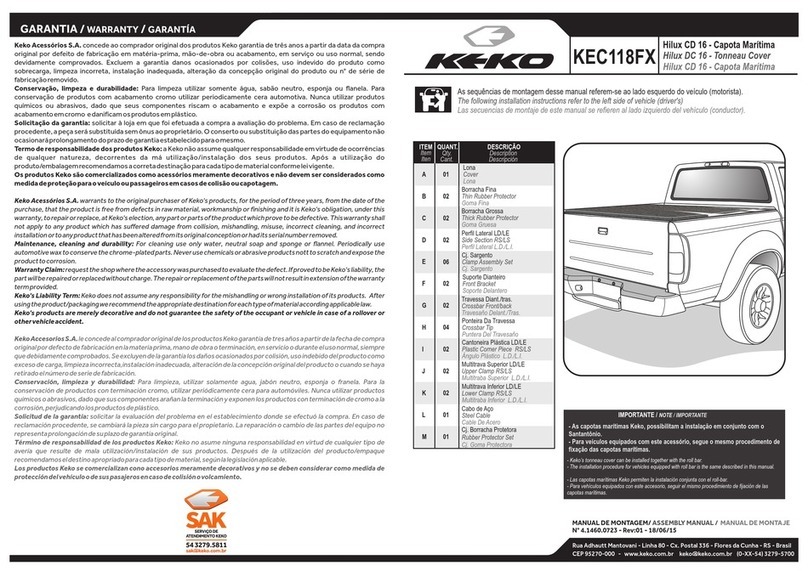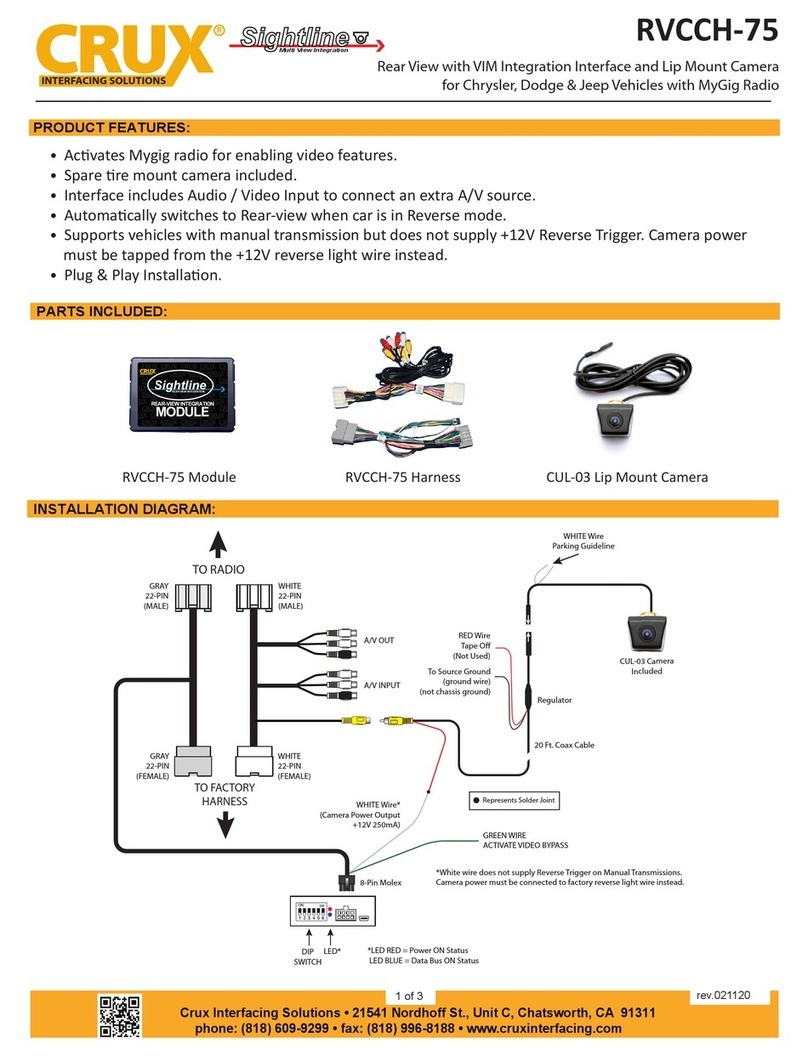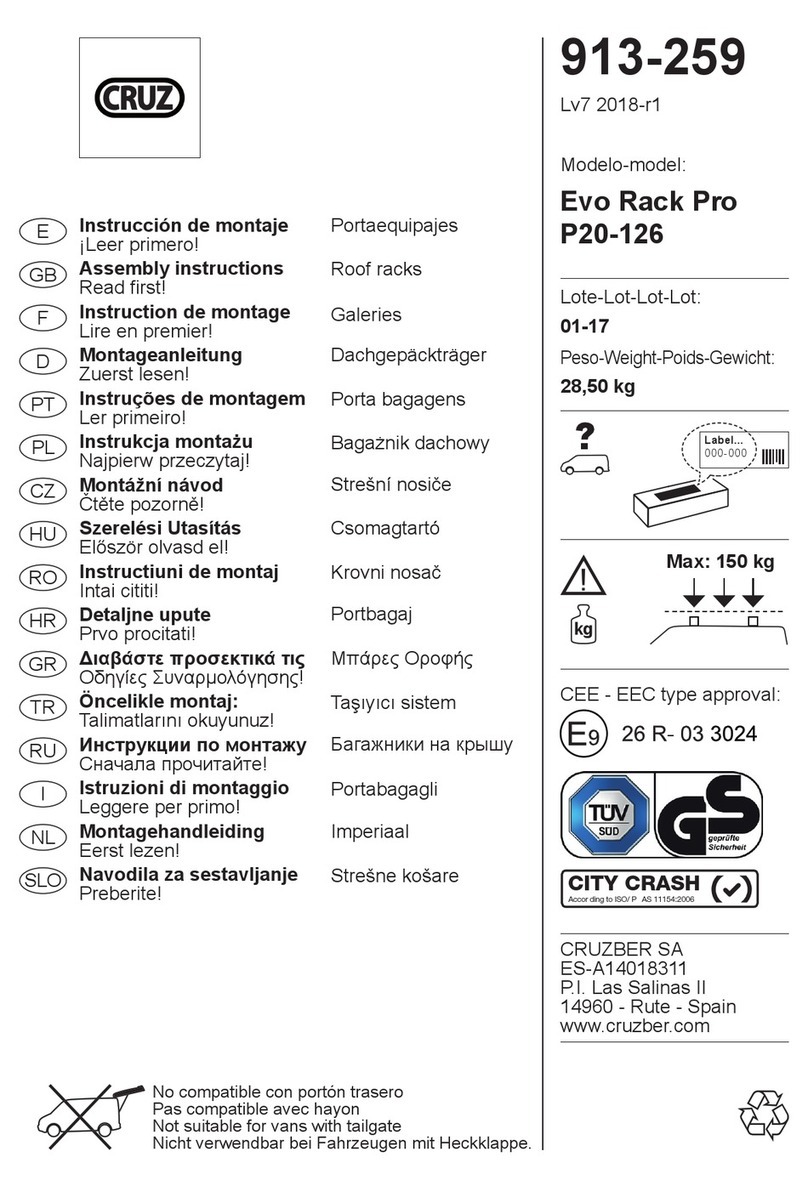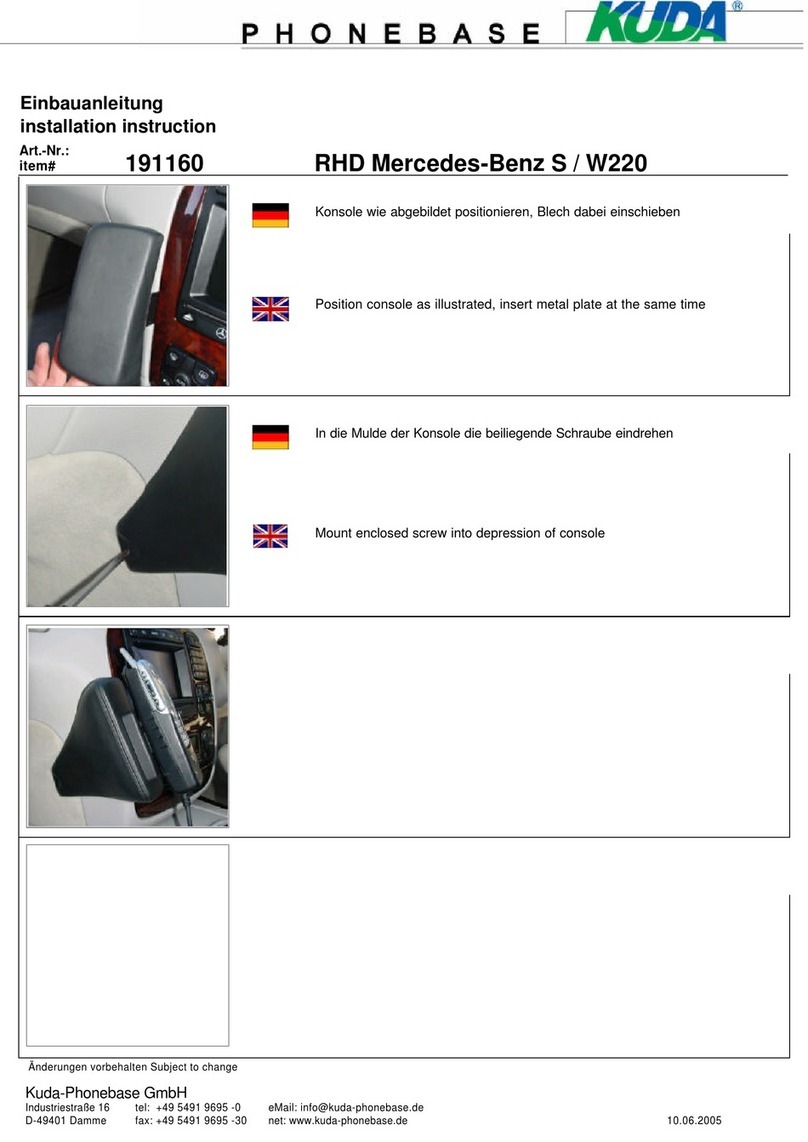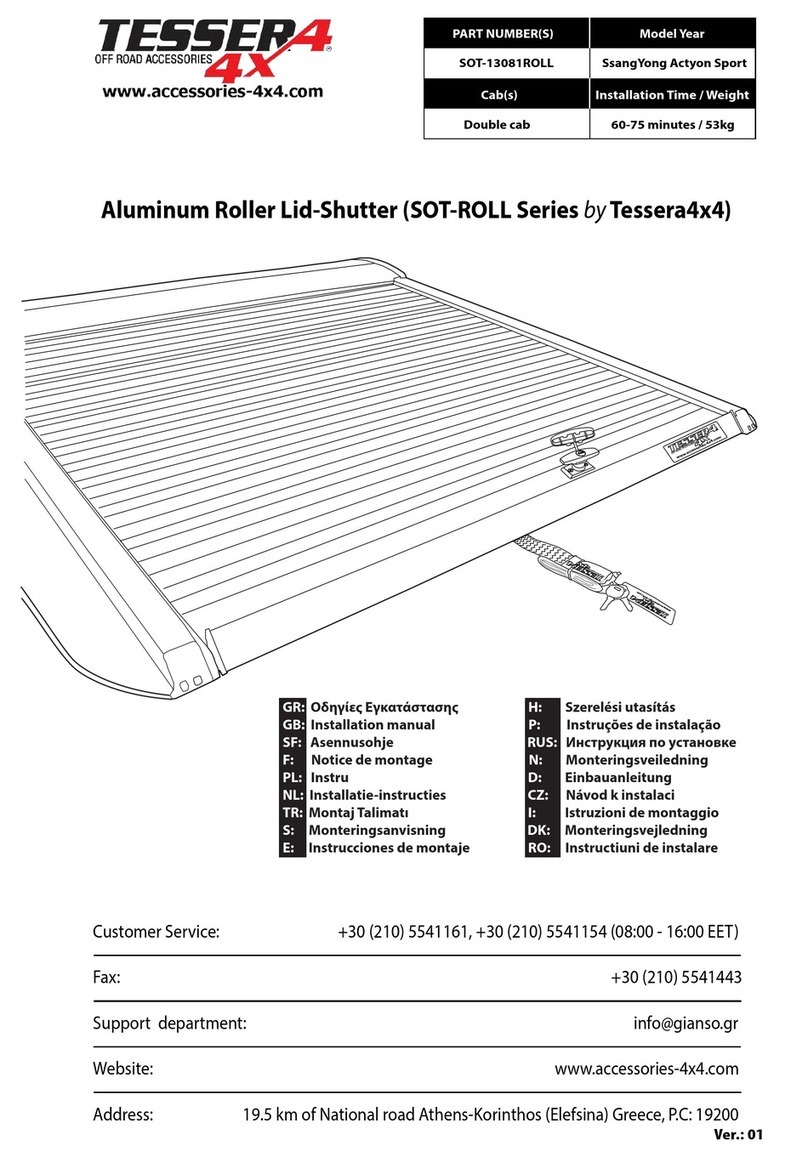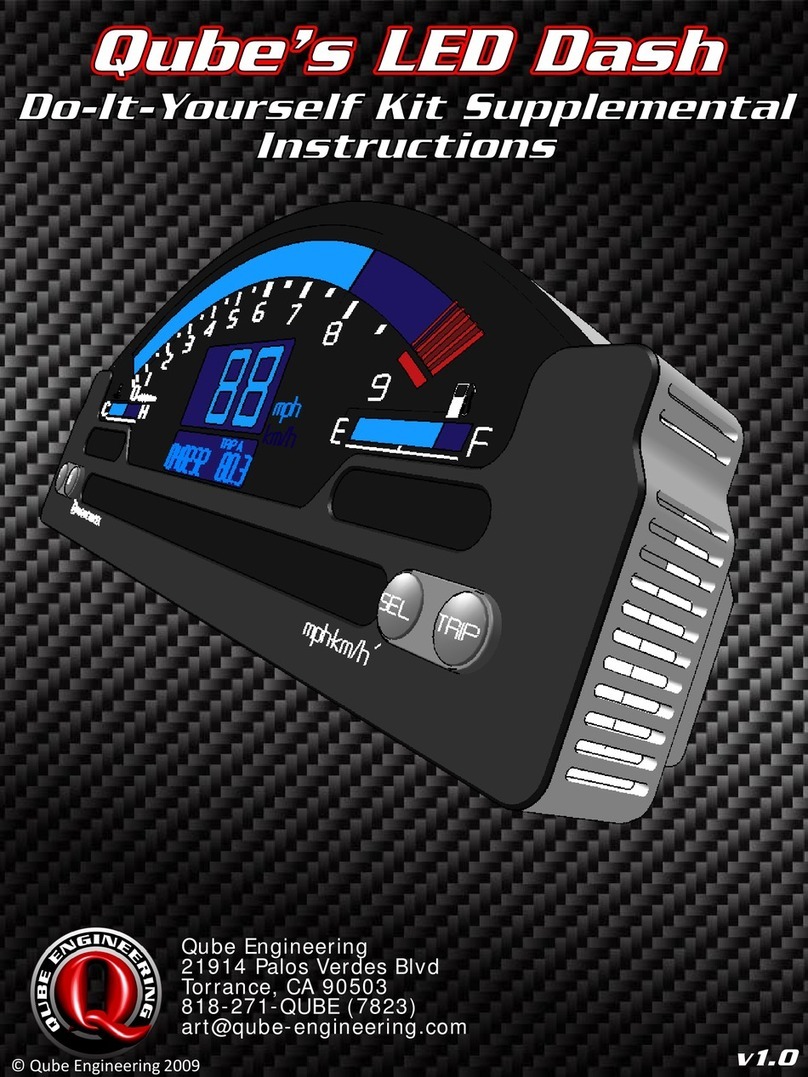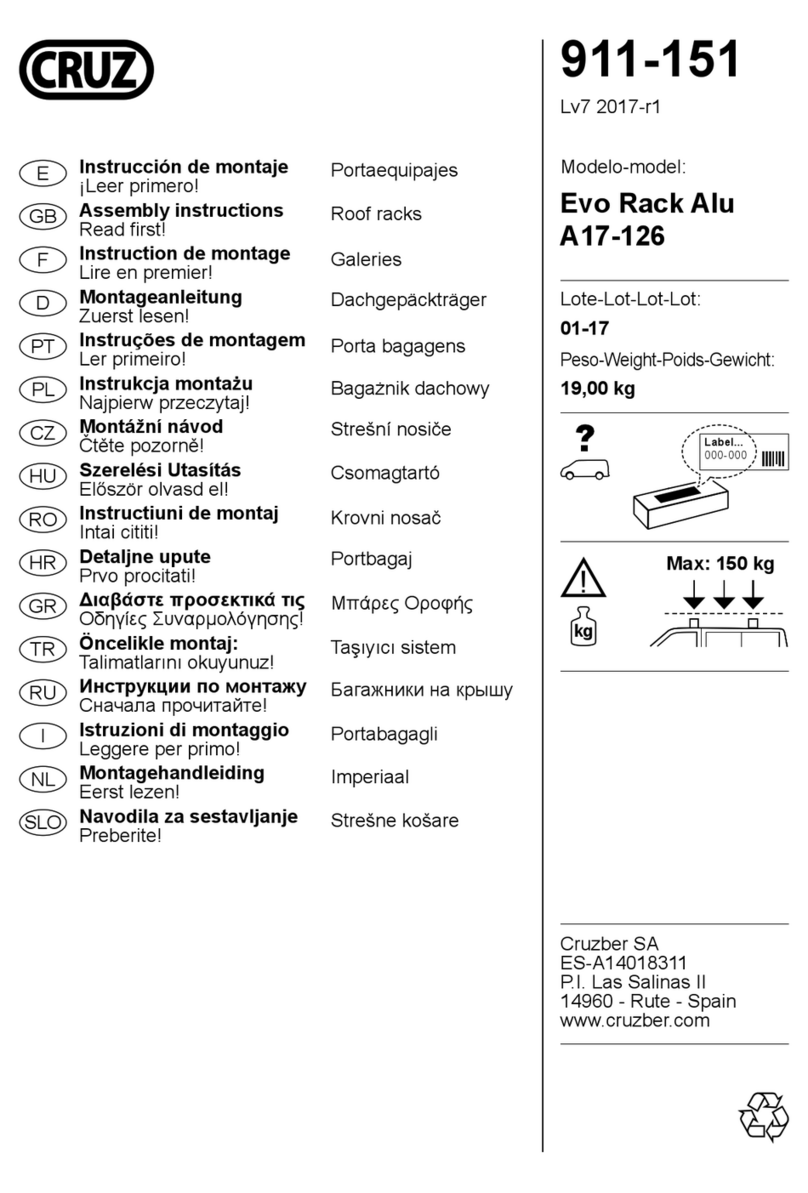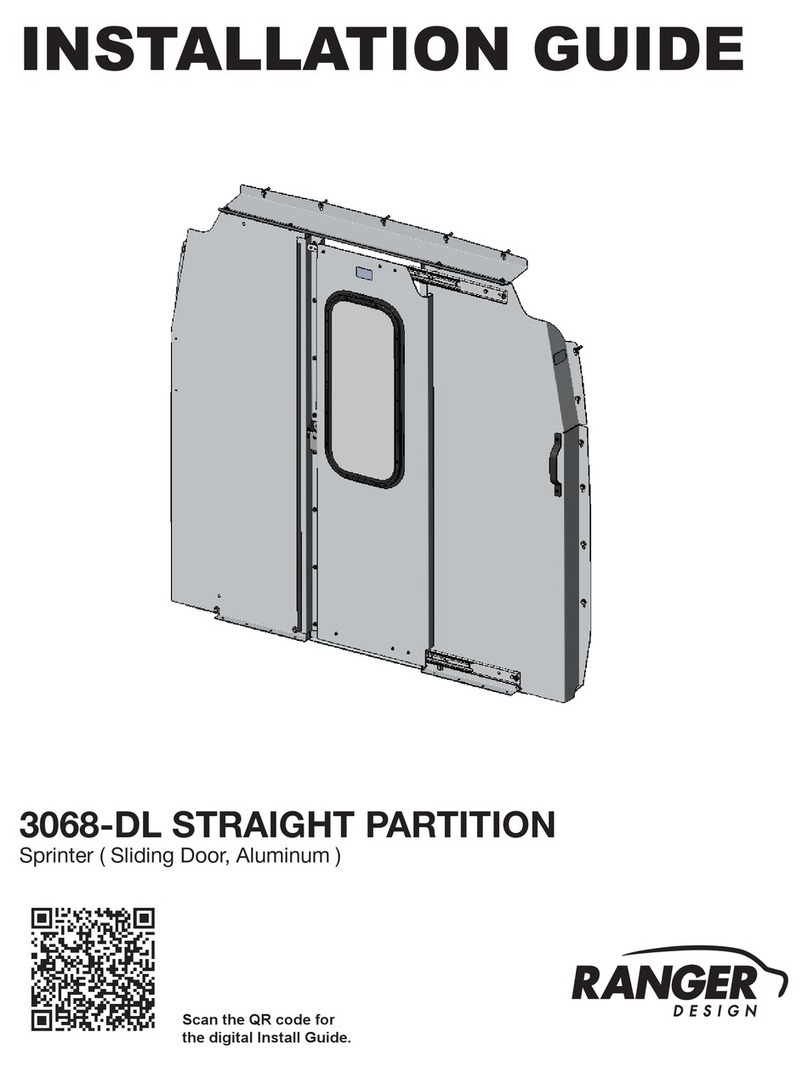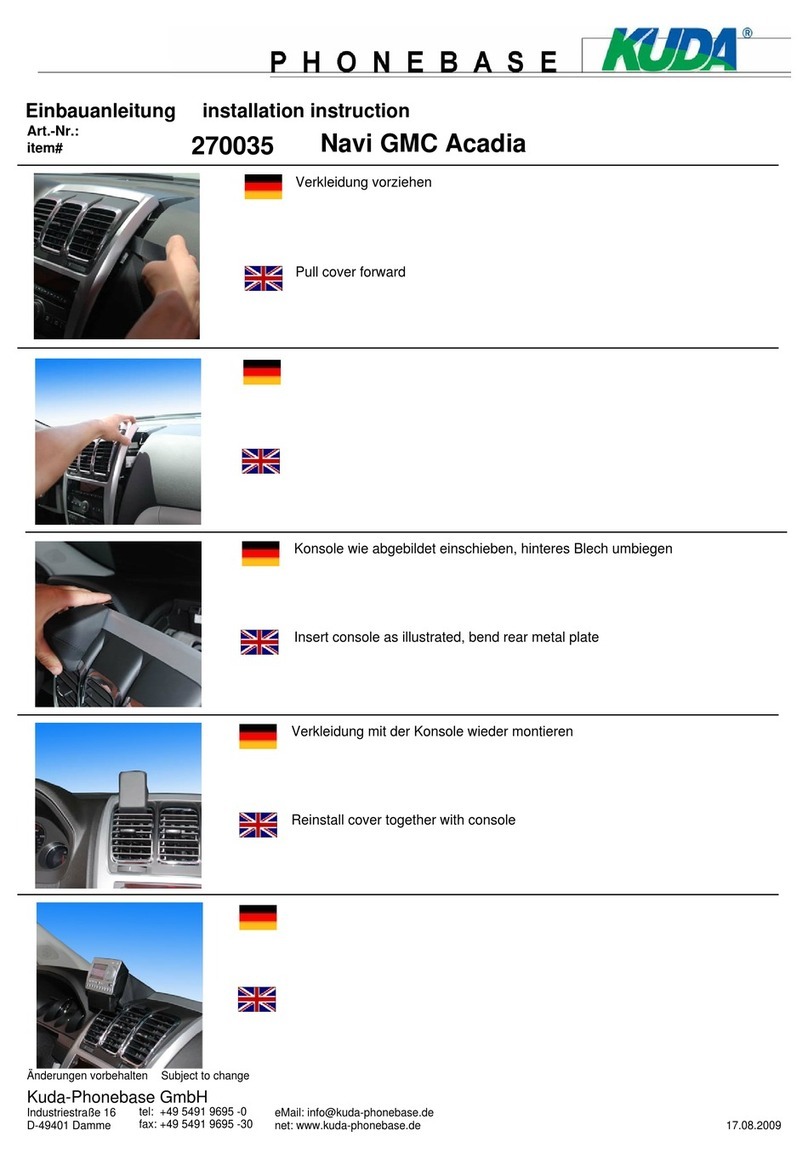BrandMotion 5000-8750 User manual
Other BrandMotion Automobile Accessories manuals

BrandMotion
BrandMotion RDBS-1500 Datasheet

BrandMotion
BrandMotion 9002-2775 v2 User manual

BrandMotion
BrandMotion F Series User manual

BrandMotion
BrandMotion 9002-2910 User manual

BrandMotion
BrandMotion 9002-7601 User manual

BrandMotion
BrandMotion 9002-8838 User manual

BrandMotion
BrandMotion FLTW-7692V3 User manual

BrandMotion
BrandMotion SUTV-1040 User manual

BrandMotion
BrandMotion 9002-7701 User manual

BrandMotion
BrandMotion 9002-7702 User manual

BrandMotion
BrandMotion 9002-2911 User manual

BrandMotion
BrandMotion AVMS-3701v2 User manual

BrandMotion
BrandMotion 9002-7601 User manual

BrandMotion
BrandMotion AVMS-3690 User manual

BrandMotion
BrandMotion FLEETWORKS FLTW-7610 User manual

BrandMotion
BrandMotion FLTW-7511 User manual

BrandMotion
BrandMotion ADAS Series User manual
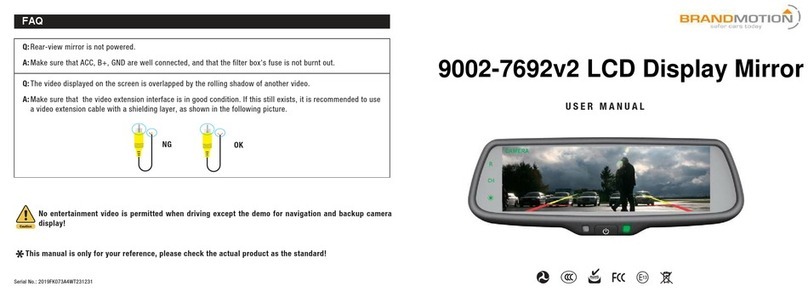
BrandMotion
BrandMotion 9002-7692v2 User manual

BrandMotion
BrandMotion 9002-2775v1 User manual

BrandMotion
BrandMotion FLEETWORKS FLTW-7631 User manual