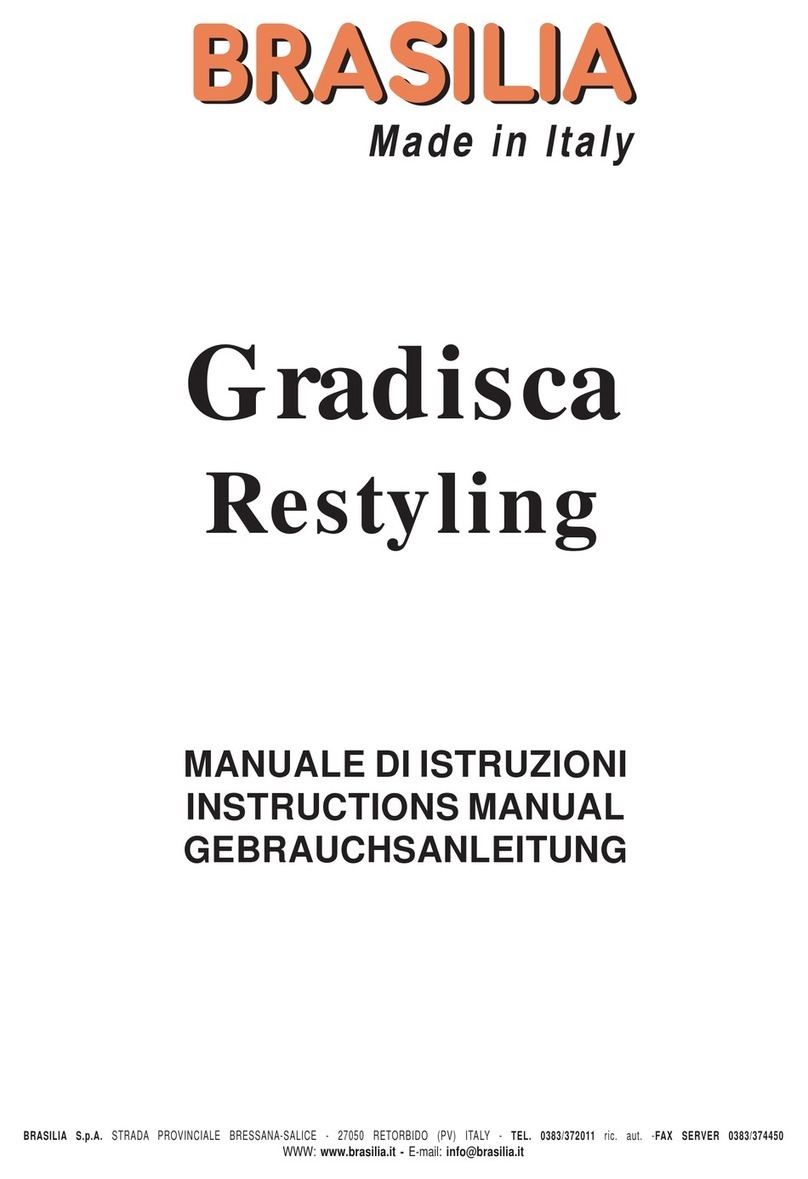2.3 - DESCRIPTION OF THE MACHINE
The main features of this coffee machine with continuous delivery and electronically controlled coffee dosage are listed
below:
- Ground coffee machine (pods and capsules on demand), with microprocessor electronic control of the dosage.
- Automaticboilerlling.
- Die-cast aluminium bodywork
- Large-capacity boiler: Is used to contain hot water and steam and is made of nickel-plated copper in order to maintain
its characteristics over the years.
- HYDROACTIVE S-2 INFUSION
With the Hydroactive S-2 system, Brasilia proves its commitment to progress in hydraulic technology.
This system combines a state-of-the-art electronics together with an innovative hydraulic architecture, in order to offer
a superb infusion process.
- PRESSURE-PLUS BREWING CYCLE: The traditional brewing pressure can hardly exceed 9 bar without overex-
tracting coffee, but the innovative PressurePlus brewing cycle can boost maximum pressure up to 14 bar, with superb
extraction performance. All this is possible thanks to an electronic control system which balances the temperature and
optimises the pressure/temperature ratio.
- TEMPDRIVE temperature balancing system
The Tempdrive system combines traditional thermo-hydraulics with a sophisticated electronic control system, in order
to achieve superb performance regarding both the coffee brewing and the steam power.
This hydraulic temperature balancing system is electronically managed by a control unit with 3 different temperature
reading levels, and includes:
A main boiler
A temperature balancing boiler for each group
Temperature control and adjustment for each group separately
The Tempdrive temperature control unit communicates with the general control unit in order to achieve unrivalled
performances:
Excellent thermo-stability (ONLY ± 0,5°C deviation)
Independent adjustment for each brewing group
Full steam power
- Double display user interface
Brasilia has empowered communication with SUBLIMA with a double display user interface.
The main Multifunctional Display boasts potential control functions:
Display of the “vital” data of the machine
Adjustment of the various temperatures
The second display for each brewing group allows to add new functions:
Visual control of the delivery time
Display of the temperatures
- Heating element: is composed of an electrical resistance immersed in the boiler water, to heat the water and produce
steam.
- Rotary pump, with a pressure control device. This device is used to raise the pressure of the network, which is normally
insufcientforthepurpose,to14bar,theidealpressureforagreatSUBLIMAcoffee.
- Steam taps: Available with traditional rotating knobs with or 2-position levers, it supplies steam to froth the milk,
fundamental for preparing cappuccino, for heating water and making chocolate drinks. Stainless steel wands.
- Hot water tap: through its special button, it delivers hot water to make hot drinks or herbal teas. Stainless steel wan-
ds.
-Cappuccino device (Optional) B-03C Total Cappuccino system: Emulsiesandheatsthemilk(withthesteam)to
produce froth for the cappuccino.
- Control devices:
Pressure gauges: indicate the current pressure in the boiler and the operating pressure of the pump;
Pressure switches: control the pressure and the insertion of the heat sources in order to keep the temperature of the
boiler water constant;
Level gauge: indicates the water level in the boiler;
Warninglights:indicatetheboilerllingandtheinsertionoftheheatingelements;