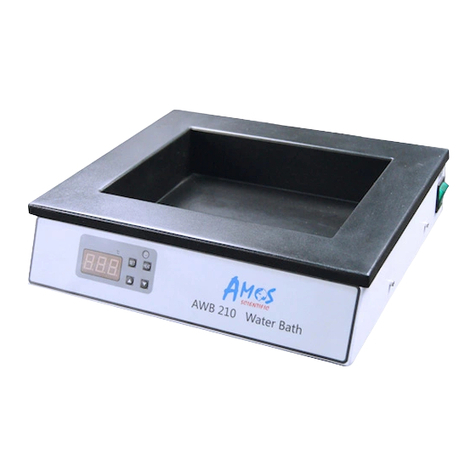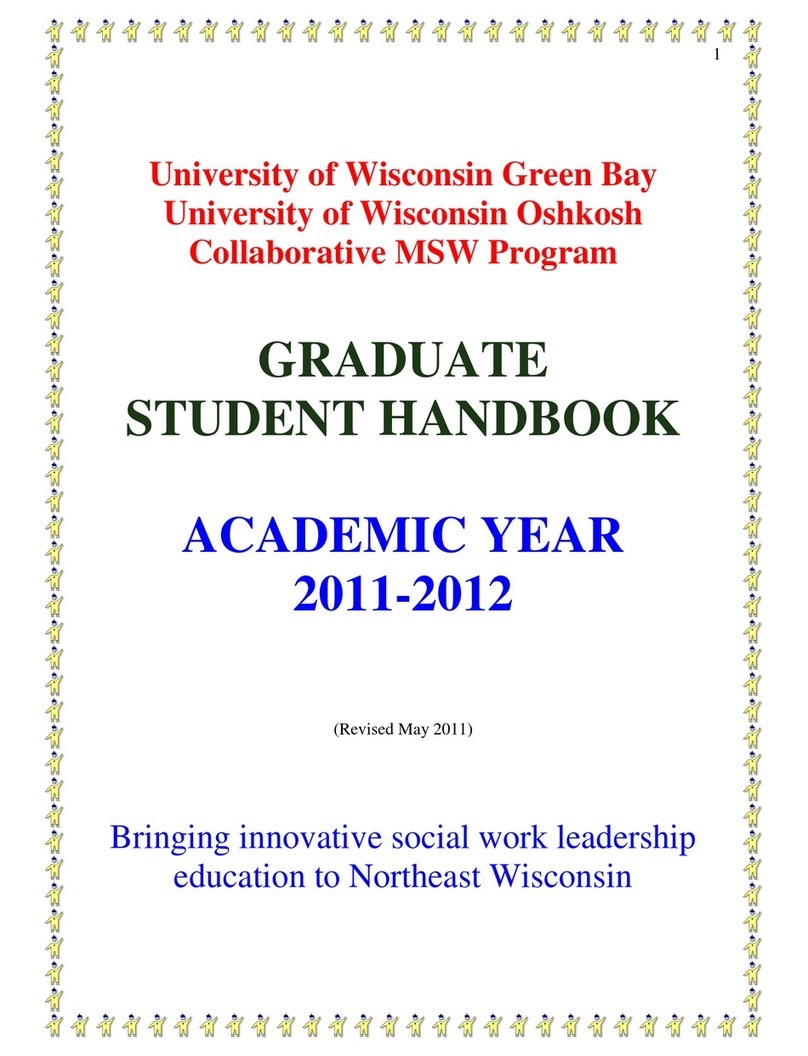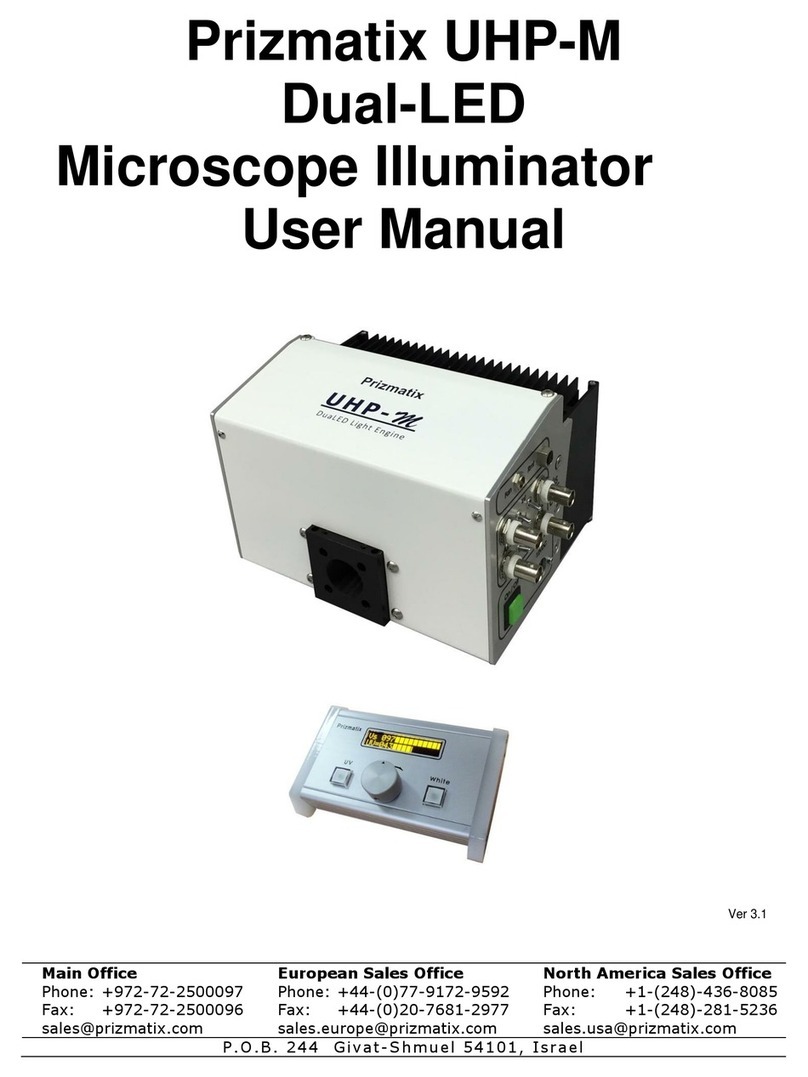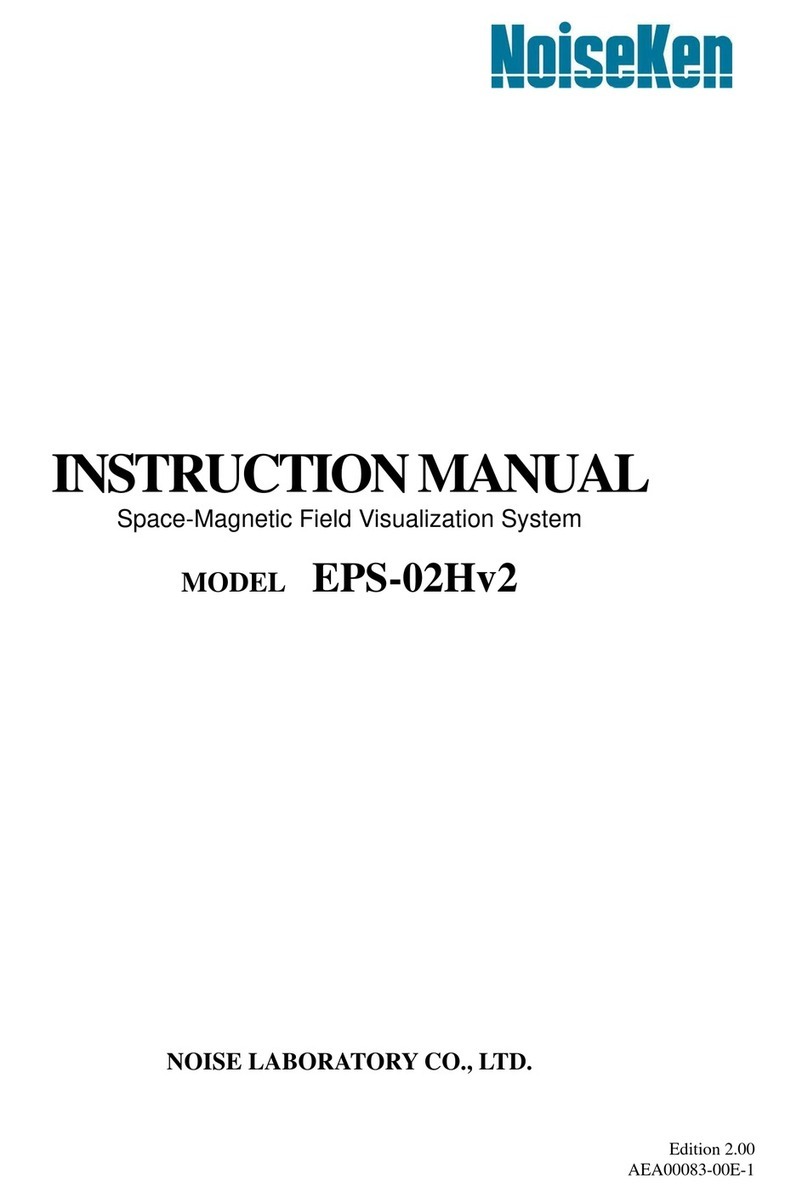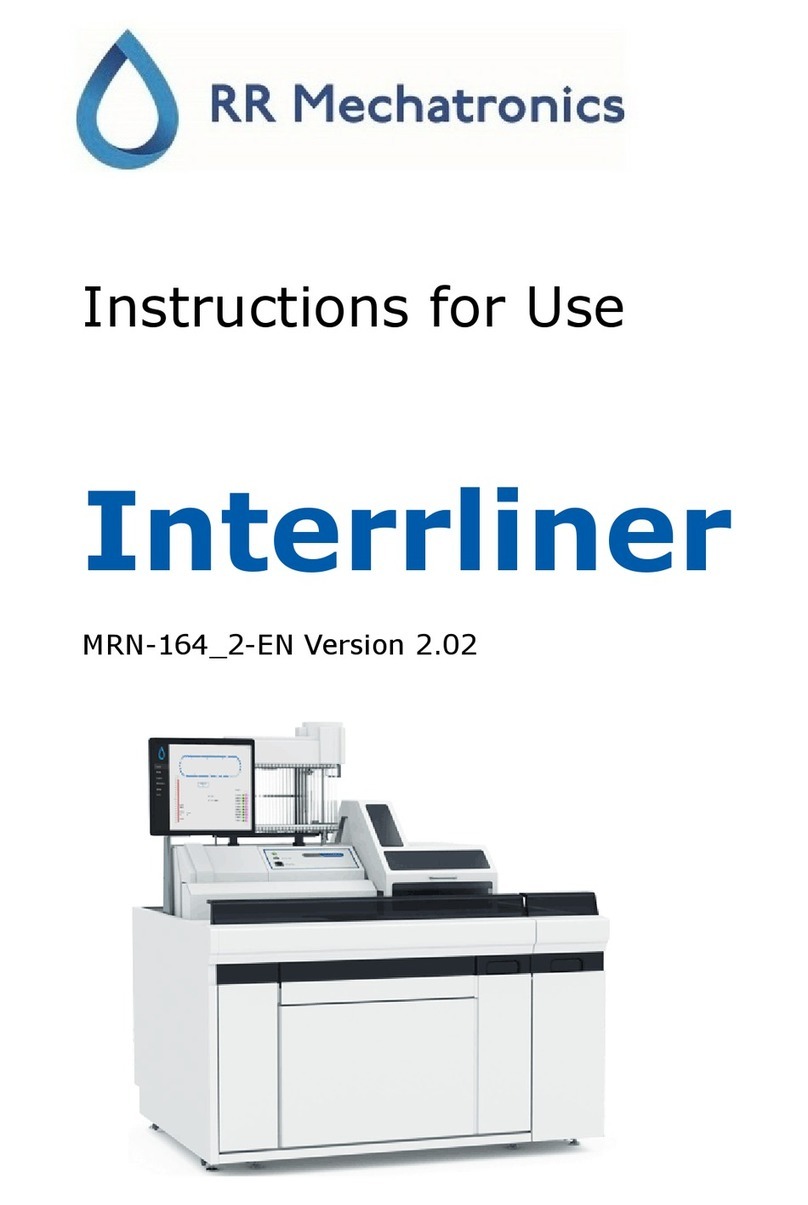BRASSELER USA Forza L50K User manual

Micromotor for Laboratory Work
OM-E387E
OPERATION MANUAL
Please read this operation manual carefully before use and keep for future reference.

1
Thank you very much for purchasing the Forza L50K.
Please read this Operation Manual carefully regarding the instructions for use, handling method,
and maintenance and inspection prior to use. Store the manual in a place where users can review
it anytime.
IMPORTANT INSTRUCTIONS AND WARNING
1. Component Names
2. Set up of Control Unit
3. Operation Procedure
4. Speed limit mechanism
5. Protective Circuit for Motor
6. Memory Function
7. Error Code
8. Replacement of Fuse
9. Maintenance Mode
10. Vacuum-coupled Mode
11. Handling of Motor and Handpiece
12. Handpiece Stand
13. Handpiece Holder
14. Specification
15. Troubleshooting
16. Disposing Product
17. Warranty
1
5
6
7
8
8
8
9
10
10
11
12
14
14
14
15
17
17
·································································
·············································································································
··········································································································
···········································································································
········································································································
··································································································
·················································································································
···························································································································
···········································································································
··············································································································
·····································································································
·····················································································
···············································································································
··············································································································
······················································································································
·················································································································
·············································································································
····························································································································
Contents
WARNING!
When using electric tools, basic safety precautions should always be followed to reduce
the risk of fire, electrical shock and personal injury. Read all these instructions before
operating this product and save these instructions.
IMPORTANT INSTRUCTIONS AND WARNING -Electric Devices

2
A. GROUNDING INSTRUCTIONS
1. In the event of a malfunction or breakdown, grounding provides a path of least resistance for
electric current to reduce the risk of electric shock. This tool is equipped with an electric cord
having an equipment-grounding conductor and a grounding plug. The plug must be plugged
into a matching outlet that is properly installed and grounded in accordance with all local codes
and ordinances.
2. Do not modify the plug provided - if it will not fit in the outlet, have the proper outlet installed by a
qualified electrician.
3. Improper connection of the equipment-grounding conductor can result in a risk of electric
shock. The conductor with insulation having an outer surface that is green with or without yellow
stripes is the equipment-grounding conductor. If repair or replacement of the electric cord or
plug is necessary, do not connect the equipment grounding conductor to a live terminal.
4. Check with a qualified electrician or service personnel if the grounding instructions are not
completely understood, or if in doubt as to whether the tool is properly grounded.
5. Use only 3-wire extension cords that have 3-prong grounding plugs and 3-pole receptacles that
accept the tool's plug.
6. Repair or replace damaged or worn cord immediately.
7. This tool is intended for use on a circuit that has an outlet that looks like the one illustrated in
Sketch A in Figure (below) (120V). The tool has a grounding plug that looks like the plug
illustrated in Sketch A in Figure (below). A temporary adapter, which looks like the adapter
illustrated in Sketches B and C, may be used to connect this plug to a 2-pole receptacle as
shown in Sketch B if a properly grounded outlet is not available. The temporary adapter should
be used only until a properly grounded outlet can be installed by a qualified electrician. The
green-colored rigid ear, lug, and the like, extending from the adapter must be connected to a
permanent ground such as a properly grounded outlet box.
Grounding Method
GROUNDING
PIN
METAL SCREW
GROUNDING MEANS
GROUNDING PIN
ADAPTER
COVER OF GROUND
OUTLET BOX

3
8. USE PROPER EXTENSION CORD. Make sure your extension cord is in good condition. When
using an extension cord, be sure to use one heavy enough to carry the current your product will
draw. An undersized cord will cause a drop in line voltage resulting in loss of power and
overheating. Table (below) shows the correct size to use depending on cord length and
nameplate ampere rating. If in doubt, use the next heavier gauge. The smaller the gauge
number, the heavier the cord.
9. Install equipment so that the power supply cord can be pulled out without hindrance in event of
emergency. Do not place anything within 10 centimeters around the unit.
1. For your own safety read instruction manual before operating tool.
2. Wear eye protection.
3. Replace cracked disc or polisher immediately.
4. Always use guards and eye shields.
5. Do not over tighten wheel nut.
6. Only use wrench furbished with the Forza L50K.
7. REMOVE ADJUSTING KEYS AND WRENCHES. Form a habit of checking to see that keys and
adjusting wrenches are removed from tool before turning it on.
8. KEEP WORK AREA CLEAN. Cluttered areas and benches invite accidents.
9. DON'T USE IN DANGEROUS ENVIRONMENT. Don't use power tools in damp or wet locations,
or expose them to rain. Keep work area well lighted.
10. Risk of injury due accidental starting. Do not use in an area where children may be present.
11. DON'T FORCE TOOL. It will do the job better and safer at the rate for which it was designed.
12. USE RIGHT TOOL. Don't force tool or attachment to do a job for which it was not designed.
13. WEAR PROPER APPAREL. Do not wear loose clothing, gloves, neckties, rings, bracelets, or
other jewelry that might get caught in moving parts. Nonslip footwear is recommended. Wear
protective hair covering to contain long hair.
14. ALWAYS USE SAFETY GLASSES. Everyday eyeglasses only have impact resistant lenses, they
are NOT safety glasses. Also use face or dust mask if cutting operation is dusty.
15. SECURE WORK. Use clamps or a vise to hold work when practical. It's safer than using your
hand and it frees both hands to operate tool.
16. MAINTAIN TOOLS WITH CARE. Keep tools sharp and clean for best performance and to
reduce the risk of injury to persons. Follow instructions for lubricating and changing accessories.
B. OTHER WARNING INSTRUCTIONS
Minimum gauge for cord
Volts
120V
240V
Code Number
Total Length of cord
7.5m (25ft.) 15m (50ft.) 30m (100ft.) 45m (150ft.)
15m (50ft.) 30m (100ft.) 60m (200ft.) 90m (300ft.)Ampere Rating
More Than
0
6
10
12
Not More
Than
6
10
12
#18
#18
#16
#14
#16
#16
#16
#12
#16
#14
#14
Not Recommended
#14
#12
#12

C. Important Instructions and Warning on Forza L50K.
17. DISCONNECT TOOLS before servicing; when changing accessories, such as blades, bits,
cutters, and like.
18. REDUCE THE RISK OF UNINTENTIONAL STARTING. Make sure switch is in off position
before plugging in.
19. USE RECOMMENDED ACCESSORIES. Consult the owner's manual for recommended
accessories. The use of improper accessories may cause risk of injury to persons.
20. NEVER LEAVE TOOL RUNNING UNATTENDED. TURN POWER OFF. Don't leave tool until it
comes to a complete stop.
21. For recommended operating speed for various applications, please follow the instructions of
bur manufacturers.
22. The system functions normally in the environment where the temperature is at 0-40°C
(32-104ºF), humidity at 10-85% RH, atmospheric pressure at 500-1060hPa, and no moisture
condensation in the Unit. Use at outside of these limits may cause malfunction.
23. Store the system in the place where the temperature is at -10-60°C (14-140ºF), humidity at
10-85% RH, atmospheric pressure at 500-1060hPa, and the system is not subject to air with
dust, sulfur, or salinity.
24. Severe shock – Eg. Dropping Control Unit, or the Micromotor – may cause damage.
25. Do not turn the bur lock ring while the handpiece is rotating.
26. Do not rotate the motor when the bur lock ring is at OPEN position, or if a bur is not mounted
in the chuck. It may cause the motor/handpiece disconnection or sudden heat generation.
27. Activation of Circuit Breaker means too much load is applied to the motor beyond the motor’s
capacity. This circuit breaker is designed to protect the motor, but it is desired to perform the
grinding work without activating the circuit breaker.
28. Care should be taken not to drop micromotor handpiece on floor or hard work surface in
order to avoid damage caused by impact shock.
No lubrication is required to either motor or handpiece because ball bearings are impregnated
with grease in both motor and handpiece.
4

5
Control Unit
Motor Handpiece
Foot Pedal
Power Switch
Motor Connector
Handpiece Stand
Forward/Reverse Selector Switch
Hand/Foot Selector Switch
Motor Switch
Motor LED
Speed Indicator
Speed Control Knob
Speed Limit Release Button
Foot Pedal Connector
Fuse Box
Power supply cord
1. Component Names
1
2
3
4
5
6
7
8
9
10
11
12
13
14
15
16
4
2
6
14 15
16
5
13
10
89
7
11 13
12

3. Connecting of Power Cord
Securely insert the plug of Power Cord into
connector at the back of the unit aligning it with
the configuration. (Fig. 3)
1. Mounting of Motor
Insert the motor cord plug locator into Motor
Connector aligning it with the groove of the
connector, and tighten the motor cord by
rotating plug nut clockwise. (Fig. 1)
2. Set up of Control Unit
Fig.1
2. Mounting of Foot Pedal
Insert the Foot Pedal cord plug locator into
Foot Pedal Connector aligning it with the
groove of the connector. (Fig. 2)
Fig.2
Fig.3
5
14
16
6

7
1. Connect Power Cord to a wall outlet.
2. Make sure that Speed Control Knob is at the lowest speed position.
3. Turn Power Switch ON (Green Power Lamp will light). The preset rotation speed will
appear on the Indicator.
4. Select the rotation direction with Forward/Reverse Selector Switch. Each time this switch
is pressed, the direction changes between FORWARD and REVERSE.
5. Select the control method with Hand/Foot Selector Switch. Each time this switch is
pressed, the method changes between the HAND and FOOT.
Operation - 1
HAND Operation
6. Select HAND with Hand/Foot Selector Switch.
7. Preset the rotation speed with Speed Control Knob with checking the speed on the
Speed Display.
8. Press Motor Switch, and the motor will run.
9. To stop the motor, press Motor Switch again.
Operation - 2
Operation by Foot Pedal
6. Select FOOT with Hand/Foot Selector Switch.
7. Preset the maximum rotation speed with Speed Control Knob with checking the speed
on the Speed Display.
8. Depress Foot Pedal, and the motor will run. The rotation speed can be variably
controlled within the preset maximum rotation speed range according to the amount of
depressing Foot Pedal.
Auto speed mechanism
To Fix the speed within the rotation speed range set by the volume, press Motor Switch
while the motor is running at the desired speed. The display lamp will flash and the
rotation speed can be maintained even if Foot Pedal is released. To cancel it, press
Motor Switch again or depress Foot Pedal again.
3. Operation Procedure
4
7
8
8
8
3
3
9
9
3
3
9
9
12
12
12
16

When the Power Switch is turned on, the rotation direction and HAND/FOOT selections made
when the main switch was last turned off are restored. Special attention should be given to the
rotation direction.
For the use of a small-diameter round bur or
fissure bur at 40,000min-1(rpm) or more, pressing
the Speed Limit Release Button, which is
equipped with the Speed Control Knob, and
turning the Speed Control Knob allows a
setting of up to 50,000min-1(rpm). (Fig.4)
How to reset the protective circuit
During manual operation, it can be reset by pressing Motor Switch again. During operation
by Foot Pedal, depress Foot Pedal back to stop, and the protective circuit will be reset.
8
12
12
13
9
3
Fig.4
Fig.5
4. Speed limit mechanism
When the motor is operated with a load
exceeding the limit or the handpiece is in an
unrotational condition, the circuit to protect the
motor and unit works to stop the power supply
to the motor, an error code appears on
Indicator. (Fig.5)
5. Protective Circuit for Motor
6. Memory Function
CAUTION
Use of 40,000min-1(rpm) or more is allowable only when the bur manufacturer specifies
that the bur's acceptable rotation speed is 40,000 min-1(rpm) or more. If the use of more
than the acceptable rotation speed is made, the bur may be broken.
11
Speed Limit Release Button
Indicator

When the motor is stopped due to some trouble such as a failure, overload, wire breakage or
misuse, the Speed Display indicates the error code for checking the status of the unit and
understanding the cause of the trouble easily.
9
For countermeasures against error displays, see the section on 15.Troubleshooting.
Error code
E0
E1
E2
E3
E4
E5
E6
E8
E9
EF
Description
Self-check error
Overcurrent detection error
(Hard)
Overvoltage detection error
Motor sensor error
Unit overheat error
PAM circuit error
Rotor lock error
Overvoltage detection error
(Soft)
ITRIP error
Foot pedal error
7. Error Code
Cause
• Abnormal internal memory
• Broken internal memory
• Long-time use at a high load (overcorrect)
• Shorted cord (power line)
• Shorted motor winding
• Shorted cord (power line),damaged circuit
• Broken internal circuit
• Faulty sensor (Hall IC) in the motor
• Disconnected motor cord
• Severed cord (signal line)
• Open chuck
• Faulty handpiece
• Temperature rise in the unit due to longtime use
at a high load
• Unit placed under high temperature
• Abnormal voltage generated in start / stop
circuit
• Faulty start / stop circuit from PAM (L Slide)
• Open chuck
• Faulty handpiece
• Motor Faulty
• Faulty sensor (Hall IC) in the motor
• Severed cord (signal, power line)
• Long-time use at a high load (overcorrect)
• Shorted cord (power line)
• Shortstop of the motor winding
• Faulty motor and circuit
• Faulty Foot Pedal or Shorted Foot Pedal cord
• Broken internal circuit

Fuse is located in Fuse Box. Release ratchet
clamp located on the right-and-left top and
bottom of the Fuse Box and pull it out to
change the fuse (T3.15AL250V). (Fig. 6)
Insert new fuses (T3.15AL250V)into the Fuse
Box and then push the Fuse Box into the
original position until you hear a click. (Fig.6)
- Fuse: Order No. (120V) : 5018427UO
The unit is provided with a maintenance mode to check the function of the switches, display,
Foot Pedal, motor, etc. While pressing Hand/Foot Selector Switch and Motor Switch at
the same time, turn on the Power Switch and keep pressing the button until beeps are made
(for about 2 seconds). At this time, turning the volume from the minimum position in order
displays "oP", "dP", "HL", "Pd" and "in", allowing the following checks. To release Maintenance
Mode, turn Power Switch off and switch on again.
(1) "oP": Switch check (operation check)
Press the switches on the panel, and the right and/or left lamps will light to check to see if the
switches operate normally.
(2) "dP": Display check
Press Forward/Reverse Selector Switch, and the lamps will light one by one to check to see
if they operate normally. To cancel this check, press Forward/Reverse Selector Switch
again.
10
15
15
15
15
9
8
7
7
Fig.6
8. Replacement of Fuse
9. Maintenance Mode
CAUTION
Fuse is burned out when a short circuit occurs or when over-voltage is flowed into the
primary current source. If the cause is uncertain, return the product to Brasseler USA for
inspection.

(4) "Pd": Foot Pedal check
Press Forward/Reverse Selector Switch, and Indicator will change. During normal time,
Indicator changes in hexadecimals ( 0~9, A~F ) according to the amount of depressing
Foot Pedal . Also, depressing the pedal slightly lights Reset Lamp, and depressing it fully
extinguishes the lamp. If Indicator does not change smoothly or Reset Lamp does not light
properly, Foot Pedal may be faulty. To cancel this check, press Forward/Reverse
Selector Switch again.
(5) "in": Initializing function
Press Forward/Reverse Selector Switch, and beeps will be made and rotation direction,
HAND/FOOT and other settings will return to the factory set condition.
Rotation direction: FWD (forward)
HAND/FOOT: HAND
Vacuum-coupled mode: OFF
(3) "HL": Motor signal check (Hall IC check)
Press Forward/Reverse Selector Switch, and Indicator will indicate one or two horizontal
lines. Turn the motor slowly by hand, and this display will change to one line, two lines, one
line, two lines, smoothly from the top to bottom or from the bottom to top. If any one of the
three lines does not light, the sensor (Hall IC) in the motor is faulty or the cord is severed,
therefore repair is needed. To cancel this check, press Forward/Reverse Selector
Switch again.
Eg.
11
11
11
11
7
7
7
7
7
3
3
2 3 4 A b C d C b A 4 3 2
4
7
On some dental benches with vacuum dust collector, the motor may be used while being
coupled with a dust collector. When such a dust collector * is used, power consumption of
Forza L50K can be regulated so that the vacuum-coupled function can work. If you need to
connect to a vacuum dust collector, select the mode as follows:
How to select the mode
While pressing Forward/Reverse Selector Switch, turn on Power Switch, and the mode
can be selected. A long beep indicates vacuum-coupled mode and 2 short beeps indicate
non-coupled (energy-saving) mode.
* Each time the switch selection is made, the mode changes between vacuum-coupled mode
and non-coupled mode.
10. Vacuum-coupled Mode

12
Fig.8
(1) Insertion or Removal of Bur
The chuck is opened by turning the Bur Lock Ring to
an open position. The chuck is loosened and the bur
can be removed. By turning the ring in the LOCK
direction, the chuck is closed and the bur can be
mounted. At this time, turn the ring until it clicks.
(Fig.7)
(2)
Cleaning and Replacement of Chuck
(1) Removal of Chuck
To remove the chuck, open the bur lock ring
and turn the chuck counterclockwise with the
provided chuck wrench. (Fig.8)
11. Handling of Motor and Handpiece
Fig.7
CAUTION
• Do not turn the Ring during rotation.
• Do not operate the handpiece without a bur or if the bur lock ring is in the open
position. It may be the reason for the failure or overheating of the handpiece.
CAUTION
Neglecting to clean the chuck for a long time is very dangerous because wax, gypsum,
etc., accumulate in the chuck and the bur is insecure, causing runout.
OPEN
LOCK
Loosen
Fig.9
* If a large diameter bur is used under high
torque, the chuck may rotate in the close
direction and the bur may be stuck and cannot
be removed. In this case, align the nose's slit
and spindle's spanner position (flat part), and
apply an L spanner to fix the spindle. Open the
ring and turn the chuck counterclockwise with
the provided chuck wrench to remove it.
(Fig. 9)
(2) Cleaning of Chuck
Remove and clean the chuck as frequently as possible in the ultrasonic cleaner.
Cleaning once a week is recommended.
Loosen

13
(3) Insertion of Bur into the Chuck
Thinly apply oil before insertion. Open the ring,
insert the dummy bur or the bur in use into
the chuck, and turn the chuck clockwise by
hand until it stops. Then, lock the ring, and
the chuck will hold the bur securely.
(Fig. 10)
Fig.10
CAUTION
Before using the handpiece, make sure to pull the rotating instrument (bur, etc.) to check
that it is securely mounted.
Turn until finger-tight
Fig.11
Fig.12
3. Disconnecting and Connecting of Motor Cord to Motor
Remove the cord nut at the rear end of the motor, and the motor cord connector can be pulled
out. For connection, align the connector pin and the hole in the motor cord connector, and
insert the connector straight until it stops. Then, tighten the cord nut.
* When inserting the connector, do not turn or twist it.
4. Disconnecting Handpiece from Motor
The handpiece and motor are screwed at the
midpoint. Firmly grasp the motor outer case and
the handpiece outer case and turn it
counterclockwise to disconnect. (Fig. 12)
Fig.13
CAUTION for Handpiece connection
When connecting the handpiece to the motor, turn
the handpiece clockwise and tighten firmly. If the
clutch is not engaged properly, the handpiece cannot
be tightened completely. In such case, Do Not Force.
Loosen the handpiece and turn the bur briefly to
re-position the clutch. Reconnect the handpiece and tighten securely. (Fig. 13).

14
Fig.15
Handpiece Holder
At the bottom of the handpiece stand, tools
necessary for handpiece maintenance and a
spare chuck (optional) can be mounted.
(Fig. 14)
12. Handpiece Stand
The handpiece holder that can be mounted on
the right side of the control unit will widen your
effective work area. Insert the holder into the slot
and fasten the screw. Adjust the holder angle to
your best position. (Fig. 15)
13. Handpiece Holder
Control Unit
Model
Power supply
Rated Power
Weight
Dimensions
NE213-G
AC120V 50/60 Hz 46VA
46VA
2.8kg
W167 x D247 x H77mm
14. Specification
Fig.14
Motor Handpiece
Model
Speed
Max. Torque
Weight
Dimensions
Cord Length
UMXL-T(P) / UMXL-T(P) 2M
1,000~50,000 min-1
8.7N · cm
215g ( exclude the cord)
L151 x ø 29mm
1.2m / 2.0m
Food Pedal
Model
Weight
FC-64
460g
Handpiece
Model
Weight
Handpiece Stand
120g

Please check the following points before sending instruments in for repair.
<Unit / Motor>
15. Troubleshooting
Trouble Cause / Check Remedy
Pilot Lamp does not
light
Control Unit display
“—“and “Setting
Rotation Speed”
alternately.
Foot Pedal
does not work.
Error code E0
appears.
Error code E1
appears.
Error code E2
appears.
The power plug is disconnected.
The fuse is blown.
Power Switch is faulty.
Power on the Control Unit while
pressing the Foot Pedal.
The connection of the foot control
cord plug is loose.
Hand/Foot Selector Switch is set
to HAND MODE.
Maintenance mode (4) “Pd”:
Check to see if the foot control
operates normally.
Turn on the power again.
Turn on the power again.
If you have two or more units,
replace the motor and the motor
cord and check the operation.
The motor cord is disconnected.
If you have two or more units,
replace the motor and the motor
cord and check the operation.
Insert the power plug correctly.
Replace it with a specified fuse. If the
reason the fuse has blown is unknown,
ask for an inspection.
Ask for repair.
Power on the Control Unit without
pressing the Foot Pedal. When it does
not work definitely, take off the Foot
Pedal cord plug from the Control Unit
and Power it on. If it does not operate
correctly, contact Brasseler USA.
After you tried above and the Control
Unit could not operate normally,
contact Brasseler USA for repair.
Connect the foot control cord plug
correctly.
Set Hand/Foot Selector Switch to
FOOT MODE.
If the foot control dose not operates
normally, ask for repair of the foot
control or replace it with a new one.
If the same error code appears, ask for
repair of the unit.
If it operates normally, the error display
is temporarily due to overload, which is
not a problem.
If it operates normally after replacing
the motor and the motor cord, the
motor and/or the motor cord may be
shorted. Ask for repair of the motor
and/or the motor cord. If the same
error code still appears after replacing,
ask for repair of the unit.
Connect the motor cord correctly.
If it operates normally after replacing
the motor and the motor cord, the
motor and/or the motor cord may be
severed. Ask for repair of the motor
and/or the motor cord. If the same
error code still appears after replacing,
ask for repair of the unit.
The motor and handpiece do not run, or Reset Lamp lights.

Trouble Cause / Check Remedy
Error code E3
appears.
Error code E4
appears.
Error code E5
appears.
Error code E6
appears.
Error code E8
appears.
The motor cord is disconnected.
Maintenance mode (3) “HL”:
Confirm whether you work by a
motor signal check normally.
The chuck is open.
Check by turning a bur with a
finger lightly and rotating it lightly.
Vacuum-coupled Mode is on,
while the dust collector is not
used.
After stopping to cool it down for
about 10 minutes, check the
operation again.
Turn on the power again, and
repeat starting and stopping
several times.
The chuck is open.
Maintenance mode (3) “HL”:
Confirm whether you work by a
motor signal check normally.
Check by turning a bur with a
finger lightly and it lightly.
Turn on the power again.
If you have two or more units,
replace the motor cord and
check the operation.
Connect the motor cord correctly.
If any problem is found during a check,
the motor cord may be severed or the
sensor in the motor may be faulty. Ask
for repair.
Lock the chuck. If any problem is
found during a check, the motor cord
may be severed or the sensor in the
motor may be faulty. Ask for repair.
If the rotation is abnormal, ask for
repair of the motor and handpiece.
Make the Vacuum-coupled Mode to
be off. See Vacuum-coupled Mode
section in the manual. (See *
Vacuum-coupled Mode)
If it operates normally, there is no
problem. Check the operating
environment, storage location, etc., for
high temperature. If the same error
code appears frequently, ask for repair
of the unit.
If it operates normally, there is no
problem. If the same error code
appears, ask for repair of the unit.
Lock the chuck. If any problem is
found during a check, the motor cord
may be severed or the sensor in the
motor may be faulty. Ask for repair.
If any problem is found during a check,
the motor cord may be severed or the
sensor in the motor may be faulty. Ask
for repair.
If the rotation is abnormal, ask for
repair of the motor and handpiece.
Error indication is a temporary thing
caused by the overload, if it works
normally. There is no malfunction.
If it operates normally after replacing the
motor cord, the motor and/or the motor
cord may be shorted. Ask for repair of the
motor and/or the motor cord. If the same
error code still appears after replacing the
motor cord, ask for repair of the unit.
The motor and handpiece do not run, or Reset Lamp lights.

17
Trouble Cause / Check Remedy
Error code E9
appears.
Error code EF
appears.
If you have two or more units,
replace the motor cord and
check the operation.
Maintenance Mode (4) “Pd”:
Check whether Foot Pedal
operates normally by Foot Pedal
Mode.
If it operates normally after replacing
the motor cord, the motor and/or the
motor cord may be shorted. Ask for
repair of the motor and/or the motor
cord. If the same error code still
appears after replacing the motor
cord, ask for repair of the unit.
If it does not operate normally, change
the Foot Pedal for new or ask for
repair.
The motor and handpiece do not run,
or Reset Lamp lights.
<Handpiece>
Trouble Cause / Check Remedy
The handpiece does
not run with the
chuck tightened.
Heat is generated
during rotation.
Vibration or noise
occurs during rotation.
Run out of the bur
is heavy.
The bur comes out
Entry of foreign matter in the ball
bearings or seizure.
Entry of foreign matter in the ball
bearings, causing wear of the bearings.
Same as the above.
A bent bur is used.
Dust may be stuck in the chuck or
spindle.
The chuck is worn.
The ball bearings are worn.
The chuck is loose.
Send it to Brasseler USA. Ask for
repair.
Same as the above.
Same as the above.
Replace the bur
Clean the inside of the chuck and
spindle.
Replace the chuck.
Send it to Brasseler USA.
Tighten the chuck securely. (See
*Handling of Motor and
Handpiece.)
The rotation speed
does not rise.
The maximum rotation speed for
operation by foot pedal should be
set with the Speed Control Knob.
Set the maximum rotation speed with
the Speed Control Knob.
Please consult with Brasseler USA about waste disposal.
16. Disposing Product
Brasseler USA warrants the handpiece against defects in manufacturing, workmanship and materials. Brasseler USA
reserves the right to analyze and determine the cause of any problem. Warranty is voided should the handpiece not be
used in accordance with this manual.
17. Warranty
Table of contents