BraunAbility Carony 24 User manual
Other BraunAbility Mobility Aid manuals

BraunAbility
BraunAbility Toyota Rear Entry Wheelchair User manual

BraunAbility
BraunAbility Side-Entry Power Foldout built on the Hybrid Toyota... User manual
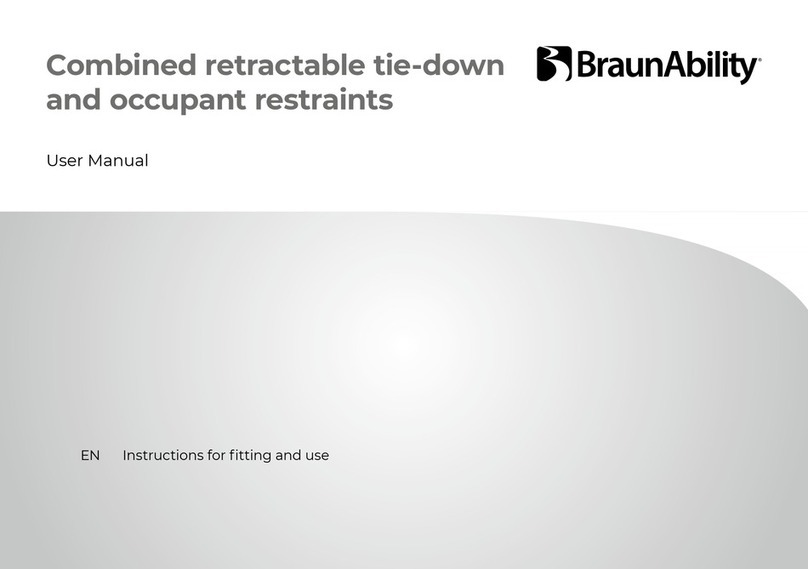
BraunAbility
BraunAbility DI-RQPT User manual

BraunAbility
BraunAbility Turny Manual Series Installation instructions

BraunAbility
BraunAbility Carospeed Menox User manual

BraunAbility
BraunAbility Turny HD User manual
Popular Mobility Aid manuals by other brands

Rhythm Healthcare
Rhythm Healthcare B3800F manual

AMF-BRUNS
AMF-BRUNS PROTEKTOR installation manual

Drive DeVilbiss Healthcare
Drive DeVilbiss Healthcare OTTER Instructions for use

Rhythm Healthcare
Rhythm Healthcare C500U Assembly and Fitting Instructions

Lumex
Lumex RJ4200A manual

Rebotec
Rebotec Jumbo user manual





















