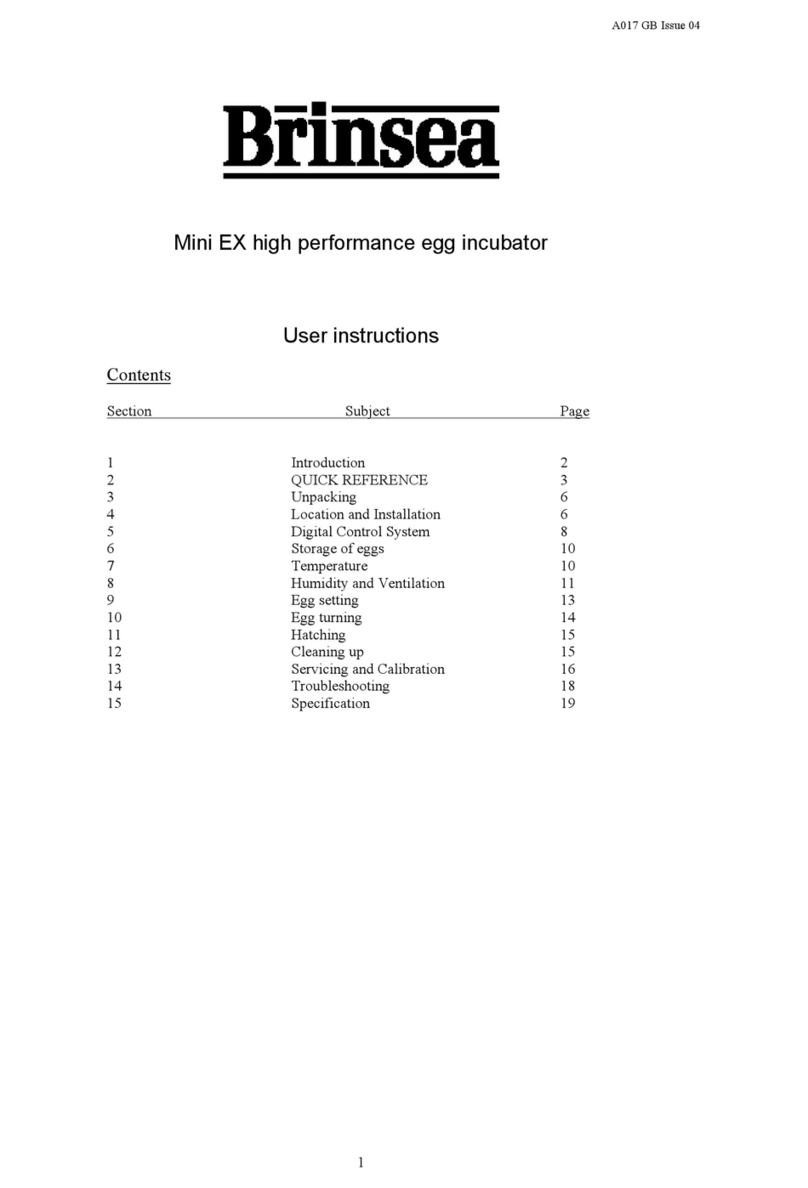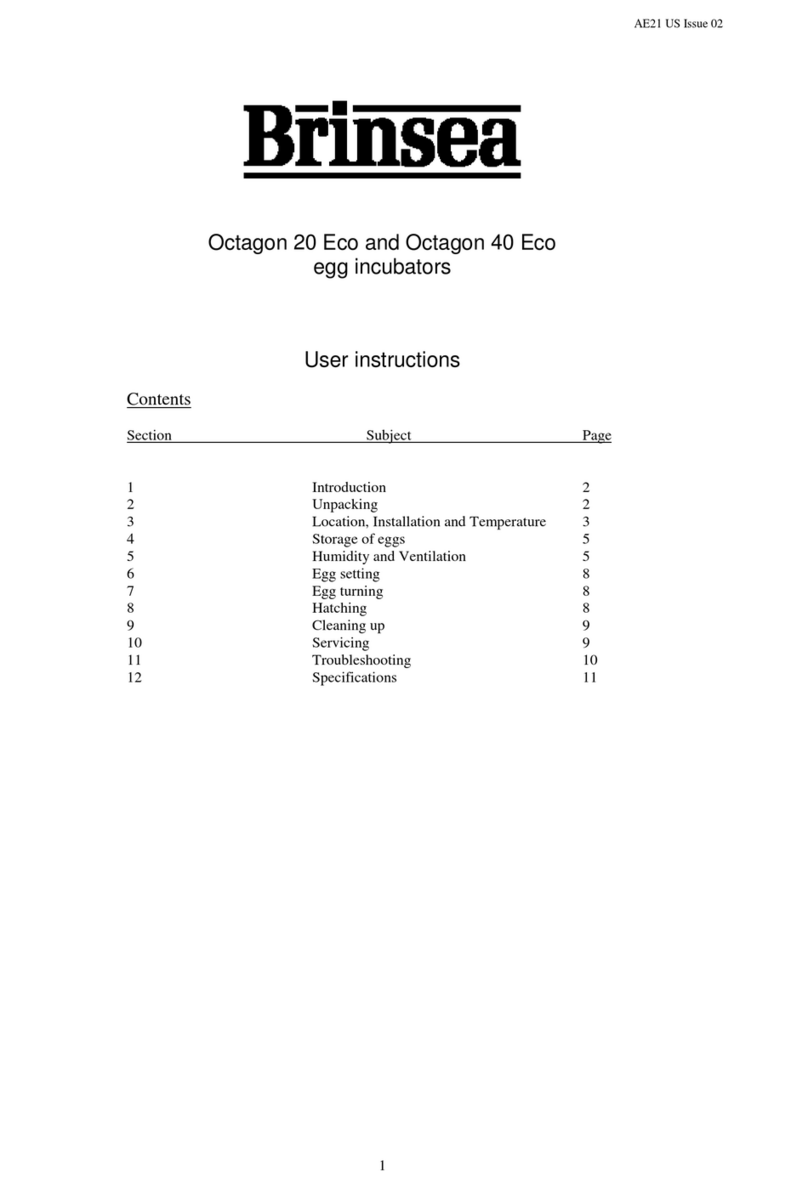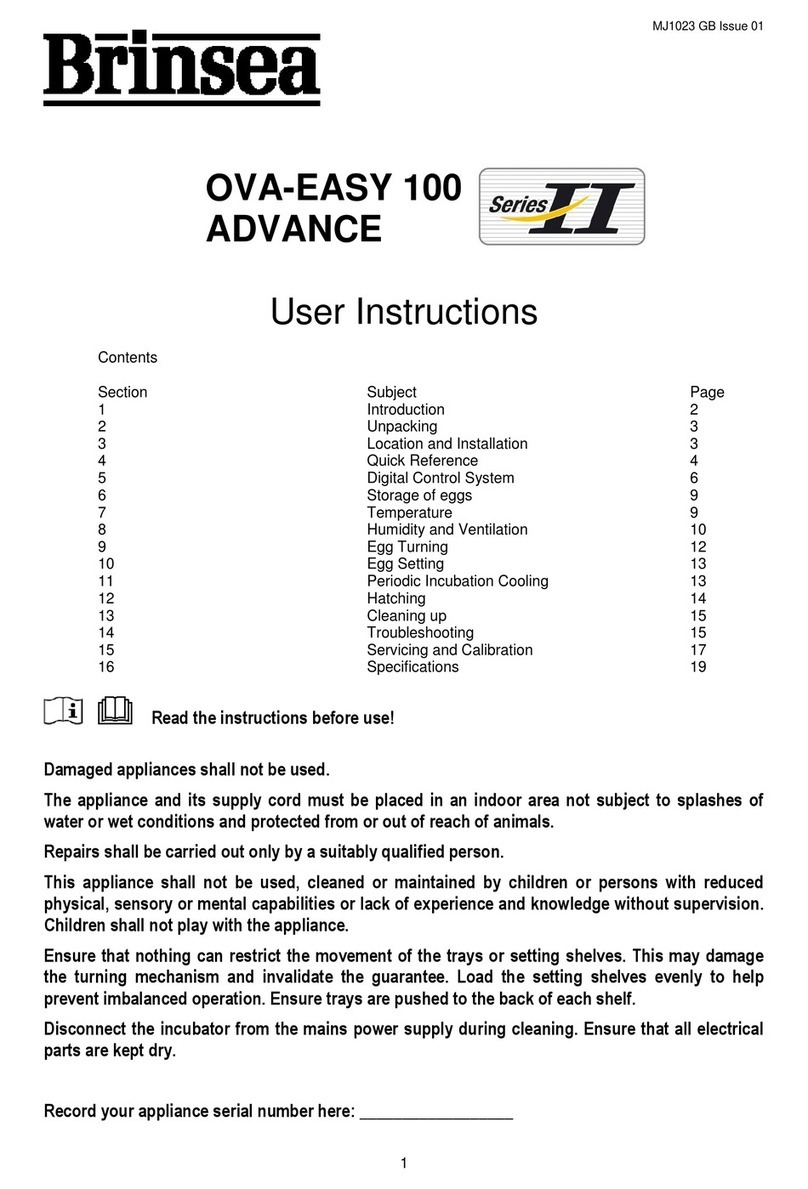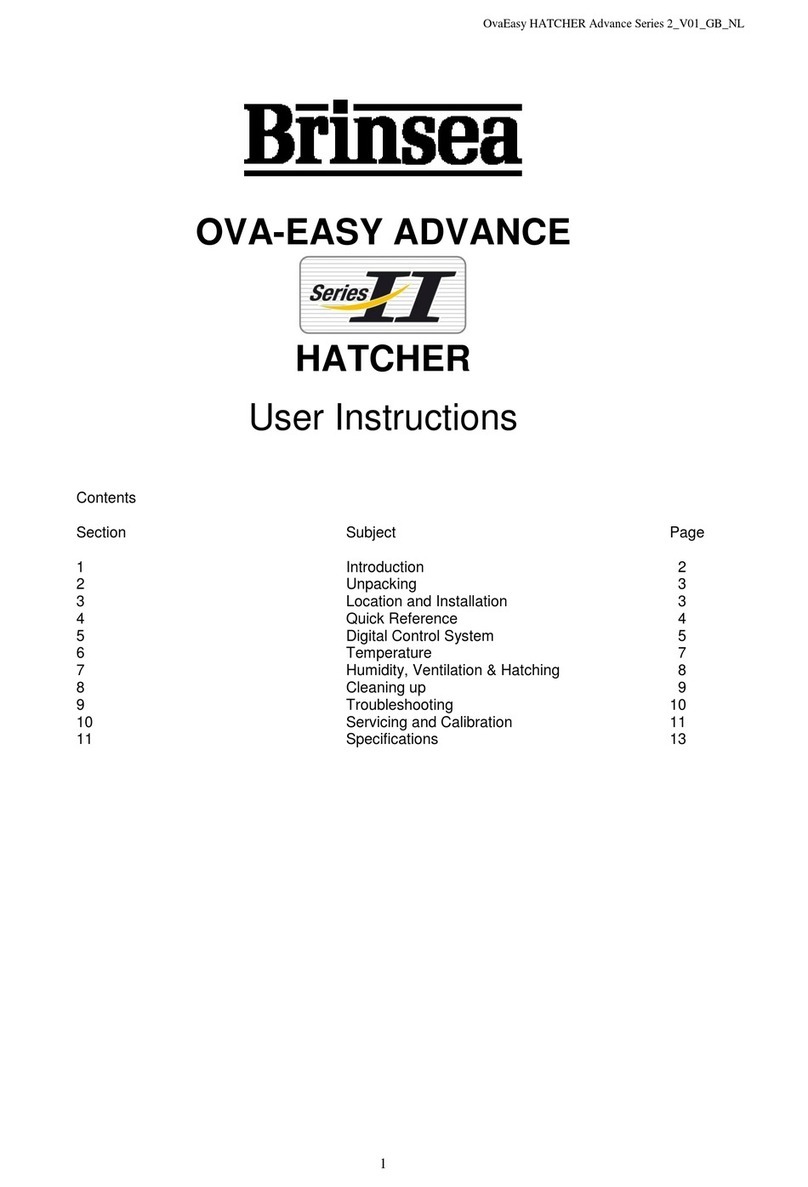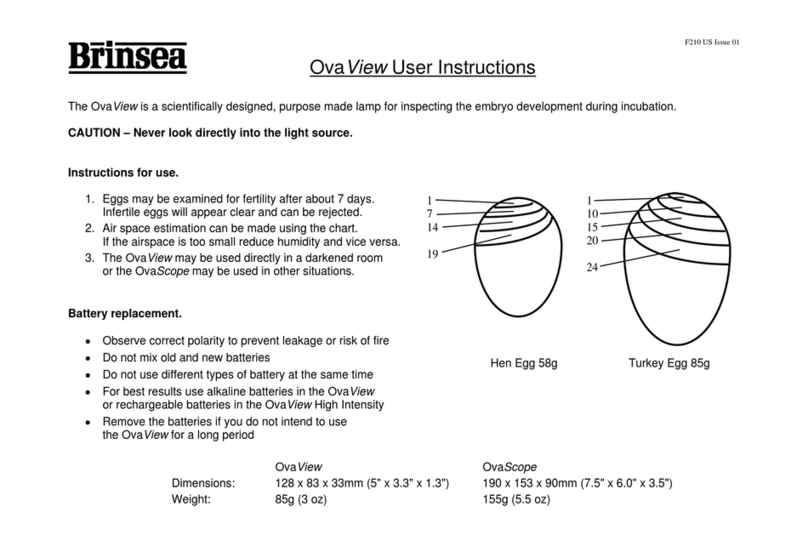Oct 2040 Eco_v02_GB_NL
8
6 Egg Setting
6.1 The Octagon 20 Eco and Octagon 40 Eco are designed to be as flexible as possible, accommodating eggs
of different sizes up to (and including) goose eggs and in different orientations. Some experimentation
may be necessary to maximise capacity.
6.2 Before setting eggs ensure that the incubator has been run for several hours and has stabilised at the
correct temperature.
6.3 Set the eggs in rows between the wire loop dividers. The dividers must be positioned such that the eggs
rest on the tray bottom and are not pressured by the bar. The dividers prevent the eggs rolling. Eggs may
be set on end (or at an angle) provided the large end of the egg is upwards. Eggs rolling through a few
degrees between the dividers as the incubator turns are not in danger.
6.4 Once the eggs have been set the temperature must not be adjusted for 24 hours to allow the eggs to warm.
Check the water level every 3 days or so and temperature daily. Candle the eggs after 1/3rd of the
incubation period has elapsed to reject clear, infertile eggs (see section 12).
7 Egg Turning
Warning: NEVER MANUALLY TURN THE INCUBATOR WHILE IT IS ON THE CRADLE, this will damage the
turning mechanism and invalidate the guarantee.
THE AUTOTURN CRADLE ASSEMBLY IS FITTED WITH A CLUTCH. IF A CLICKING SOUND IS
HEARD THIS INDICATES OVERLOAD OF THE TURNING MECHANISM. The cause of this may be
overloading of eggs or other objects impeding the turning of the incubator. Ensure the incubator is not
overloaded and that nothing can restrict the movement of the incubator (such as a mains cable or having the
incubator too close to a wall). This may damage the turning mechanism and invalidate the guarantee.
7.1 The Autoturn cradle will continuously turn the incubator and eggs on an hourly cycle (through 90° and
back) while plugged into the mains supply. Some small intermittent movement due to play in the gears is
normal and does not cause harm. Lubrication of the plastic linkage with WD40 helps to ensure smooth,
silent movement.
7.2 Ensure that nothing can impede the movement of the incubator on the cradle (such as a mains cable or
having the incubator too close to a wall).
7.3 Altricial species such as parrots or birds of prey may benefit from additional manual turning through a
full 180° once or twice a day.
8 Hatching
8.1 If hatching in the Octagon 20 Eco or Octagon 40 Eco unplug the Autoturn cradle, remove the incubator
from the cradle, place on the work surface in the upright position and remove the egg dividers two days
before the hatch is due.
8.2 For maximum setting capacity, cleanliness, flexibility and performance a separate hatcher may be used. A
second Brinsea Octagon 20 or 40 is recommended. Contact your dealer for details.
8.3 Eggs nearing hatch are slightly less sensitive to temperature variation and the hatching temperature can be
reduced by up to 1°C (2°F) but this is not essential.
8.4 Hatching humidity levels need to be high (see section 5 above) but note that the ventilation control must
be at least 1/3rd open during hatching.