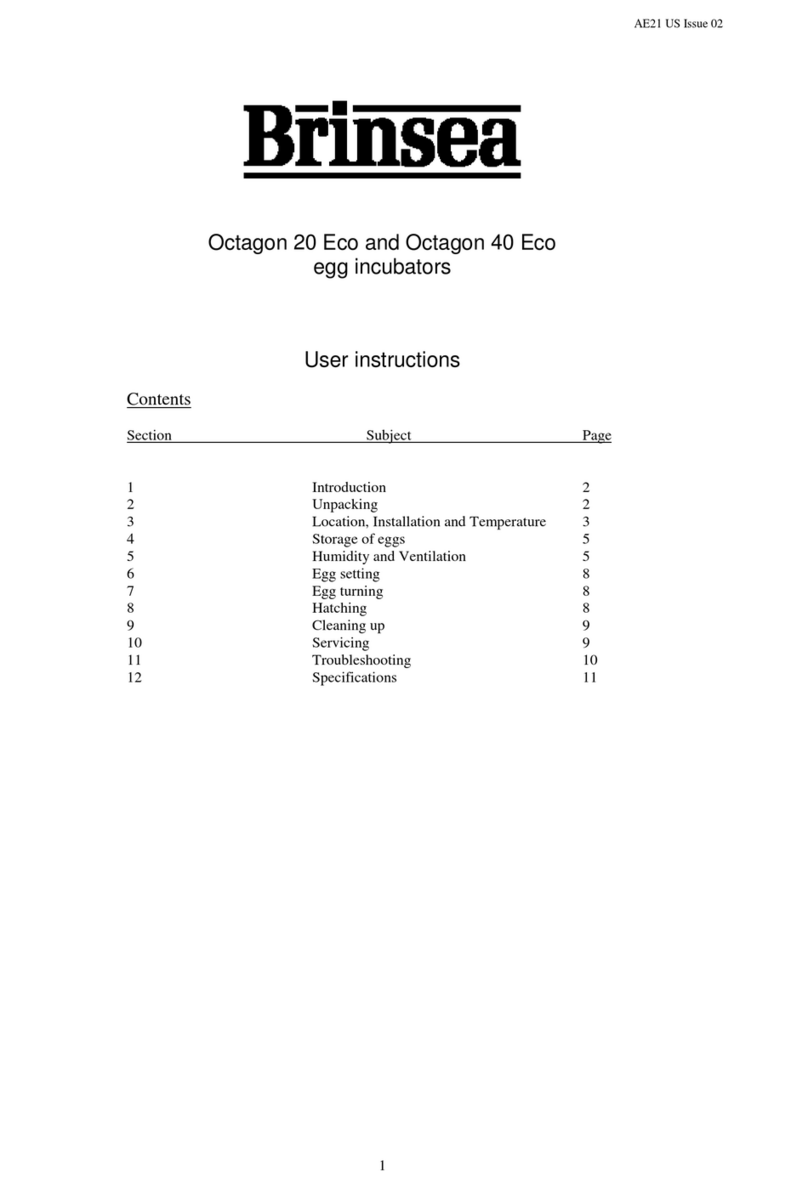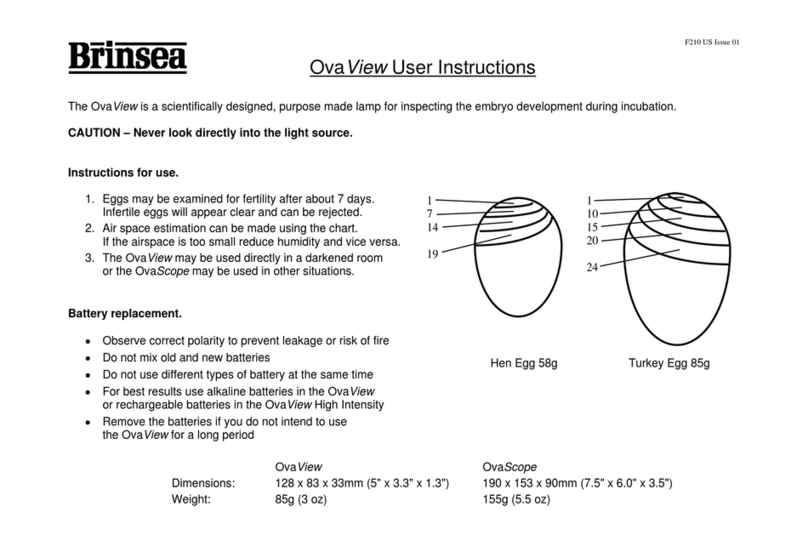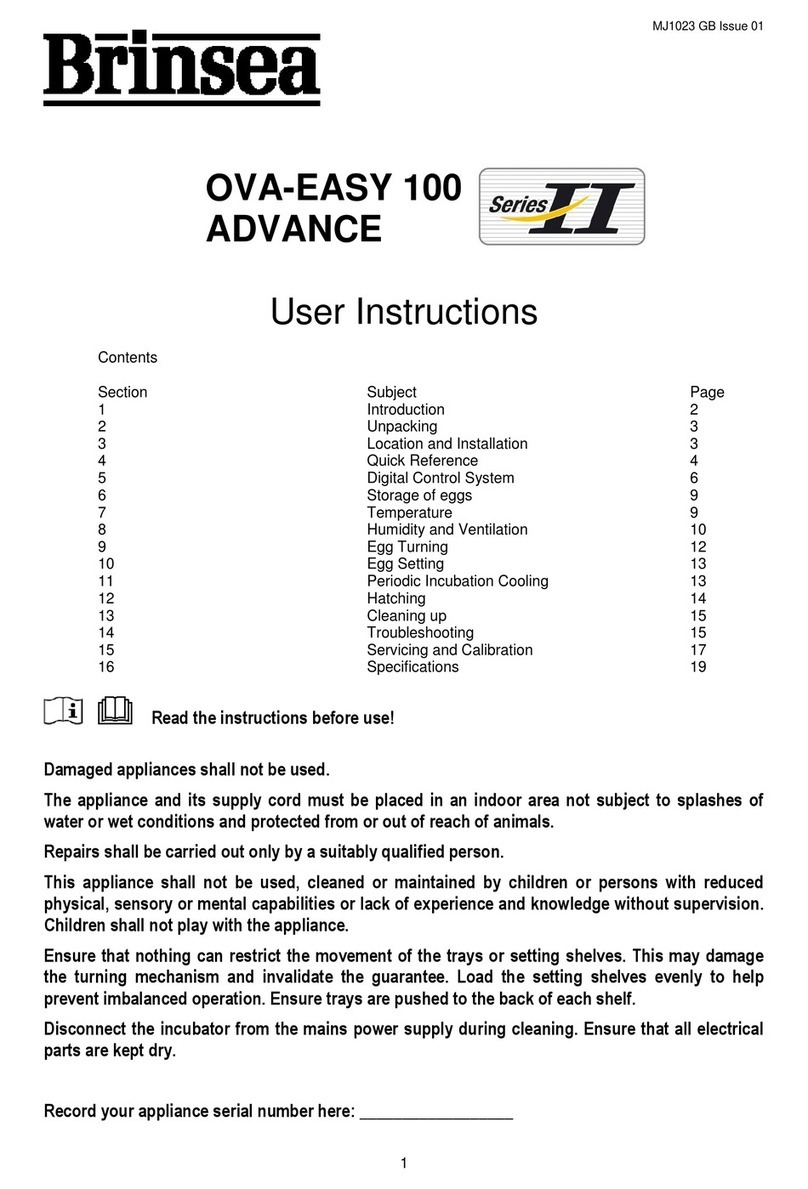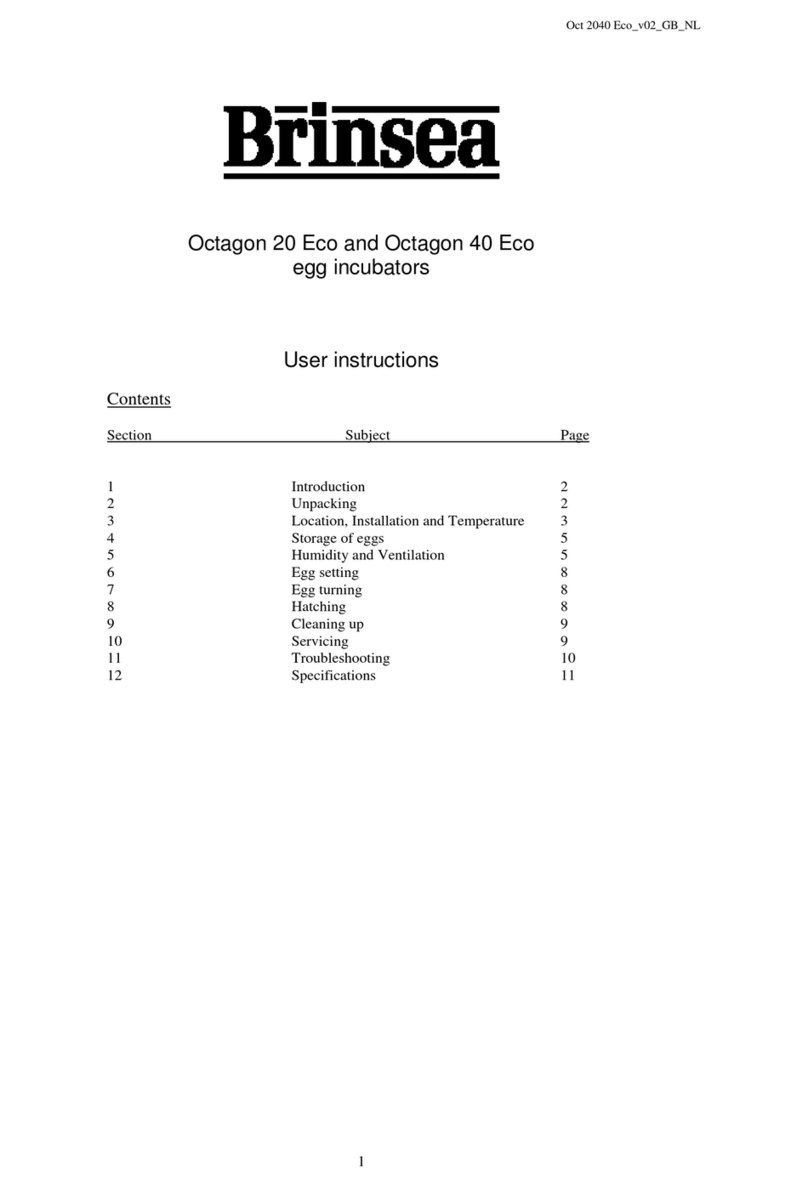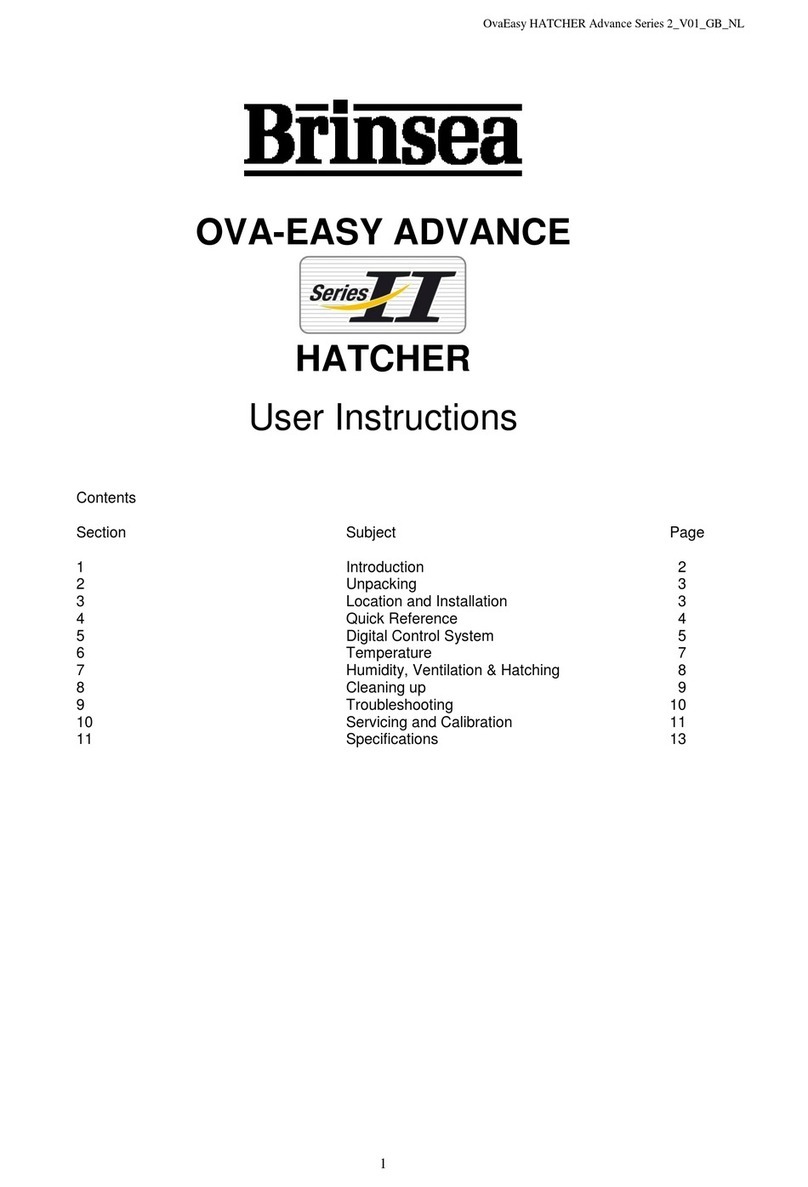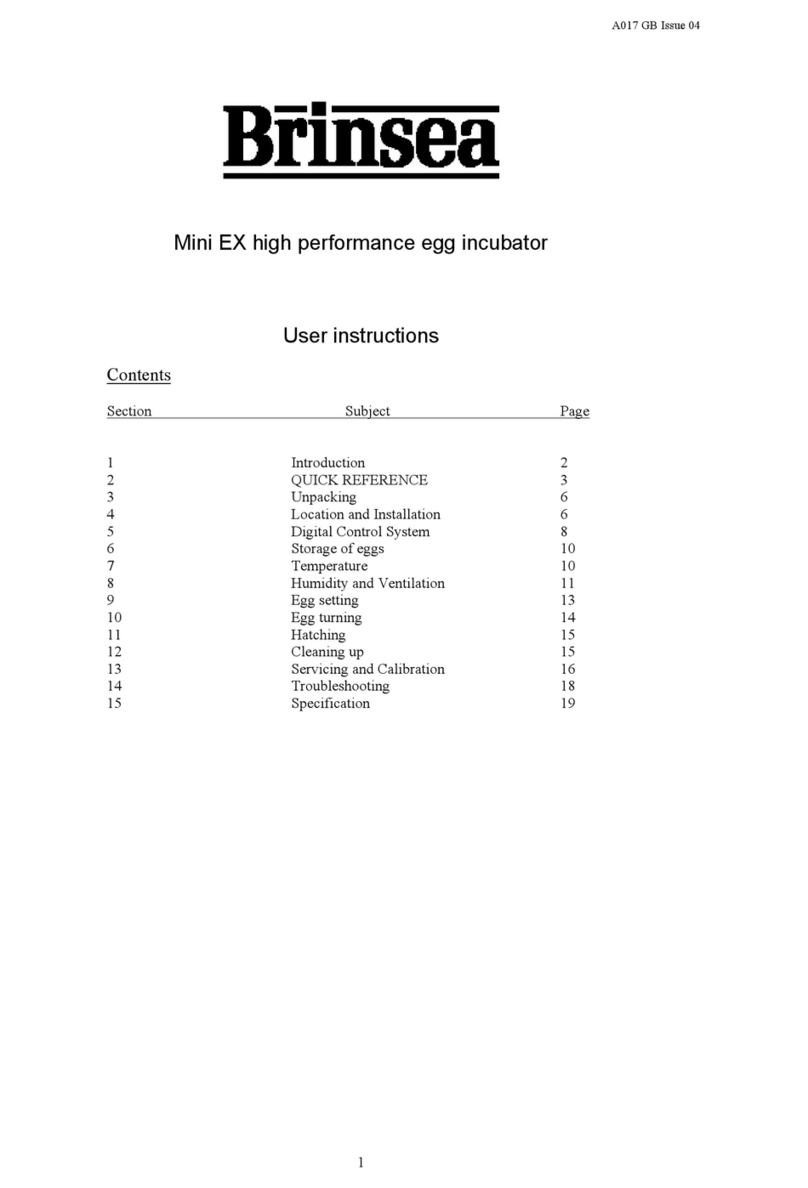Read the instructions before use! Do not cover!
Damaged appliances must not be used.
The appliance and its supply cord must be placed in an indoor area not subject to splashes of water or wet conditions and protected from or out of reach
of animals.
Repairs must be carried out only by a suitably qualified person.
This appliance must not be used, cleaned or maintained by children or persons with reduced physical, sensory or mental capabilities or lack of experience
and knowledge without supervision. Children must not play with the appliance.
Disconnect the incubator from the mains power supply during cleaning. Ensure that all electrical parts are kept dry.
Please read these instructions carefullybeforesetting up your incubatorto achieve best results and keep these instructions safe for future reference.
This document includes recommended procedures for successful hatching but incubation involves the control and manipulation of a large number of factors and in
certain circumstances different procedures may be necessary.
For more detailed information on all aspects of egg incubation including helpful advice on getting best results pleasevisit our website at www.brinsea.co.uk.
Your incubator is designed to allow the user to vary the incubation conditions to suit a wide range of species in different ambient conditions and the specificset-up for
every situation is beyond the scope of these instructions.
For more information on incubation and hatching pleasedownload our FREEIncubation Handbook: www.brinsea.co.uk/incubationhandboo k, for more species specific
advice a range of publications can be found at: www.brinsea.co.uk/books.
To register your new Brinsea product please visit www.brinsea.co.uk within 30days of purchase and follow the linkon the home page to qualify for your free 3 year
guarantee. Sign up for the Brinsea Newsletterto receive the latest news and information.
Record your appliance serial number here: __________________