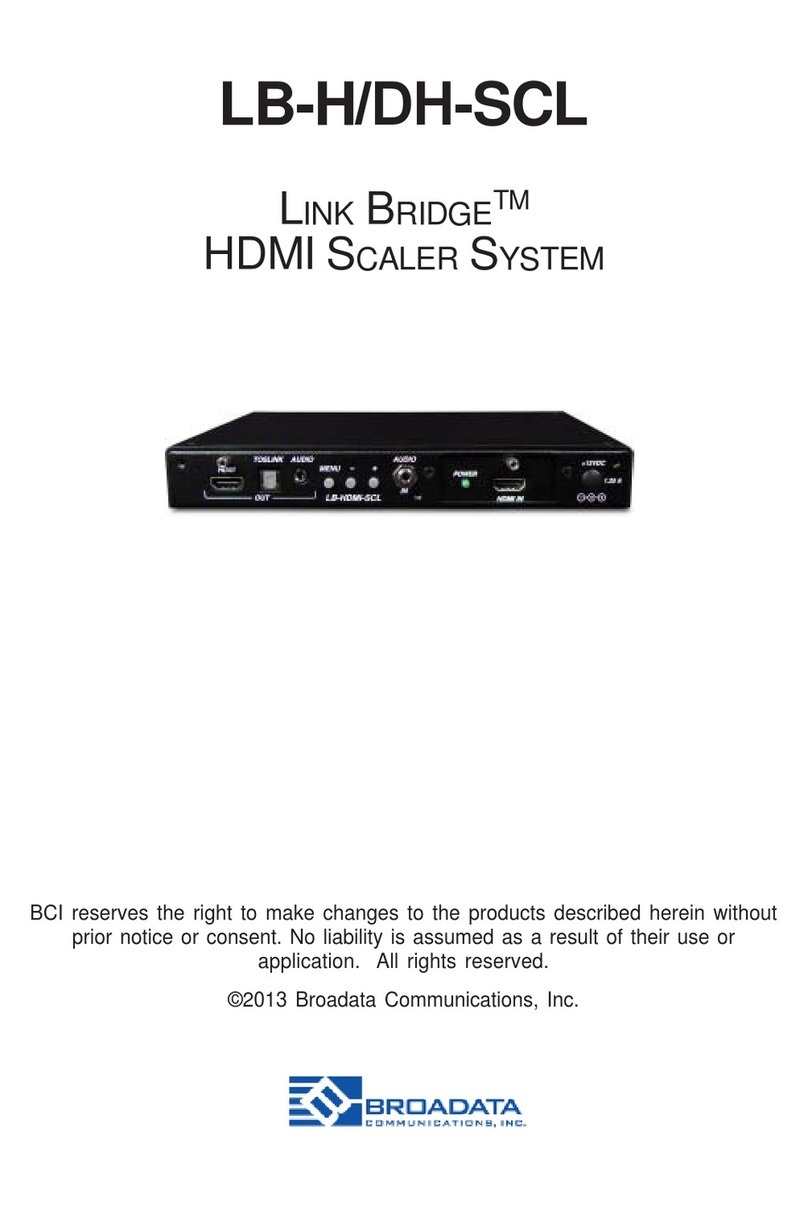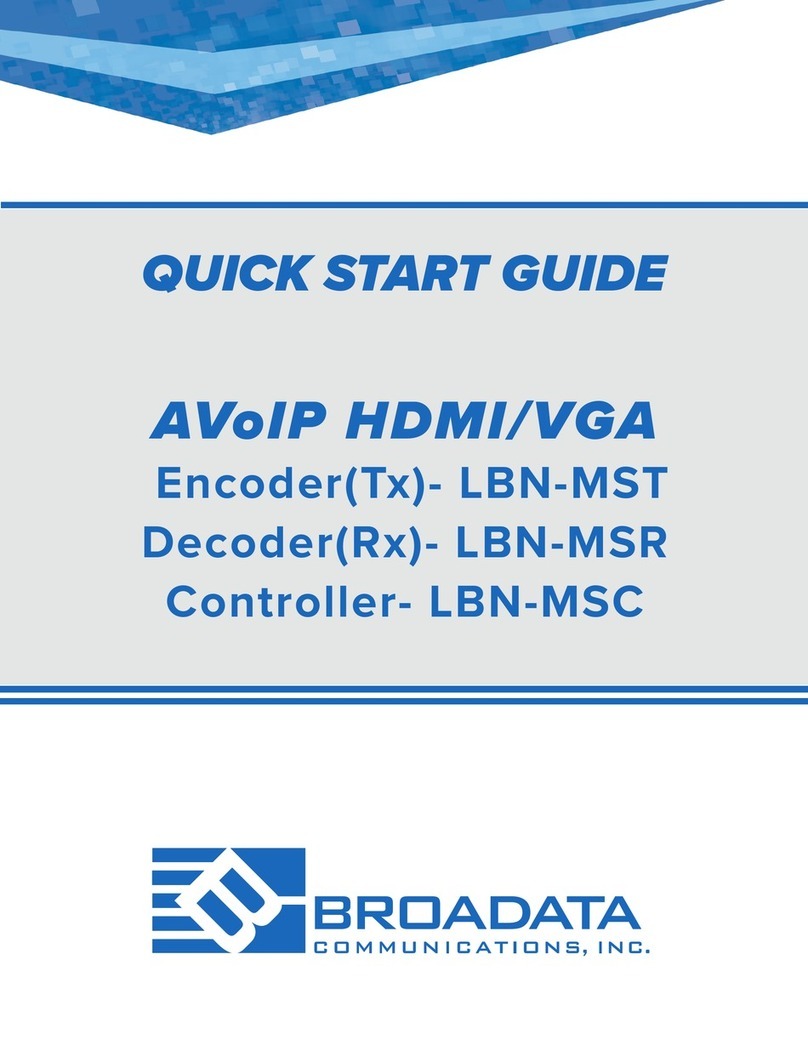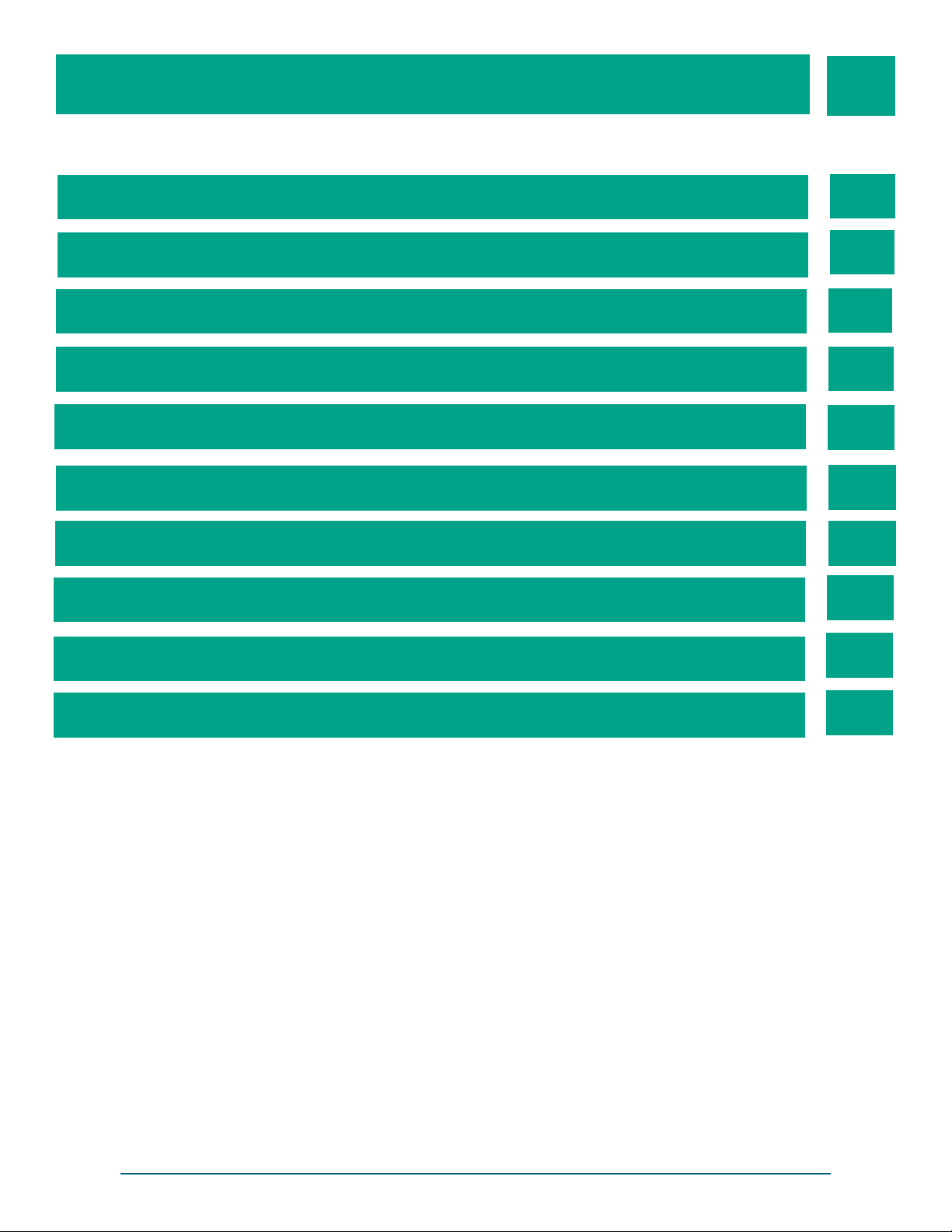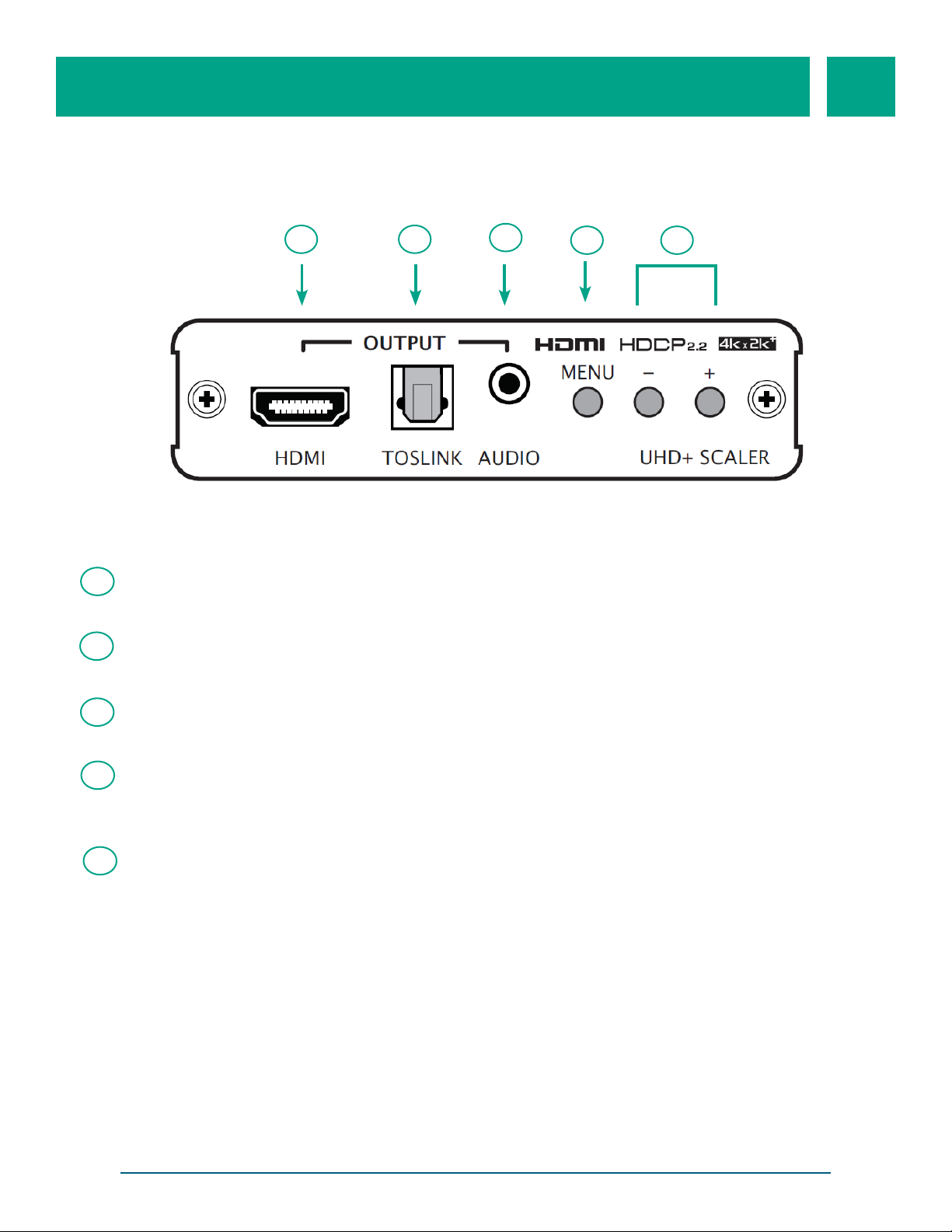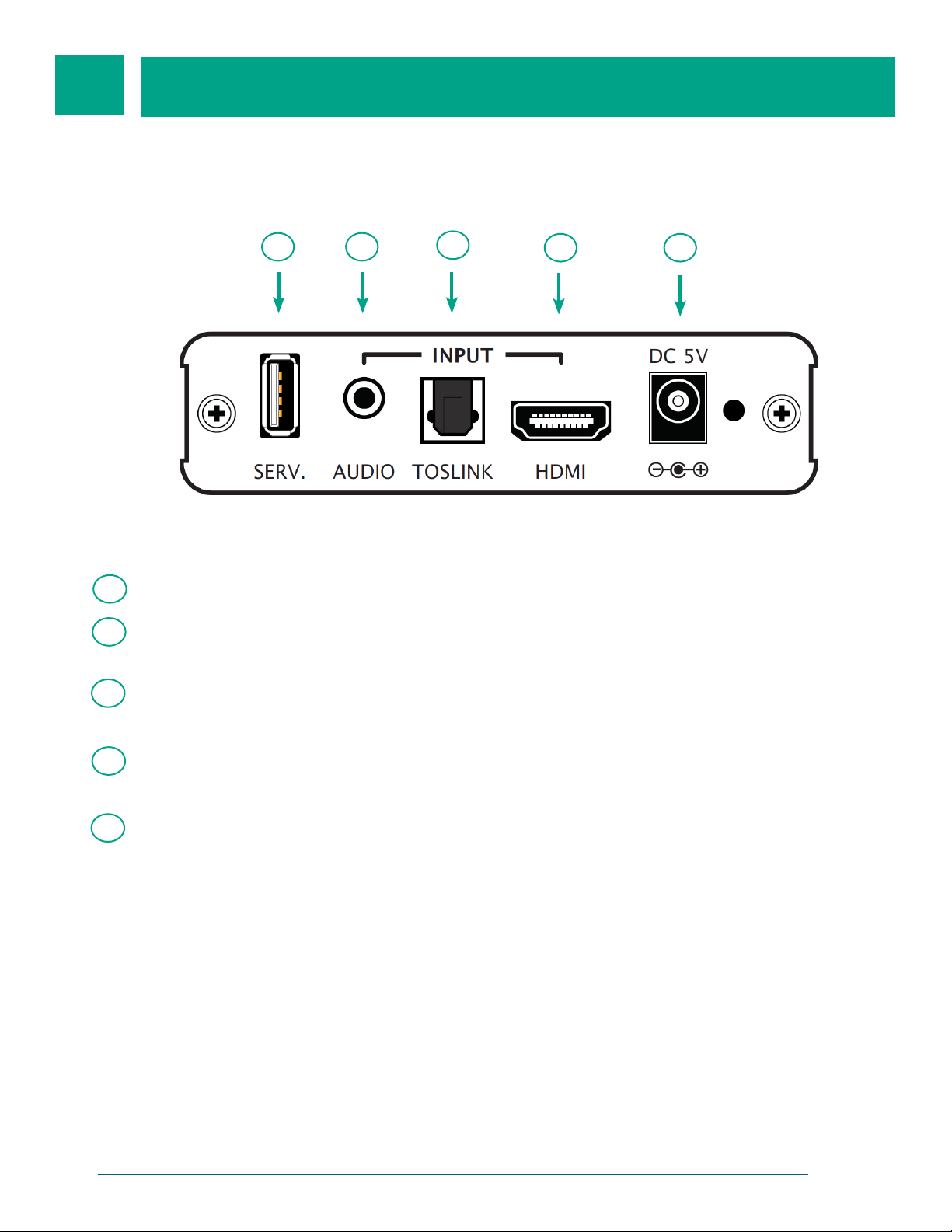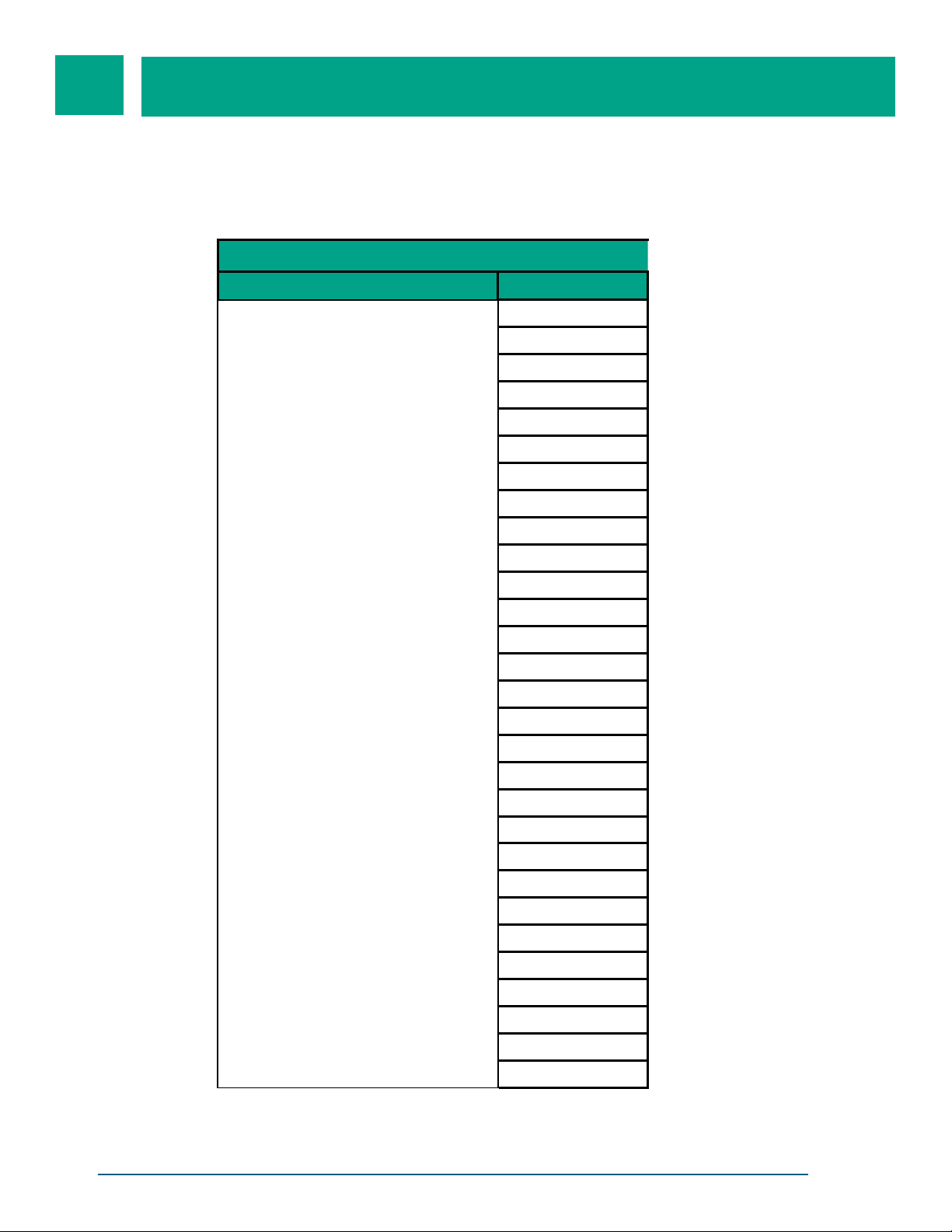5
PRODUCT DESCRIPTION
LinkBridge 18G/4K HDMI Scaler with Audio Insertion & Extraction User Manual (LB-H2SCL)
The LB-H2SCL Scaler accepts and outputs a wide range of resolutions up to 4K@60Hz (4:4:4,
8-bit) with simultaneous audio embedding and de-embedding of digital (HDMI or optical) or
analog audio. Integrated EDID and HDCP management options allow for control over the way
connected sources and displays detect the unit. The scaled HDMI output is powered by a
high quality single-pass scaling engine with the ability to adjust the image with a number of
fine tuning options including: contrast, brightness, hue, saturation, sharpness, noise reduction,
and RGB levels. 3-D motion adaptive de-interlacing and frame rate conversion is supported
as well.
The HDMI input and output supports passing up to LPCM 7.1 digital audio as well as Bitstream
and HD Bitstream audio formats. Audio embedding and de-embedding is also available with
the included digital optical and analog stereo audio inputs and outputs (LPCM 2.0 only).
Shortcut keys are provided to quickly change the output resolution to 1080p@60Hz or XGA
when needed for quick connection to a display or for troubleshooting purposes.
This is an ideal device to integrate previously incompatible sources and displays in your
boardroom, classroom, or home. This unit is controlled via a comprehensive On-Screen
Display (OSD) menu that provides the user with easy access to all settings.
FEATURES:
• HDMI input and output with 18Gbps (600MHz) 4K UHD support
• DVI 1.0 compliant with the use of an HDMI-DVI adaptor
• HDCP 2.2 and HDCP 1.x compliant
• 1 HDMI input and 1 HDMI output
• 1 Digital Optical Audio (TOSLINK) and 1 Analog Stereo Audio input
• 1 Digital Optical Audio (TOSLINK) and 1 Analog Stereo Audio output
• HDMI input supports resolutions up to 4096×2160p@60Hz (4:4:4, 8-bit)
• Scaled HDMI output supports resolutions from 640×480@60Hz up to 4096×2160p@60Hz
(4:4:4, 8-bit)
• Supports pass-through of many audio formats including LPCM 2.0/5.1/7.1, Bitstream, and
HD Bitstream via HDMI
• Supports audio embedding and de-embedding via digital optical and analog stereo audio
inputs and outputs (LPCM 2.0 only)
• Supports frame rate conversion, 3-D motion adaptive de-interlacing, and 3:2/2:2 pull-down
detection and recovery
• Supports output adjustments to contrast, brightness, hue, saturation, sharpness, RGB
levels and aspect ratio
• Integrated EDID and HDCP management
• Controllable via front panel buttons with comprehensive OSD