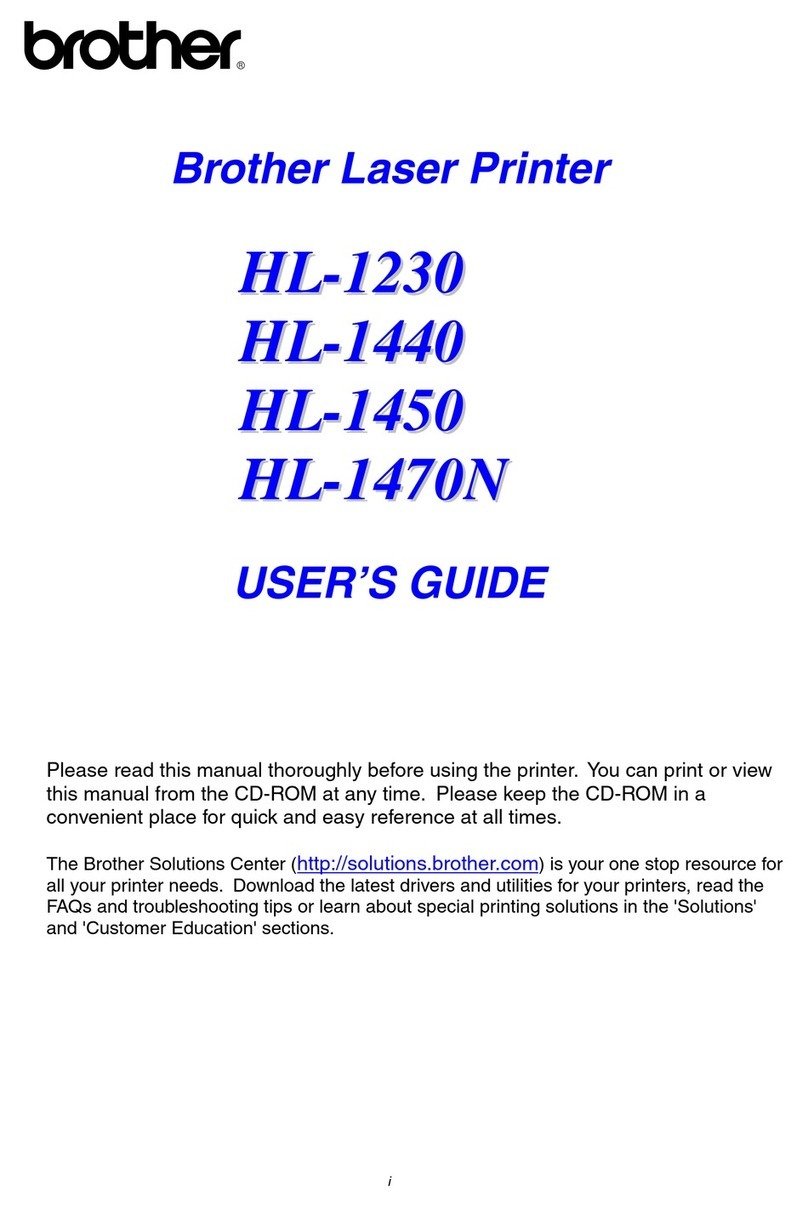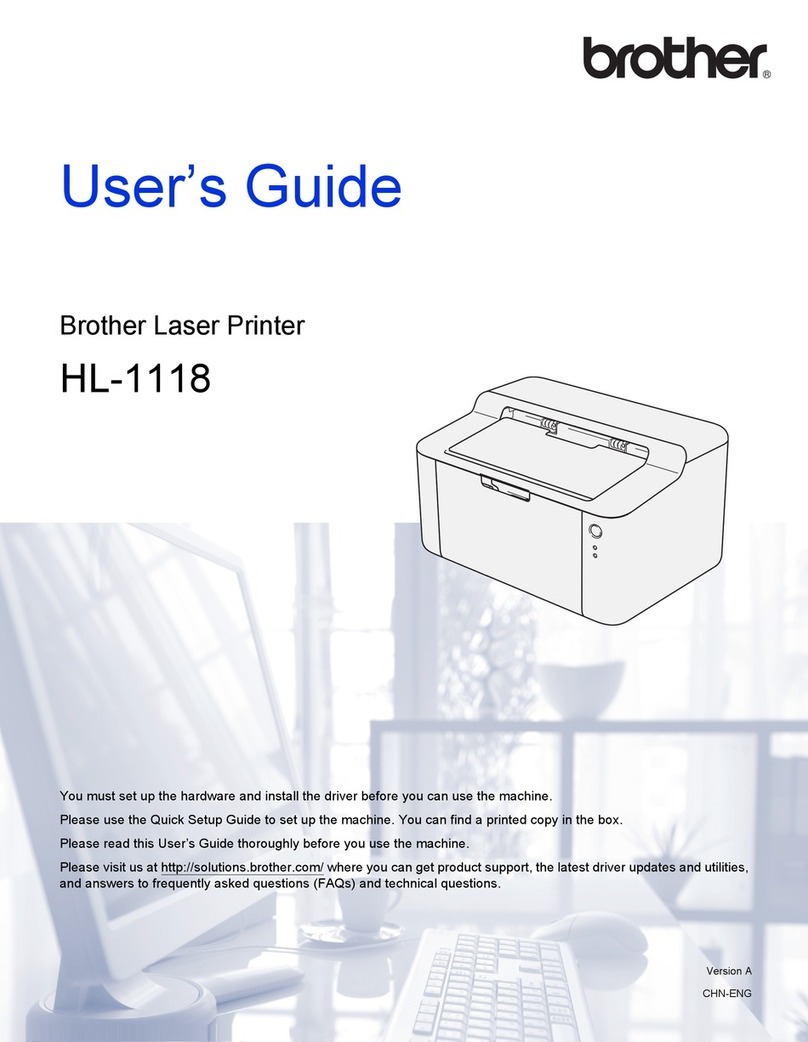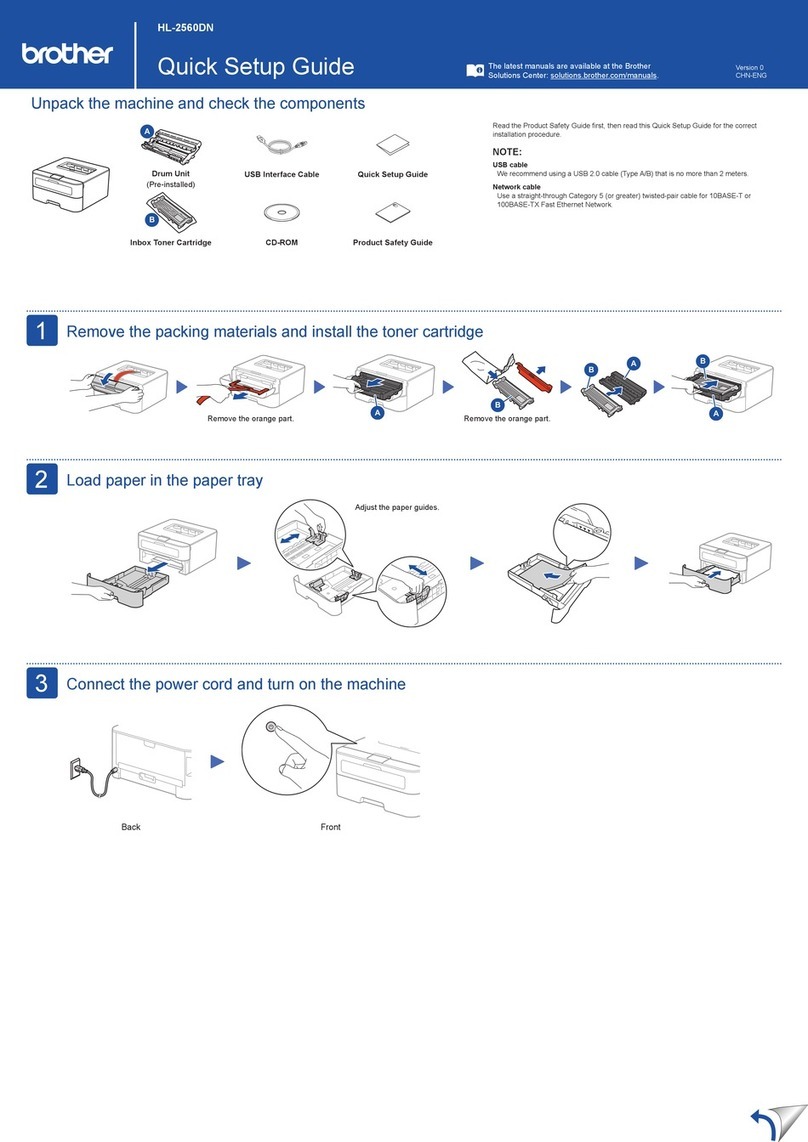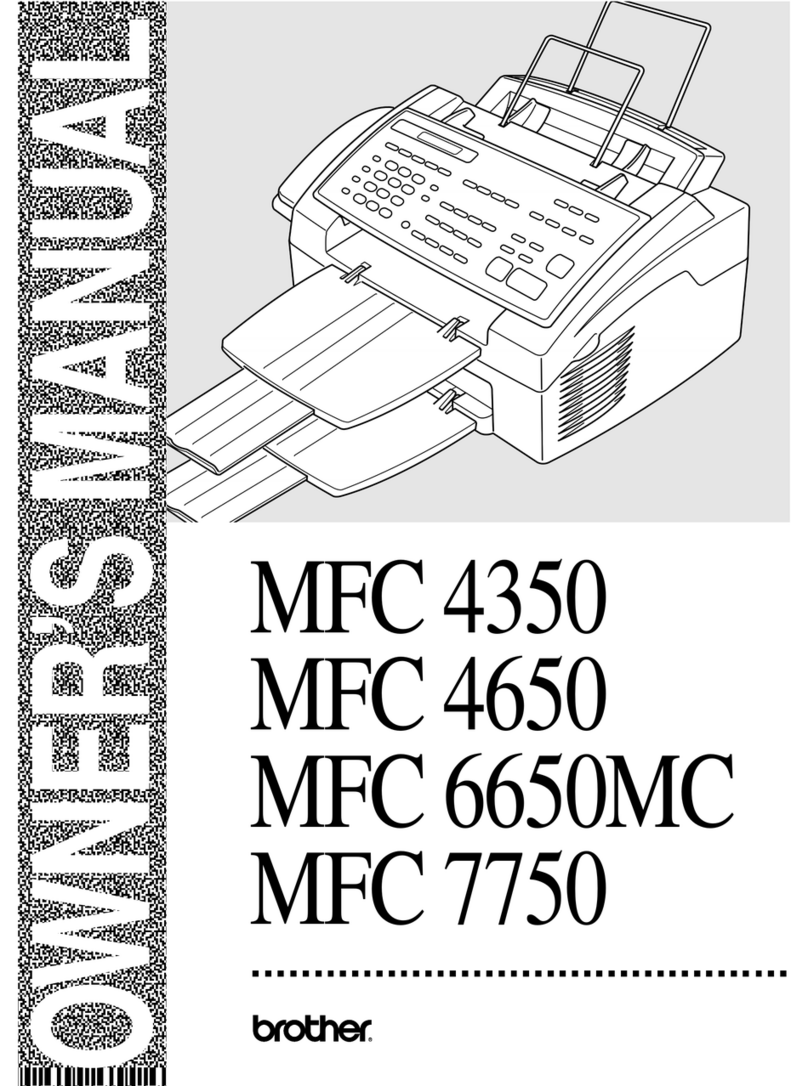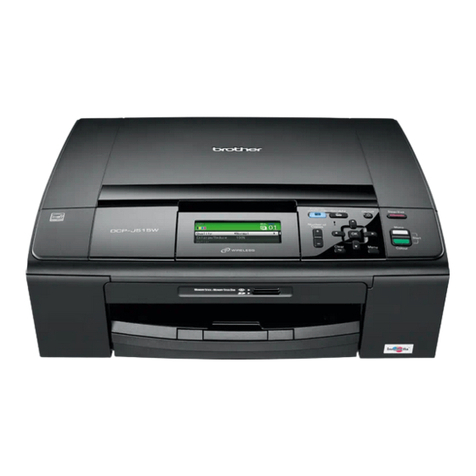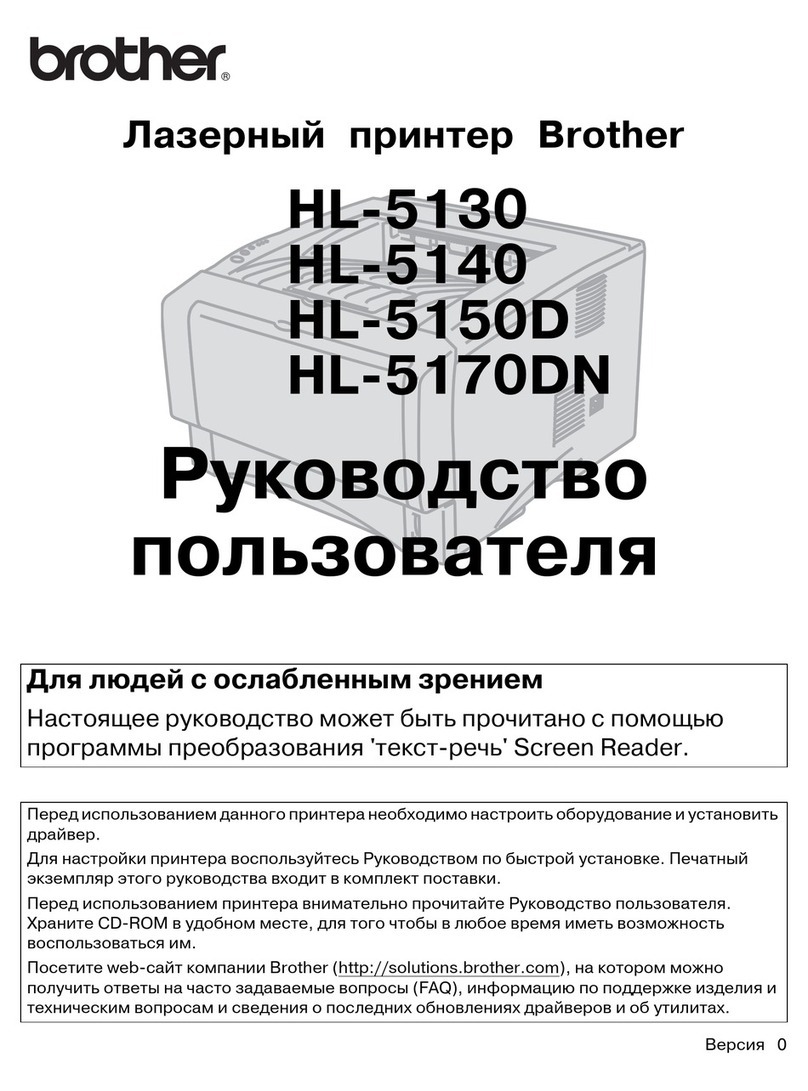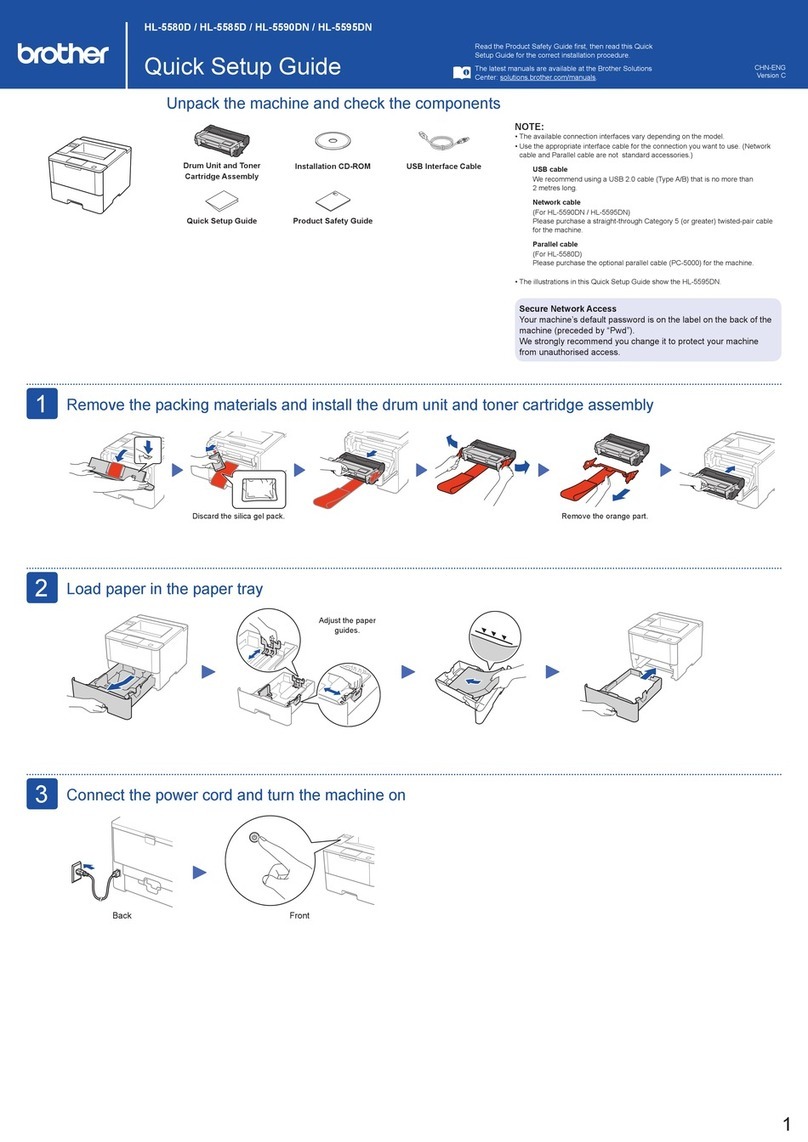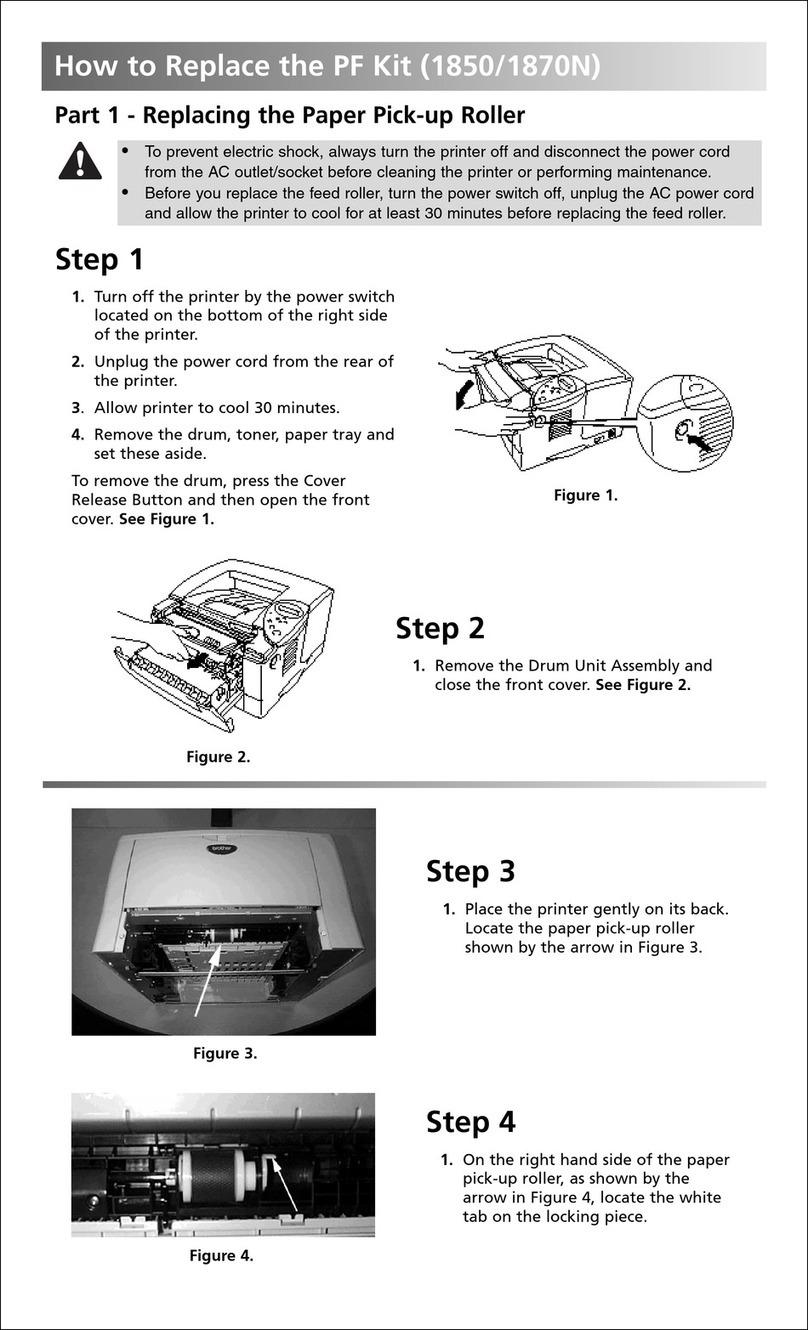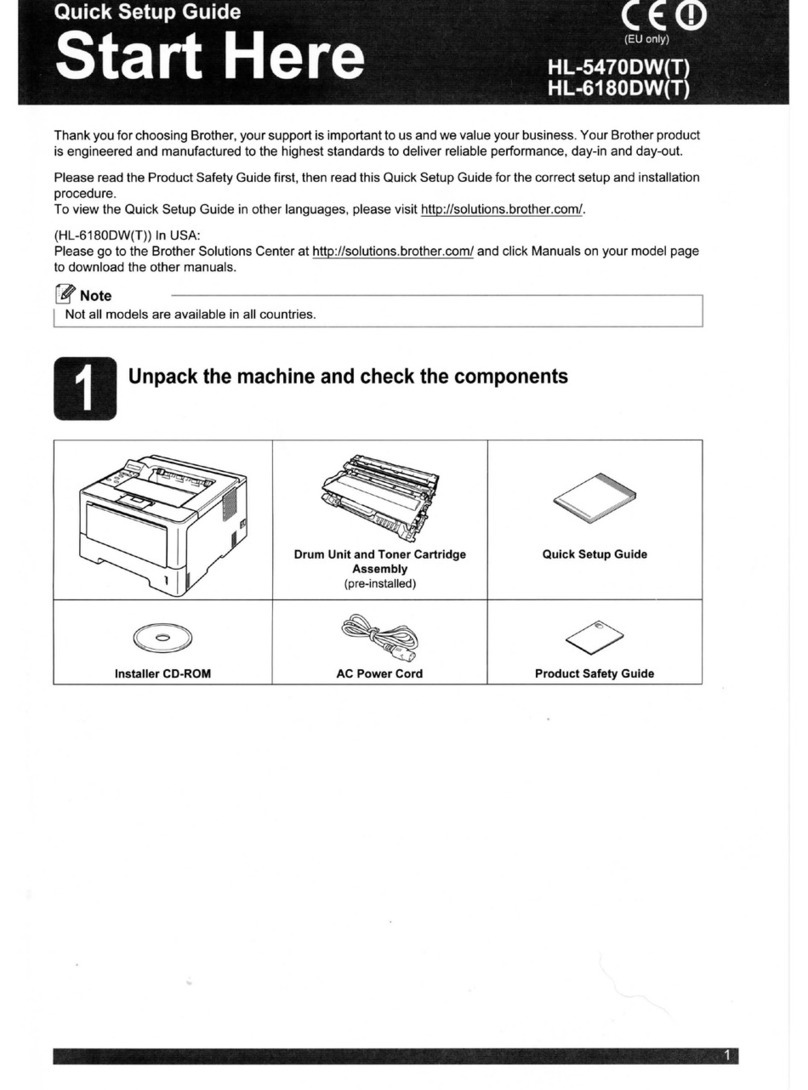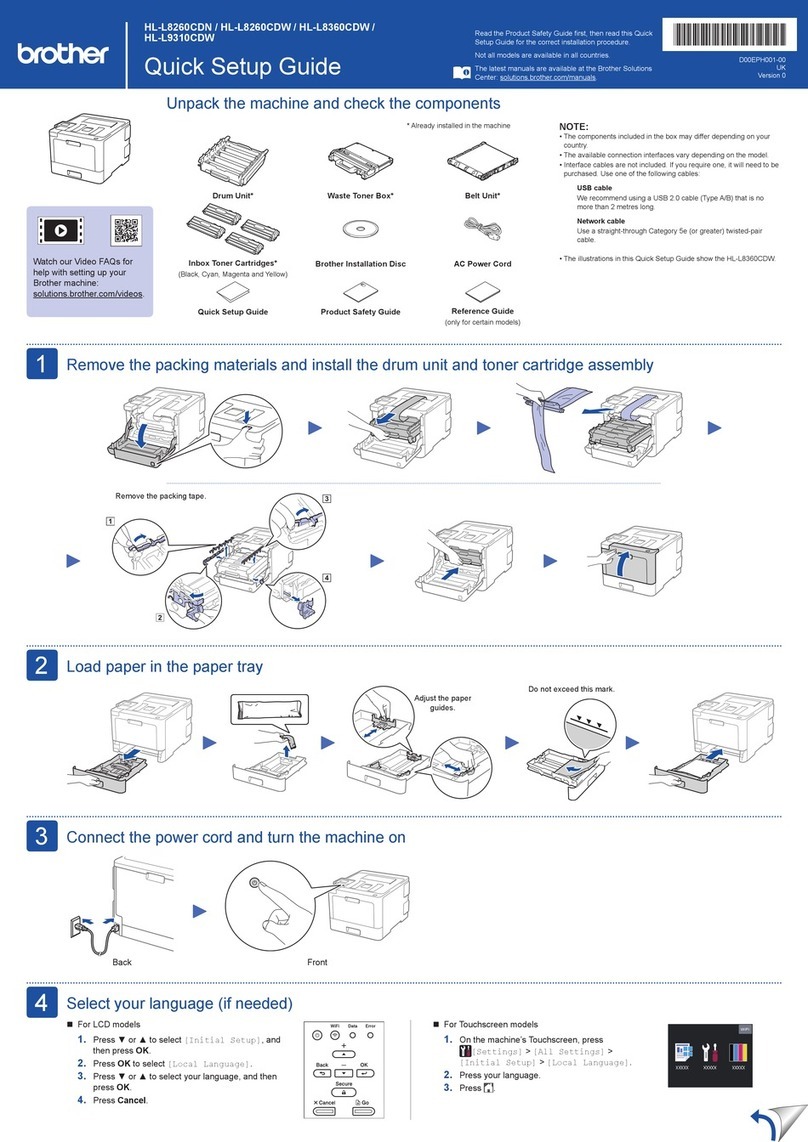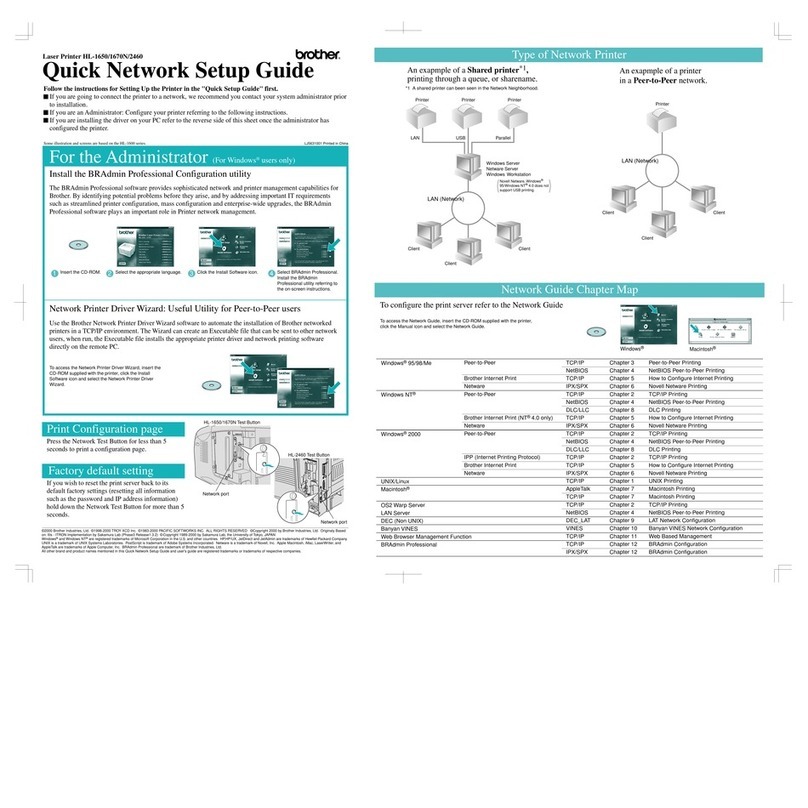The HL-5040 laser printer is the ideal printer for your
office at work or your office at home.
Succeeding the award-winning HL-1440 it offers
fast print speed PCL®6 emulation graphics quality
print resolution convenient paper handling and the
option to add memory a 2nd lower paper tray and
network connectivity.
Building on a tradition of excellent customer value
the new HL-5040 delivers the performance users
have come to expect from Brother laser printers.
HL-5040 Product Specifications
1Printing speed may vary due to complexity o document, print resolution, and/or
printer memory. 2Supply yields are based on letter/A4 size media. 3Actual resolution is
2400x600dpi. 4Download rom www.solutions.brother.com, requires dedicated IIS
server. Mac and the Mac logo are trademarks o Apple Computer, Inc. registered in the
U.S. and other countries. Microso t, Windows, and the Windows logo are trademarks,
or registered trademarks o Microso t Corporation in the United States and/or other
countries. All other brand and product names are property o their respective
companies. Printed in the U.S.A. All speci ications subject to change without notice.
Model
◆Print Technology:
Electrophotographic laser
◆Print Speed:
Up to 17ppm1
◆Time To First Print:
<12 seconds
◆Resolution:
300dpi, 600dpi, HQ12003
◆Processor:
Fujitsu SPARClite 133 MHz
◆Memory:
8MB, up to 136MB via optional 100-pin DIMM*
◆Printer Emulations:
PCL®6
◆Resident Fonts:
49 scalable onts, 12 bitmap, 11 bar codes
◆Interfaces:
IEEE1284 Parallel, USB 2.0
Software
◆Printer Drivers:
PCL: Windows®95/98/NT4.0/Me/2000/XP
Mac: Mac USB (OS 8.6 - 9.2, OS X, 10.1,
10.2.1)
◆Other Software:
Interactive Help
Paper Handling
◆Standard Input:
250-sheet paper tray, single-sheet manual
by-pass tray
◆Optional Input:
2nd 250-sheet lower paper tray*
◆Output:
150 sheets ace down
◆Paper Sizes:
Letter, legal, executive, A4, A5, A6, B6, B5, and
envelopes: Com 10, DL, B5, C5
◆Media Types:
Plain paper, bond, envelopes,
labels, transparencies
◆Media Weights:
Standard paper tray: 16-28 lbs.
Manual eed: 16-43 lbs.
Networking
◆Optional Network Interface:
10/100 BaseT Ethernet external
print server (NC-2100p)*
Physical Dimensions
◆Size:
15.0”(w) x 15.1”(d) x 9.9”(h)
◆Weight:
Approximately 23.1 lbs.
Electrical
◆Power Requirements:
120 VAC +/- 10% 50/60 Hz
◆Power Consumption:
Printing < 460W
Standby < 75W
Sleep Mode < 5W
Environmental
◆Temperature:
50°F to 90.5°F (10°C to 32.5°C)
◆Humidity:
20%-80% (without condensation)
◆Noise:
Printing < 50dB
Standby < 30dB
Service
◆Warranty:
One year limited express exchange warranty
◆Service:
One year limited parts and labor
Supplies and Yields2
◆Toner:
TN-530: up to 3,300 pages @ 5% coverage
TN-560: up to 6,500 pages @ 5% coverage
◆Drum:
DR-500: up to 20,000 pages
Options and Accessories*:
◆
Item Part Numbers
Standard Toner Cartridge TN-530
High-Yield Toner Cartridge TN-560
Drum Unit DR-500
10/100 BaseT Print Server NC-2100p
2nd Lower Paper Tray LT-5000
CATHL5040
01-03
◆Up to 17ppm print speed1
◆HQ1200 resolution (up to 2400x600dpi)
◆8MB of standard memory upgradeable
to 136MB*
◆250-sheet paper tray
◆PCL®6 emulation
◆Single-sheet manual by-pass tray for
card stock letterhead and envelopes
◆Windows®and Mac®compatible
◆USB 2.0 and Parallel interfaces
Options*:
◆2nd 250-sheet lower paper tray
◆10/100 BaseT Ethernet Print Server
Brother International Corporation
100 Somerset Corporate Boulevard
Bridgewater, NJ 08807
The HL-5070N includes all of the
features of the HL-5050 plus:
◆ 16MB o standard memory, upgradeable
to 144MB*
◆ 300-sheet paper input capacity
◆ 250-sheet paper tray
◆ 50-sheet multi-purpose tray
◆ BR-Script 3 (PostScript®3™ emulation), IBM
Proprinter XL and Epson FX emulations
◆Built-in 10/100 BaseT Ethernet
Print Server
◆ Network Management Tools:
BRAdmin Pro essional
Brother Web-based Management
Driver Deployment Wizard
Web-BRAdmin4
The HL-5050 includes all of the
features of the HL-5040 plus:
Other Models in the HL-5000 Series
For more information please visit our Web site at www.brother.com
or call (908) 704-1700 or the Brother Fax Back system at (800) 521-2846.
* Requires additional purchase