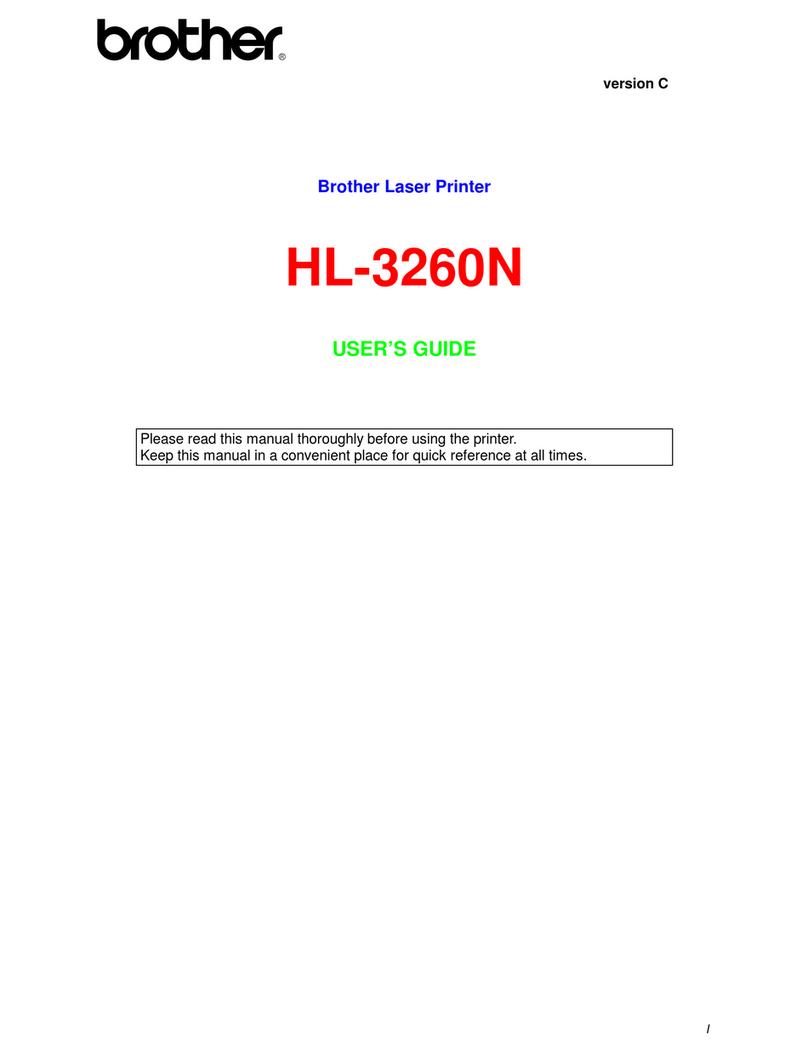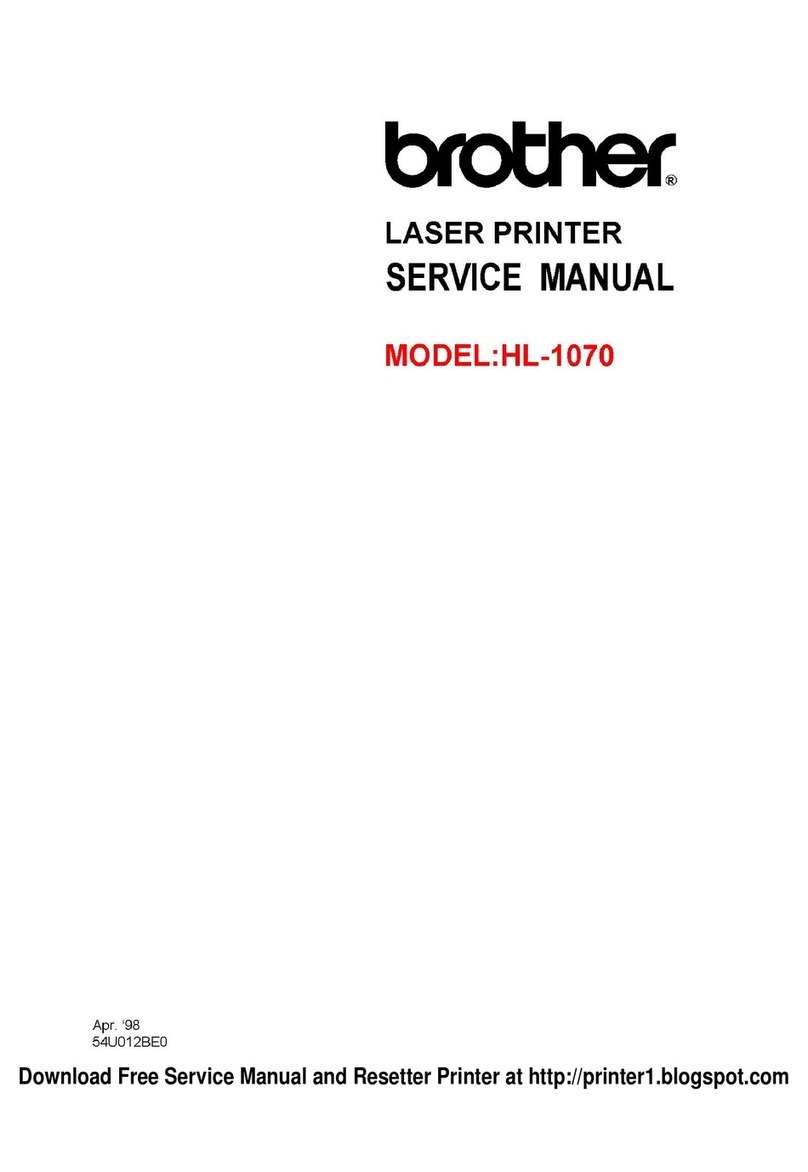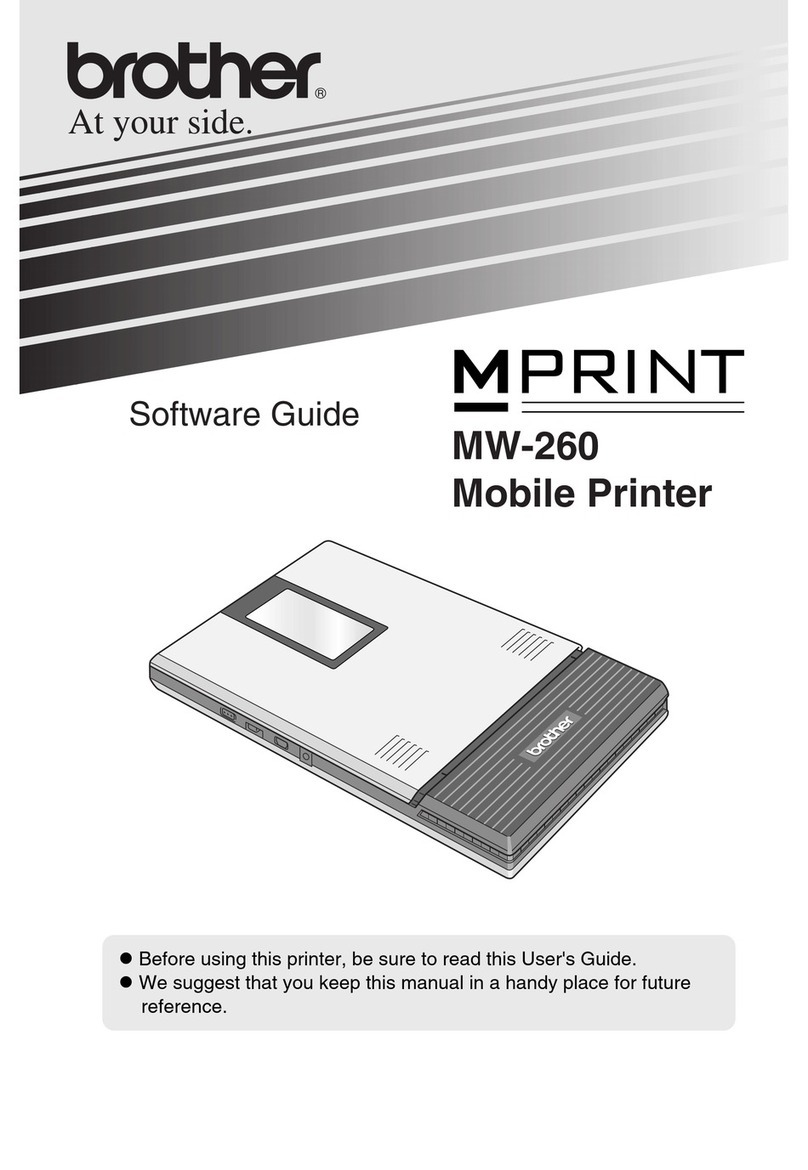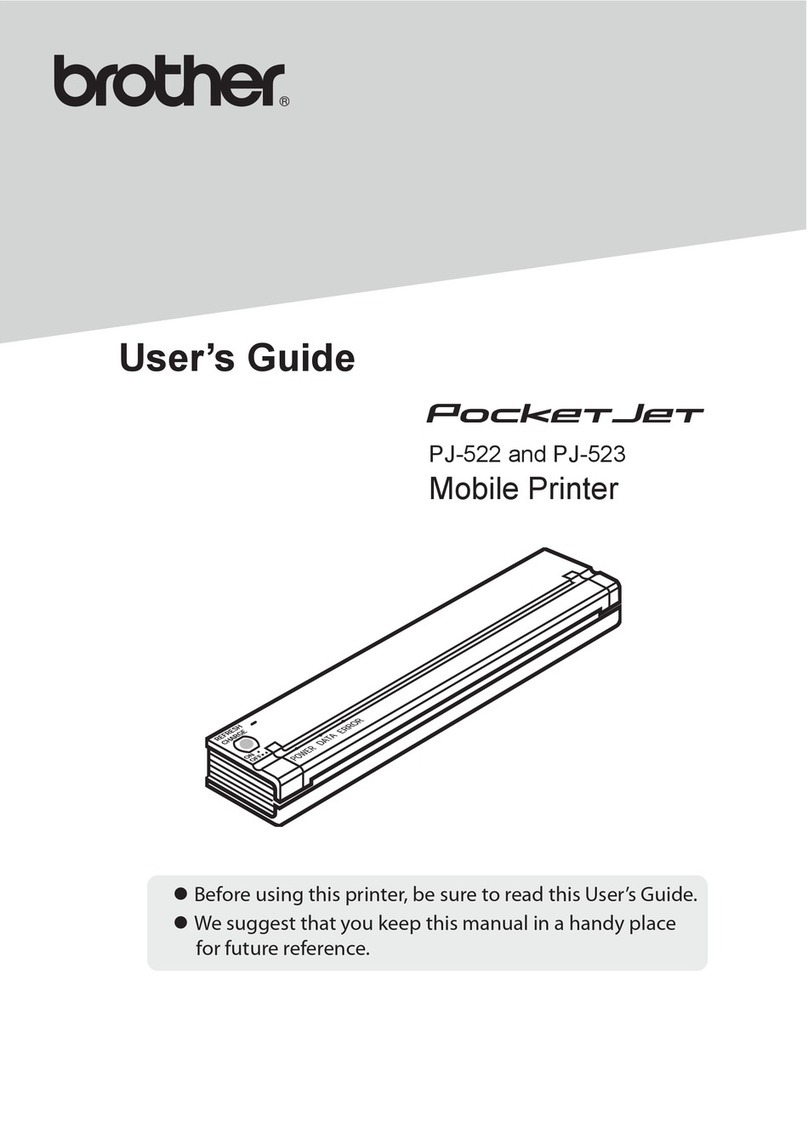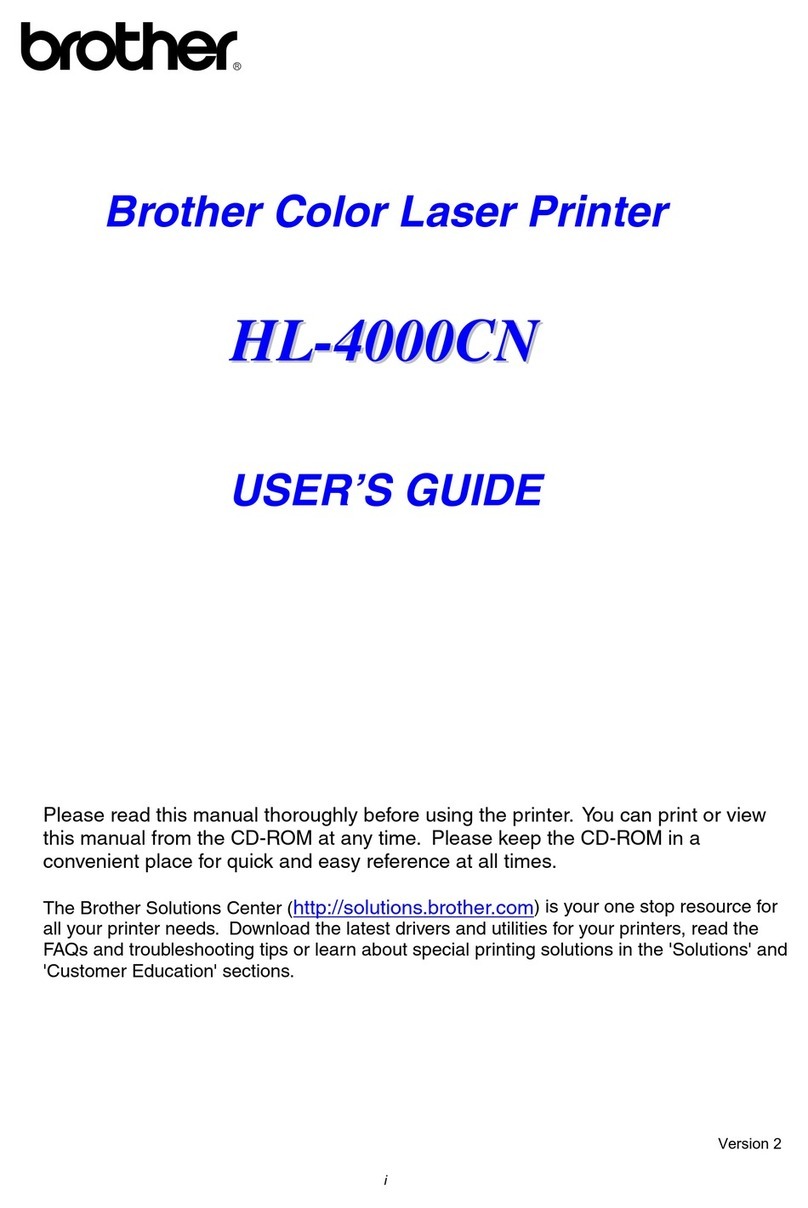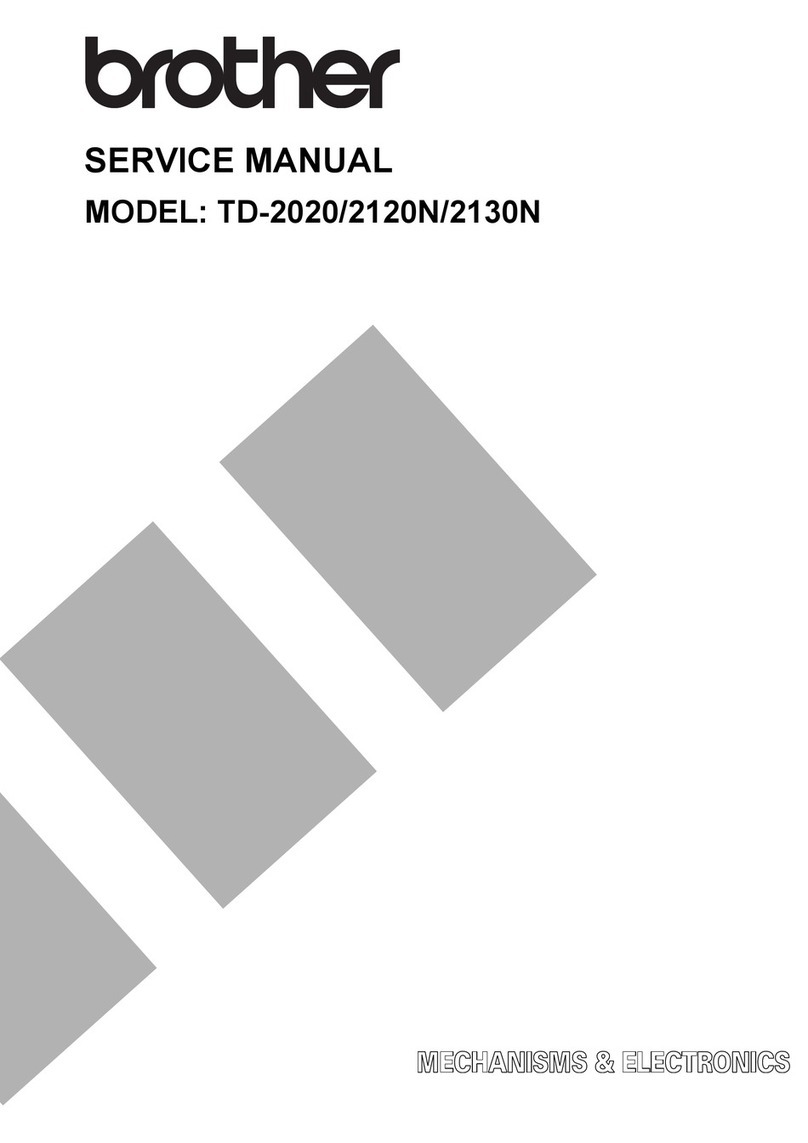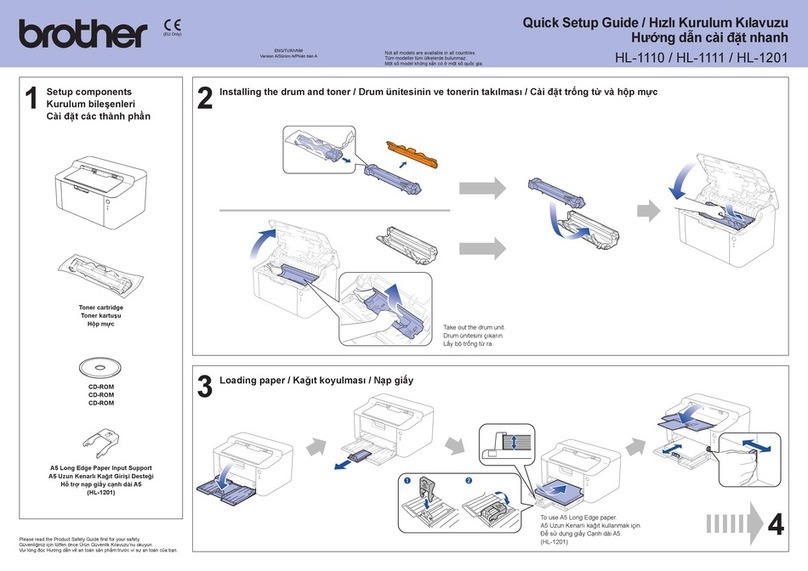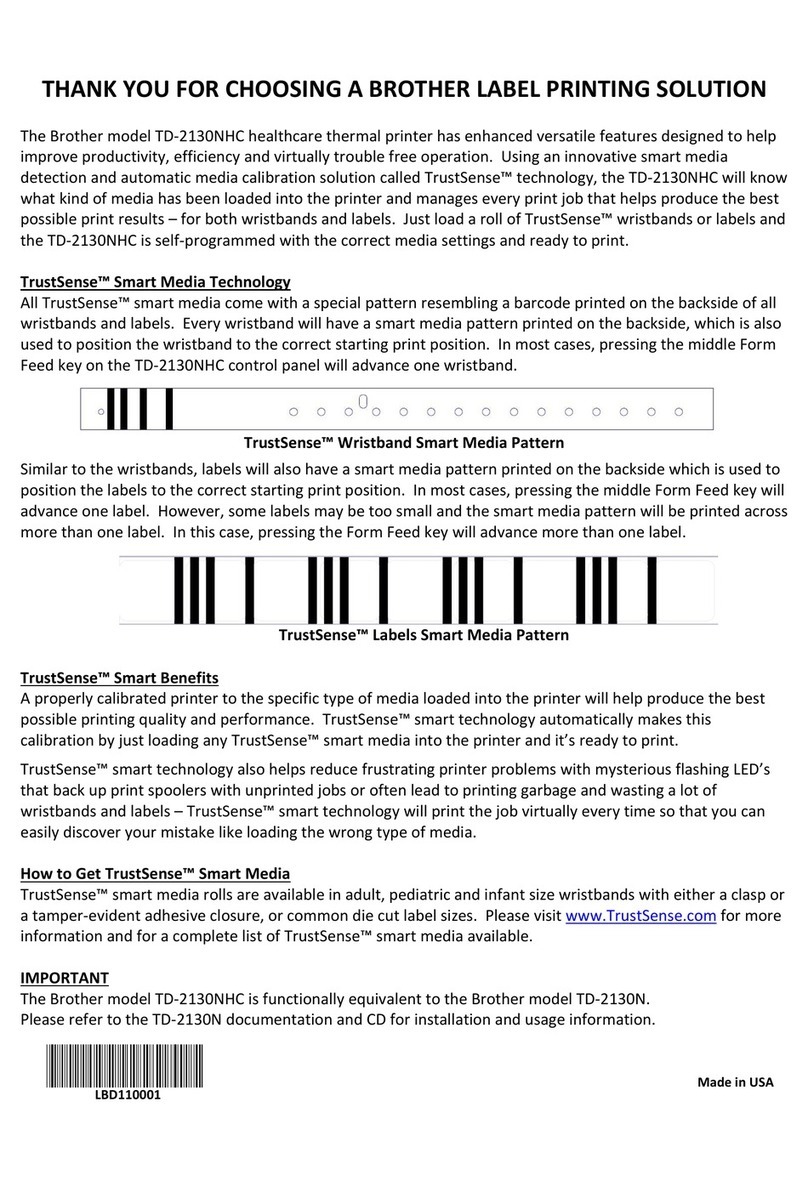iv Confidential
CHAPTER 5 SERVICE FUNCTIONS
1. MAINTENANCE MODE ............................................................................................................... 5-1
1.1 How to Enter Maintenance Mode ....................................................................................... 5-1
1.1.1 Method of entering maintenance mode for service personnel ............................... 5-1
1.1.2 Method of entering end-user accessible maintenance mode ................................. 5-2
1.2 List of Maintenance Mode Functions .................................................................................. 5-3
1.2.1 List of maintenance mode functions for LCD models ............................................. 5-3
1.2.2 List of maintenance mode functions using [Go] key (LED models) ........................ 5-4
1.3 Details of Maintenance Mode Functions for LCD Models ................................................... 5-6
1.3.1 Initialize EEPROM parameters (function code: 01, 91) .......................................... 5-6
1.3.2 Print quality test pattern (function code: 09) ........................................................... 5-7
1.3.3 Set worker switches (WSW) and print worker switch setting data
(function code: 10, 11) ............................................................................................ 5-8
1.3.4 Check LCD operation (function code: 12) ............................................................ 5-11
1.3.5 Check control panel key operation (function code: 13) ........................................ 5-12
1.3.6 Display software version (function code: 25) ........................................................ 5-13
1.3.7 Change OnePushDemo function setting (function code: 28) ............................... 5-14
1.3.8 Check sensor operation (function code: 32) ......................................................... 5-15
1.3.9 Display LAN connection status (function code: 33) .............................................. 5-16
1.3.10 Change USB No. return value / Adjust left-end print start position on
second side when duplex printing (function code: 45) ......................................... 5-17
1.3.11 Continuous print test (function code: 67) .............................................................. 5-18
1.3.12 Print frame pattern (single-side printing) (function code: 69) ............................... 5-22
1.3.13 Print frame pattern (duplex printing) (function code: 70) ...................................... 5-23
1.3.14 Print test pattern (function code: 71) .................................................................... 5-24
1.3.15 Setting by spec (function code: 74) ...................................................................... 5-26
1.3.16 Print maintenance information (function code: 77) ............................................... 5-28
1.3.17 Check fan operation (function code: 78) .............................................................. 5-30
1.3.18 Display machine log information (function code: 80) ............................................ 5-31
1.3.19 Display machine error code (function code: 82) ................................................... 5-33
1.3.20 Reset irregular power supply detection counter of
low-voltage power supply PCB (function code: 88) .............................................. 5-33
1.3.21 Quit maintenance mode (function code: 99) ........................................................ 5-33
1.4 Details of Maintenance Mode Functions Using [Go] key (LED models) ........................... 5-34
1.4.1 Test printing .......................................................................................................... 5-34
1.4.2 Change USB No. return value .............................................................................. 5-35
1.4.3 Factory Reset / Settings Reset ............................................................................. 5-35
1.4.4 Quiet mode ........................................................................................................... 5-36
1.4.5 Engine error ignore mode ..................................................................................... 5-36
1.4.6 One Push printing recovery mode ........................................................................ 5-36
1.4.7 Check sensor operation ....................................................................................... 5-37
1.4.8 Print continuous lattice pattern ............................................................................. 5-38
1.4.9 Check RAM .......................................................................................................... 5-38
1.4.10 Change ON/OFF setting for duplex printing ......................................................... 5-39
1.4.11 Change A4/Letter setting for paper size ............................................................... 5-39
1.4.12 Maintenance printing ............................................................................................ 5-40