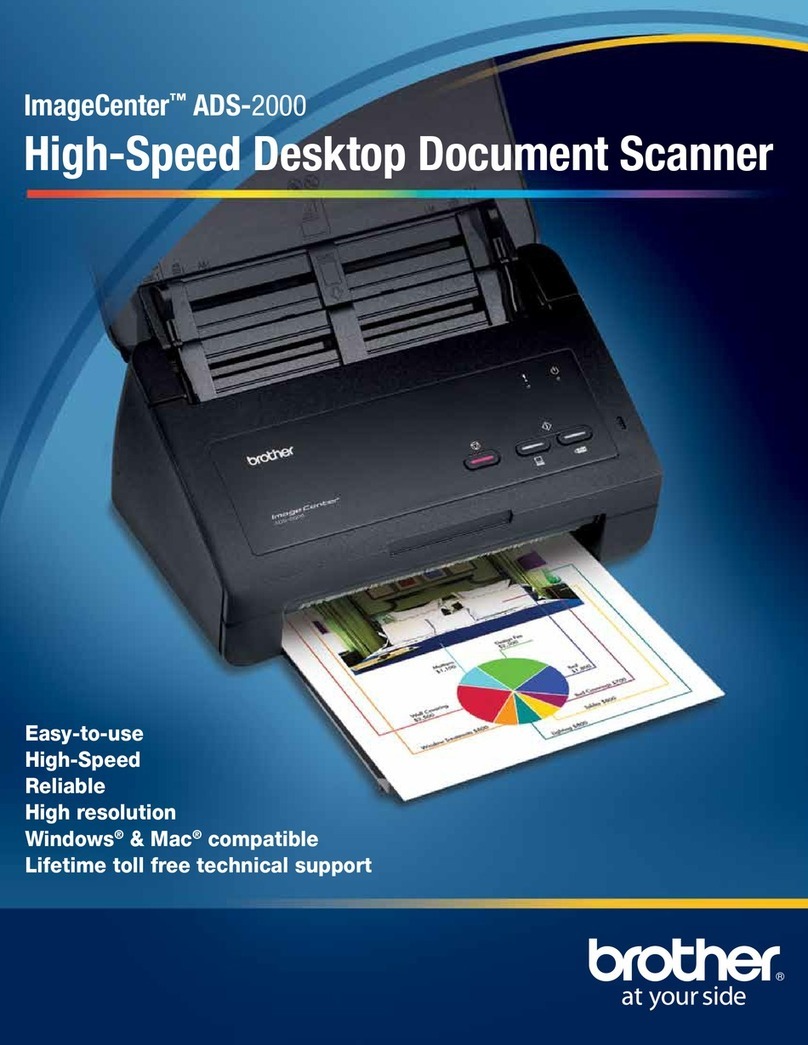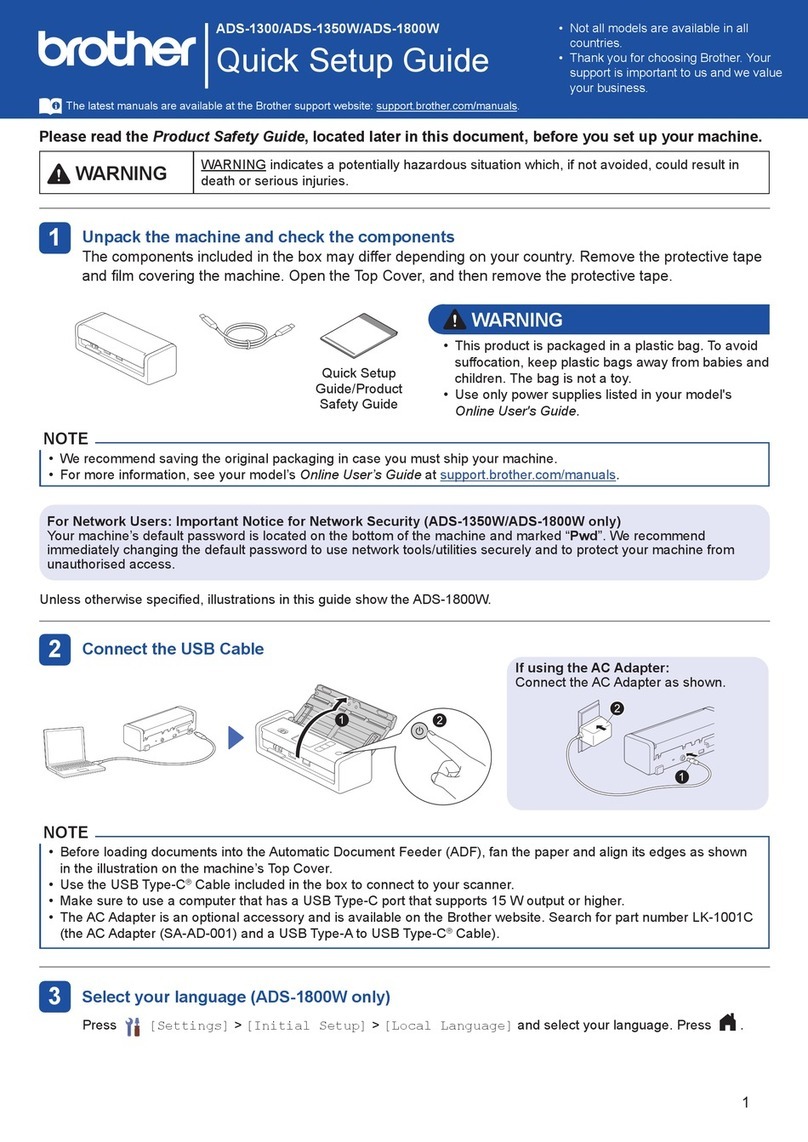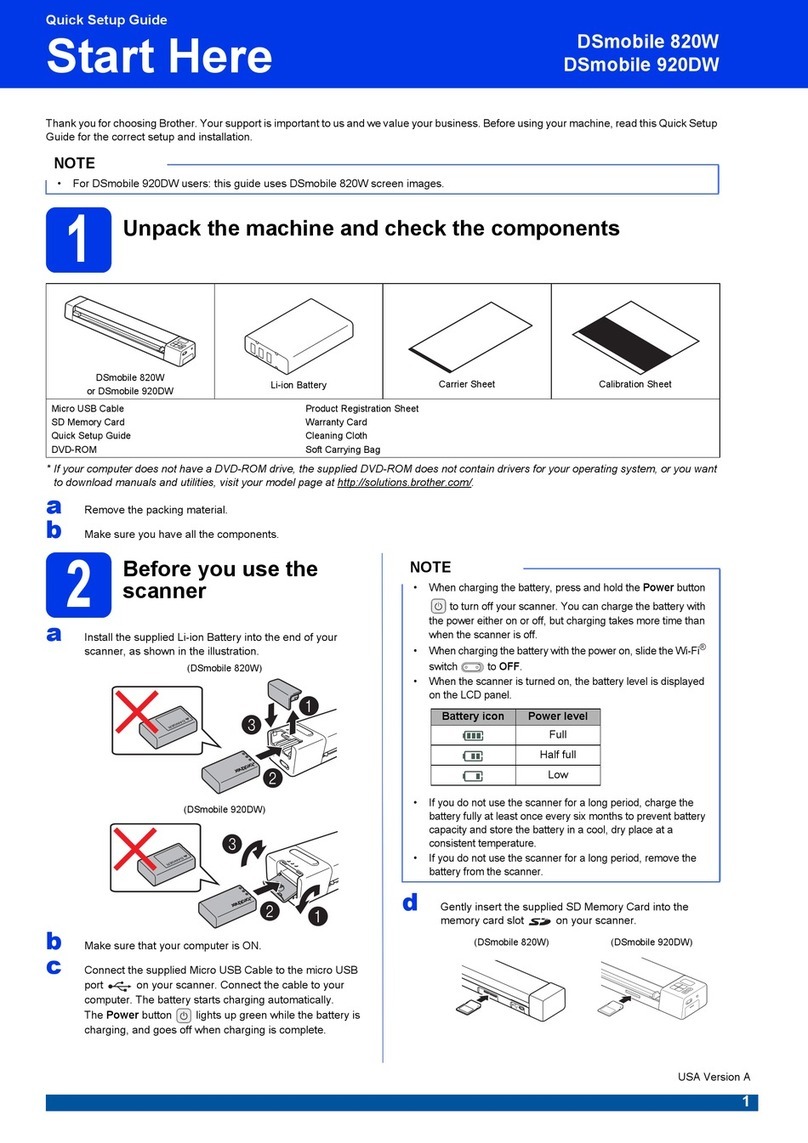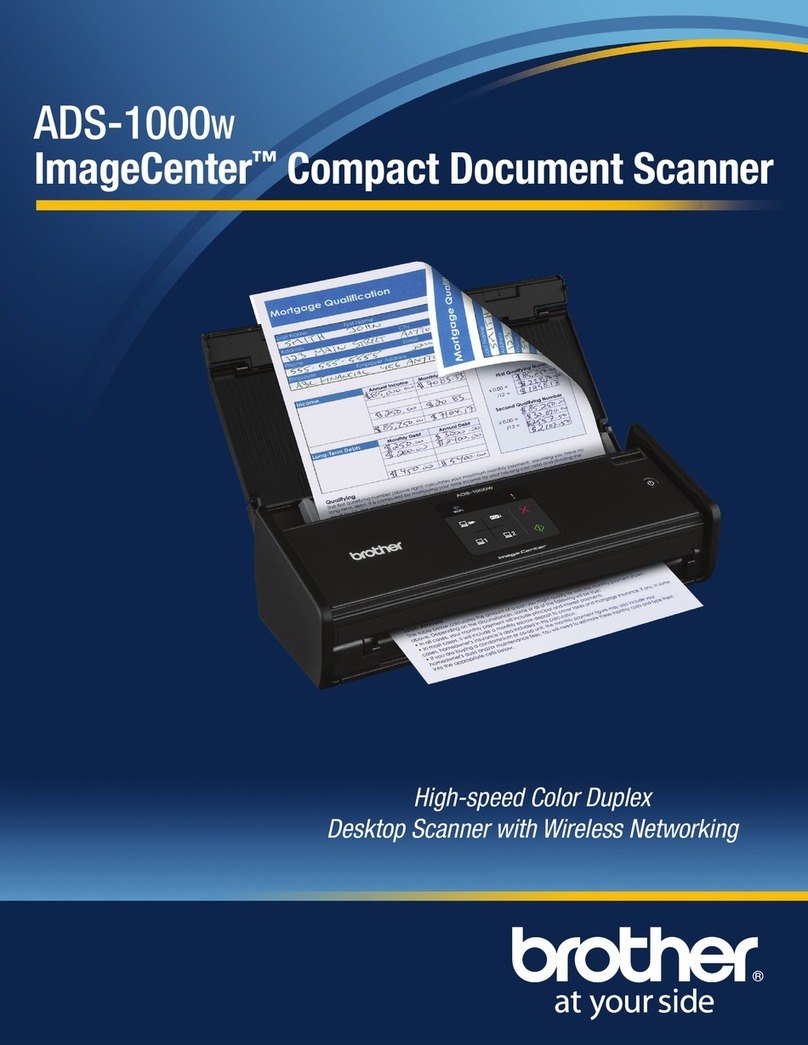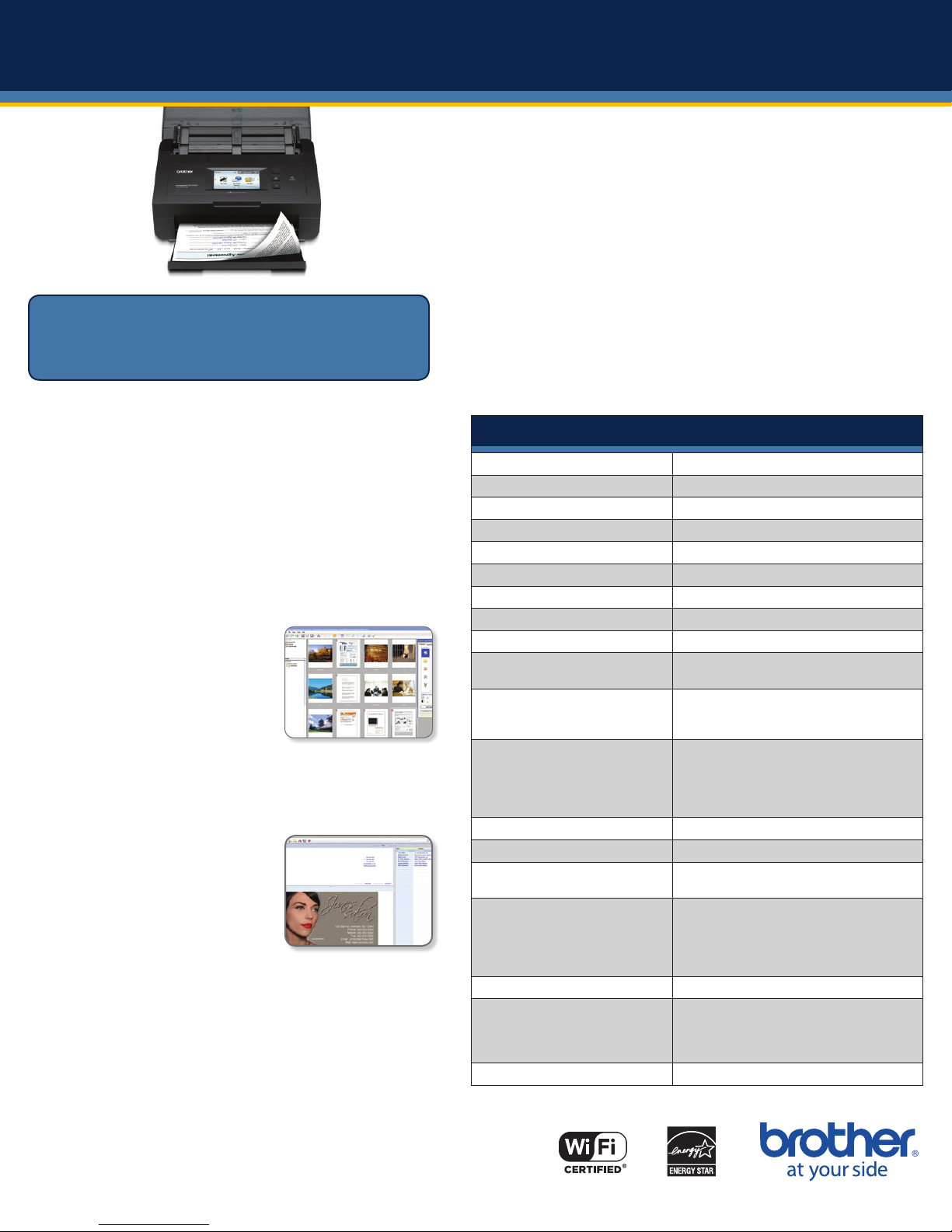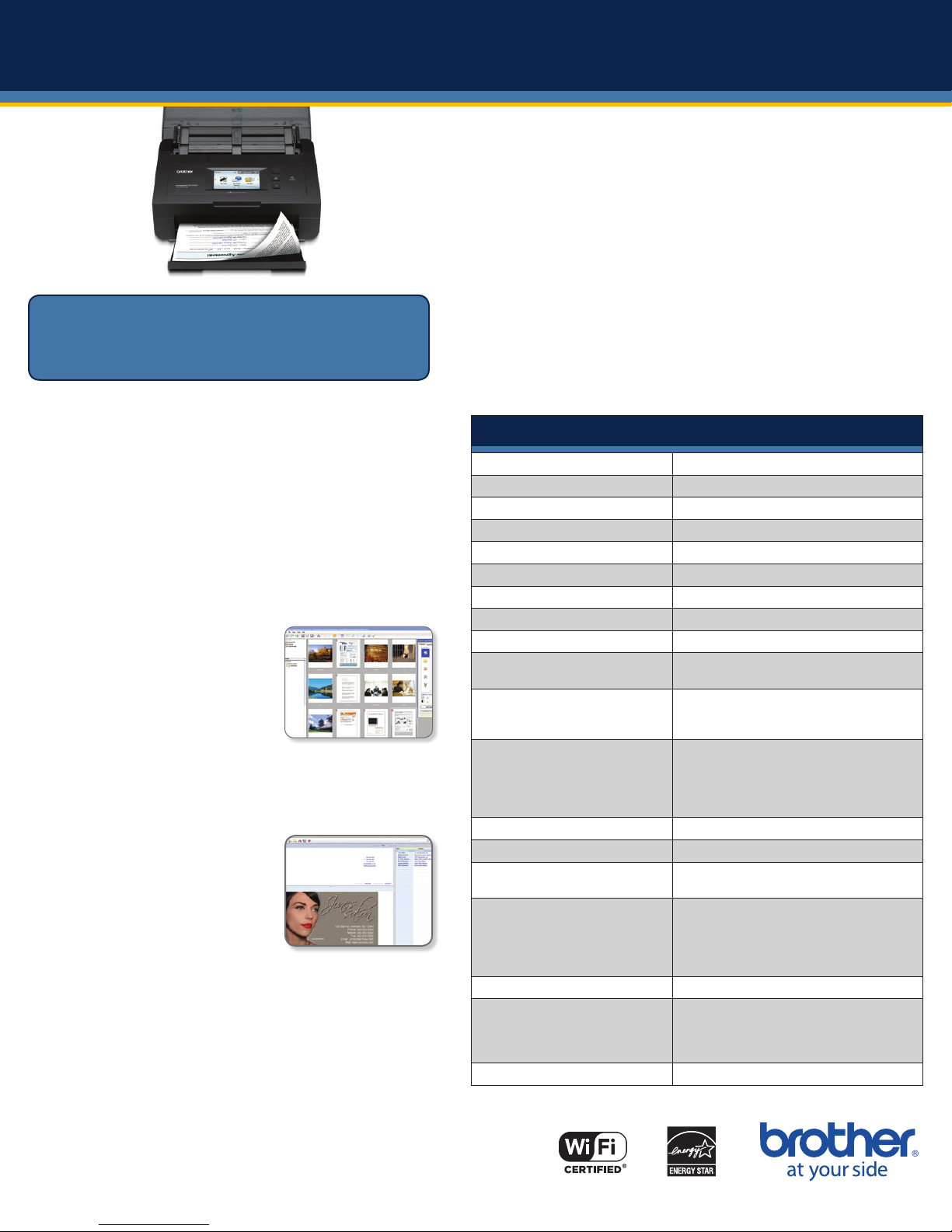
Capture and store important documents quickly and easily
All trademarks and registered trademarks referenced herein are the property of their respective companies. Windows, Windows Server,
Windows Vista, and the Windows logo are either registered trademarks or trademarks of Microsoft Corporation in the United States and/
or other countries. Mac and the Mac logo are trademarks of Apple Inc. Android is a trademark of Google, Inc. Use of this trademark is
subject to Google permissions. All specifications subject to change without notice. Images are for illustrative purposes only.
© 2012 Brother International Corporation, 100 Somerset Corporate Blvd., Bridgewater, NJ 08807.
For more information and System Requirements please visit www.brother.com
* Based on internal testing, scanning to image, with all advanced features turned off, at 200dpi or 300dpi.
± See ADS User Guide for details.
1 Requires internet connectivity and enrollment in a Cloud Service. Additional purchase may be required. See www.brother.com for details.
2 Additional Purchase Required.
3 Android™ cable required.
Nuance® PaperPort 12 SE (Windows®)
• Fast, professional, and productive scanning made easy from
almost any device.
• Powerful industry-standard PDF creation and editing.
• Create and fill out electronic forms quickly and neatly.
• Connector for Microsoft® SharePoint.
Nuance® PDF Converter Professional 7 (Windows®)
(Not supporting XP 64bit)
• Convert paper and PDF into Microsoft Office documents.
• Search and highlight information in PDFs.
• Control, view, edit, and print documents with complete security.
Presto!® PageManager® 9 (Mac®)
• Scan and organize digitized files…
View, edit, e-mail or save files as
searchable PDF, HTML, RTF, or TXT files.
• Quickly merge multiple file formats from
various folders into a single, multi-page PDF.
• Define a folder as a document inbox for e-mail attachments
so you can easily monitor all incoming files.
• Scan to E-mail, Scan to Folder, Scan to OCR, Scan to PDF, or any
designated application.
Presto!® BizCard 6 (Windows®)
Presto!® BizCard 5 (Mac®)
• Scan and export contact information
directly to Microsoft® Outlook® and other
contact management systems.
• Capture and convert business cards into
a searchable and editable database.
• Sort contacts by company group, category, first or last name.
ADS-2500w Key Features:
Wireless and Ethernet Connectivity
Scan over your wireless 802.11b/g/n or Ethernet network; these interfaces
allow you to share the ADS-2500w with multiple users on your network.
Eliminate extra cables and conveniently place your scanner within a department
or workgroup.
Cloud Scanning1
Supports scanning to numerous cloud applications to help you digitize hard-
copy information, and allow you to better deliver it, share it and manage it.
Supports GOOGLE DOCS™, DropBox, Evernote®, FLICKR®, Facebook™ and
Picasa Web Albums™.
3.7" Color TouchScreen Display
Easy to use 3.7" TouchScreen display with one-touch settings to help simplify
repetitive tasks and create shortcuts for frequent scan-to destinations.
ADS-2500w
Also Includes:
TWAIN, WIA, ICA & ISIS Drivers
Use to control all the details of the scanner settings. Compatible
with any application that uses TWAIN/WIA/ICA/ISIS device support.
Robust Software
The included software makes the ImageCenter™
ADS-2500w a powerful scanning package:
ImageCenter™ ADS-2500w Desktop Scanner Technical Specifications
Maximum Scanning Speed (8.5" x 11")* Simplex / Duplex: Up to 24ppm/48ipm
Resolution Up to 600dpi (optical) 1200dpi (interpolated)
Image Sensor Dual CIS
Scanning Mode 24-bit color, 8-bit (256 levels) grayscale
Two-sided (duplex) Scanning Yes
Paper Sensor Electro-Mechanical
Maximum Paper Capacity± Up to 50 sheets (max. length 14")
Maximum Paper Capacity (long) Single sheet only (max. length 34")
Minimum Media Sizes Widths 2.0" and lengths 2.76"
Maximum Media Sizes Widths up to 8.5" and
lengths up to 34" (single sheet only)
Scan to Capability
Scan to Cloud1, USB flash memory drive2, Android™
phone or tablet23, E-mail server, FTP, Network, PC
(Image, OCR, E-mail and File)
Included Software
Nuance
®
PDF Converter Professional 7 (Windows
®
)
(Not supporting XP 64bit), Nuance
®
Paper Port 12
SE (Windows
®
), Presto!
®
PageManager 9 (Mac
®
),
Presto!
®
BizCard 5 (Mac
®
) / 6 (Windows
®
), Control
Center 4 (Windows
®
), Control Center 2 (Mac
®
)
Dimensions 11.8" W x 8.7" D x 7.1" H
Weight Approximately 7.9 lbs
Power Consumption 2W (sleep mode), 4W (ready mode) and 20W
(scanning mode)
Minimum System Requirements
Windows® 7 : DVD ROM, 1.5GB Hard Drive,
Windows® Vista® : DVD ROM, 1.5GB Hard Drive,
Windows® XP : DVD ROM, 1.5GB Hard Drive,
Mac® OS X® v10.6.x, v10.7.x : DVD ROM, 580MB
Hard Drive
PC Interface 10/100Base-TX (Ethernet), Wireless 802.11b/g/n
Carton Contents
ADS-2500w, Power supply cord, USB cable, Carrier
Sheet, Quick Setup Guide, User's Guide (DVD-ROM),
Product Safety Guide, Plastic Card Carrier Sheet,
Driver software for Windows®/Mac® (DVD-ROM)
Warranty 1-year limited warranty
BRO5515-ADS-2500w2pgCat-071112a