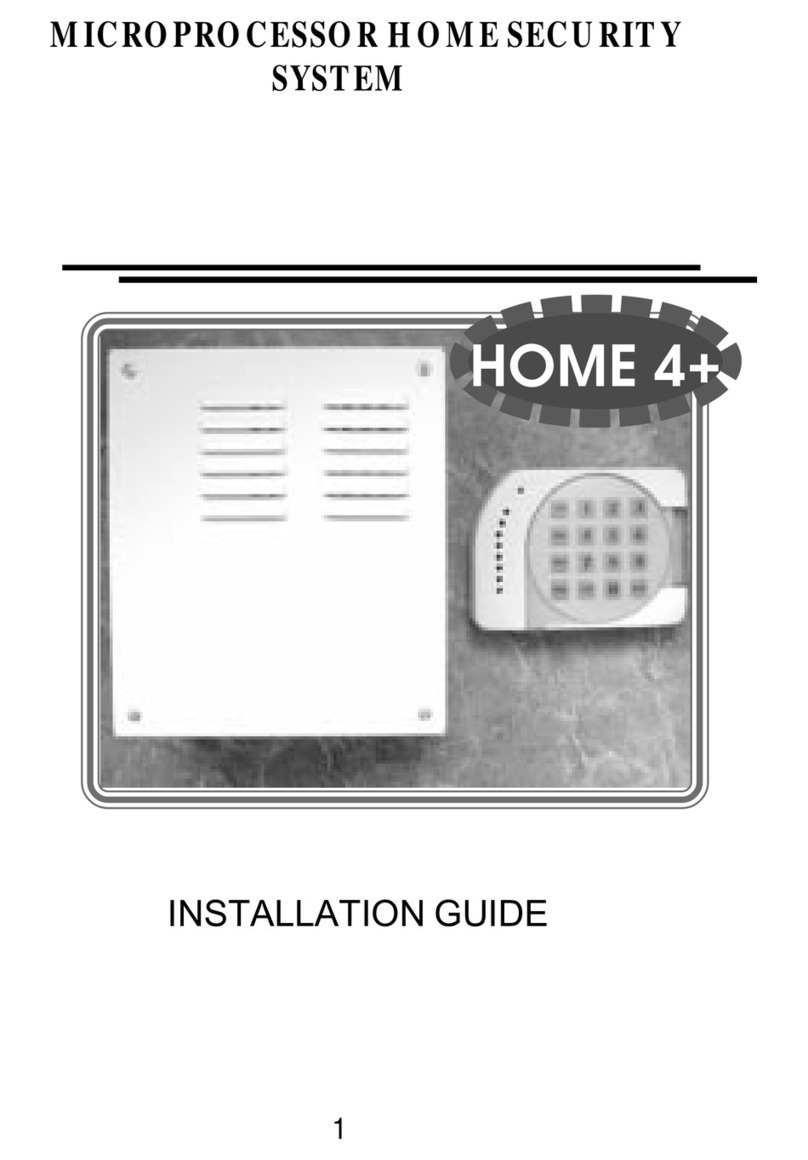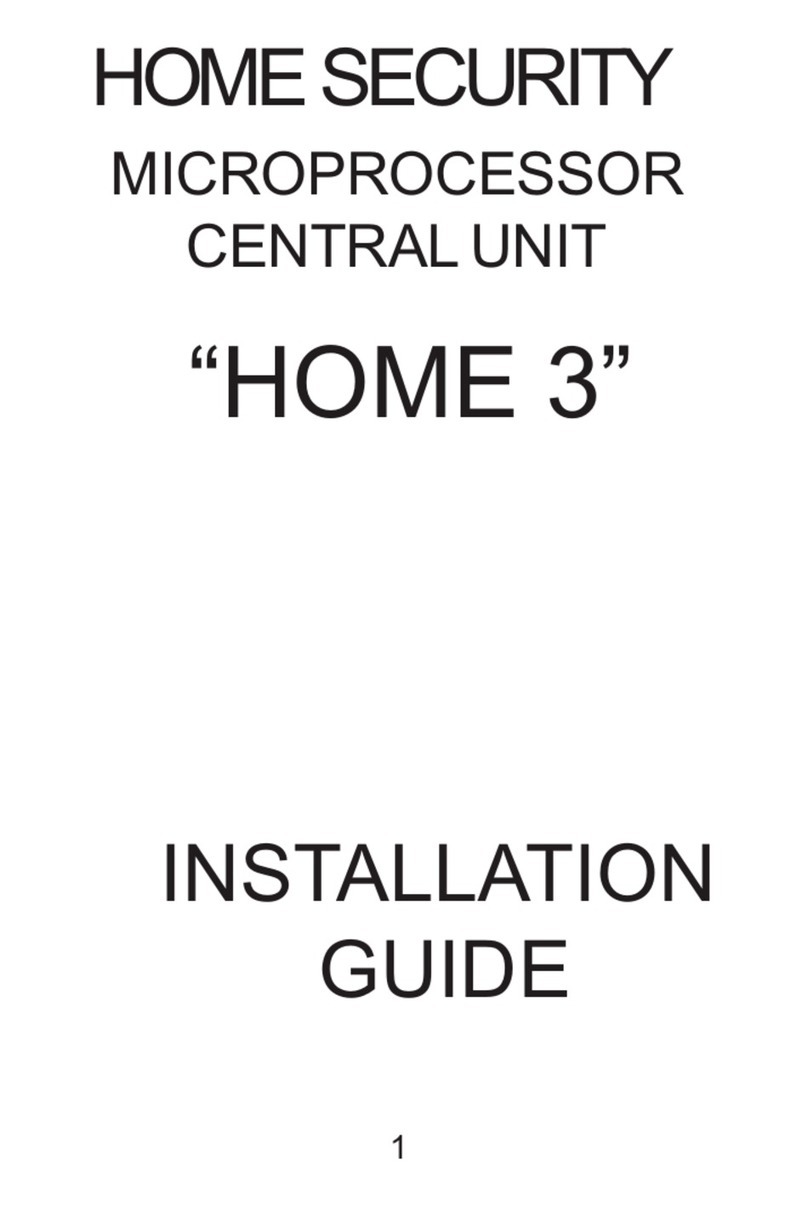3.1. Disarmed:
Before you come, into the security zone, press the N2 button.
Triple chirp is heard and LED “Armed” lights off. Every time
you press this button, the system is disarmed independent of
its former status (on/off). In this mode the central unit disables
control of sensors. If the second zone is congured as 24th hour
one when is mounted, it keeps the control on the connected to it
circuits. In this case it’s possible the yellow LED to lights on very
dark. In disarm mode the red LEDs of the zones caused alarming
light on.
3.2 Armed.
In this mode the system is turned on by pressing the N1 button
of the remote transmitter (RT), after leaving the security area and
locking it. A “chirp” is heard and the yellow LED (Armed) lights
on. 6 seconds after arming the system disables all detectors, in
order to avoid false alarms from triggered detectors when the
area is left. Both red LEDs light on, indicating that all zones have
been triggered. After passing of the xed time the red LEDs light
off and triggering of any sensor of the zone arms the system im-
mediately.
3.3 Special Arm mode.
This mode is possible only if the second zone isn’t congured as
24th hour one.
Turn on the mode as follows: When the system is disarmed press
the N1 button, a “chirp” is heard. After this within 1 to 6 sec. press
the same button again, long and short “chirp” is heard. In this
order lights on only the red LED of the second zone. The differ-
ence with the previous mode is in lighting of the second zone
only. After 6 sec. its LED keeps lighting on quickly to indicate that
the system is in special armed mode. Pressing of the N1 button
after more than 6 sec. causes only indication of the turned on
mode (lights and sounds). If you are not sure which is the present
system status wait 10sec. and press the N1 button. By the chirps
you can nd the mode type.