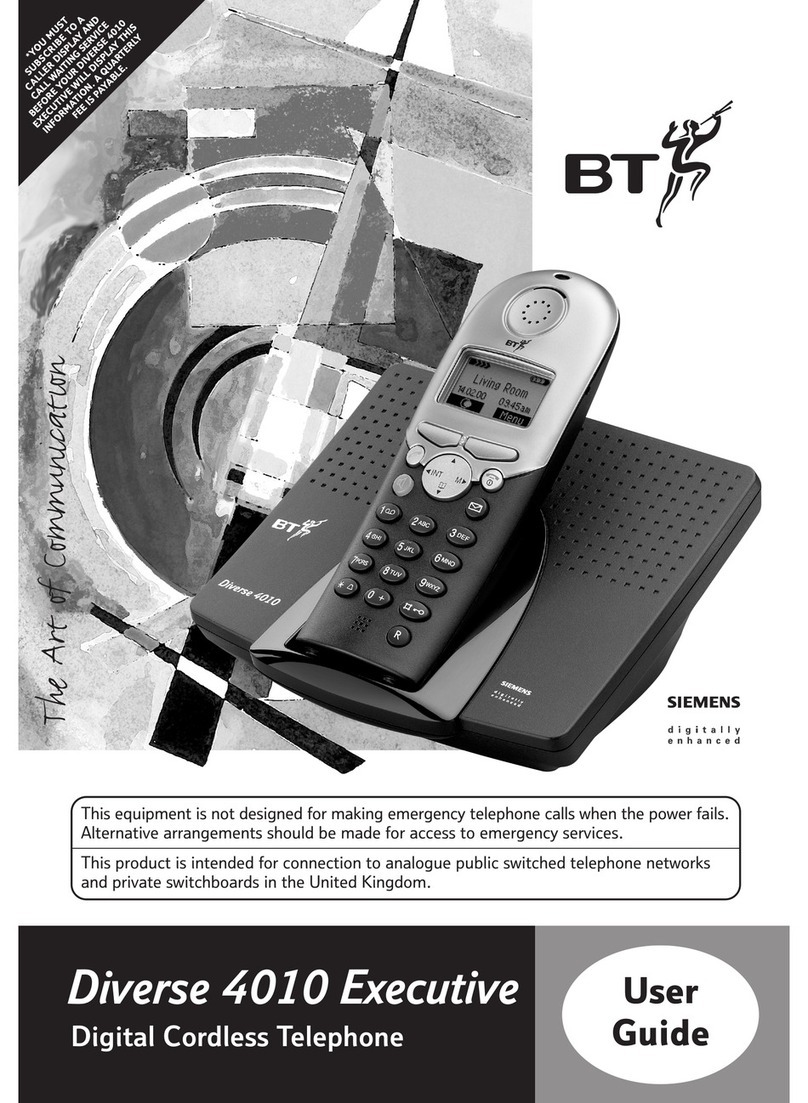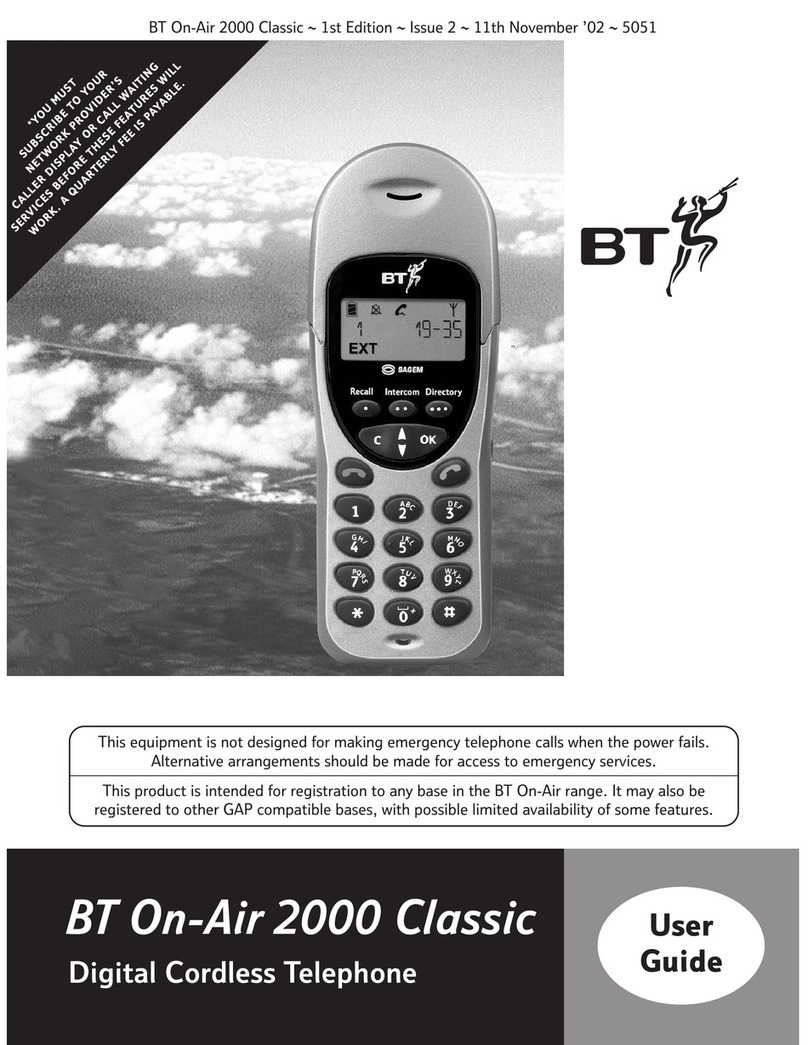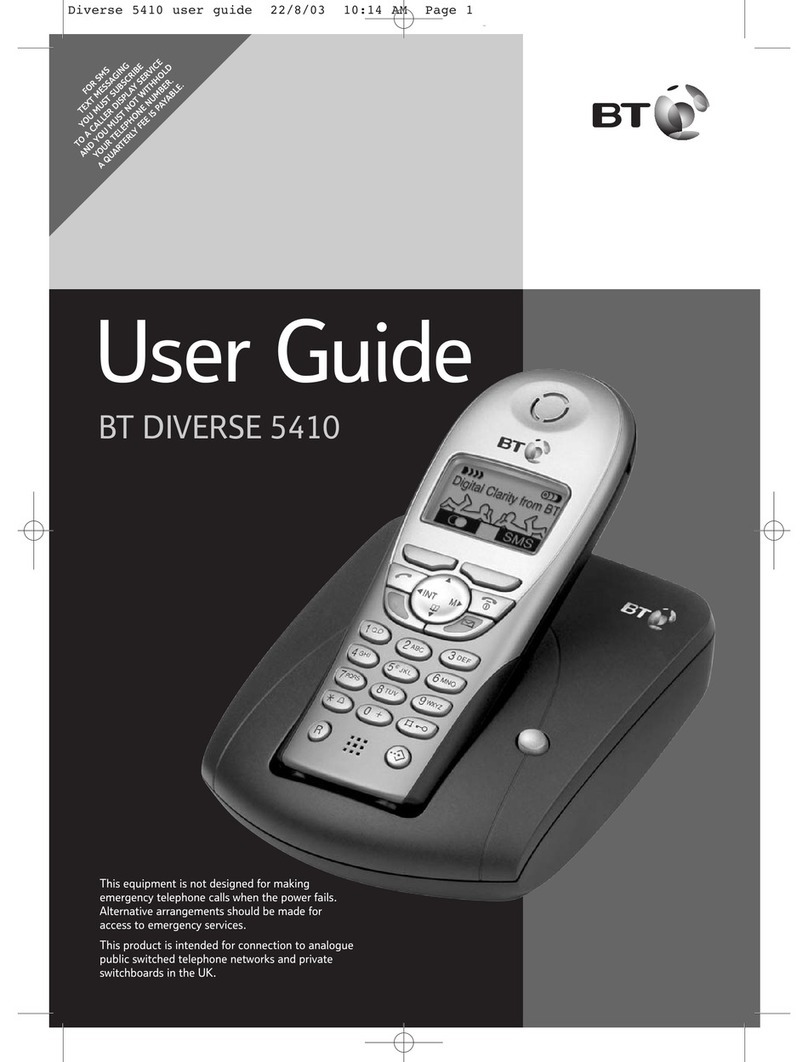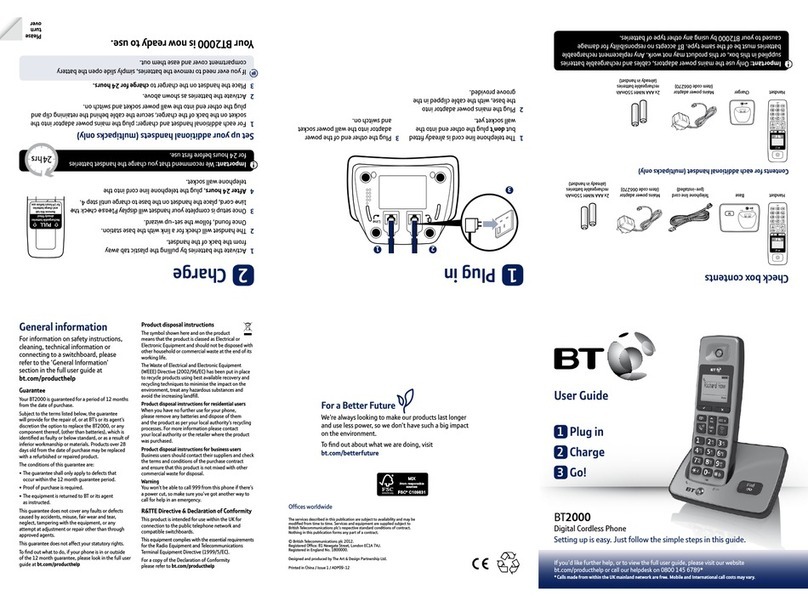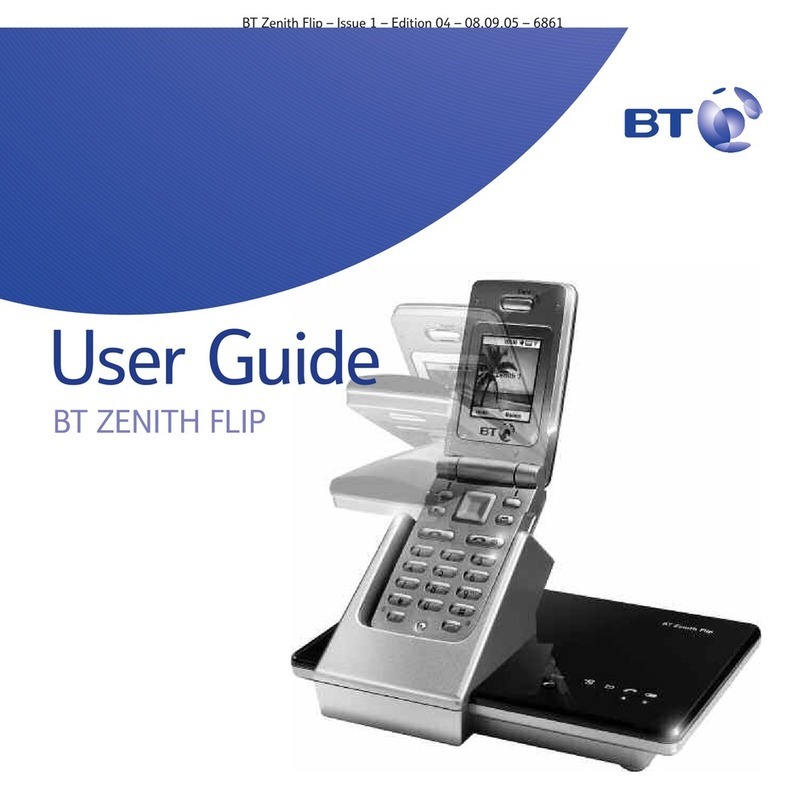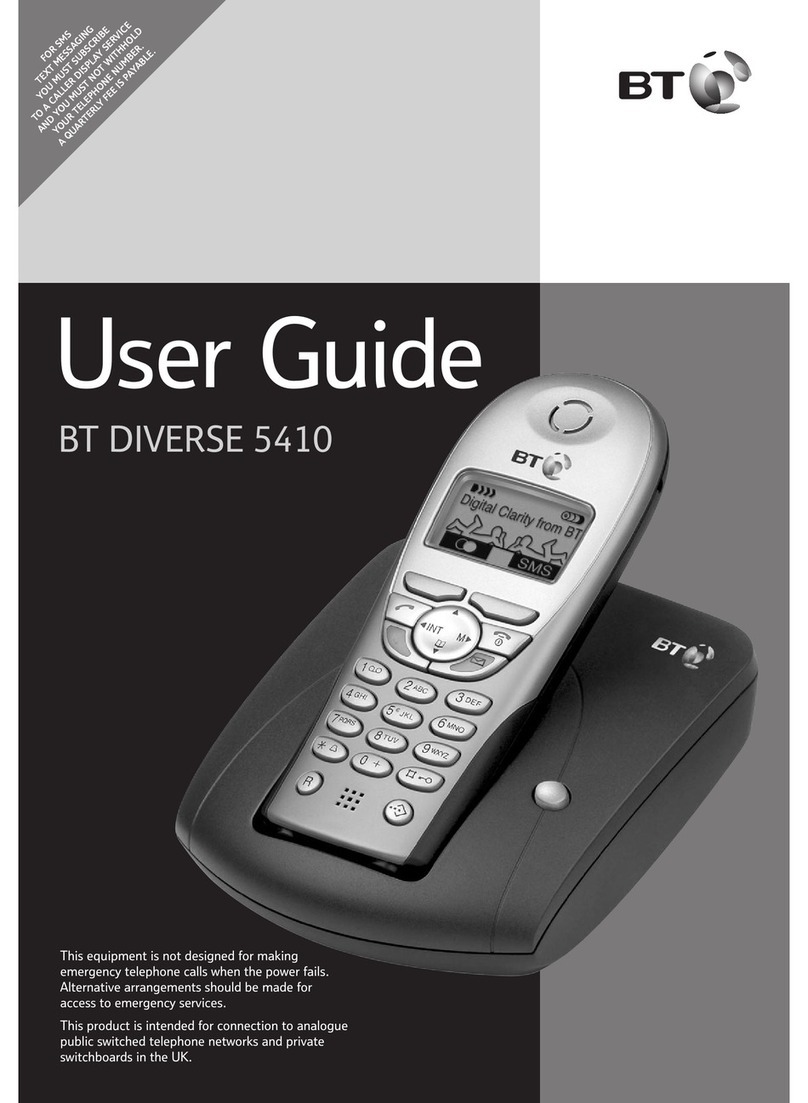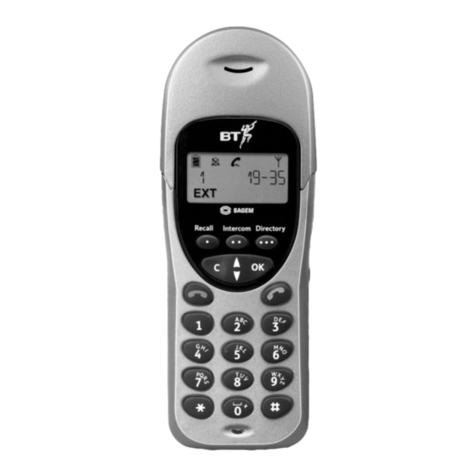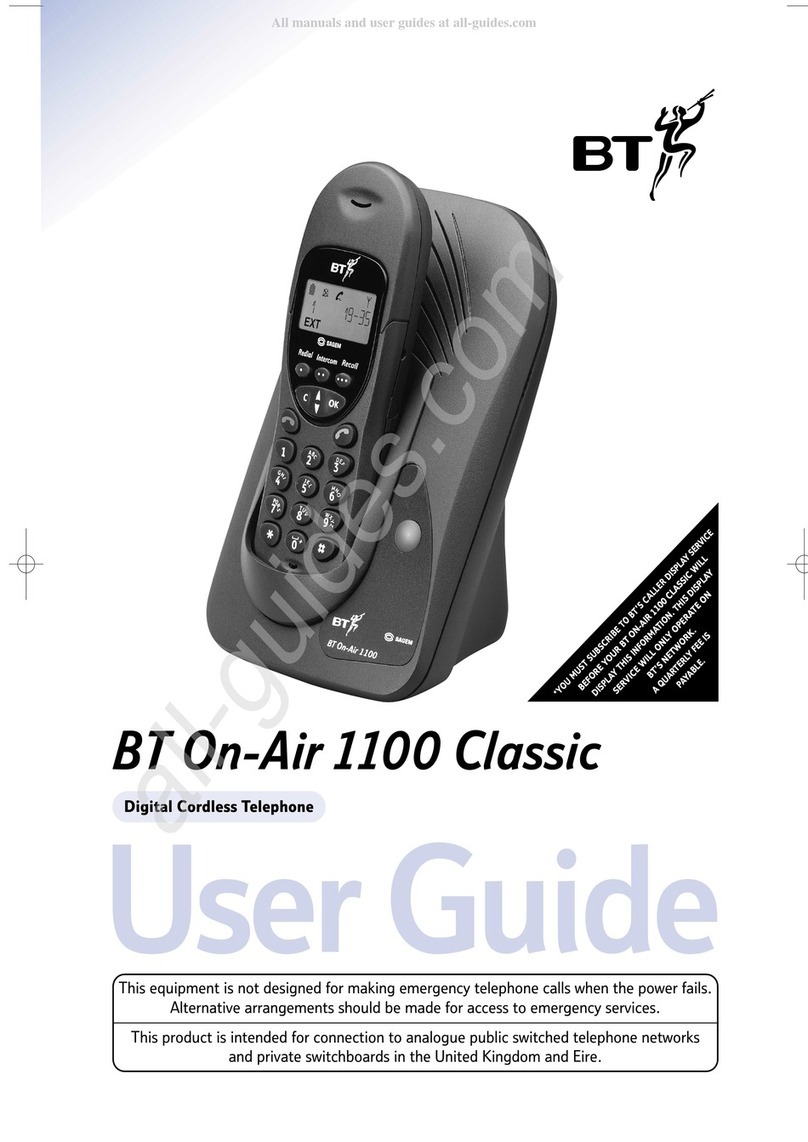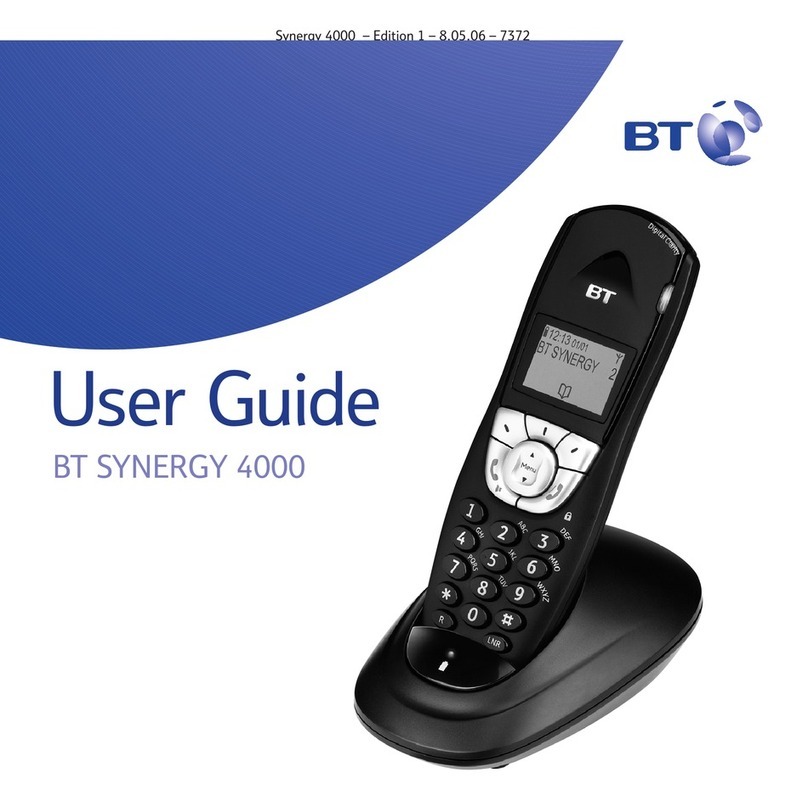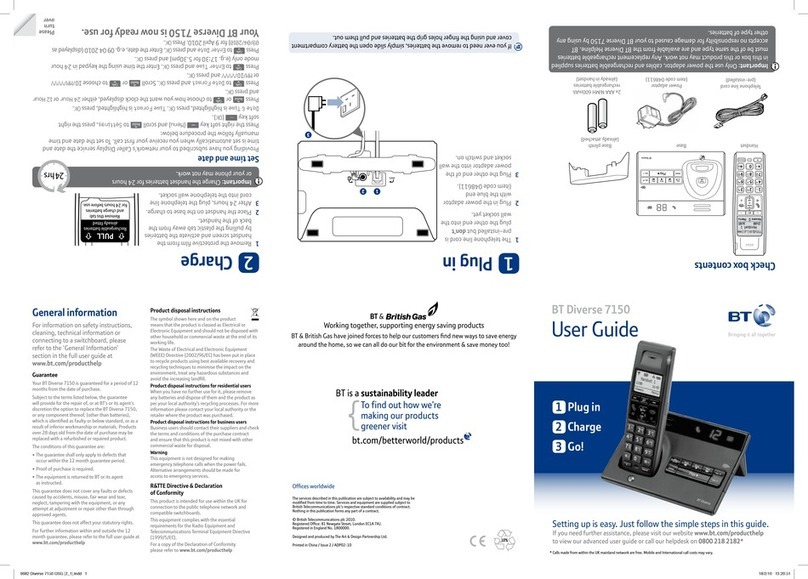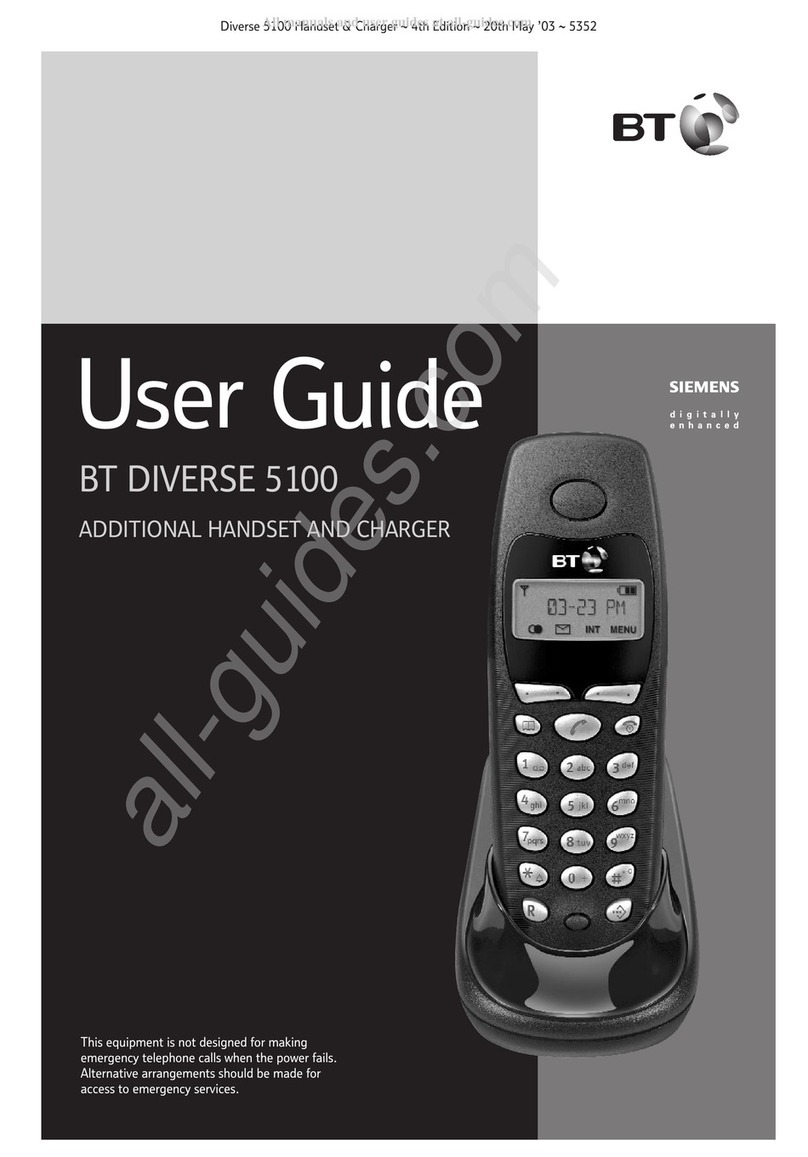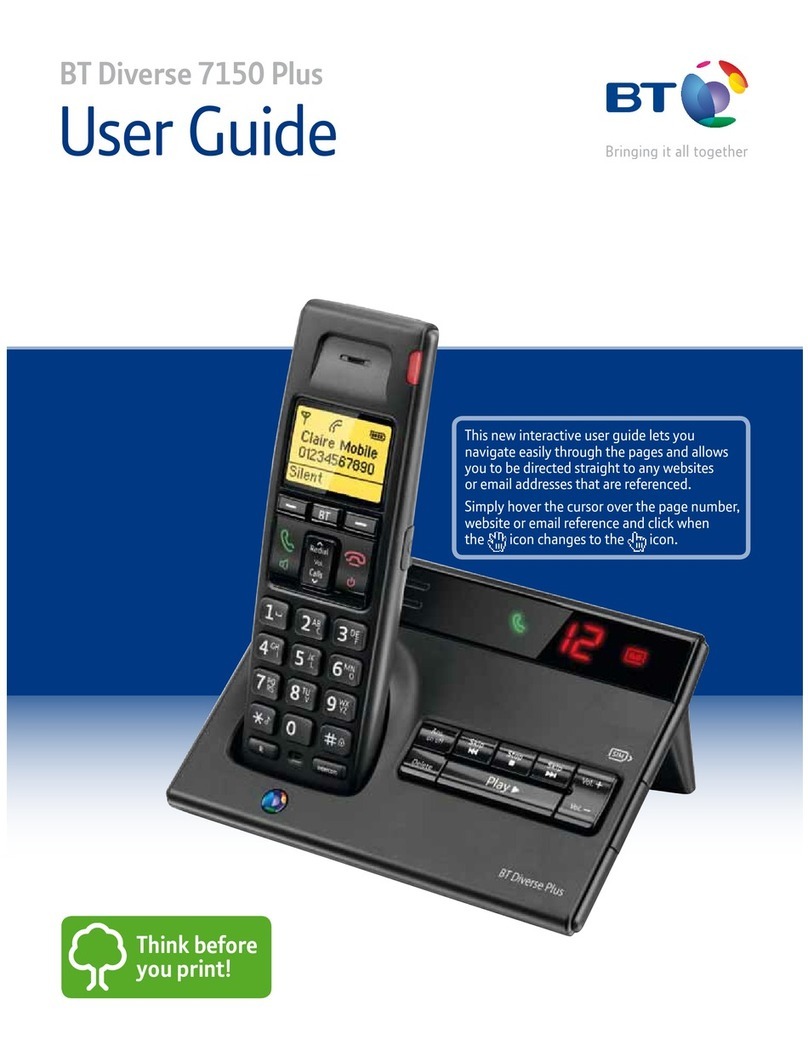In this guide
4
Getting started
Location.............................6
Settingup............................6
Set the date and time format . . . . . . . . . . . . 8
Set the date and time . . . . . . . . . . . . . . . . . . 9
Setting up the charger. . . . . . . . . . . . . . . . . . 10
Getting to know your phone
Handset .............................11
Handset display icons . . . . . . . . . . . . . . . . . . 12
Base ................................13
Navigating the menus . . . . . . . . . . . . . . . . . . 14
Handsetmenumap....................15
efault ..............................16
efault settings table. . . . . . . . . . . . . . . . . . . 17
Using the phone
Switch the handset on/off. . . . . . . . . . . . . . . 18
Makeacall...........................18
Preparatory dialling . . . . . . . . . . . . . . . . . . . . 18
Endacall ............................18
Receivingcalls ........................18
Volume..............................19
Handsfree............................19
Make a call in handsfree . . . . . . . . . . . . . . . . 19
Answer a call in handsfree. . . . . . . . . . . . . . . 20
Switch to handsfree during a call . . . . . . . . . 20
Secrecy..............................20
Redial ...............................21
To copy a redial number to the directory . . . 21
To delete a number from the redial list. . . . . 22
To delete the entire redial list . . . . . . . . . . . . 22
Keypadlock ..........................23
Ringer volume on/off . . . . . . . . . . . . . . . . . . 23
Pagethehandset(s)....................23
Making internal calls . . . . . . . . . . . . . . . . . . . 24
Receiving internal calls . . . . . . . . . . . . . . . . . 24
Transferringcalls.......................24
3-Way conference calls . . . . . . . . . . . . . . . . . 25
Directory
Storeanumber........................26
Enteringnames .......................26
ial/viewanumber....................27
Edit a directory entry . . . . . . . . . . . . . . . . . . . 27
elete a directory entry. . . . . . . . . . . . . . . . . 28
elete all directory entries . . . . . . . . . . . . . . 28
irectorycapacity .....................29
andset settings
Ringermelody ........................30
Ringervolume ........................30
Handset tones on/off. . . . . . . . . . . . . . . . . . . 31
Handsetname ........................32
isplay ..............................32
Registering handsets . . . . . . . . . . . . . . . . . . . 33
Alarm ...............................33
Autoanswer..........................34
If
you
experience
any
problems,
please
call
the
Helpline
on
F
reephone
0800
218
2182*
or
email
[email protected]