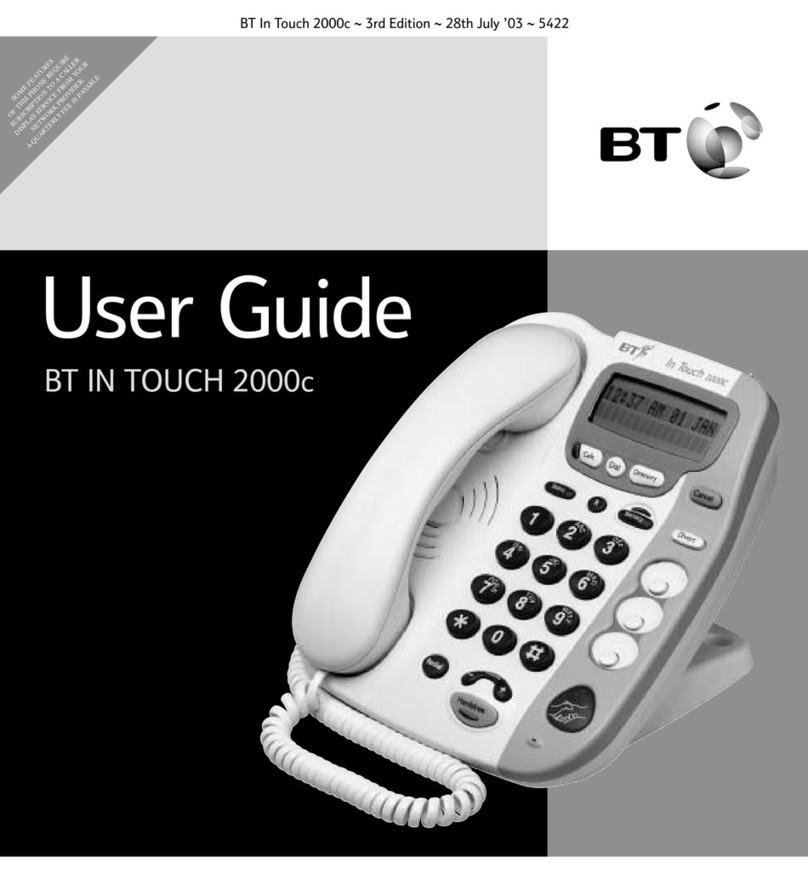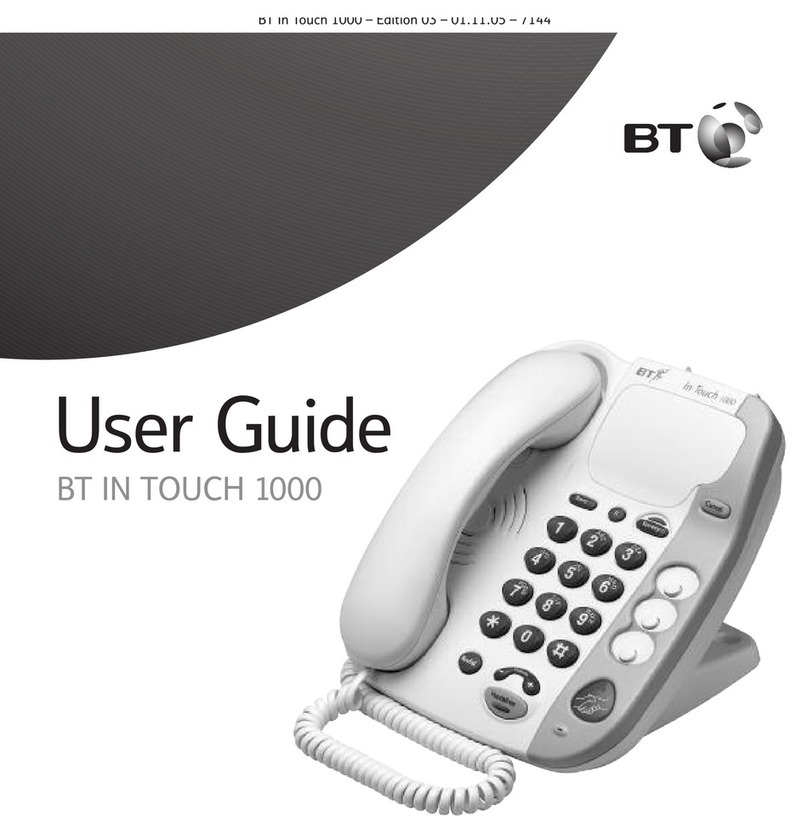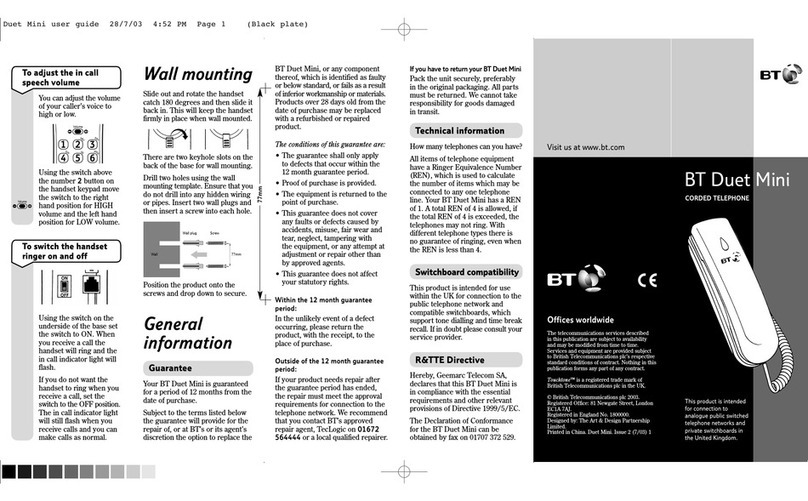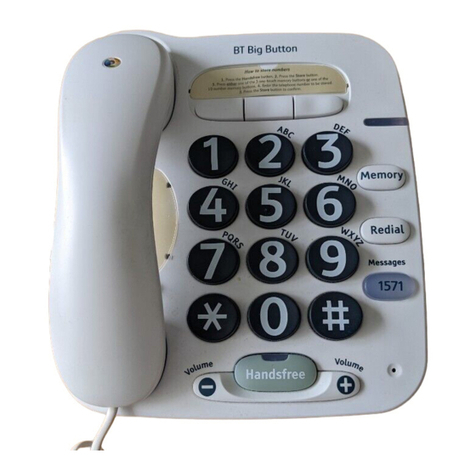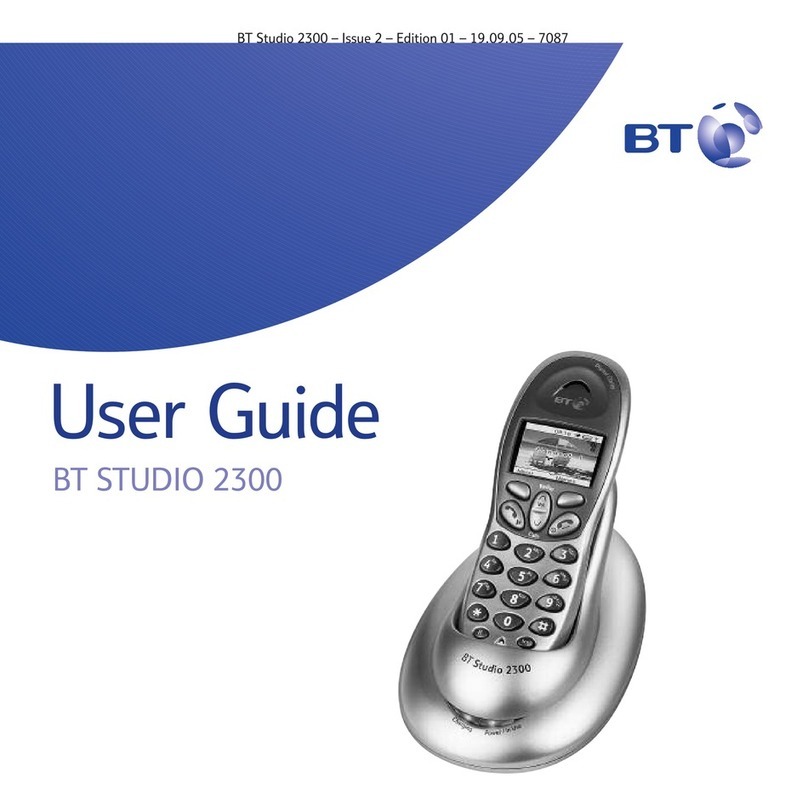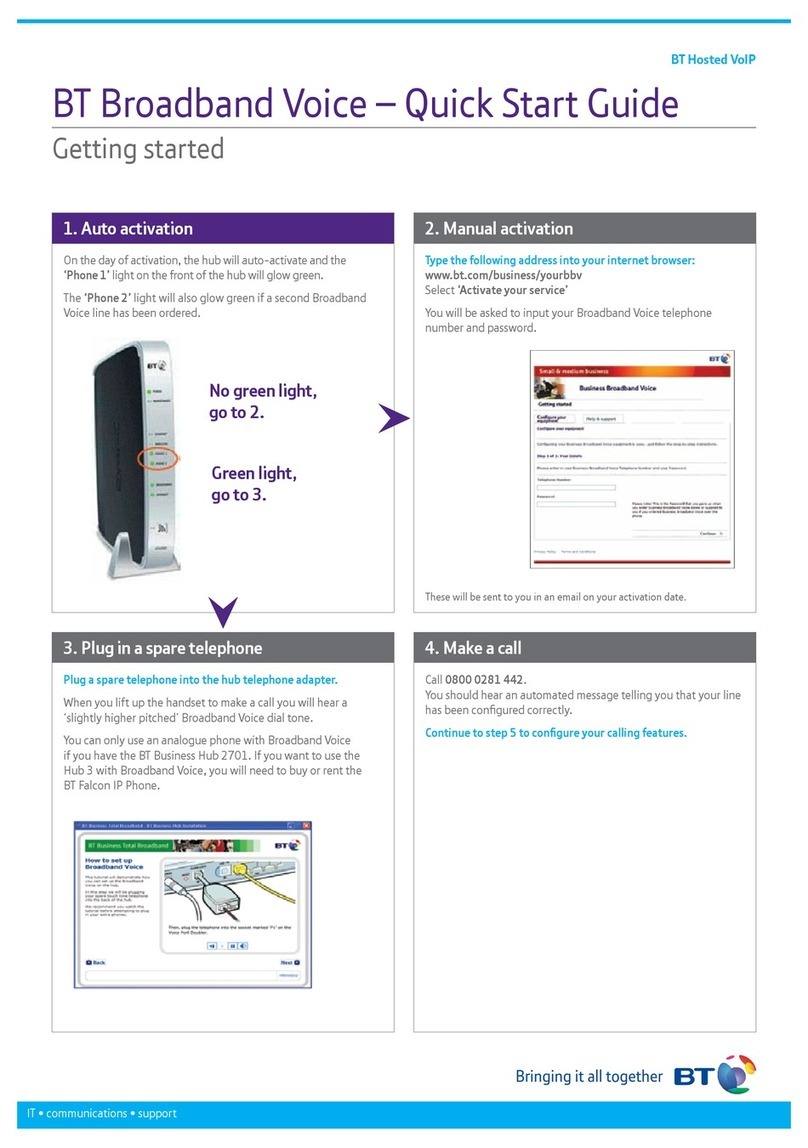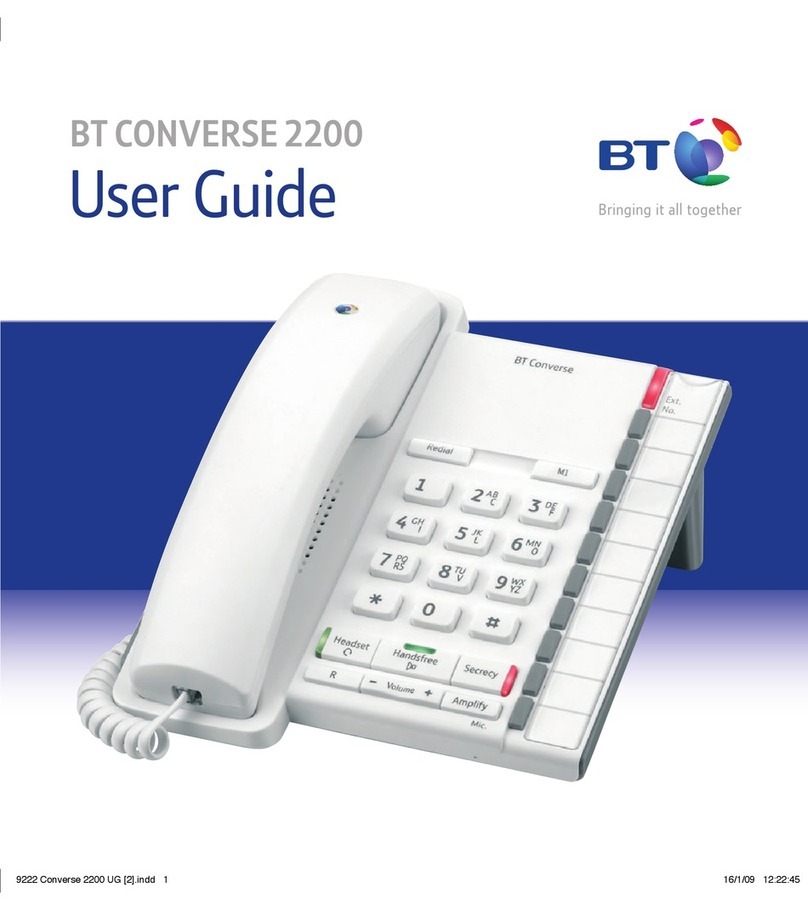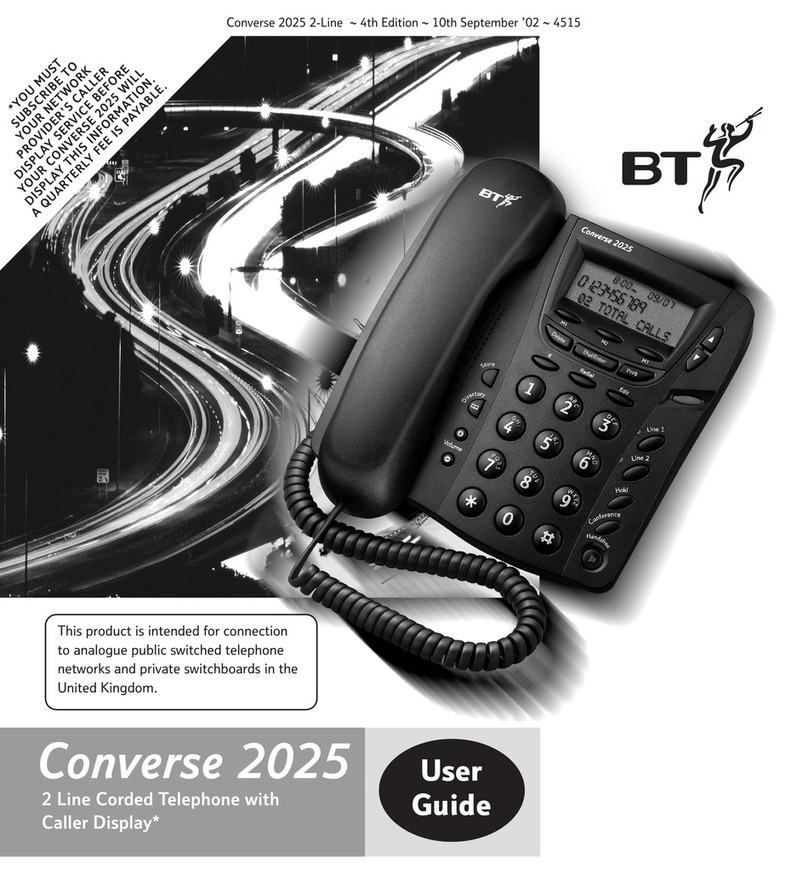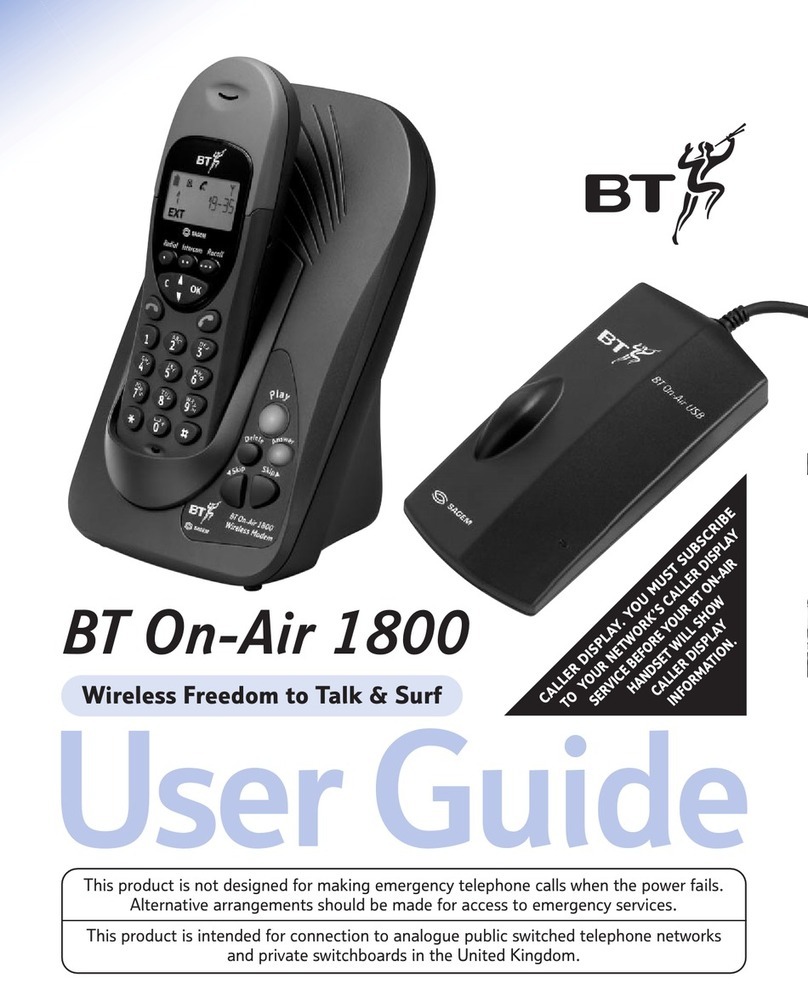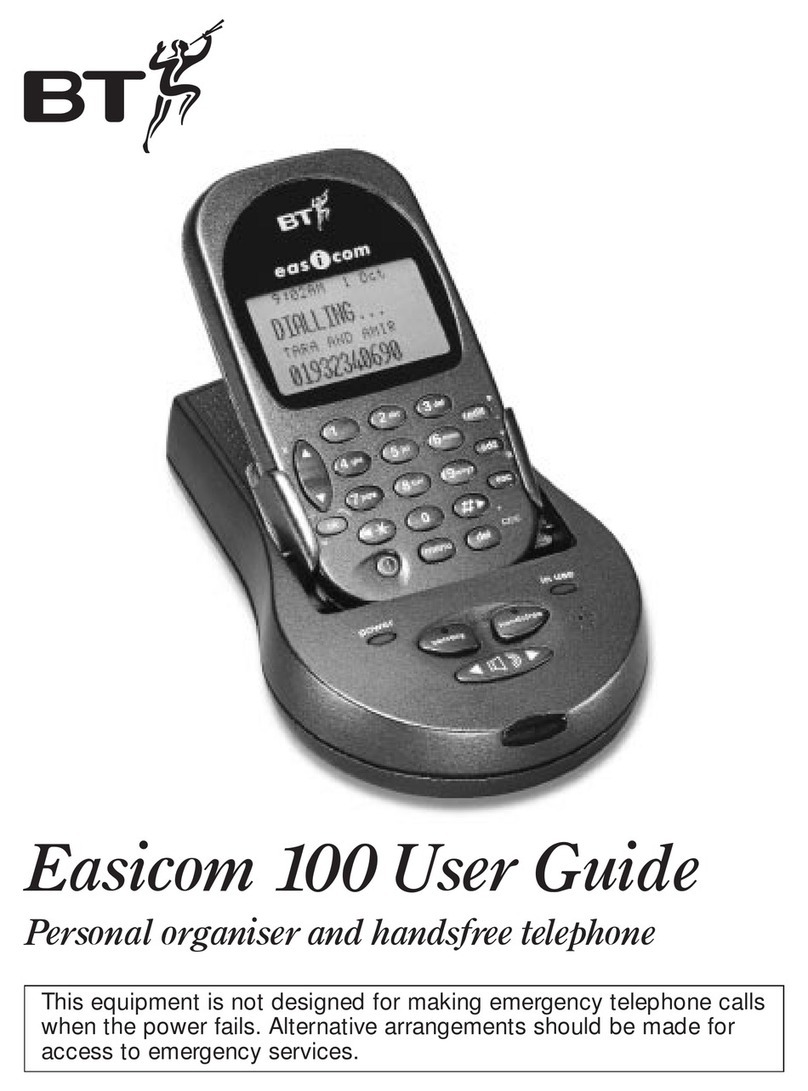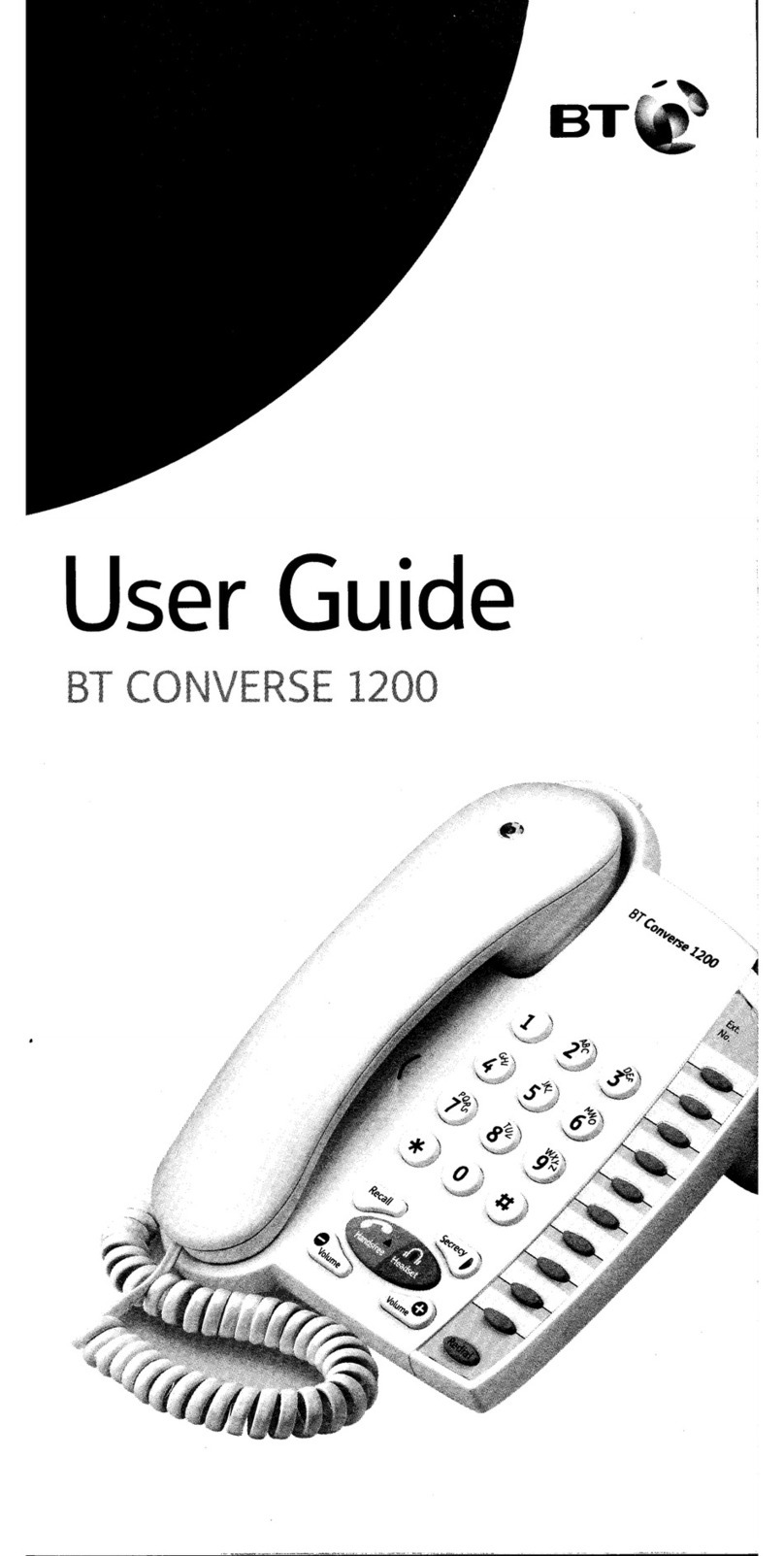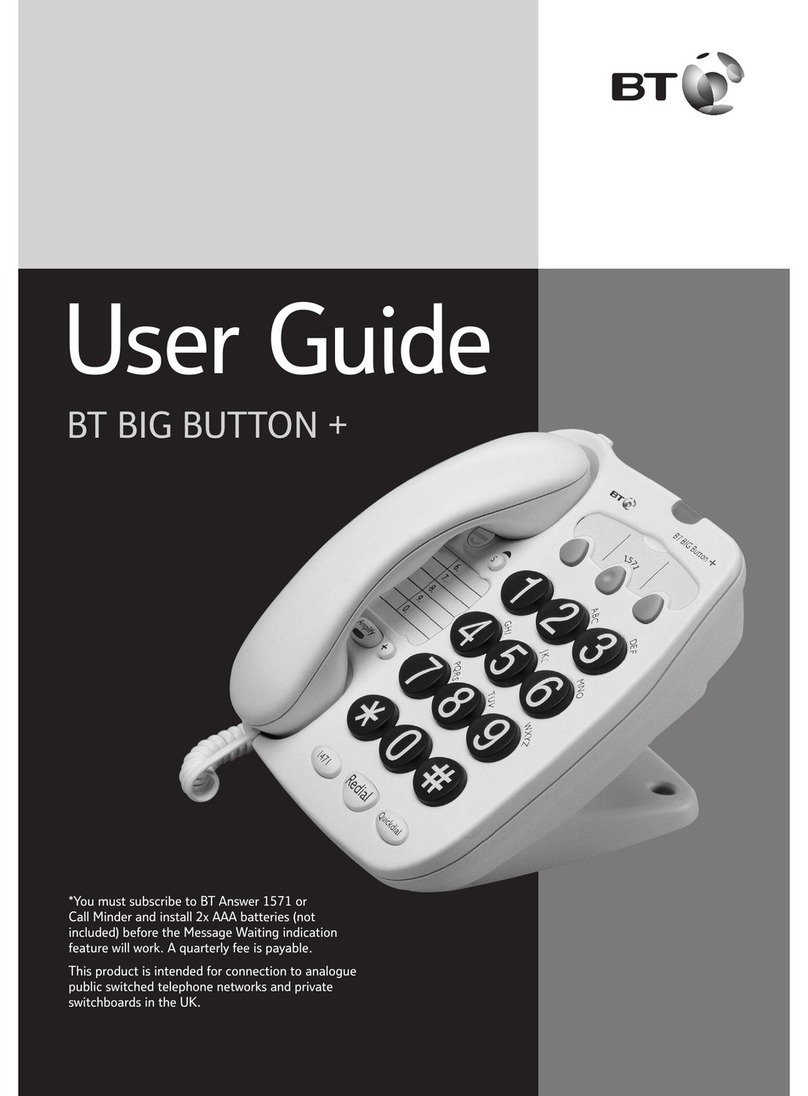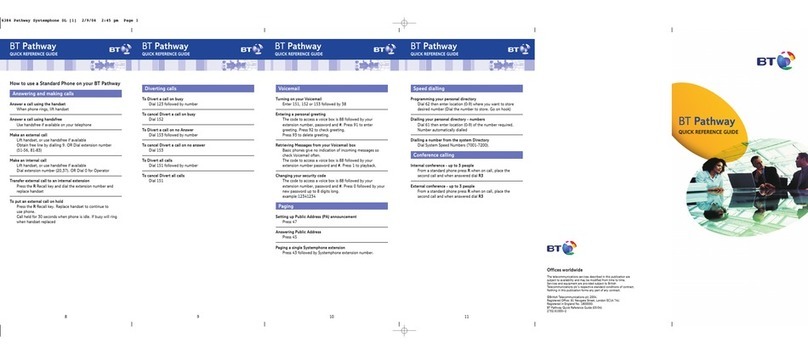10
Extra features
You can use these features to persona ise your
BT Contour 200 Payphone for your precise needs.
Type of feature Features Page
Barring Barring certain outgoing ca s 12
Barring ca s made with fake coins or tokens 13
Barring incoming ca s 14
Setting the ringer switch 15
Barring o d coins from being used 16
Ca hand ing Withho ding your number 17
Setting the identification tone 18
Setting the Operator tone 19
Setting the privacy feature 20
Setting an automatic switchboard code 21
Setting a manua switchboard code 22
Removing a switchboard code 23
Charging Setting ca charges 24
Setting the minimum fee 25
Programming new coins or tokens 26
Programming exception codes 27
Cance ing exception codes 28
Charging for ca s to Directory Enquiries 28
Payphone settings Setting the payment timer 29
Programming the Memory buttons 30
Setting the time and day 32
Using different disp ay anguages 33
Changing your PIN 34
Setting the dia ing mode 34