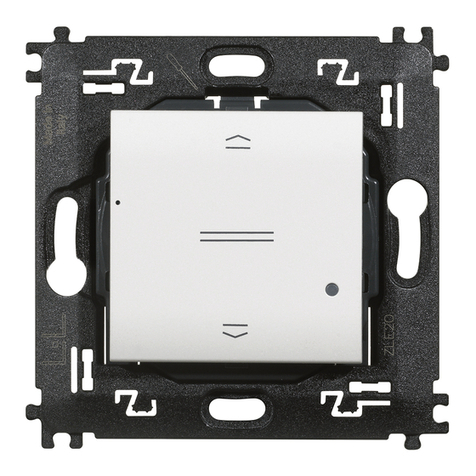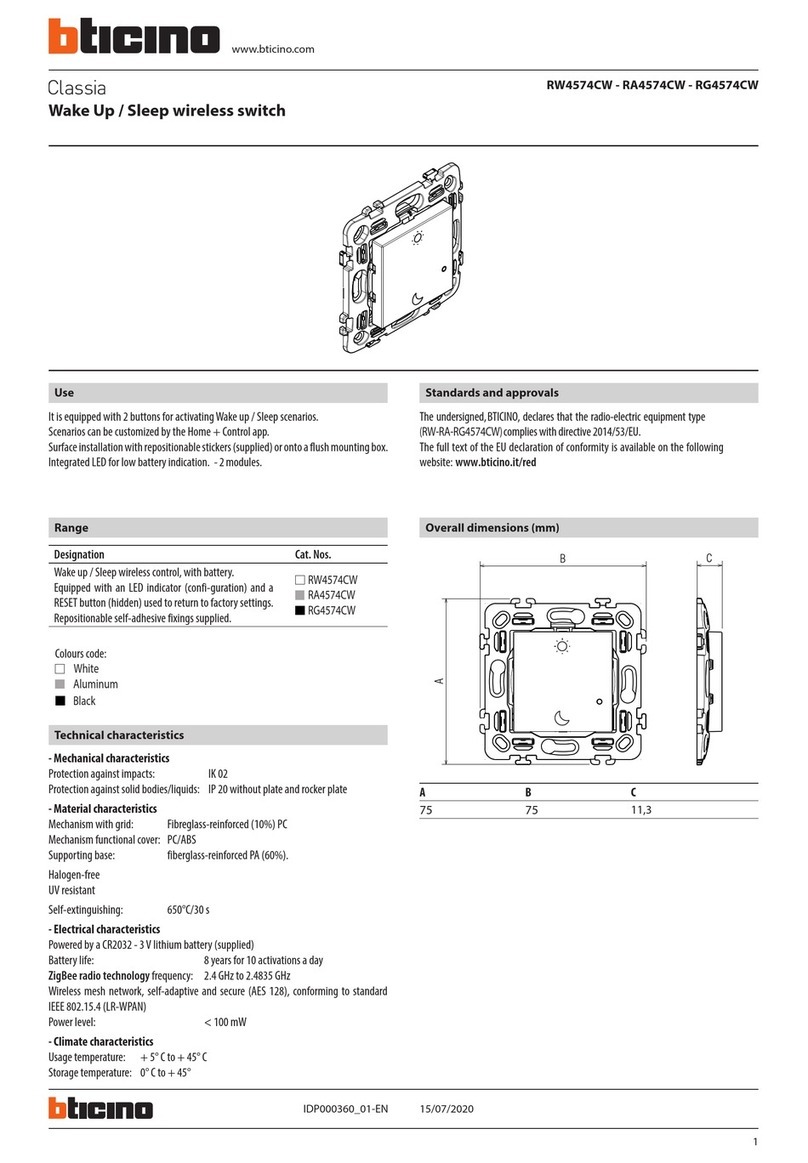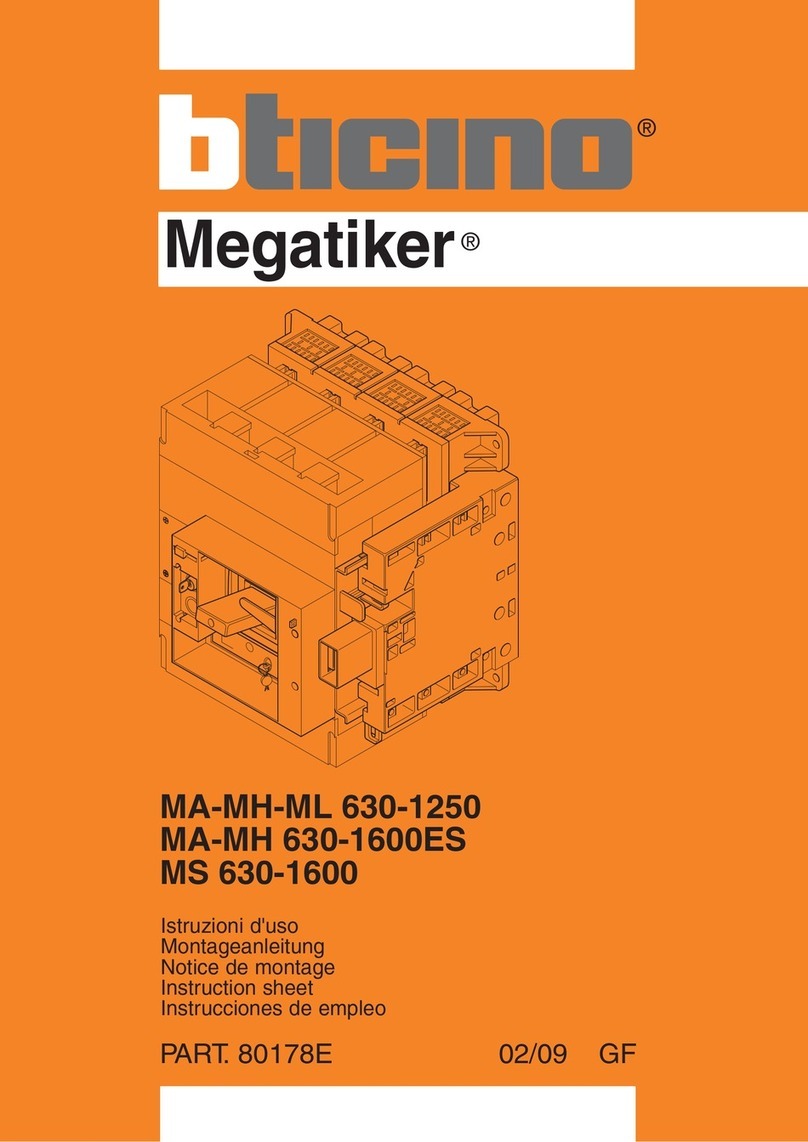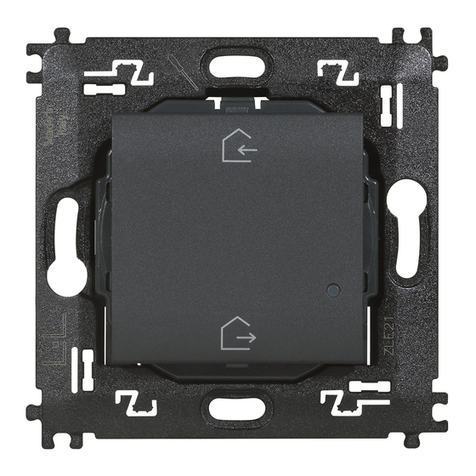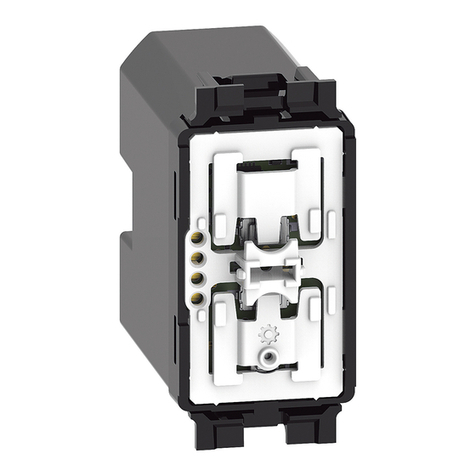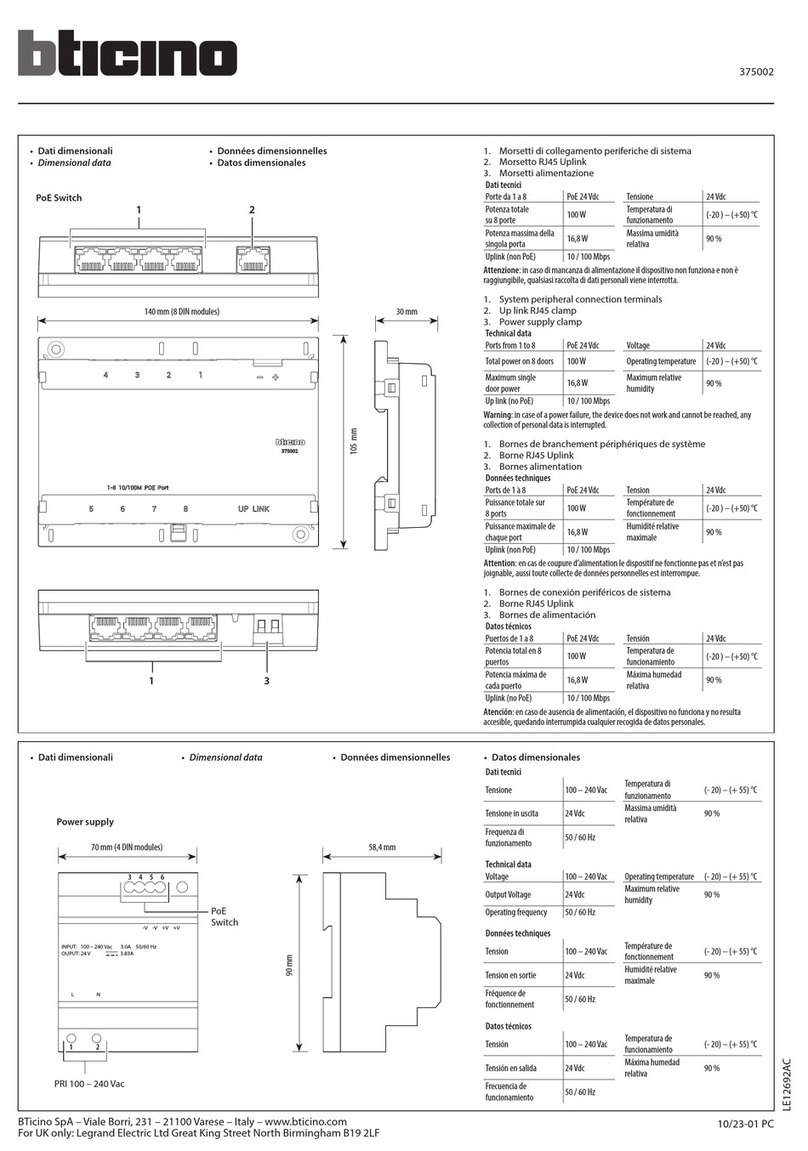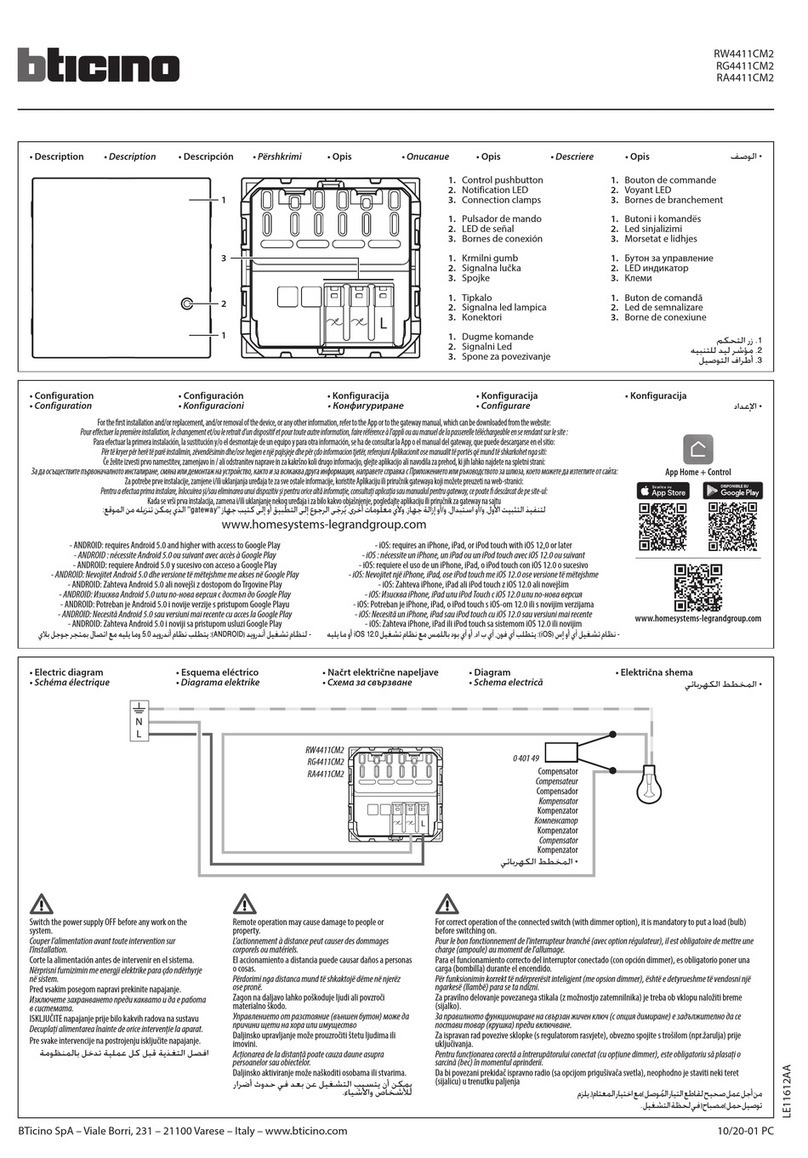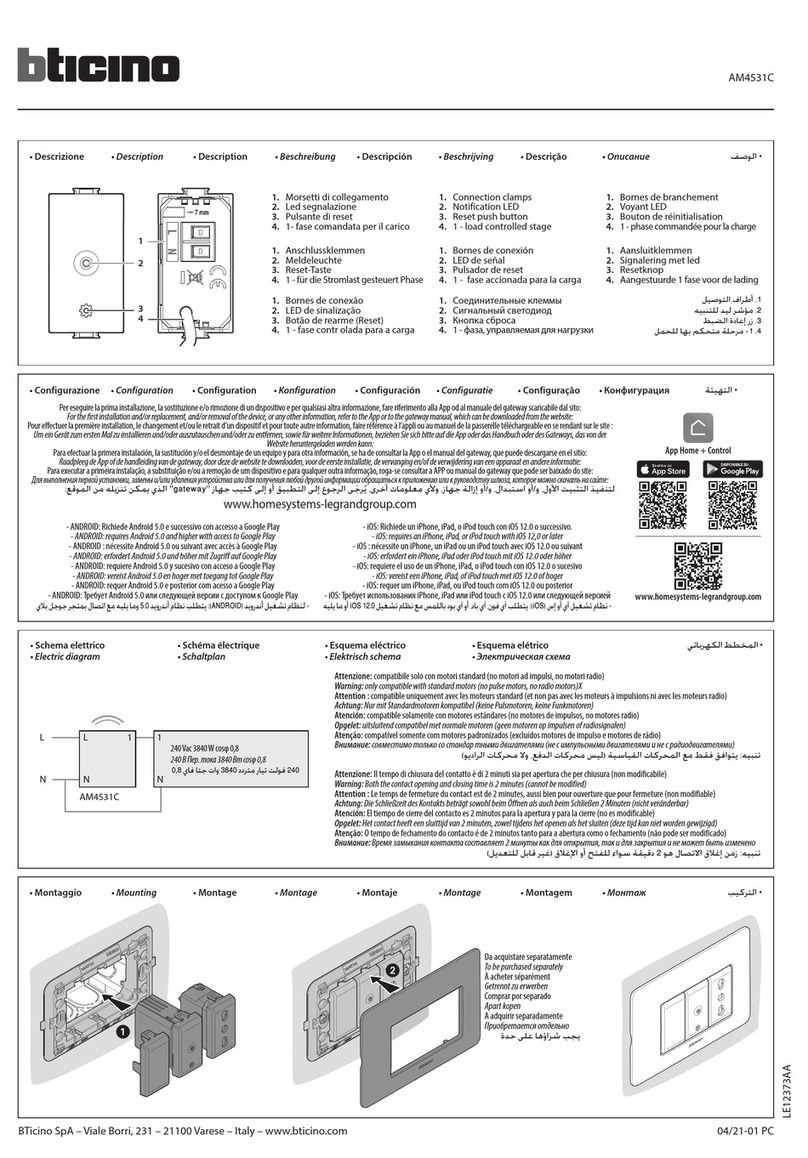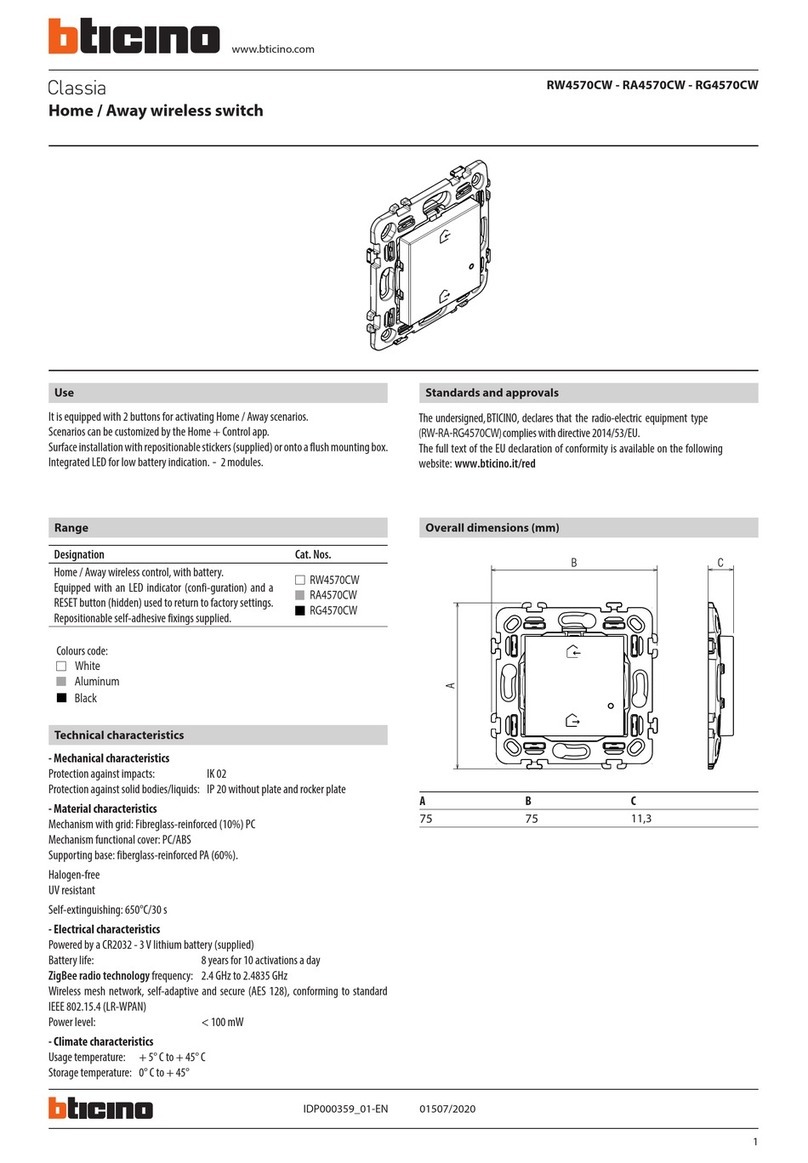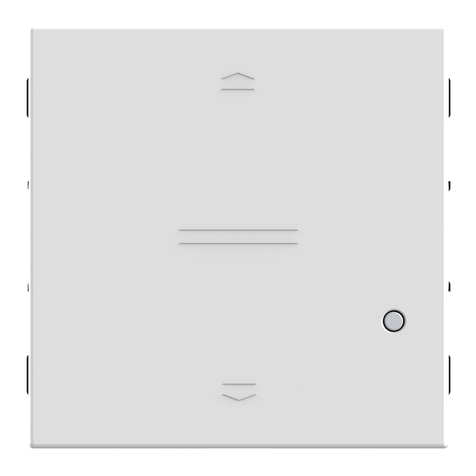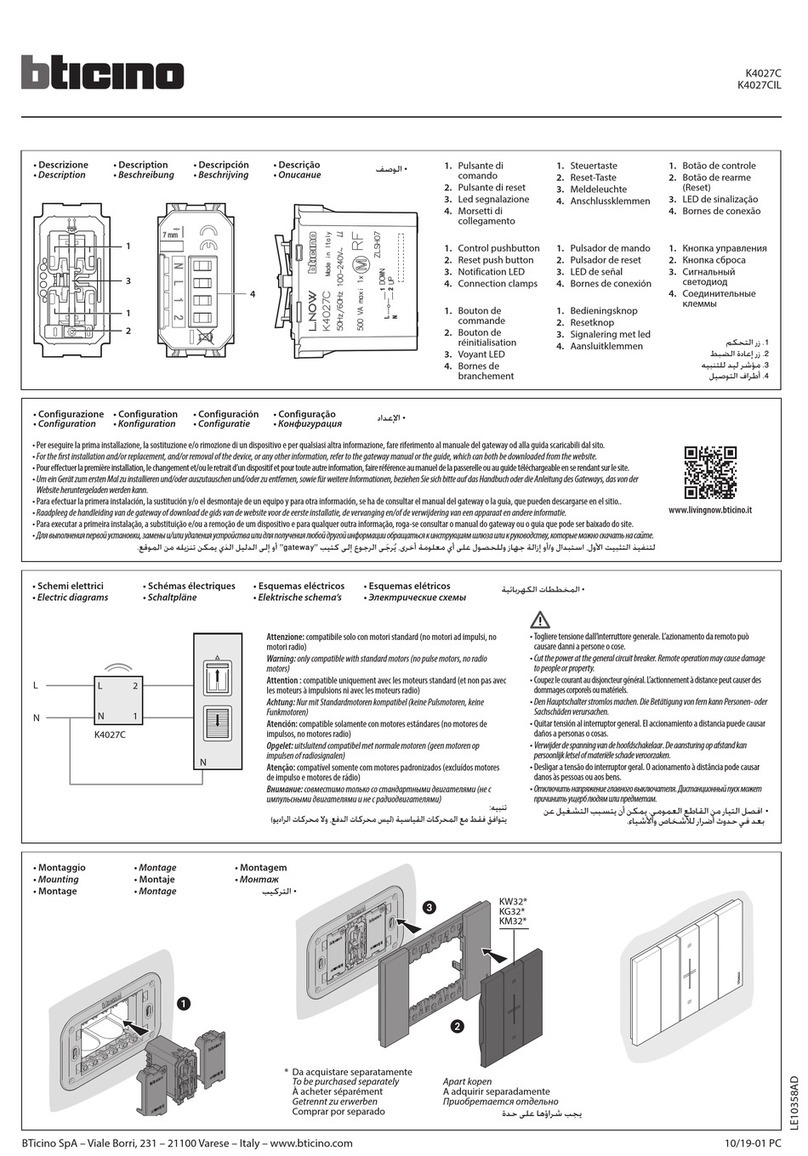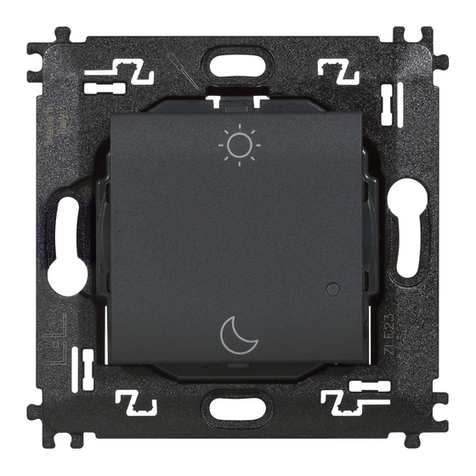PROGRAM / YEAR
This menu item permits the input of (additional) annual programs which are to be executed only during a specified period. These programs and the
weekly programs of the same channel are ORed together as described above.
The period during which a program is to be executed is defined by entering a start date and an end date.
• The option EVERY YEAR should be selected if the additional program is to be executed during the same period of each year
(e.g. Christmas, national holidays, birthdays, etc.).
• The option ONCE should be selected if the additional program is to be executed only during a single period (e.g. vacation period), but the
start and end dates of this period are different in each year.
Sample YEAR program
Channel 2 is to be activated each year on at 09:00 hours on 01.11. and deactivated at 23:00 hours.
PROGRAM / WEEK
This menu item is provided for the simple input of programs which are to be repeated weekly (such as switching of lights and boilers).
A weekly program consists of an ON time, an OFF time and the associated ON and OFF days.
• MON TO SUN: the days of the week are already assigned and you only need to set the ON and OFF times. This is used where the same pro-
gram is to be executed on every day of the week.
• INDIVIDUAL: you can assign the ON and OFF times to any desired days. This is used where the same program is to be executed only on
certain days of the week or different programs are to be executed on the various days.
OR function
The programs defined for each channel are ORed together. In other words, the output will be active if this is defined in any of the programs.
Example: channel 1
Sample WEEK program
The timer is to switch on at sunset on each day of the week and switch off at sunrise.
ON at sunset
OFF at sunrise
ON / OFF at programmed time
Prog 1
Prog 2
Channel-1 relay
General information
• Starting: After connection of the supply voltage, the clock
starts to run with the last selected function. The relay
position is determined by the currently active program.
• Backup battery operation mode:
- background lighting not available.
- data key READ/WRITE only via the menu.
• If, during programming, no key is pressed for 60 seconds,
the timer automatically switches from the menu display to
the normal operating display.
Select language
Factory setting: 8°E 52°N
The MINUS key is used to adjust the westward longitude value in the range
from 000°EAST/WEST to 180°WEST.
The PLUS key is used to adjust the eastward longitude value in the range
from 000°EAST/WEST to 180°EAST.
The PLUS key is used to adjust the northward latitude value in the range from
00°NORTH/SOUTH to 90°NORTH.
The MINUS key is used to adjust the southward latitude value in the range from
00°NORTH/SOUTH to 90°SOUTH.
0h 3 6 9 12 15 18
21 24h
t
1
0
++
max. 120min
max. 120min
The time switch switches on at the calculated sunset time and off at the calculated sunrise time.
By setting an offset, you can shift the switching times by up to ±120 minutes with respect to the calculated sunrise and
sunset times.
Example:
If you set the offset to +30 minutes, the time switch will switch 30 minutes after sunrise and 30 minutes after sunset.
If you set the offset to -30 minutes, the time switch will switch 30 minutes before sunrise and 30 minutes before
sunset.
Seting
Astro
C
Offset
D
Time and date
A
Use the enclosed time-zone map to set
the correct time zone.
From this map, determine the difference
between local time and UTC (Universal Time
Coordinated) and set this value.
Select country.
Select the city
closest to the
planned location
for use.
You can adjust the coordinates
more precisely with
LONGITUDE and
LATITUDE.
Summer time +1h
BEurope: factory setting.
Special: The dates for switching to
and from summer time can be set
as desired by entering a start date
and end date. In the following years,
switching will be carried out on the
corresponding day of the week (e.g.
Sunday).