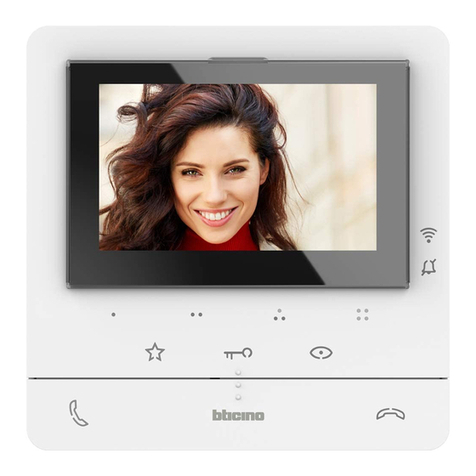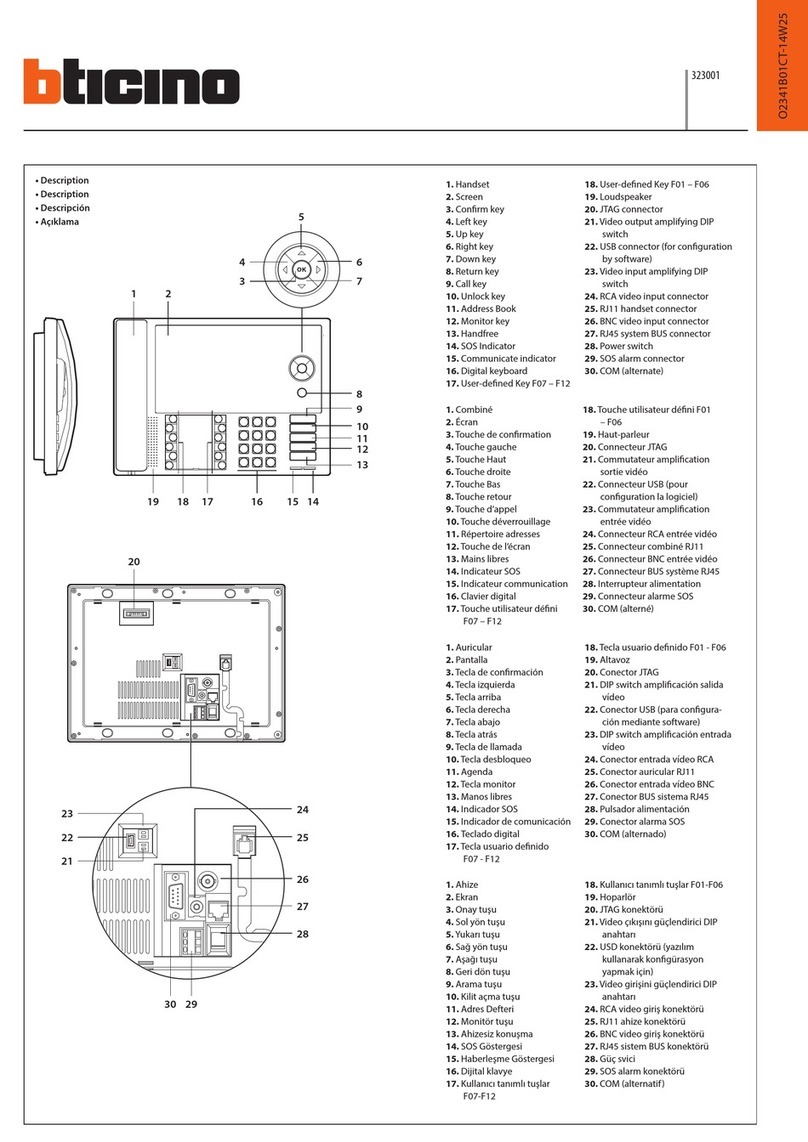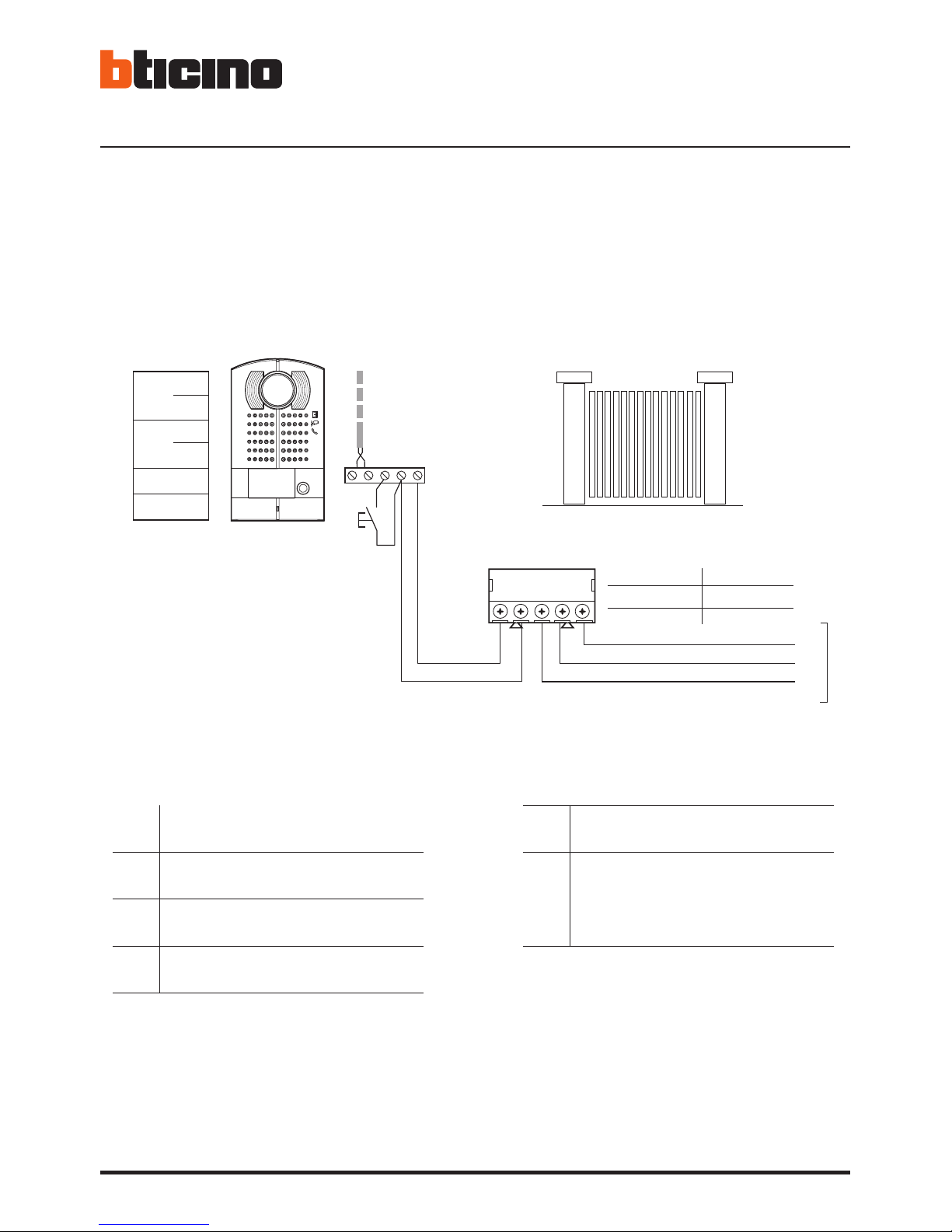10
1 - Activação/desactivação do sinal de confir-
mação da abertura da fechadura.
2 - Regulação do volume
(*veja as próxima
página).
3 - Indicadores luminosos verde: indicação de
porta aberta.
4 - Indicadores luminosos verde: comunicação
activa.
5 - Indicador luminoso lampejante Verde:
chamada enviada; Indicador luminoso lam-
pejante Vermelho: sistema cupado.
6 - Alojamento configurador.
• Posto esterno
• Entrance panel
• Poste extérieur
• Türstation
• Placa exterior
• Externe plaats
• Unidade externa
1 - Habilitación/deshabilitación del tono de
confirmación de apertura de la cerradura.
2 - Regulación del volumen (*véase la pág.
siguiente).
3 - Led verde: indicación puerta abierta.
4 - Led verde: comunicación activada.
5 - Led parpadenate Verde: llamada enviada;
Led parpadenate Rojo: sistema ocupado.
6 - Alojamiento configuradores.
1 - Enabling/disabling of door lock opening confir-
mation tone.
2 - Adjustment volume (*see the following page).
3 - Green LED: door open indication.
4 - Green LED: communication active.
5 - Green flashing LED; call forwarded;
Red flashing LED: system busy.
6 - Configurator seat.
1 - Abilitazione/disabilitazione tono conferma
apertura serratura.
2 - Regolazione del volume (*vedi pag. seguente).
3 - Led verde: indicazione porta aperta.
4 - Led verde: comunicazione attiva.
5 - Led lampeggiante Verde: chiamata inoltrata;
Led lampeggiante Rosso: sistema occupato.
6 - Sede configuratori.
1 - Aktivierung/Deaktivierung des Bestätigungs-
signals nach erfolgter Türöffnung.
2 -
Einstellung der Lautstärke (*siehe nachfolgende
Seiten).
3 - Grüne Led: Meldet offene Tür.
4 - Grüne Led: Kommunikation aktiv.
5 - Grüne blinkende Led: Ruf gesendet;
Rote blinkende Led: System belegt.
6 - Sitz der Konfiguratoren.
1 - Activation/désactivation tonalité de confirma-
tion ouverture serrure.
2 - Réglage du volume (* voir page suivante).
3 - Diode verte: indication porte ouverte.
4 - Diode verte: communication active.
5 - Témoin clignotant vert - appel passé;
Témoin clignotant rouge: système occupé.
6 - Logement configurateurs.
1 - Activering/desactivering toon bevestiging
opening slot.
2 - De geluidssterkte regelen
(*zie de volgende
pagina’s).
3 - Groene led: aanduiding open deur.
4 - Groene led: communicatie actief.
5 - Groene knipperende led: oproep doorge-
stuurd; Rode knipperende led: systeem bezet.
6 - Plaats van de configuratiemodules.
ON OFF
3
4
5
1
6
2