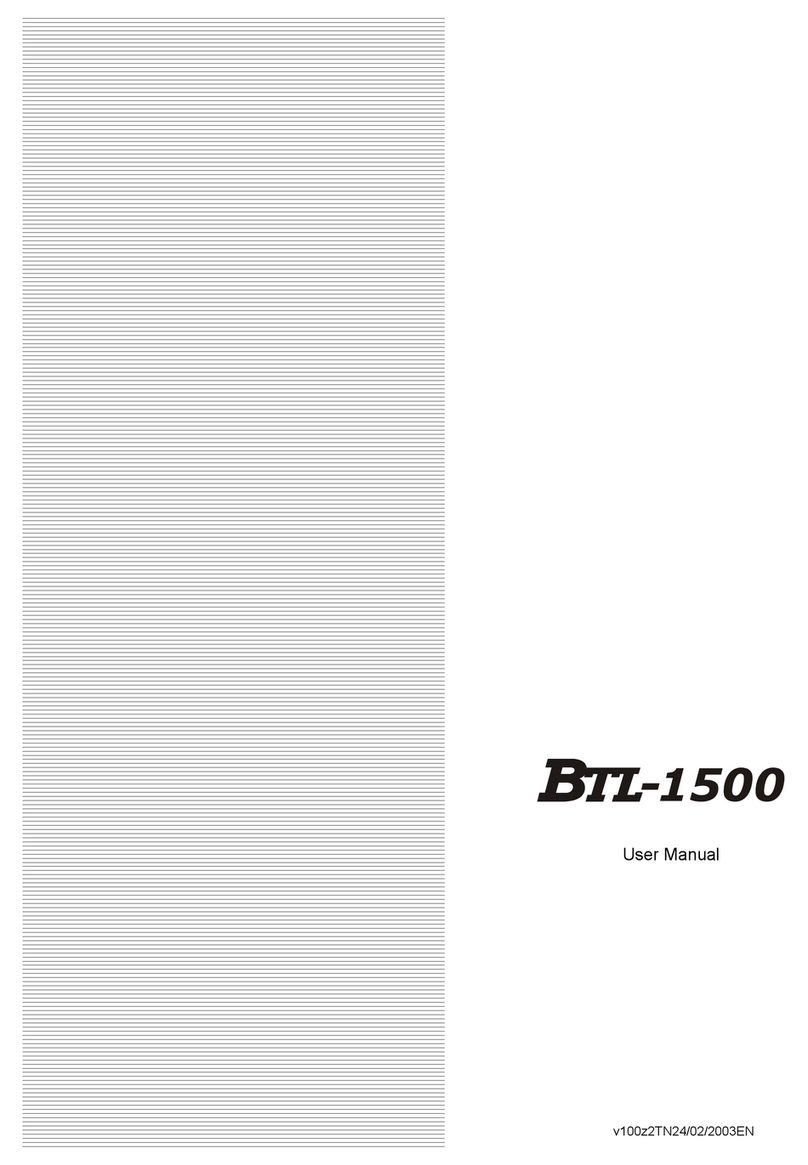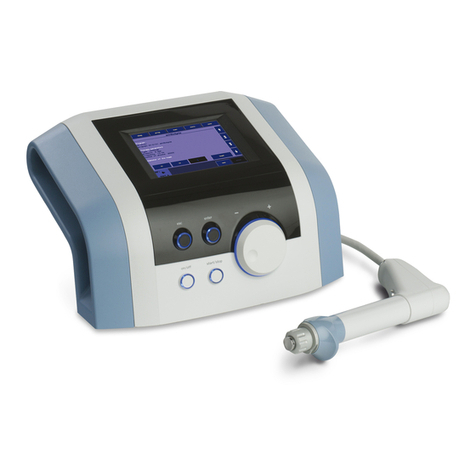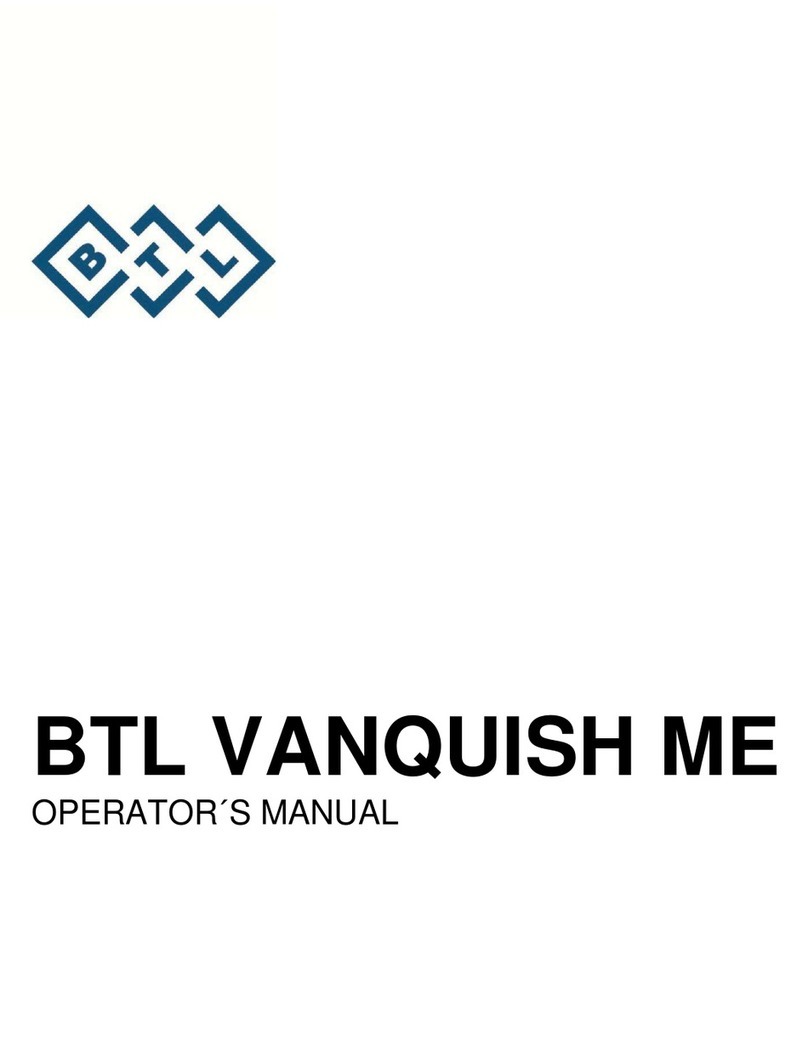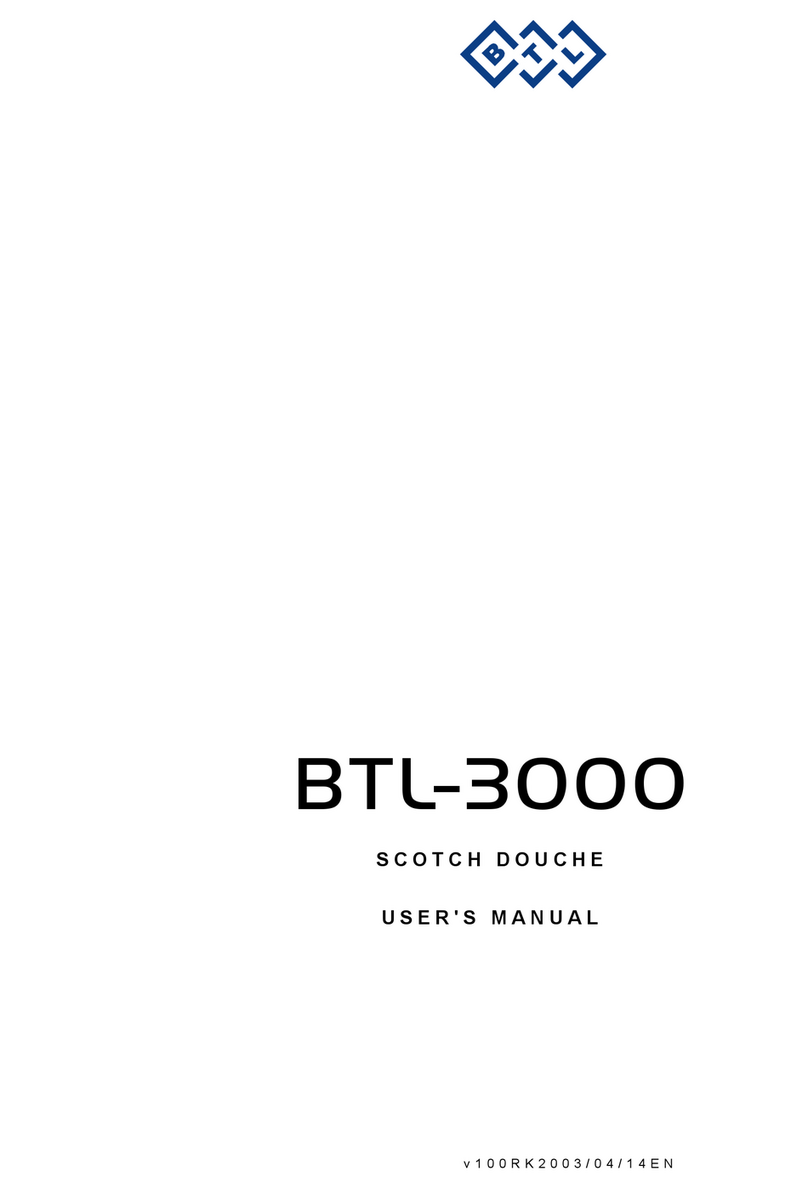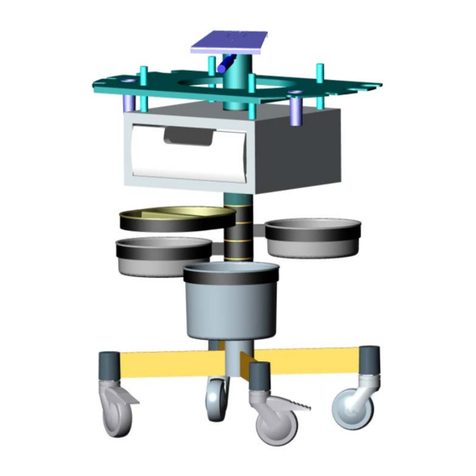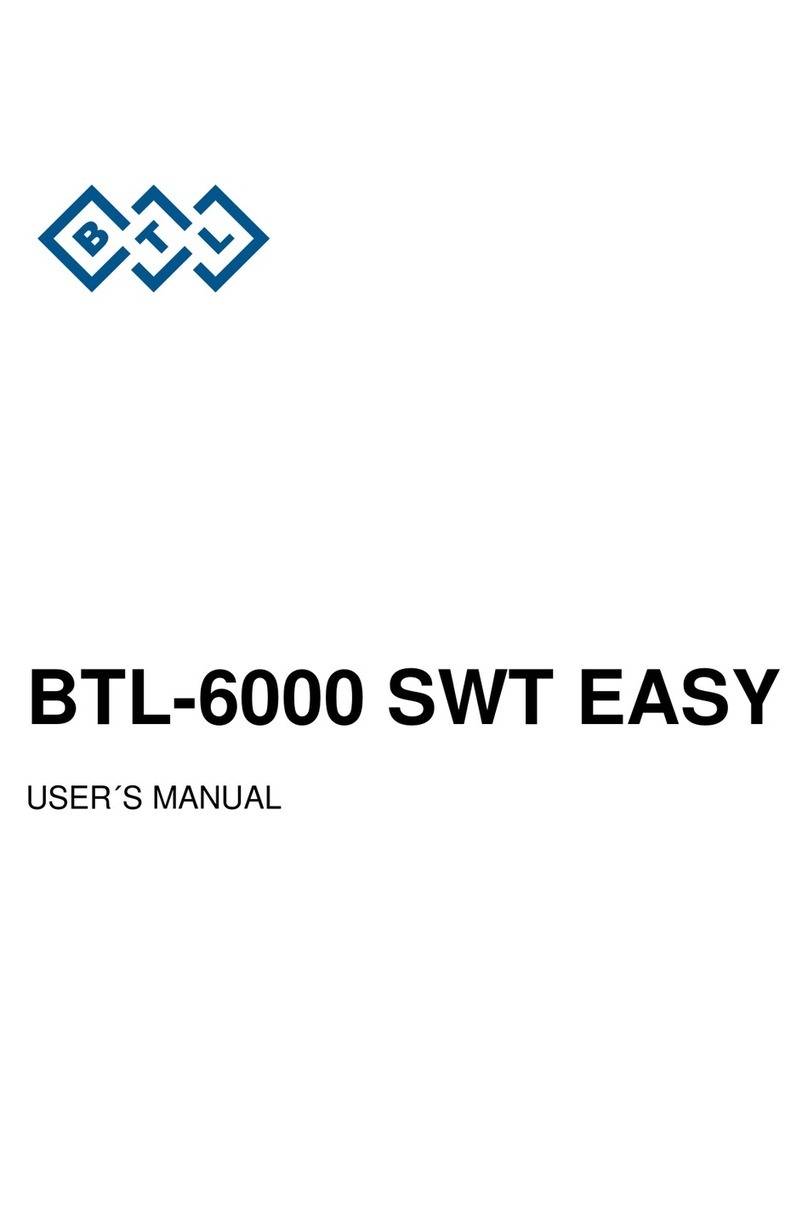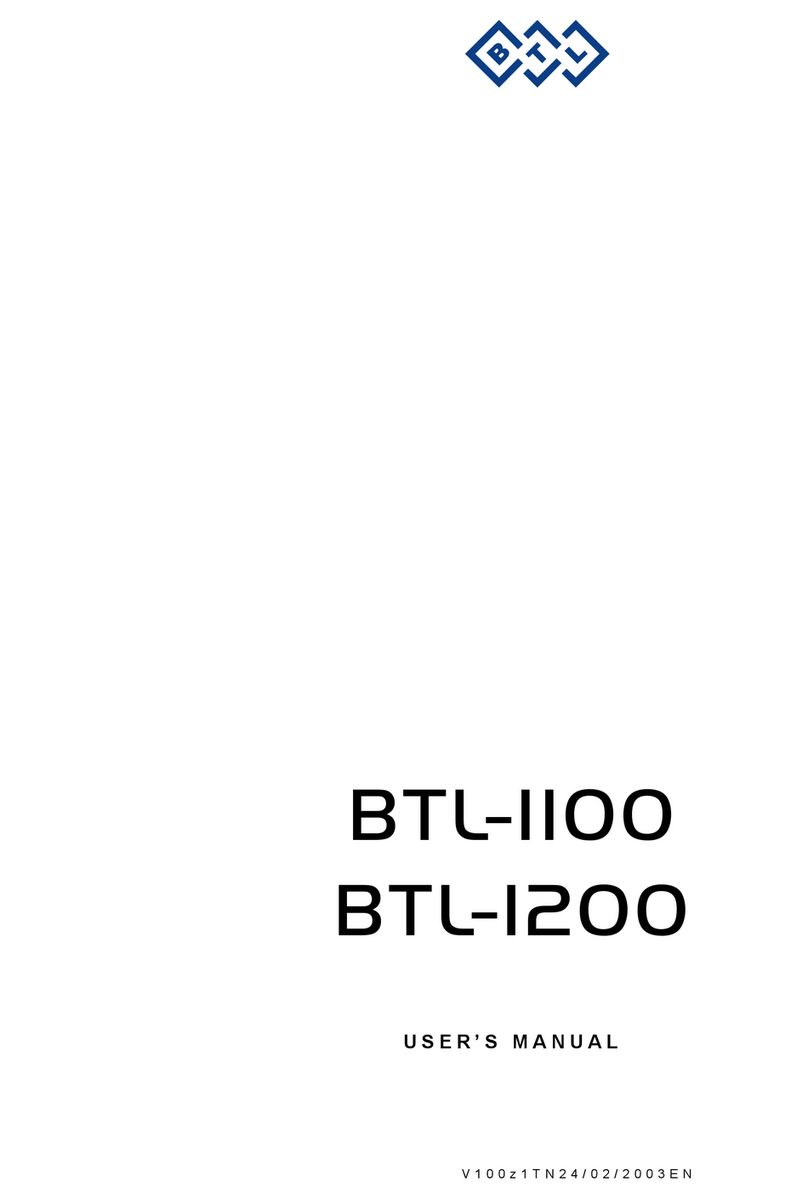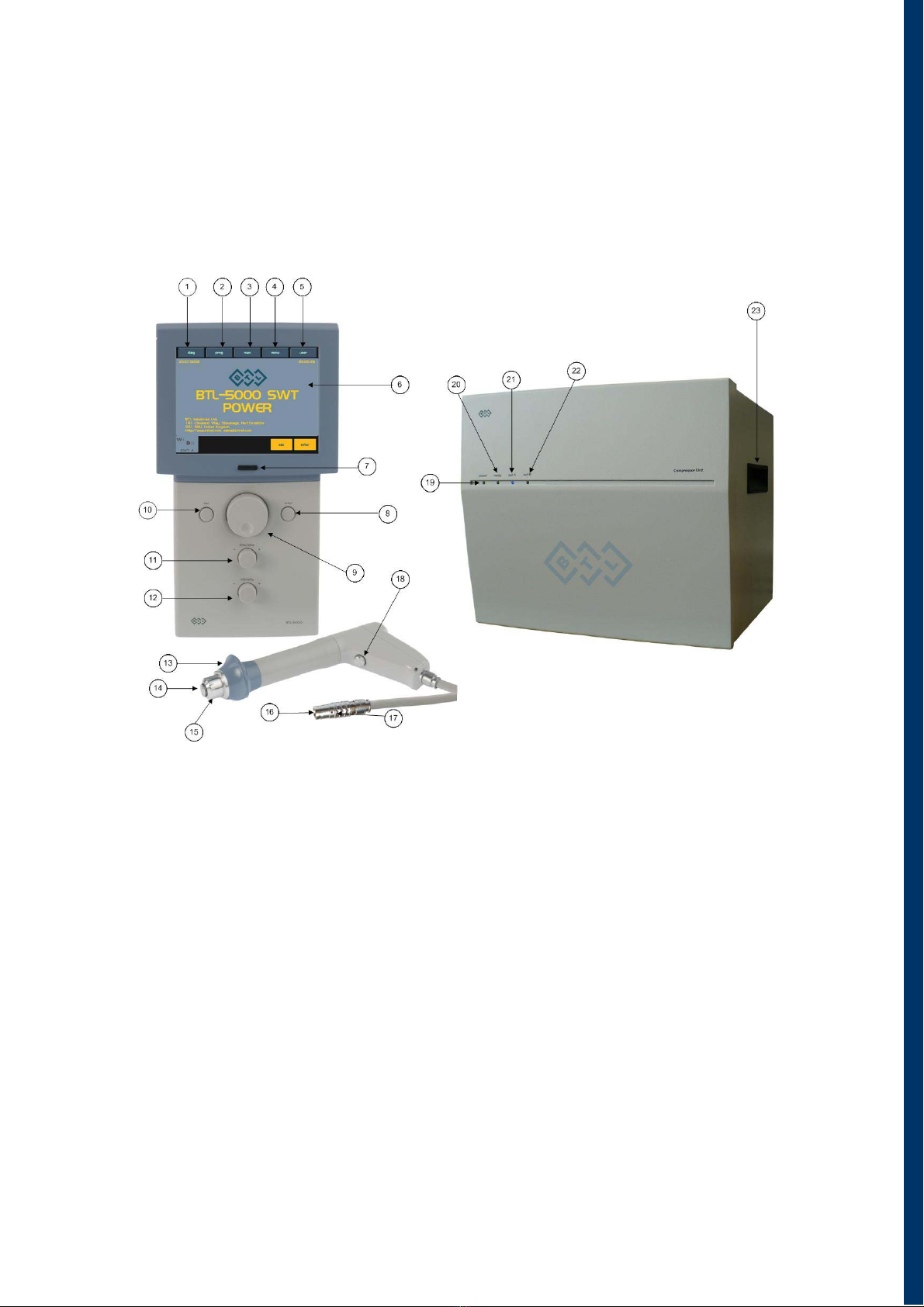PAGE 3 OF 47
CONTENTS
1GENERAL CHARACTERISTICS OF THE DEVICE....................................................................................... 5
1.1 BTL – 5000 SWT System Series .................................................................................................................. 6
1.2 Shockwave and Its Character....................................................................................................................... 6
1.3 Shockwave Generation................................................................................................................................. 7
1.3.1 Ballistic Principle of the Shockwave Generation ......................................................................................7
1.4 Biological Effects of the Shockwave ............................................................................................................. 7
1.5 Advantages of the Shockwave Treatment .................................................................................................... 8
1.6 Possible Side Effects After the Shockwave Treatment................................................................................. 8
1.7 Indications for the Shockwave Treatment..................................................................................................... 8
1.8 Contraindications to the Shockwave Treatment ........................................................................................... 9
2INSTRUCTIONS FOR USE .......................................................................................................................... 10
2.1 Front Panel of the BTL- 5000 SWT............................................................................................................. 10
2.2 Rear Panel of the BTL- 5000 SWT ............................................................................................................. 11
2.3 Assembly and Putting into Operation.......................................................................................................... 12
2.4 OPERATING THE DEVICE ........................................................................................................................ 14
2.4.1 Touch Screen.........................................................................................................................................14
2.4.2 Numeric Keypad.....................................................................................................................................15
2.5 Therapy (Setting Principle) ......................................................................................................................... 16
2.5.1 Diagram of the Therapy Setting Process................................................................................................16
2.5.2 Welcome Screen and Selection of Channels, Tabs and Accessories ....................................................17
2.5.3 Setting Therapy Parameters Via the ‘diag’ Button..................................................................................18
2.5.4 Setting Therapy Parameters Via the 'prog' Button .................................................................................18
2.5.5 Setting Therapy Parameters Manually (User Setup) Via the ‘man' Button .............................................19
2.5.6 Therapy Parameters Screen – Ergonomic, Standard and Expert Mode.................................................20
2.5.7 Setting Number of Shocks......................................................................................................................20
2.5.8 Setting Therapy Intensity........................................................................................................................20
2.6 Course of Therapy...................................................................................................................................... 20
2.6.1 Start - Interruption - End of Therapy.......................................................................................................20
2.6.2 Running Therapy Screen .......................................................................................................................22
2.7 Therapy Parameters................................................................................................................................... 22
2.8 Encyclopaedia ............................................................................................................................................ 22
2.9 Therapy Saving .......................................................................................................................................... 23
2.9.1 Save Therapy and Add It to the Client Data ...........................................................................................24
2.9.2 End of Therapy / Shock Generation .......................................................................................................25
3DEVICE MENU............................................................................................................................................. 26
3.1 Accessories ................................................................................................................................................ 26
3.1.1 Installation of Accessories......................................................................................................................26
3.1.2 Information about Accessories ...............................................................................................................26