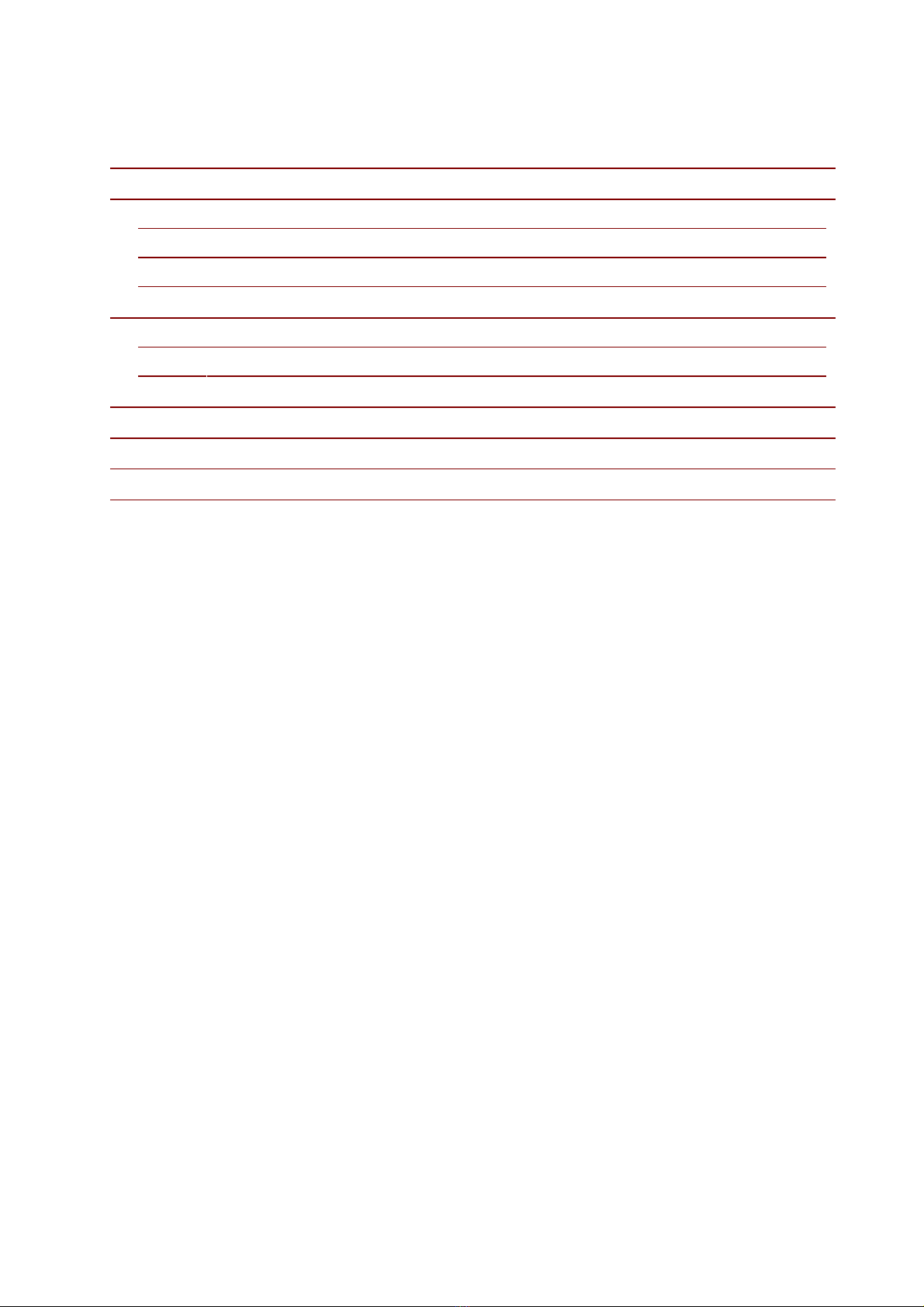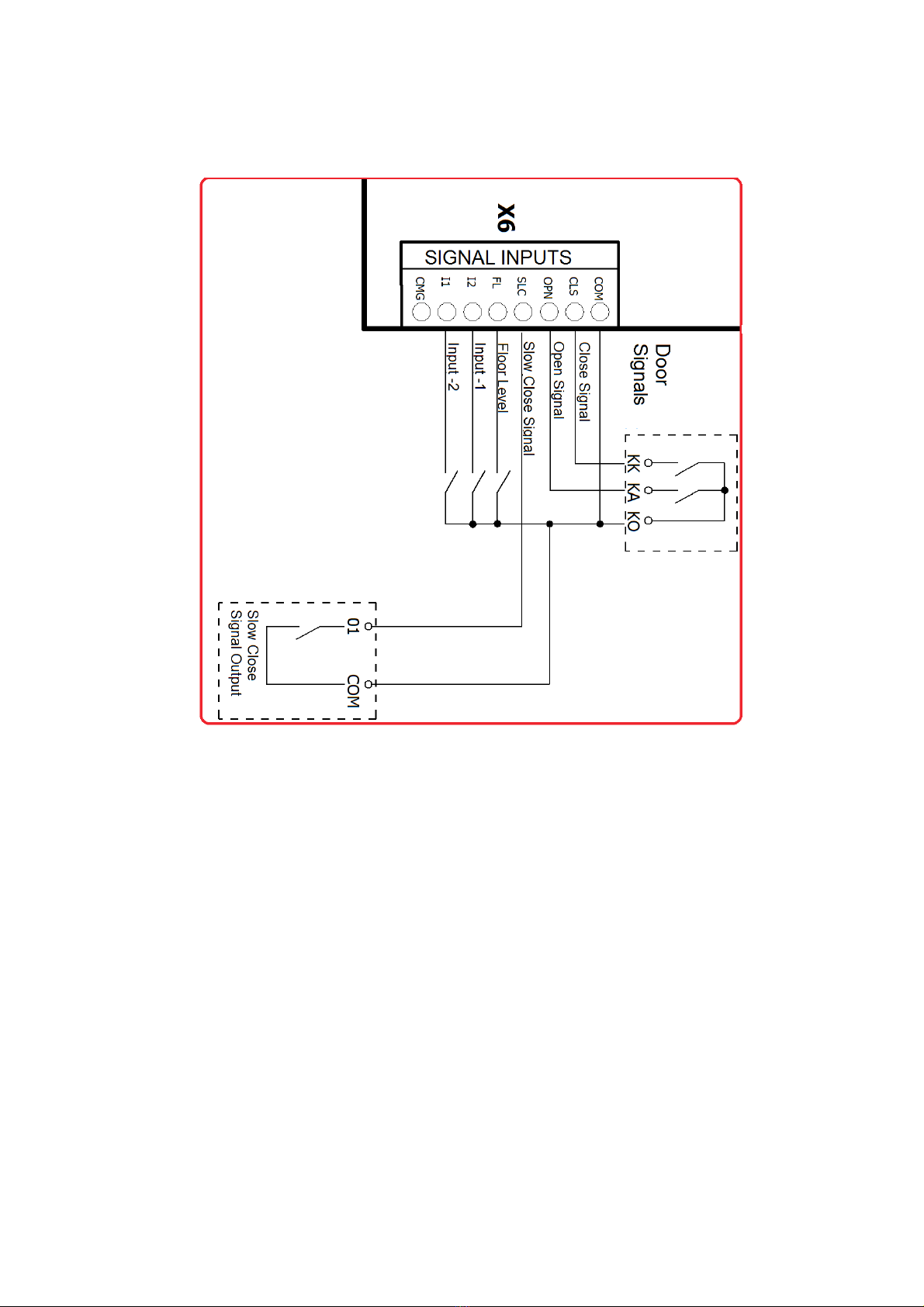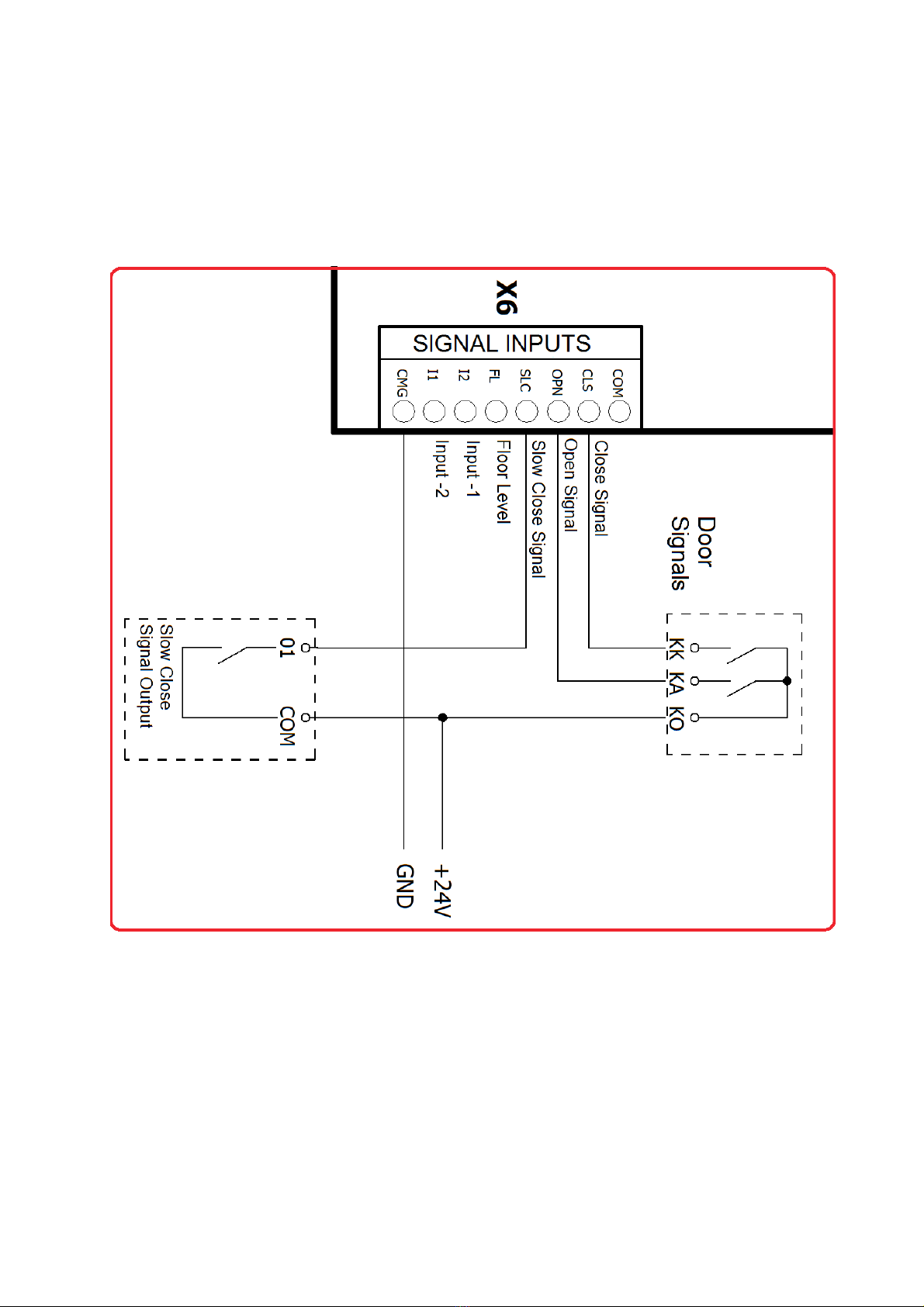CHAPTER 3: CONTROL SCREEN
3.1. BUTTONS AND THEIR FUNCTIONS
ON/OFF: Switching the automatic door board supply.
TEST: Starts the Test Process when press-and-drop operation is performed. Pressing and holding
this button until “ADJ” icon appears on the screen starts the Auto-tunning Process.
UPWARD BUTTON: Used to switch between parameters. If the user entered to a parameter in
the menu, it increases the parameter value. If the commands are not existed, pressing and holding
this button gives “CLOSE” signal to the automatic door board as long as this button is held when
the display shows the main screen.
UPWARD BUTTON: Used to switch between parameters. If the user entered to a parameter in
the menu, it decreases the parameter value. If the commands are not existed, pressing and
holding this button gives “OPEN” signal to the automatic door board as long as this button is
held when the display shows the main screen.
ENTER: Pressing and holding this button until “PFd” icon appears on the screen starts the
“Entering to the Menu Process” when the display shows the main screen. Pressing and holding
this button until main screen appears on the screen performs the “Saving the Parameters Process”
when the display shows a parameter(For example; n00). When press-and-drop operation is
performed, it allows to enter the parameter is displayed on the screen and exit after the parameter
value is set.
3.2. LEDS AND THEIR FUNCTIONS
OPEN: This LED is lighting when OPEN signal is received.
CLOSE: This LED is lighting when CLOSE signal is recieved.
SLOW CLOSE: This LED is lighting when SLOW CLOSE signal is recieved.
FLOOR LEVEL: This LED is lighting when FLOOR LEVEL signal is recieved.
NORMAL: This LED is lighting when the system is in normal mode.
OPENED: This LED is lighting when the door is at opened limit.
CLOSED: This LED is lighting when the door is at closed limit.
OBSTRUCTION: This LED is lighting when the system detects an obstruction.
F/7.5.5.02.10 R:1 MBVF