Burkert 8681 User manual
Other Burkert Control Unit manuals

Burkert
Burkert 2031 INOX User manual

Burkert
Burkert 5282 User manual

Burkert
Burkert 265X User manual

Burkert
Burkert 0406 User manual

Burkert
Burkert 2610 User manual

Burkert
Burkert 2030 User manual

Burkert
Burkert 6126 User manual

Burkert
Burkert 770 User manual

Burkert
Burkert FieldConnect ME64 User manual

Burkert
Burkert 6144 User manual

Burkert
Burkert 3320 User manual

Burkert
Burkert 6516 User manual

Burkert
Burkert 2060 User manual

Burkert
Burkert 6510 User manual

Burkert
Burkert 6240 User manual
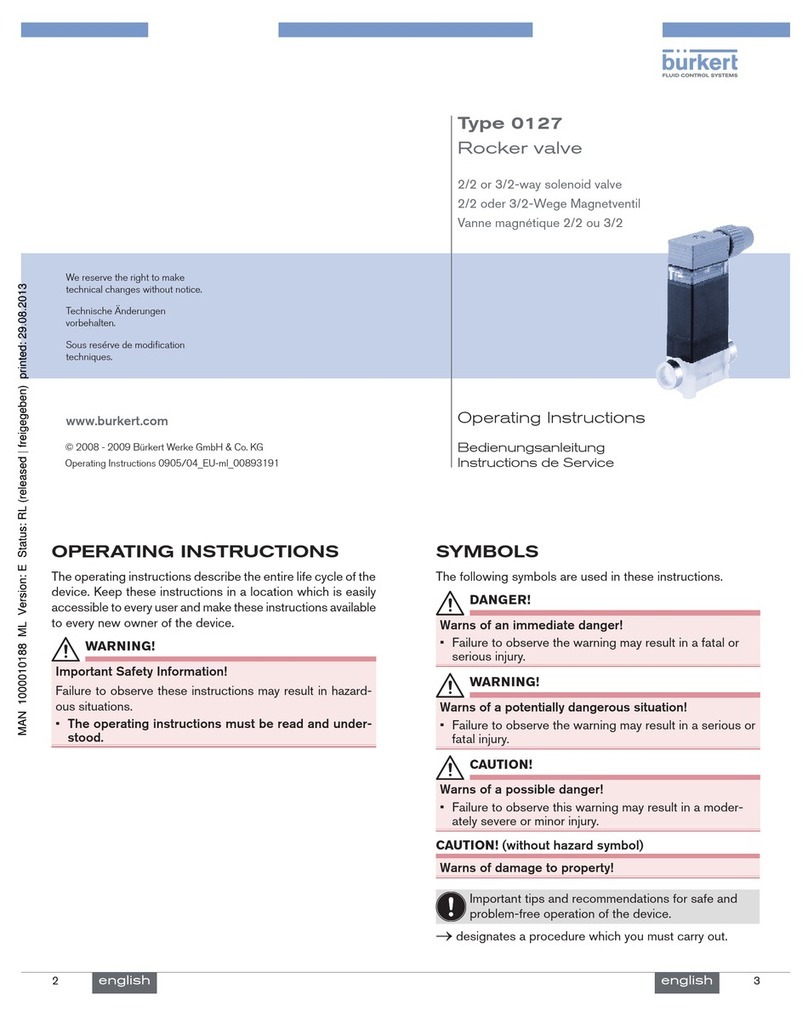
Burkert
Burkert 0127 User manual

Burkert
Burkert 2103 Series User manual

Burkert
Burkert 6712 User manual

Burkert
Burkert 2101 User manual

Burkert
Burkert 6724 Series User manual
Popular Control Unit manuals by other brands

Festo
Festo Compact Performance CP-FB6-E Brief description

Elo TouchSystems
Elo TouchSystems DMS-SA19P-EXTME Quick installation guide

JS Automation
JS Automation MPC3034A user manual

JAUDT
JAUDT SW GII 6406 Series Translation of the original operating instructions

Spektrum
Spektrum Air Module System manual

BOC Edwards
BOC Edwards Q Series instruction manual

KHADAS
KHADAS BT Magic quick start

Etherma
Etherma eNEXHO-IL Assembly and operating instructions

PMFoundations
PMFoundations Attenuverter Assembly guide

GEA
GEA VARIVENT Operating instruction

Walther Systemtechnik
Walther Systemtechnik VMS-05 Assembly instructions

Altronix
Altronix LINQ8PD Installation and programming manual



















