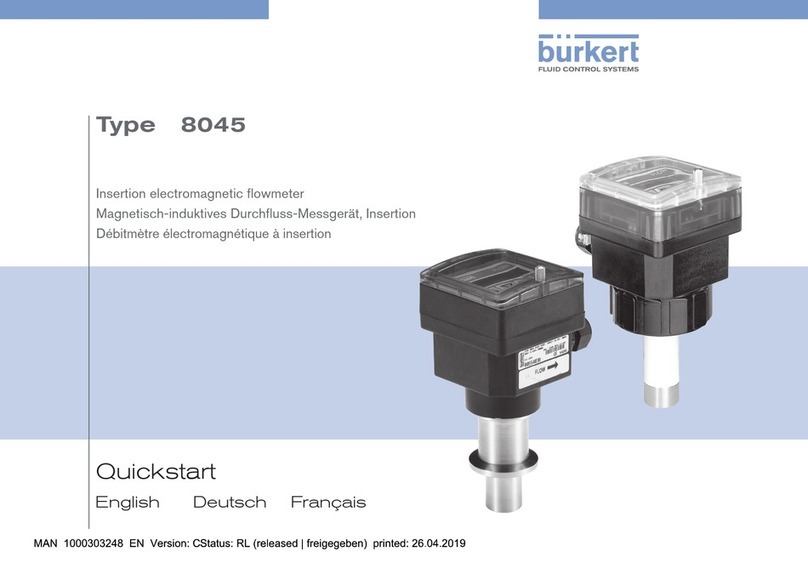4
Type 8202 ELEMENT neutrino
8.5. Setting and operation in IO-Link ................................. 28
8.5.1. Home page ........................................................ 28
8.5.2. Identication .................................................... 29
8.5.3. Parameter ........................................................ 29
8.5.4. Observation ..................................................... 33
8.5.5. Diagnostic ........................................................ 34
9. SETTING AND OPERATION IN BÜS
..............................................................................35
9.1. Safety instructions ...................................................... 35
9.2. Setting tools and setting software.............................. 36
9.3. Description of the user interface ................................ 36
9.4. Available login user levels .......................................... 36
9.5. Product functions and menus .................................... 37
10. SENSOR – PARAMETER
........................................................................... 37
10.1. Setting sensor parameters .......................................... 38
10.1.1. Sensor................................................................. 38
10.1.2. Measurement type.............................................. 38
10.1.3. Mains frequency ................................................. 39
10.2. Setting parameter for each measured values ........... 39
10.2.1.
value ................................................................... 39
10.2.2. Activating the monitoring of measured values... 40
10.2.3. Deactivating the monitoring of measured values
43
10.2.4. Changing the error limits, the warning lim-
its and the hysteresis of the measured values
... 43
10.2.5. Activate display of reference impedance
and glass impedance ......................................... 43
10.2.6. Deactivate display of reference impedance
and glass impedance ......................................... 44
10.3. Congure reaction of the device to specic events... 44
10.3.1. Activating the monitoring of an event ................ 44
10.3.2. Deactivating the monitoring of an event ............ 44
10.4. Resetting to factory default parameter data .............. 45
11. SENSOR – DIAGNOSTICS ................................................ 45
12. SENSOR – MAINTENANCE .............................................. 46
12.1. Checking the output behaviour................................... 47
12.2. Calibration of the pH sensor ....................................... 47
12.2.1. Calibration temperature ..................................... 47
12.2.2. Calibration PH sensor......................................... 47
12.2.3. Calibration Redox („ORP“) sensor ..................... 51
12.2.4. ...................................................... 52
12.2.5. .................................. 52
12.3. Congure calibration schedule ................................... 52
12.4. Resetting calibration data to factory default value .... 52
english