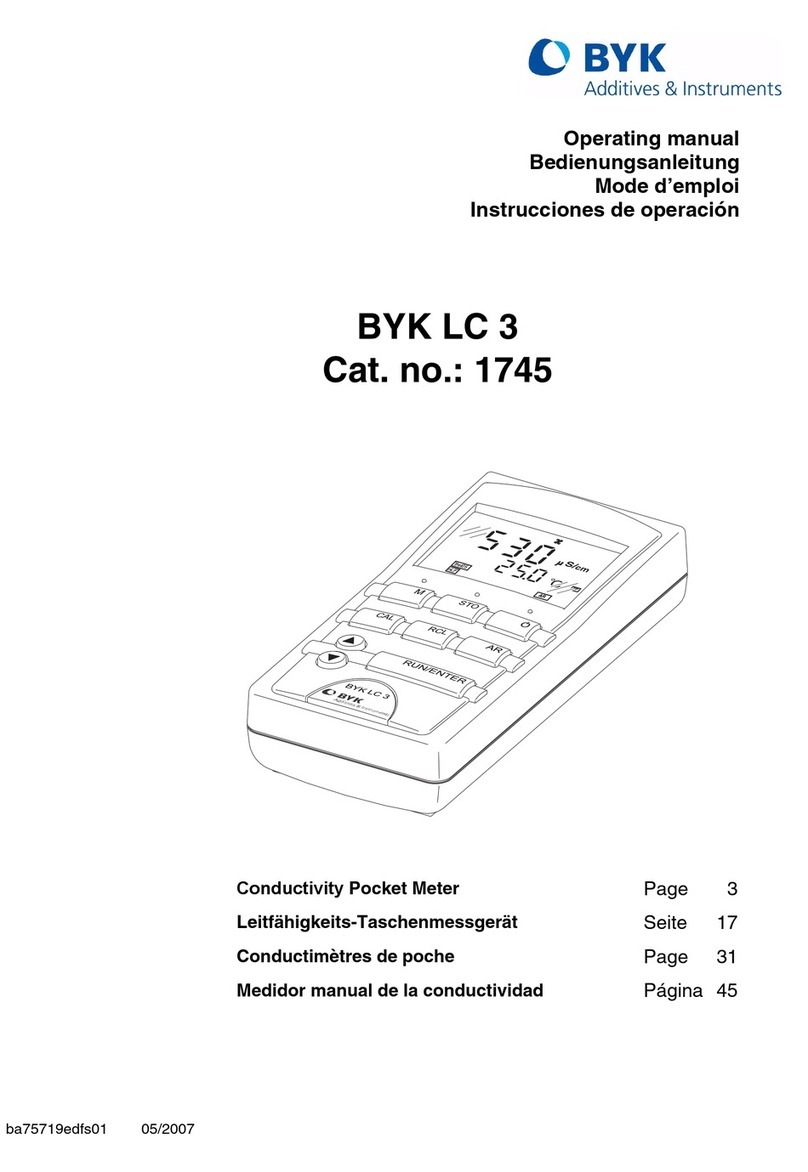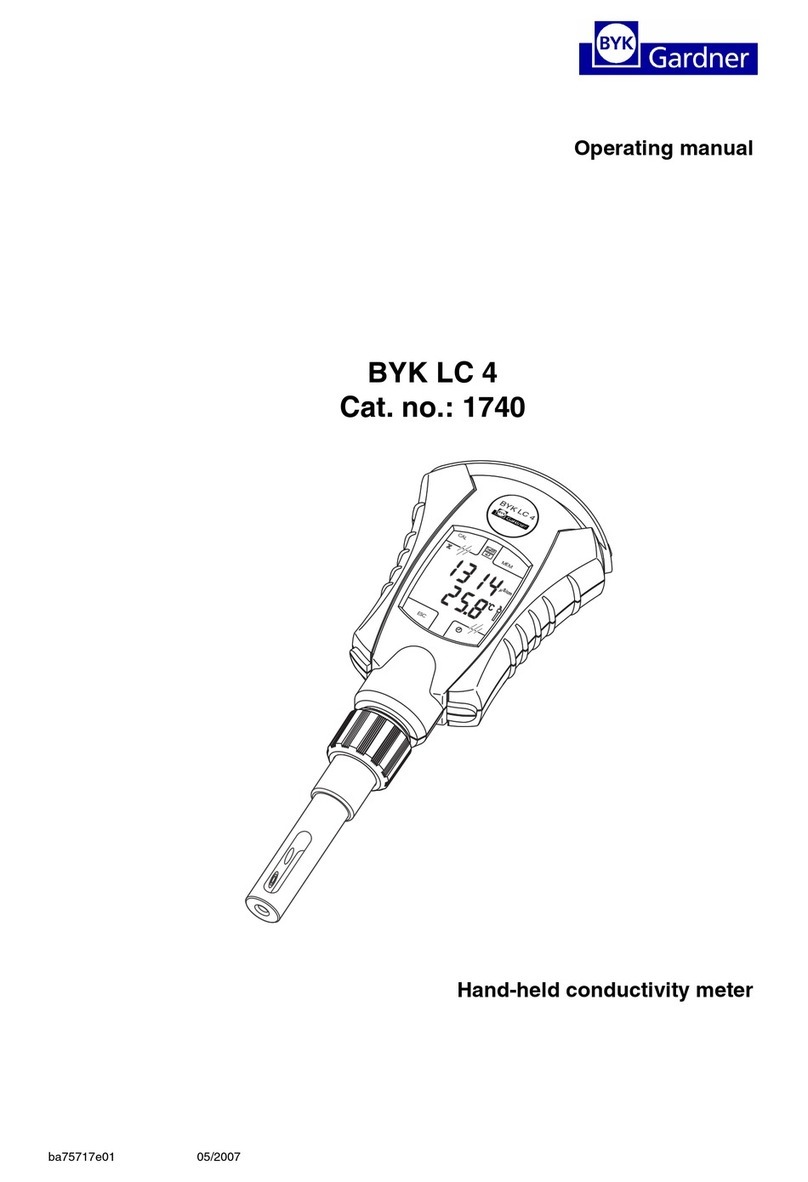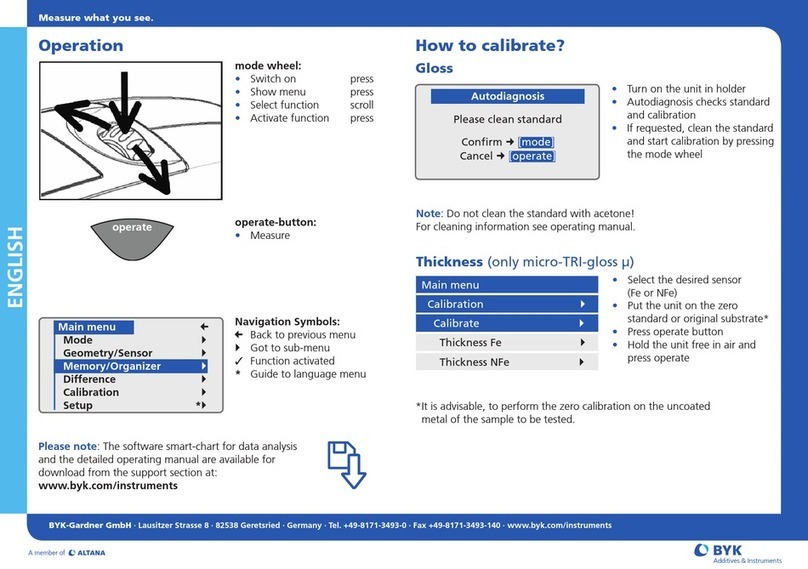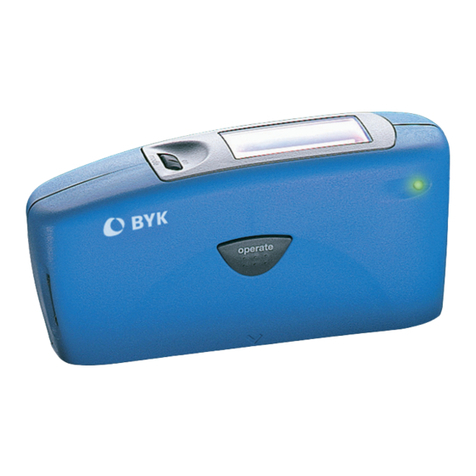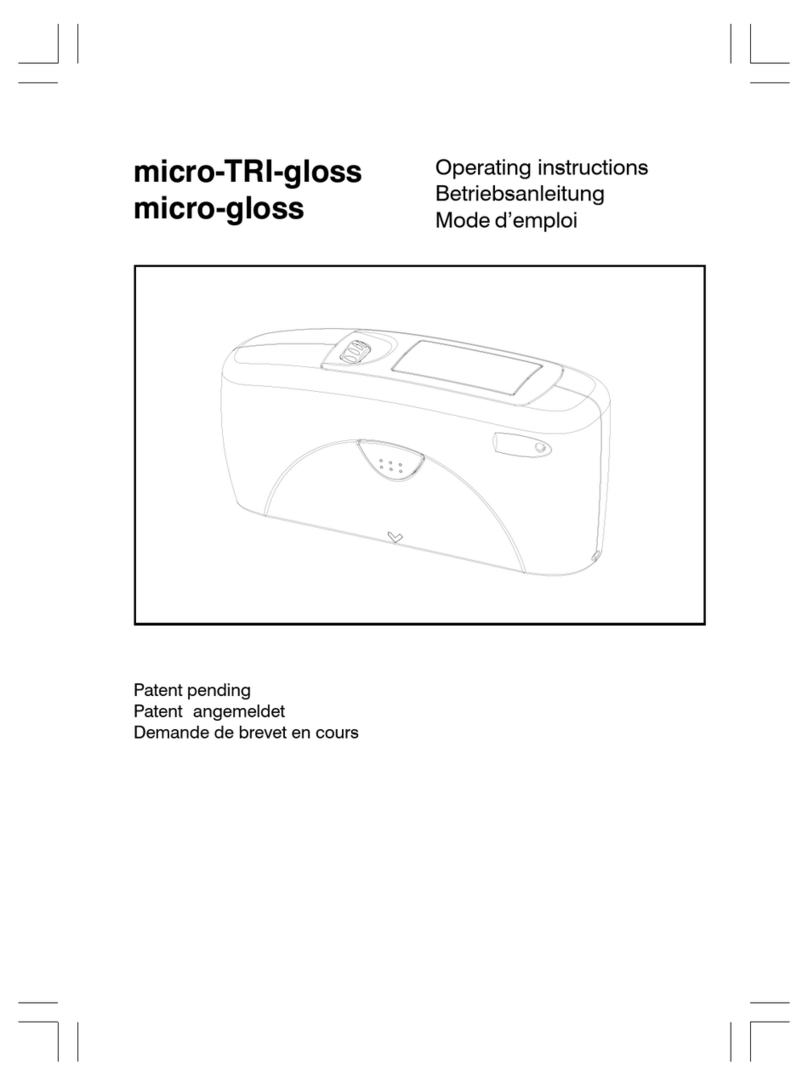BYK-Gardner USA · 9104 Guilford Road · Columbia · MD 21046 · USA · Phone +1-301-483-6500 · Fax +1-301-483-6555 · www.byk.com/instruments
238 020 959 E 0905
ENGLISH
How to measure How to measure continuously?
How to change settings?
•Select Parameter
Press a button to add a parameter.
Press the button again to display
this parameter only.
•Place sample at:
haze-port for Haze and Transm.
clarity-port for Clarity
•Measure: Press operate
button or foot switch
•Statistics:
1Switches statistics on and off
2Switches all statistical data on
and off
3Last saved measurement is
deleted
4All statistics in the memory
are deleted
The Statistics mode can be
selected for any combination of
parameters.
In Continuous mode, statistics can
be run for only one parameter
Continuous Mode:
•Select Cont. Mode “on” in the
SET-UP Menu
•Select the desired parameter
to be measured (only one is
possible in this mode).
Haze measurement needs the
transmittance value as a
reference. For a new sample press
the reference button first.
To add readings to statistics, press
operate button.
•Press set up button to
display the SET UP menu
•Use the cursor keys to select
the desired item:
Print function, Language,
Beeper, Date/Time, Contrast,
Calibration values