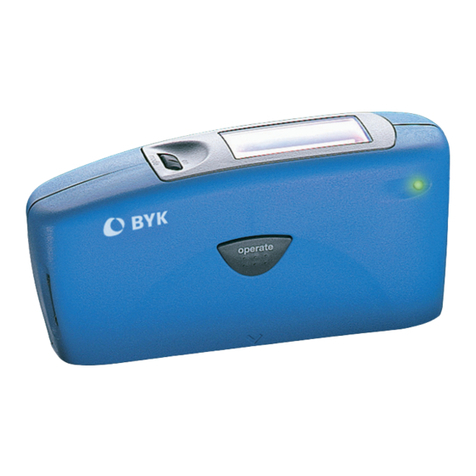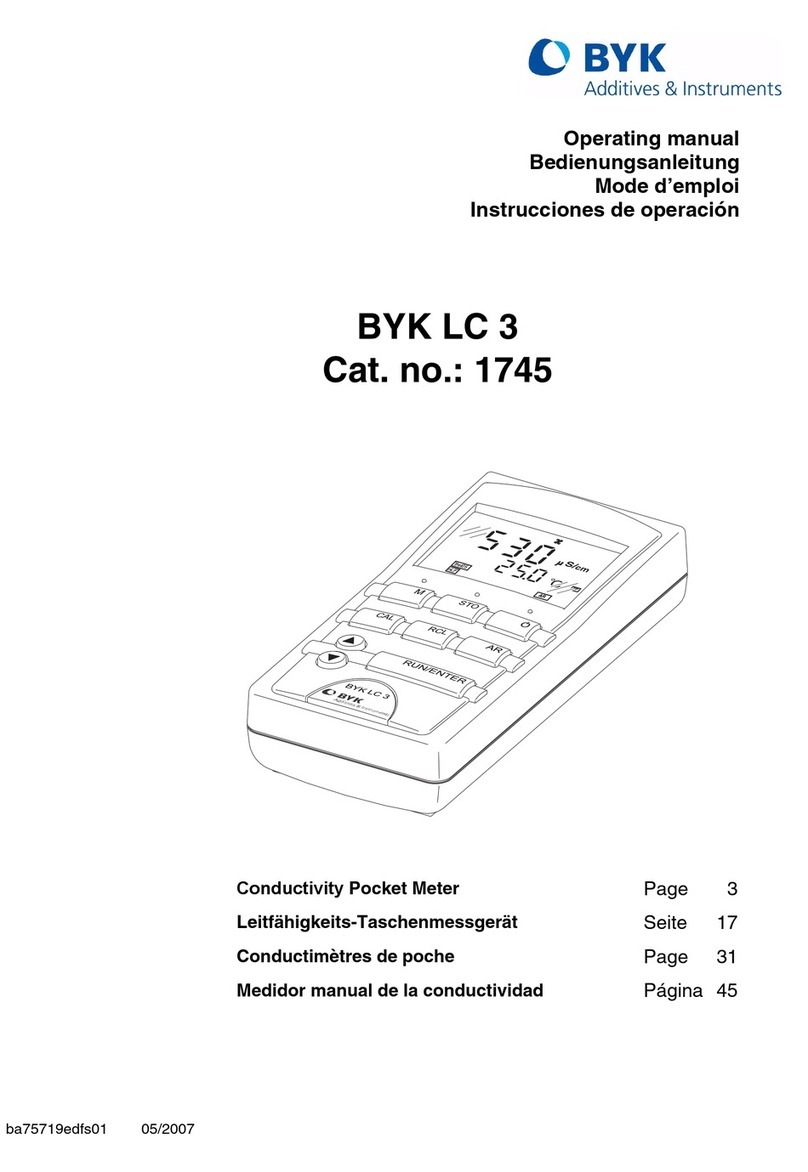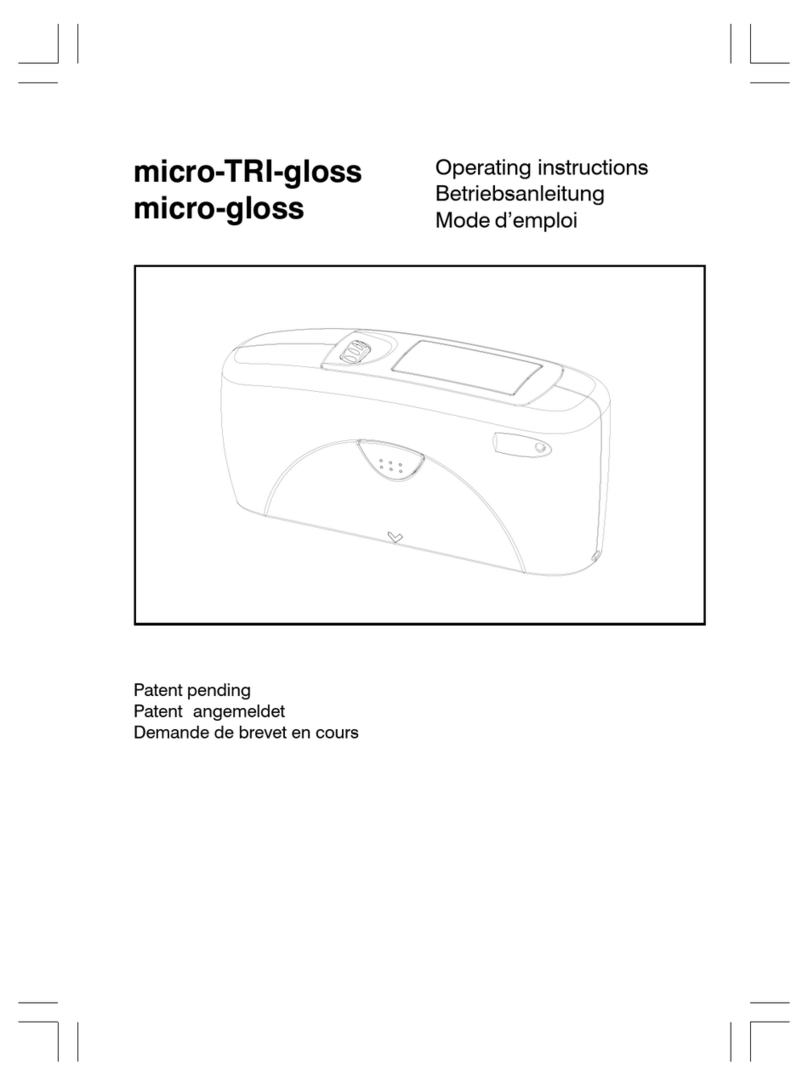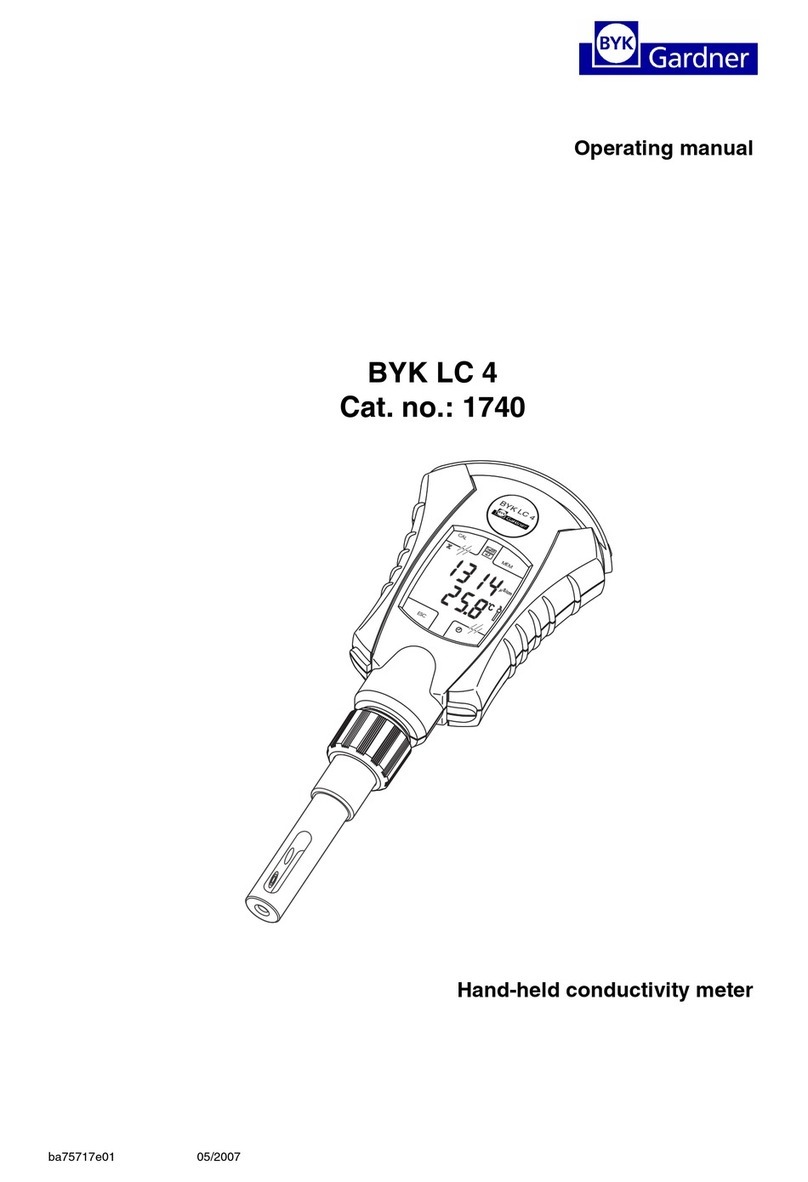Measure what you see.
Additives & Instruments
BYK-Gardner USA · 9104 Guilford Road · Columbia · MD 21046 · USA · Phone +1-301-483-6500 · Fax +1-301-483-6555 · www.byk.com/instruments
260 023 909 E 1604
ENGLISH
How to measure?
Main menu
Mode
Sample mode
Statistics
Continuous
Basic mode
Advanced mode
• Select measurement mode:
Measurement without statistical evaluation
Multiple measurement with statistics
Continuous measuring with adjustable interval
Measuring without statistics/saving/difference
Reactivates all menus and functions when
Basic mode was activated
How to use an Organizer?
How to save?
Main menu
Memory
Memory
Select memory
Create memory
Delete memory
Display memory
Select organizer
• Select Memory and activate
the desired function:
Turn saving on/off
Select a memory from list
Enter up to 50 memories
Delete memory content or memory name
Recall memory content (use scrollwheel)
Select organizer which was transferred with
smart-process software
How to change settings?
Main menu
Setup
• Select menu Setup to change:
Language, Switch-off time, Clock, Beeper
value x stdev
20° 69.3 68.7 2.3
60° 88.2 87.8 0.9
Display example:
MEMORY 001 SAMPLE 012
n = 02/03
Memory 3
Statistics 3
Select parameter 1
Model 1
Model 2
Model 3
¢
An organizer is a predefined
sampling procedure that needs to
be downloaded from the software
smart-process.
•Select style (Par1), color (Par2),
paint line (Par3)
x
20° 86.1
60° 92.7
Model 3 Hood Mid
n = 02/03
•Press operate to measure the
first measurement zone
•After a measurement zone has
been completed, press operate
to move to the next zone
•To skip a measurement zone,
press the mode wheel and
select “Interrupt checkzone“.
Note: “Interrupt“ must be
activated in the organizer!