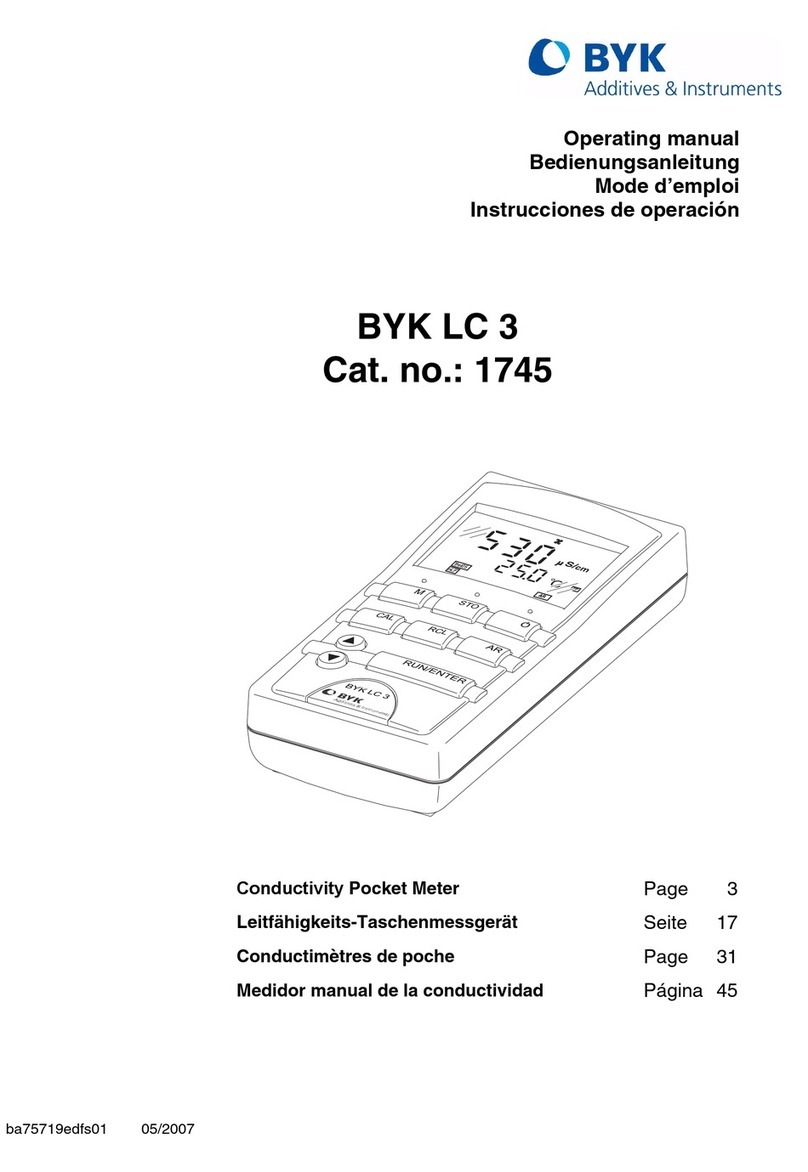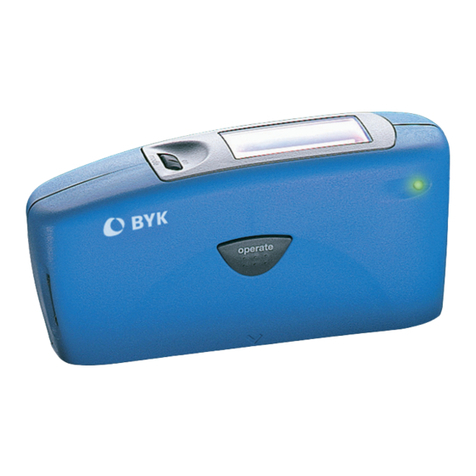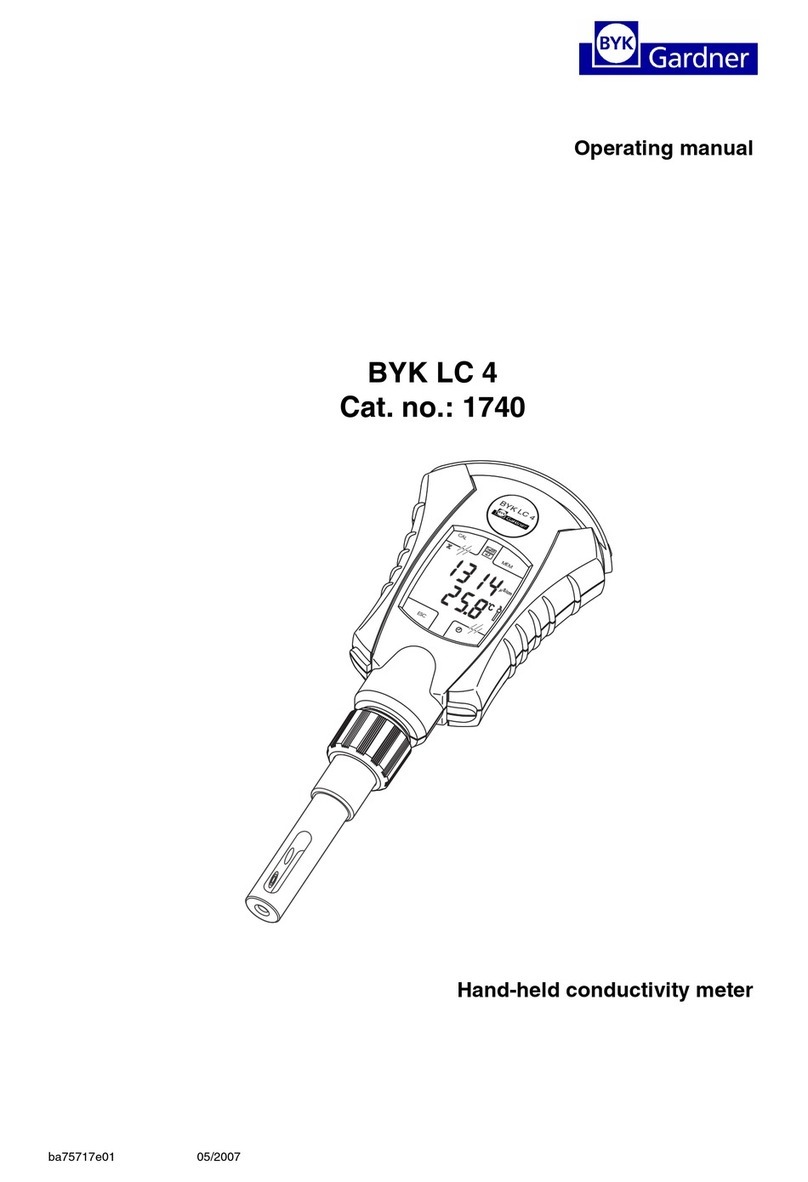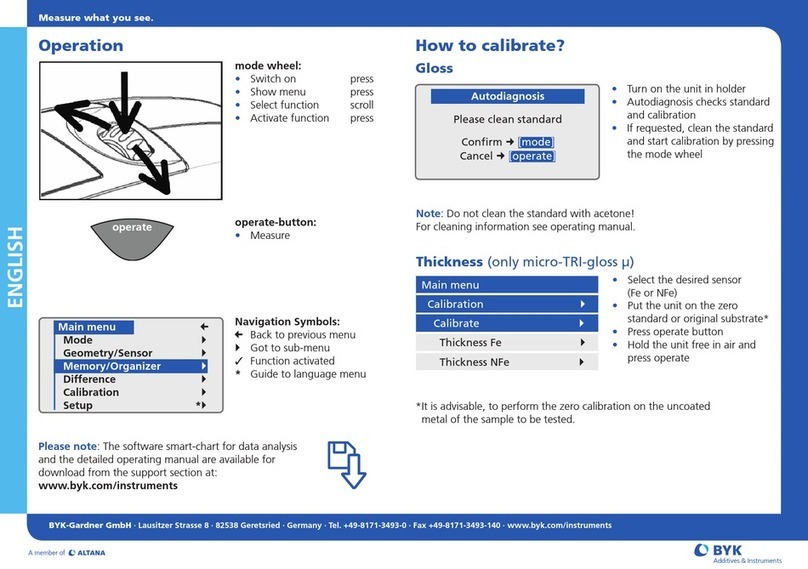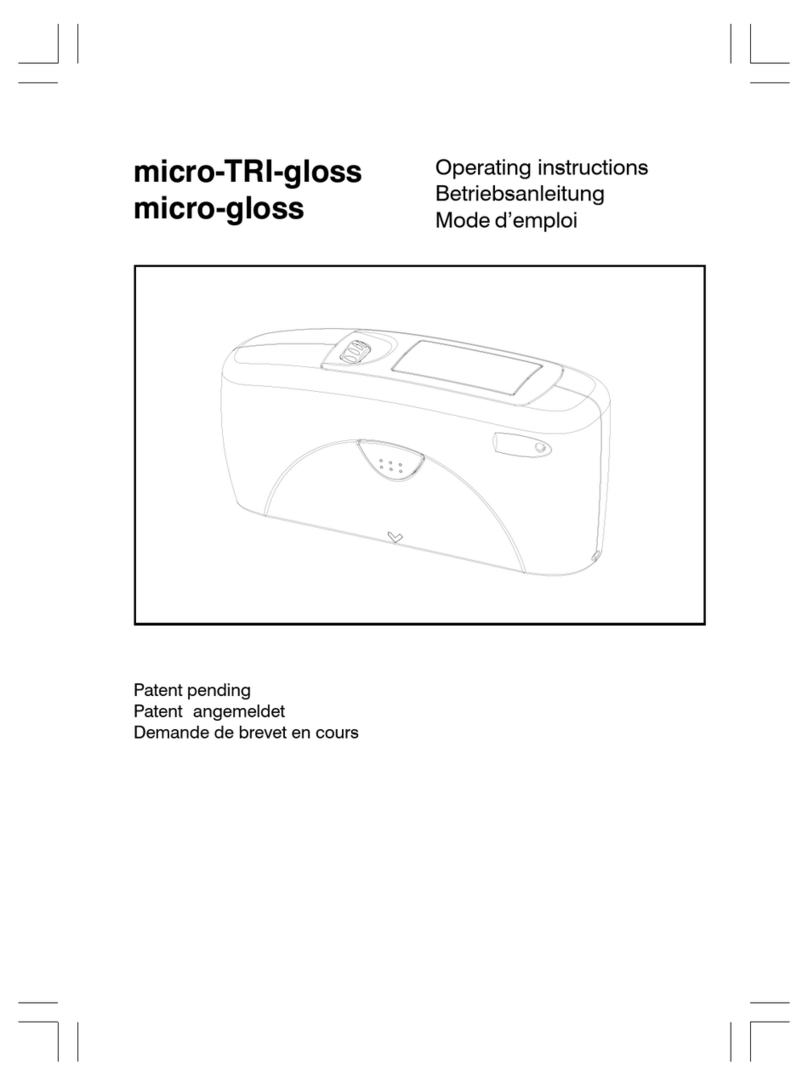BYK-Gardner GmbH Table of Contents
spectro2guide i
Table of Contents
1 Introduction...................................................................... 3
1.1 For Your Safety ........................................................................... 4
1.2 Disposal ....................................................................................... 5
1.3 Exclusion of Liability................................................................... 5
1.4 Copyright..................................................................................... 5
1.5 Declarations ................................................................................ 6
1.5.1 EU Declaration of Conformity ......................................... 6
1.5.2 FCC Declaration (USA)...................................................... 6
1.5.3 IC Declaration (Canada) ................................................... 7
1.5.4 Japanese Declaration ....................................................... 7
1.6 Intended Use............................................................................... 8
2 Delivery Content .............................................................. 9
3 Instrument Description.................................................. 10
3.1 Names and Functions of Parts.................................................. 11
4 Getting Started............................................................... 15
4.1 System Diagram ........................................................................ 16
4.2 Docking Station ........................................................................ 16
4.2.1 Put the Docking Station into Operation ....................... 17
4.3 smart-chart Software................................................................ 17
4.3.1 Install smart-chart Software........................................... 17
4.4 Charging the Instrument.......................................................... 18
4.4.1 Charge via docking station ............................................ 18
4.4.2 Charge via USB cable...................................................... 18
4.5 Main Menu................................................................................ 19
4.6 Define Measurement Parameters............................................ 21
5 Measure .......................................................................... 23
5.1 Perform Standard Measurement ............................................. 24
5.2 Perform Difference Measurement........................................... 26
5.3 Perform Quick Check................................................................ 27
5.4 Perform Absolute Measurement ............................................. 29
5.5 Perform Opacity Measurement................................................ 30
5.6 Organizer .................................................................................. 31
6 Browse: View and Delete Measurements .................... 32
6.1 View Measurement Values....................................................... 32
6.2 Delete Measurement Values.................................................... 32
7 Configuration ................................................................. 33
7.1 Calibrate Manually ................................................................... 35
7.2 Connect with WiFi .................................................................... 35